Instagram ads: Everything you need to know in 2025
Learn how to create successful Instagram ads by addressing an audience that's ready to shop on the platform. The post Instagram ads: Everything you need to know in 2025 appeared first on Social Media Marketing & Management Dashboard.

Instagram ads have the potential to reach 1.65 billion people from all over the world — a 25.3% YoY increase. All you have to do is create the perfect profile for your target audience, and Instagram can ensure they see your ads.
So what are you waiting for?
In this guide we’re sharing everything you need to know to run amazing and successful Instagram ads campaigns. Read on to get started.
Key Takeaways
- Instagram ads are paid posts used to reach specific audiences on the platform. They appear in feeds, Stories, and Explore pages, looking just like regular posts but with a “Sponsored” label.
- Instagram is all about mobile, so design with that in mind. Keep it vertical, with minimal text, and make sure your videos are quick and engaging.
- Target the right audience with smart budgeting. Instagram ads can be as affordable as $5 per day, but make sure you’re using the right audience targeting to get the best results.
- Keep track of your ad performance and tweak campaigns based on data. The more you analyze, the better you can refine and improve your strategy for future success.
What are Instagram ads?
Instagram ads are posts businesses can pay to serve to specific target groups on Instagram.
These ads appear in users’ feeds, Stories, and explore pages in the same format as organic content from other Instagram accounts.
Instagram ads can contain images, videos, carousels (multiple images), or collections (dynamic product galleries).
Instagram ads look similar to normal Instagram posts but always contain a Sponsored label to indicate that they are an ad. They also often have more features than a normal post, such as links, CTA buttons, and product tags.

Source: Pippi Post
Types of Instagram ads
Instagram offers many different advertising formats. This wide range allows you to choose the best ad type that matches your specific business goals.
Learn more about each type of ad, what it looks like on the platform, and the ad specs for each, below.
Image ads
Instagram image ads allow businesses to use single images to advertise their brand, products, and services.

Source: Book of the Month
Instagram image ads are best suited for campaigns with compelling visual content that can be conveyed in a single image. These images can be created from high-quality photography or design and illustration.
It’s also possible to add text to images. However, Instagram recommends limiting overlaid text as much as possible for accessibility and best results.
Video ads
Instagram video ads are a great way to showcase your product or service in an engaging, eye-catching way. You can use video ads to demonstrate how products work, highlight unique features, or simply tell your brand story.
In-feed video ads can be up to 60 minutes long, but shorter videos are usually more effective.
Psst: Read more about Instagram ad specs in our best practices for designing Instagram video ads.

Source: Hydro Flask
It’s important to note that there are two types of video-specific ads on Instagram: regular video ads and Reels ads. While every type of video becomes a Reel on the app now, video ads are different.
If a user clicks on a video ad, it immediately opens up the landing page. These also only appear in the feed.
Reels ads, as we’ll cover more later, appear both in the home and Reels feeds. And if a user clicks on a Reels ad from the home feed, it simply opens it up as a full-screen video and provides a button at the bottom of the video for interested users to click to go to the landing page.
Story ads
Instagram Story ads are full-screen image or video ads that appear between users’ Stories.
Instagram Stories are a well-used part of the app, as engagement is often higher with Stories ads. This is due to the format, which covers the mobile screen and feels much more immersive than most in-feed ads.
The best Instagram Stories ads look and feel like normal Stories and don’t stand out as ads. When designing Stories ads, businesses can use all organic Instagram Stories features like filters, text, GIFs, and interactive stickers.

Source: Ember
Stories ads can use still photos, videos, and carousels. The call-to-action is presented as a swipe-up link at the bottom of the Story or a link sticker placed strategically within the Story.
You can see both options used in the example above.
Carousel ads
Instagram carousel ads feature a series of images or videos that users can swipe through. They can appear in-feed and within Instagram Stories, with a call-to-action button or swipe-up link that leads users to your website.
You can use carousel ads to:
- Showcase a collection of related products
- Tell a multi-part story
- Share up to 10 images or videos

Source: Mint & Lily
Collection ads
Instagram collection ads are a combination between carousel ads and shopping ads. Collection ads showcase products directly from your product catalog.
Collection ads are best suited for Instagram ecommerce brands, as they allow users to purchase products directly from the ad. When a user clicks on the ad, they’re directed to an Instagram Instant Experience Storefront where they can learn more about the product and proceed to purchase.

Source: Away
Explore ads
Explore ads appear within the Explore tab, an area of the platform where users discover new content and accounts that are tailored based on their Instagram usage habits.
You can see them denoted by the “Sponsored” label in the top right corner. Take a look below to see what we mean:

Source: KiwiCo
However, Instagram Explore ads don’t just appear in the Explore grid.
They’re also shown after someone clicks on a photo or video from Explore and scrolls down to see more content. As the content in users’ Explore tabs is constantly changing, Explore ads allow businesses to be shown alongside culturally relevant and trending content.
Explore ads can be both images and videos.
Pro tip: No need to design brand new assets for Explore ads. You can simply reuse existing Instagram ad assets.
Shopping ads
With Instagram’s Shopping features, users can view and purchase products without leaving the app (limited to businesses with Instagram Checkout enabled).
Instagram Shopping ads tag products from their shopping catalog. Upon clicking, Instagram users are taken directly to a product description page within the Instagram app. They can then purchase through your mobile website.

Source: Hydro Flask
To run Shopping ads, you need to set up your Instagram Shopping catalog.
Pro tip: Take advantage of Hootsuite’s integration with Shopify to access your catalog right from your Hootsuite dashboard.
Reels ads
Ads are shown in between Reels, with similar specs to Stories ads (full-screen vertical videos), and can be up to 60 seconds. They should include sound or music to integrate well with organic Reels.
Additionally, all Instagram Reels ads will show a Sponsored mark underneath the account name and a call-to-action button.

Source: Mixtiles
Note that Instagram Reels ads will loop infinitely unless stopped. As well, users can like, share, comment, and save your Reels ads.
How much does Instagram advertising cost?
The cost of Instagram ads depends on the total budget, duration, and objectives you’ve set for your ad or campaign. You can set a daily or lifetime budget for your Instagram ads, so it’s up to you how much you want to spend.
Keep in mind that there is no best practice for how much to spend, but Meta recommends starting with at least $5 per day.
However, there are some factors that you can consider when setting your budget. For example, looking into average costs so you can anticipate potential results.
Some ad cost benchmarks include:
- Cost per click (CPC): $0.40-0.70
- Cost per engagement (CPE): $0.01-0.05
- Cost per impression (CPM): $2.50-3.50
Other factors you might consider when deciding how much to spend include:
- Your specific audience targeting: Smaller, more niche audiences or smaller, more specific geographic regions tend to be more expensive to reach
- The competitiveness of your industry: You’ll have to spend more in a more competitive industry
- The time of year: Costs often go up during holiday shopping periods in Q4 such as Black Friday
- Your chosen ad placement: Costs can differ between ads shown on the Instagram feed versus stories and more
Advertisers can set their maximum bids for each auction or let Instagram optimize them automatically. So, if you’re new to advertising through Instagram, it’s best to start with a low maximum bid to gain some experience.
Once you’ve gained more insight into the competitive landscape for your chosen industry and demographics, you can decide if raising your maximum bid is necessary. We’ll explain this in more detail in our step-by-step guide below.
Though, the best way to evaluate your budget is to set up a draft campaign in the Instagram Ad Manager and look for the Audience Definition and Estimated Daily Results modules, which will tell you if your budget settings will be sufficient to reach your desired audience within your desired campaign duration.
How to run Instagram ads with Meta Ads Manager in 10 steps
Ready to run your own Instagram ads campaign? You can easily do so using the Meta Ads Manager — found within your Meta Business Suite. With Meta’s Ads Manager, you can run Facebook, Instagram, and WhatsApp ads — or create a single ad that runs on all three.
Let’s walk through how to start running Instagram ads with Meta Ads Manager.
Step 1: Create a new campaign
First things first, head to your Facebook Page, then click Meta Business Suite on the left sidebar. From there, click Ads Manager in your Business Suite’s left sidebar and select Campaigns from the dropdown.

You’ll be taken to a list of all active, paused, past, and drafted campaigns — or, a blank slate if this is your first time running a Facebook or Instagram ad.
Click Create under the Campaigns tab header to get started.
Step 2: Select your buying type
Once you click Create, a popup like the one below will appear:

Your first step is to choose a buying type. You have two choices: Auction or Reservation (previously Reach and Frequency).
Meta describes these buying types as:
- Reservation: This lets you plan and buy your campaigns in advance, with predictable performance goals and more control over your frequency controls. Ads can be placed on Facebook and Instagram.
- Auction: Offers more choice, efficiency, and flexibility, with less predictable results. Ads can be placed across Facebook, Messenger, Instagram, and Meta Audience Network.
For the purposes of this tutorial, we’ll be sticking with Auction.
Step 3: Choose your ad objective
Next, select an ad objective that works with Instagram ads. Essentially, any of the options from the available list except for Awareness ads can also be run on Instagram.
We’re going to select traffic — or a campaign built to send people to your website — as our objective.
Step 4: Choose your campaign setup
Meta wants to make it as easy as possible for businesses to run ads on its platform, so you’ll come across many features that you can have the platform take care of for you, rather than setting up manually.
Some of those features include ad placements and audience targeting options.
The next step is to determine whether you want help creating your ad campaign or whether you want to do it yourself.

Just a note that the automated version titles change from objective to objective:
- Traffic: Recommended settings
- Engagement: Tailored messages campaign
- Leads: Recommended settings
- App promotion: Advantage+ app campaign
- Sales: Advantage+ shopping campaign
If you have experience running digital ad campaigns, feel free to choose a manual traffic campaign. However, if you’re new to Instagram advertising, consider getting Meta’s help to run a high-performing campaign.
Step 5: Test additional settings
On the next page, there are a few additional settings to consider.

First, you’ll need to declare an ad category if your ad falls under one of the special ad categories that require additional compliance, like finance, employment, housing, or social issues. Click Categorize your ads to learn more about the ads that fall under these umbrellas.
You can also choose to turn on Advantage campaign budget or A/B testing.
Advantage campaign budget is one of Meta’s built-in automated tools that help distribute your budget across ad sets based on which ones it thinks will best reach your performance goals.
A/B testing lets you set up multiple variations of a single ad to test which performs better, then runs the higher-performing ad for the remainder of your campaign.
Toggle each one to the “On” position if you’re interested to learn more about how to use each option.
Step 6: Set your performance goal
Next, you’ll need to set your performance goal. The interface of this specific section will vary depending on your ad objective.
As you can see below, we first start with what a conversion is for our traffic ad (we’re choosing sending traffic to a website) before choosing your performance goal from the dropdown menu.

Your performance goal measures the overall success of your ad campaign. In the above example, our goal is to maximize the number of link clicks for our budget.
Take a look at all of the available performance goals based on your ad objective and choose the one that makes the most sense for your ad campaign.
Step 7: Set your budget and ad schedule
Next, decide how long you want your ad to run and how much you plan to spend.

You have two options: a daily budget or a lifetime budget.
You can run ads continuously with a daily budget and Meta will simply aim to ensure your budget is used up each day. While with a lifetime budget, you set a start and end date, and the platform spreads that budget throughout the lifetime of your campaign.
Step 8: Define your audience
The next step is to select the audience you want your ad to target. You can have Meta take care of this for you, or you can create your own custom audience.

The platform also offers the option to create lookalike audiences based on people who have been to your Instagram account or website, helping you reach a new segment of people who are likely to be interested in your business.
Step 9: Choose your placements
Next, you’ll choose your ad placements. It’s recommended that you let Meta find the best options for you, but you can be hands-on here if you want to.

Especially if you want your ad to run only on Instagram and not Facebook, you should manually select your ad placements.
Step 10: Create your ad
Finally, it’s time to create your ad. Select your Instagram account from the dropdown menu and follow the prompts to insert your ad creative.

The interface here will also change based on your ad objective and the type of ad you choose to run. For example, you might see the option to run a single image ad versus a collection ad.
As you set up your ad creative, a preview will appear on the right side of this dashboard so that you can make sure your ad looks exactly the way you want it to.
Once you’re finished, click Publish in the bottom right corner. Your ad will go through an approval process before it’s live and you can start tracking results.
How to run Instagram ads with Hootsuite in 6 steps
While running Instagram ads using Meta Business Suite isn’t rocket science; there are a lot of steps you have to take. If you want to streamline the process and make it even easier, consider using Hootsuite.
We’ve got a quick five-step tutorial for running Instagram ads with Hootsuite.
Step 1: Create a new Facebook ads campaign
The very first thing you need to do is log into your Hootsuite account and click Ads in the left navigation bar.
Using Hootsuite, you can do a simple boosted post on Facebook, Instagram, or LinkedIn, but you can also set up full campaigns on Facebook (Instagram is included here), LinkedIn, and X/Twitter.
To get started, click on Facebook ad campaigns in the left sidebar, then click Create ad campaign in the top right corner.

Step 2: Set your campaign objective
Then, you simply follow Hootsuite’s guided steps. The first page prompts you to choose a campaign objective.

Here, you’ll need to select your Facebook Page (the one that is linked to your business’s Instagram account) and your ad account.
Then, give your campaign a name and select your objective from the available options. You’ll also choose your conversion location and what you want to optimize your campaign for (like landing page visits or post engagement).
Step 3: Choose your audience and budget
In the next step, you’ll input your audience targeting details using demographics, behavior, and interests. You can also access any saved audiences you have on Meta and build lookalike audiences with Hootsuite’s campaign builder.

Next, set your budget and the length of your ad campaign. Similarly to Meta’s interface, you can choose a daily budget (that lets your ad run indefinitely as long as it hits its daily budget) or a lifetime budget (that has a start and end date for your ad and hits your budget for the length of the campaign).

Step 4: Create your ads
In the next step, you’ll create your ads by uploading the images and/or videos you want to use to promote your business account and its products or services.

For Instagram ads, images must have an aspect ratio between 0.565 and 7.8, and be at least 500px by 500px. Videos must be larger than 500px by 262px, have an aspect ratio between 4:5 and 16:9, and must be 120 seconds or shorter.
As you build your ad, you’ll be able to see an ad preview to ensure everything looks the way you’ve envisioned.
You’ll also need to input information like:
- Description
- Call to action
- Headline
- Website URL

You can take advantage of Hootsuite’s AI writer to help optimize your ad copy before you finalize your campaign.
Step 5: Publish campaign
Once everything is ready to go, it’s time to hit Publish. Once your ad is live, you can continue to monitor its performance from your Hootsuite dashboard so that you don’t have to try navigating Meta’s complex business suite at all.

Step 6: Track ad conversions with Hootsuite’s Pixel Connector
Hootsuite’s Pixel Connector gives you reliable data to track the path to purchase, from initial brand discovery to the sale (or other tracked conversion).
Learn how to set up this secure server-to-server communication through your Hootsuite dashboard, below:

5 tips to build a winning Instagram ads strategy
Now you have everything you need to know about setting up and launching Instagram ads. The next step is designing effective visual assets for your ads.
Here are some tips for how to design attention-grabbing creative for Instagram ads.
1. Think mobile first
Because Instagram is a mobile-first app, it’s vital to design your creative for mobile viewing — not desktop.
Use these tips to design mobile-first ads:
- Film vertically so your footage is the same dimensions as a phone screen
- Minimize the amount of text in your ads
- If you do add text, choose large font sizes that are easy to read on mobile screens
- Add animations and motion graphics to videos to quickly engage viewers
- Keep videos short (15 seconds or less)
2. Design with brand top of mind
The first few seconds of your ad will determine whether a viewer will stop scrolling and watch the whole thing. That’s why it’s important to start your ad with the key message and showcase your branding within the first 3 seconds.
To do this, consider these tips:
- Incorporate your brand brand awareness through colors and fonts
- Infuse your brand personality from the start
- Create a recognizable brand across your online presence
3. Don’t require sound on
Data suggests that 75% of users view mobile videos with sound off. As such, it’s important to design your ads for sound-off consumption and to use sound to delight users who do have sound on.
Here’s how to do that:
- Use visual elements to tell your story and deliver your key message without sound
- Add captions for any voiceover or scripted audio
- Use text overlay to deliver your key message without sound
4. Play with different ad types
With so many Instagram ad formats to choose from, you can experiment to find the right combination of visuals and messaging that resonates best with your target audience.
Consider incorporating video ads, Story ads, carousel posts, collections, shoppable posts, and more into your advertising approach.
Similarly, get creative with your creative! Why not test out some meme ads, create custom illustrations, or GIFs to get your message out? Remember, Instagram ads should reflect your brand’s overall aesthetic and style.
But that said, there’s no reason why you shouldn’t switch things up to keep your audience engaged.
5. Pay attention to your analytics
The best way to know if your Instagram ads are performing well is to measure their effectiveness with ad performance insights. Instagram’s native reporting tool offers insights into key metrics such as impressions, clicks, engagement rate, and ROI.
You can also integrate your Pixel for more detailed tracking of your campaign.
Pro tip: You can also use third-party tools — like Hootsuite — to track your campaign performance in more detail and make data-driven decisions on improving future ad campaigns.

Build and post ads for Facebook, Instagram, LinkedIn, and X. Our targeting and reporting are seriously easy. Start free 30-day trial
3 great Instagram advertising examples
To get inspired, let’s look at some successful Instagram ad campaigns from other brands.
As you browse these Instagram ad examples, consider the types of visuals used, where ads are placed within stories, and how businesses use copy to engage their target audiences.
1. Speks
Speks is a fidget toy retailer, and one of its products is the squishy stress balls you see advertised below.

Source: Speks
This Reels ad is a great example of how to showcase your product in use. The ad uses bright colors and prominent product placement at the beginning of the ad, then opens up one of the boxes to pull out the product and show it being squeezed.
The highly satisfying visual works well for the brand — and the eye-catching “Shop now” button calls the viewer to take action and purchase one for themselves.
Speks effectively uses their marketing strategy to tap into visual appeal and emotional connection with viewers. Come up with creative ways to showcase your product and how potential customers can use it.
2. Crocs
Shoe company Crocs put together a pretty and pink Stories ad to promote its new “Cozzzy Sandals.”

Source: Crocs
This ad is simple, but effective, placing its product front and center, while the words above it appear one by one. There’s a matching “Shop now” link sticker added so interested viewers can quickly head over to make a purchase.
People watching Stories are typically doing so quickly, not expecting to come across something that takes a while to consume. Crocs kept this in mind by ensuring its product showed up from the start, even if the rest of the copy comes in later.
3. Canopy
Humidifier brand Canopy created a simple image ad to promote its new bedside humidifier. The brand took a high-quality product image and added minimal text to showcase why this product is so special.

Source: Canopy
Canopy then took advantage of the caption area to provide even more details about the product giving viewers all the information they need to decide whether or not to make a purchase.
This is a perfect example of using photo ads to visually enhance the product’s appeal and help generate conversions.
Integrate your paid and organic social strategies to strengthen connections with existing customers and reach new ones. Use Hootsuite Social Advertising to easily keep track of all of your social media activity — including ad campaigns — and get a complete view of your social ROI. Try it for free.
The post Instagram ads: Everything you need to know in 2025 appeared first on Social Media Marketing & Management Dashboard.





















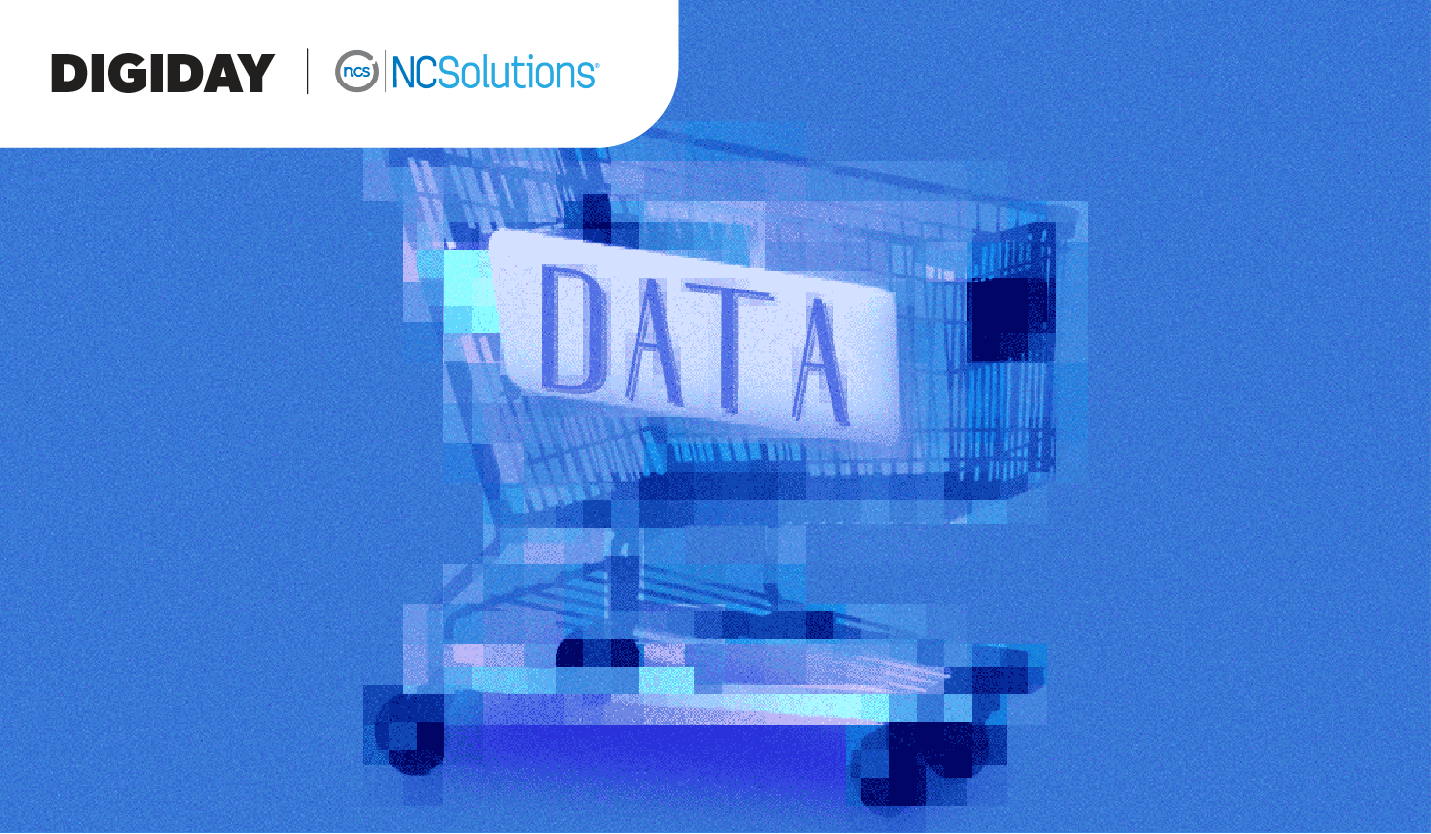


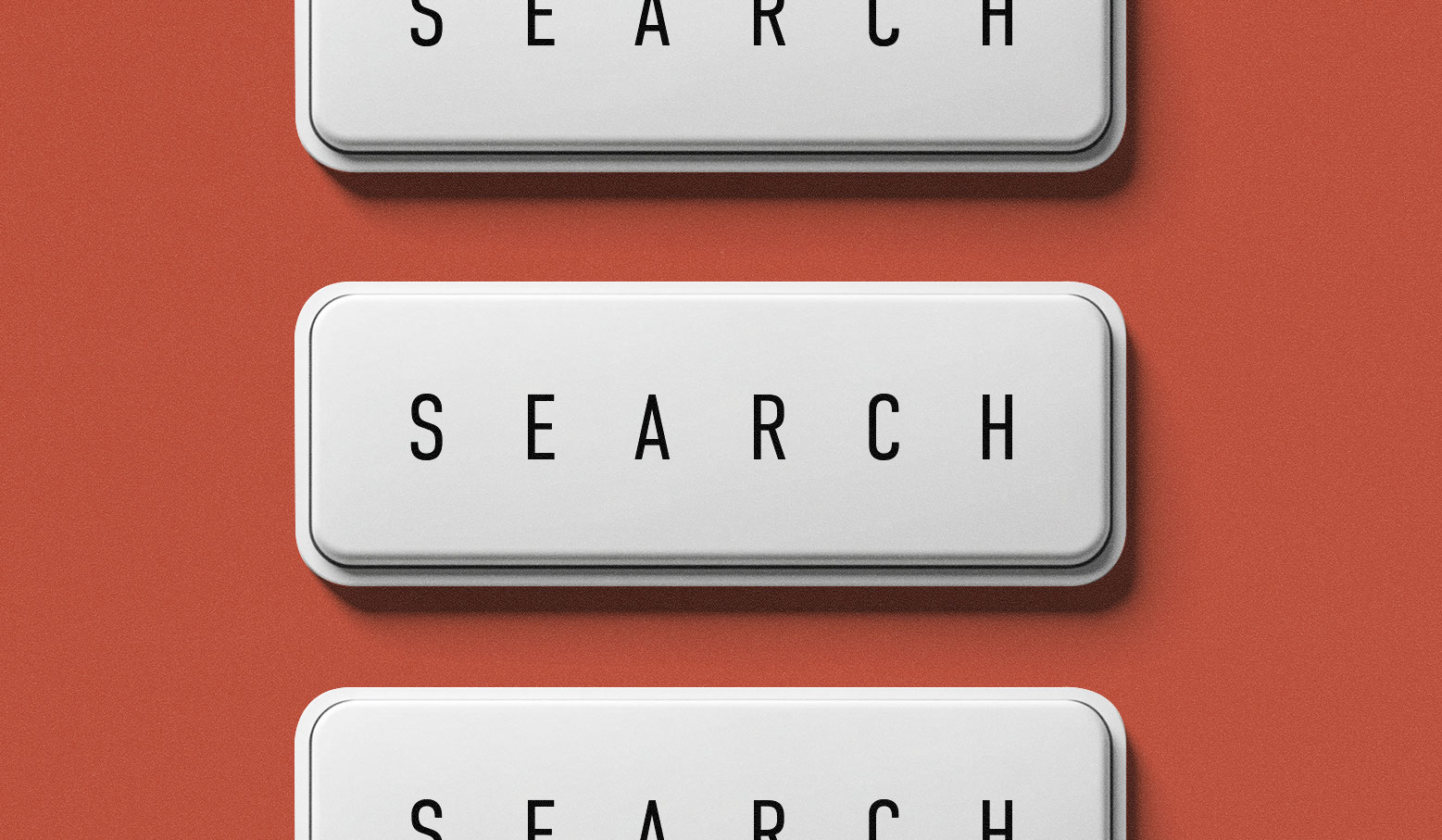










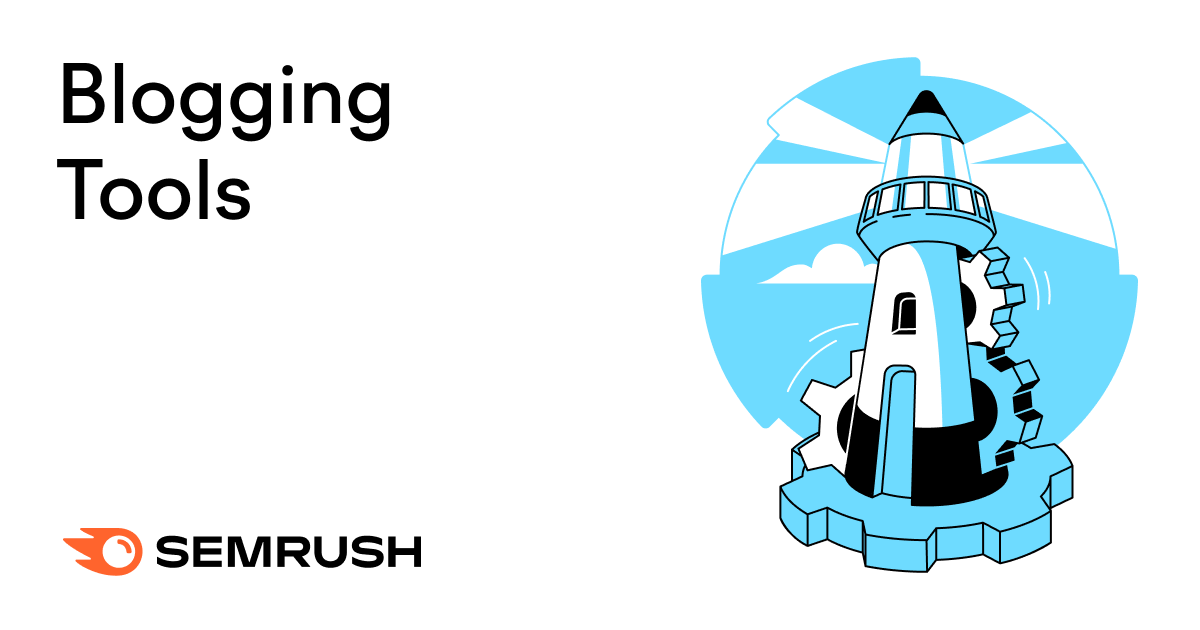
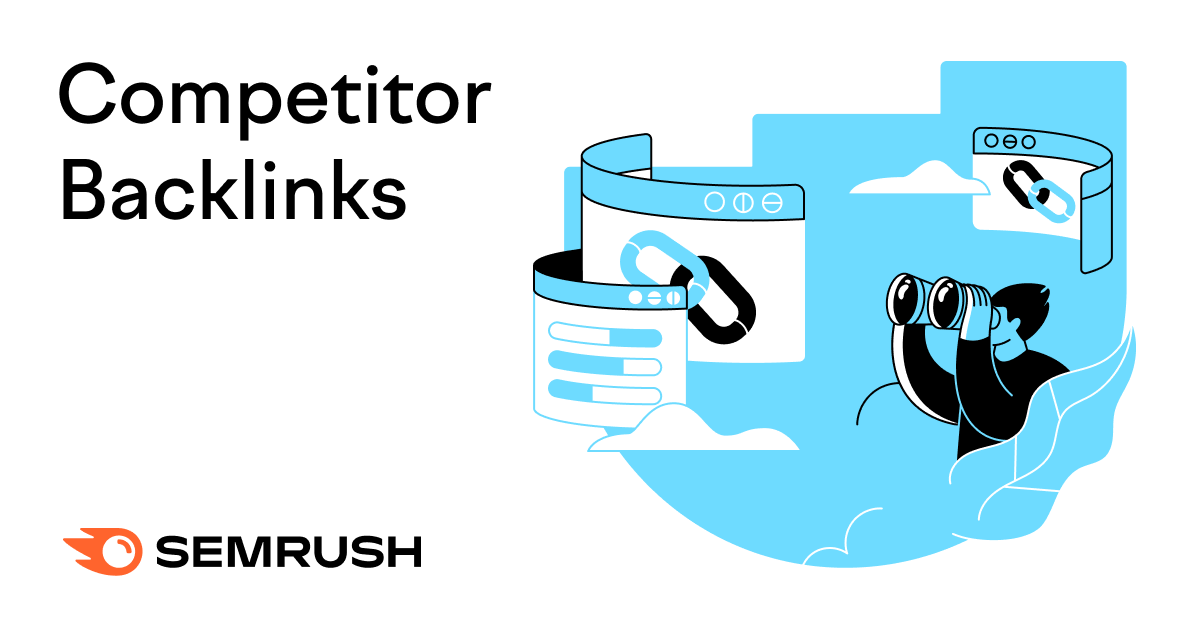
.png)

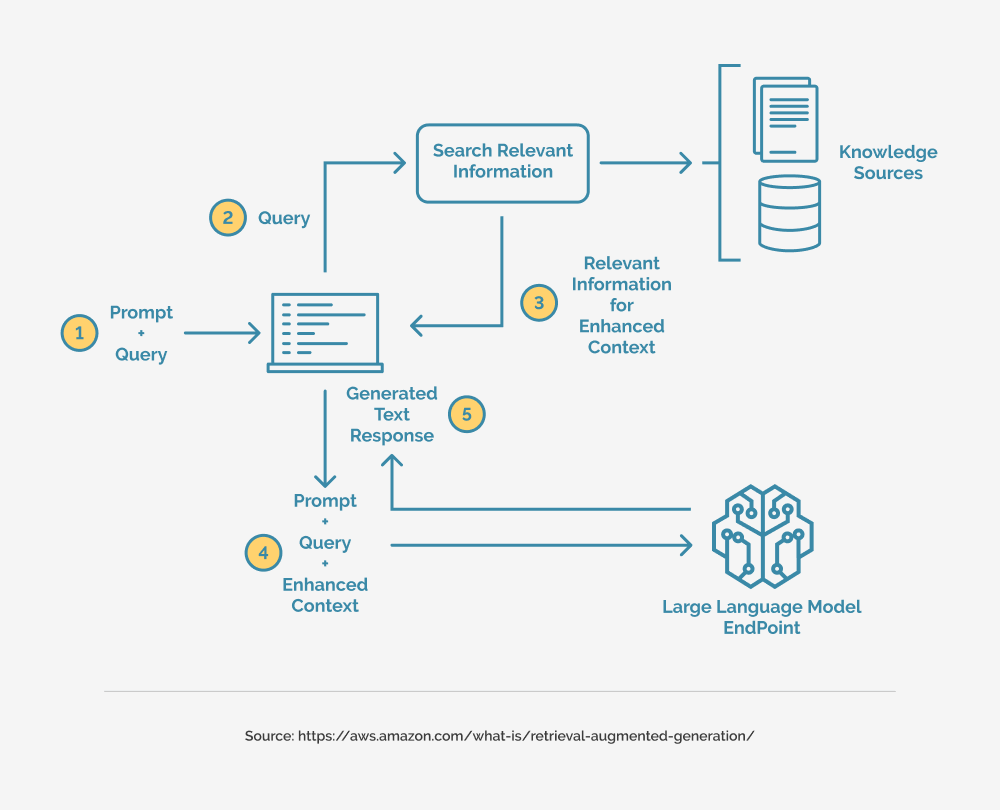

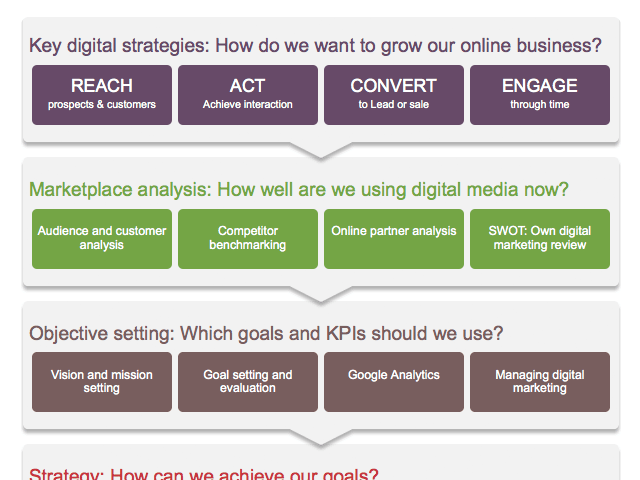
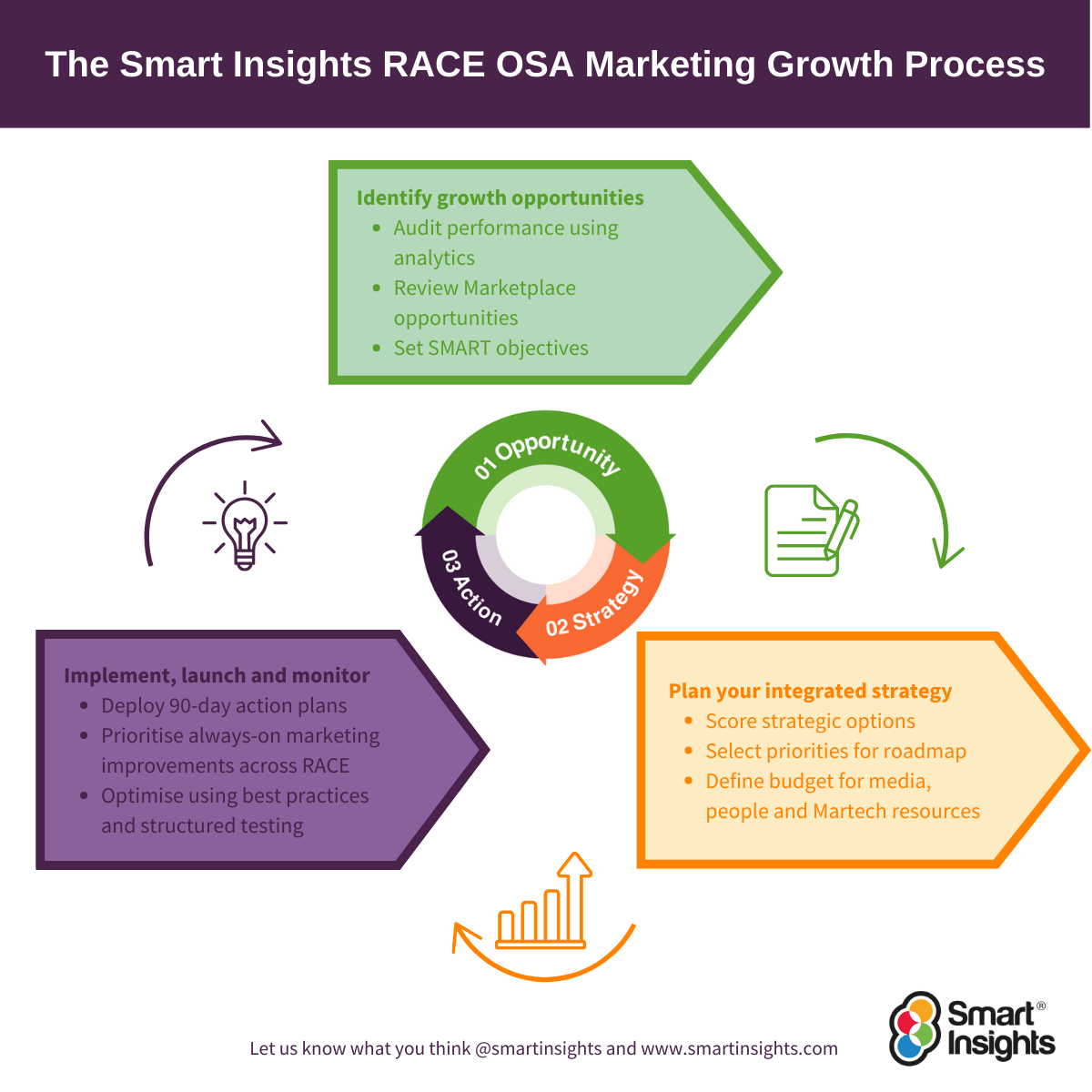




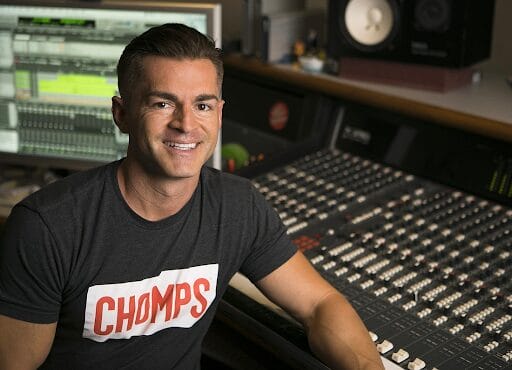








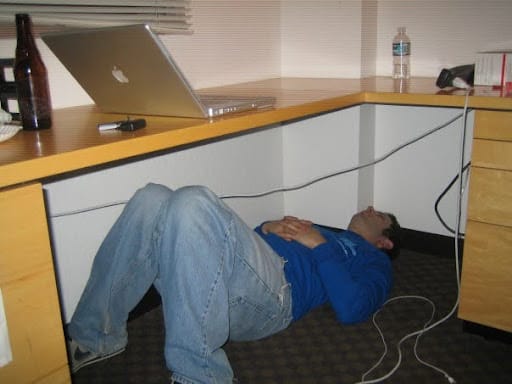



































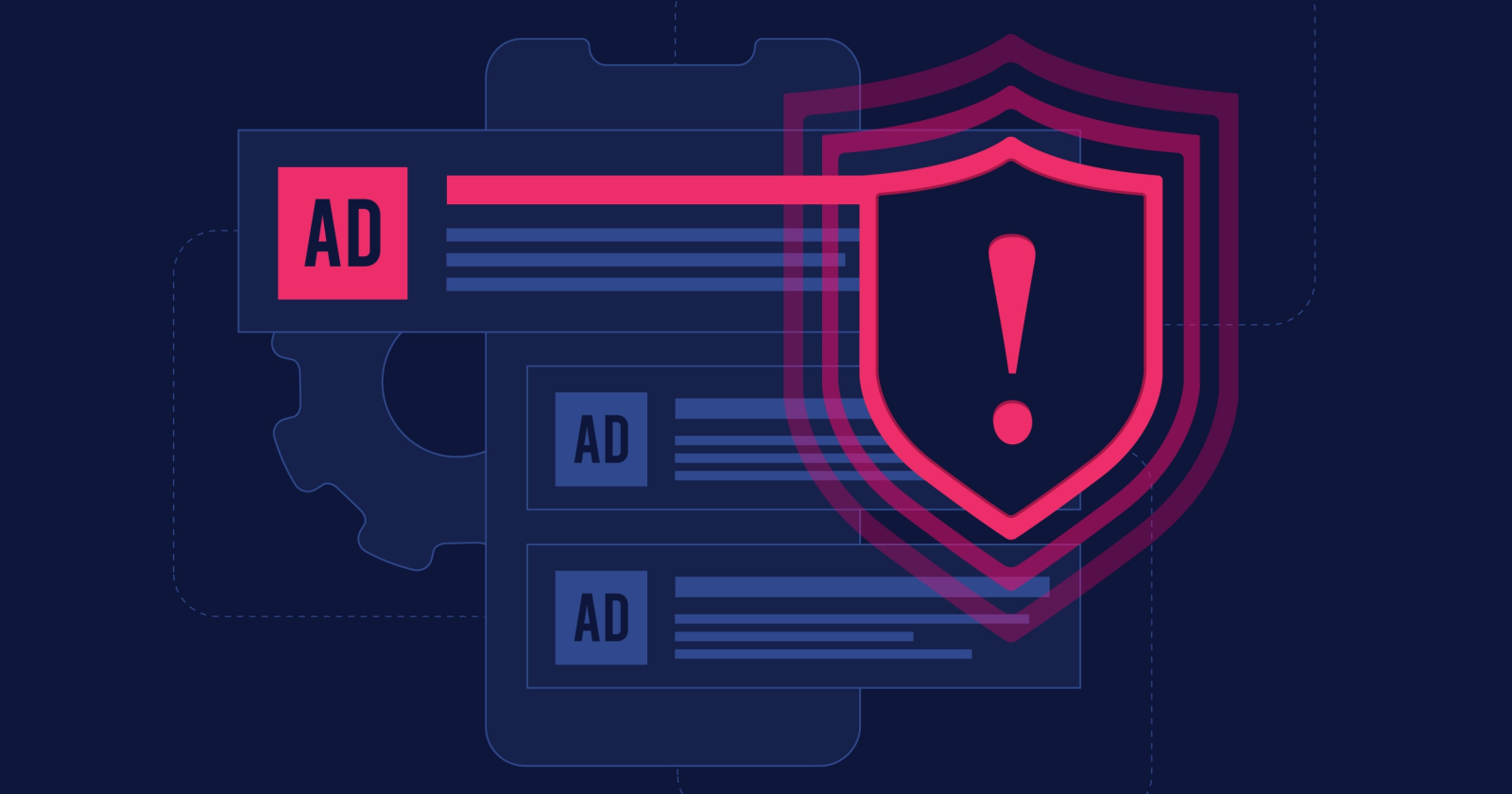





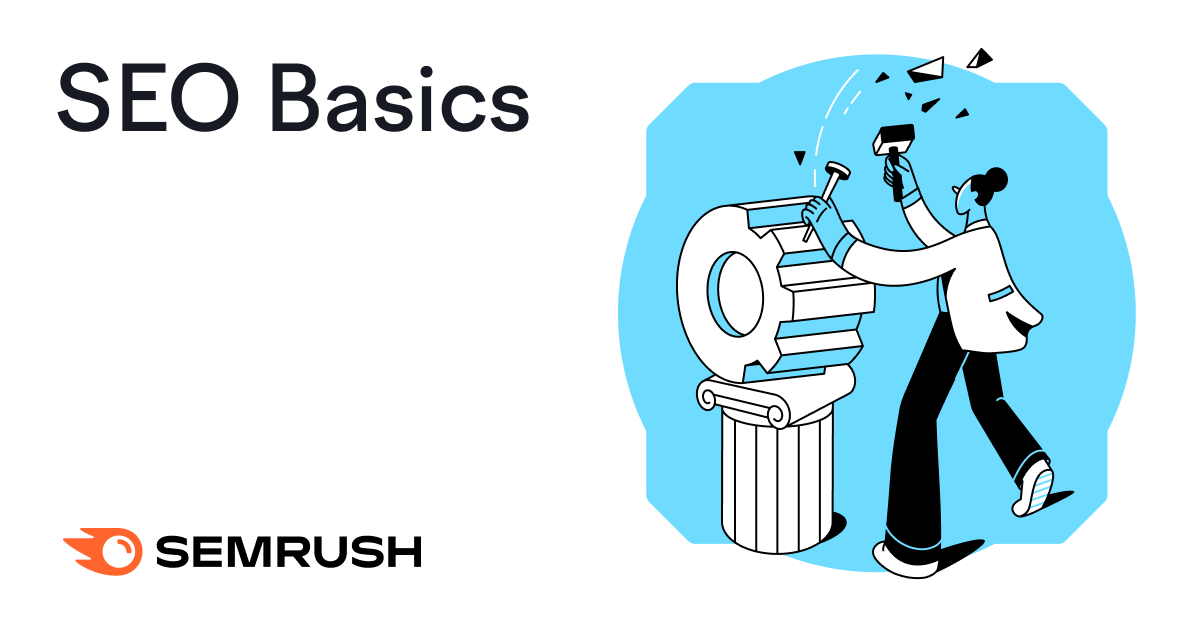
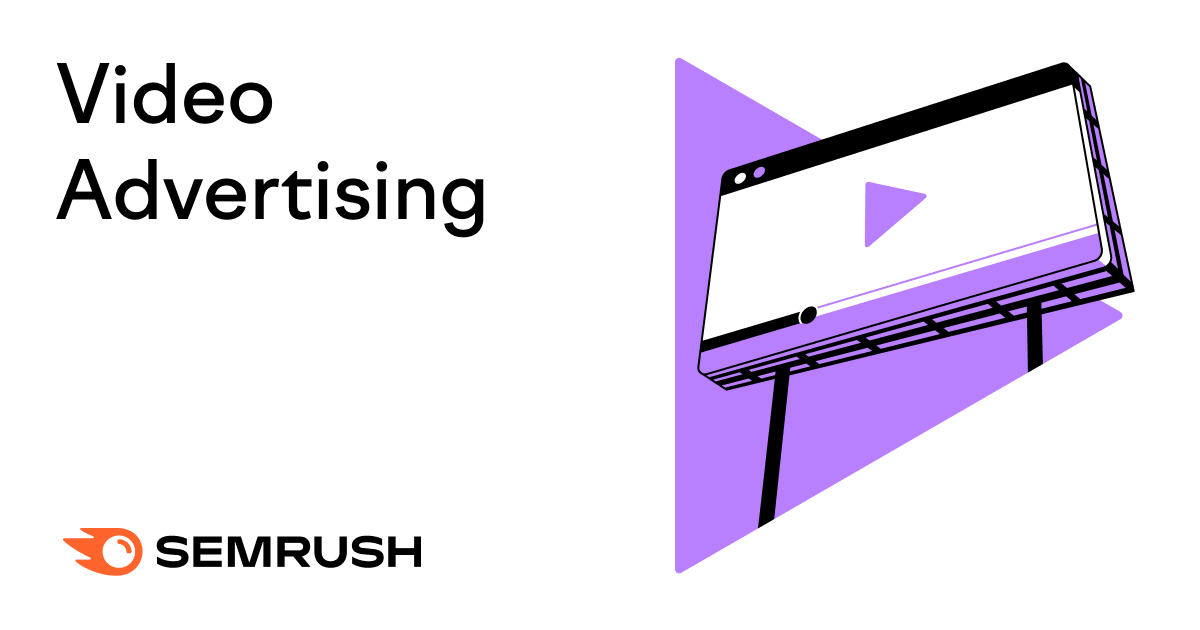
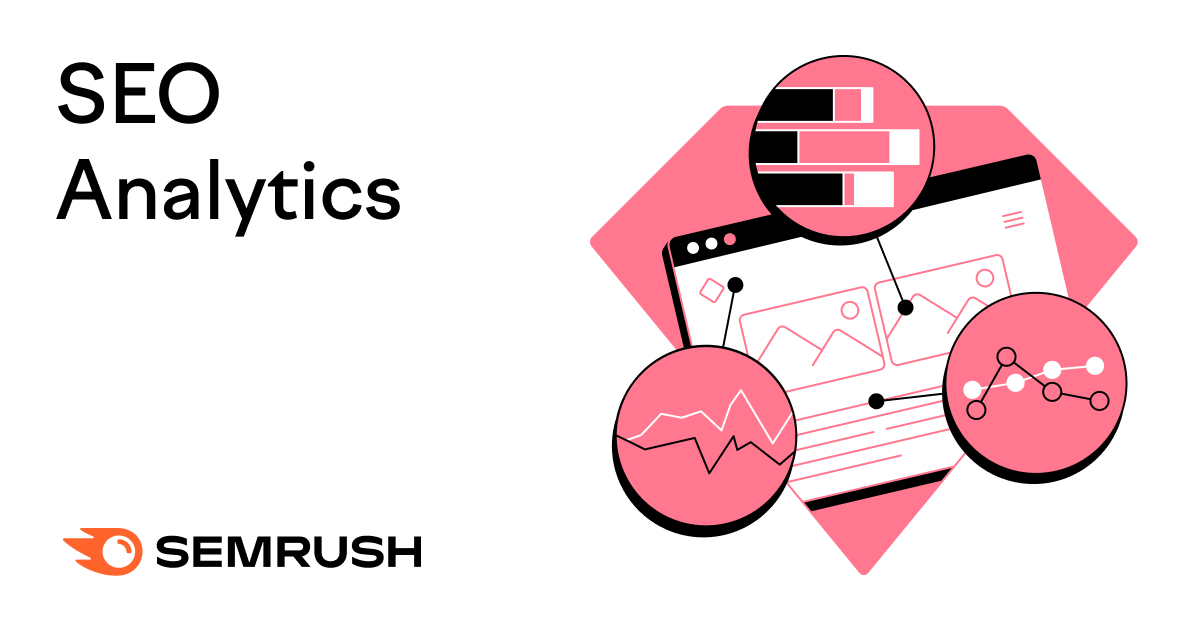
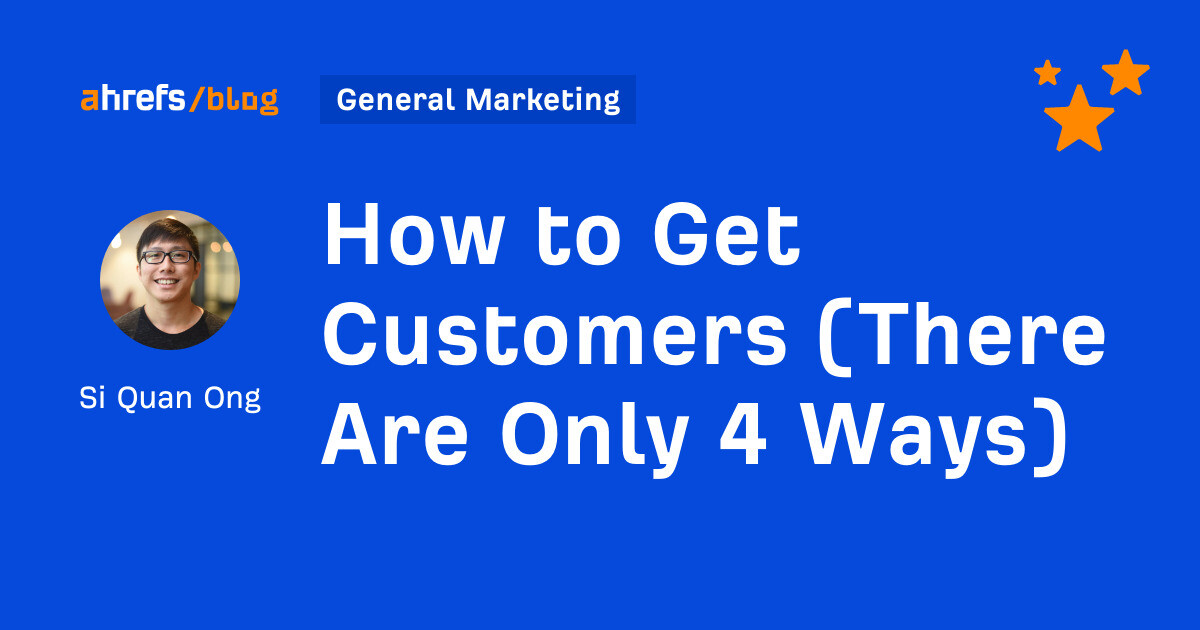
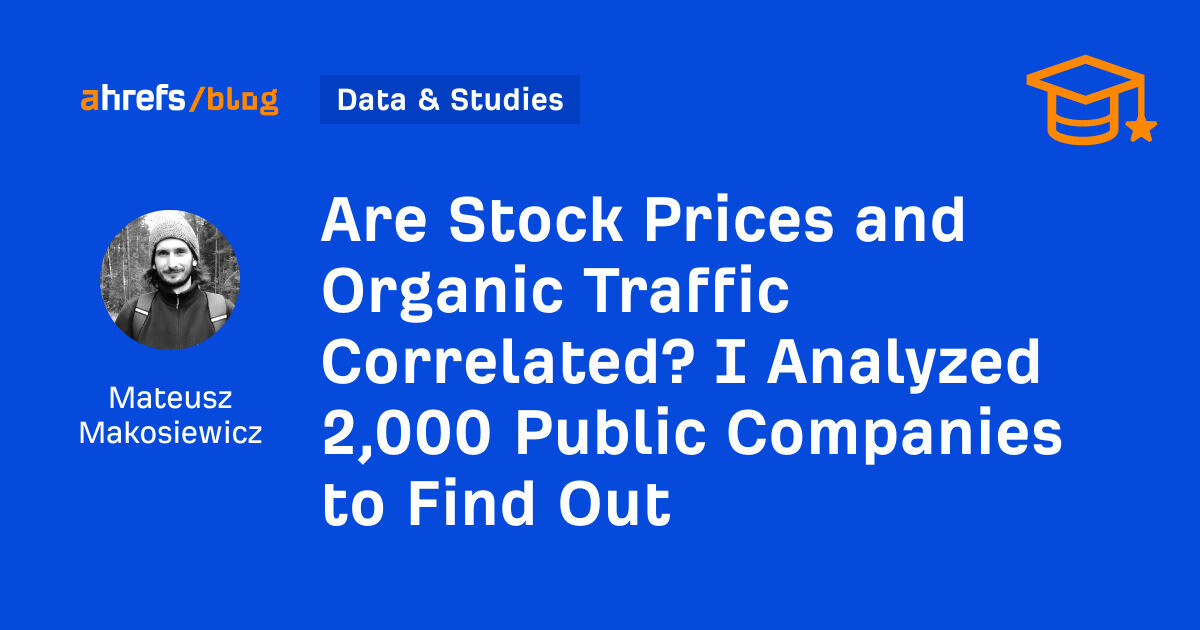


![22 Instagram Post Ideas for More Likes, Comments, Shares and Saves [Infographic]](https://imgproxy.divecdn.com/m3UT9NO3PZydi-0weidZtsT2HEj-NnbbHIMrL_4F1m8/g:ce/rs:fit:770:435/Z3M6Ly9kaXZlc2l0ZS1zdG9yYWdlL2RpdmVpbWFnZS9pZ19wb3N0X3RpcHMyLnBuZw==.webp)












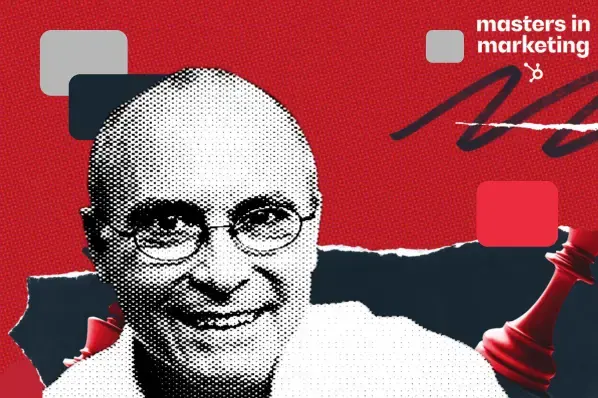


![TikTok Content Trends to Watch in 2025: What’s Next for Creators? [Expert Insights]](https://www.hubspot.com/hubfs/Untitled%20design%20%2873%29.jpg)
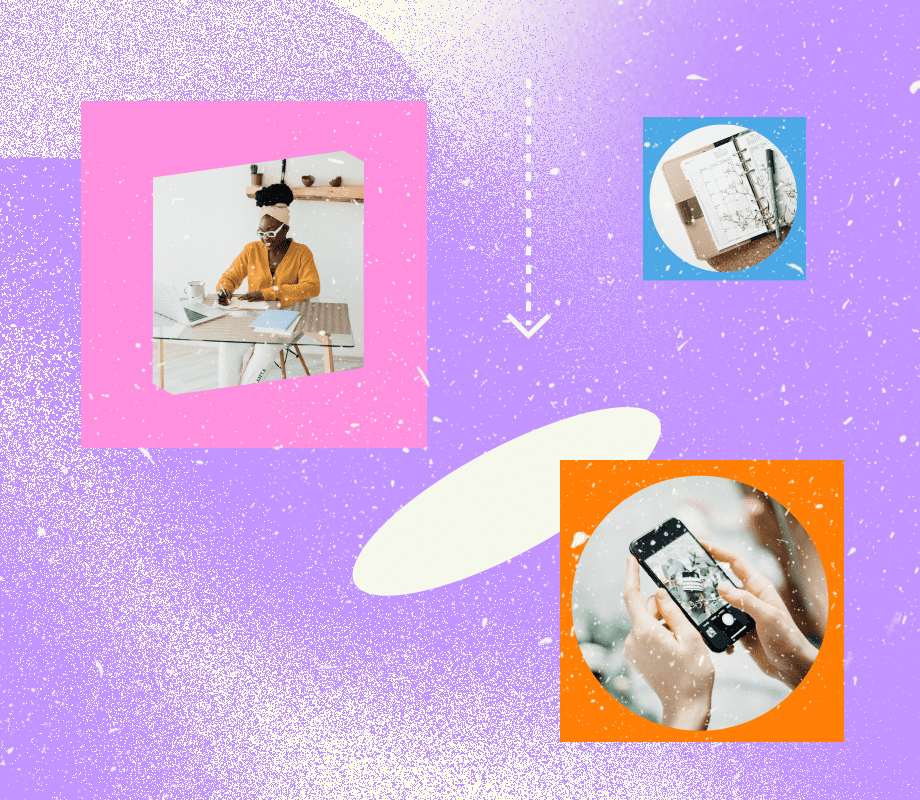
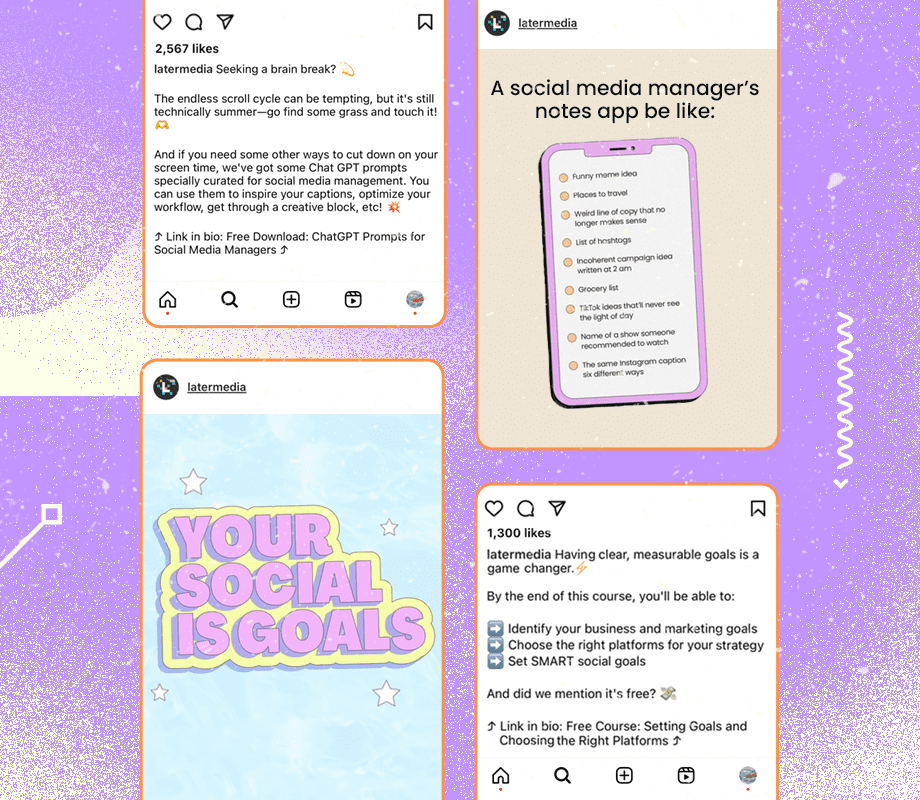

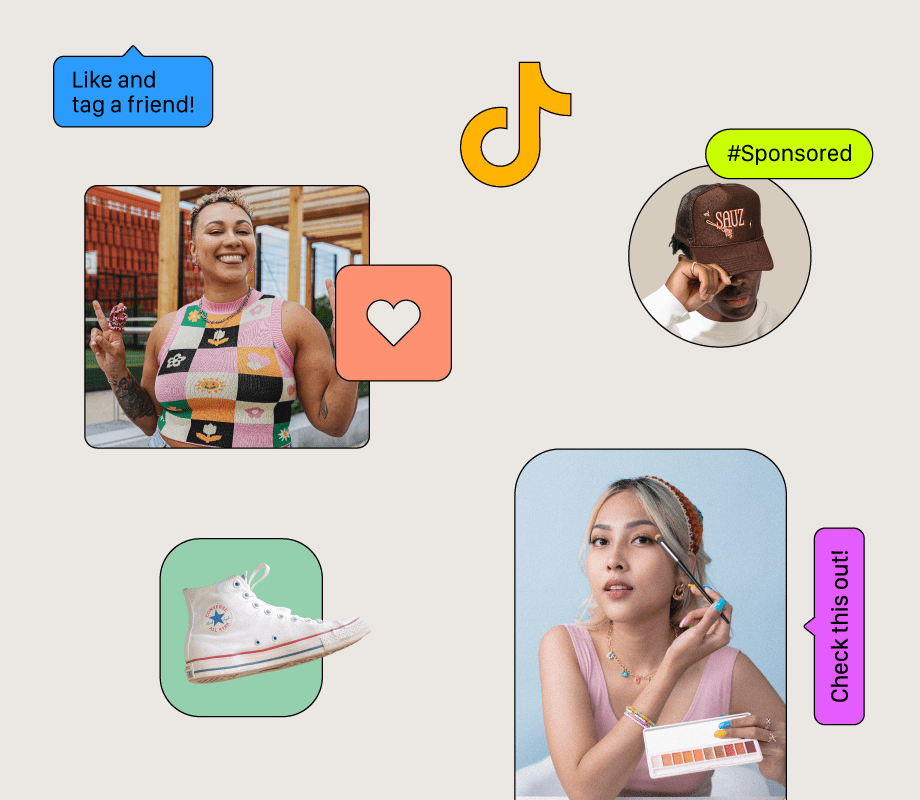








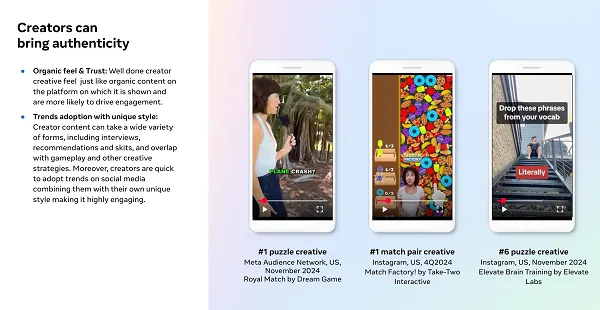
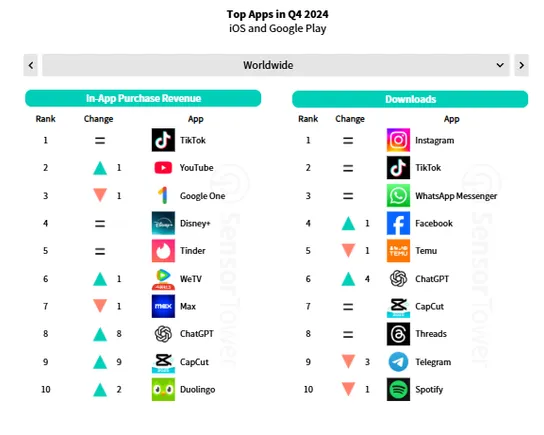





![YouTube analytics: Tools and tips for marketers [2025]](https://blog.hootsuite.com/wp-content/uploads/2023/12/YouTube-analytics.png)
