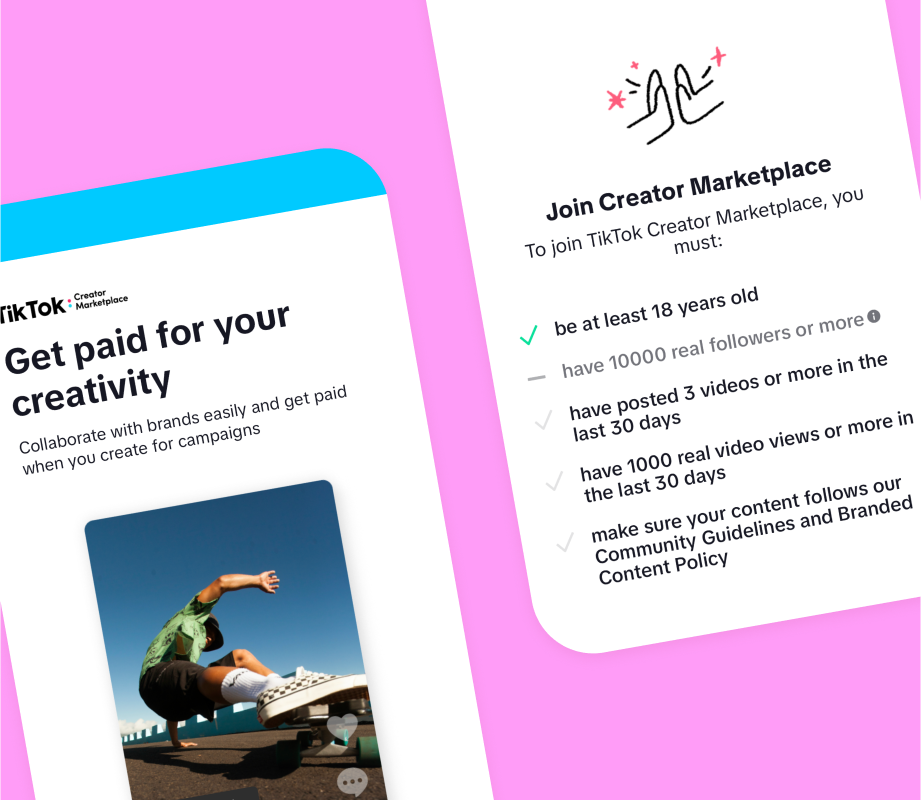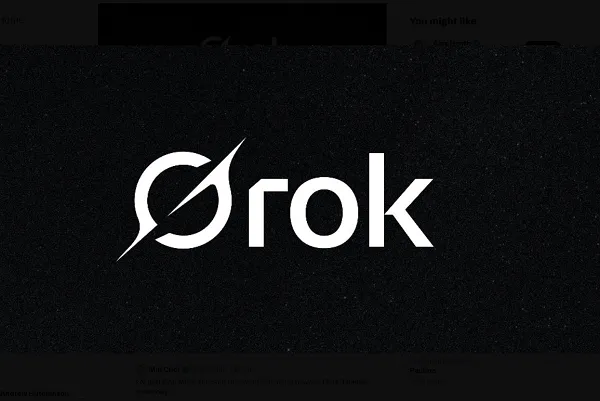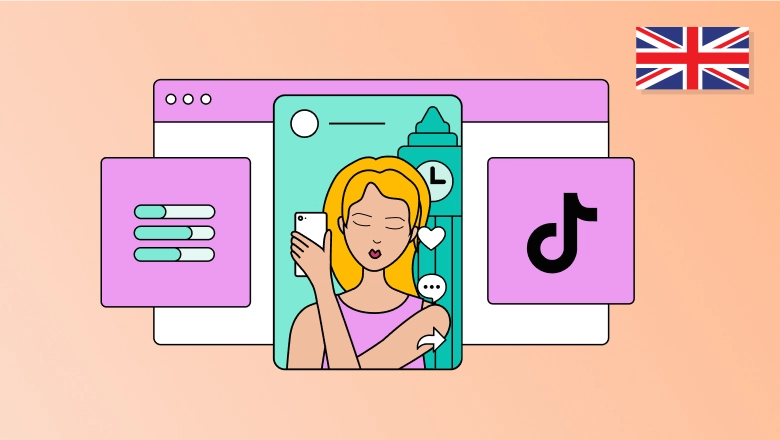40 Instagram hacks that will grow your account in 2025
These Instagram hacks will save you tons of time and help you build a truly engaging brand presence on the platform. The post 40 Instagram hacks that will grow your account in 2025 appeared first on Social Media Marketing & Management Dashboard.

Think you know everything there is to know about social media’s veteran photo and video platform?
We can guarantee there are plenty of Instagram features and hacks you probably don’t know about yet that can sharpen your strategy (and reach) to the nines.
From audience engagement to content management, five marketers — including Hootsuite’s very own social team — are spilling 40 of their best practices and out-of-the-box hacks that can change the way you thrive on the ‘gram.
So, grab a snack and get ready to take notes.
Bonus: Download a free checklist that reveals the exact steps a fitness influencer used to grow from 0 to 600,000+ followers on Instagram with no budget and no expensive gear.
Profile optimization hacks
1. Add keywords to the name field
Social Media Consultant and Personal Brand Expert, Courtney Johnson’s tried and true Instagram profile optimization tactic is something she calls the “position power stack.”
“Don’t just be ‘John Smith’ — be ‘John Smith | Enterprise Sales Playbooks’,” Courtney says.
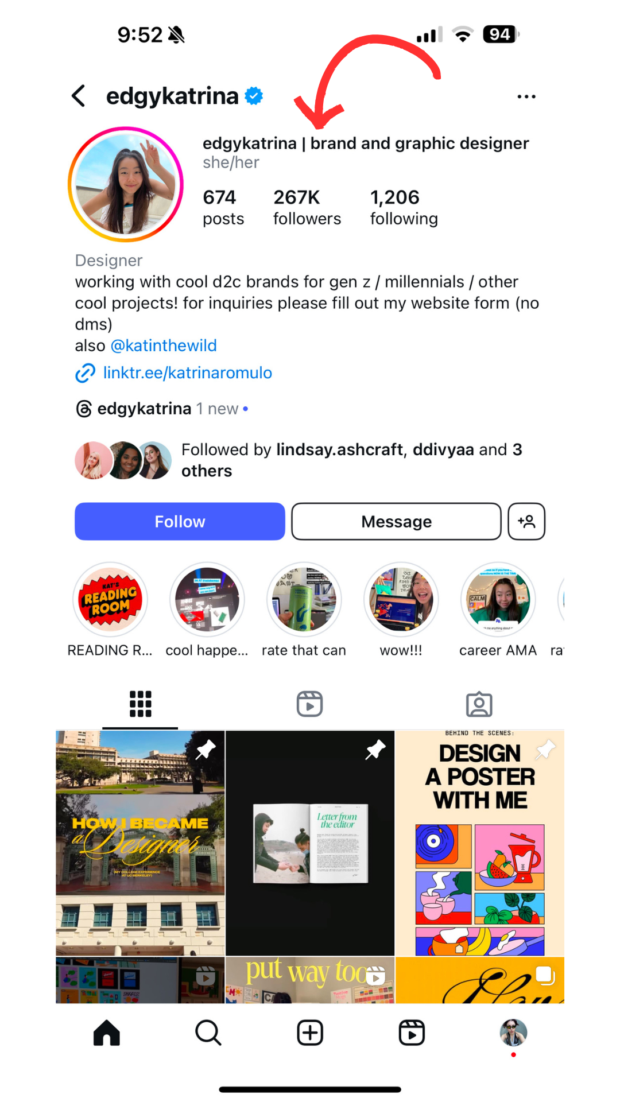
Source: @edgykatrina on Instagram
“By stacking your name with your specific niche, you turn your profile name itself into a searchable keyword.”
2. Add contact information
With an Instagram Business profile, having a visitor or follower reach out is as easy as the click of a button.
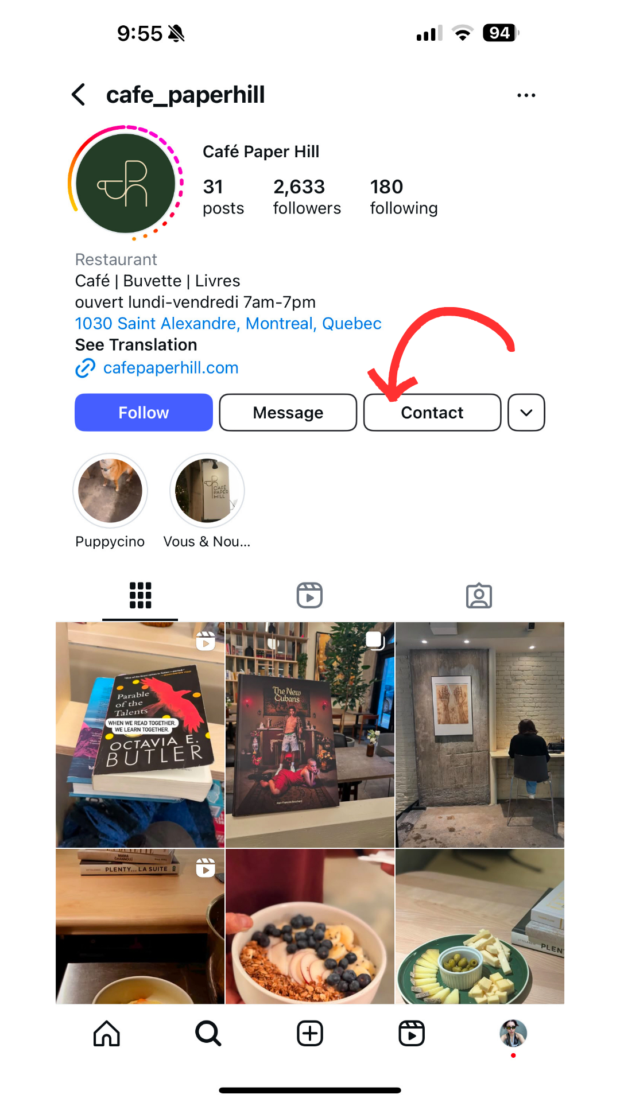
Source: @cafe_paperhill on Instagram
Literally. Making the switch lets you add your email address, phone number, and address — no additional character count required.
3. Pin an introduction post
Hootsuite’s Social and Influencer Marketing Strategist, Eileen Kwok, says one way to convert curious visitors into loyal followers is to rethink the way you use pinned posts.
“While most brands pin important social posts — like a recent campaign — to the top of their Instagram feed, treating pinned posts as the ‘introduction’ to your profile is an opportunity to take things a step further,” Eileen says.
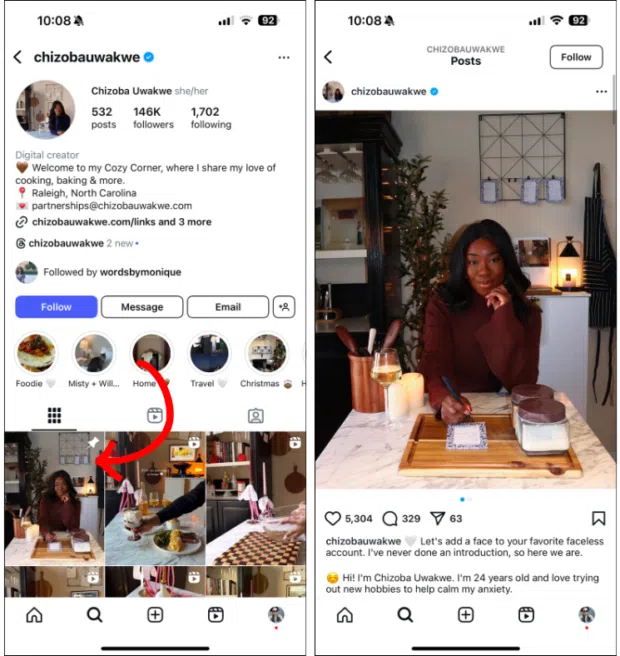
Source: @chizobauwakwe on Instagram
It’s the perfect storm: putting a ‘face’ to your brand’s name, all while serving Instagram users the need-to-knows they’re looking for.
4. Include a call-to-action
A solid Instagram bio will drive followers to perform an action.
Whether it’s checking out your latest product drop or filling out a survey, this means including a clear and specific call-to-action (CTA).
You can also use Instagram’s Action Buttons to encourage even more profile clicks, like: Order food, Book now, Get quote, Reserve, View shop, or Learn more.
5. Use a link in bio tool
While Instagram now allows for up to five bio links, you can keep your most important pages clean and tidy with Hootbio.
This way, you can direct users to multiple destinations from a single link, without having to constantly update your Instagram.
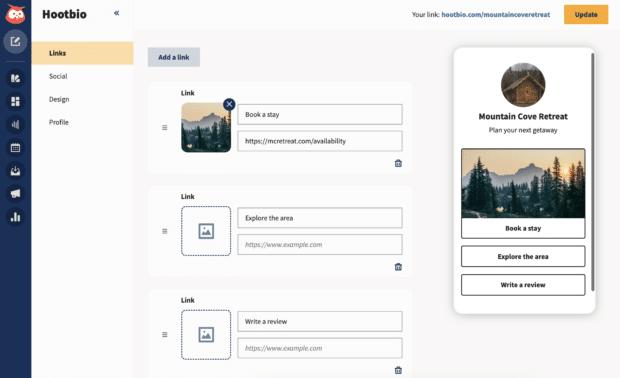
Content creation hacks
6. Use an extraction framework
Planning a content calendar with enough posts to reach your goals can be a tough act — especially for teams of one.
When in doubt, point to Courtney’s “content nucleus” method.
“Record one 15-minute talking head video delivering your best advice. Then, extract 30+ pieces of content from this single ‘nucleus.’ This is content multiplication,” Courtney advises.
Here’s her extraction framework:
- 3-5 Instagram Reels (60 seconds each) from key points
- 8-10 quote cards from memorable one-liners
- 1 long-form carousel breaking down core concepts
- 4-6 story slides with quick tips
- 15-20 commentary captions for future posts
- 2-3 “preview” clips teasing full content
“Thank you, Courtney,” we all say in unison.
7. Appoint a dedicated content creator
Stan’s Creator Paid Partnerships Manager and Founder of Unserious, Qetsiyah Jacobson, says having dedicated content creators on your social media team is the Instagram content creation hack (if your budget allows it).
“You may think one social media manager will do, but the best social strategies and brands have a team,” Qetsiyah says.
“Stan has a dedicated editing team, creators, and social media managers running our Instagram account.”
8. Create an original series
While trending sounds have the juice, Qetsiyah notes “an influx of original series blowing up Instagram.”
And don’t fret, you don’t have to completely reinvent the wheel. “Take inspiration from Chloe Shih’s 30 lessons by 30 series or Grace Lemire’s ‘365 Her’ challenge,” Qetsiyah says.
Both offer a unique spin on niche topics, letting each creator stand out from the crowd and turn viral moments into lasting engagement.
Instagram Stories hacks
9. Record hands-free videos
Look, Ma! No hands!
From the Stories camera, tap the downward arrow on the right side of your screen to reveal the Hands-free recording option.
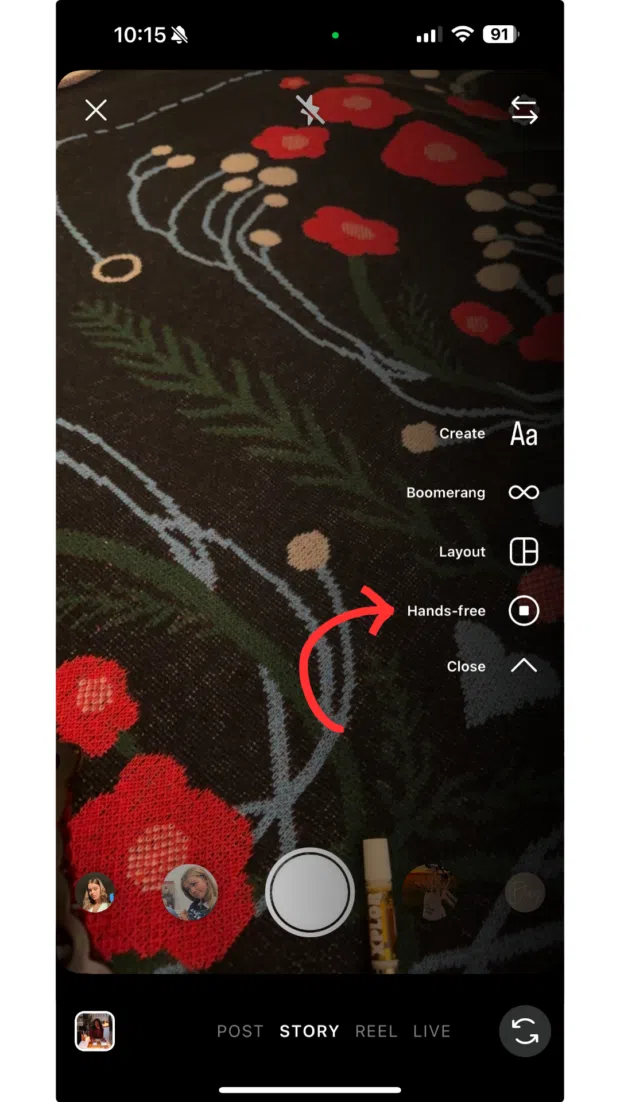
Source: Instagram
Then, tap the record button at the bottom of the screen to begin recording.
10. Import custom fonts
When it comes to fonts on Instagram, the limit — believe it or not — does not exist.
From a font tool like igfonts.io, type your message and select a font.
Copy it, paste it into your story, and voila. This works for bios and post captions, too!

Source: Instagram
11. Hide hashtags and mentions
Want to optimize your Story without the visually jarring text blurb in the bottom corner?
Try holding and dragging your hashtags and mentions until they “disappear” off-screen. And don’t worry, those tagged can still repost this beauty as usual!
12. Add custom stickers
Whether you want to spotlight a trending meme or remove the background from a photo, Insta’s custom stickers option is at your service.
Simply select Cutouts from the sticker tray to automatically sticker-ize your camera roll.
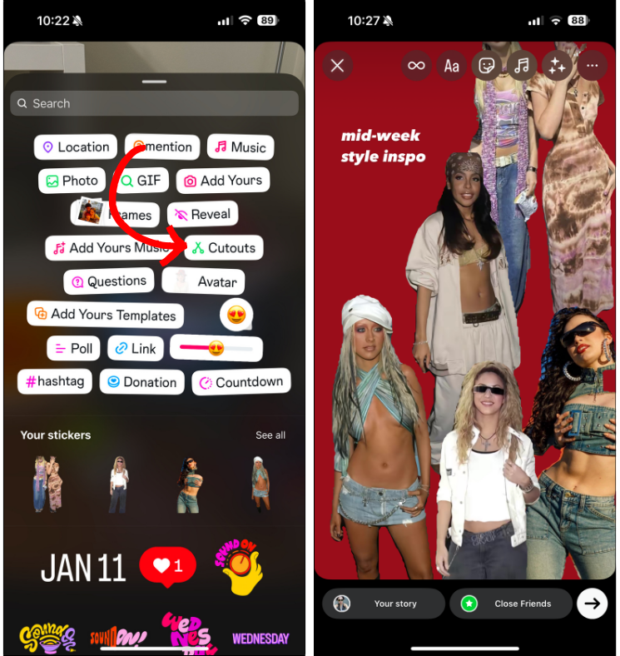
Source: Instagram
13. Schedule Stories in advance
A true no-brainer Instagram Stories hack? Scheduling them in advance!
You actually can’t schedule Stories directly in the Instagram app… but you very much can with Hootsuite.
How to do it: Check out our step-by-step guide to scheduling your Stories with the Hootsuite.
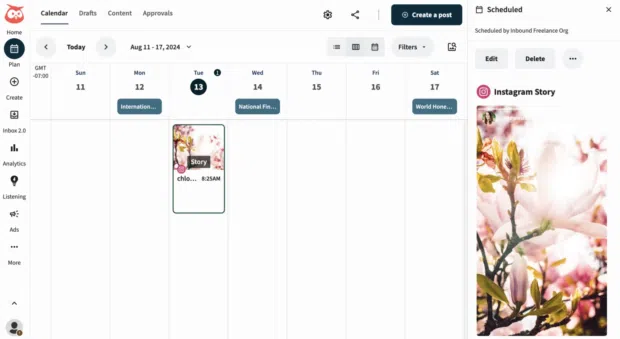
Instagram Reels hacks
14. Test your content with Trial Reels
Good news: You can now test the waters before officially setting sail on your next Reel with Trial Reels.
And Hootsuite’s Team Lead of Social Marketing, Trish Riswick, encourages brands far and wide to take advantage of the new tool.
“This is a great tactic for learning what visual or hook will work best for your audience, by testing on users that don’t currently engage with your content,” Trish says.
Try it for yourself! Take the usual steps to create a Reel, toggle on Trial, and voila.
15. Use Reels covers
An easy-to-navigate, visually aesthetic feed — that’s what Reels covers are for.
Take it from Courtney, who recently started uploading custom thumbnails because “it immediately shows my value when people come across my Instagram,” she says.
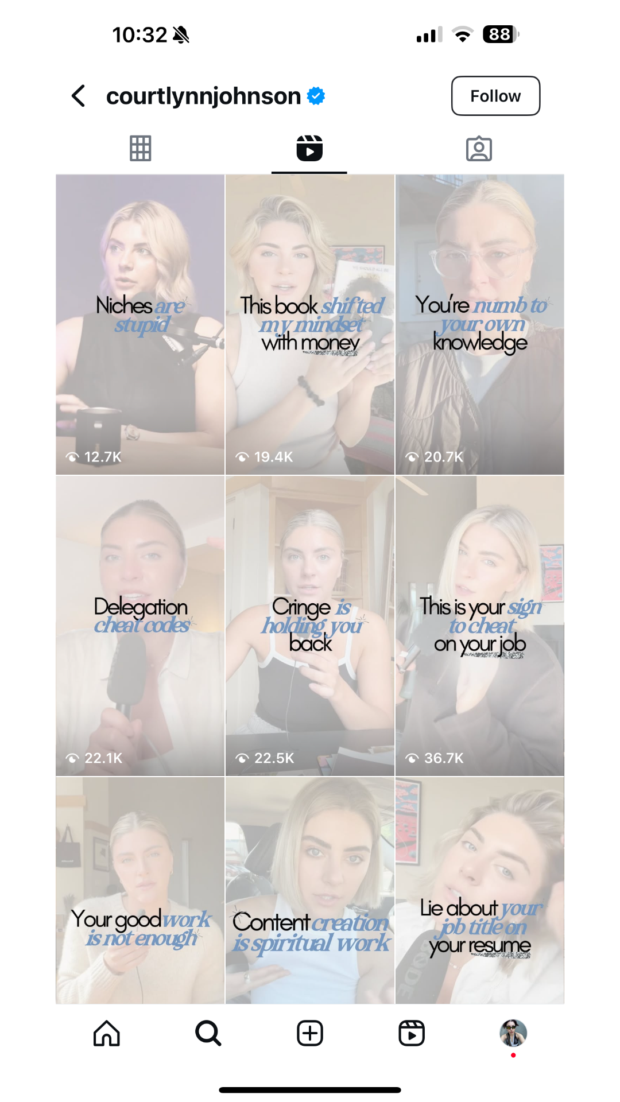
Source: @courtlynnjohnson on Instagram
“Instead of having to scroll through each video individually, they can easily glance at my page, see that I provide value, and click follow.”
16. Seek out trending sounds
Pro tip: trending Reels audios are marked by a tiny upwards arrow next to the sound name.
It’s an easy way to get your video content in front of the right people, and it only requires a quick scroll of the Reels tab.
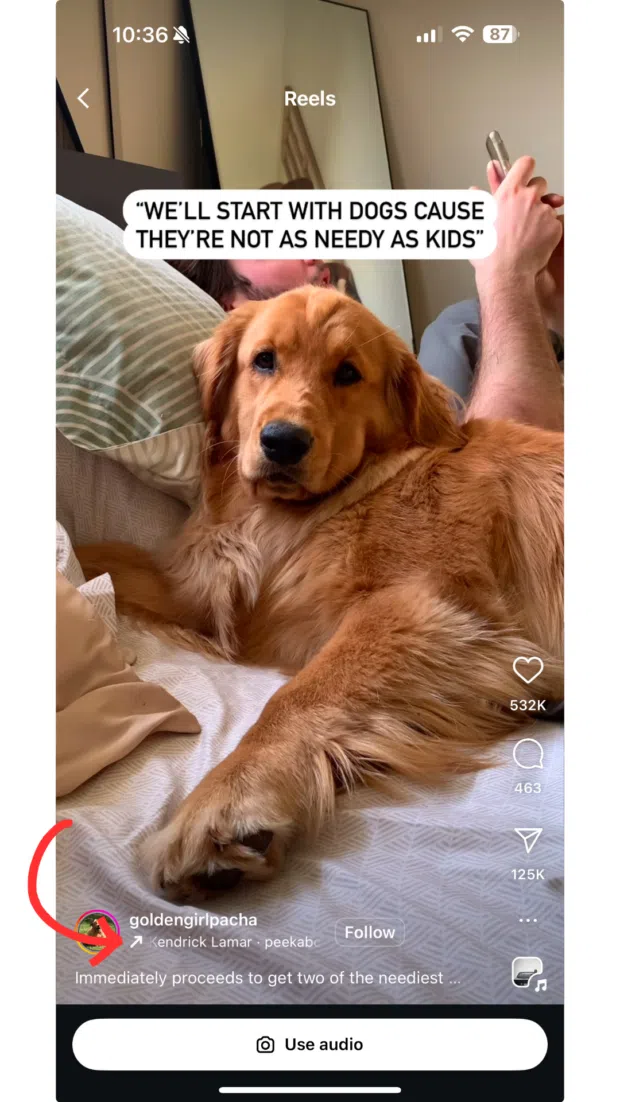
Source: @goldengirlpacha on Instagram
17. Experiment with length
ICYMI: Reels can now be up to three minutes long.
While longer videos give you more room for storytelling, shorter videos may hold your audience’s attention spans. Experiment and see what sticks!
18. Schedule Reels
Schedule your Reels in advance and you never have to worry about missing a beat.
How to do it: This blog post has a full rundown of how to schedule Reels using Hootsuite, which is obviously our favourite tool.
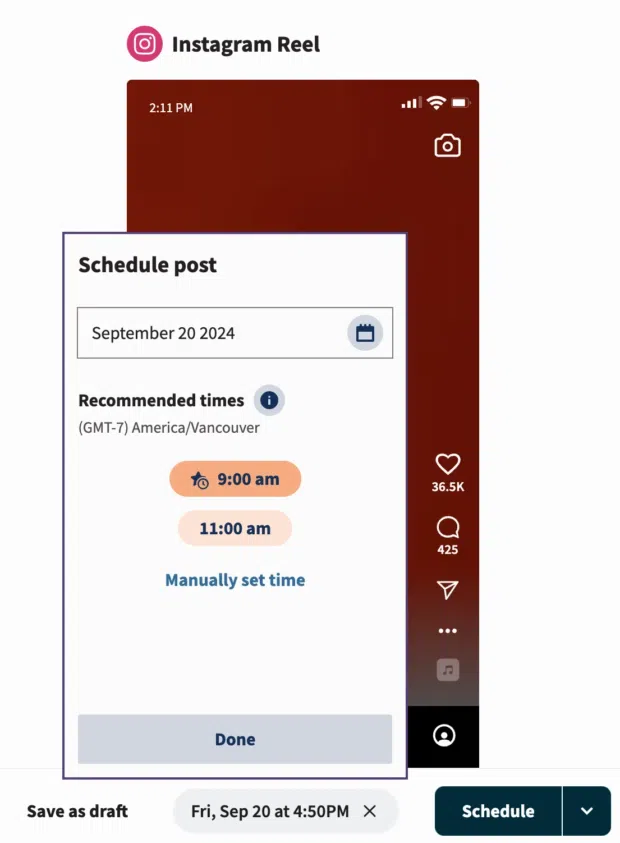
Content sharing hacks
19. Get creative with carousels
In the words of DJ Casper, slide to the left — because Instagram carousels are all the rage in 2025.
“Carousels are a great way to provide even more value to your audience — especially to answer specific pain points and questions,” Qetsiyah says.
Eileen agrees. In fact, she says it’s worthwhile to experiment.
“We’re seeing more brands come out with disruptive carousel formats,” Eileen says.
“Instead of your classic introduction, body, and CTA — some are leveraging more slides with creative copy to get users to stay on their post for longer. It also makes scrolling through their carousel fun!”
20. Create line breaks in your caption
One of our favorite Instagram caption tricks is creating line breaks that let you take control over its pacing.
To create a paragraph break, write out your photo caption in your phone’s notes app and copy it over to Instagram. You can also use bullet points, dashes, or other punctuations to break up lines even further.
Instagram engagement hacks
21. Add “secrets” in the comments
A top tested Instagram engagement hack? Send people to the comments!
The trick here, Trish says, is to “film one video with a hook and instead of giving the information in the video, prompt people to read the comment.”
22. Turn comments into content
Speaking of comments, a must-do for Qetsiyah’s is to use the comment section as content.
“If a Reel does well and a specific comment can be turned into a video response, do it,” Qetsiyah says.
“People who see the original video will likely click on the follow-up video.” Plus, more eyes on your original video à la the new one.
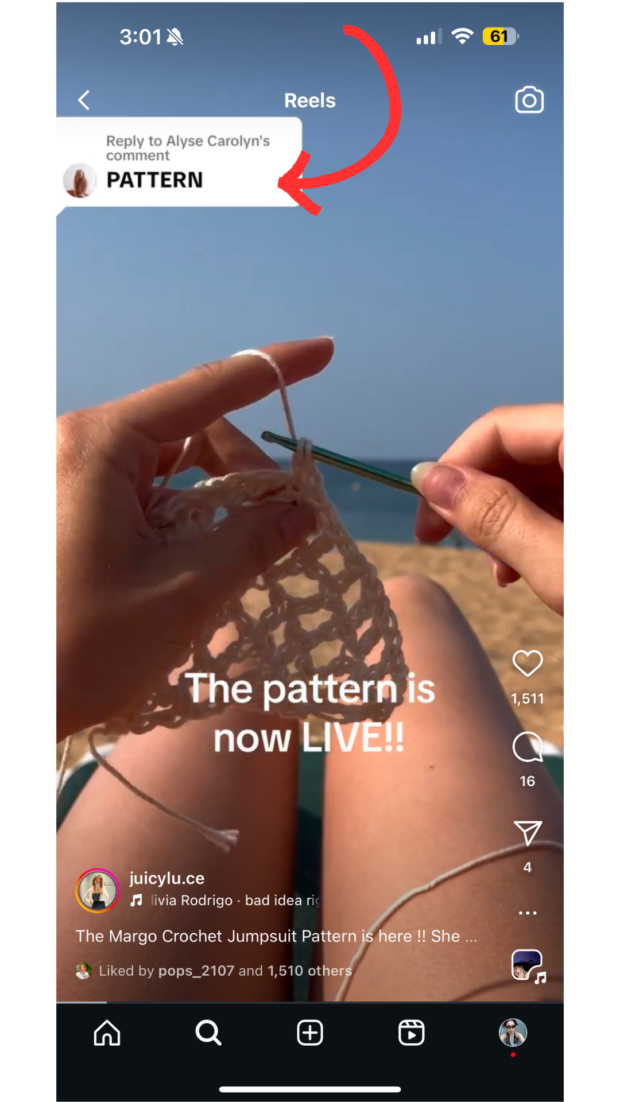
Source: @juicylu.ce on Instagram
23. Have an active Instagram Broadcast Channel
According to The Folio Society’s Social Media Executive, Dayana Collazos Ibarra, “building a community rather than simply gaining new followers on social media will be key to growth” in 2025.
“An active broadcast channel can play a crucial role in fostering that sense of community, helping users feel connected to the brand while also enabling one-to-one interactions,” Dayana says.
24. Be proactive in the DMs
When someone direct messages you or your brand, Courtney says replying is the absolute least you can do.
“Send them a voice note asking about their biggest challenge in your niche. Then, create content specifically addressing those pain points and tag them when you post it,” Courtney advises.
Why? “This creates super-fans who engage with everything you share.”
Instagram growth hacks
25. Post UGC content
Engagement and conversions are good friends with user-generated content (UGC): original, brand-specific content created by social media users and published on social media or other channels.
Proof: 86% of consumers are more likely to trust a brand that shares UGC compared to 12% who are likely to purchase a product promoted by influencers.
Dayana’s advice? Sharing at least one piece of user-generated content each week.
“This simple practice not only helps your audience feel appreciated and valued, it encourages more customers to share content about your brand, increasing brand awareness and engagement,” Dayana says.
26. Don’t just post Reels
Although short-form video content dominates most social media platforms, Dayana says brands shouldn’t overlook other content types in 2025.
“Experimenting with different formats is key to discovering what resonates best with your audience,” Dayana says.





















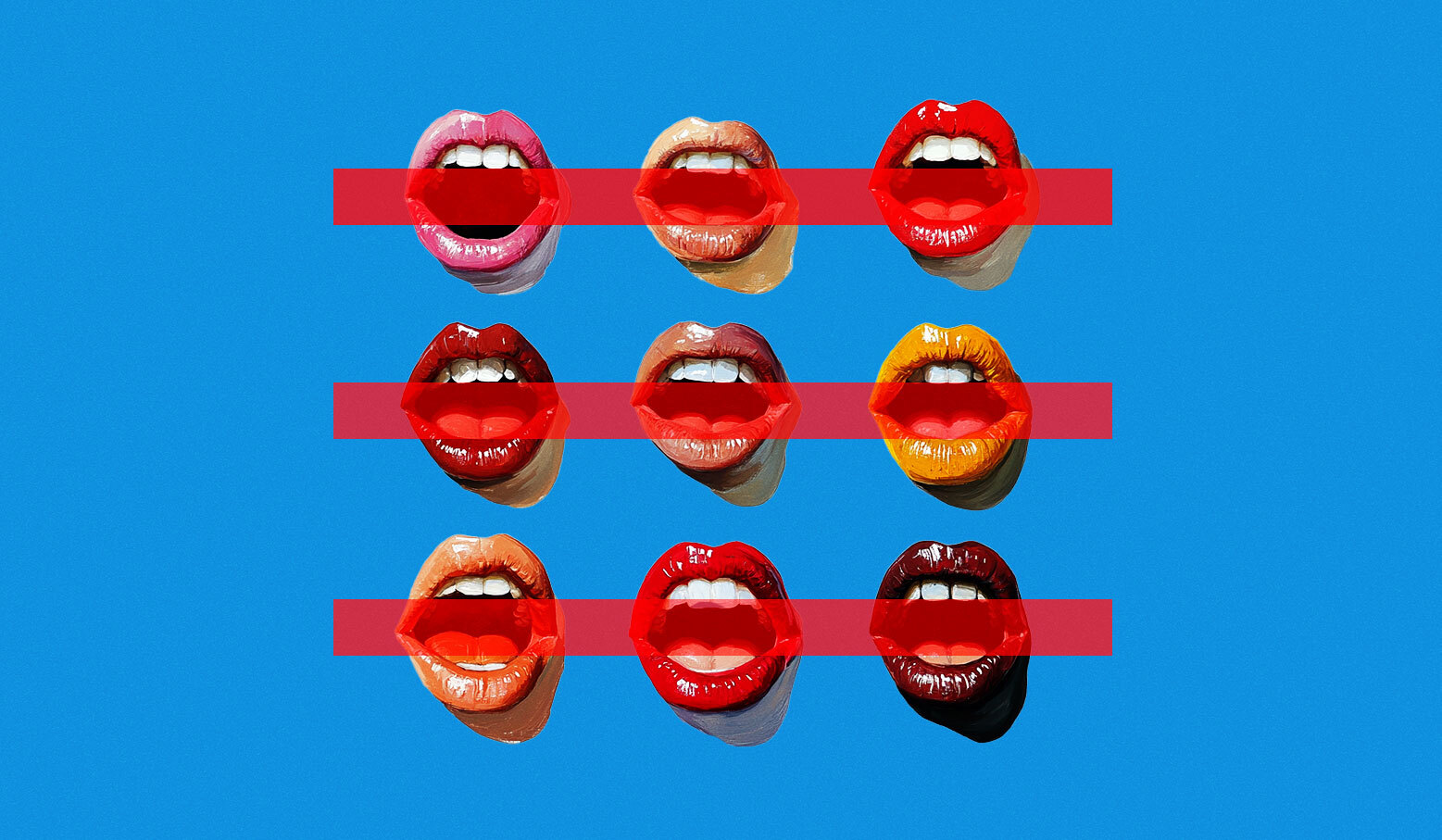

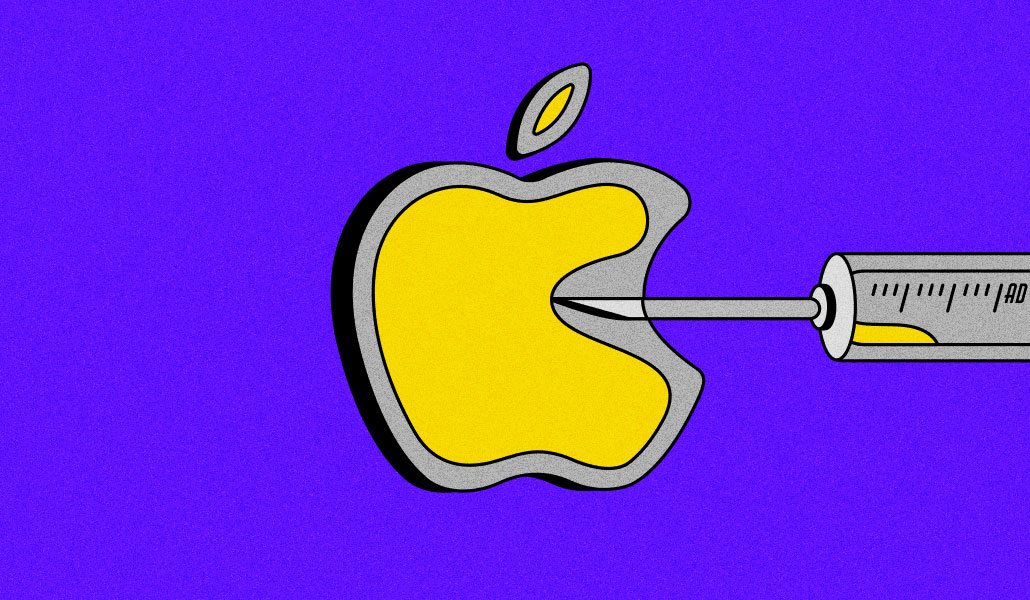
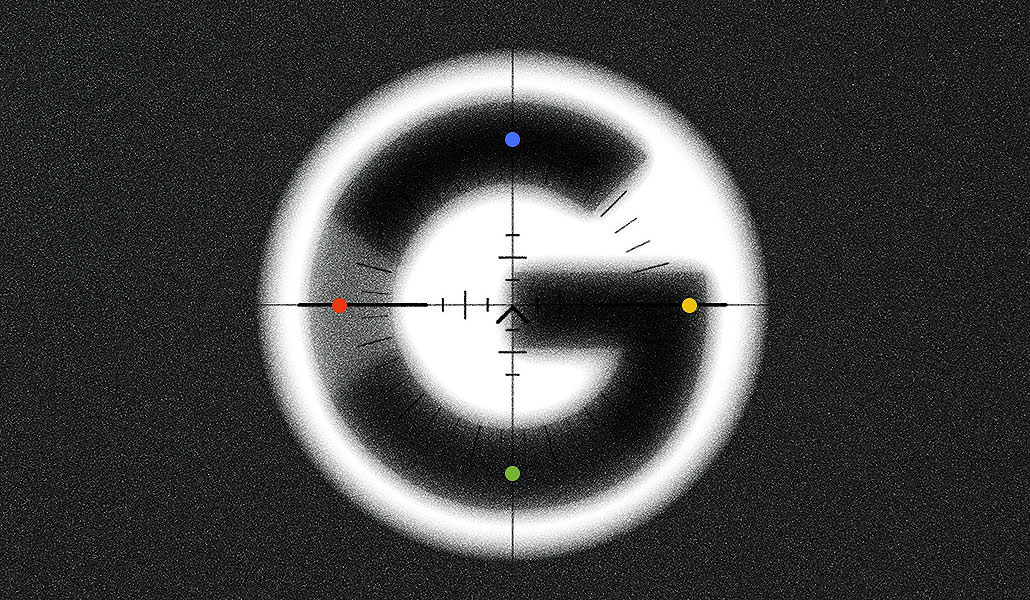


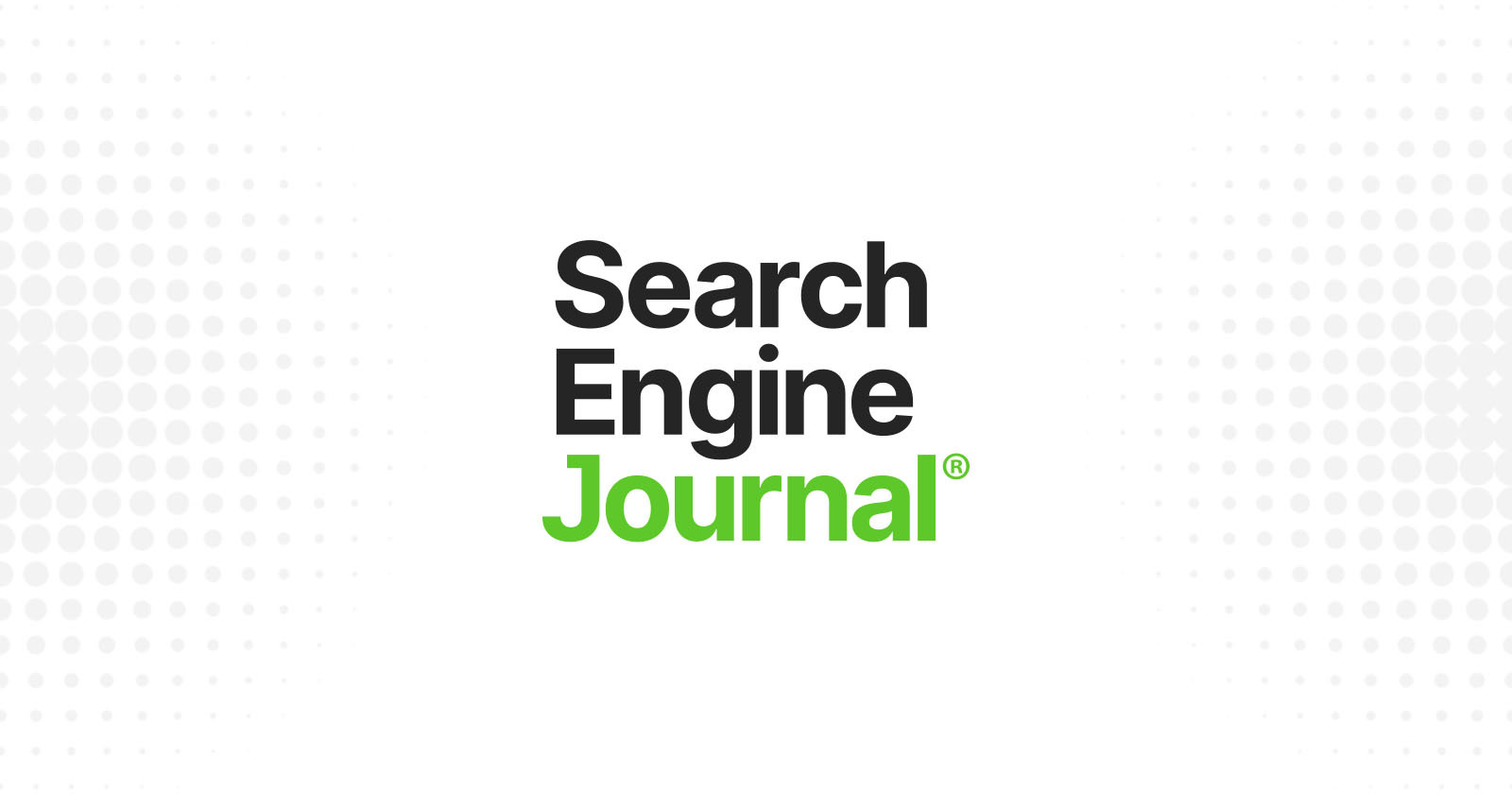









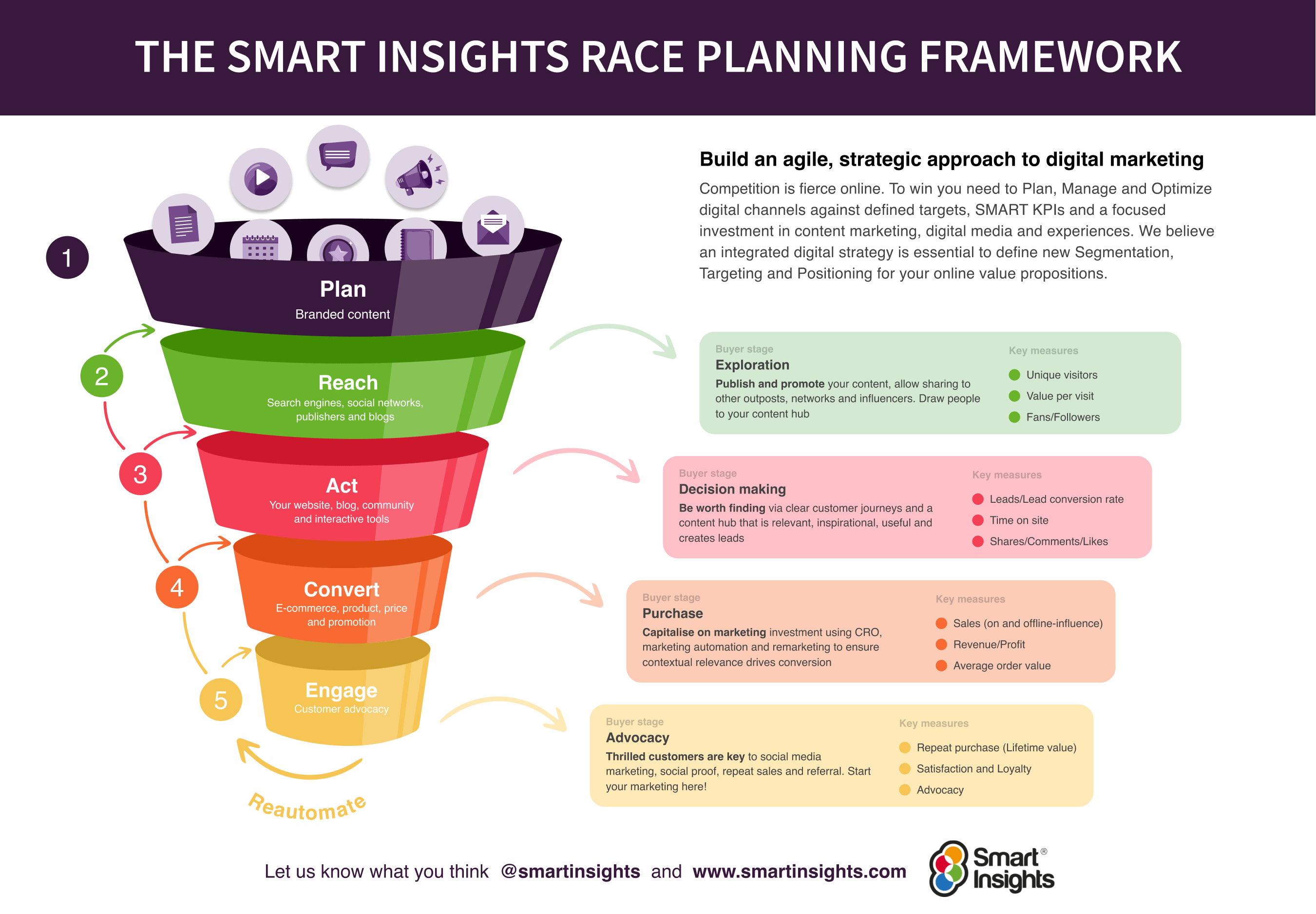
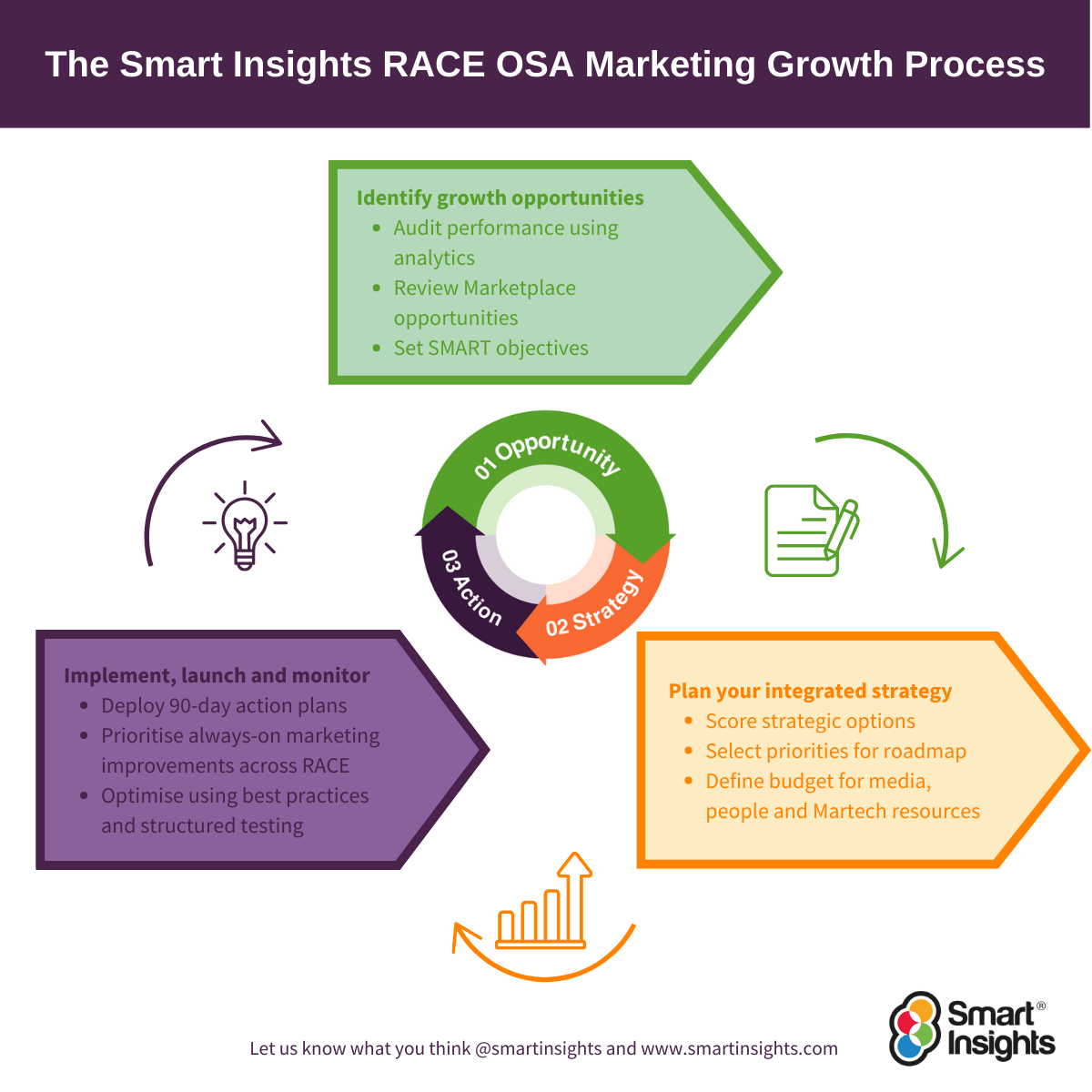
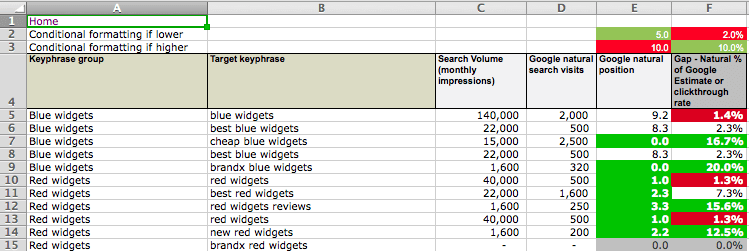




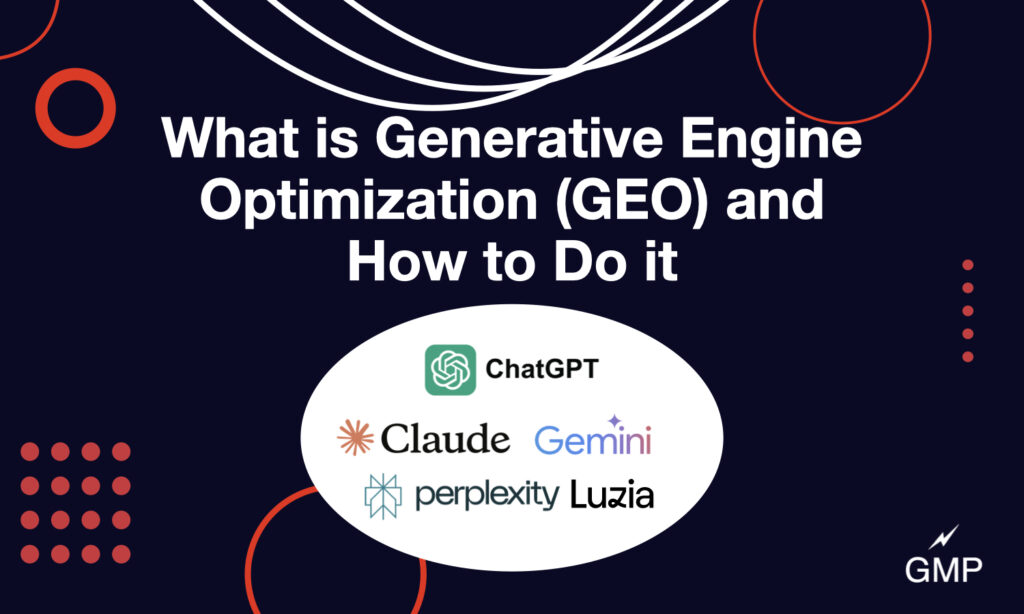



![How Marketers Are Using AI for Writing [Survey]](https://www.growandconvert.com/wp-content/uploads/2025/03/ai-for-writing-1024x682.jpg)




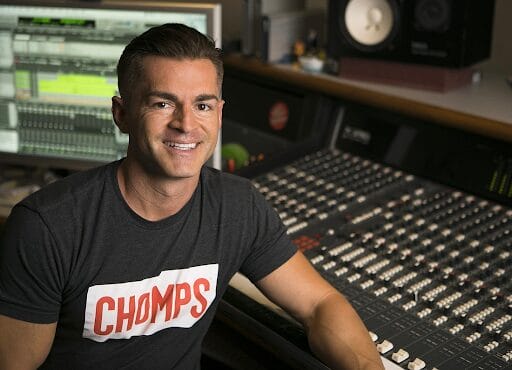








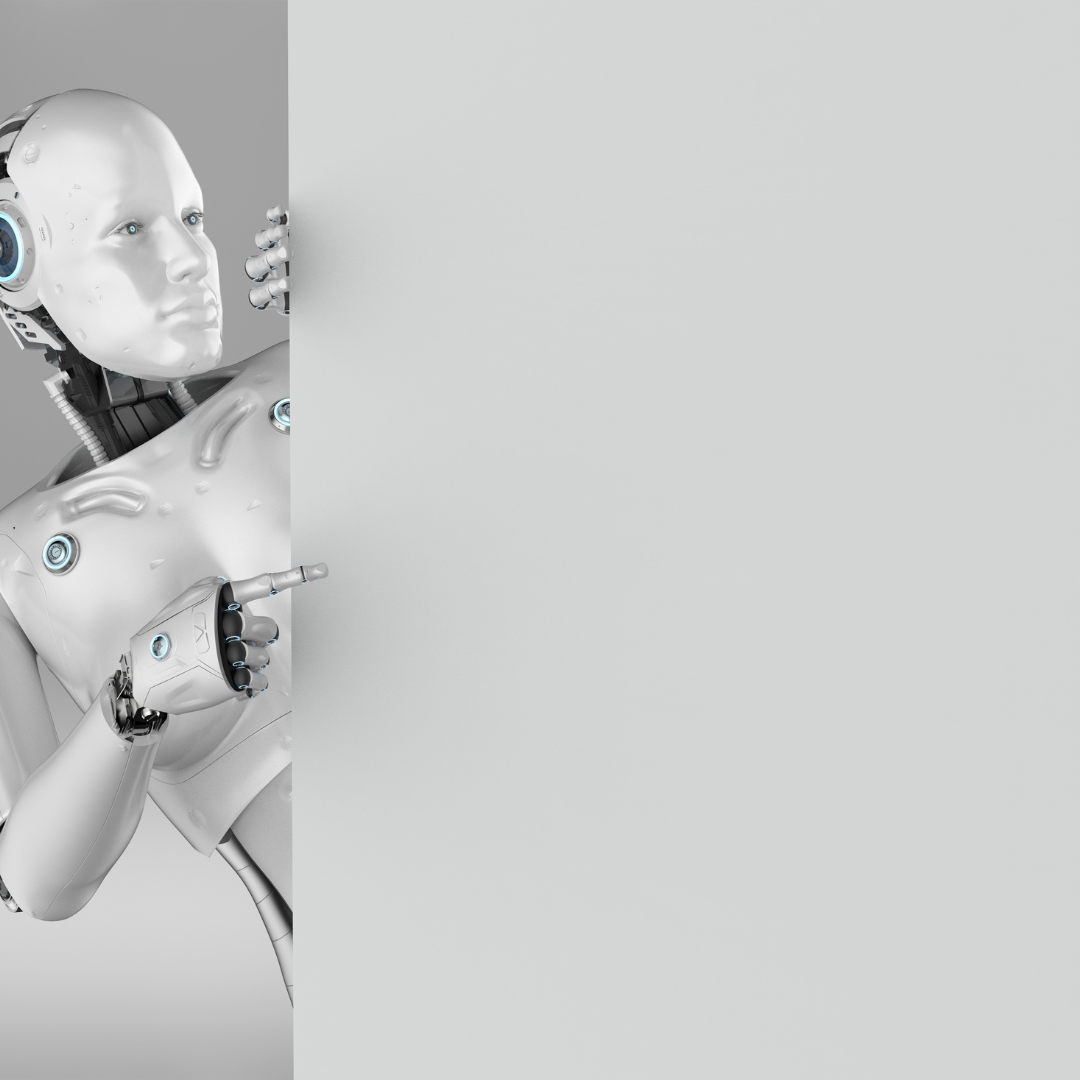
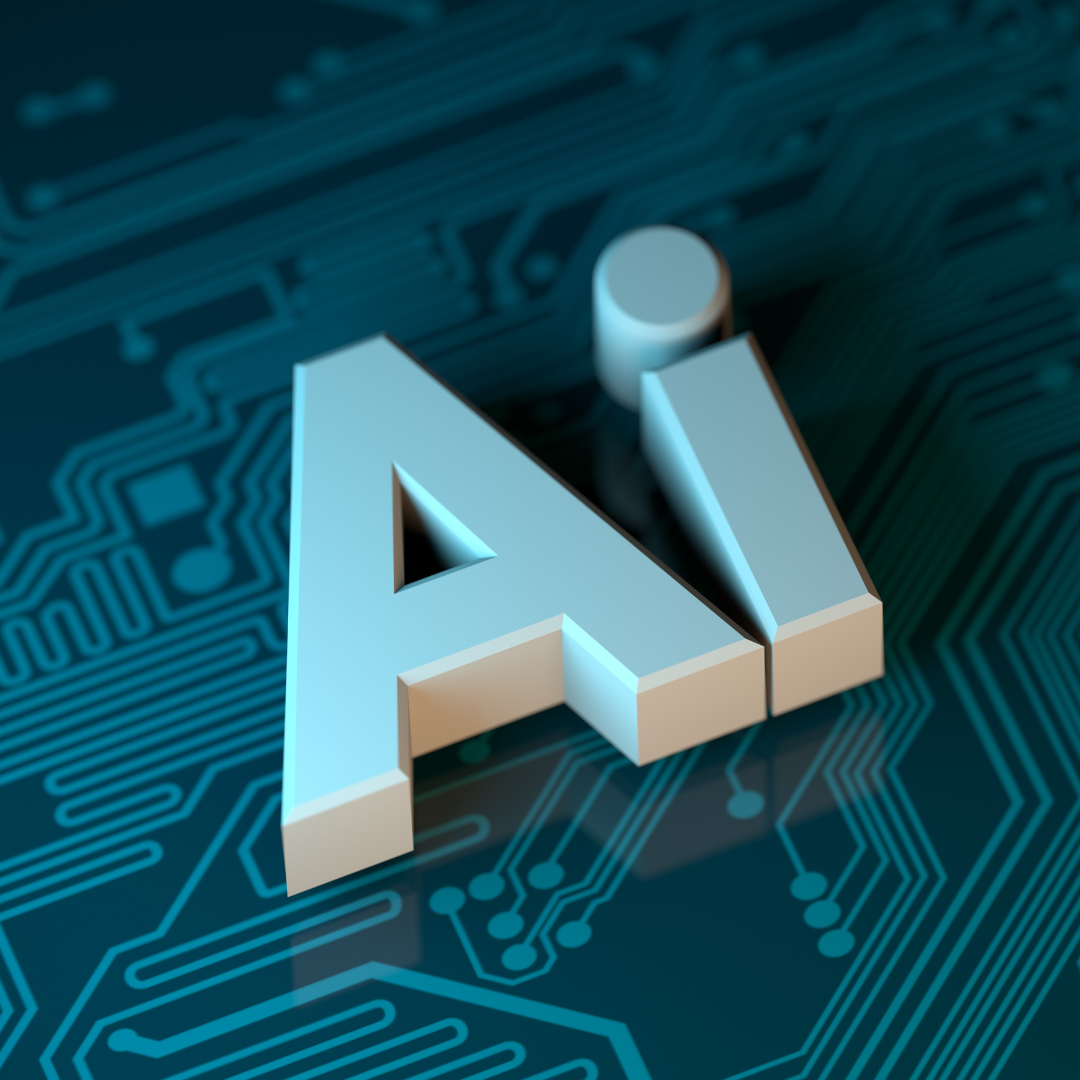

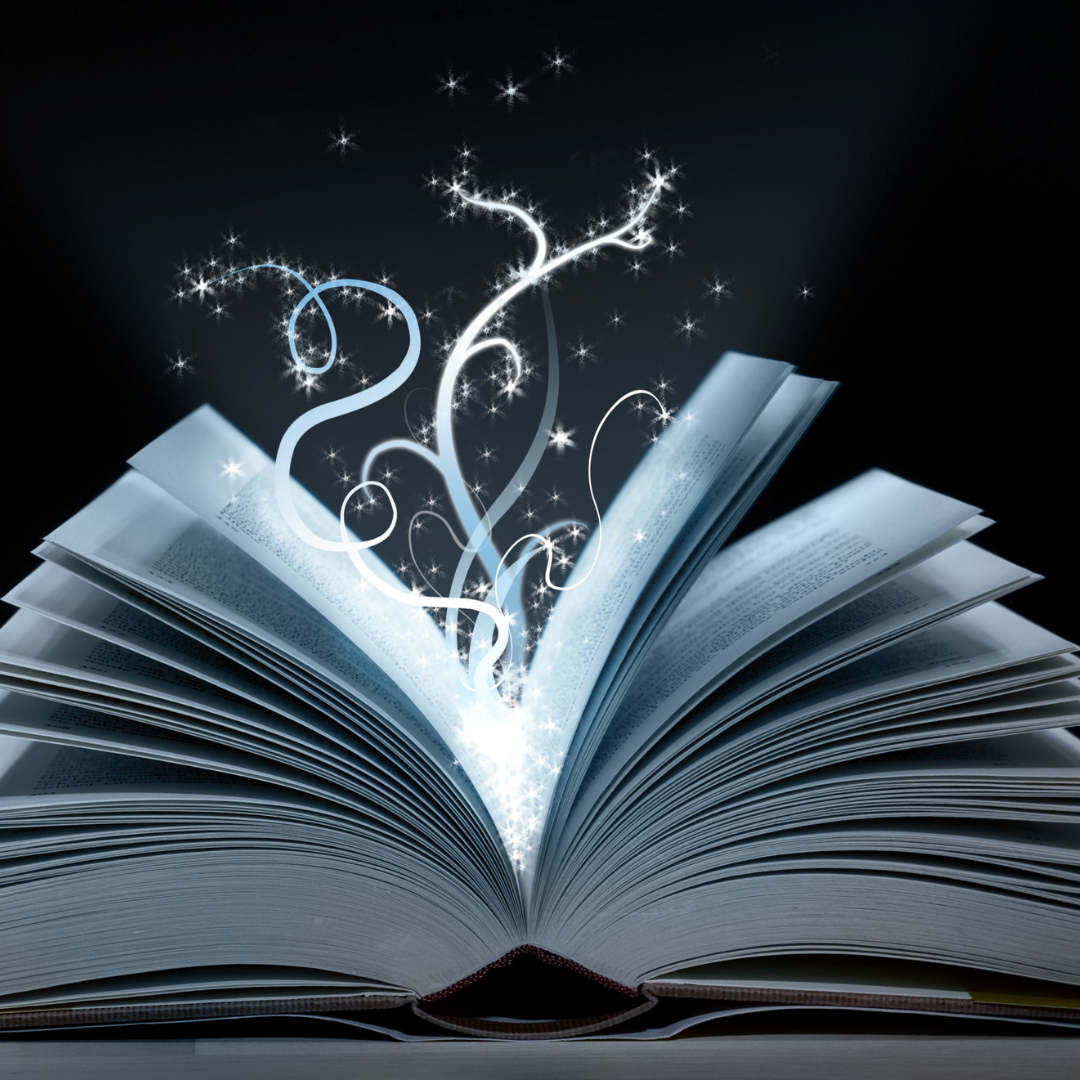































![31 Top Social Media Platforms in 2025 [+ Marketing Tips]](https://static.semrush.com/blog/uploads/media/0b/40/0b40fe7015c46ea017490203e239364a/most-popular-social-media-platforms.svg)



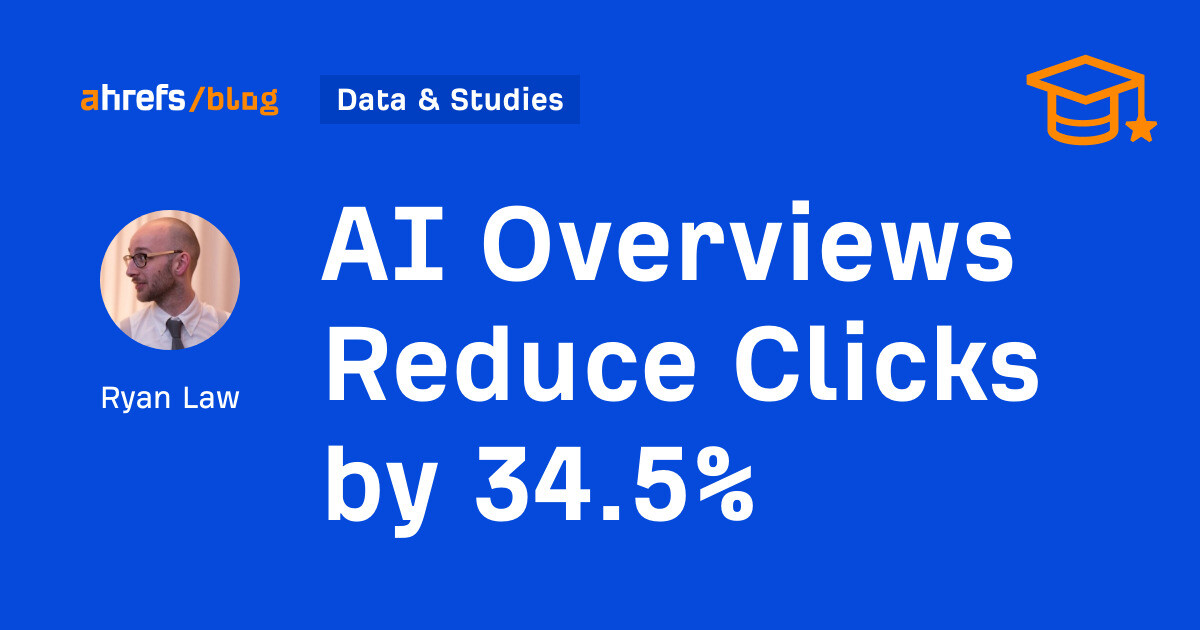
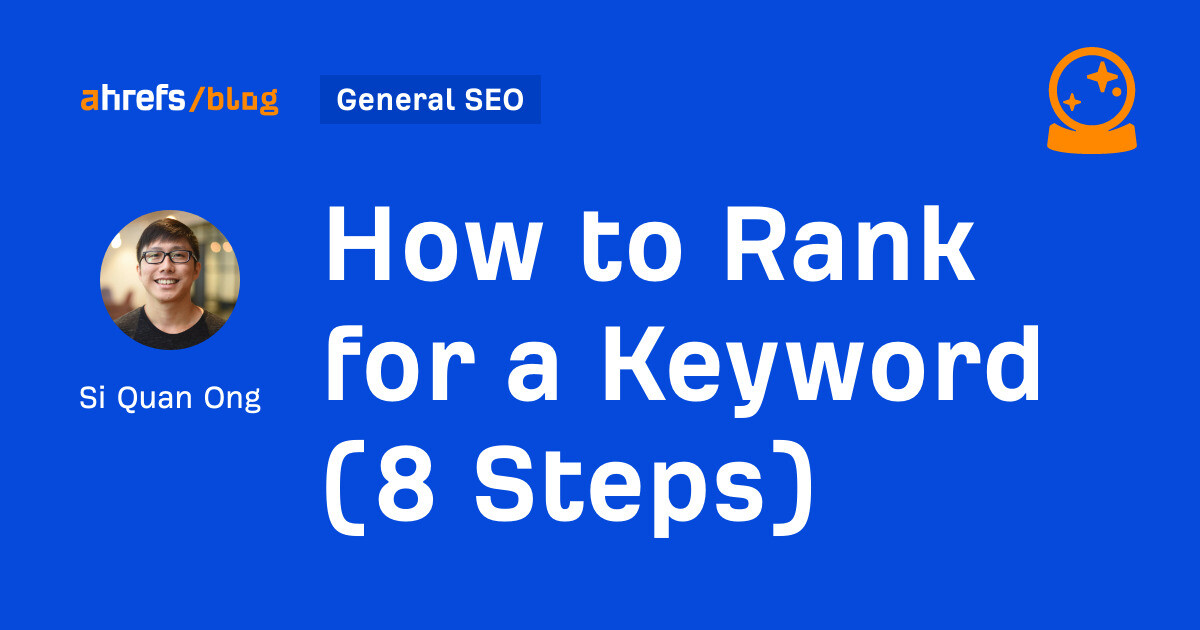


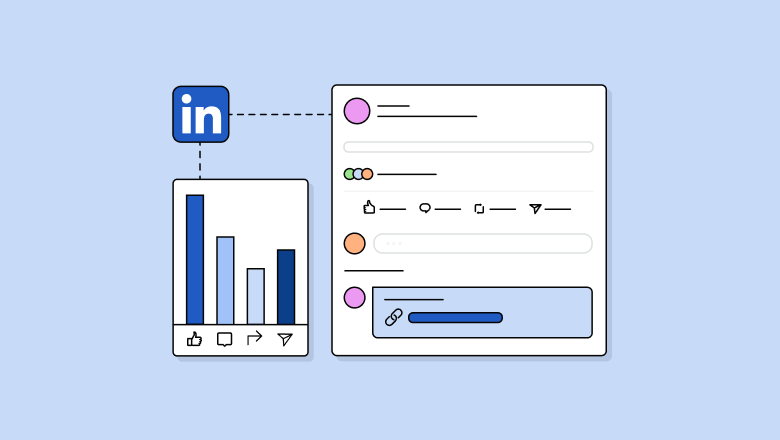













![Gated Content: What Marketers Need to Know [+ Examples]](https://www.hubspot.com/hubfs/UNGated%20Content.png)