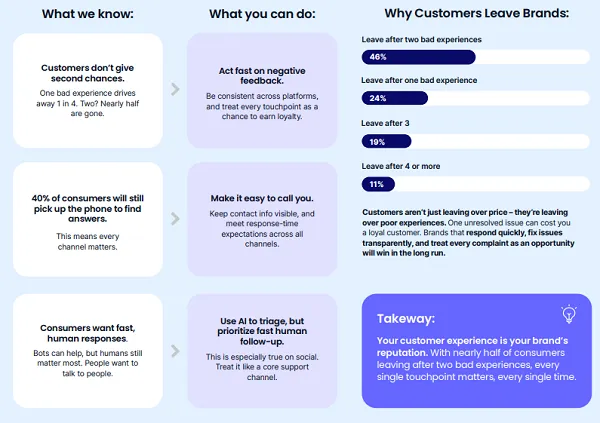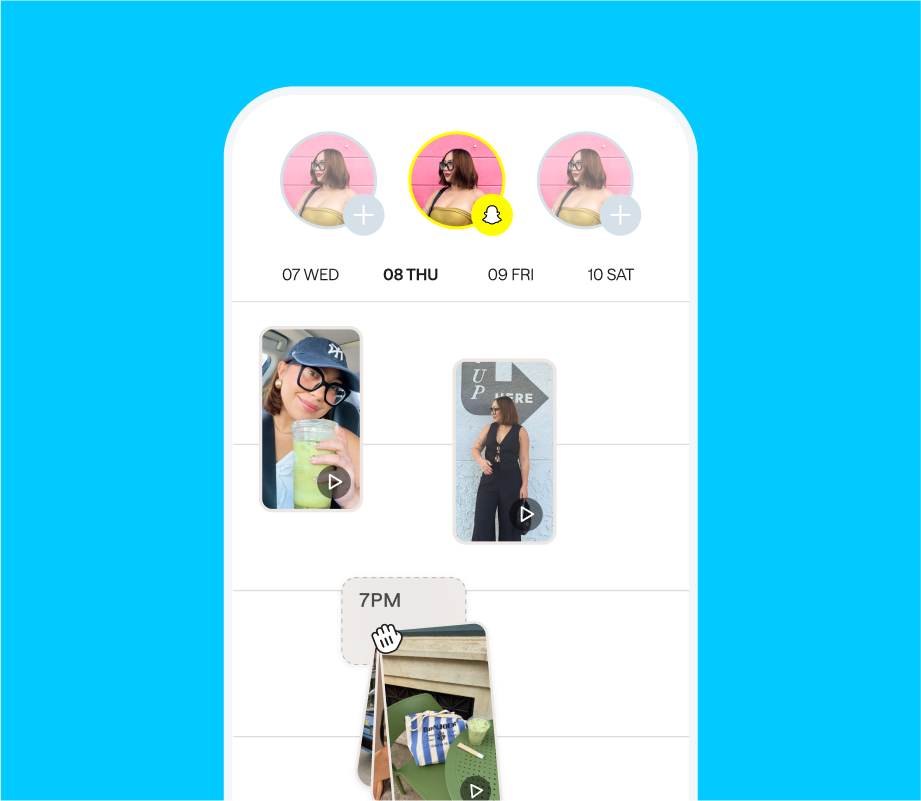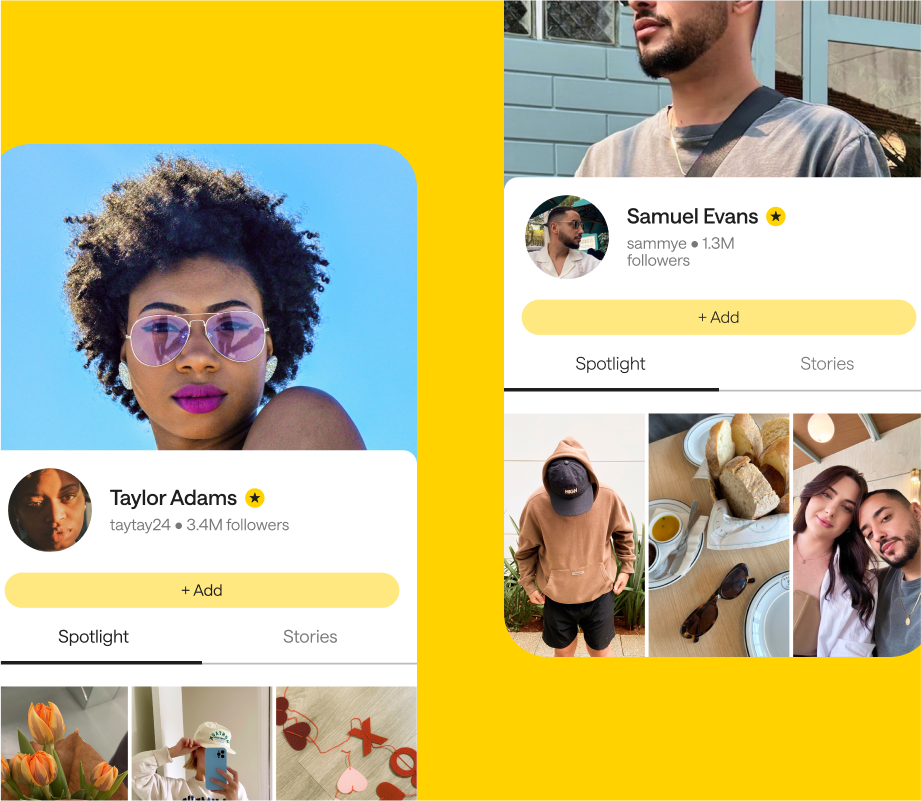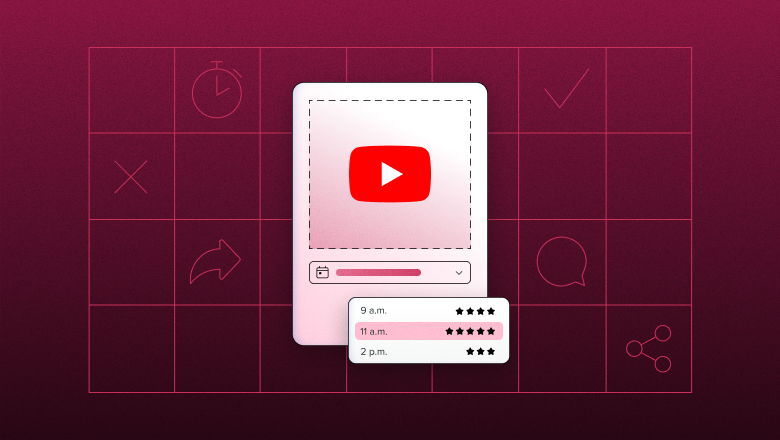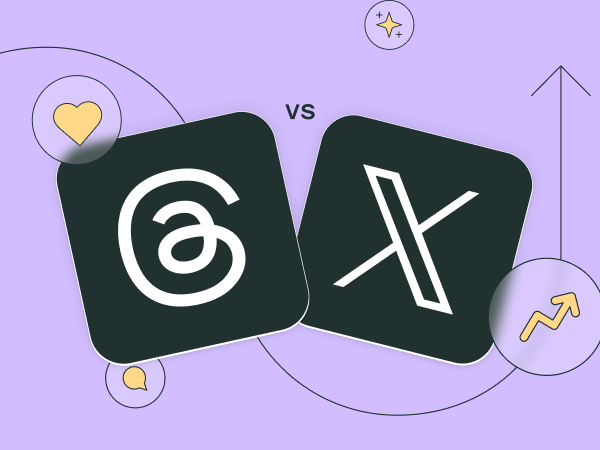I Can’t Get Enough of Instagram Trial Reels — Here’s How I Use Them for Best Results
Exactly how to use Instagram Trial Reels, why you should if you’re looking to grow your following on Instagram, and some ideas for your own tests.


Let's be reel real: no matter how well-thought-out your Instagram strategy is, you can never predict exactly how it’s going to perform. Your followers (and potential followers) are human, after all, and there is so much nuance in the way folks behave online.
This is why I often advise aspiring Instagram creators and social media marketers to experiment. Try new things. Take risks. Don’t ignore those wild ideas.
And, while this might not feel like much of a hurdle on platforms like TikTok, it’s a little easier said than done as an Instagrammer. The platform is a lot more focused on a curated, aesthetic feed than others. It’s also a place where followers are hard-won. Taking risks and trying new things might result in some unfollows, which is scary.
How do you get around that? Well, Instagram has heard our collective anxiety and rolled out a pretty neat solution: Trial Reels.
After playing around with this new feature for a few weeks my verdict is that they are really powerful — and super underrated.
In this article, I’ll explain exactly how to use Instagram Trial Reels (I promise, it’s so much easier than you think), why you should if you’re looking to grow your following on Instagram, and give you some ideas for your own tests.
What are Instagram Trial Reels?
Think of trial reels as your content testing ground. The feature offers you a way to post a reel with a select group of non-followers, to see how they react to it. The reel won’t appear in your follower’s feeds, or on your Instagram profile.
Instagram head Adam Mosseri has been talking about the trial reel loads in his own content and with good reason. "A great way to experiment is to use trial reels, which allow you to post a reel just to accounts that do not follow you,” he said in a video on reels tips. “And then you can decide if it does well if you want to upgrade it to your followers and to your profile.”
He added in another video about posting frequency:
“[Trial Reels] allow you to bypass the entire connected ranking system and just go straight to the unconnected recommendations, so you don't risk bothering people who followed you with too much content.”
Connected ranking system = the algorithm that serves your content to your followers.
Unconnected recommendations = the algorithms that serve your content to non-followers in the reels and explore feeds.
It's kind of like having a focus group for your Instagram Reels — you get real-world feedback from Instagram users who don't follow you (yet).
The best part: Your current followers won't see these experimental reels — unless you want them to. No more worrying about flooding their feeds or straying too far from what they expect from you.
How do Instagram Trial Reels work?
Trail reels are super straightforward, particularly if you regularly share Instagram Reels. Here’s how to create a trial reel:
- Create your reel as usual
- Before hitting share, toggle on the 'Trial' option
Share and wait for the results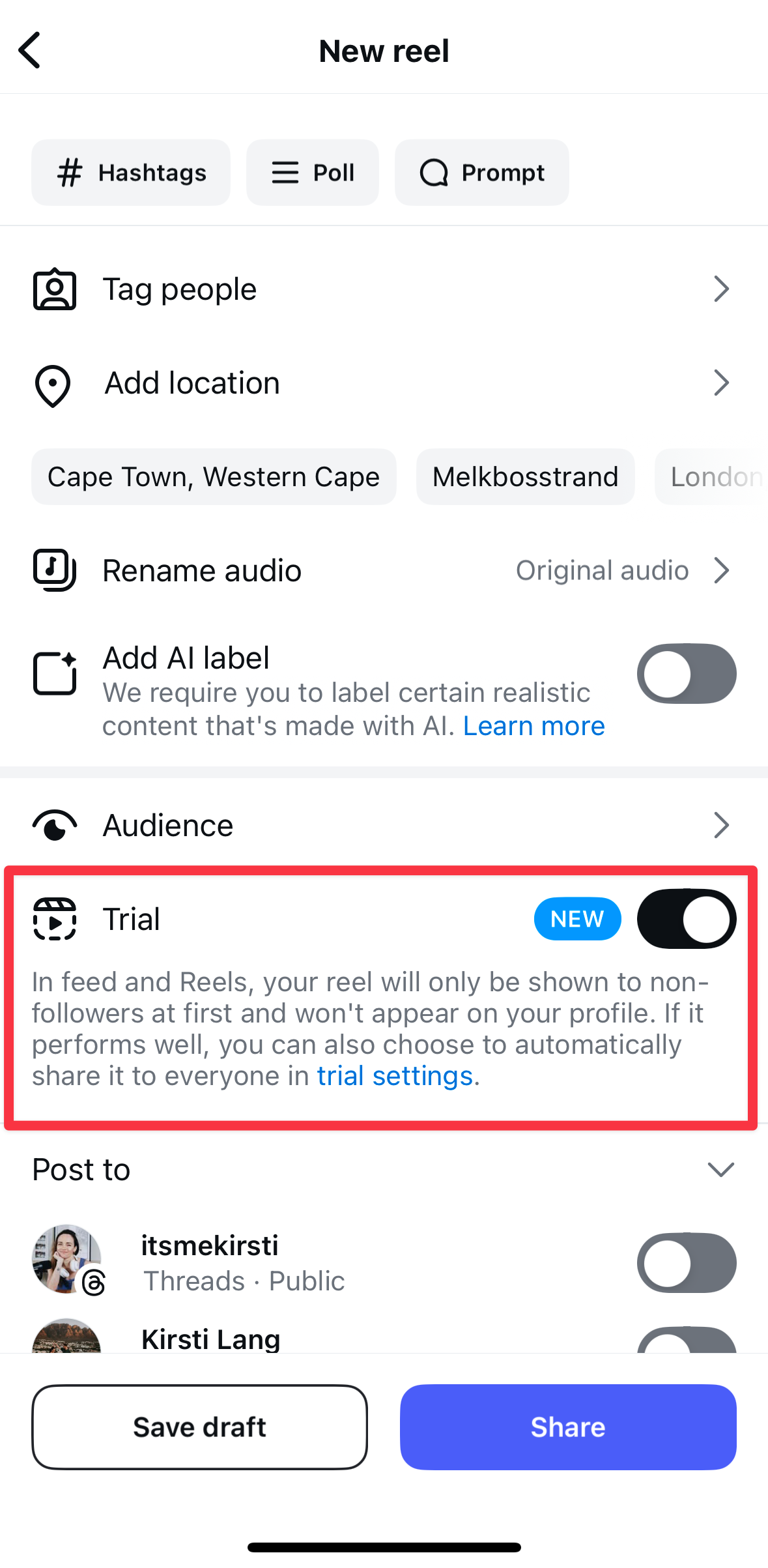
After 24 hours, you'll get insights into how your trial reel is performing.
Since the reel won’t be visible on your profile, you’ll need to head over to your profile > reels tab, and then tap on the ‘Drafts and trial reels’ card.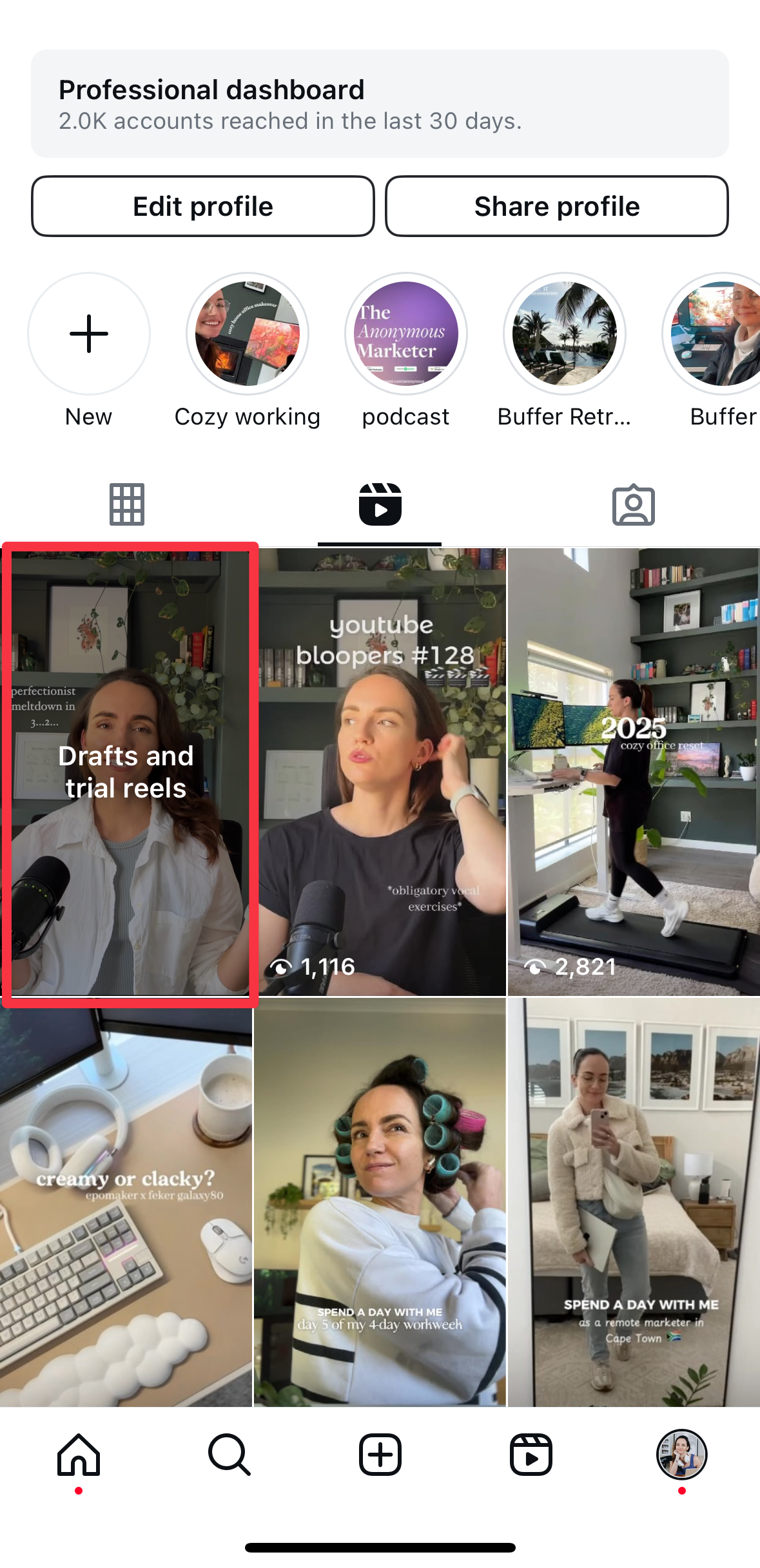
From there, tap on the trial review and then ‘View reel insights.’ This will give you access to a dashboard that is very similar to the insights for regular reels. You’ll have metrics on:
- Views
- Likes
- Comments
- Shares
- Saves
- Accounts reached
- Replays
- Watch time
- Average watch time
If it's hitting all the right notes, you can share it with your followers from here, too.
You can also set up automatic sharing. If Instagram sees your trial reel performing well within the first 72 hours, it can automatically share it with your followers.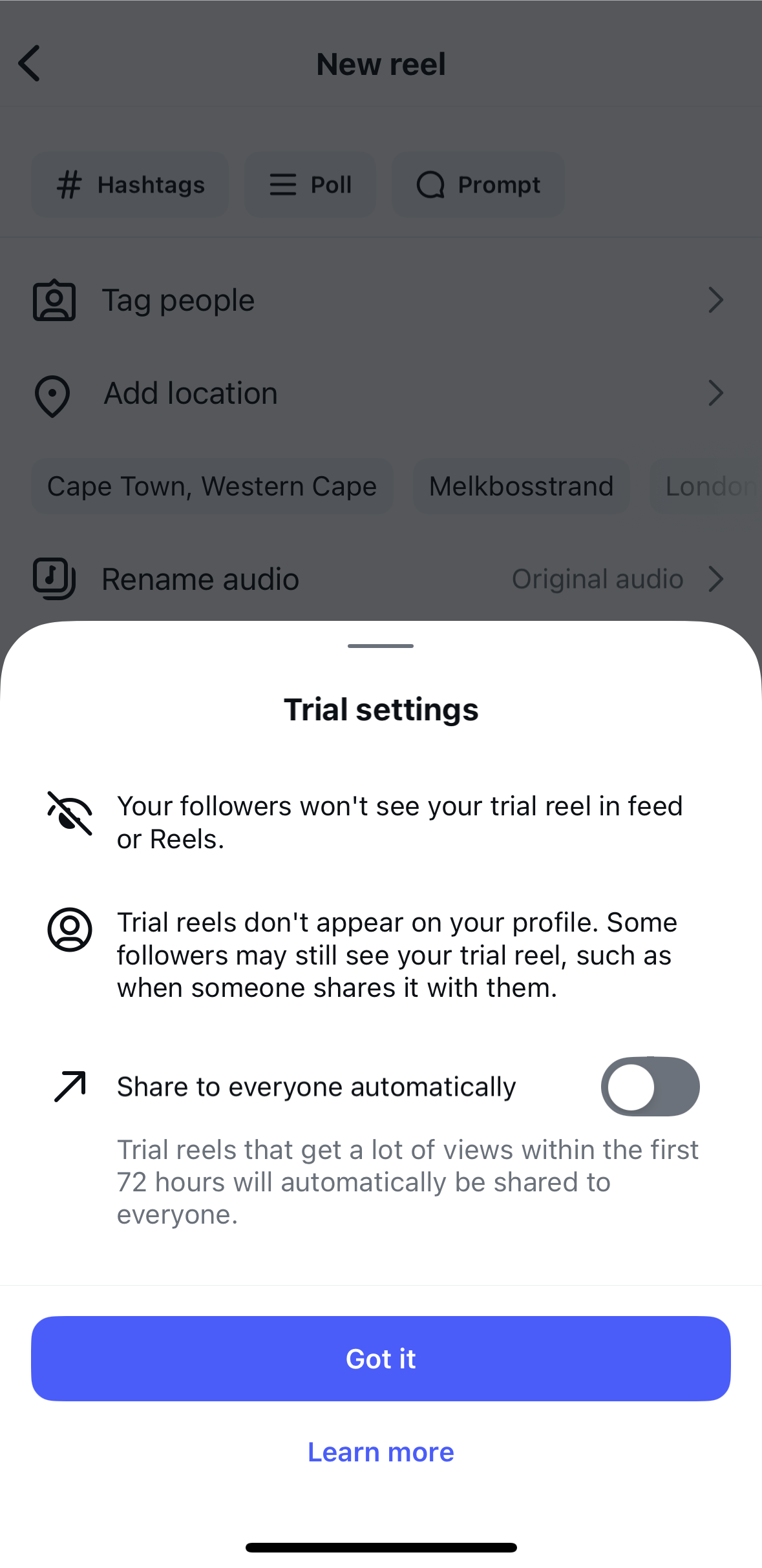
Two important things to keep in mind about Instagram Trial Reels:
- You'll need a professional account — that means switching to either a Creator or a Business Account — to access Trial Reels. Here’s everything you need to know about Instagram account types and how to switch.
- While your followers won't see trials in their main, reels or explore feed, they might spot them if someone shares them in DMs or an Instagram Story, or on pages featuring reels with the same audio/location/filter.
Why Instagram Trial Reels are worth trying
Instagram Trial Reels offer you a way to test all sorts of things — hooks, music, editing style, subject matter, frequency, you name it.
And, since they’re only shown to non-followers, they can be an important tool in helping you figure out what is actually going to grow your account.
The benefits of trial reels:
- Test new content ideas without risking your current following
- Get feedback from fresh eyes
- Experiment with different niches or formats
- Answer very specific questions about your content (What song is the best for this reel? Should I include text or voiceovers? What time should I post?)
- Eliminate worry about posting too much for your current followers
3 tips for using Instagram Trial Reels
As I touched on above, I’ve been playing around with Instagram Trial Reels for a few weeks, and the experimentation has helped me make some informed decisions about my content plan moving forward.
1. Have a clear question you want an answer to
This is huge — I wouldn’t advise just sharing every reel as a trial reel first without really understanding what you’re testing.
I made that mistake with my first trial reel — it was just a video that I had planned and edited in my usual style. I created the trial without really knowing what I wanted to experiment with.
The content performed as expected, with a similar amount of reach and engagement to my regular reels, and — surprise, surprise — I didn’t learn anything. (With this in mind, I can see why some commenters on Adam Mosseri’s posts about trial reels label them as “pointless.”)
To get value from trial reels, you need to get crystal clear on what you want to know.
The most valuable test I ran in my experiment was the impact of using a voice-over vs. having an ASMR-style video with text overlays instead.
(I know, it sounds super in the weeds, but bear with me here.) I often create vlog-style day-in-the-life videos. I love the ASMR sounds I capture in the background of my clips (and my preference would be to leave them as they are). But I had a sense that they weren’t interesting enough without the storytelling I could provide in a voiceover. I also thought it might be fun to experiment with the impact of trending audio.
So I put this theory to the test, creating three versions of exactly the same video. They were identical down to the last hashtag, apart from the audio:
- Reel with a voiceover
- Reel ASMR background sounds
- Reel with trending audio
The results were interesting! I had expected the voiceover to win by a landslide, but it didn’t. The clip featuring trending audio (#3) racked up the most views — 24% more views than the voiceover and 33% more than the ASMR (sob).
However, it tied for average watch time with the voiceover, so my next test is to try a trending audio + voiceover combo.
2. Eliminate the variables
I know, I know. This advice is table stakes for any kind of experimentation (see, I was listening in 7th-grade science, Mr. Strydom!).
But I thought this worth noting because there are so many little details you might forget to include if you’re testing similar versions of the same reel.
For example, I forgot to include a location tag in one version of my A/B tests, which may have skewed the results. When I realized this, I had to delete the reel and run the test all over again.
Some small details you might forget in your tests are:
- Caption (unless you’re testing the caption itself, make sure yours is identical)
- Location
- Hashtags
- Polls and prompts
3. Manage your expectations on results
When Instagram announced the trial reels feature in a video on the @creators account, one comment stood out to me: “I tried once and it gave me like 75 views and 5 likes…”
The commenter was frustrated — clearly, it’s not the kind of performance they were used to.
The thing is, though, trial reel aren’t meant to be compared with regular reels. They should be compared with other trial reels.
“Because it’s not going to your followers, you can’t compare it to a normal reel,” Mosseri said in a helpful clip about rials. It’s going to get less reach, almost always.”
“So what you need to do is compare trial reels to other trails. Look at sends, look at likes, look at watch time. That will give you a sense, get you calibrated on how good that trial reel.”
For example, my regular reels usually get between 1,500 and 5,000 views on Instagram.
All my trial reels topped out at about 180 views (which, I’ll be honest is pretty horrifying when you’re used to a bit higher!).
Still, there were clear patterns in how the reels performed compared to the others, particularly if you’re comparing different versions of the same reel.
Also, as Mosseri pointed out, the obvious metrics like views and likes aren’t always the best measures of success. Average watch time is one that can be particularly interesting, especially if you’re testing things like hooks or editing style.
Another note on managing expectations — do give your trial reels at least 24 hours, preferably more, to percolate. Even in Instagram’s tool tips, they stress this:
“We’re finding non-followers who we think will be interested in your new content, so it might take more time to get views, likes, and shares than your other reels.”
You really want to give your content a fair shot before you hit ‘Share to everyone’ or delete. So, if you’re testing sponsored or brand content with a hard deadline, bear this in mind.
10 Instagram Trial Reel ideas
Not sure where to start with your Instagram Trial Reels? Here are some handy experiments you might want to consider running:
- What is the best time of day for me to post to reach new followers? Test the same reel shared at various times across different days (I’d suggest sharing them on different days, since there might be an overlap in the folks who see your reels, given trial reels need around 24 hours to find non-followers).
- What kind of hook will work best? Test the same video with different intros. I’d suggest testing options that you can categorize and replicate. For example, if you’re sharing a round-up of your favorite AI tools you could try:
- Getting straight to the point: “These are my top 5 AI tools.”
- Inspiring intrigue: “These AI tools are so good, they should be illegal.”
- Sharing value upfront: “These AI tools will save you hours every single day.”
- What visual hooks have an impact? This is one I have planned! If you’re talking to the camera, you could experiment with saying the same intro with different props or in different settings (the creator favorite of chatting while stirring iced coffee is a great example of a visual hook.)
- Does trending audio really matter for my niche? Create identical reels with different audio tracks — one with a sound currently on the trending audio list, and another with a non-trending audio you like.
- Which caption style works best? Test the same reel with different caption approaches: a story-style caption, a quick bullet-point list, or a question-based caption that encourages comments.
- What's the sweet spot for reel length? Take a longer piece of content and create different cuts — perhaps 15, 30, and 60 seconds — to find the ideal duration for your content type.
- Do on-screen captions impact retention? Test identical reels with different text approaches: no captions, minimal key phrases, or full subtitles.
- Which call-to-action style works best? Experiment with different CTAs at the end of your reel: direct ("Follow for more!"), value-based ("Save this for your next project"), or question-based ("What would you add to this list?").
- What editing style catches attention? Test the same content with different editing approaches: quick, snappy transitions versus smooth flowing cuts, or minimal editing versus heavily stylized effects.
- Does showing your face impact reach? If you typically do voiceovers, try testing the same content with and without face-to-camera segments to see what impact it has.
P.S. If you use any of these ideas (or devise your own genius tests) I’d love to know what the results were! Pop a comment below, or find us @buffer across social platforms.
Happy testing!



























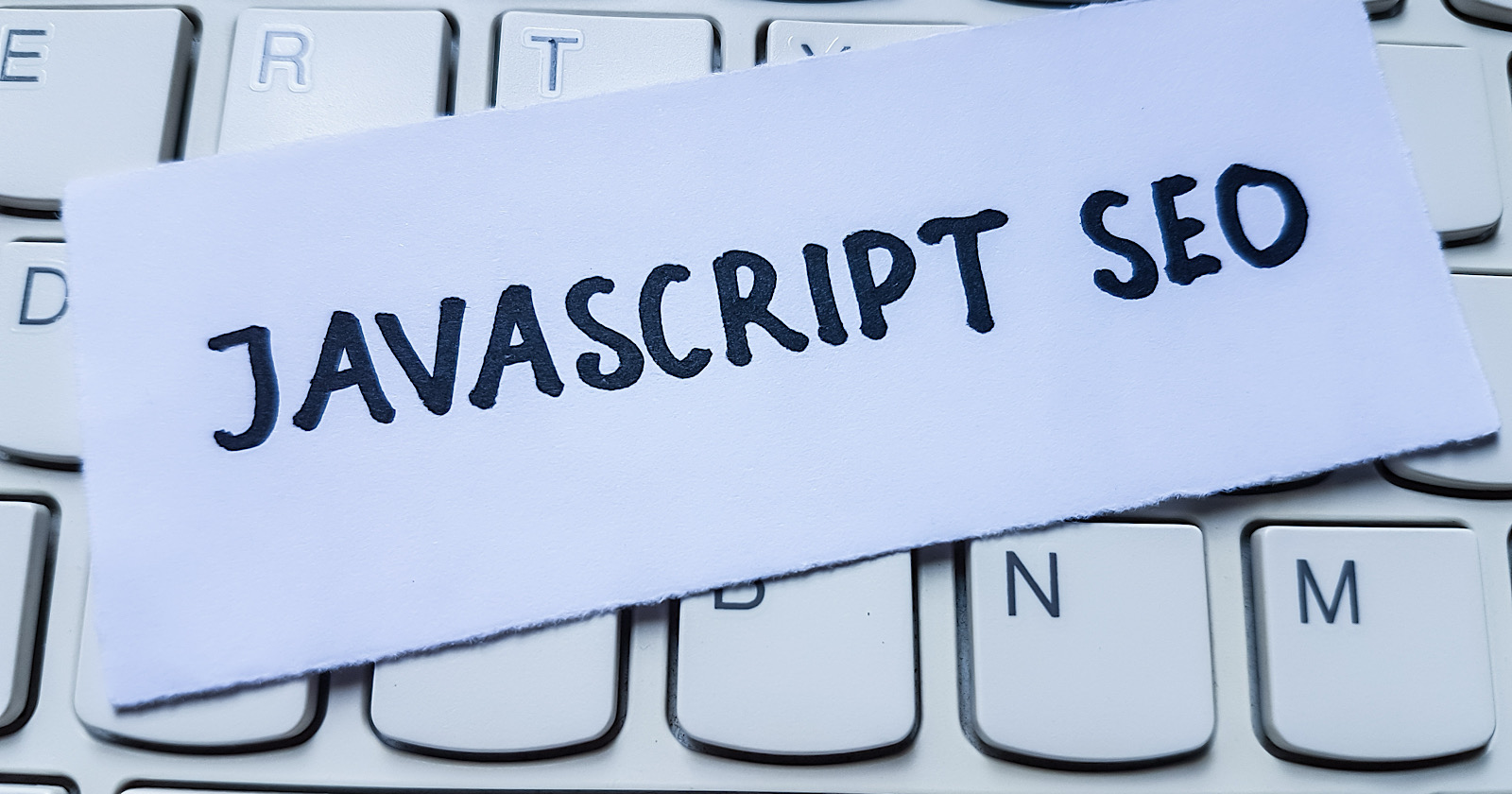




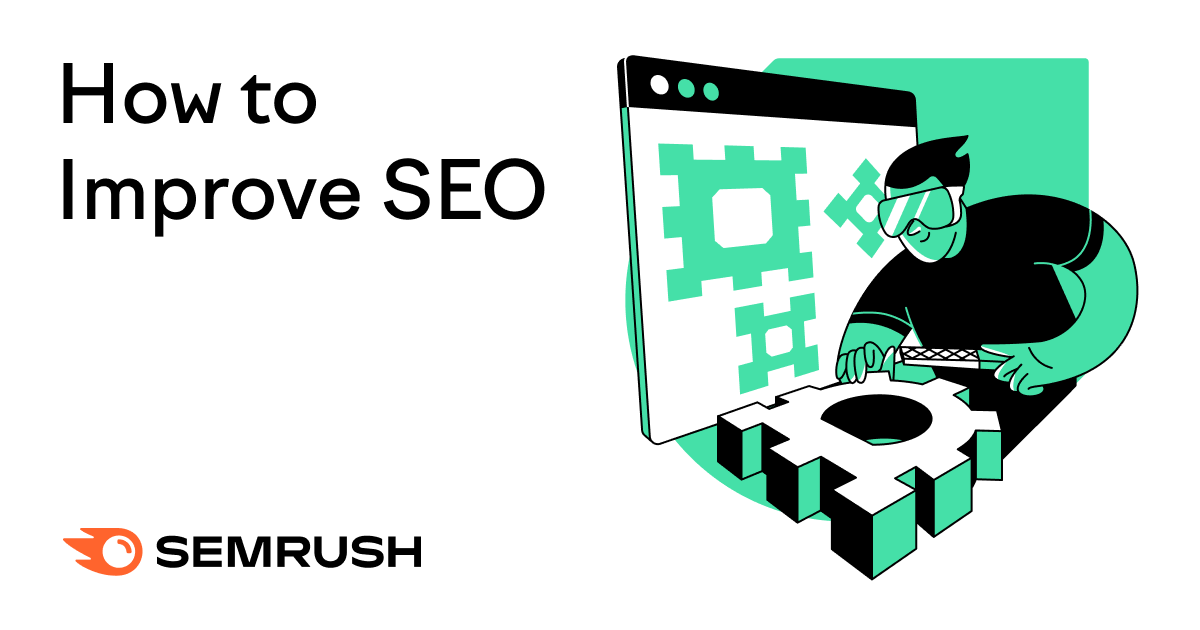


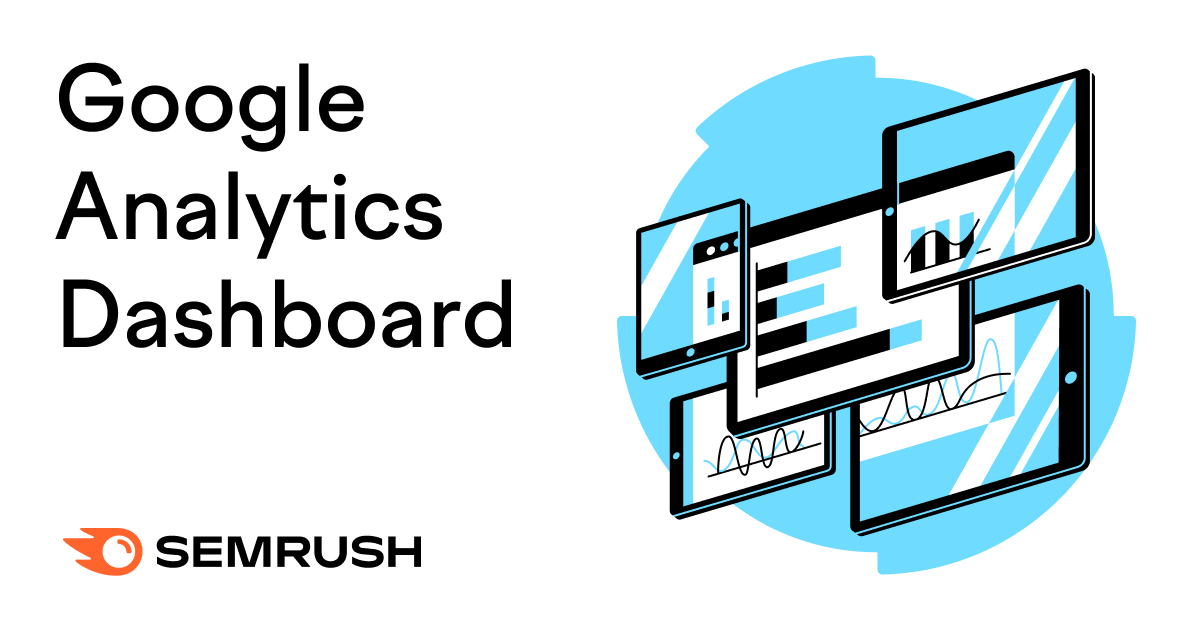
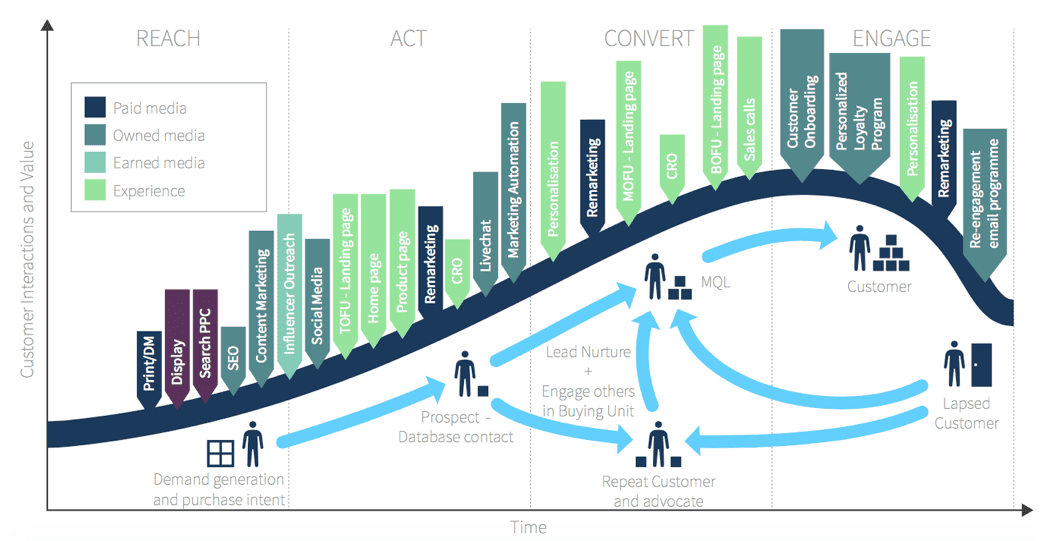
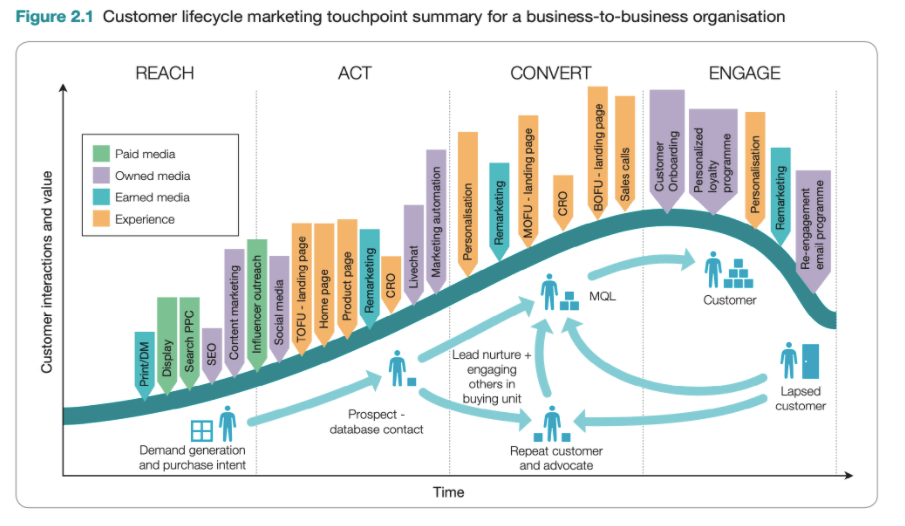

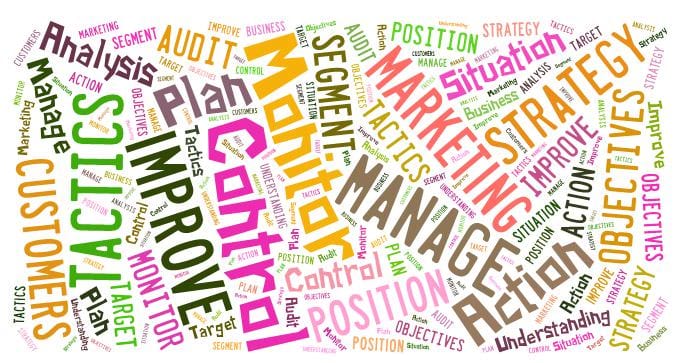





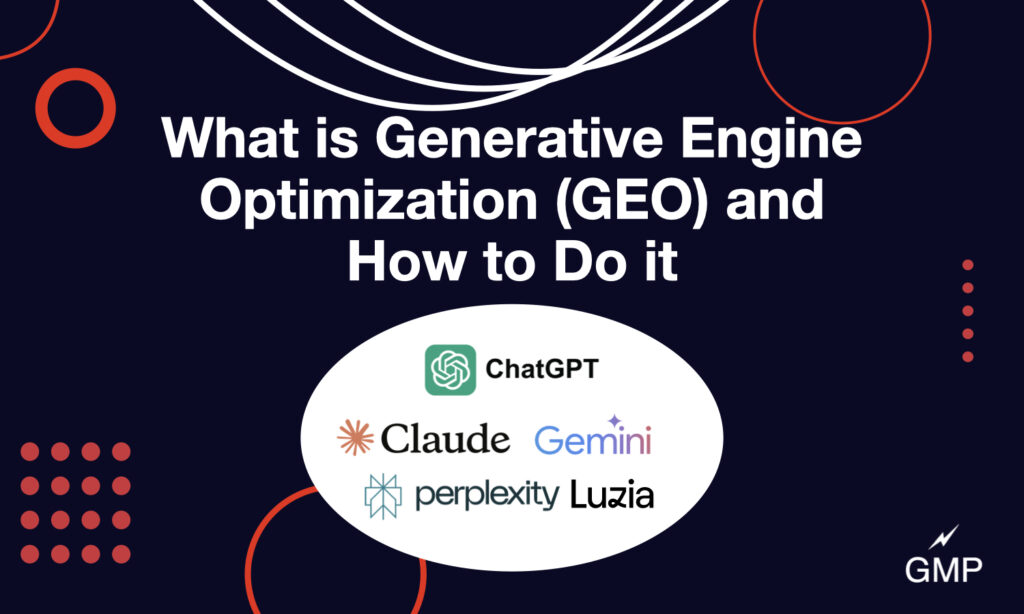


![How Marketers Are Using AI for Writing [Survey]](https://www.growandconvert.com/wp-content/uploads/2025/03/ai-for-writing-1024x682.jpg)





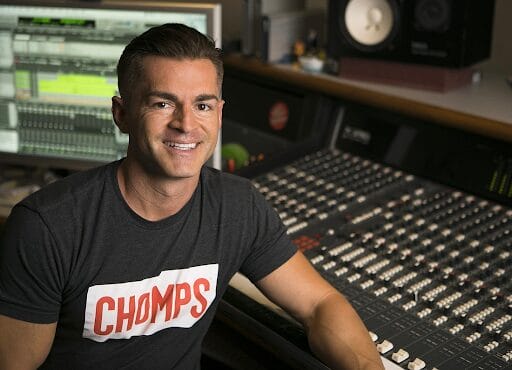
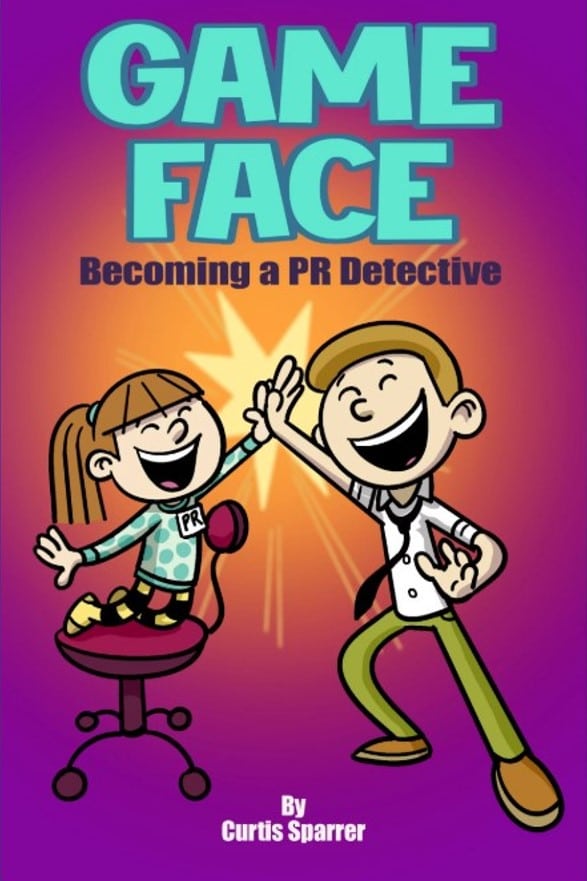







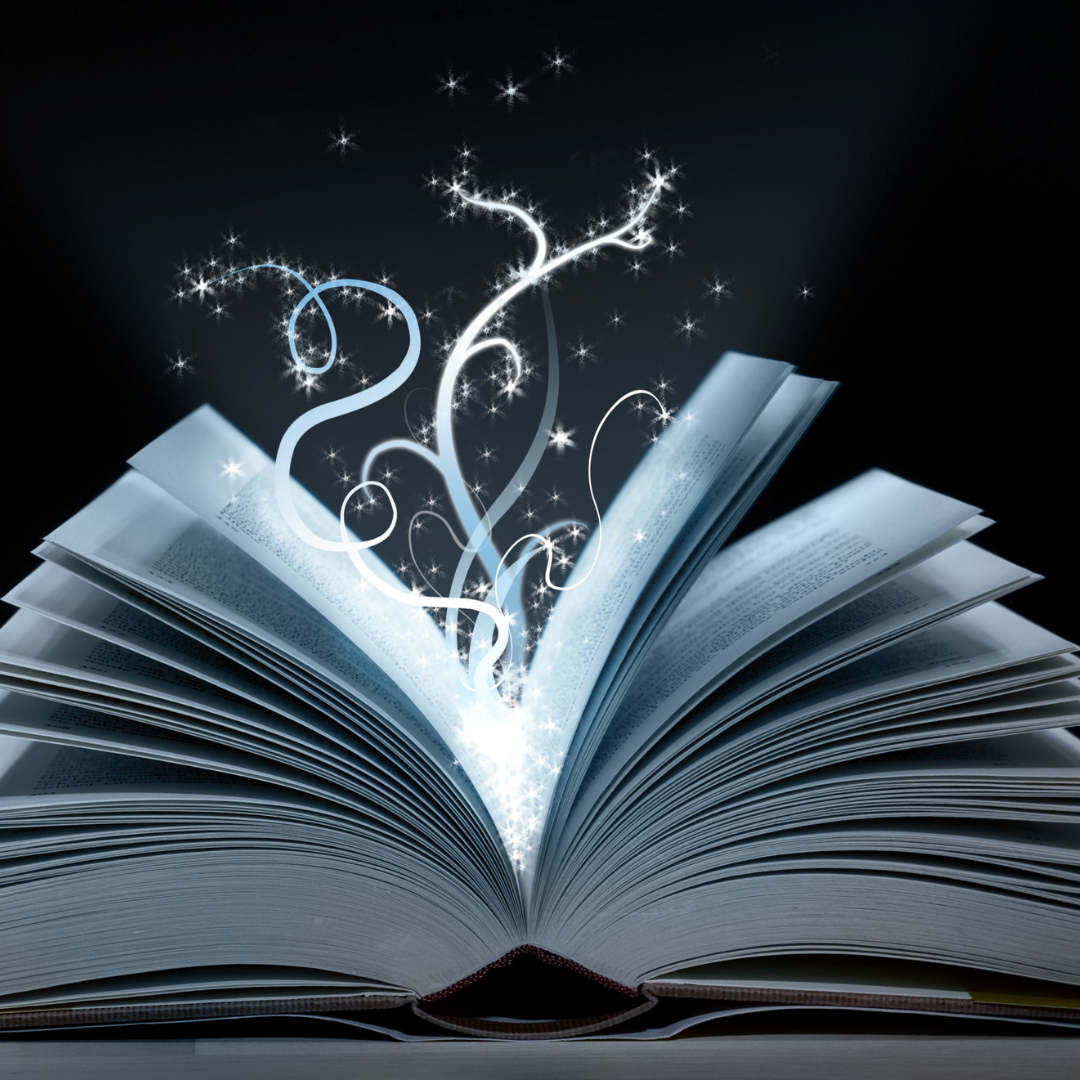
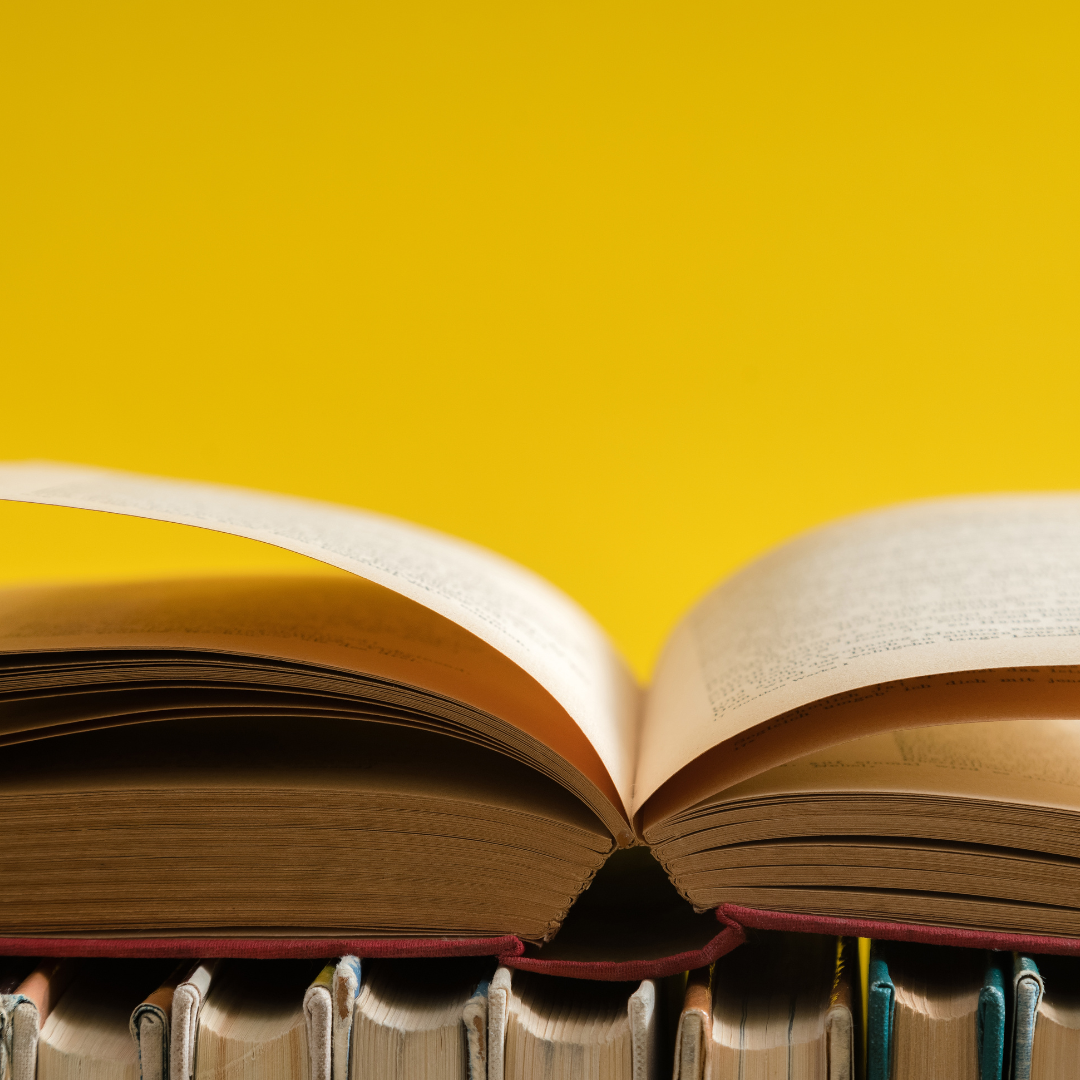

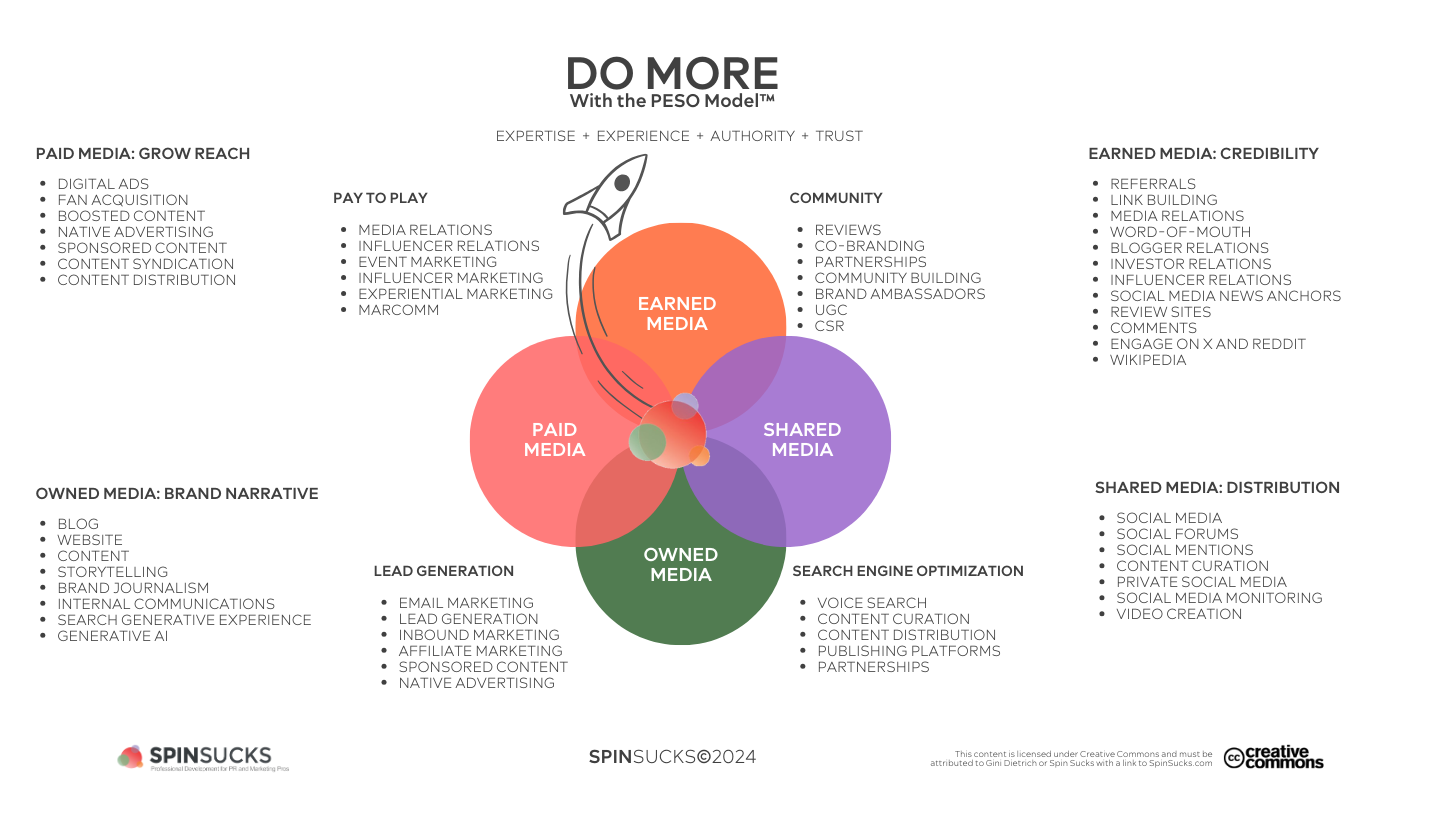


















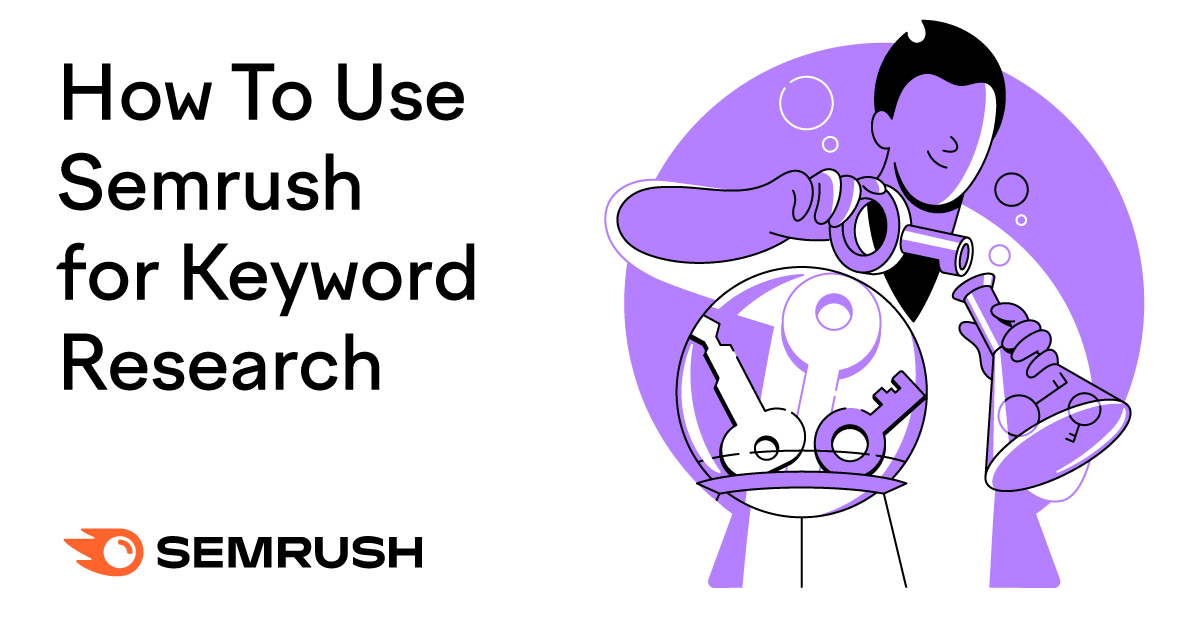











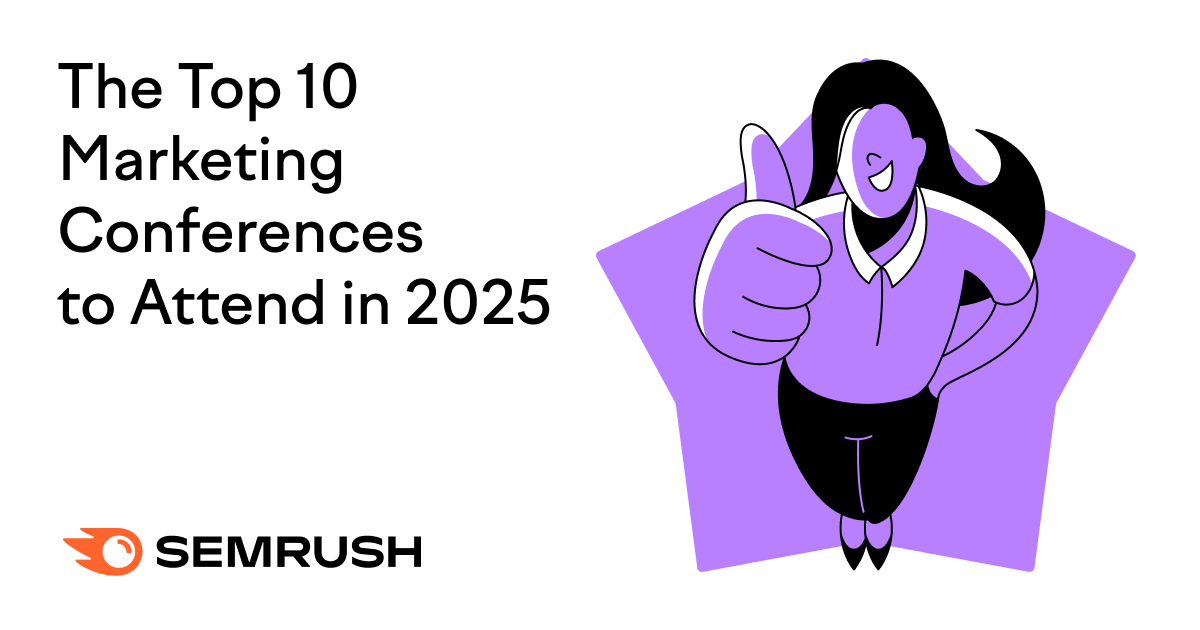
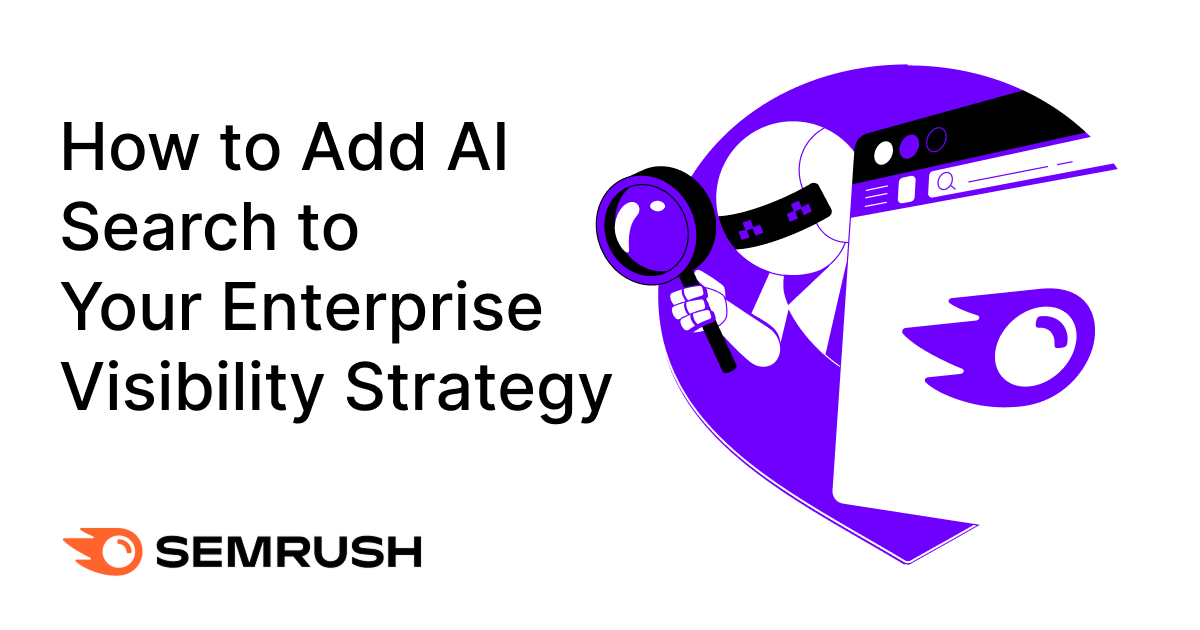
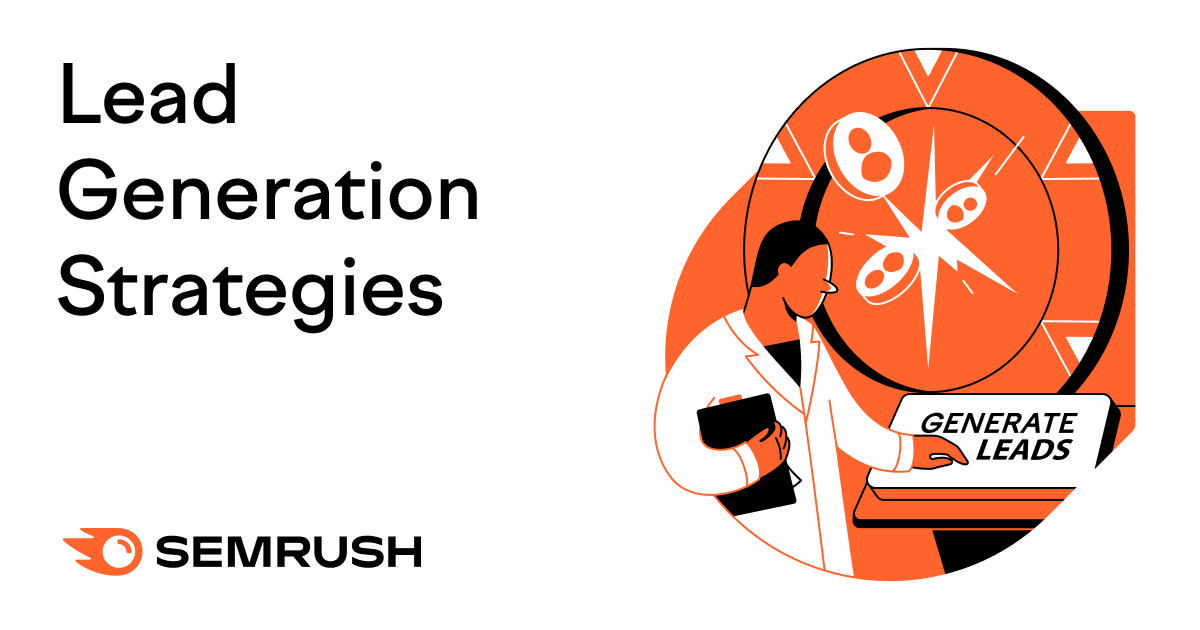


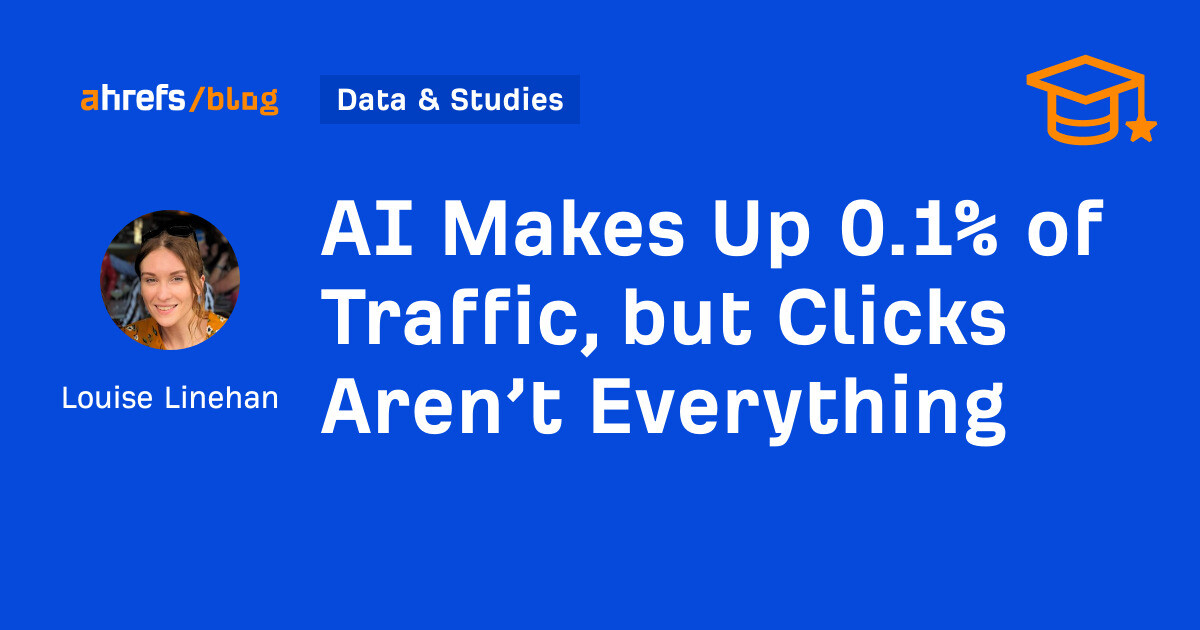


![Meta Outlines Open Source Contributions in 2024 [Infographic]](https://imgproxy.divecdn.com/YOYEhTrhLX1rsEjXqZJNhFf8sC0vMoNHeK_qbzpVVKY/g:ce/rs:fit:770:435/Z3M6Ly9kaXZlc2l0ZS1zdG9yYWdlL2RpdmVpbWFnZS9tZXRhX29wZW5fc291cmNlX2luZm8yLnBuZw==.webp)