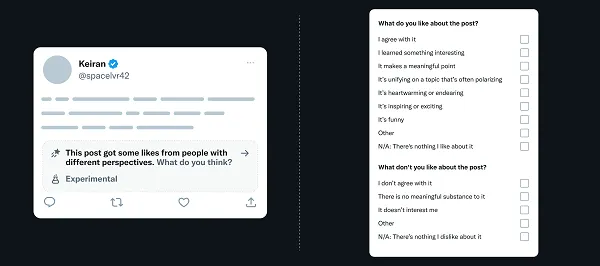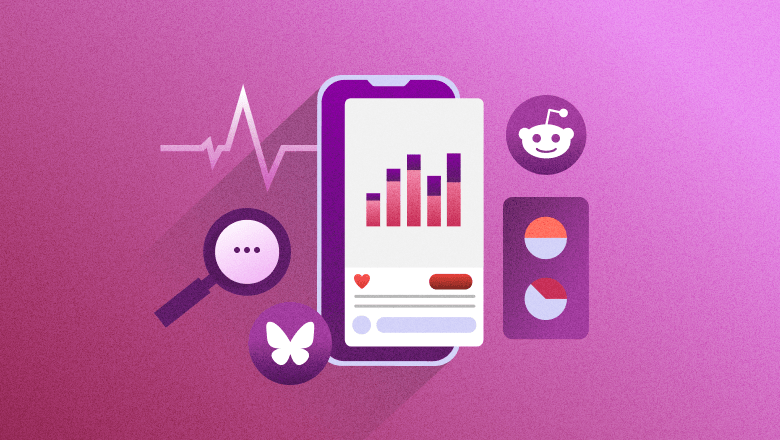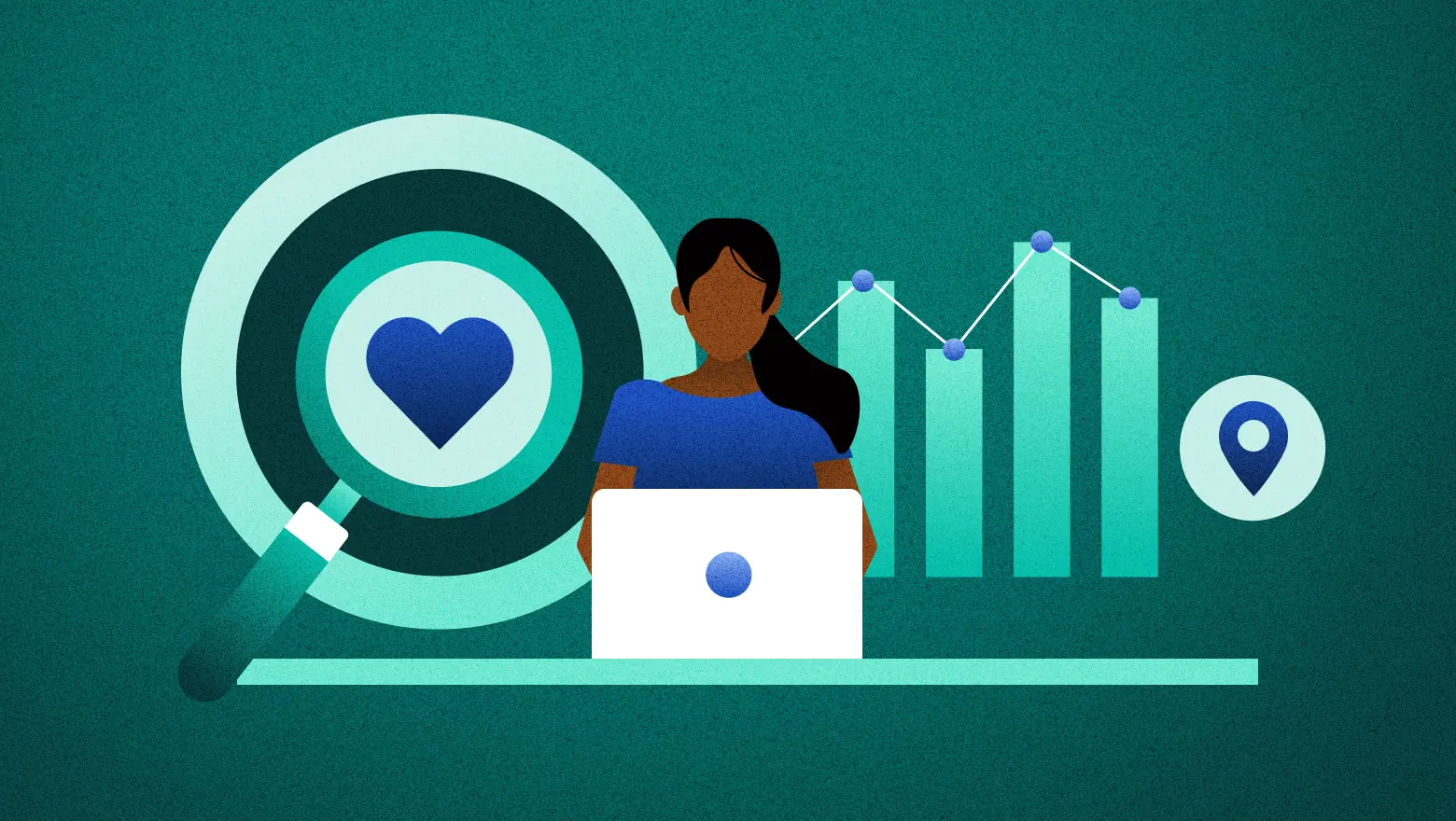Use SynapsNews as an App!
SynapsNews is a Progressive Web App (PWA). This means that you are able to enjoy an app-like experience without needing to download anything from a traditional app store.
What Are The Benefits Of This Approach?
-
Fast News: It loads as smoothly as any traditional application.
-
Offline Access: Read the news even without a signal.
-
Breaking News: You can subscribe to push notifications.
-
One Click Access: Access it directly from your home screen.
-
Access From Anywhere: It does not matter if you use your phone, tablet, or laptop. This platform is always accessible.
How To Access It:
Adding the app to your home screen is easy, just follow these instructions:
Mobile (iOS and Android):
-
Visit SynapsNews.com using Chrome or Safari.
-
Tap "Add to Home Screen":
-
iPhone/Safari: Find the share icon, then tap "Add to Home Screen."
-
Android/Chrome: Click the three dots, then click "Add to Home Screen."
-
-
To finalize the process, tap "Add."
Done. NewsEko can now be opened from your home screen!
Desktop (Windows, macOS, ChromeOS, Linux):
-
Open NewsEko in Chrome, Edge, or Safari (we recommend Chrome.).
-
Click the "Install" or "+" Button located in the address bar.
-
Click the final install confirmation.
The NewsEko app will now be available from your desktop for quick news access.
Read News Differently With This New System!
Start experiencing content today!















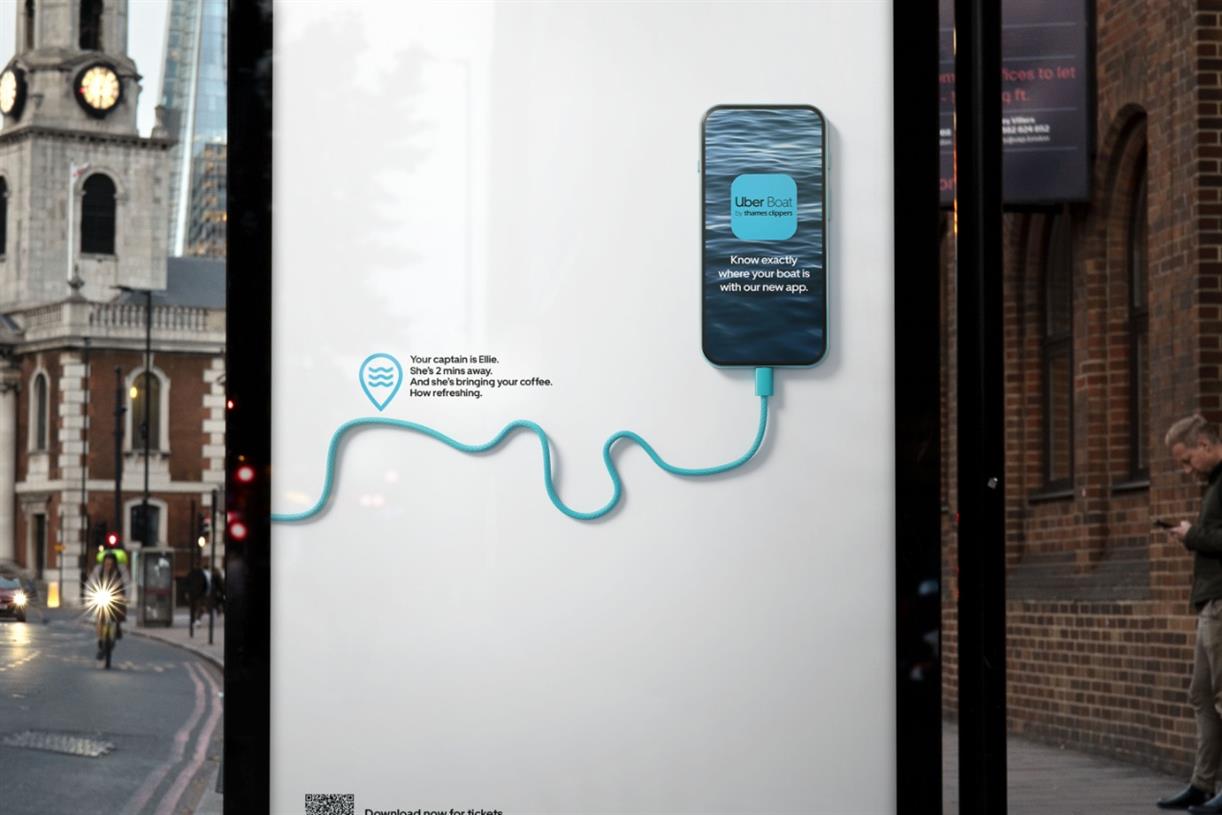







![How To Launch, Grow, and Scale a Community That Supports Your Brand [MozCon 2025 Speaker Series]](https://moz.com/images/blog/banners/Mozcon2025_SpeakerBlogHeader_1180x400_Areej-abuali_London.png?auto=compress,format&fit=crop&dm=1747732165&s=beb7825c980a8c74f9a756ec91c8d68b#)
![Clicks Don’t Pay the Bills: Use This Audit Framework To Prove Content Revenue [Mozcon 2025 Speaker Series]](https://moz.com/images/blog/banners/Mozcon2025_SpeakerBlogHeader_1180x400_Hellen_London.png?auto=compress,format&fit=crop&dm=1747758249&s=9f3c5b1b7421f862beace1cb513053bb#)
![How To Create an Integrated Strategy That Increases Brand Mentions and Visibility [Mozcon 2025 Speaker Series]](https://moz.com/images/blog/banners/Mozcon2025_SpeakerBlogHeader_1180x400_JamesH_London.png?auto=compress,format&fit=crop&dm=1747780409&s=9bf9f0a2623b4a8be6eaf8f235115505#)

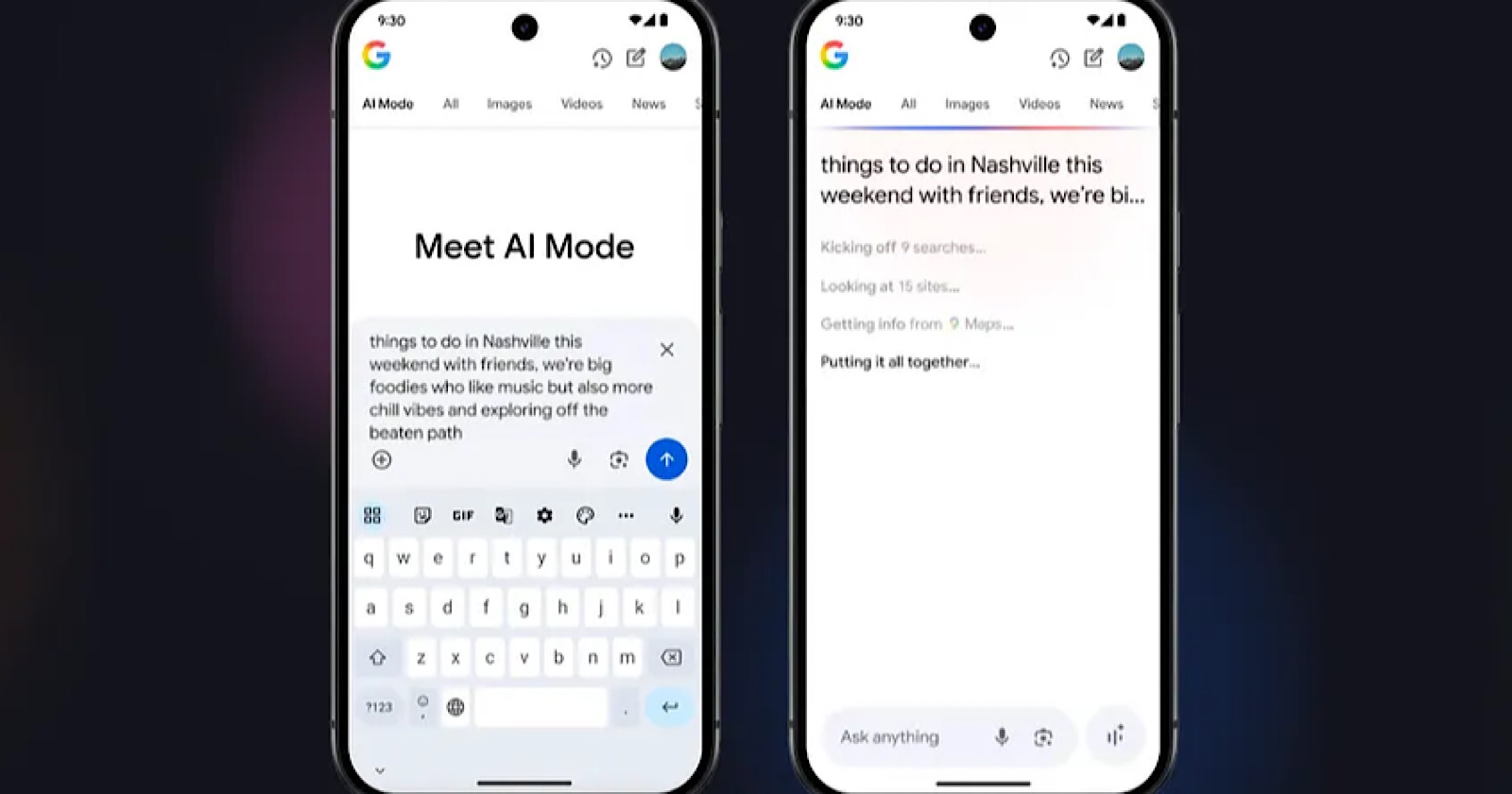






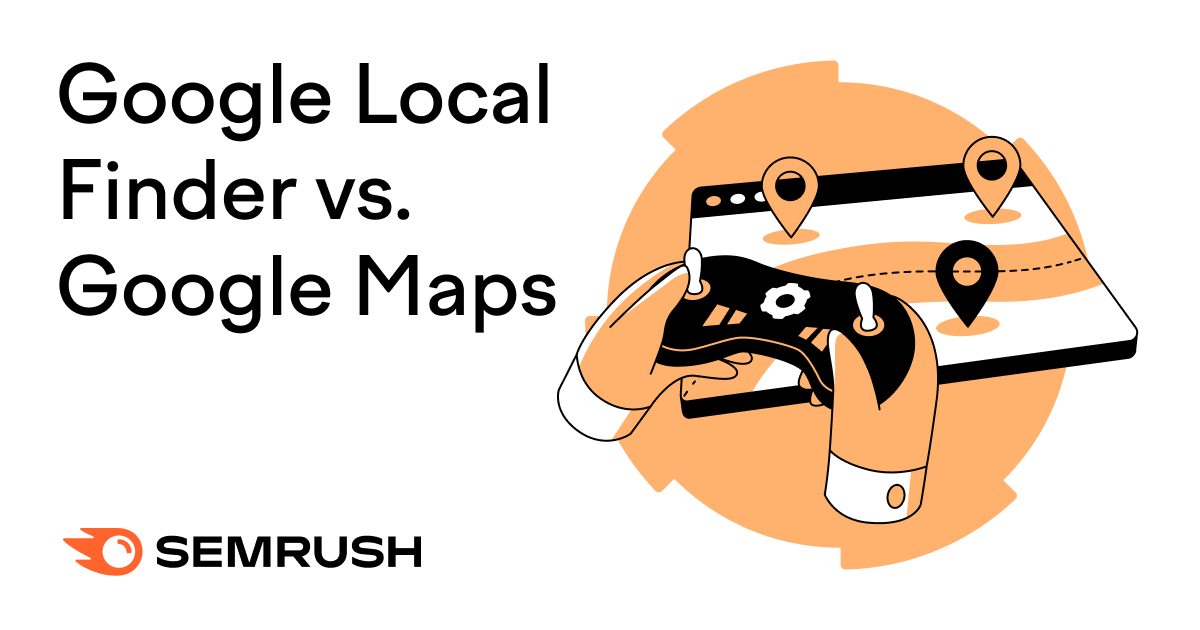

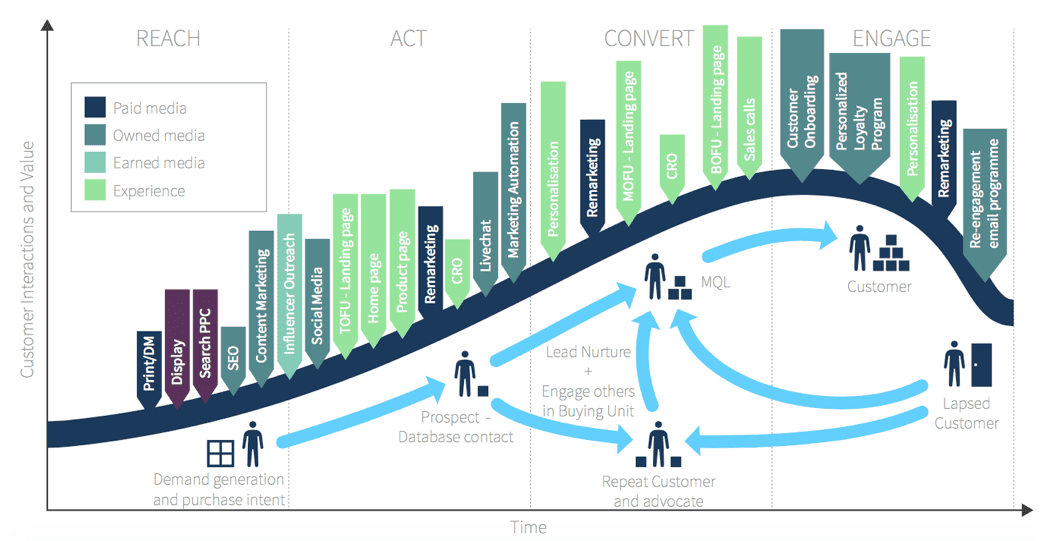
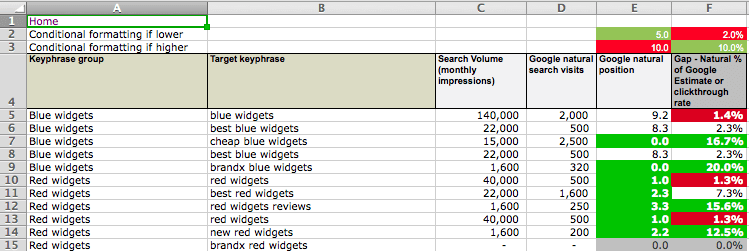
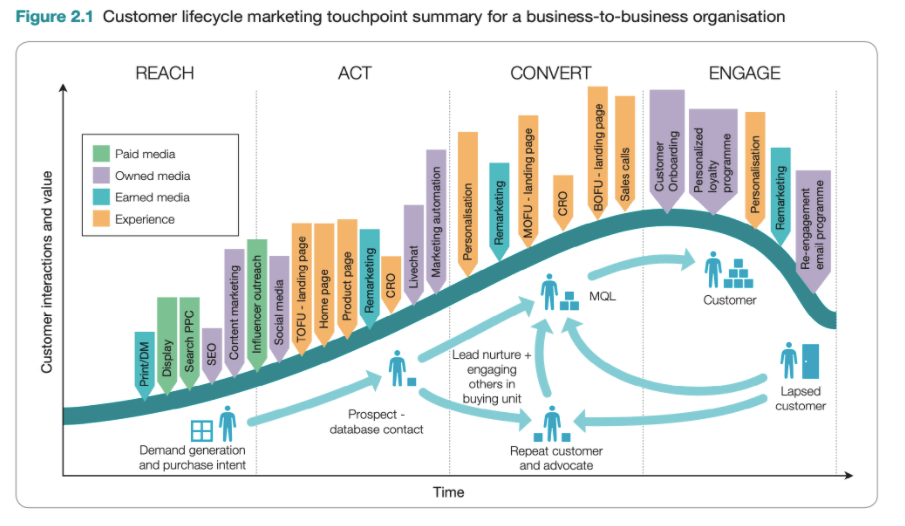



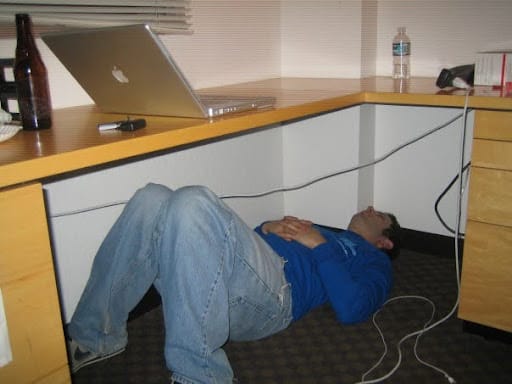







![The 11 Best Landing Page Builder Software Tools [2025]](https://www.growthmarketingpro.com/wp-content/uploads/2024/04/best-landing-page-software-hero-image-1024x618.png?#)










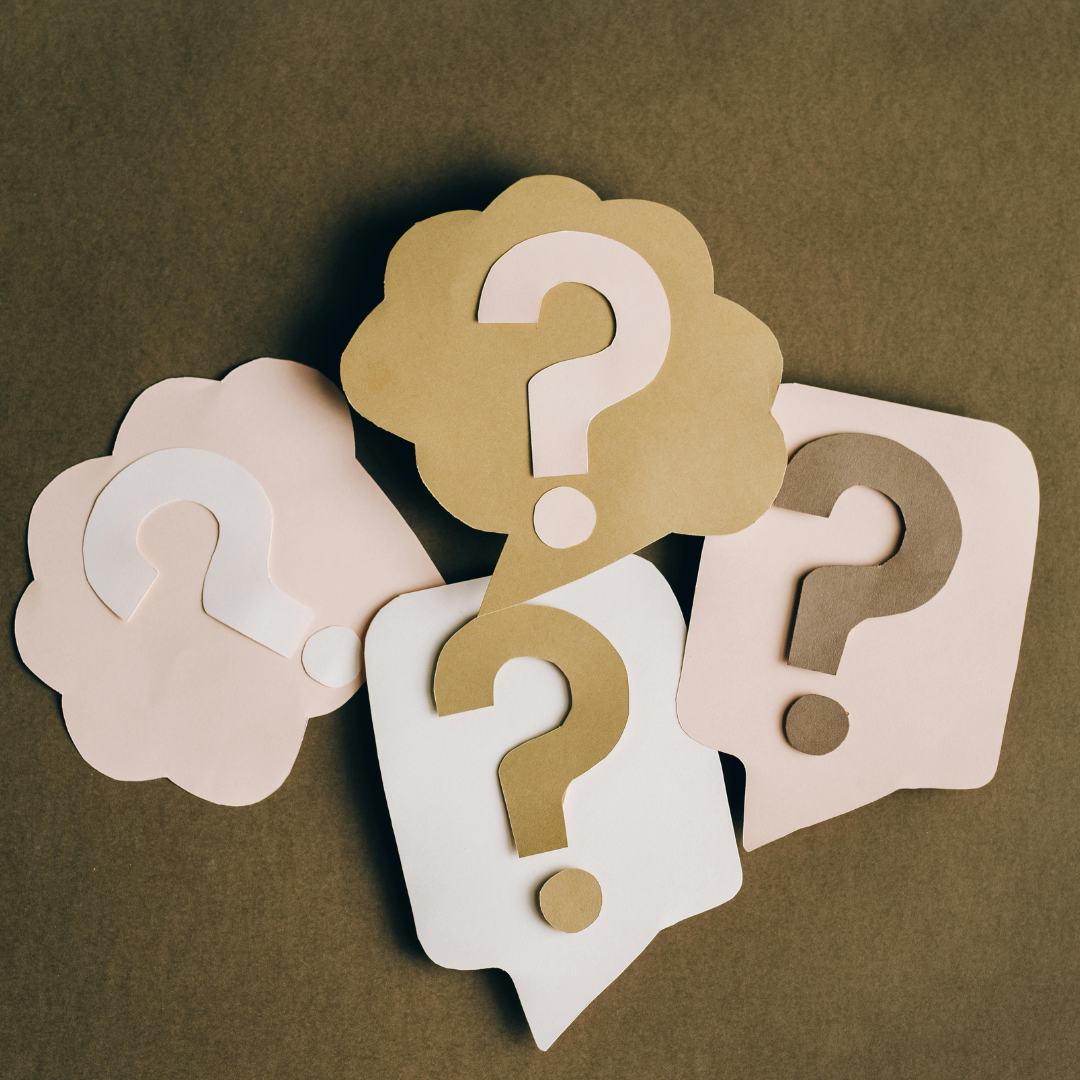



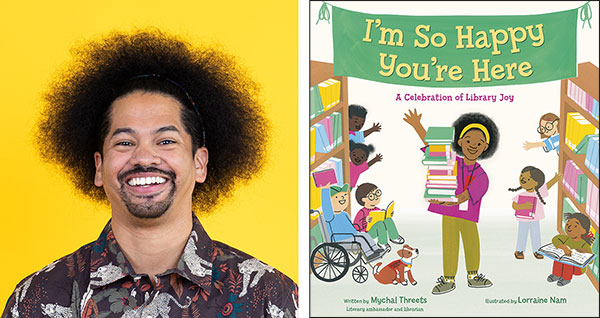
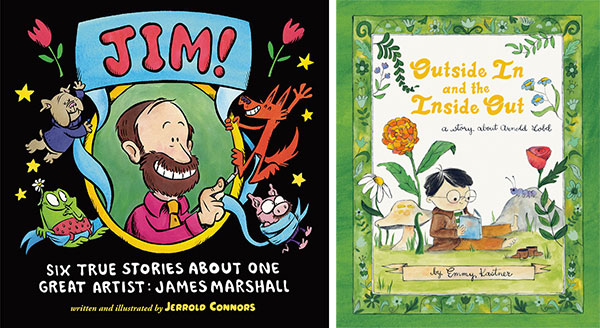













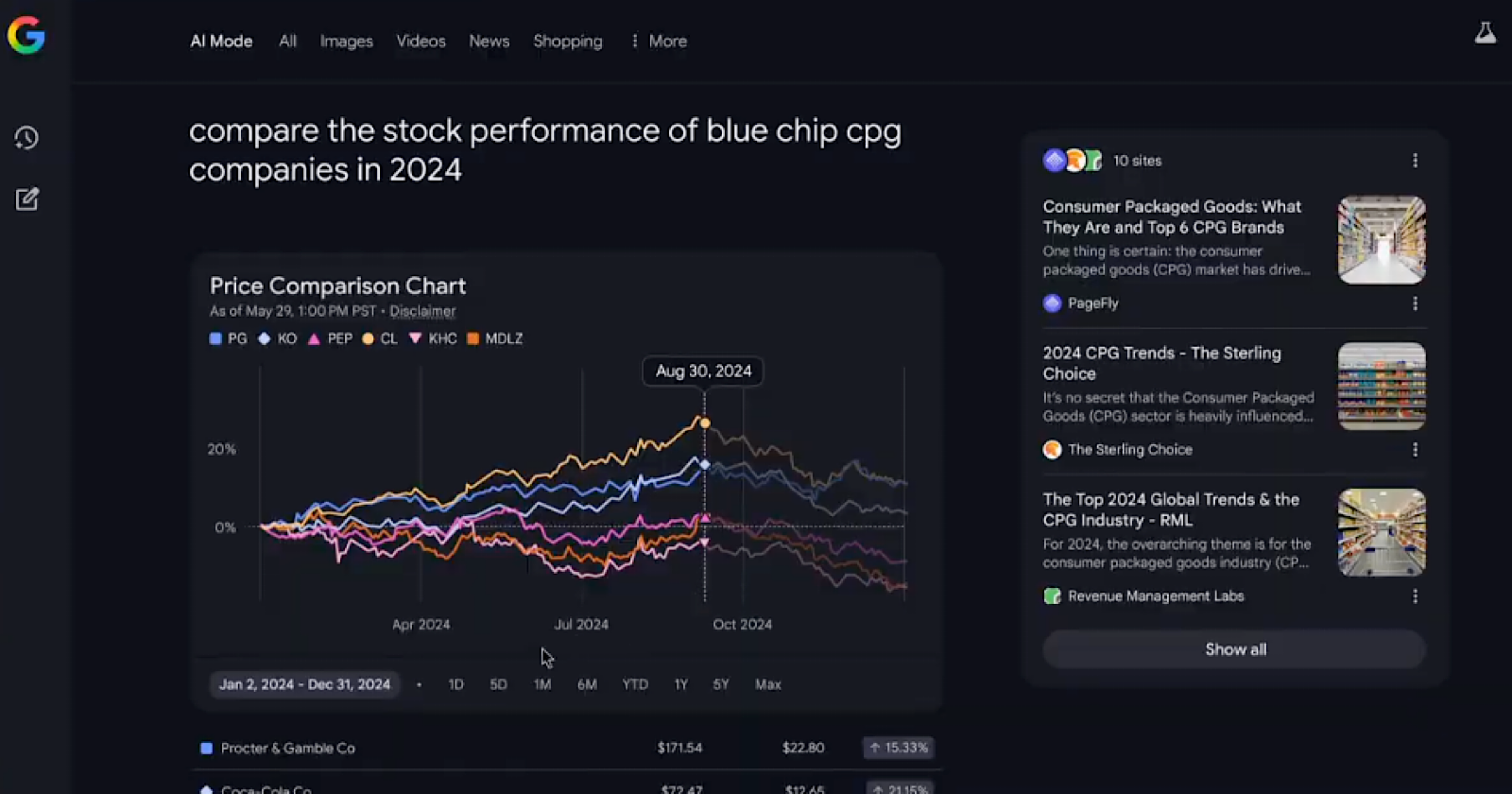











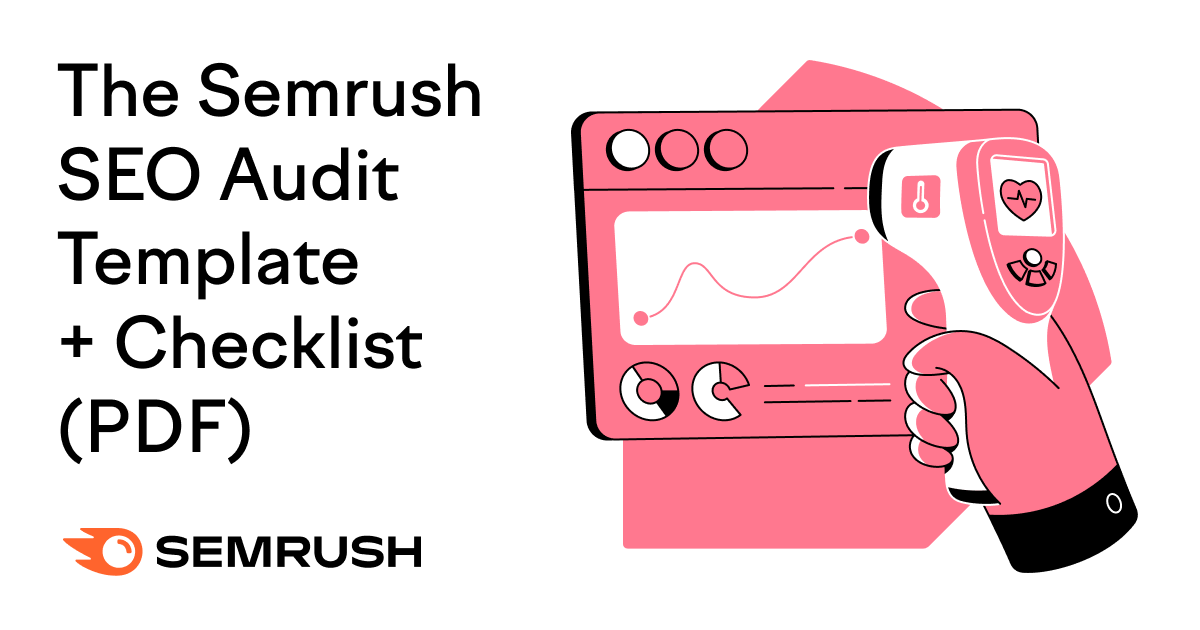
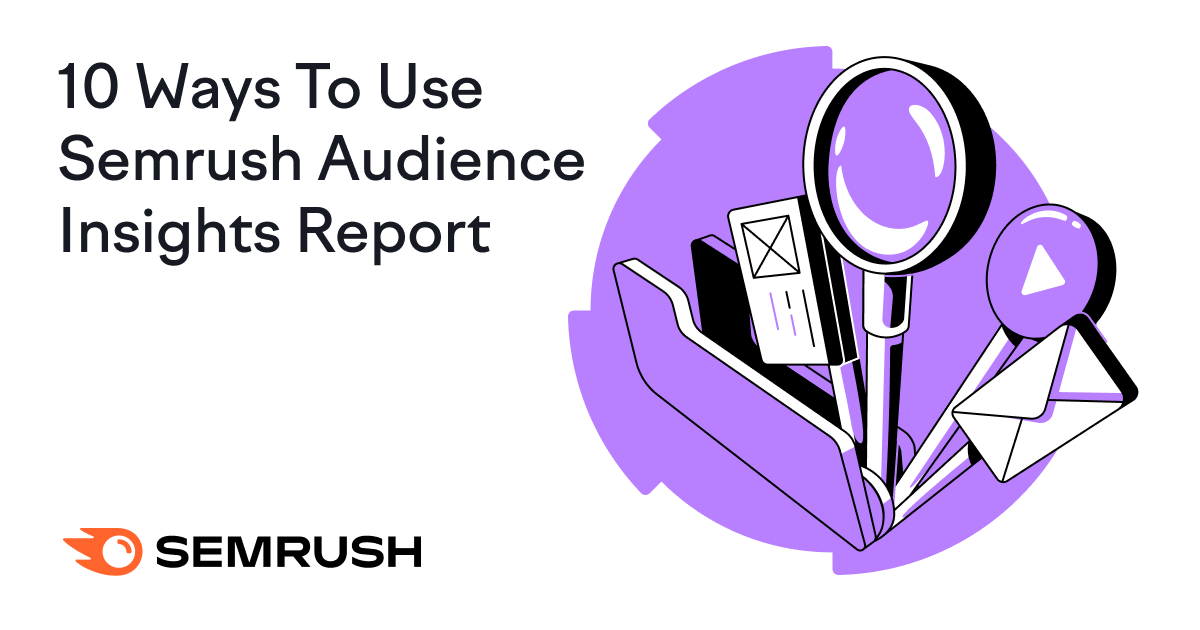
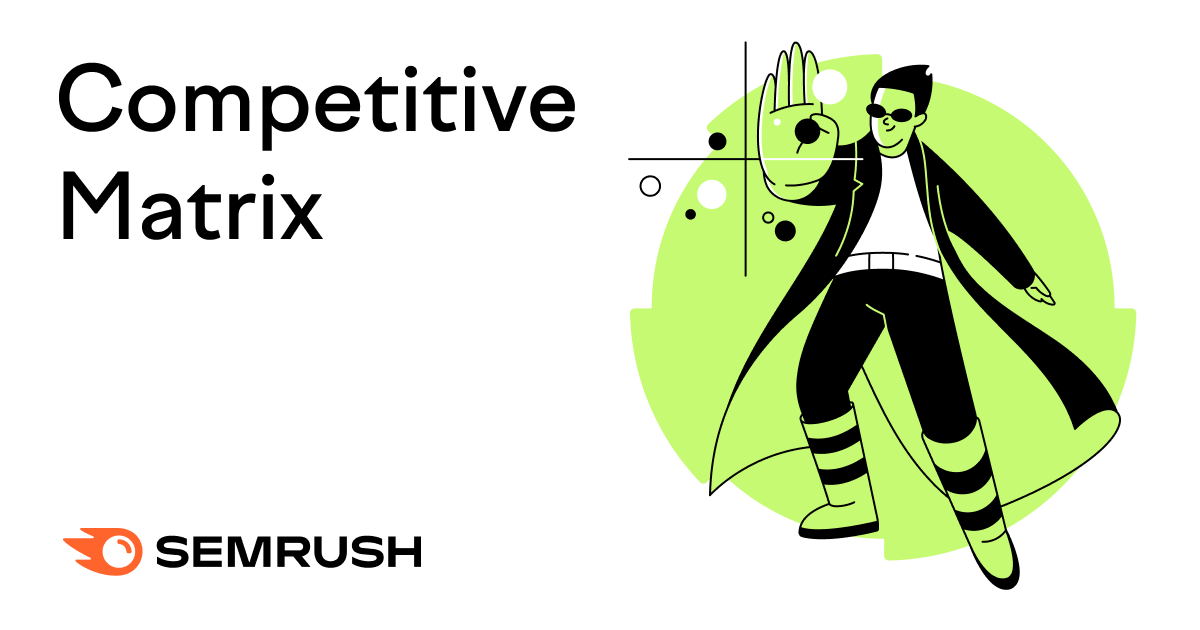


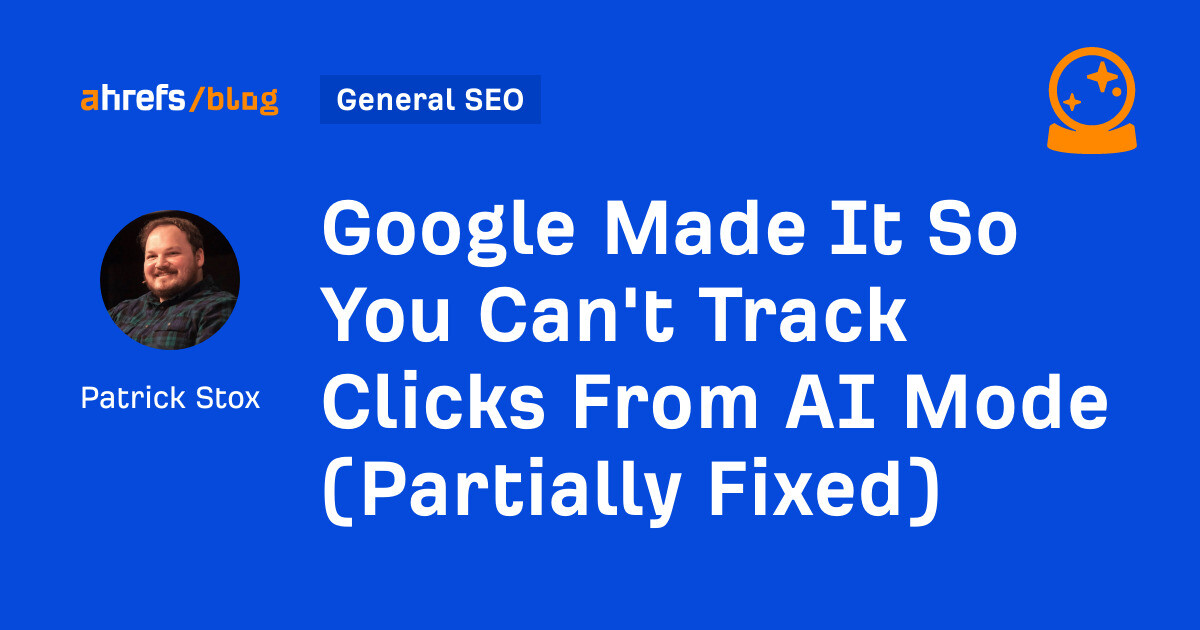














![Social media image sizes for all networks [June 2025]](https://blog.hootsuite.com/wp-content/uploads/2023/01/Social-Media-Image-Sizes-2023.png)
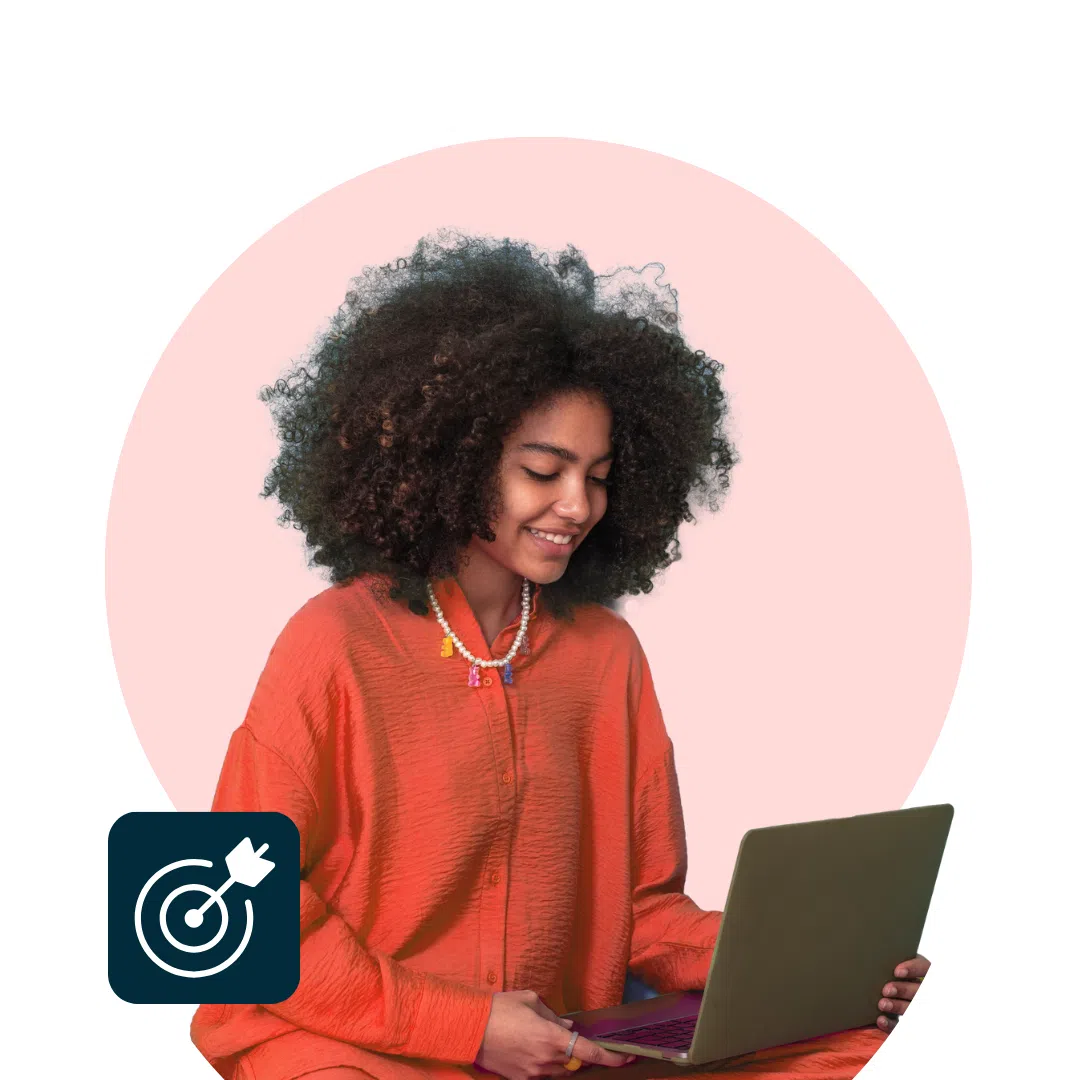


![Discrepancies experienced by Black content creators [new data + expert insights]](https://www.hubspot.com/hubfs/discrepancies%20experience%20by%20black%20content%20creators%20%20598x398.jpg)

![What you're doing wrong in your marketing emails [according to an email expert]](https://53.fs1.hubspotusercontent-na1.net/hubfs/53/jay-schwedelson-mim-blog.webp)