How to Sell on Instagram: A Complete Guide for Creators and Businesses
Everything you need to know about selling on Instagram — from the different options for people to buy to tips on making the most of your Instagram sales strategy.


I find myself wanting to buy a new product I’ve seen on Instagram at least once a week. (Right now, I’ve got my eye on a gorgeous set of coffee mugs from Studio 13.)
Instagram makes those “I need this” moments easy to act on — people see something they like, and they can buy it in just a few taps. What started out as a simple photo-sharing app has evolved into a powerful social commerce platform where you can show off your products, find new customers, and even make direct sales.
With 130 million people tapping on Instagram shopping posts each month, it’s clear that casual scrolling can easily turn into active shopping. That’s a big opportunity for businesses and creators who want to reach people where they’re already spending time — an average of 33 minutes a day on Instagram, to be exact.
If you’re a business owner or creator with products to sell, Instagram can help you get them in front of the right people.
In this guide, I’ll cover how to sell on Instagram — from setting up your shop to exploring different selling options and tips to help you grow.
4 approaches to selling on Instagram
There’s no single “right” way to sell on Instagram. What works best depends on whether you’re a business or creator, the types of products you sell, and where you want people to complete their purchase.
1. Use Instagram shoppable posts
You can sell products on Instagram using a shop that lives on the app, making it easy for people to browse and buy your products while they’re scrolling.
Instagram shopping lets you tag products in your posts and link them directly to your product catalog. This makes your posts shoppable — people discover your products while they’re scrolling, and when something catches their eye, they can just tap the icon to see product details and prices.
You’ll spot these shoppable posts by a small white shopping bag icon in the corner of an image. On your profile grid, it appears in the top right corner of a shoppable post thumbnail, and in the bottom left when the post shows up in people’s feeds.
Apart from that icon, shoppable posts look just like any other.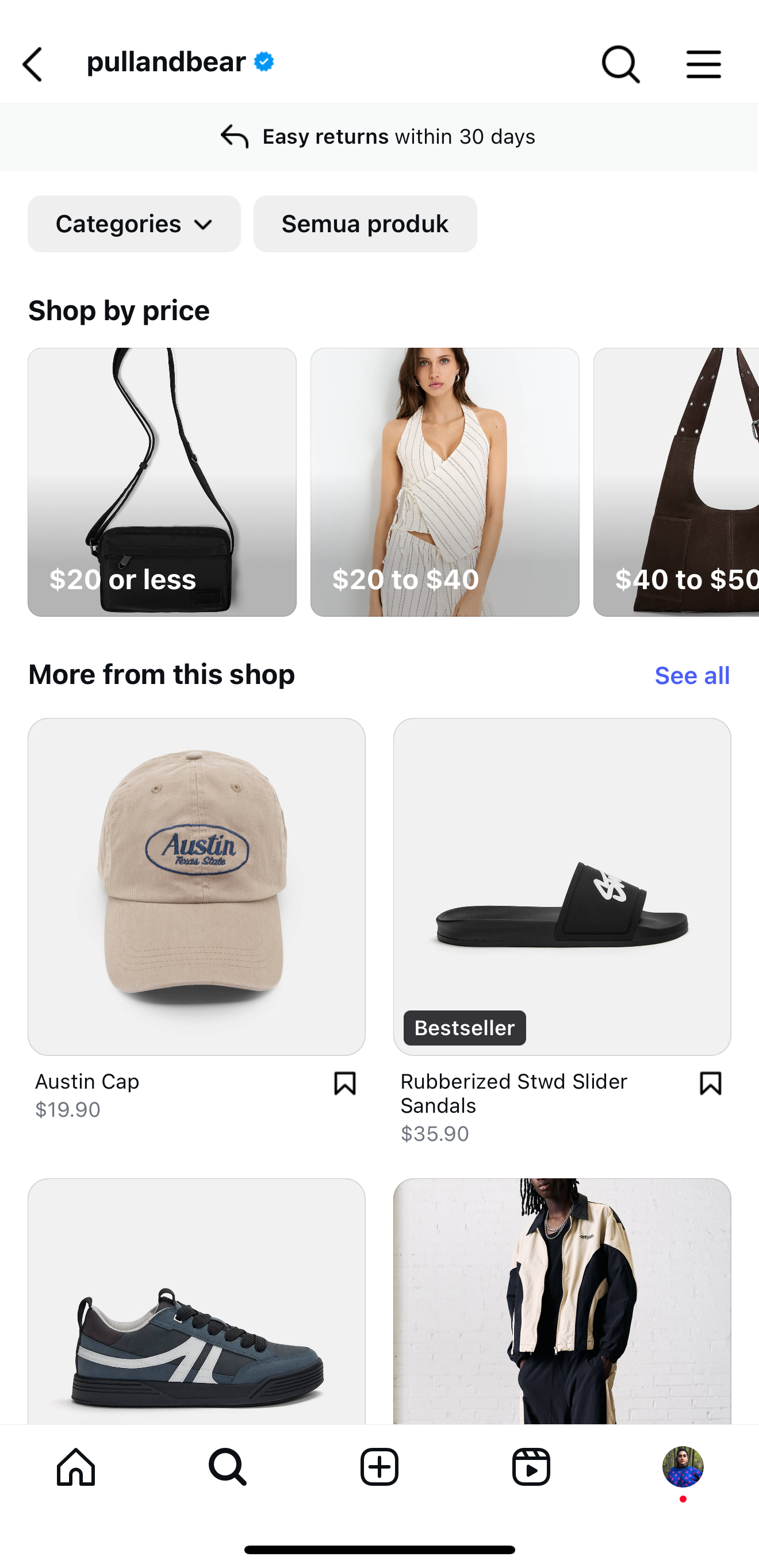

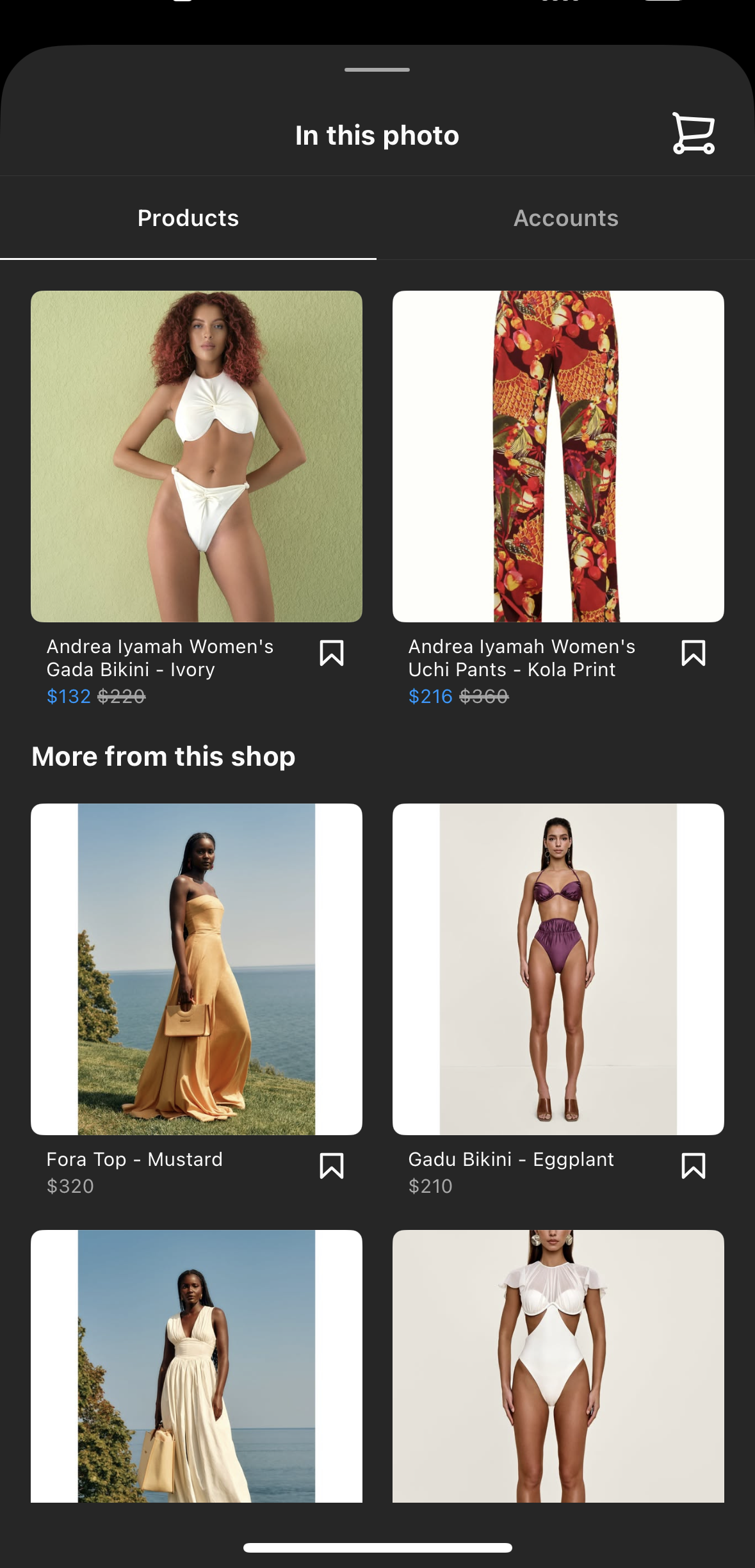
check out
You need an Instagram shopping account to sell products directly from the app.
To be eligible for Instagram shopping, your business must:
- Be located in a supported market where Instagram shopping is available (that includes the U.S., much of Europe, and Asia-Pacific).
- Use an Instagram business account.
- Keep your account on-brand, and feature products that people can buy from your website.
- Sell physical products that aren’t on Instagram’s prohibited items list.
- Comply with all of the Meta-owned platform’s policies.
- Show signs of trustworthiness. This includes things like having an active website, a consistent presence on Instagram, and how many followers you have.
- Share accurate product information and avoid anything misleading, such as incorrect pricing and availability. You should also make your refund and return policies easy for people to find on your website, Facebook, or Instagram accounts.
If you have a creator account and want to sell physical products, you’ll need to switch to a business account first.
It’s quick to do: head to your profile in the Instagram app and tap the menu in the top right corner. From there, go to Creators tools and controls, and scroll down to Switch account type. Clicking on that will bring up the option to switch to an Instagram business profile.
If you have a personal profile, follow the steps here to switch your profile to a business account.
If you want to sell digital products or don’t have your own website yet, you can still sell through Instagram without using Instagram shopping — it’ll just look a little different. I’ll show you how later in this article.
For those using Instagram shopping, the next step is to build a product catalog.
If you already have a Facebook Shops catalog, you can connect it to your Instagram account to save yourself some time. Give the catalog a look over before you connect it to Instagram. Once set up, it will automatically create your Instagram shopping catalog, and you can't change it later.
To add products manually, use Commerce Manager to upload product photos and information. You can speed up the process by uploading products in bulk with a spreadsheet, or using a Meta pixel to import products from your website.
Here’s a handy video that walks you through how to set up your catalog in Commerce Manager.
You can also use one of the certified third-party ecommerce platforms: Shopify, BigCommerce, WooCommerce, Squarespace, Wix, Adobe Commerce, or OpenCart.
Once your catalog is set up, you can create an Instagram post and add up to 20 products per photo or carousel. Simply tap on products in the photo, and then tag products from your catalog.
Instagram recommends tagging fewer than five products per image to help people focus on your top picks. If you have more than five items to share, you can spread them across the slides in a carousel.
Scheduling tools like Buffer let you add product tags to your Instagram feed posts and carousels just like you would when posting directly through the app.
You can also tag products on Instagram stories. Add a product sticker to tag items — you can use one sticker per story and tag up to five products in it.
For Instagram Reels, you have more flexibility, with the option to add up to 30 product tags in a single video.
Starting April 24, 2024, US-based Instagram shops must set up Instagram Checkouts. This means that customers will complete their purchases from your shop directly in the app. To use this feature, you’ll need a US bank account and business address.
If your shop is located outside the US, your product tags will link people back to your website to check out instead.
2. Try Buffer Instagram Grid
Buffer’s Instagram Grid feature turns your Instagram profile into a shop page. Think of your grid like your store’s window display — a curated collection of your must-have products.
This option works well for businesses and creators who:
- Want to sell digital products, such as ebooks, presets, templates, or checklists
- Are in a location where Instagram shops aren’t supported
- Don’t have an Instagram business account
- Want an alternative to Instagram shops that you can manage without using Commerce Manager
Here’s how it works.
In Buffer, you can see a preview of what your Instagram profile page looks like. On this preview page, you’ll get:
- A public URL for your Buffer Instagram Grid page. This is what you’ll add to the “link in bio” field on your profile.
- The option to add up to three custom links to the top of your Instagram Grid page. You can use this space to share your website’s homepage, send people straight to a new collection, or spotlight your star product.
- The option to add URLs to your Instagram posts. You can use these fields to link directly to the page from where people can buy that product, whether it’s on your website or a third-party platform like Gumroad, Patreon, or Etsy.
Once people click on your Instagram Grid link in your profile, they'll see clickable versions of your posts that take them directly to that product’s page.
3. Use Buffer Start Page
Buffer Start Page turns your link in bio into a mini landing page. After someone taps your profile link, they’re taken to a page where they can see photos, embedded videos, updates, and even an email signup form.
If Instagram Grid is your store’s window display, think of Start Page as its lobby. It’s where you welcome people in and guide them to where they want to go — a product page, your newest launch, or your newsletter.
Here’s how to use Start Page to sell:
- Add button links that take visitors straight to your website or product pages, whether they’re physical or digital.
- Highlight photos or graphics of your best items and link each one to its product page, so people can buy directly from that image.
- Embed videos for product demos, to announce a product launch, or share a personal message.
- Add an email signup form to build your list and let customers know about new drops, special offers, or upcoming sales.
Start Page also gives you statistics on which links get the most clicks. You can see what products or deals interest visitors the most, and use this information to adjust what you feature, change photos, or tweak the text. Source: huel.start.page
4. Sell through comments and direct messages
If you’re wondering how to sell on Instagram without a website or online store, comments and direct messages (DMs) offer a direct way to chat with your customers and complete a sale.
Start by sharing a product photo, and use the caption to let people know what to comment to buy — “Comment ‘SOLD [your size]’ to buy” or “Comment ‘I WANT THIS’ to buy.” Then, follow up on each comment to arrange payment and shipping, and to answer any questions.
Tools like Manychat or Comment Sold can help with this. You can set them up to automatically reply to comments and send purchase links via DM.
If you’re using an Instagram business account, you can use Buffer’s engagement features to keep all your comments in one place. That way, you can manually handle each message if you prefer, and make sure nothing slips through the cracks — whether it’s a misspelled “SOLD” request, a question, or comment on another post altogether.
You can also invite buyers to message you on Facebook Messenger or WhatsApp to complete their purchase rather than use comments. Tools like Manychat can jump in and automate your replies there too, helping take on some of the manual work needed to complete the sale.
If you’re just starting out or growing your business and still building your website or product catalog, comments and DMs are a great way to begin selling on Instagram — even before your site and catalog are up and running.
5 ways to improve your Instagram sales strategy
When you’re selling on Instagram, that moment your post catches a user’s eye is already a win. Here are some ideas that encourage customers to turn that first look into a purchase.
1. Create a signature style for your photos, and stick to it
Think about the stores you love to shop in. Each one probably has a distinct vibe that makes it immediately stand out. Great Instagram business profiles can use a signature visual style to replicate this distinctiveness online.
Jewelry brand waekura uses cream, beige, and brown tones in all its posts. This creates a minimalist, aesthetic appearance that followers instantly recognize when a post shows up in their feed.
2. Keep an eye on your metrics
Instagram analytics tools let you drill down into individual posts and step back to see how your account is performing overall.
Use Instagram’s built-in analytics, Instagram Insights, to track how far a post reaches, whether people find it on your profile or in their feed, and how they interact — liking, commenting, sharing, or saving.
Noticing which post styles and products get the most attention helps you refine your content strategy around what your target audience responds to — both followers and potential customers who find your posts through Instagram’s algorithm.
You can also bring in Buffer’s analytics tools to work alongside Instagram’s insights. Buffer spots patterns in your data to tell you the best day to post, which post formats get the most engagement, and how often you should post.
With this data, you can adjust your Instagram strategy so your posts reach more of the right people and lead to more sales.
3. Encourage word-of-mouth marketing
When I'm looking for a new... well, anything really, I usually ask my friends or family for suggestions before I search online. It turns out I’m not alone — 88% of people trust recommendations from people they know more than any other form of marketing.
On Instagram, that kind of word-of-mouth often shows up when someone tags a friend in the comments, shares your post in their stories or in DMs, or mentions your product in their own content.
Tap into word-of-mouth marketing by sharing user-generated content. When a customer shares a post or story because they loved your soy candles or budget tracker, it’s a personal endorsement to their audience. Sharing those posts in your Instagram feed or stories shows the customer you appreciate the love, and it shows others how real people use your products.
You can also add friendly prompts like “Tag someone who’d love this!” in your captions to encourage people to spread the word. Every tag, share, or mention introduces your product to potential customers straight from someone they already trust.
Giveaways are another way to encourage people to share. You can ask people to tag friends in the comments for a chance to win the product. That simple action can set off a chain reaction. The friend gets a notification, decides to enter too, and tags more friends to keep the momentum going.
When custom pin manufacturer WizardPins got started on Instagram, they knew driving sales from a brand-new account would be a challenge.
But a series of pin giveaways on Instagram helped get more eyes on their pins — it took them from 0 to 30K followers in 18 months, drove 100K visitors to their website, and turned the pin winners into brand ambassadors.
Those giveaways helped the company generate $25,000 in revenue, a reminder that word-of-mouth marketing can lead to real sales.
4. Partner with influencers
Gen Z is changing how people discover new brands and products. In 2024, 69% of Gen Z shoppers said they’ve found something new through social media influencers, up from 45% just a year earlier.
And when it comes to influencer marketing, Instagram is the go-to platform, with nine out of 10 brands and 86% of creators planning to focus their efforts there.
Not every influencer needs to have a huge following to make an impact. Nano-influencers — those with 1,000 to 10K followers — actually drive more engagement than celebrity stars who can reach millions. Their audiences are smaller but more invested, so when they share a recommendation, it carries extra weight and leads to more interest in your product.
But you don’t have to choose one over the other. Skin care and beauty brand Glossier uses a mix of nano-influencers and those with larger followings to share how real people use their products.
5. Don’t always be selling
This advice might sound a little contradictory. I’ve just spent a few thousand words sharing tips on how to sell on Instagram, and now I’m saying “don’t always be selling.” I promise, it’s not.
People don’t come to social media to be sold to. They come to scroll, see what their friends are up to, find a reel that makes them laugh, and share something relatable with their friends.
That’s why it helps to show up in ways that are authentic instead of transactional.
Reply to comments, even if they aren’t about buying. Share behind-the-scenes content from your day. Add a poll to your stories just to ask a fun question or get people talking.
These actions might not lead to an immediate sale, but they do something just as valuable — build trust with your followers, which is one of the top three reasons people choose to buy from a brand.
Selling on Instagram is only getting bigger
Social commerce sales have been on a steady rise, and they’re expected to keep growing. More and more people are shopping directly through the apps they use, which makes Instagram an even more valuable place to show up and reach your customers.
Buffer can help. You can use Buffer to plan, schedule, and analyze your Instagram content, engage with customers, and create a digital shopfront to sell to them directly. Get started today for free.











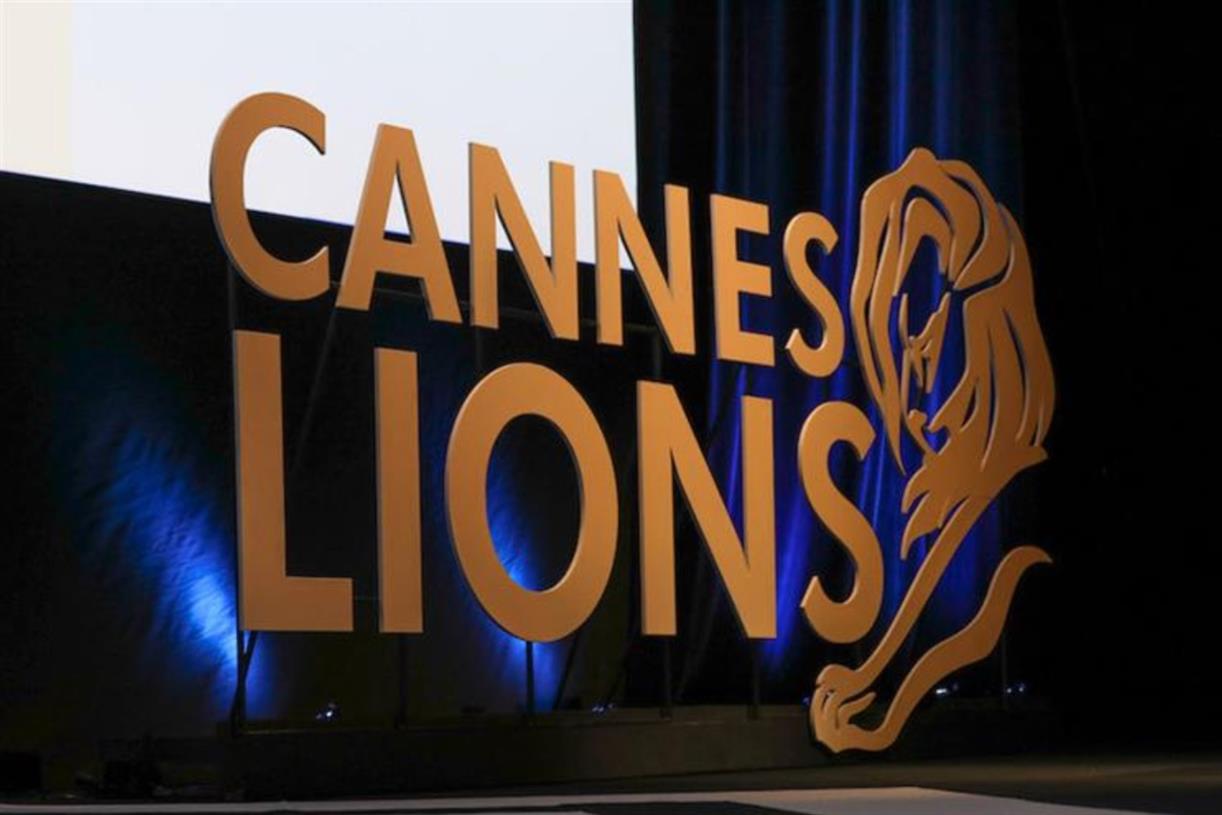

_1.jpg)
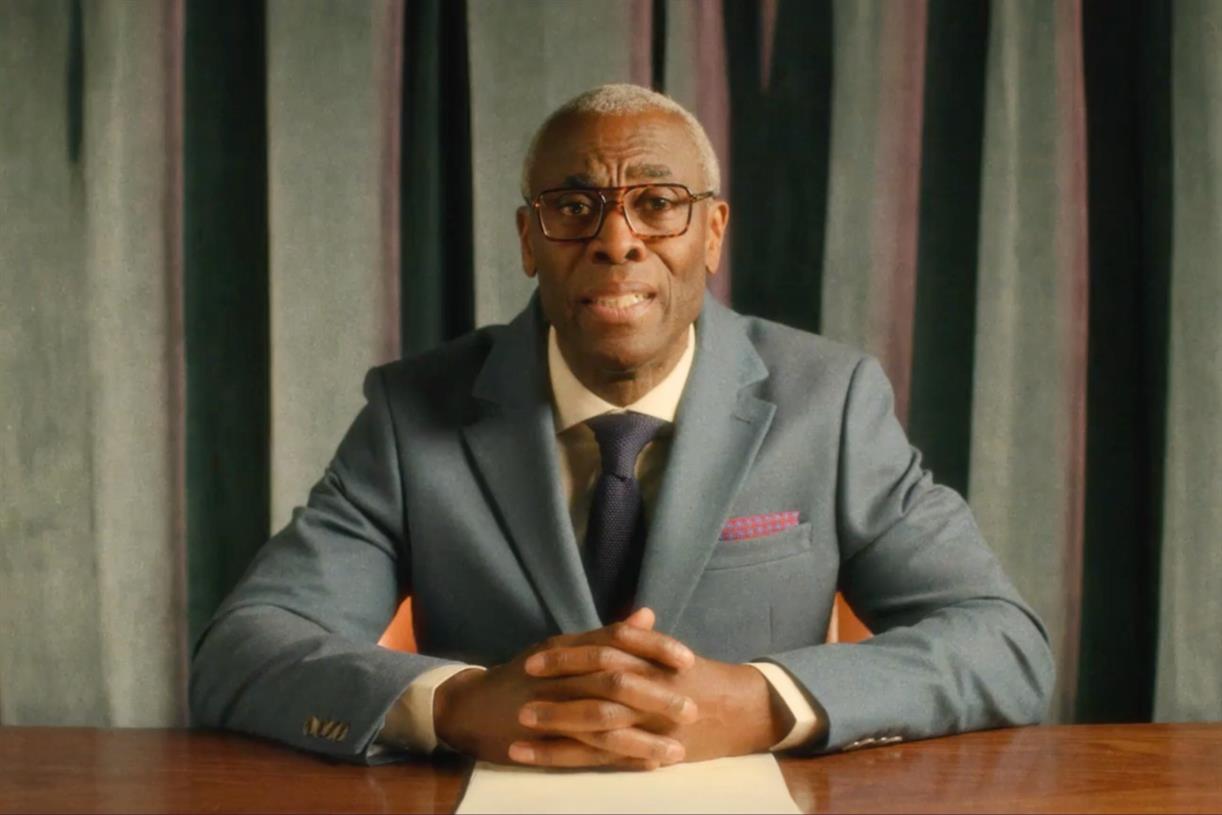




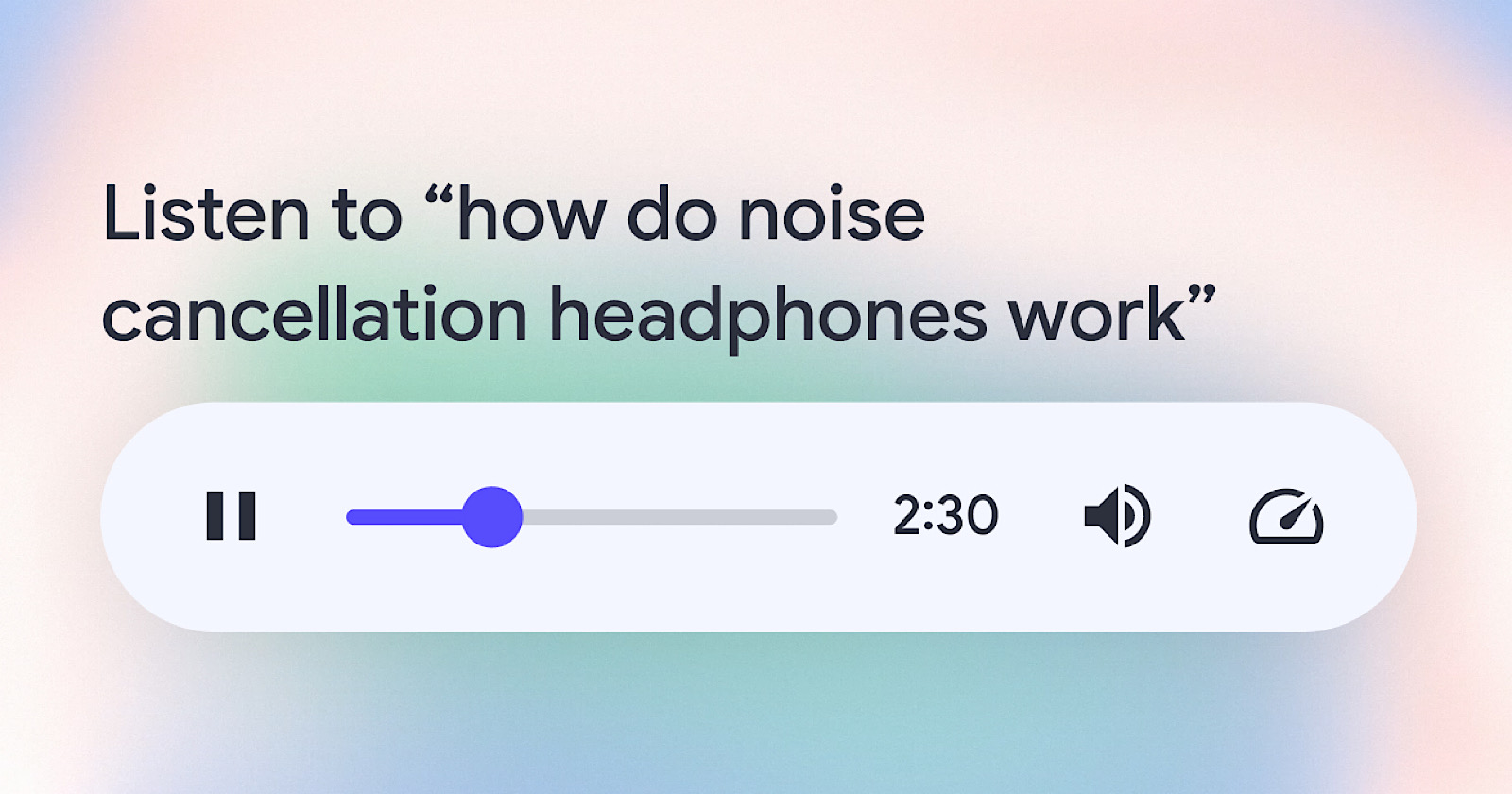

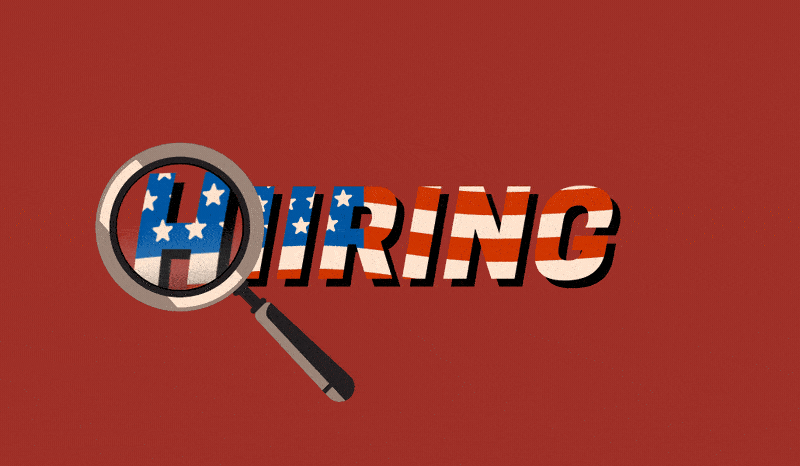


![Brand and SEO Sitting on a Tree: K-I-S-S-I-N-G [Mozcon 2025 Speaker Series]](https://moz.com/images/blog/banners/Mozcon2025_SpeakerBlogHeader_1180x400_LidiaInfante_London.png?auto=compress,format&fit=crop&dm=1749465874&s=56275e60eb1f4363767c42d318c4ef4a#)

![How To Launch, Grow, and Scale a Community That Supports Your Brand [MozCon 2025 Speaker Series]](https://moz.com/images/blog/banners/Mozcon2025_SpeakerBlogHeader_1180x400_Areej-abuali_London.png?auto=compress,format&fit=crop&dm=1747732165&s=beb7825c980a8c74f9a756ec91c8d68b#)
![Clicks Don’t Pay the Bills: Use This Audit Framework To Prove Content Revenue [Mozcon 2025 Speaker Series]](https://moz.com/images/blog/banners/Mozcon2025_SpeakerBlogHeader_1180x400_Hellen_London.png?auto=compress,format&fit=crop&dm=1747758249&s=9f3c5b1b7421f862beace1cb513053bb#)








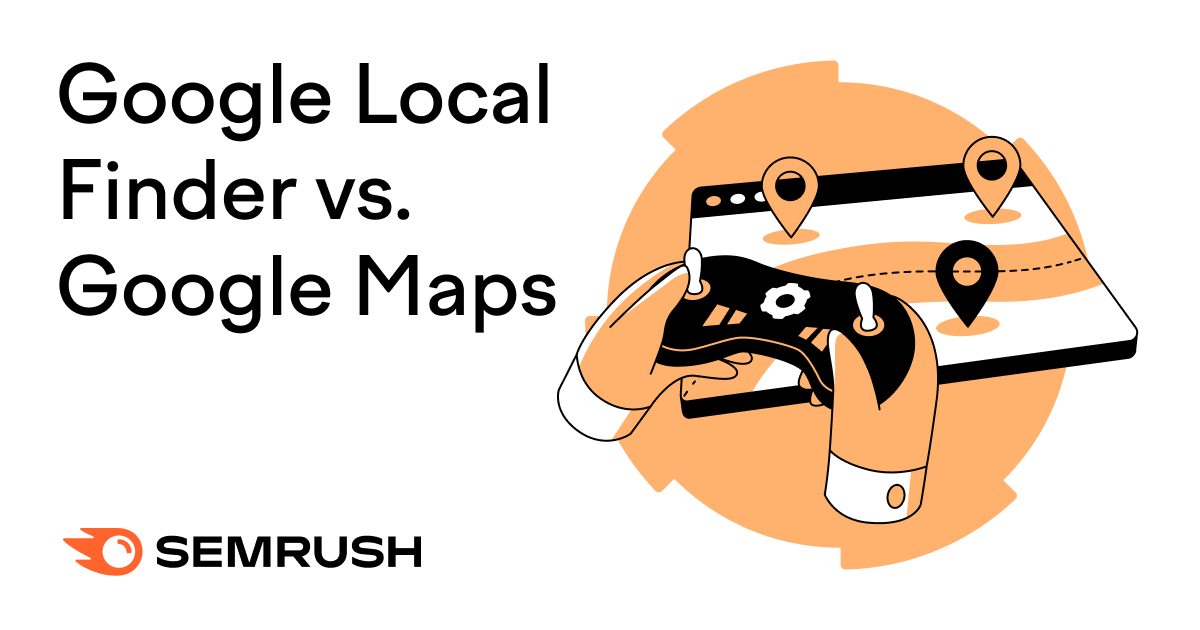

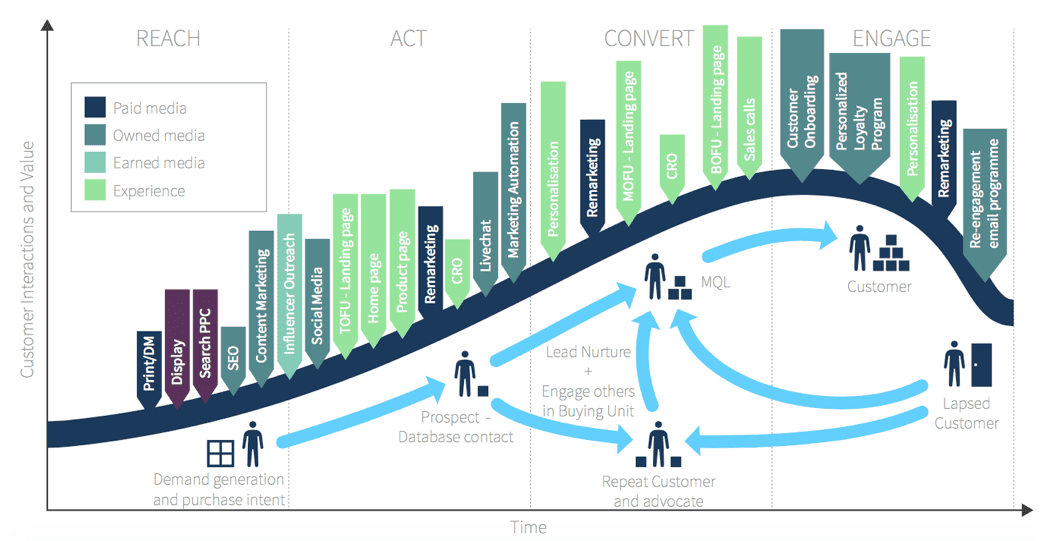
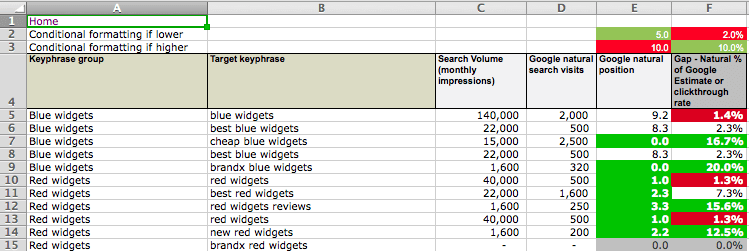
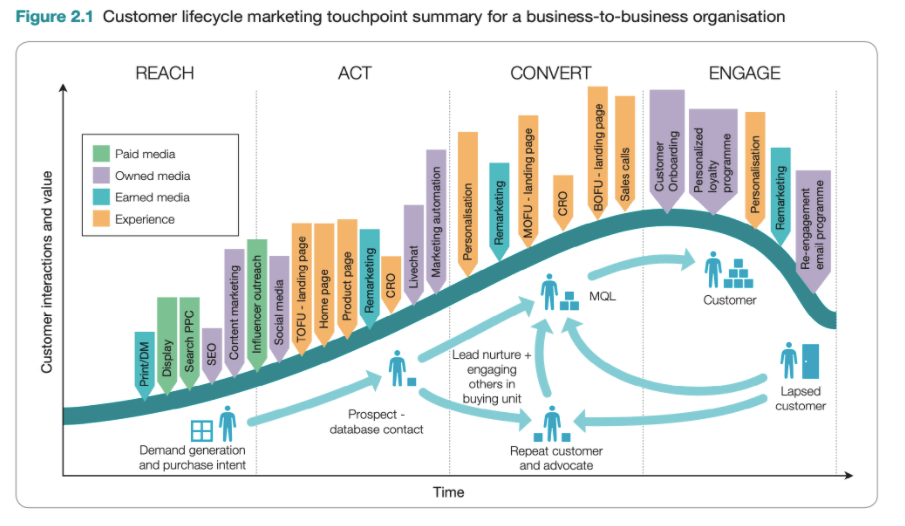



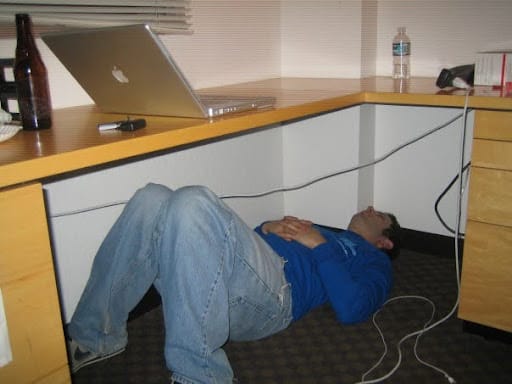







![The 11 Best Landing Page Builder Software Tools [2025]](https://www.growthmarketingpro.com/wp-content/uploads/2024/04/best-landing-page-software-hero-image-1024x618.png?#)









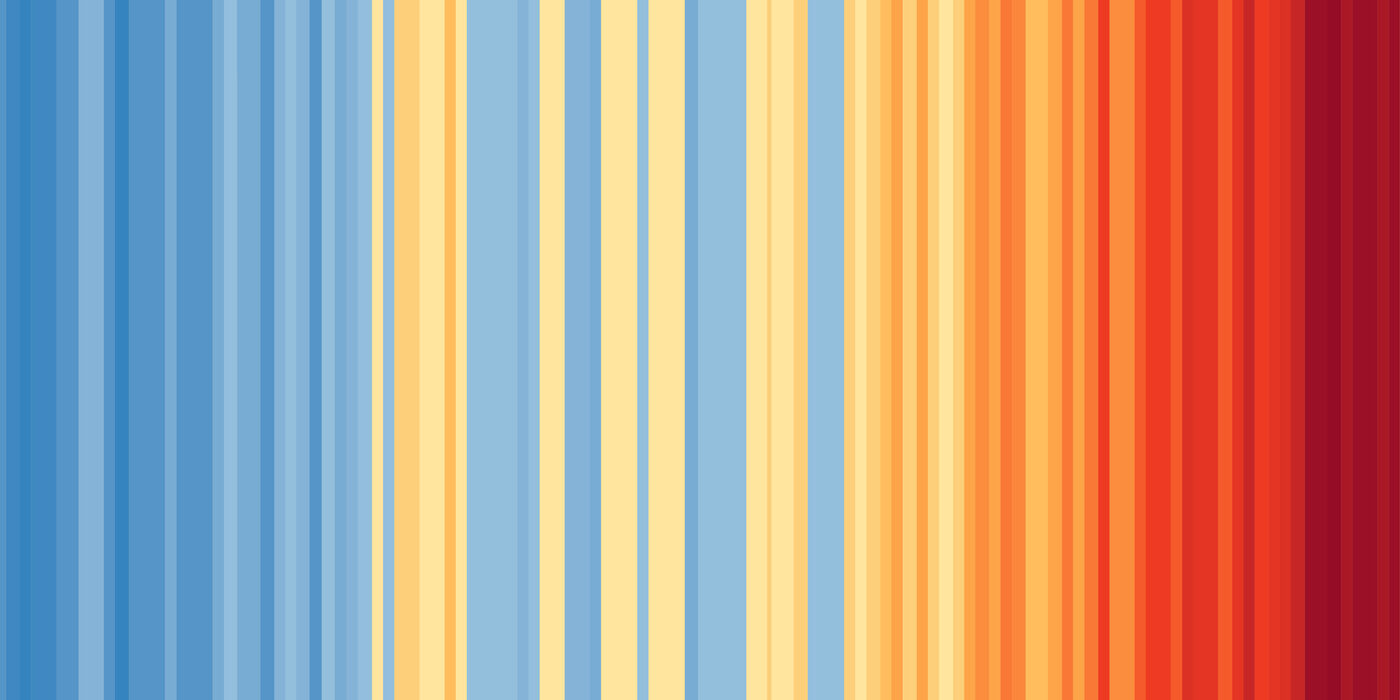





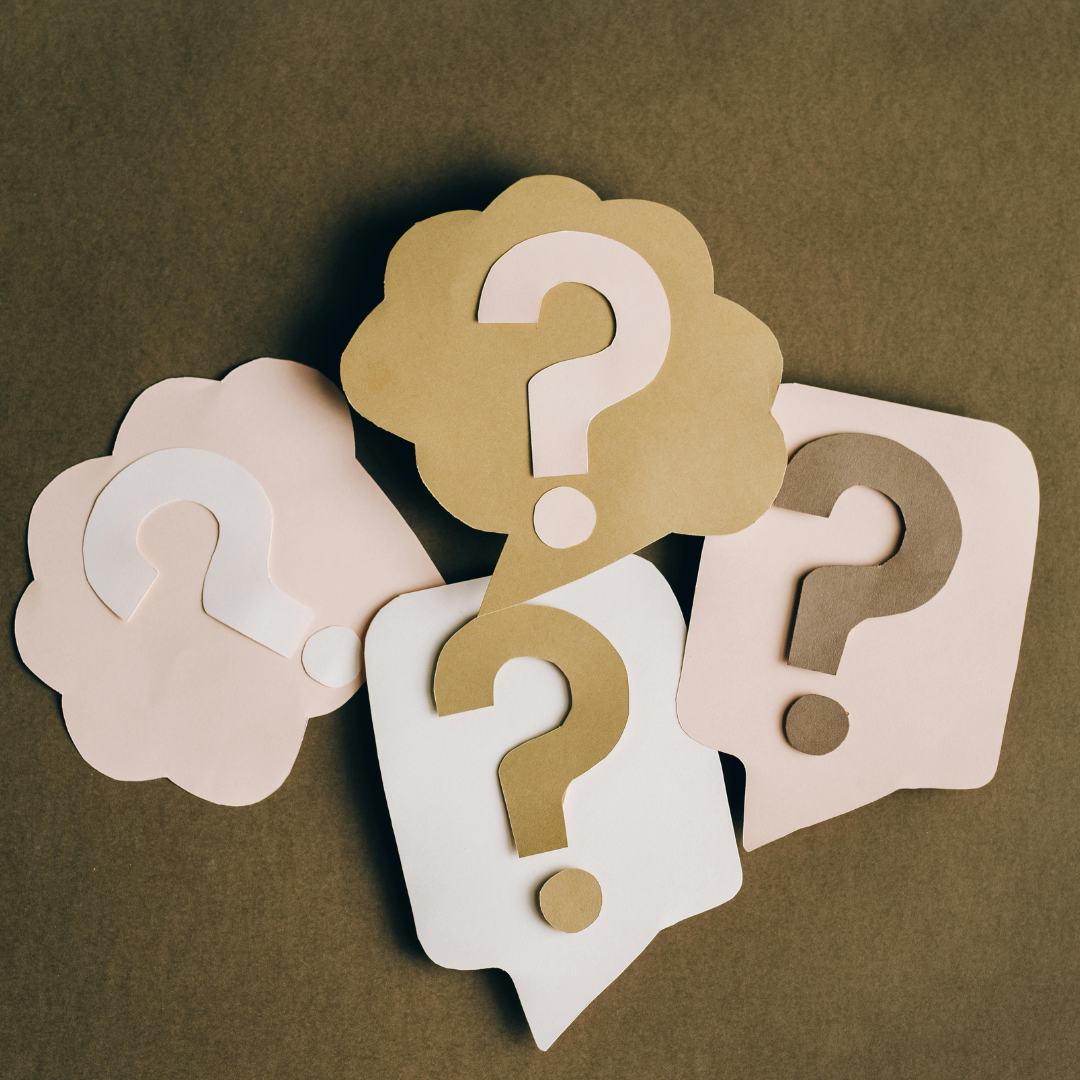

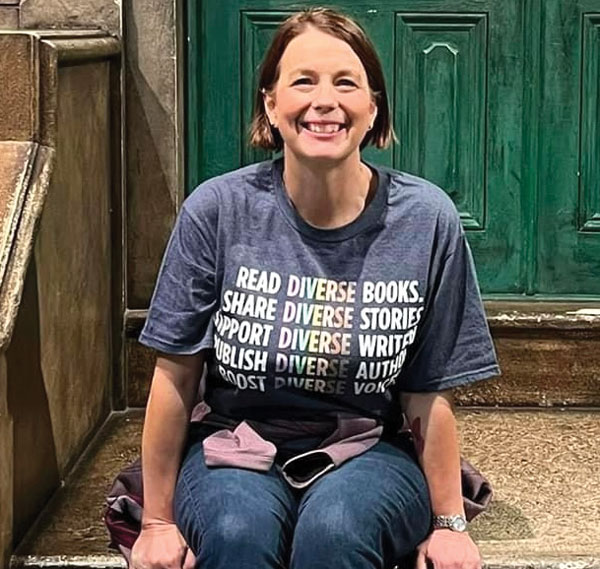
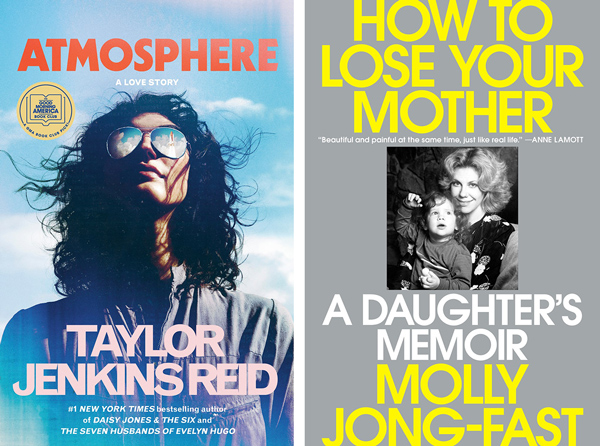
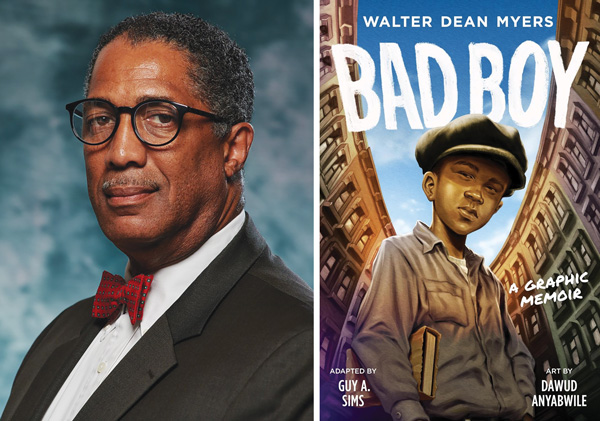















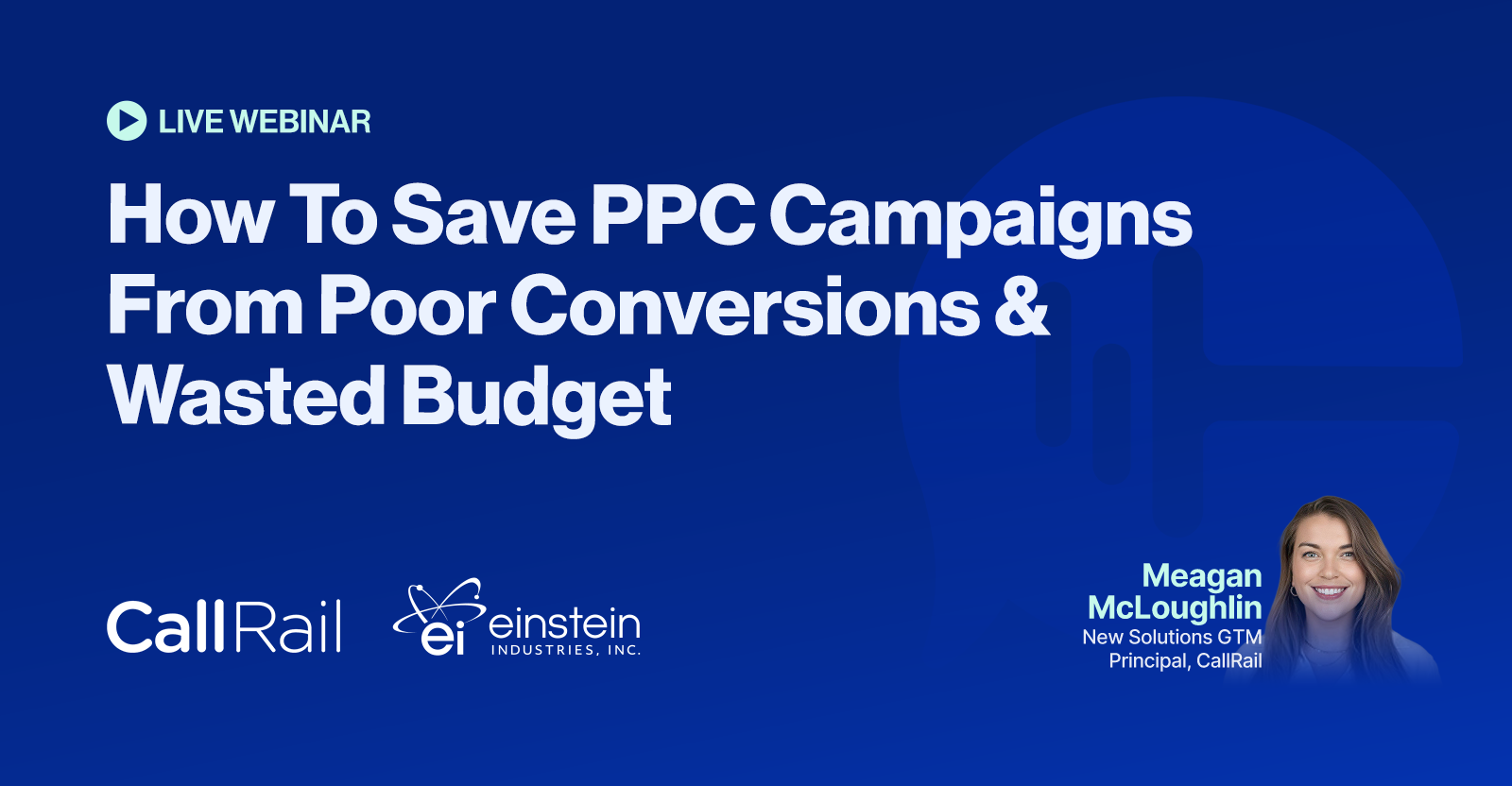
![How to Create an SEO Forecast [Free Template Included] — Whiteboard Friday](https://moz.com/images/blog/banners/WBF-SEOForecasting-Blog_Header.png?auto=compress,format&fit=crop&dm=1694010279&s=318ed1d453ed4f230e8e4b50ecee5417#)


![How To Build AI Tools To Automate Your SEO Workflows [MozCon 2025 Speaker Series]](https://moz.com/images/blog/banners/Mozcon2025_SpeakerBlogHeader_1180x400_Andrew_London-1.png?auto=compress,format&fit=crop&dm=1749642474&s=7897686f91f4e22a1f5191ea07414026#)


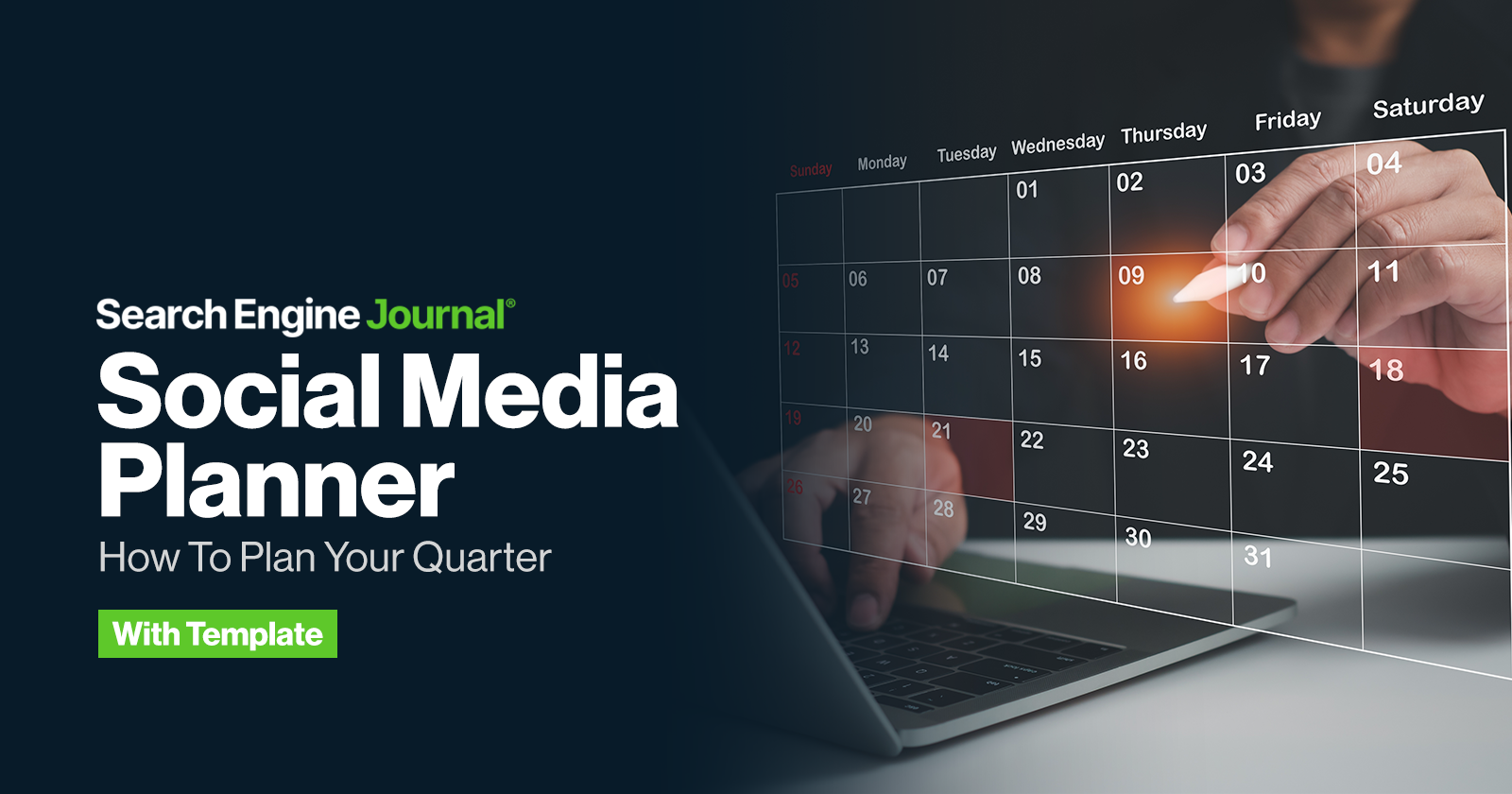
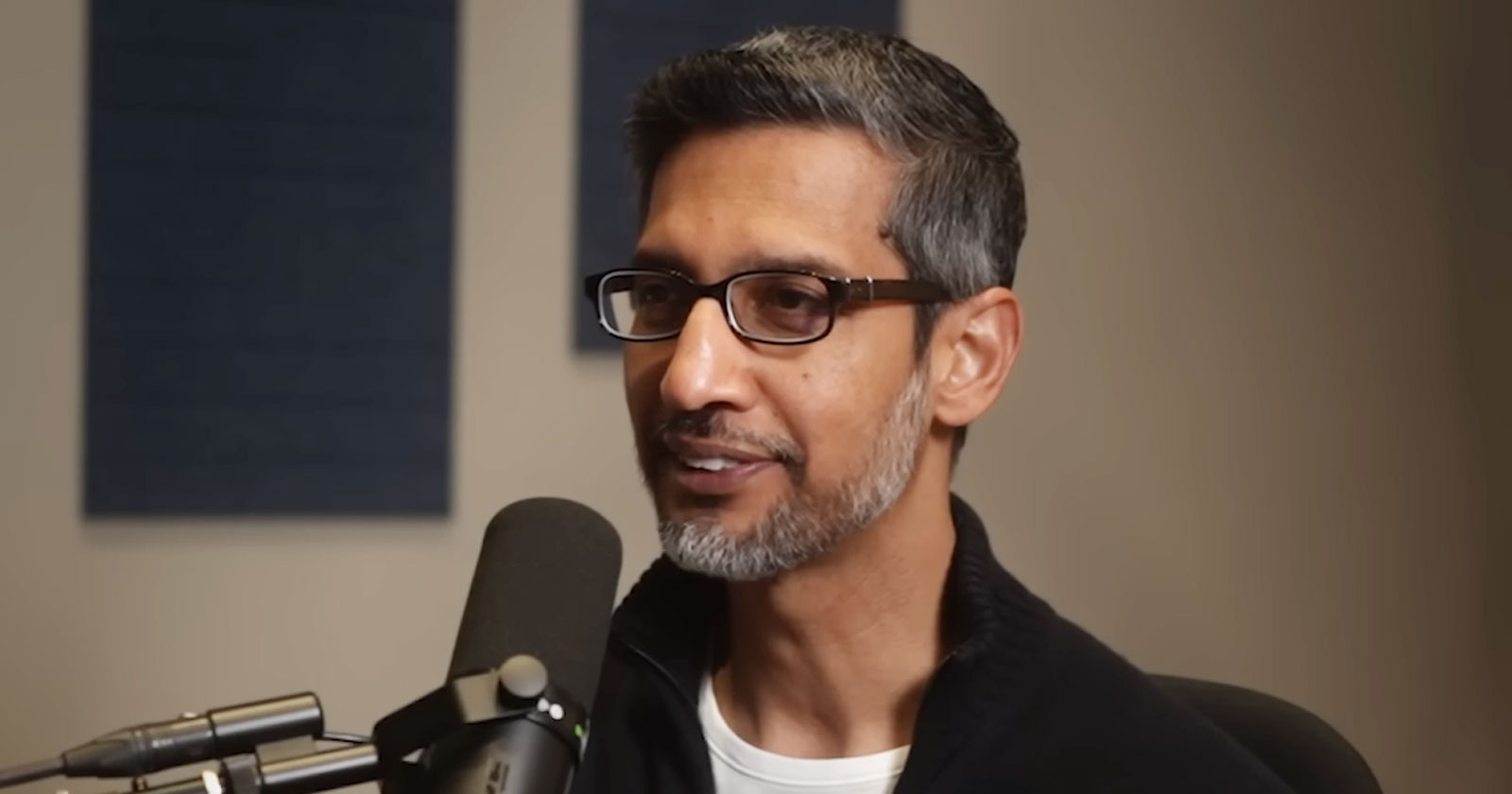
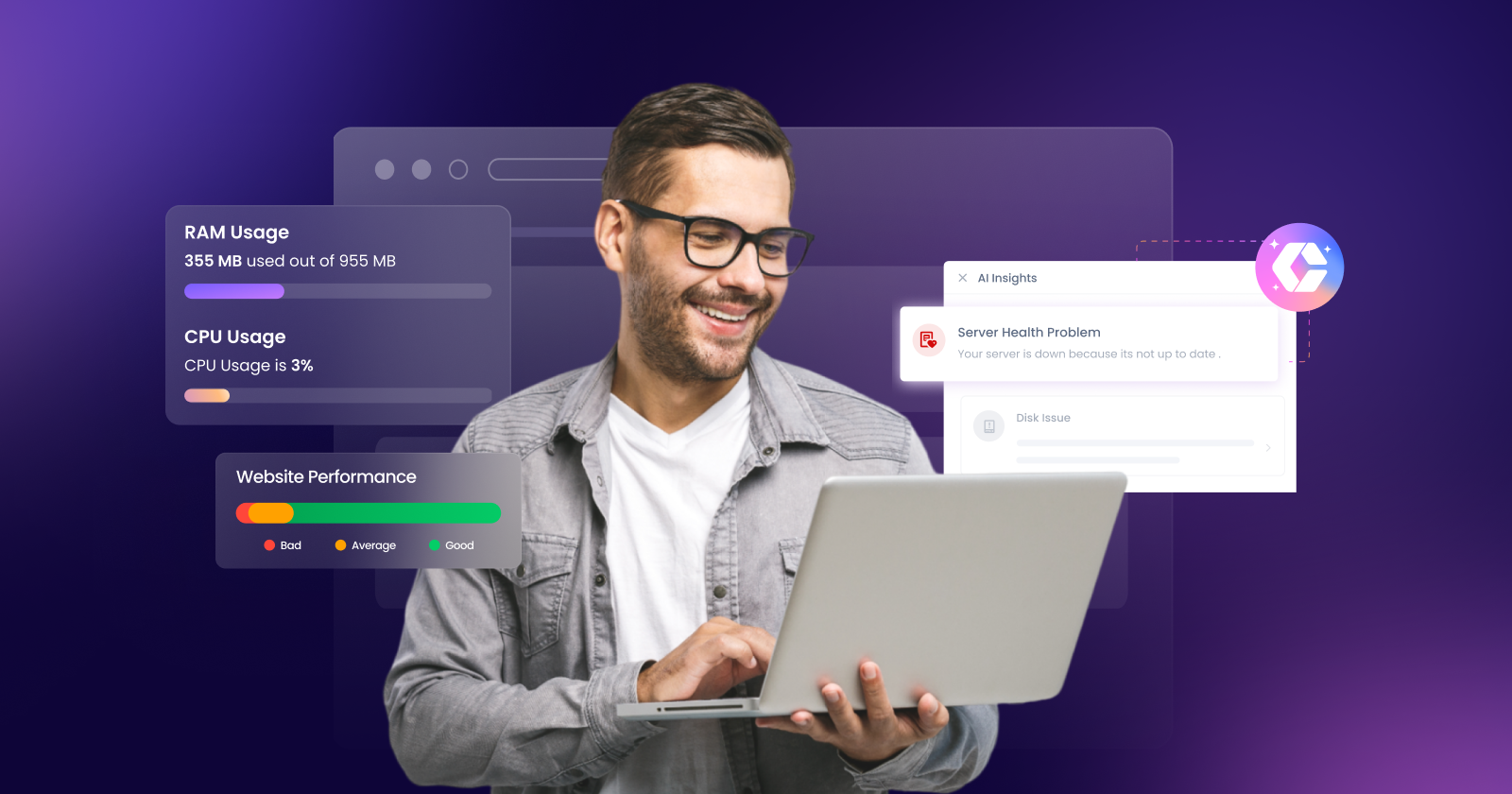



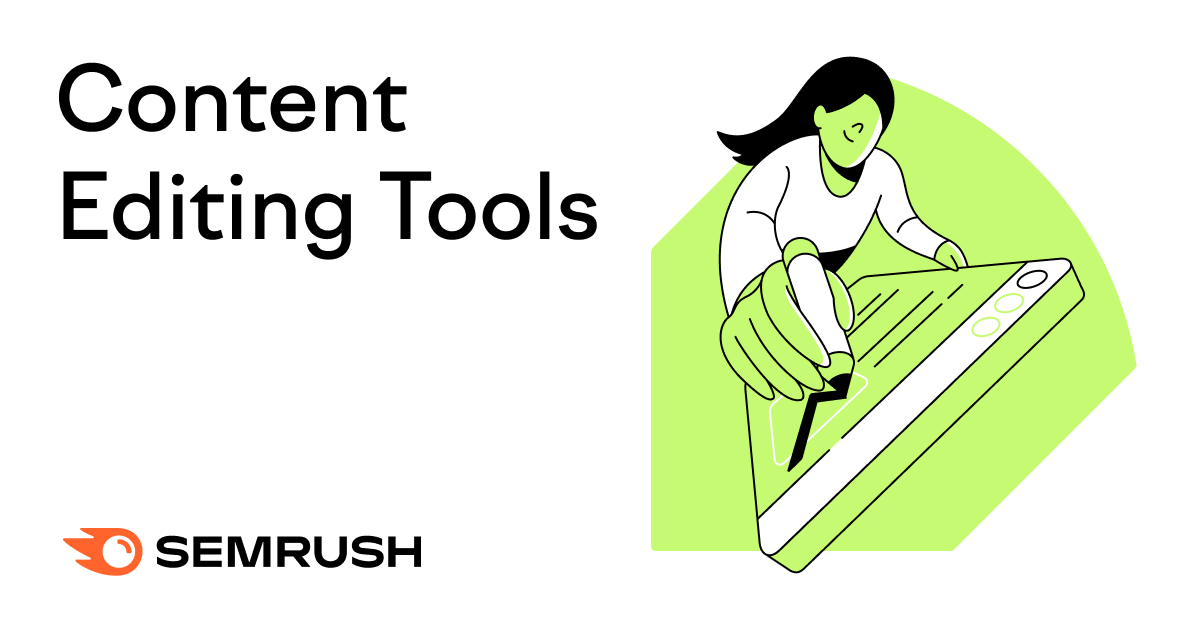

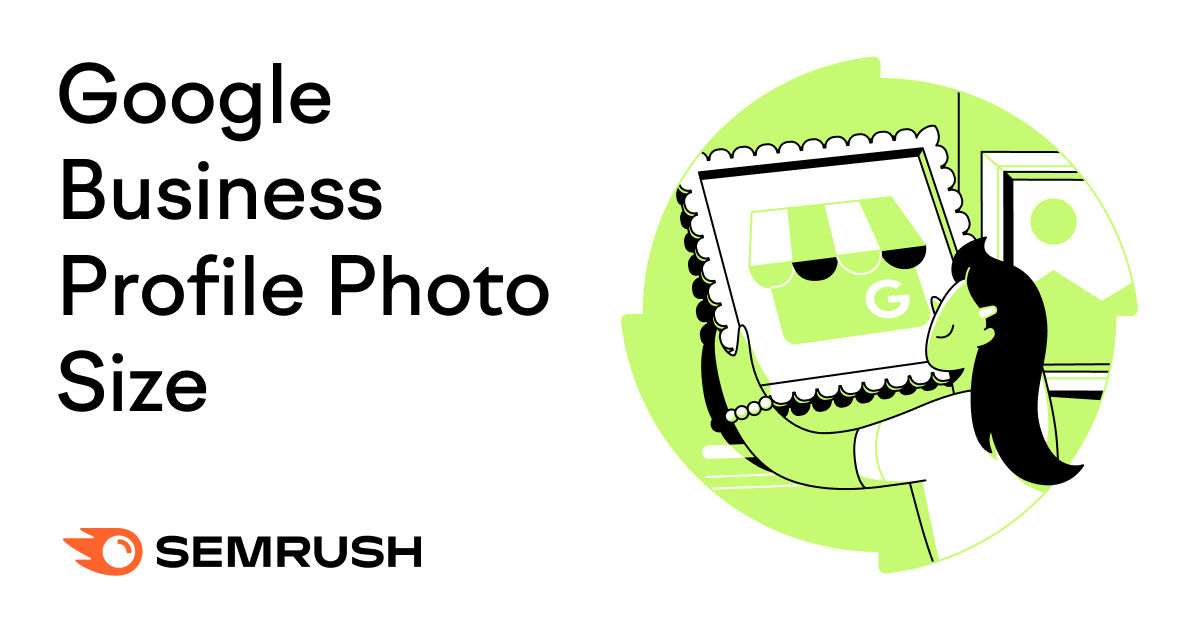


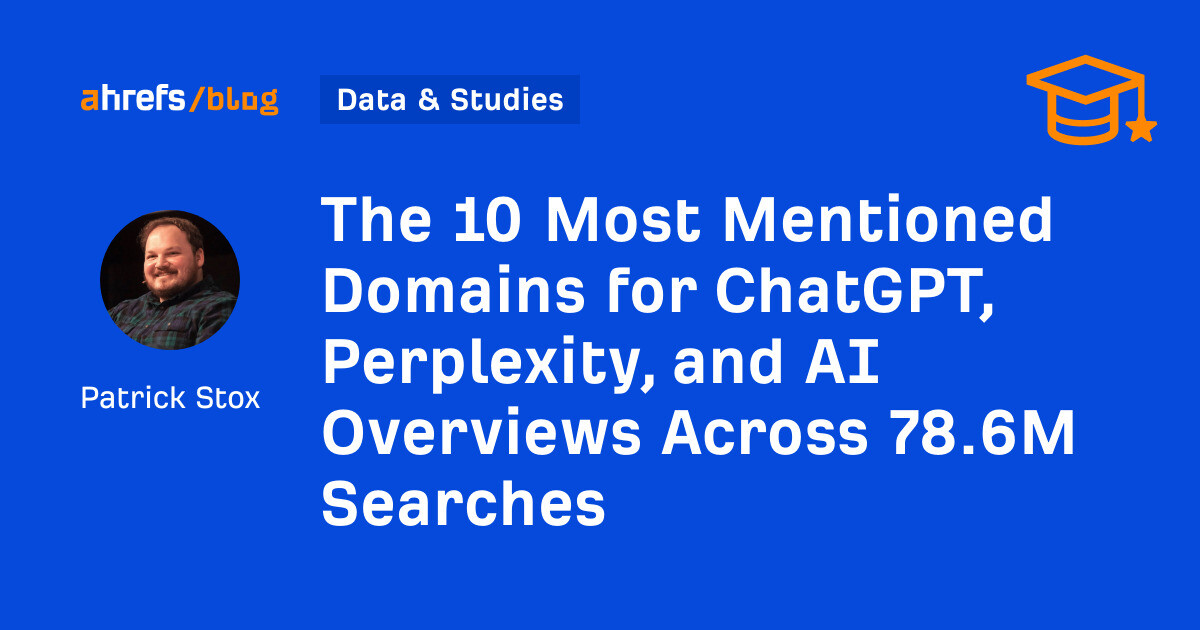
![Marketers Using AI Publish 42% More Content [+ New Research Report]](https://ahrefs.com/blog/wp-content/uploads/2025/06/marketers-using-ai-publish-42-more-by-ryan-law-data-studies-1.jpg)
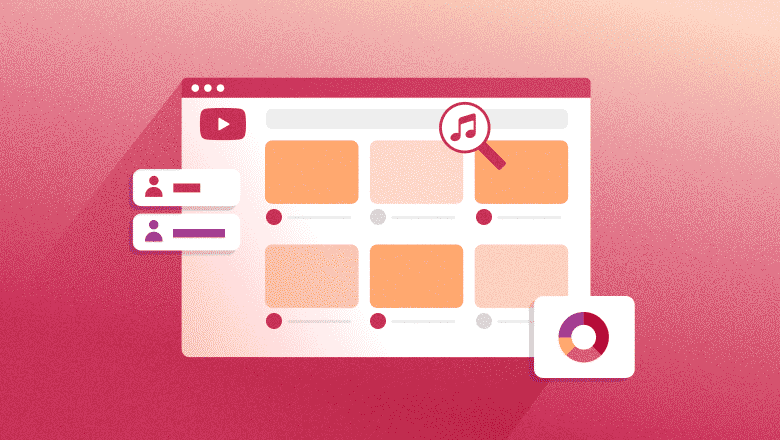

![Instagram hashtags: How to find best hashtags for Instagram [+ list]](https://media.sproutsocial.com/uploads/2023/07/Instagram-hashtags-how-to-find-and-use-the-best-hashtags-Final.jpg)








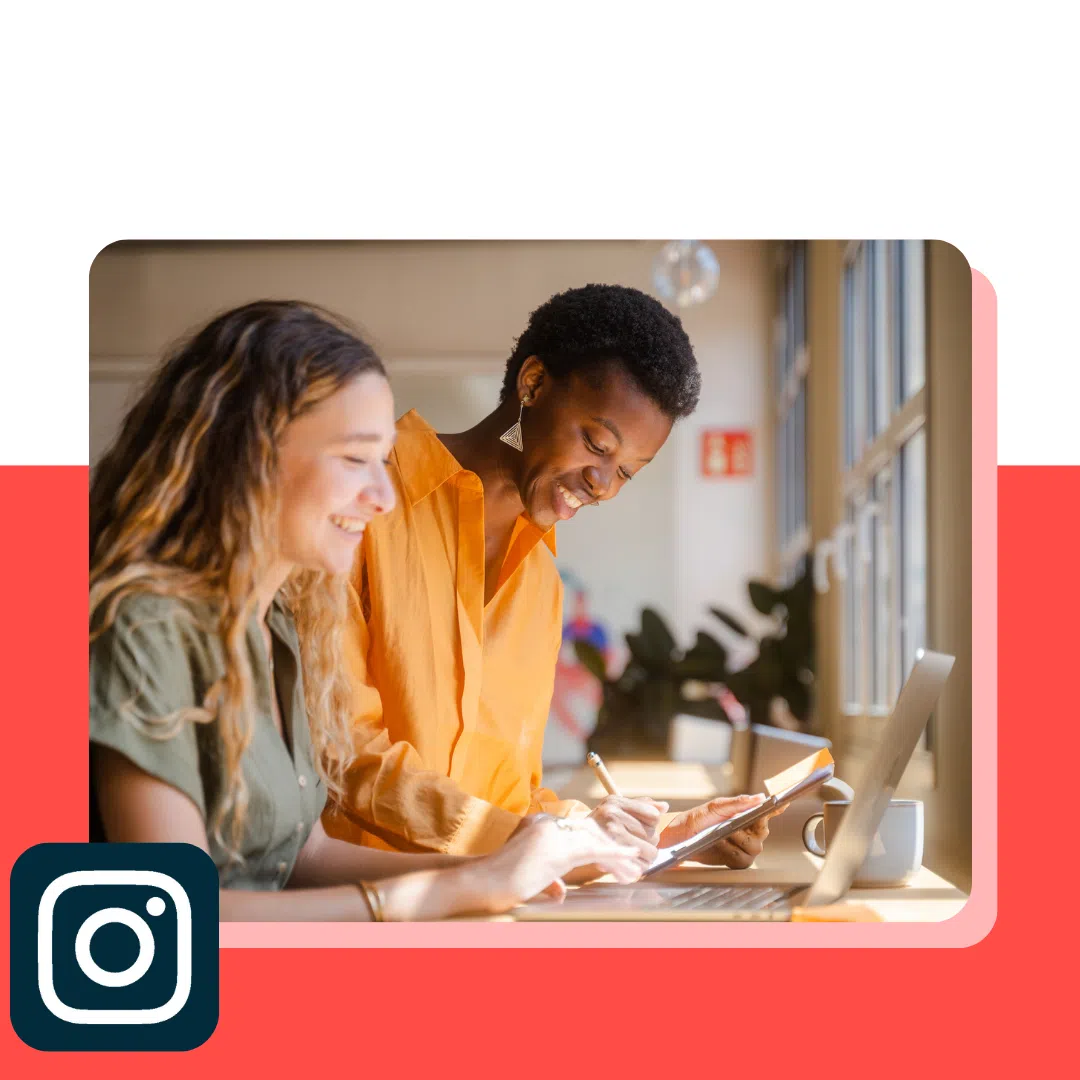
![Brand pitch guide for creators [deck and email templates]](https://blog.hootsuite.com/wp-content/uploads/2022/06/brand-pitch-template.png)
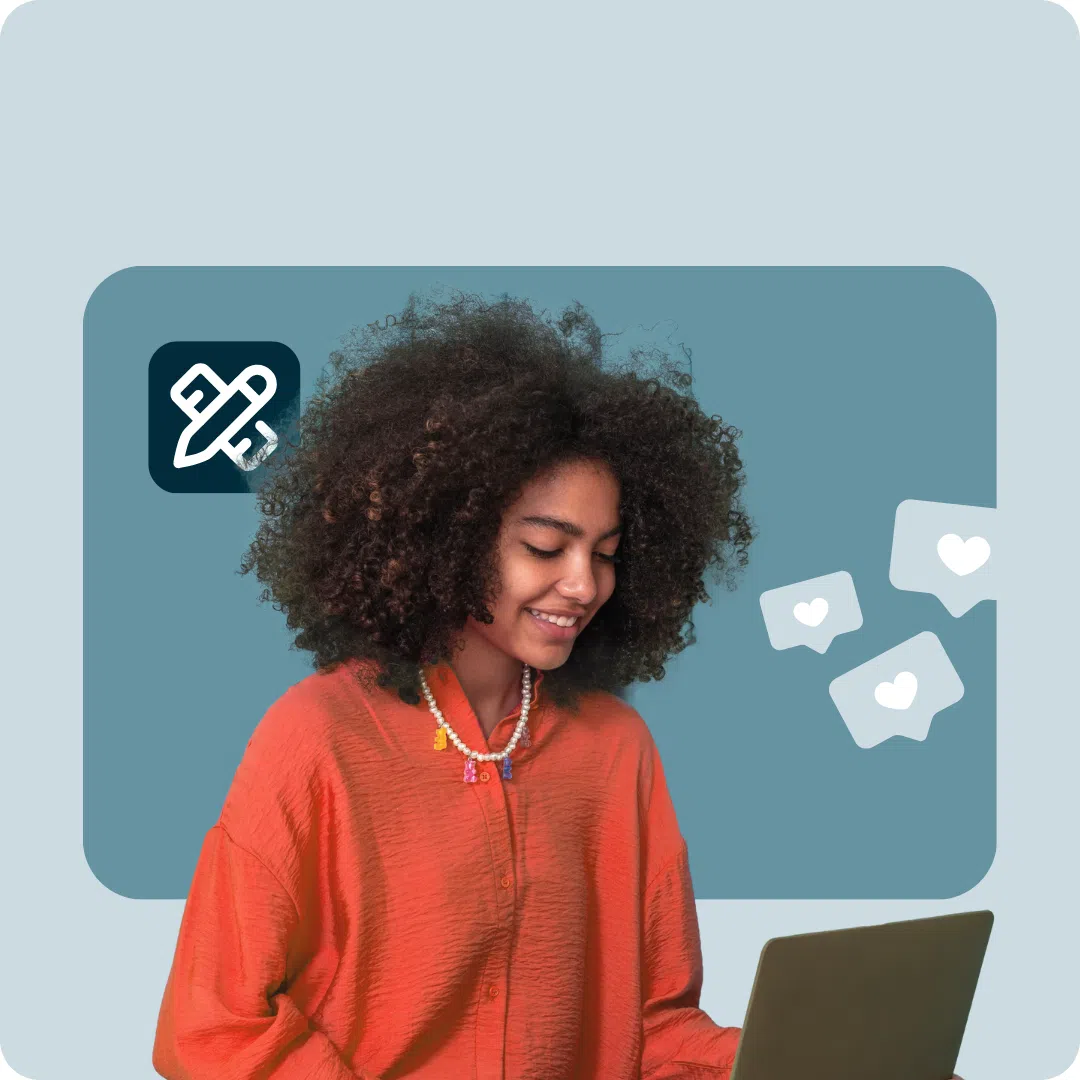


![The HubSpot Blog’s AI Trends for Marketers Report [key findings from 1,000+ marketing pros]](https://www.hubspot.com/hubfs/state-of-AI-1-20240626-53394.webp)
![AI can boost conversions from your web page — HubSpot’s CMO shows you how [tutorial]](https://knowledge.hubspot.com/hubfs/ai-1-20250605-395473.webp)
![The state of inclusive marketing in 2025 [new data + expert insight]](https://www.hubspot.com/hubfs/inclusive-marketing-report.webp)
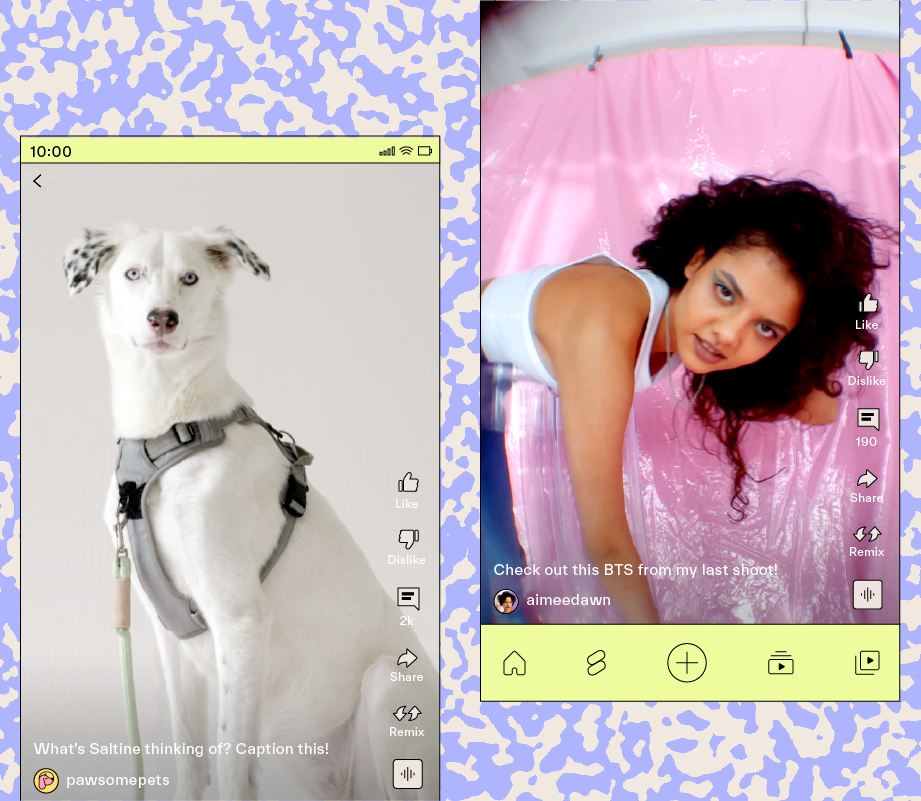

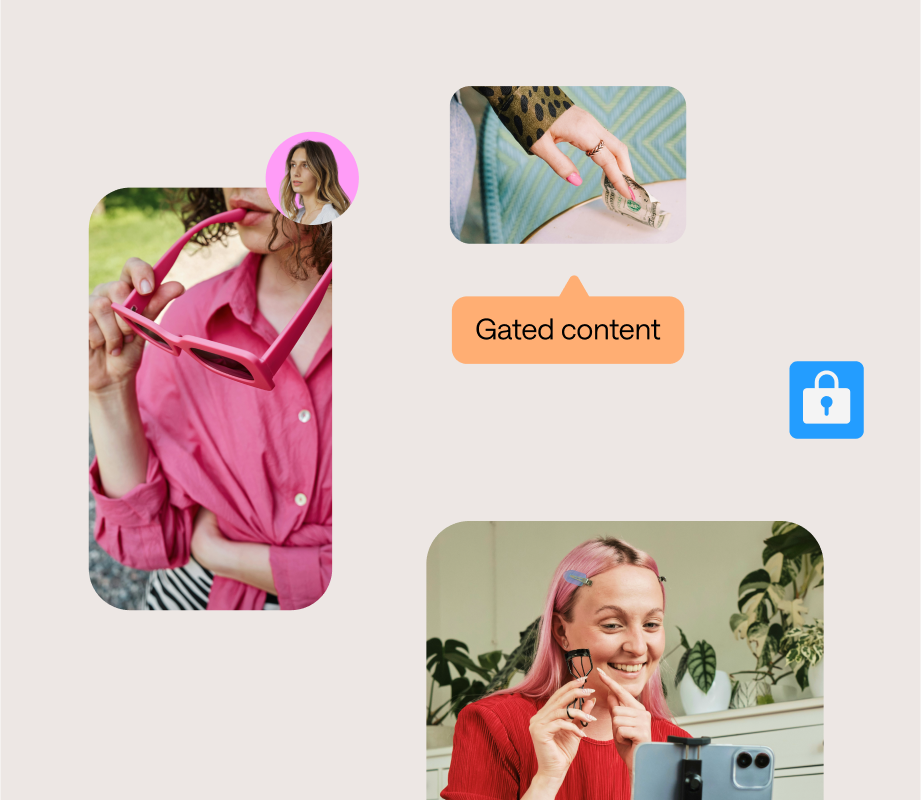









![X Highlights Back-To-School Marketing Opportunities [Infographic]](https://imgproxy.divecdn.com/dM1TxaOzbLu_kb9YjLpd7P_E_B_FkFsuKp2uSGPS5i8/g:ce/rs:fit:770:435/Z3M6Ly9kaXZlc2l0ZS1zdG9yYWdlL2RpdmVpbWFnZS94X2JhY2tfdG9fc2Nob29sMi5wbmc=.webp)






