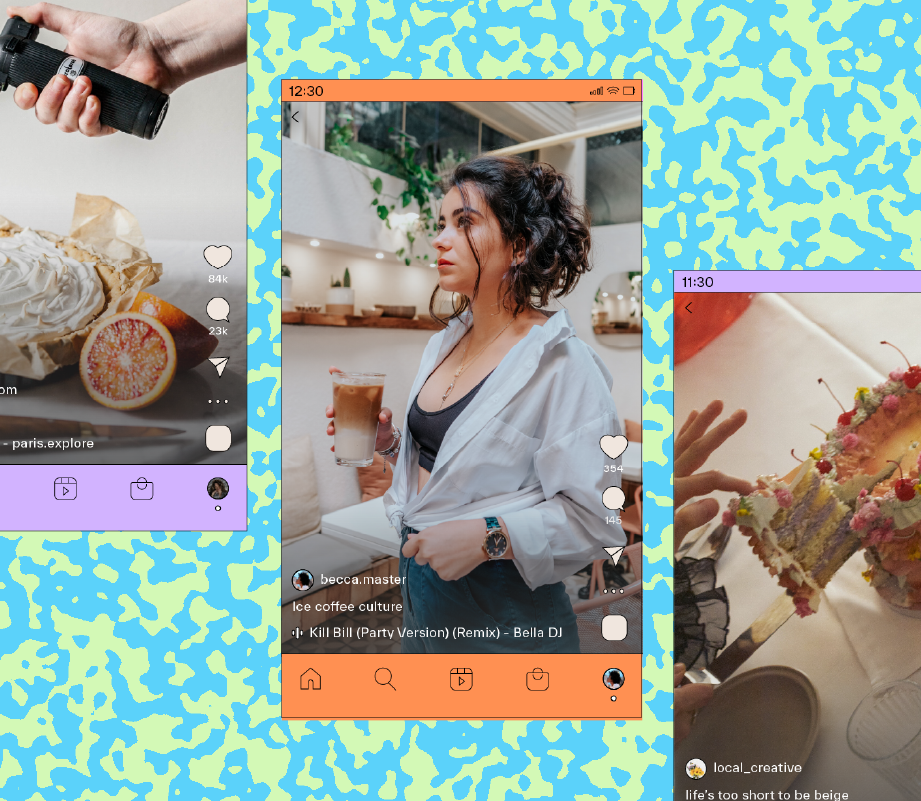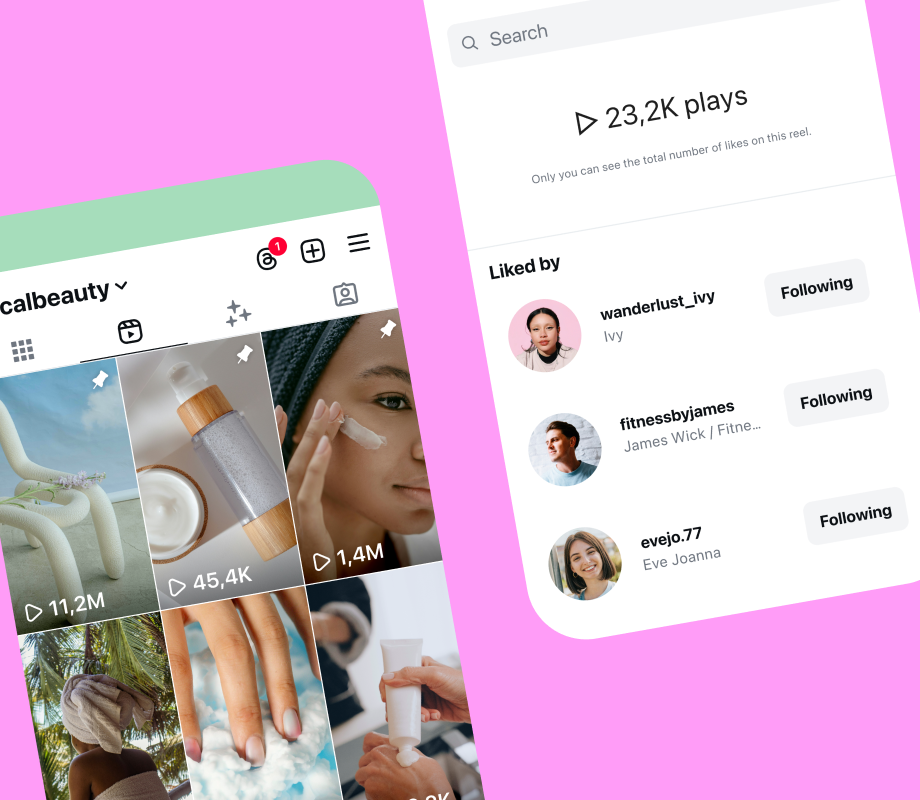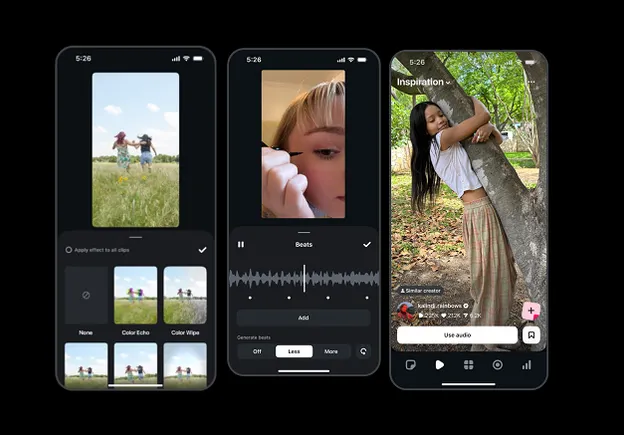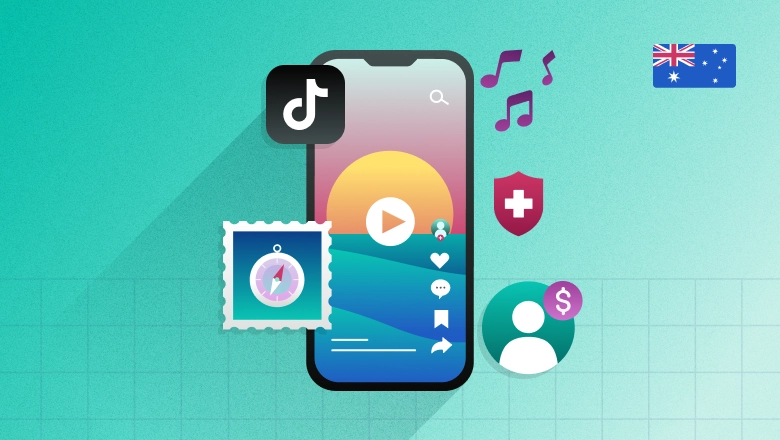Threads analytics: A no-stress guide for 2025
Find out how to track Threads analytics and turn insights into actionable strategy (in as little as five minutes a day). The post Threads analytics: A no-stress guide for 2025 appeared first on Social Media Marketing & Management Dashboard.

Key takeaways
- Threads analytics help you grow smarter, not harder. They offer insights into who your audience is (like age, gender, and location), how they engage with your content, and what types of posts perform best — so you can stop guessing and start creating content that resonates.
- Track the right metrics for your specific goals. Whether you’re aiming to grow followers, boost visibility, or deepen engagement, Threads provides focused metrics like engagement rate, top posts, and amplification rate to help you tailor your strategy.
- Tools like Threads Insights and Hootsuite give you a fuller picture. From real-time performance checks to long-term reporting and benchmarking, these tools make it easy to turn analytics into actionable strategy (even in just five minutes a day).
Threads analytics is an umbrella term that describes the information, tools, and processes used to track, measure, and analyze performance on Meta’s Threads social platform.
With 320 million monthly active users, Threads is still a relatively small social network. But it’s continuing to see significant growth, with 75 million new users joining in Q4 2024. Meta says more than a million new users are joining every day.
Threads has started testing ads, but they’re not yet available to most brands. That means the only way to connect with your audience here is to understand who your audience is and what they want from your account on this particular platform.
Three-quarters of Threads users follow at least one brand – the visibility and connection is there if you know how to achieve it. Threads analytics provide the demographic data and engagement metrics to help.
What can you track on Threads?
So what exactly can you learn from Threads analytics tools? Here are the metrics currently available.
Views

Source: @Threads
The number of views your content has received for a specific time period. You can also see how many of your views come from followers versus non-followers. This helps you understand which of your content is getting the highest reach – and how often your content is being surfaced to new potential audiences.
You can view this metric for your overall profile, or for a specific post.
Tip: You can get the view count for any public post (unless the author has hidden like and share counts). Just click on any post, then click View activity.
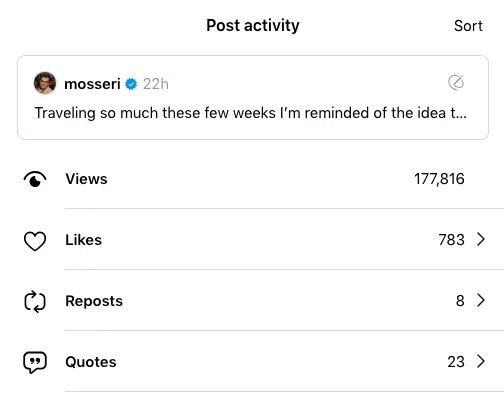
Source: @mosseri
Interactions
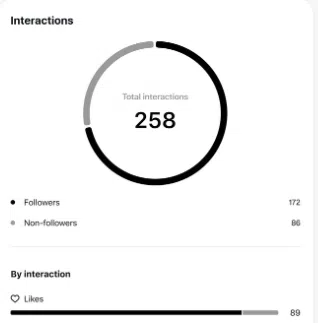
Source: @Threads
These are your engagement metrics. Beyond views, how many people are actually engaging with your content through likes, quotes, replies, or reposts? Again, you can see the interaction broken down by all followers or non-followers, and you can see these numbers for any public Thread.
You can also measure this metric for your account as a whole, or for a specific post.
Interactions by media type

Source: Hootsuite Analytics
This measures your interactions for a specific time period broken down by content type: text post, image, carousel, audio, or video. This is an important metric for testing new content strategies and refining your Threads content plan over time.
Engagement rate
This post-level metric calculates the sum of all engagement divided by the number of impressions, as a percentage.
Engagement rate is an important metric to track over time. Because it measures the number of engagements in the context of how many people actually saw your post, it can be a more accurate reflection of how engaging your content is than a simple count of interactions.
Top posts

Source: @Threads
A breakdown of your most popular posts for the selected time period. You can choose to view top posts by most views, or by most likes. This can help you understand what types of content and content themes are resonating most with your audience, and which are helping you expand your reach.
Followers

Source: @Threads
This metric provides your total follower count, along with a graph showing the change in your followers over the selected time period. Keeping an eye out for any spikes or drops can help you understand the effects of specific posts on your audience growth. For example, in the image above, you’d want to dive into what exactly you were posting around August 5th to cause a significant loss of followers.
Audience demographics

Source: Threads Insights
Find a breakdown of your audience by age, location, and gender. Understanding your audience demographics can help you create more targeted content to speak directly to your audience on Threads – which might not be the same as your audience on other social media platforms.
How to pick the most important metrics for your goals
The metrics you choose to focus on will depend on your current Threads strategy and top goals for this particular platform. Here are the most important measures to track for three key platform goals.
If your focus is audience growth
Since Threads is still a relatively new social platform, you may not yet have the audience numbers you’re seeing on Facebook, Instagram, or TikTok. Here are the key metrics to track for account growth:
- Follower count or follower growth + engagement rate: “Each week, I record our follower total and compare it to the number of posts we shared and the engagement those posts received,” says Paige Schmidt, Hootsuite’s social performance & community marketing specialist. “From there, I look closely at which specific posts aligned with any spikes in follower growth.”
- All views or interactions vs. Follower views or interactions: “This kind of insight helps me decide what kind of content to double down on based on what’s working not just for retention, but for growth,” Schmidt says. “We want content to resonate not only with our current audience but also beyond our follower base to pull in engagement from new users – potential followers.”
If your focus is visibility
- Top posts: Sorting your top posts by views shows you which types of posts get the largest audience. If some posts have significantly more views than others, really dig in to see if you can reverse engineer what made them so successful.
- Reposts and Quotes: Under Interactions, look specifically at the engagements that have other users sharing your content to their own audience. “If followers are willing to pass something along, it’s a strong sign that we’re delivering real value,” Schmidt says. “That insight directly impacts what I choose to create next!”
- Amplification rate: This one requires some calculation, but it gives you a more nuanced insight into the shareability of your content than a simple count of reposts. “I calculate this manually by dividing the number of shares by total followers,” Schmidt says.
If your focus is engagement
- Interactions by post type: Dig into which types of content get the most engagement and lean into those that are getting the best results.
- Engagement rate: Since it’s calculated based on impressions, this gives you a more pure indication of how engaging your content is. Interactions are a good starting point, but they can be skewed by a post’s reach.
- Competitor interactions: Remember, you can see the interactions with most public posts. Do some competitive research to see which kinds of content are getting the greatest engagement for your competitors to see what you can learn and apply to your own strategy.
How to get content inspiration from Threads analytics
1. Build your audience persona
Threads analytics provides a lot of useful information about your audience on the platform. With information about age, gender, country, and even city, you can start to build a persona for your Threads audience.
That buyer persona is a very useful tool for planning your content strategy, especially when working with AI tools. For example, a solid understanding of your audience persona will help you choose the right language style when using Hootsuite’s free AI Threads post generator.
Should your post be confident, friendly, or perhaps written in the style of a true crime podcast host? You’ll find all the clues you need to solve this mystery in your Threads analytics demographic details.
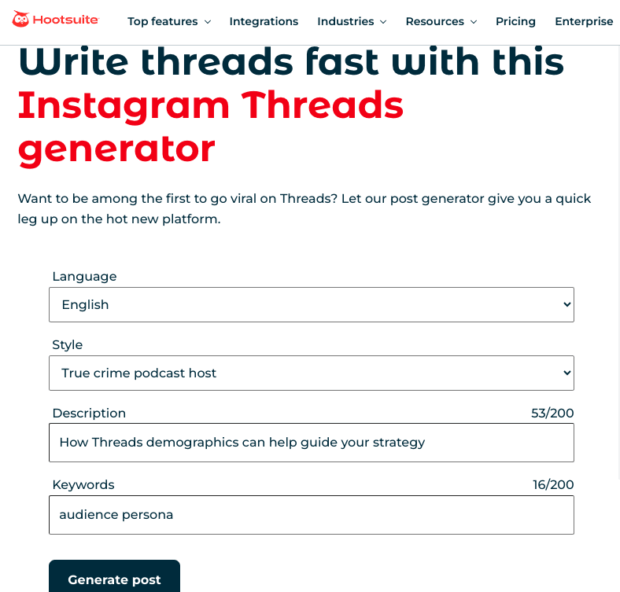
Source: Hootsuite Threads post generator tool
2. Learn from the competition
You can get pretty detailed analytics for most public Threads posts with just a couple of clicks. This allows you to do some serious competitive research that can help you benchmark your own content performance and look for content strategies that perform well in your niche.
You obviously don’t want to copy your competitors outright, but you can gain some insights about what’s working and what’s not in your niche. This can give you some ideas for testing while also potentially reducing the amount of testing you need to do yourself.
Keep a particular eye out for content that has high reposts and quotes. These posts have gained extensive reach beyond the poster’s own follower audience. Testing a similar style of content may be a good way to extend your own reach and visibility.
If you’ve got something useful to contribute, you may even want to jump into the conversation yourself.
3. Develop thought leadership on high-engagement topics
High engagement with a Threads post may indicate an opportunity to create longer form thought leadership content to share both on Threads and on other platforms. Conversations move quickly on Threads, so you may get a sense of emerging topics and interests here that can carry through to your blog, videos, or other social accounts.
If one of your posts gets unusually high engagement, take a close look at the conversation to see what kinds of questions people are asking, or what thoughts they’re sharing. If there are more questions than answers, you’ve just identified a content gap that your audience wants you to fill.
3 Threads analytics tools to stop guessing and start growing
1. Threads Insights
Threads first launched its native analytics tool in August 2024, then implemented additional metrics in January.
You can access Threads Insights either on the Threads mobile app or on your computer. You can use it to see your metrics for one Threads account for a selected time period up to 90 days.
On the app, head to your profile and tap the Insights icon.

On your computer, click the menu icon at the bottom right, then click Insights.
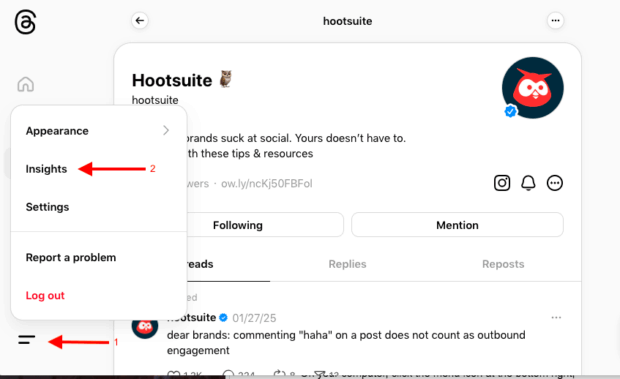
On your computer, you can also click the three dots icon on the top right of our Insights page, then click Pin to Home to add it to your home screen.
2. Hootsuite
Hootsuite allows you to track all the metrics available in Threads Insights, with a couple of key advantages.
First, you can create a shareable, customizable report using the built-in Threads report template. But more importantly, you can also add Threads metrics to cross-platform report templates. This means you can track your Threads results in the context of your larger social strategy. You can even track more than one Threads account side by side.
Later this year, Hootsuite will also add Threads to its Best time to publish feature, so you’ll be able to get customized posting time recommendations based on your specific goals for the platform.

Beautiful reports. Clear data. Actionable insights to help you grow faster. Start free 30-day trial
3. Threads Dashboard
This analytics tool is focused exclusively on Threads. It’s similar to the native Threads Insights tool, but it provides a couple of additional features in its Threads analytics dashboard. First, it allows you to go back more than 90 days for historical insights. And second, it provides details about when your audience is online and the best times to post.

Source: Threads Dashboard
Your 5-minute Threads analytics routine
As you’ve seen, you can gain a ton of insights from Threads analytics that can help shape your strategy on the platform. It’s important to check in regularly to make sure things are on track and gain those valuable insights as they happen.
That said, you can’t let analytics take over your life, for Threads or any other platform.
Here’s a quick-and-easy routine for getting the most out of your Threads analytics.
- Daily: Check interactions and views – for now you’re just looking for any major changes that require immediate action. Think major spikes or dips that require you to switch up your planned content calendar.
- Weekly: Review weekly trends and analyze your performance based on the relevant metrics for your platform goals (see above). Share your findings with your team and encourage discussion about what’s working and what’s not, looking for specific ideas to test the following week or in a future campaign. This is where you start to develop insights that will guide your strategy over time.
- Monthly: Create a Threads report to share with all relevant stakeholders. Hootsuite Analytics will do this for you, or you can use our free social media report template as a guide. Now is the time to dig in a little deeper to analyze what’s working best for you: content types, tone of voice, posting cadence, and so on. Create a quick bullet list of three to five findings that you will incorporate next month, or ideas you want to test.
Note: There are a couple of exceptions to this type of reporting structure. For example, if you’ve taken a particularly big swing and posted something outside your usual brand strategy or voice, you might want to check in within a couple of hours to see if it’s landing the way you expected.
Start building your Instagram presence using Hootsuite. Schedule and publish posts directly to Instagram, engage your audience, measure performance, and run all your other social media profiles — all from one simple dashboard. Try it free today.
The post Threads analytics: A no-stress guide for 2025 appeared first on Social Media Marketing & Management Dashboard.
























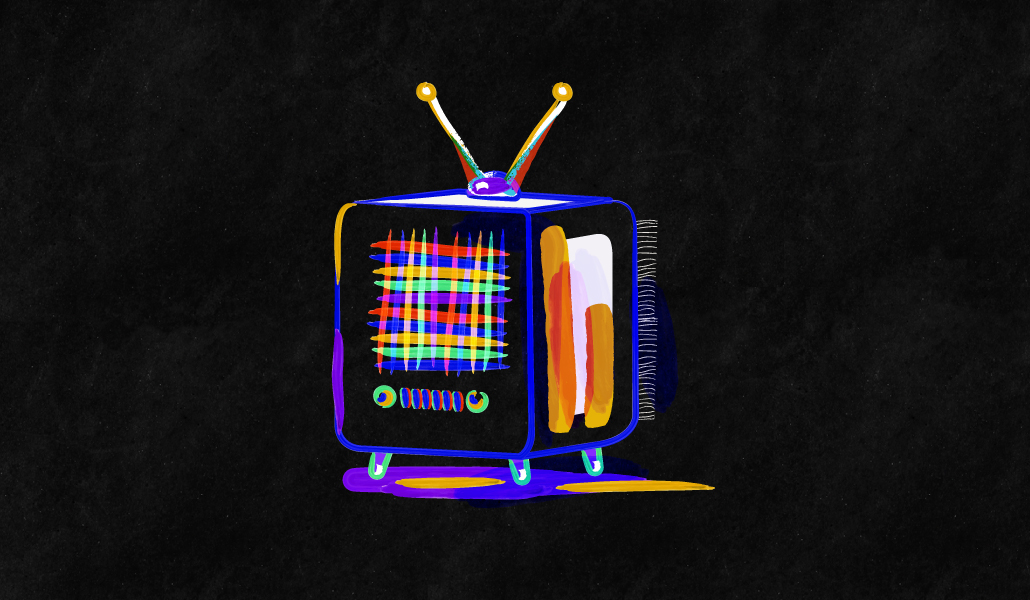






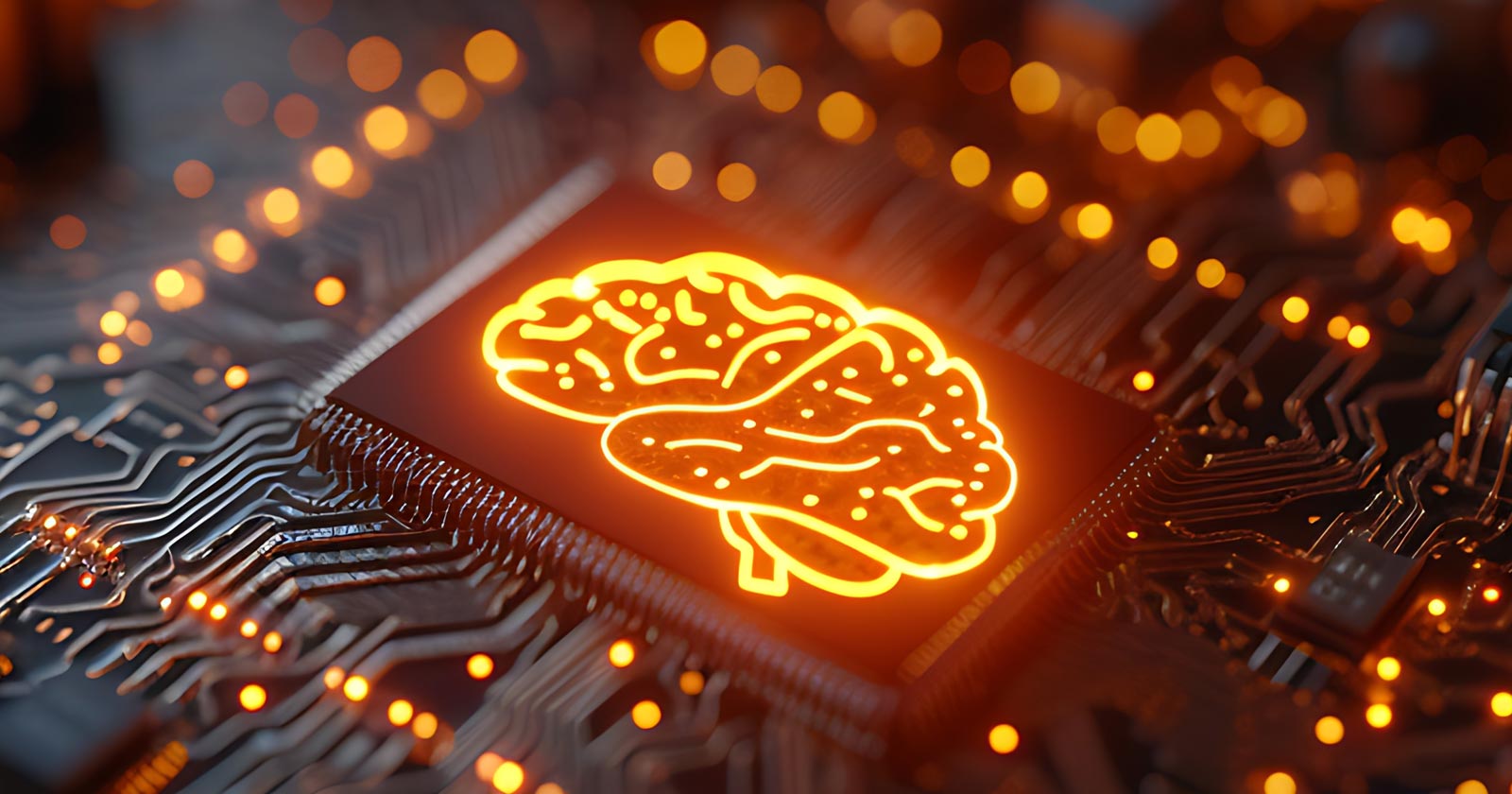


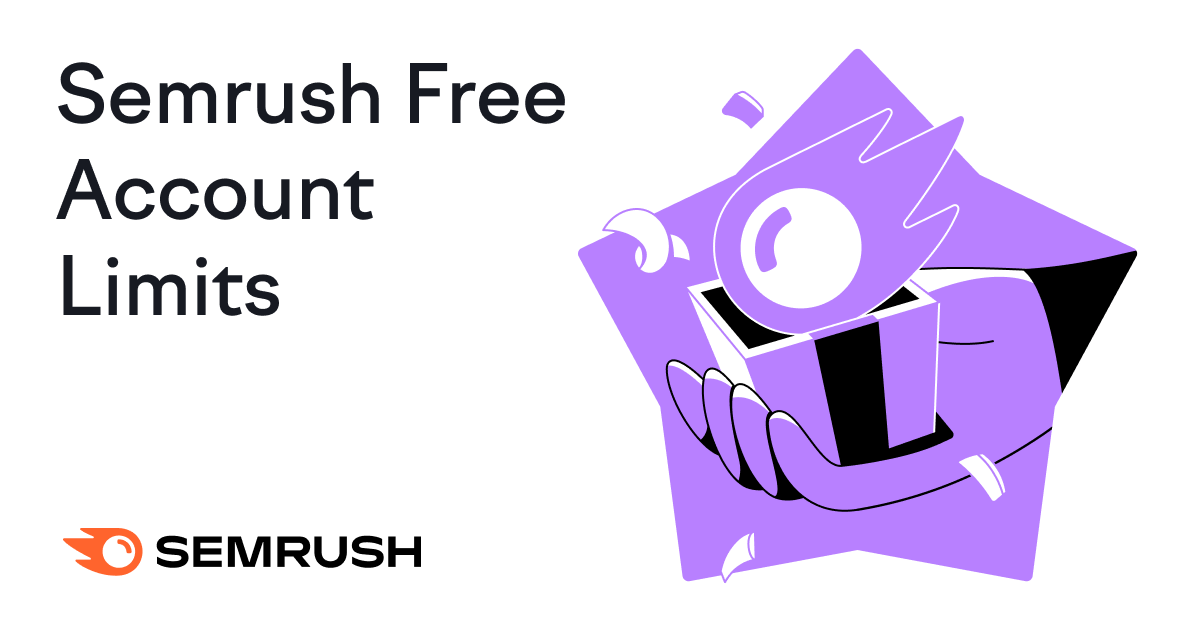
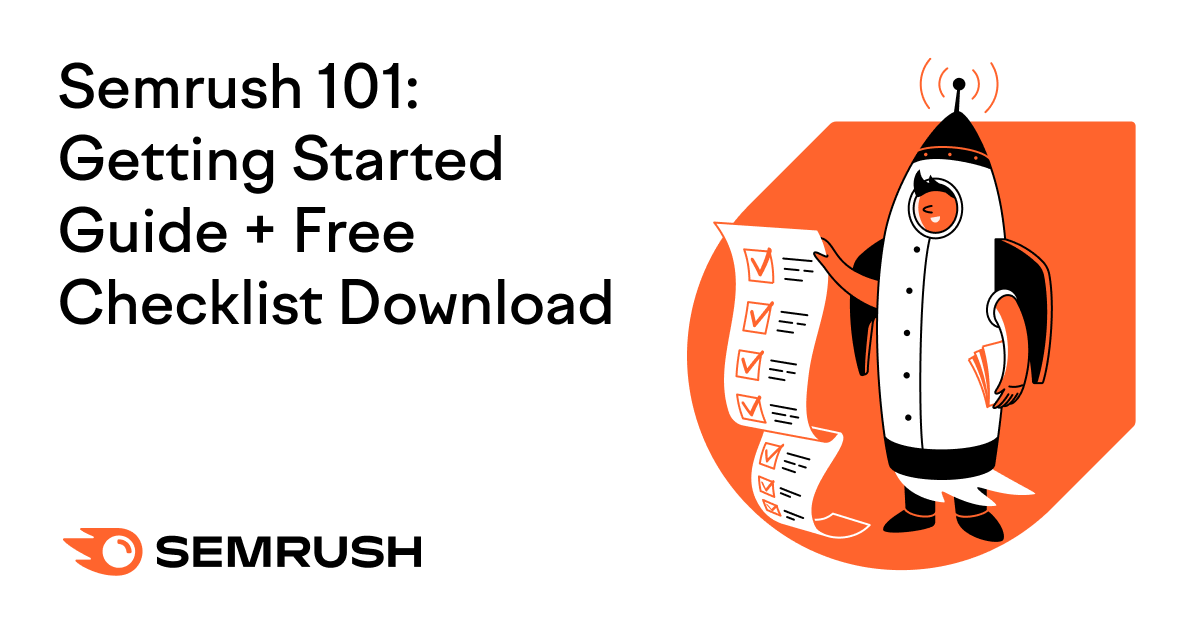
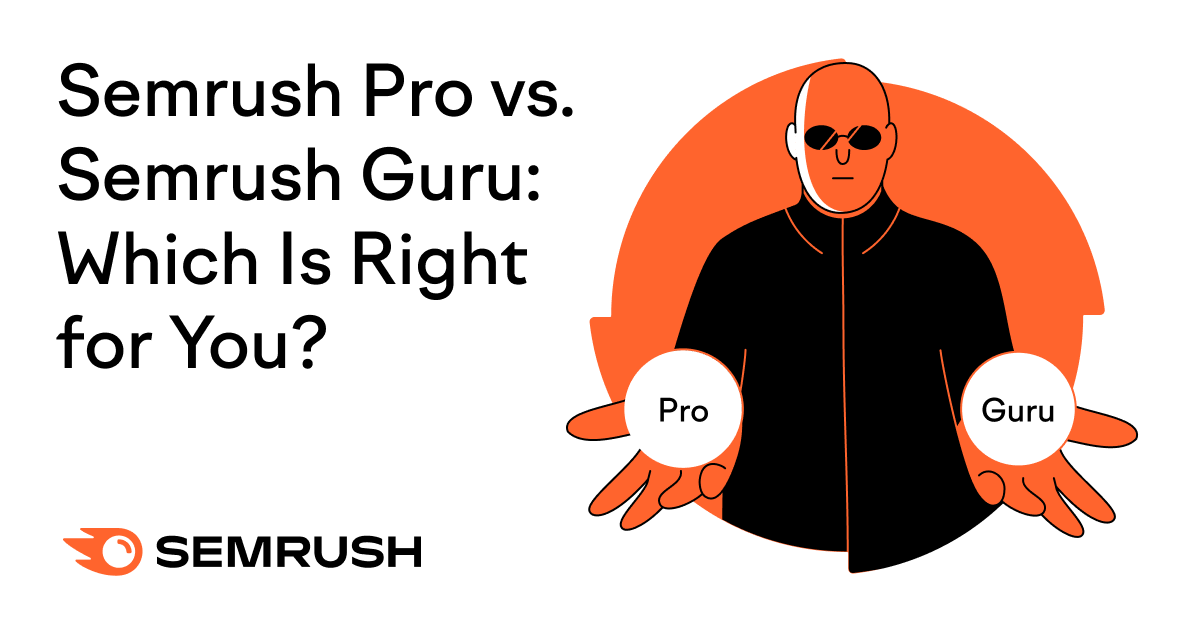
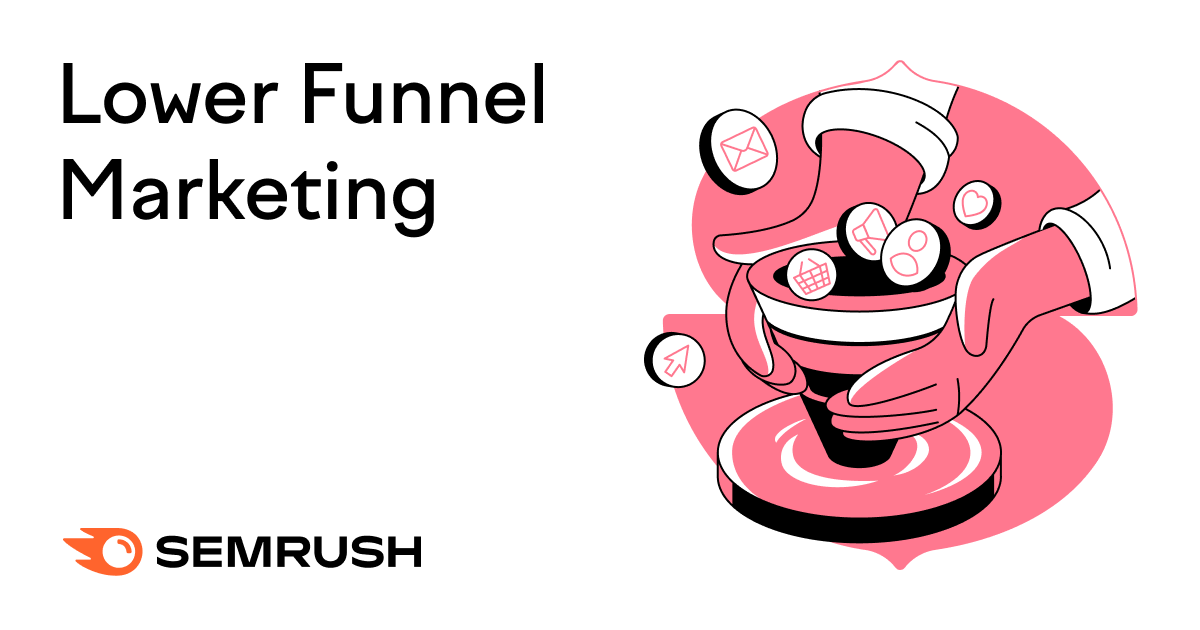
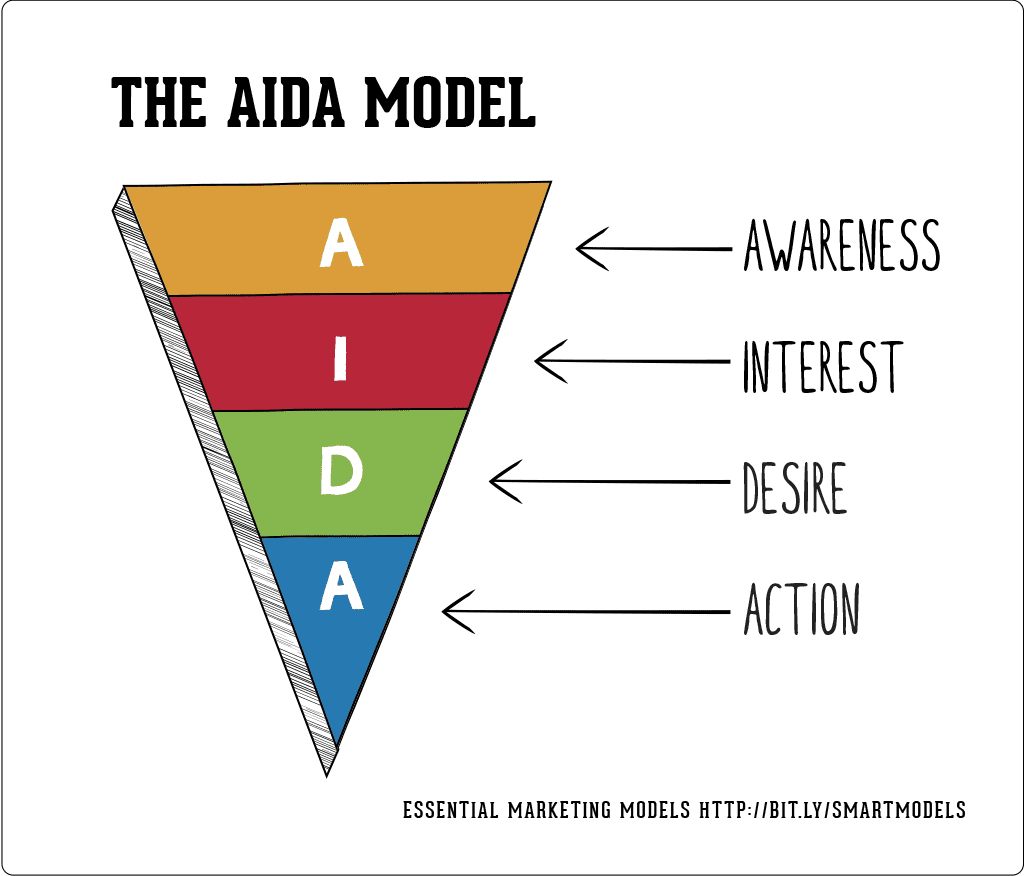
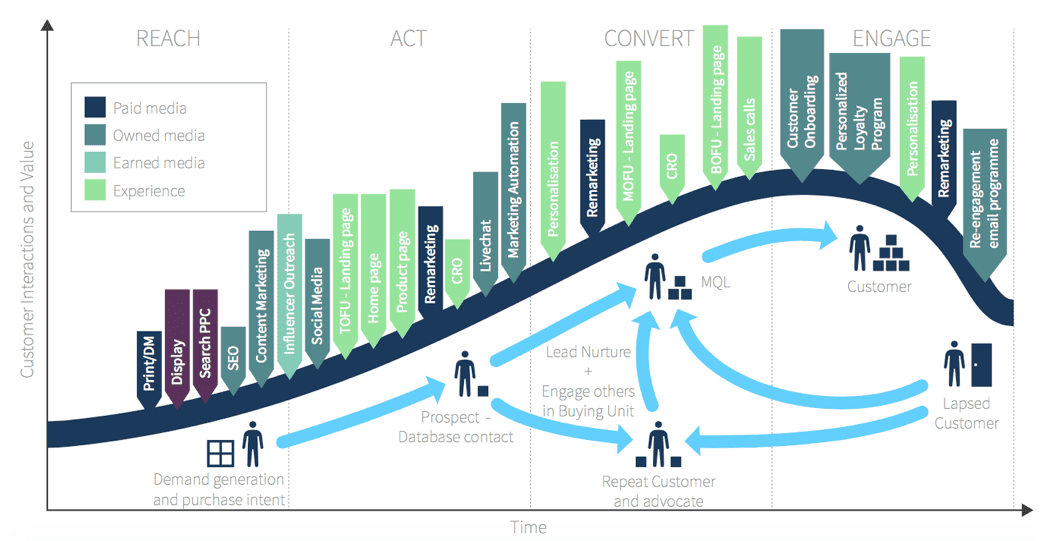
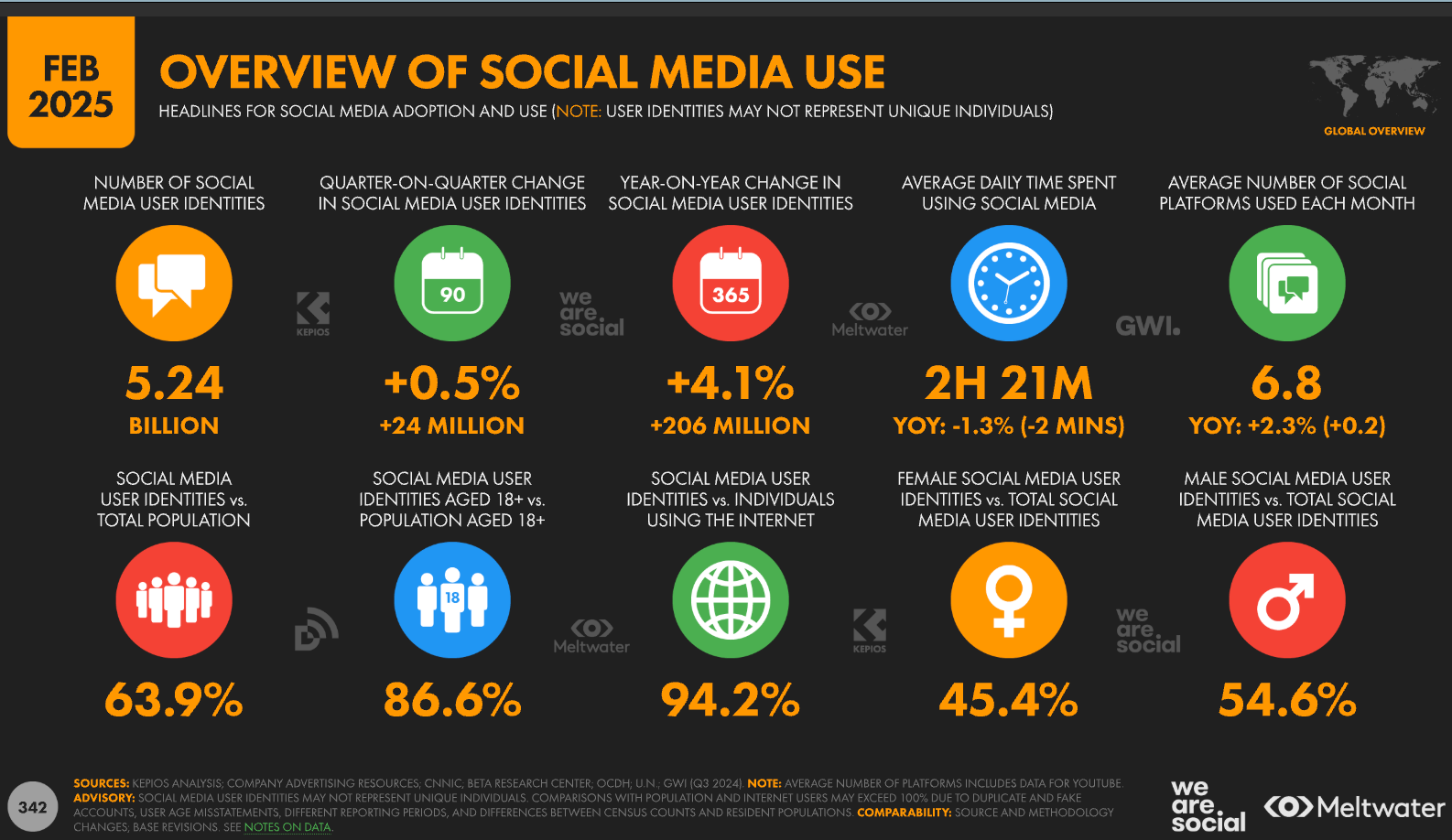
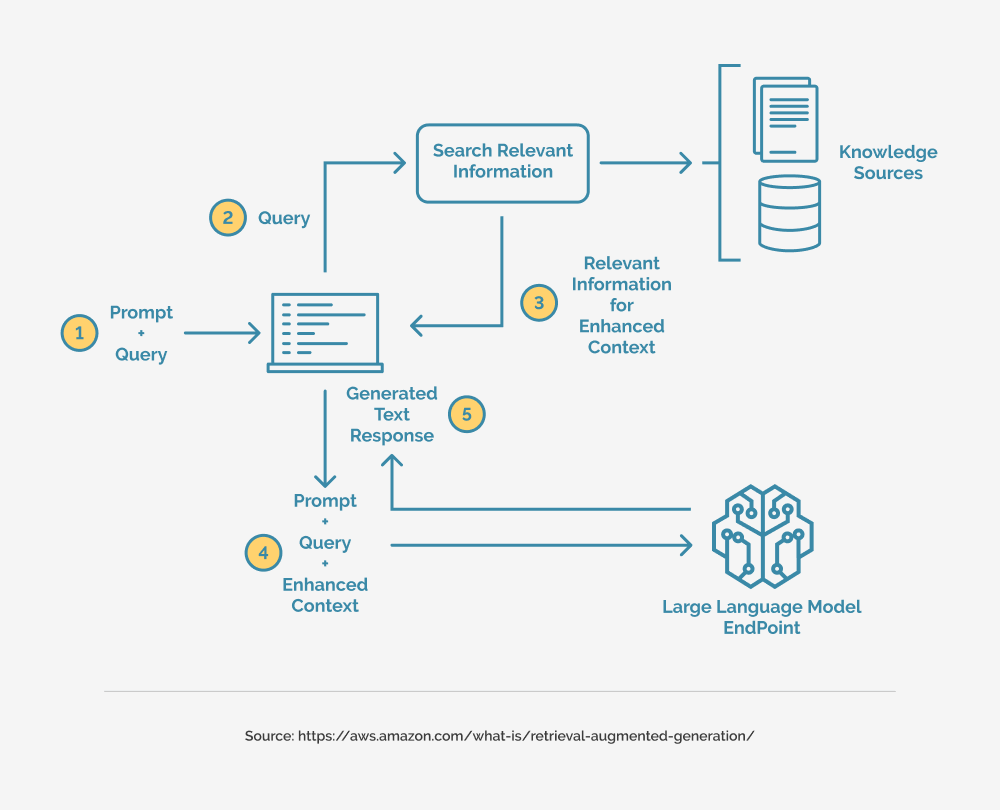





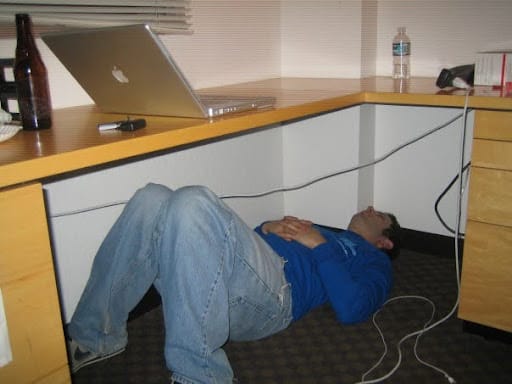






![The 11 Best Landing Page Builder Software Tools [2025]](https://www.growthmarketingpro.com/wp-content/uploads/2024/04/best-landing-page-software-hero-image-1024x618.png?#)










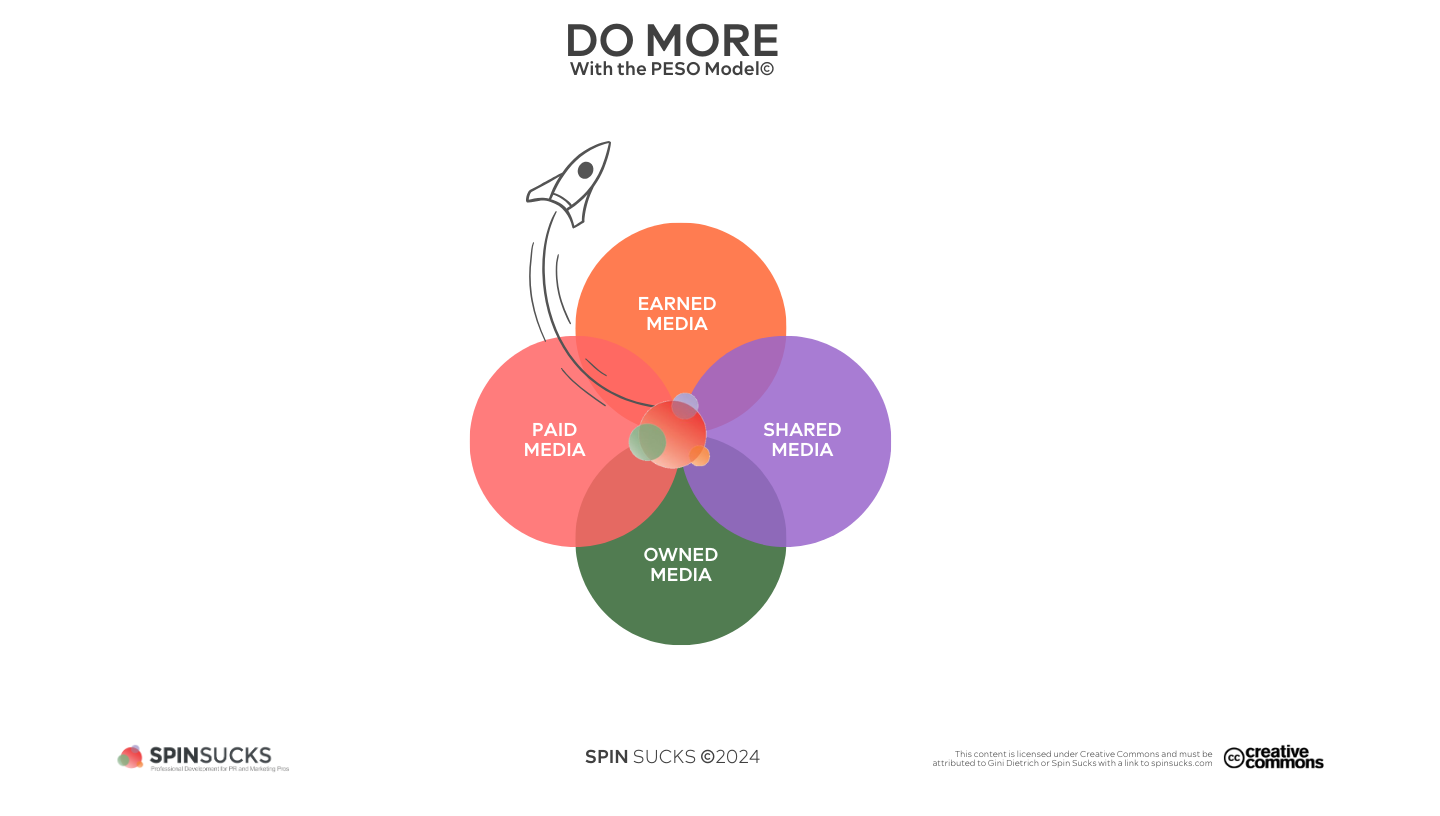




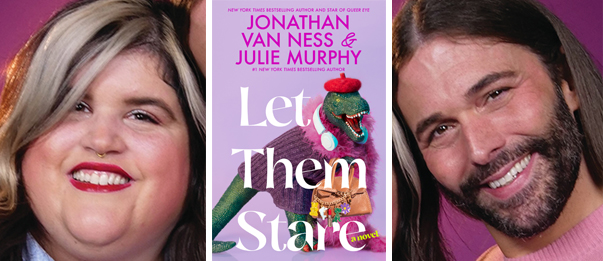
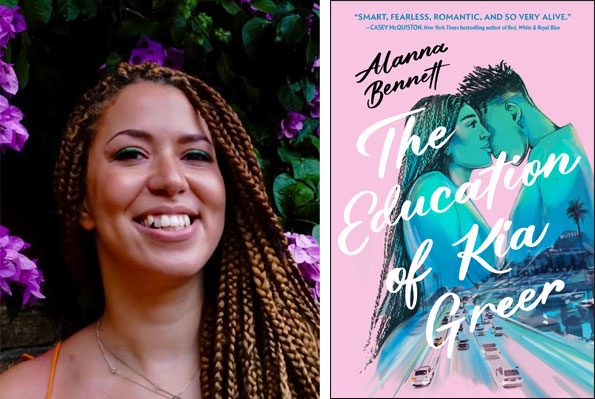
















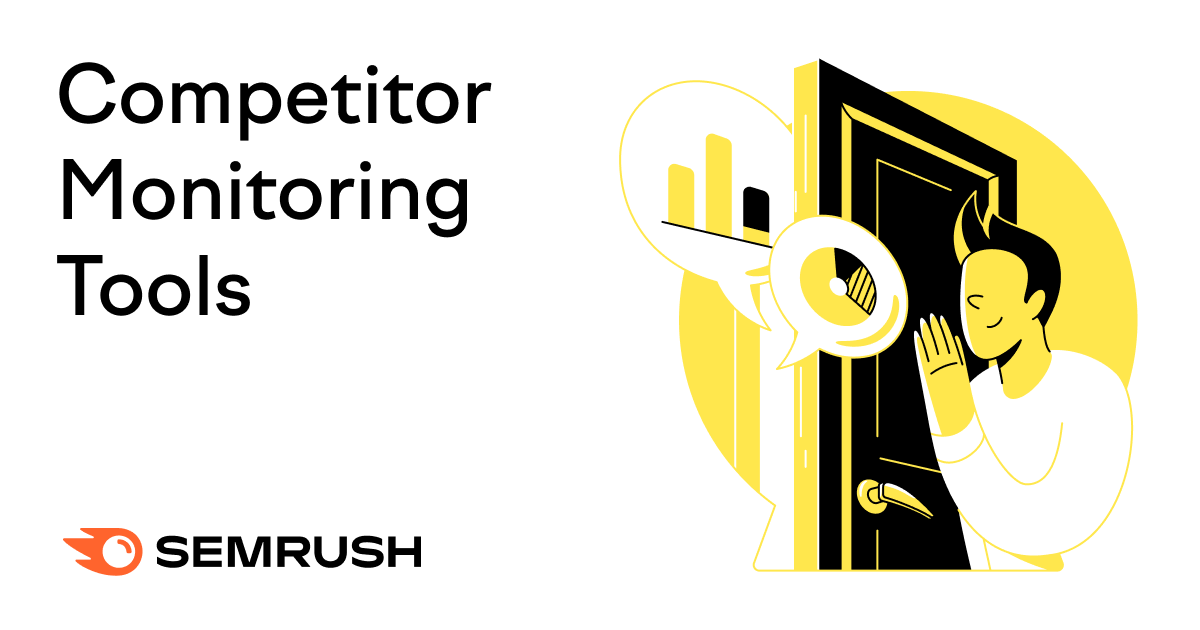
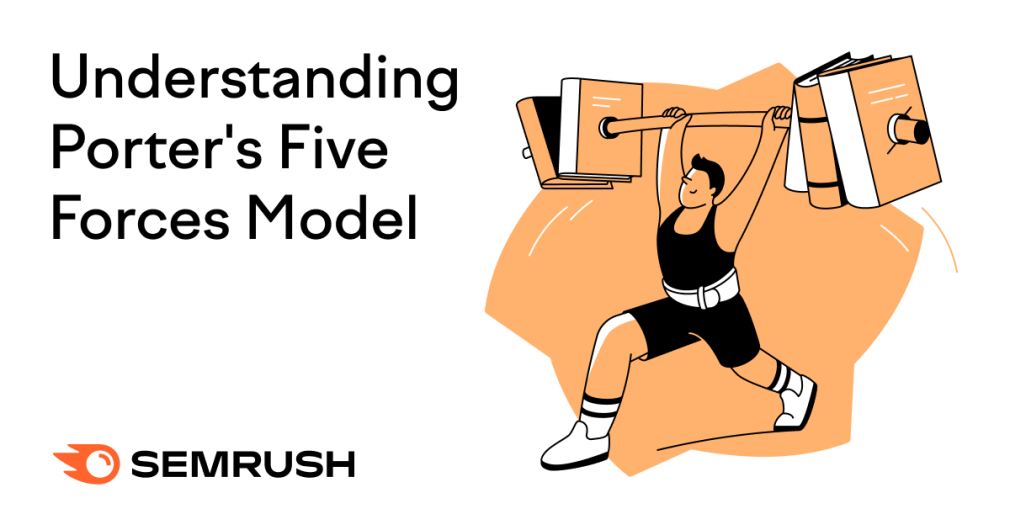
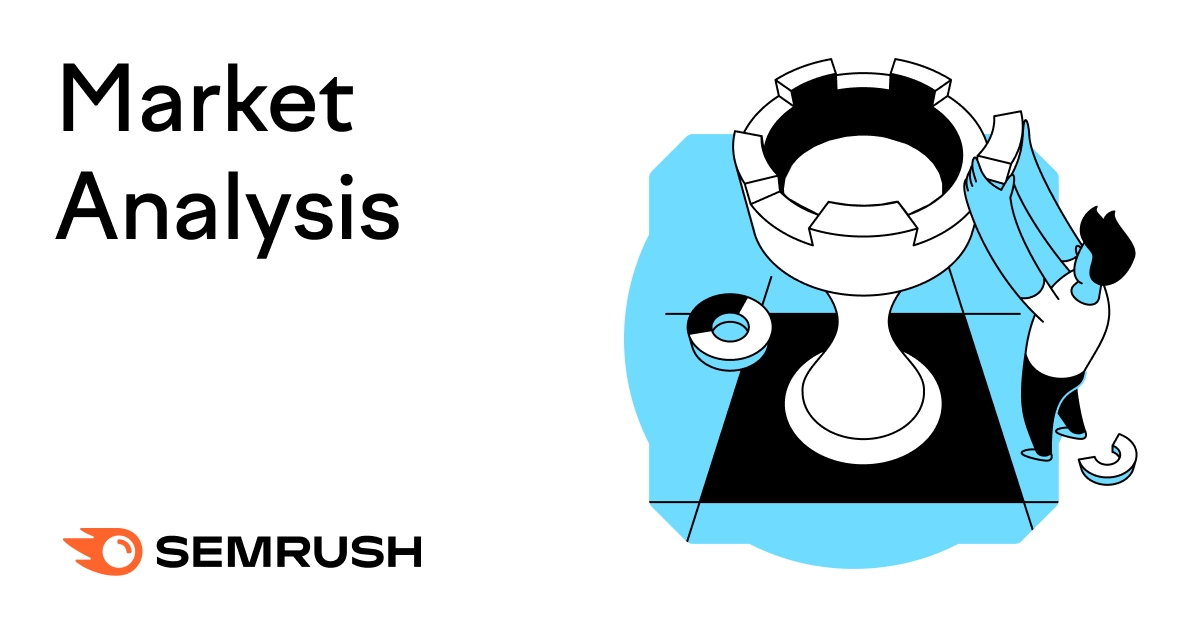





![What Is Generative Engine Optimization [Tips & Workflows To Do It]](https://moz.com/images/blog/banners/What-Is-Generative-Engine-Optimization-Tips-Workflows-To-Do-It-1.png?auto=compress,format&fit=crop&dm=1745607929&s=6f75f1f02c531af0f80acb12517c8bab#)
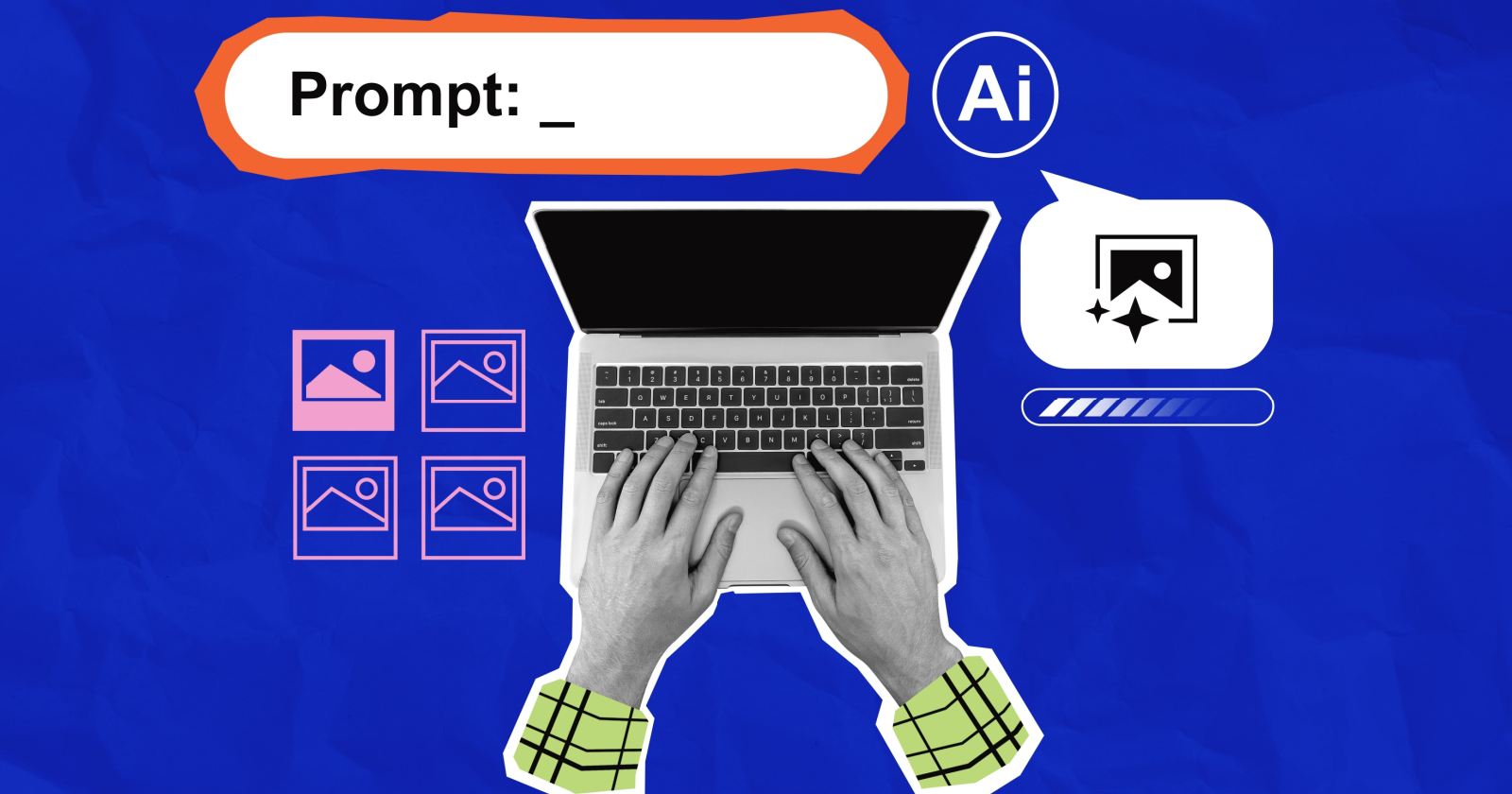
![Local SEO: How To Make More Customers Click, Choose & Walk Through Your Doors [Webinar] via @sejournal, @hethr_campbell](https://www.searchenginejournal.com/wp-content/uploads/2025/04/featured-596.png)




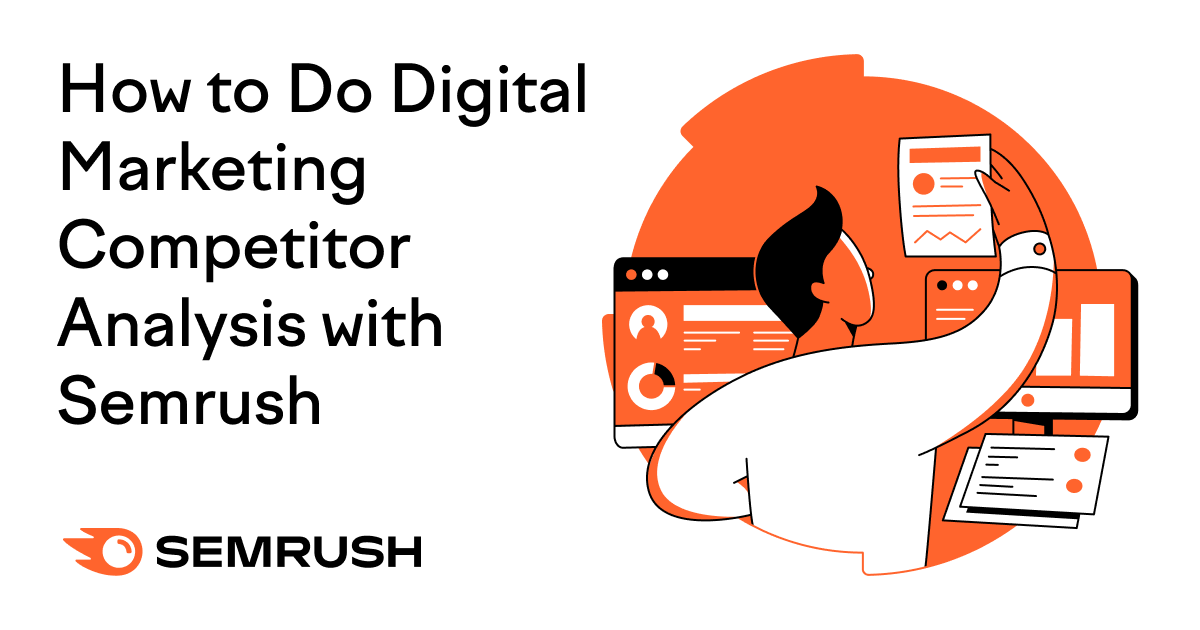

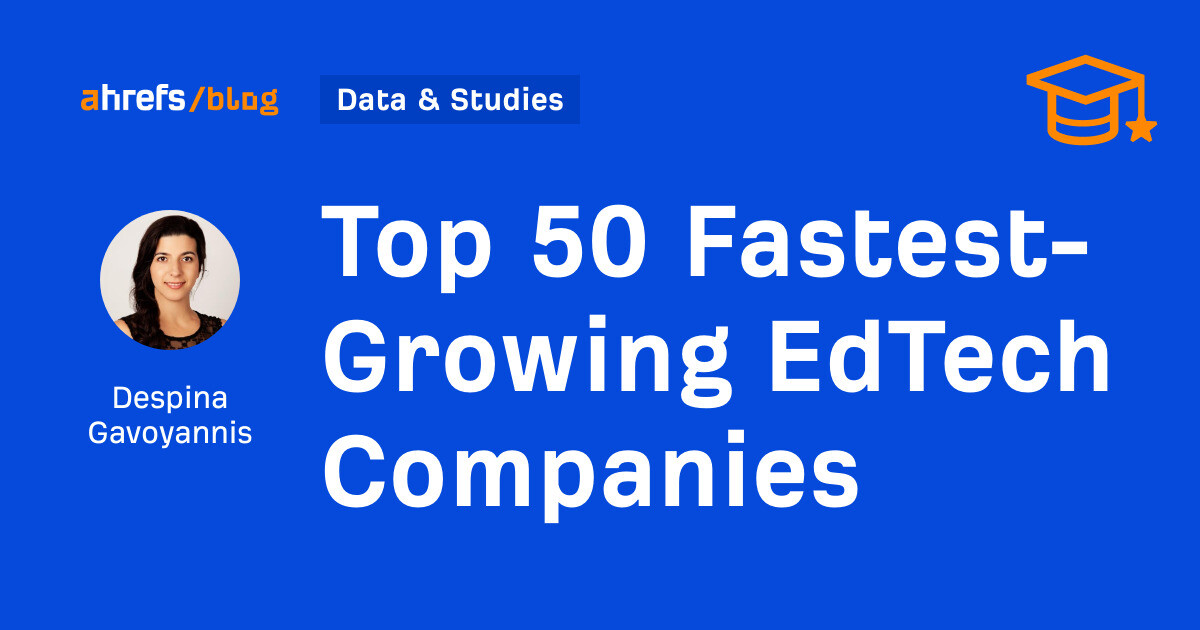
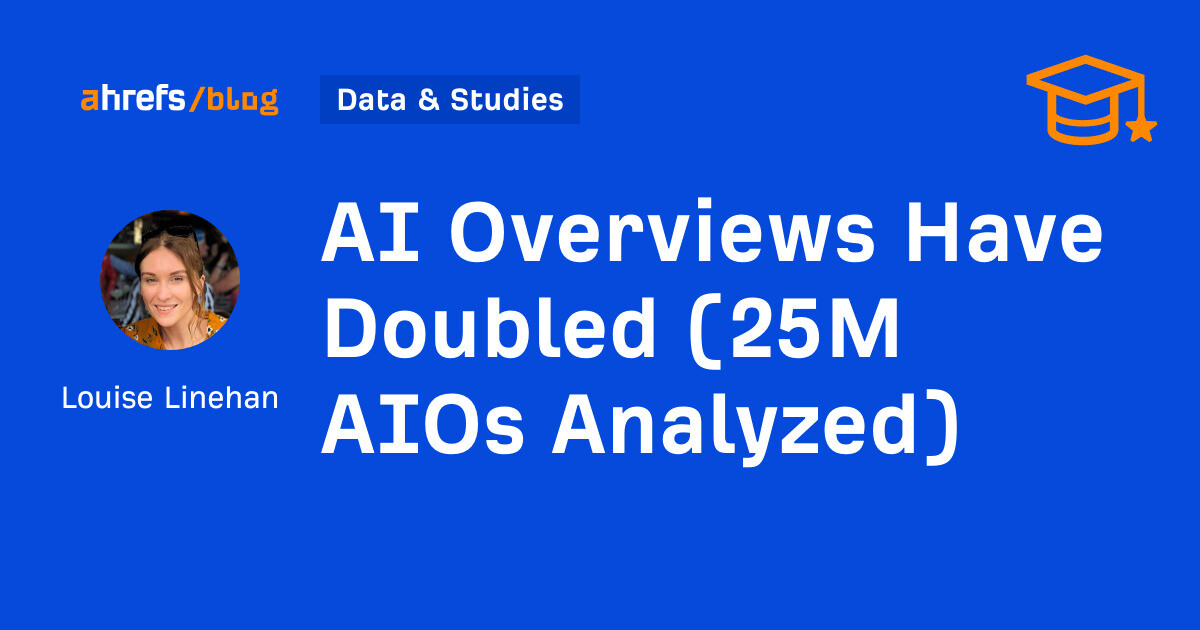
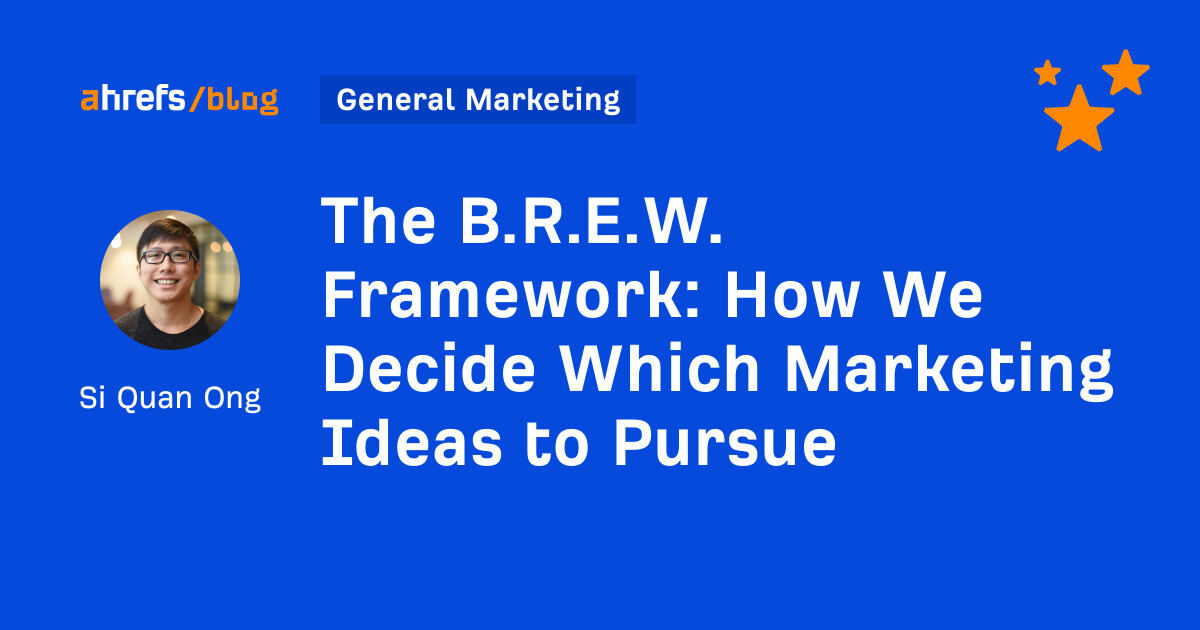


![The best social media platforms for video content in 2025 [consumer data]](https://www.hubspot.com/hubfs/Untitled%20design%20-%202024-09-13T190325.614.png)