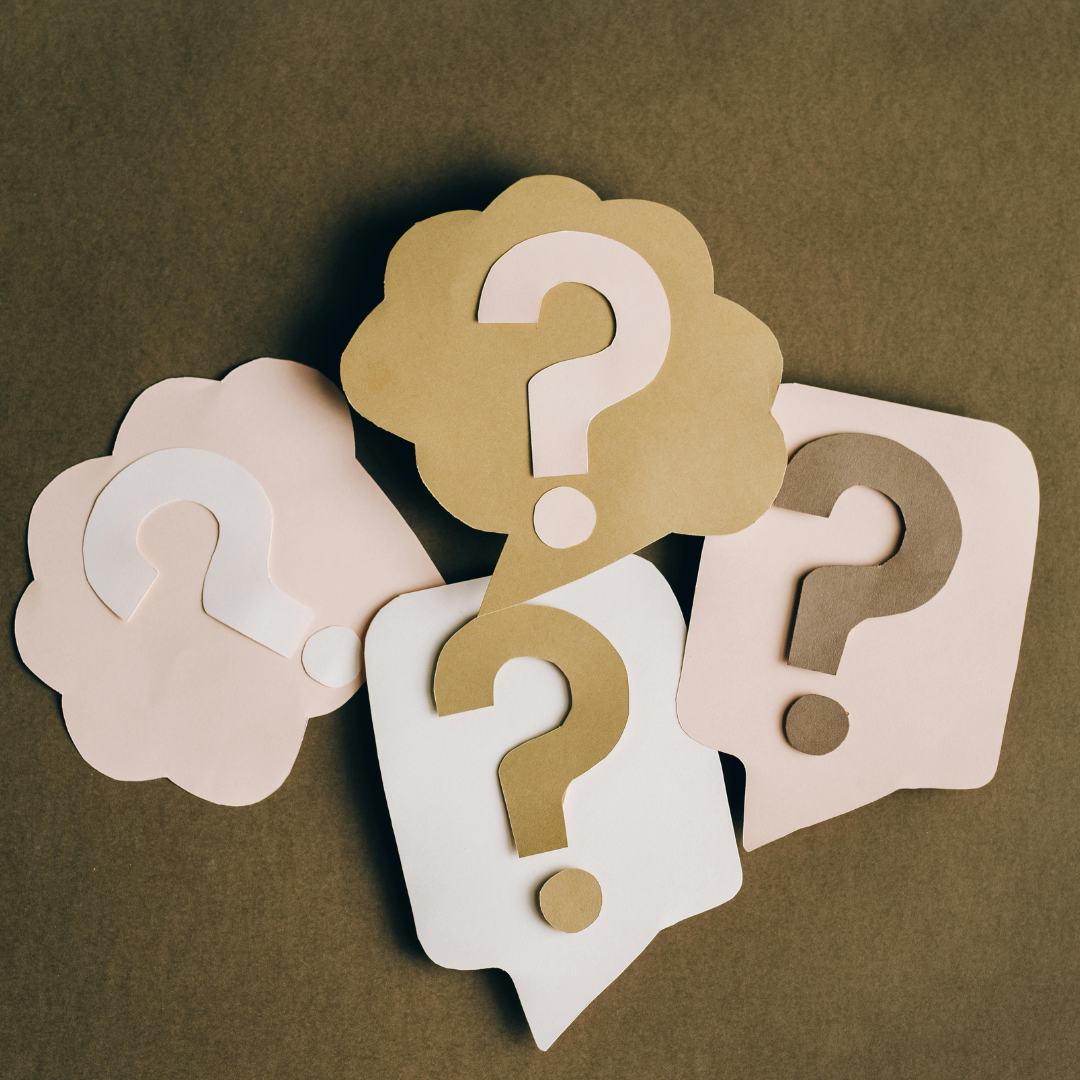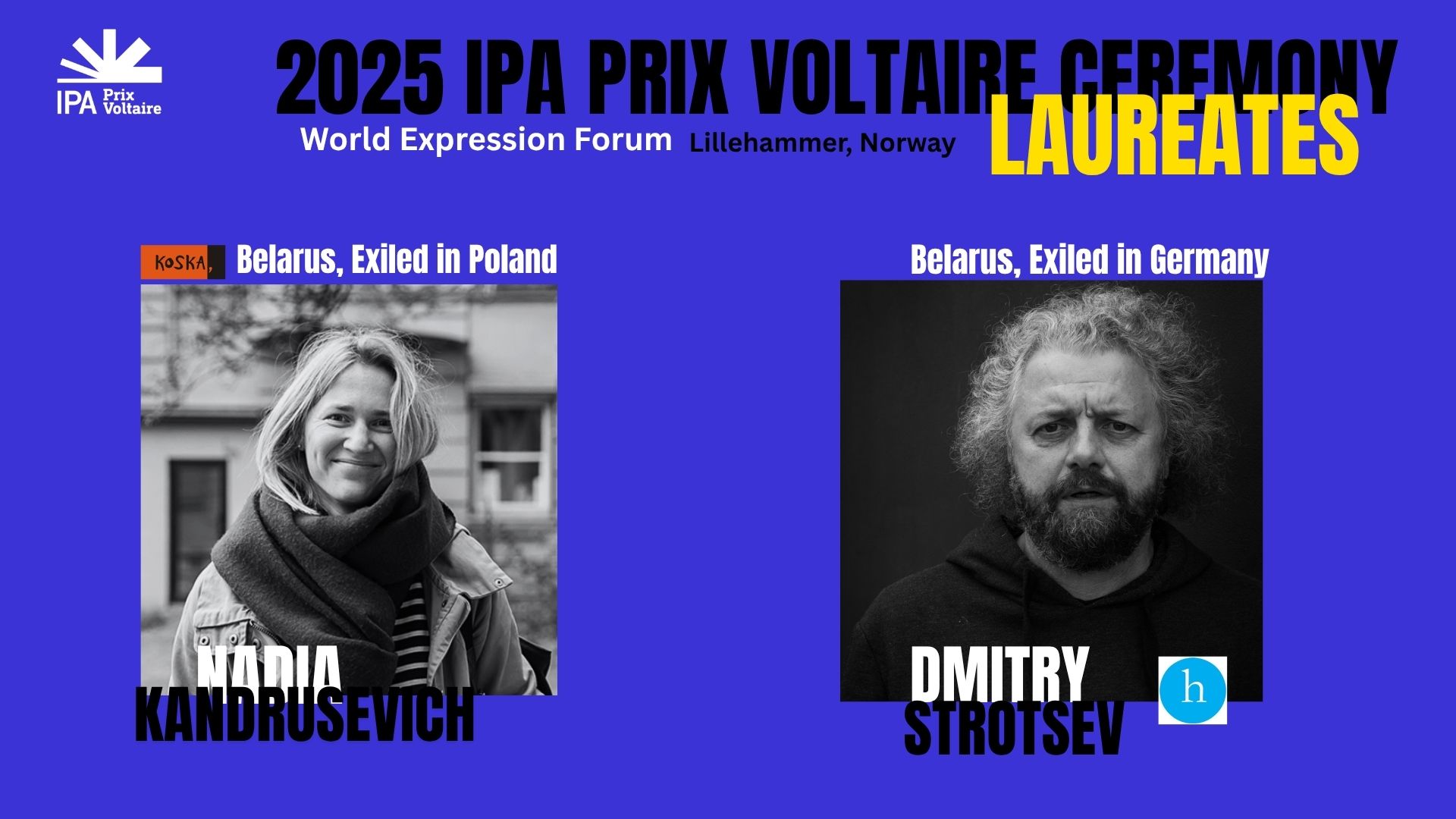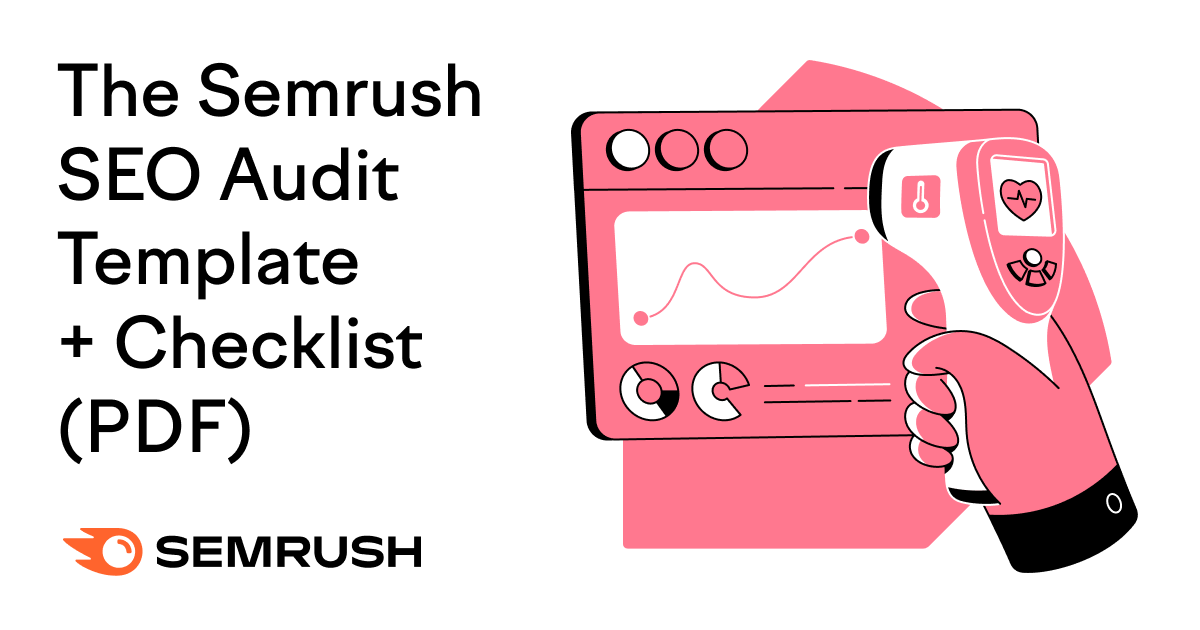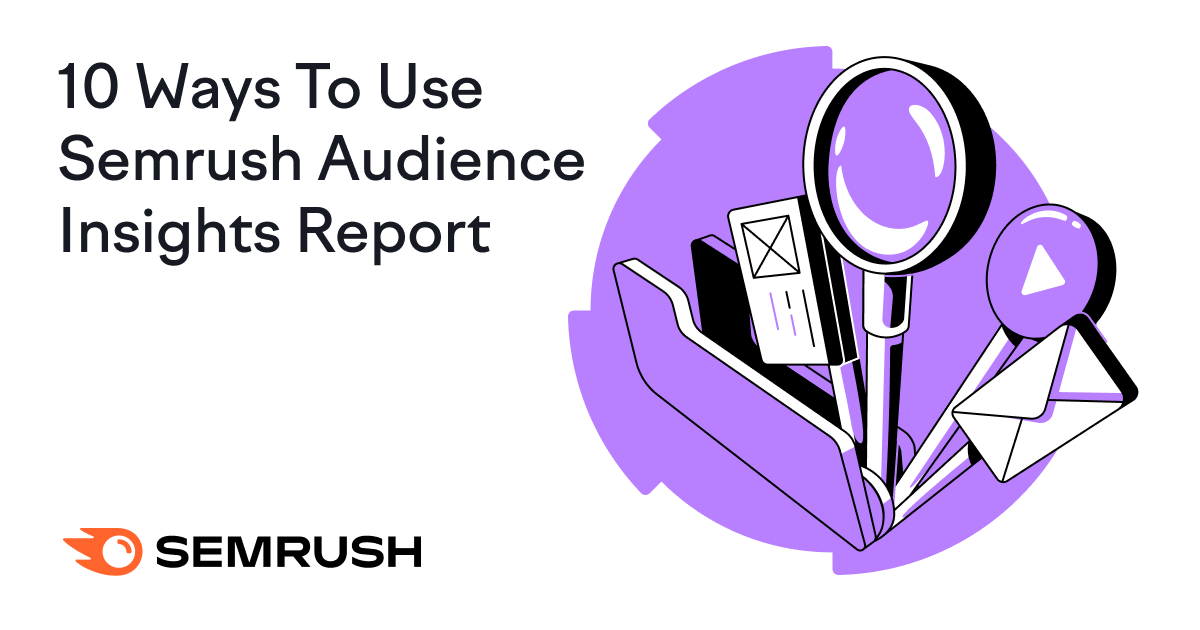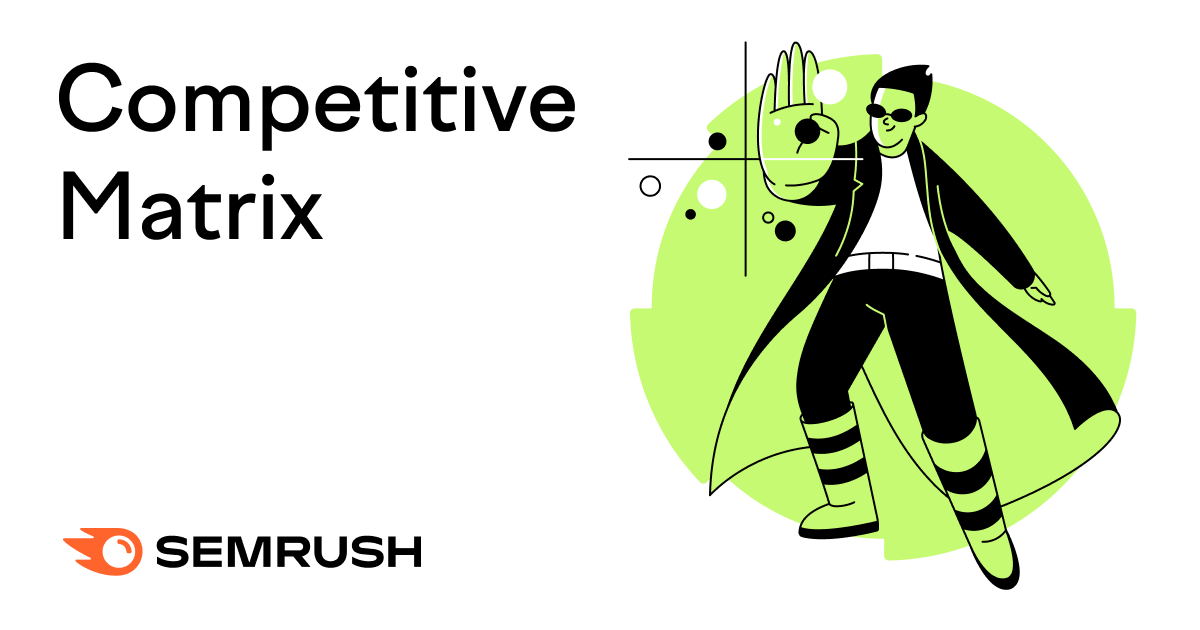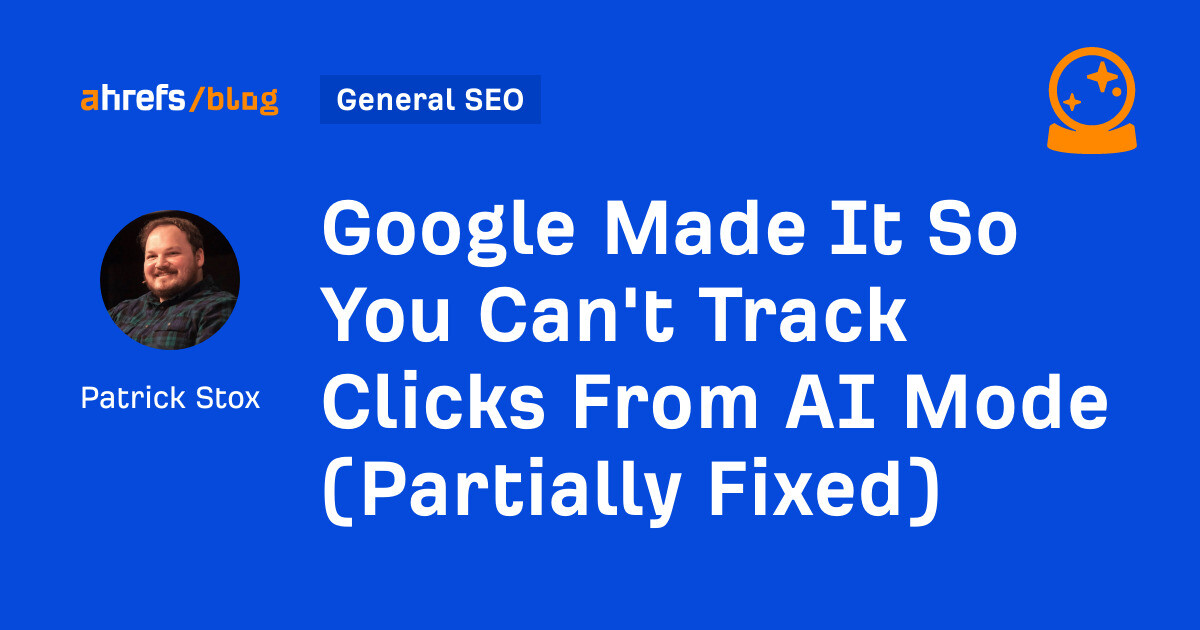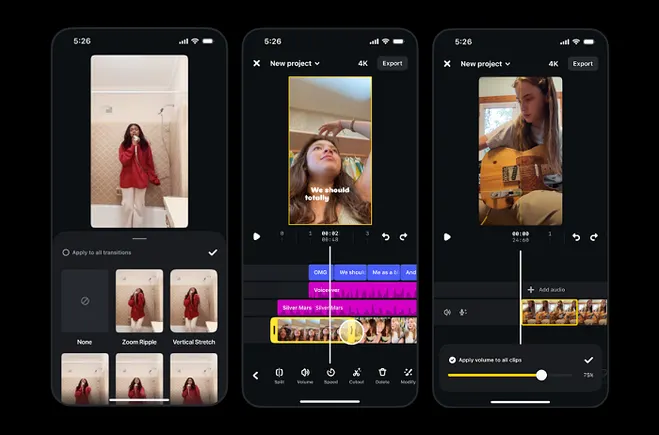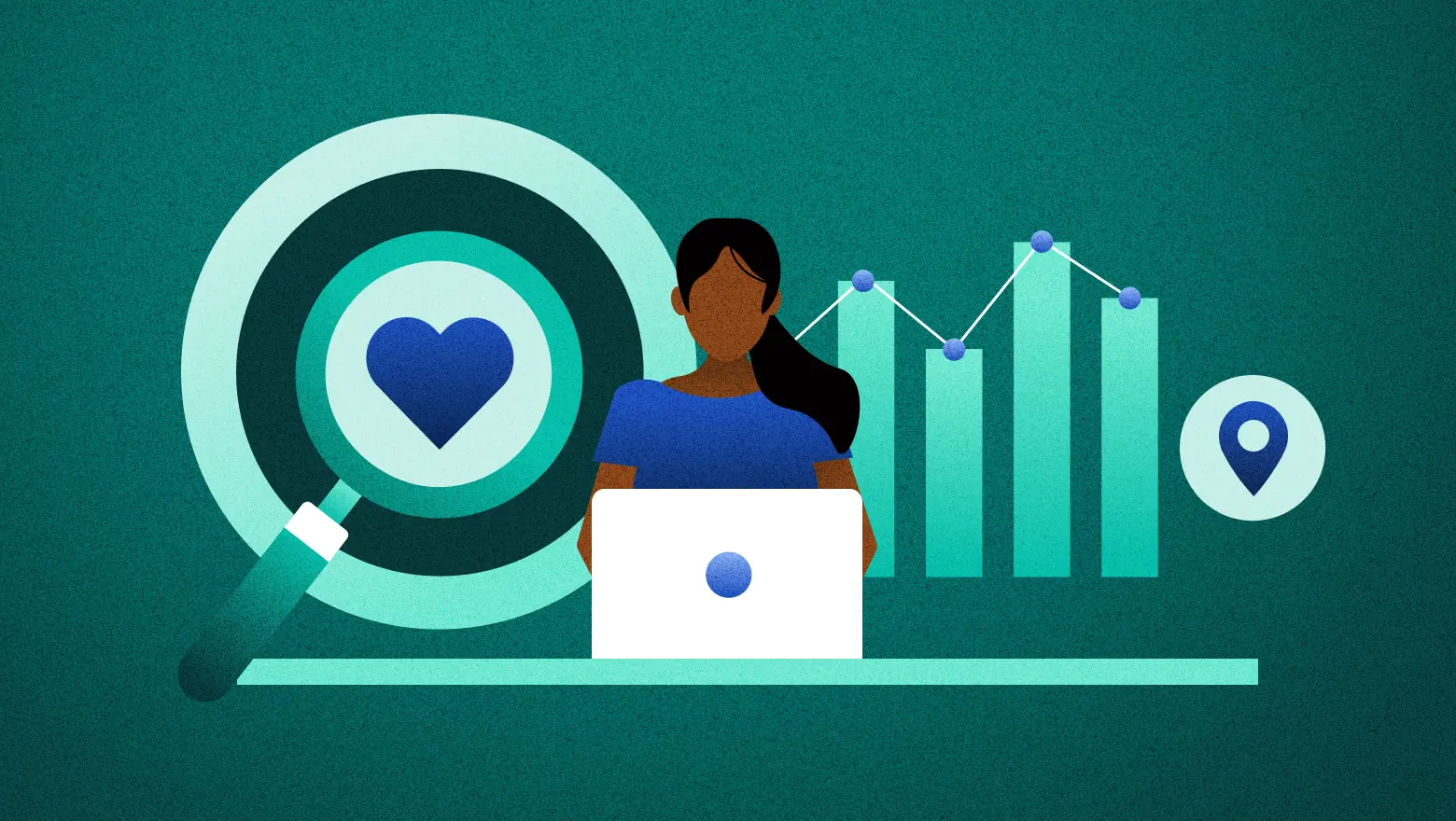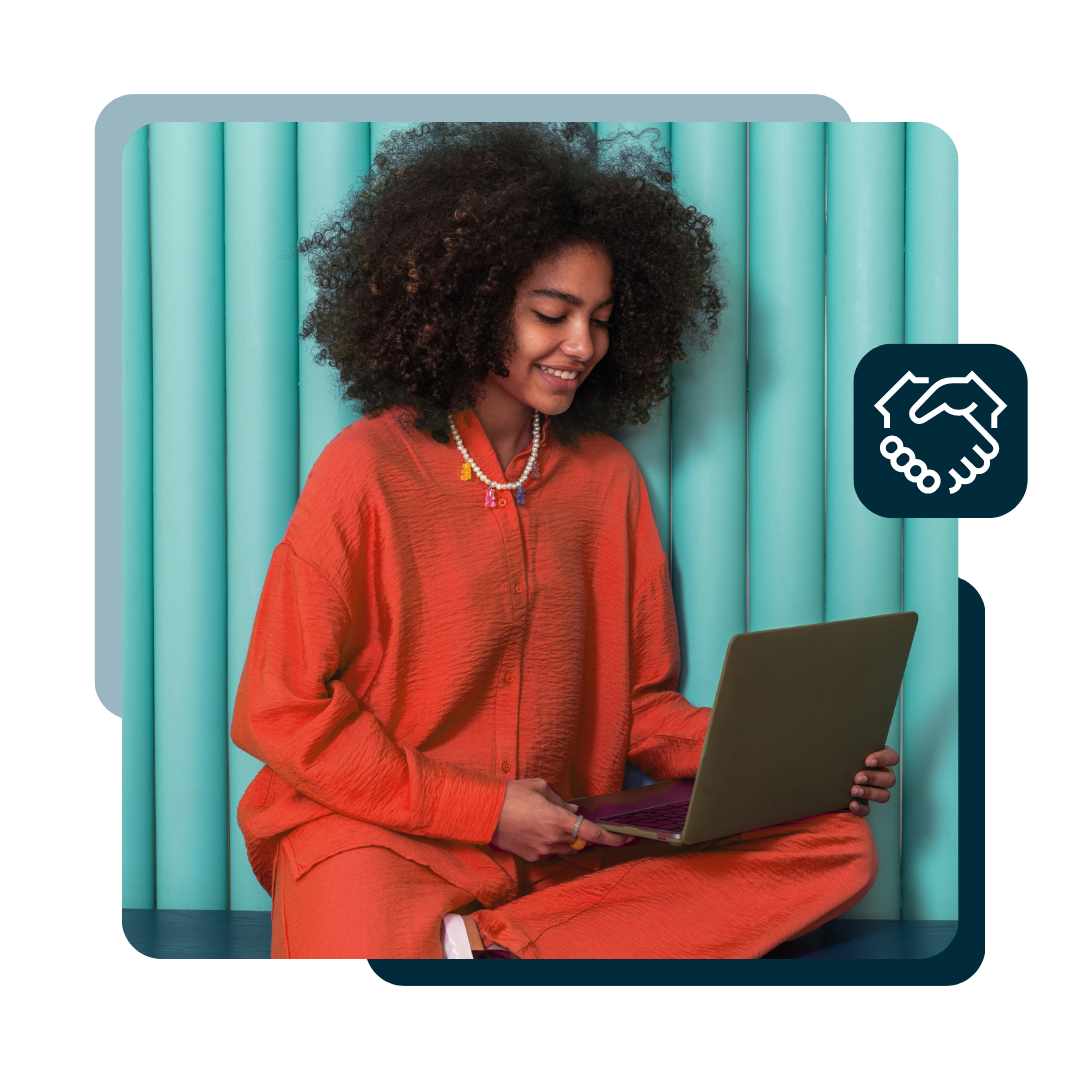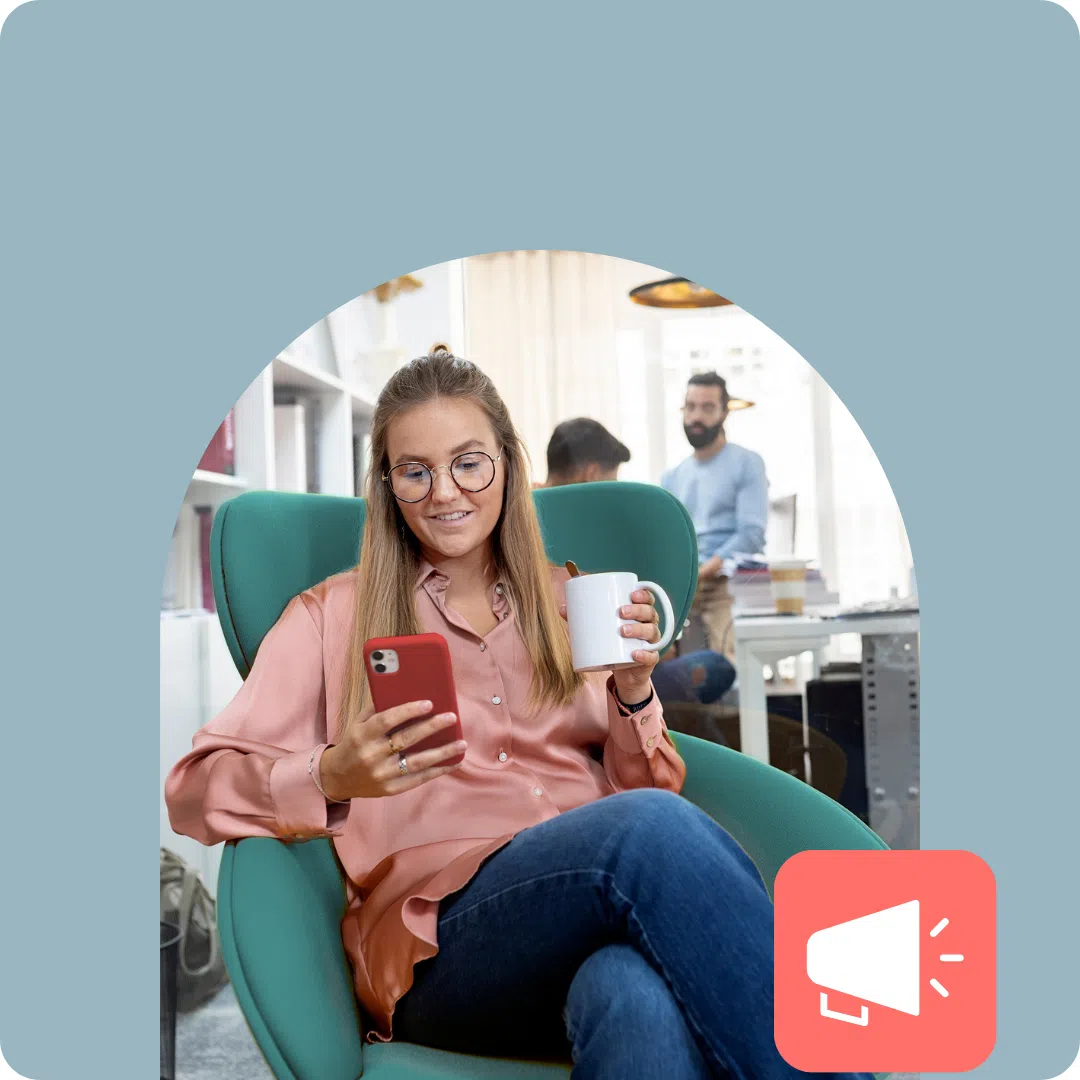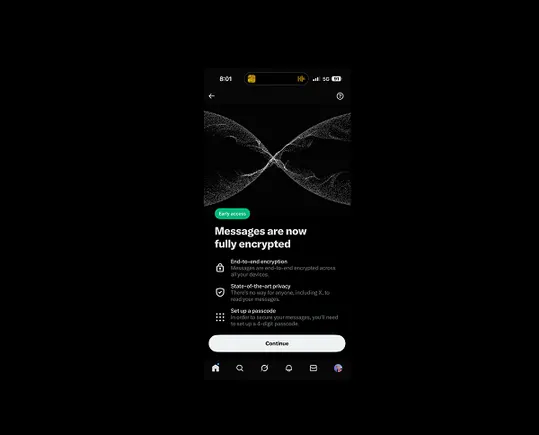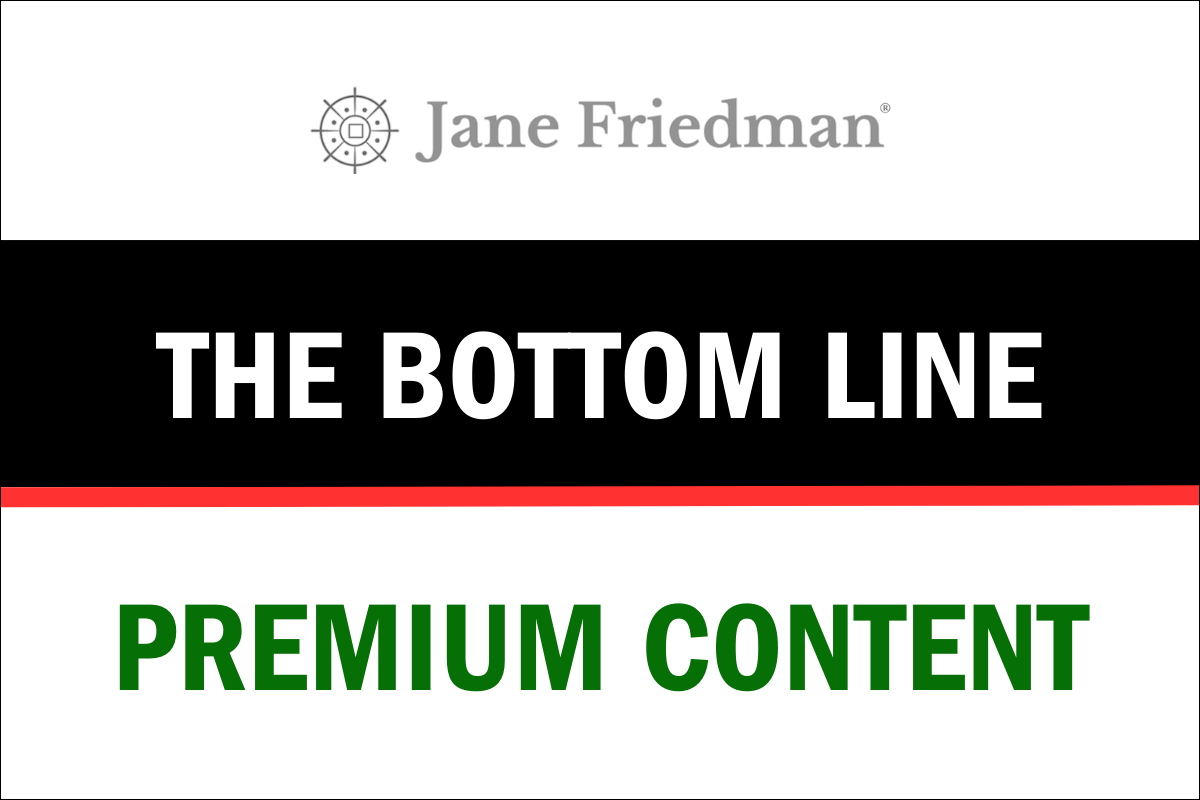The Hidden Costs of AI Copyediting Tools: An Editor’s Review
AI copyediting tools are a mixed bag, performing some mechanical tasks well but with a tendency to introduce errors and flatten author voice.


Today’s post is by writer and editor Ariane Peveto.
The debate over using AI in the writing process is far from settled, but as the conversation continues to develop, we can all agree that better information helps us make better decisions. With that in mind, I set out to test a variety of AI-powered editing tools for myself.
While I wholeheartedly believe humans make the best editors, I know economic realities can make hiring an editor difficult or impossible, and many writers don’t have skilled critique partners or a helpful writing group. For these reasons and more, AI is an attractive alternative. Not all of these AI tools are created equal, however, and writers should approach any addition to their process with a shrewd eye.
To more objectively gauge the abilities of various AI tools, I took a fantasy short story and performed developmental, line editing, and copyediting on it, then compared my edits with the feedback generated by different AI-powered editing platforms. To round out the review, I also considered other criteria, such as user experience and external factors like the terms of service and how users’ work is stored. For copyediting tools, I specifically evaluated Grammarly, Hemingway Editor, ProWritingAid, and AutoCrit.
Before diving into my findings, I’d like to note that the unpublished short story I used for this experiment was graciously donated by my sister. I mention this specifically because, first, word count is often a significant factor when using AI-powered platforms. While the copyediting functions of most platforms are not limited by word count, nearly all AI tools for line and developmental editing are restricted to much smaller word counts (unless you pay more). If you plan to use these platforms for purposes beyond copyediting, this is worth taking into account.
Second, the short story I used for my reviews is high-quality writing. Not only has my sister published her work in professional magazines, but she is also a trained writer and editor. I wanted to know: If the writing is already fairly polished and clean, what kinds of critique would these platforms give me?
What can AI copyediting tools do?
Terms for editing range far and wide, so for the sake of this analysis, I’ll define copyediting as editorial work that focuses on sentence-level mechanics. This includes grammar, punctuation, sentence structure, flow, and repetition. A copyedit is typically performed when story-level revisions have been completed and before a proofread. The primary concerns of copyediting are ensuring there are no mechanical errors in the text and the reading experience is smooth and engaging for the reader.
With that definition in hand, we’ll turn to the findings, beginning with a broad survey of what these tools can do before moving into looking at the pros and cons of these platforms individually.
1. Address basic copyediting concerns
AI tools are quite good at certain copyediting skills because AI is adept at recognizing patterns and following rules—sentences should end with periods, dialogue should be enclosed with quotation marks on both ends, and so on. Looking across the available options, it’s clear AI tools offer writers a straightforward way to address many common copyediting problems. For writers who know grammar is not their strong suit or those who prefer to semicolon first and ask questions later, these platforms can straighten out common issues like typos, missing punctuation, and incomplete sentences.
2. Identify easily overlooked errors
AI tools can also often identify issues that slip past us after we’ve read and reread our work dozens of times, such as omitted words, terms capitalized in one place but not another, and a character’s name with a jumbled letter or two. Platforms like ProWritingAid and AutoCrit allow you to input your own style guides, ensuring the name of an invented country won’t be flagged as an error or ignoring missing Oxford commas if you prefer not to use them.
3. Provide an objective lens
What AI copyediting tools excel at more than anything is providing an objective lens on your work. It does this primarily by changing language into numbers. Outside of tasks like identifying passive voice and adverbs, AI copyediting tools can be boiled down to one function: counting. They count the number of syllables in every word, the number of words in every sentence, and the number of sentences in a paragraph. They count how many times a sentence begins with a pronoun and how many times you used the dialogue tag “exclaimed.”
These are all tasks that would be terrifically tedious to replicate by hand, and I can safely say no human editor would offer this service. Writers who have a hard time seeing or hearing where sentences need to be varied might benefit from being able to immediately identify sentences with similar lengths. Writers wanting to avoid the repetition of beginning so many sentences with “I” can quickly jump to these sentence starts and make changes. Numbers provide a way to approach revisions from a more objective standpoint.
Hemingway Editor
- Free limited-use version
- Hemingway Editor 3 (Classic, does not include new AI features): $19.99 for a single license
- Hemingway Editor Plus: $25–$30 per month or $100–$150 per year
Hemingway Editor is an editorial platform that prides itself on making your writing “concise and correct.” It offers a free web browser version that offers basics like highlighting passive voice, adverbs, and basic grammar and spelling errors. Hemingway Editor 3, though it has more limited AI tools, can be used offline. Hemingway Editor Plus offers their full suite of AI features, including generating suggestions for rewrites, adding detail, adjusting tone, and shortening sentences. Newer tools will do the rewriting for you and allow users to input prompts like “add jokes” or “make this more assertive.” Paired with an AI-generated picture of Ernest Hemingway punching a robot in the face, their website promises that you’ll “Write like you, not a robot.”
The AI tools require the use of “AI sentences,” and the user has a certain amount of these credits available to them per month based on their subscription level. An AI suggestion for one sentence counts as one credit. While all users have access to the same tools, different subscription levels offer a different number of AI sentences.
Pros
- Highlighting system. Hemingway uses a color-coded system to identify areas of concern, such as yellow for sentences that are hard to read, purple for words with simpler alternatives, and green for spelling or grammar issues. It is a very straightforward system, and from other reviews I read, many writers appreciate this feature for visualizing recurring patterns in their work. For instance, if an action scene has too many complex sentences (yellow and red highlights), this can reveal that the pacing is not as tight as it should be.
- Easy-to-use interface. While I find the main website’s navigation to be unintuitive, Hemingway Editor itself is straightforward to use. The interface is simple, and it offers a writing mode that turns off all of the highlighting if you prefer to write without distractions.
- Direct feedback on reading level. Hemingway constantly evaluates the grade level of your writing, and all suggestions are geared towards lowering that reading score. You can set your desired grade level manually for your project.
- Variety of AI tools. For writers who like the prompt-based approach, this platform allows you to prompt the tools to produce certain results for you, like changing the tone or verb tense. The platform has many tools on offer, including a review feature where Hemingway will give feedback in the form of comments.
Cons
- Business focus. Hemingway Editor’s emphasis on writing that is “concise and correct” means that it prioritizes language that is straightforward and simple—which isn’t always ideal for creative writing. Like Grammarly, Hemingway Editor includes pricing for teams, which indicates that businesses are most likely the majority of their clientele. The functionality of the tools is geared towards communications where short and snappy is always best, like emails and marketing copy. The solution for the majority of the flagged issues was “make it shorter.” For complex sentences, the suggested fix was almost always to break it up into multiple simple sentences. On the word level, the suggested fix was always a word with fewer syllables. Shortening a sentence or choosing an easier word is one way to solve clarity or comprehension issues in text, but the platform’s rewrites couldn’t address whether the new sentences were actually any clearer for a reader or if they even made sense to begin with.
- Suggestions introduce errors. This is possibly the greatest con, though it is not unique to Hemingway Editor. It occasionally offered to make changes to sentences that were not incorrect, and in other places, the suggested fix included the same error it was supposedly fixing, such as recommending “was hired” instead of “was paid” to correct passive voice. Fixes for avoiding adverbs—which are a style choice rather than an error—always split a single sentence into three to convey the same information. When I had it generate suggestions for one sentence with a single adverb, it generated three new sentences and introduced errors in the form of an incorrect pronoun, a story inconsistency, and a point-of-view shift.
- Basic copyediting functionality. Hemingway Editor did flag some instances of missing articles and a few grammar corrections such as the need for a comma between two independent clauses joined by a conjunction. It also noted that “snowdrift” should be one word rather than two, as it was spelled in the original. However, it also suggested many things that were either not incorrect in the original or would be an error to introduce. For example, it recommended a hyphen in the verb “half dragging.” However, the Chicago Manual of Style recommends leaving verb forms with “half” open. It did not recognize that “keen” is a verb as well as an adjective and thus flagged it as an error. It suggested changing a period at the end of a line of dialogue to a comma. However, what followed was not a dialogue tag, so the original period was correct. This platform can cover most basic copyediting functions, but it is not strong enough to give prose a good professional polish or tackle more complex copyediting concerns.
- Grants access to your work. Part of my review for these platforms included reviewing the terms and conditions and the privacy policy for each platform. Hemingway Editor promises that they do not sell your data to any other companies, but users should be aware that any writing shared on the platform is fair game for many other uses. Hemingway Editor uses AI technology developed by OpenAI, so the OpenAI terms of service apply to Hemingway users. This means that your information and the content (input) you put on the platform may be used for model training and improvement. Your input may also be shared and reviewed by a person, including third-party contractors all over the world, and they recommend that users avoid putting anything on the platform that they do not wish others to view. Hemingway says that it has no control of the use of the input (your content). Use of Hemingway also grants the platform an irrevocable, worldwide, transferable, perpetual license to access, use, copy, distribute, and display user content (in an anonymized form) for the purposes of improving the platform.
ProWritingAid
- Free limited-use version
- Premium: $30 per month, $96 per year, $399 for lifetime subscription
- Premium Pro: $36 per month, $115 per year, $699 for lifetime subscription
ProWritingAid describes itself as “a company run by writers.” I’d seen discussions and recommendations for ProWritingAid in many of the sci-fi and fantasy circles I’m in, and I was curious to see how it stacked up. It offers an almost bewildering amount of reports that you can run on your writing, such as diction checks (looking for vague words and places that can be simplified) and the frequency of different sentence starts. The platform gives you a numerical score for each report along with an ideal percentage for you to aim for. For example, grammar and spelling should always be 100% with no errors. The style score, however, recommends 80% or higher. As you make corrections, you can work towards the recommended range.
Pros
- Geared towards creative writers. Once you have text in the app, you can tell ProWritingAid what kind of writing you’re working on. In my case, I was able to say I was working on a creative document and specifically that it was fantasy. Specifying the kind of writing will cause ProWritingAid to reevaluate the automatically run checks and generate a new report for you with recommendations more tailored to the writing at hand.
- Incredible amount of tools. ProWritingAid offers an almost ridiculous amount of tools for writers to use as they draft or revise their work. Among the copyediting tools, I was impressed that it had a high aptitude for catching unnecessary “thats,” and the echoes check was one of the best I’ve seen to identify repetition not just in the same paragraph but on the same page.
- High level of customization. ProWritingAid works hard to allow users to customize the platform to their needs. Writers can put in their own list of terms and add their own preferences to the style guide so that the platform will no longer flag certain elements. While I did not play around with the custom style sheet function myself, the platform promises that it can even be taught to ignore things like cliches and diction errors in dialogue.
- Extensive explanations. For most issues that the platform brings to your attention, there is an explanation for why it’s been flagged. Many of these explanations include a video. Having explanations for the changes is a great way for you to learn the ropes for yourself. It is also a good way to put control back into your hands. When you understand what’s being identified as a “problem,” you can decide if it’s something you’re going to change or not.
- Privacy a high priority. ProWritingAid is UK-based, and the UK is far ahead of the US in terms of protecting citizens’ data and privacy. ProWritingAid states that they do not train their AI on user content and that they used texts corrected by professional copyeditors to ensure that the training data for their model is of the highest quality. They are very upfront that they do not share user text or use it for any other purposes. After the analysis of the writing is complete, the record of the text is removed from their servers.
Cons
- Overwhelming amount of feedback. After reviewing this platform, my biggest takeaway was that ProWritingAid is exceptional at generating feedback, but it is not all useful or applicable feedback, and, perhaps worst of all, there is simply so much of it. The thesaurus check, for example, encourages you to “experiment with alternative nouns, verbs, adjectives, and adverbs to enhance your vocabulary.” To do this, it creates a list of certain types of words, counts how many times you’ve used each one, and gives you the chance to look up each one for alternatives. For the short story I was working on, it gave me 286 adjectives, 801 nouns, 828 verbs, and 176 to review! The reports that the platform generates take seconds, but it could take a writer weeks to simply look at all of them, let alone revise. While there are many powerful and useful tools on the platform, a part of the challenge is sifting the avalanche of information it gives you.
- Tendency to flag “maybes.” ProWritingAid errs on the side of caution when it comes to errors, presenting flagged items for your review if there is even a slight chance it might be wrong. While I appreciated the attempt at a more nuanced approach, in practicality this adds to the extreme amount of feedback from the platform and gives revising a sense of busywork. During my review, I found that for every one potential problem that I actually addressed or reworded, there were easily thirty that were not problems at all. For instance, in the cliché check, it flagged the word “ginger” for me (in “ginger tea”). In the diction check that searches for vague or abstract words, it flagged “all” in the phrase “all too well,” which I would not consider too vague. For the phrase “some of her concerns,” the suggested replacements for “some” were “the,” “this,” and “that,” none of which work in context. In other places, it suggested ways to simplify the wording for easier reading without a sense of the original meaning, such as changing “previous commissioners” to “earlier commissioners” and “want” or “wish” instead of “desire.”
- Limited word count. For paid users, ProWritingAid says that there is no limit on word count. However, in practical use and in their FAQ, they say that the platform works best on documents with less than 10,000 words. They recommend running the checks on individual chapters. Their new Manuscript Analysis and Virtual Beta Reader can handle texts up to 300,000 words, but these features require additional payment beyond the subscription fees and are not geared towards copyediting.
- Weak copyediting functionality. For copyediting, I found the platform did not have a high level of accuracy. To share a few examples, in one place, it suggested that a serial comma was missing, but the sentence it highlighted wasn’t a list. It highlighted two dialogue tags as being the present tense, but they were actually past tense (and therefore matched the rest of the story). It did flag a sentence with an error but identified the error as a possible wrong verb form when the error was actually a missing word. It didn’t know the word “fletched” and did not correct “snowdrift” to be a single word.
Grammarly
Cost
- Free limited-use version
- Pro: $30 per month, $144 per year
Grammarly’s stated mission is “to improve lives by improving communication.” Grammarly Pro is the newest paid plan, consolidating the strongest features of Grammarly Premium and Grammarly Business into one. This means the interface is designed for individuals as well as business teams.
Like other platforms, Grammarly provides you with a score when you put in your text. This score is based on a rubric set by the selections made by selecting the Goals button at the top of the window. As the platform states, “This score represents the quality of writing in this document. You can increase it by addressing Grammarly’s suggestions.”
Pros
- Easy to use. Grammarly’s interface is clean and uncluttered, and emojis and helpful tips guide users to the information they need.
- Explanations included. Each suggestion given includes a button you can press to learn more about the problem the platform is identifying. These explanations are helpful to show users what might be a repeating pattern in their work, though all of the example sentences illustrating the suggested fix are clearly business oriented.
- Ability to create a custom dictionary. Writers are able to put in custom names and terms that won’t be flagged as errors or misspellings in the text.
- High priority on security. Because Grammarly’s primary clientele are corporations and other business, security is a very high priority for the platform. They provide extensive documentation about how work is protected and secured. They make it clear that their AI is not trained on user work, and they do not allow third parties to train on customer data either.
Cons
- Not made for long-form writing. Grammarly’s strengths are absolutely geared towards short-form writing. The AI tools have a 1,000-word limit, and stretching them beyond that limit opens up the possibility for a lot of repetition, echoes, and compounded errors that seem more likely to add work rather than save time. It excels at writing that’s meant to be written and read quickly.
- Student and business focused. Grammarly’s targeted customers are students and businesses, which means that the tools are not made with creative writers in mind. Though the platform’s emphasis on clarity, correctness, and engagement may seem to align with an author’s goals, it assumes a context and audience with extremely different purposes. Corporate communication is not the same as author–reader communication, even at the nuts-and-bolts copyediting level.
- Prioritizes its own style over writer voice. Many of the issues flagged in the short story were not errors but simply words or phrasing that weren’t how Grammarly would say it, pushing me to make changes that would conform to Grammarly’s preferred simpler, skimmable writing. Changes that it suggested to me included using “daily” instead of “every day,” “silently” instead of “in silence,” “curiosity” instead of “fresh curiosity,” and other similar tweaks. Many of the elements flagged by the Correctness report were not errors, which you might expect in such a report, and addressed writing that did not fit the platform’s preferred style.
- Inconsistent and prone to introduce error. Grammarly was able to suggest some solid grammatical suggestions, but the feedback was often inconsistent, sometimes suggesting a comma should appear before a conjunction that joins two independent clauses and then in other places recommending that I take it out. Commas with restrictive and nonrestrictive phrases were also inconsistently recommended or corrected. Suggested changes often included errors, the most common error being the introduction of a misplaced modifier. For more complex sentences, it often had difficulty with subject/verb agreement.
- AI is trained on user interactions with the platform. Grammarly’s AI is not trained on user work; instead, it is trained by user interactions with the platform as they accept or reject suggestions. While this most likely allows the AI to learn language patterns that are in daily use, it means that its internal style guide is in flux to some extent and can adopt incorrect grammar rules.
AutoCrit
- Free limited-use version
- Pro: $30 per month, $180 per year
Like other platforms, AutoCrit is composed of a wide suite of tools to help authors write and polish their work, offering many different kinds of reports that you can run on your writing. According to AutoCrit, their platform has exhaustively analyzed millions of books in order to give expert feedback. The platform generates a number of reports, such as strong writing and word choice, and gives you a score on how well your work compares to the average scores for a selected genre or specific author.
Pros and Cons
AutoCrit uses the Grammarly plug-in for its copyediting tools, so it has the same the pros and cons as are listed in the previous section.
Cautions and considerations
While AI-powered copyediting tools promise efficiency and accuracy, they’re far from a perfect solution for writers. When considering whether or not to incorporate AI tools into your copyediting process, it’s important to consider other aspects besides price and efficiency. Naturally, time and money are some of the most important factors for writers, but there are other considerations that should carry an equal weight. Platform priorities, tunnel vision tendencies, the flattening of author voice, and the need to continuously scrutinize the feedback they provide are serious concerns.
1. AI platforms’ priorities often differ from yours
As I’ve touched on earlier, many AI-powered platforms offering copyediting tools are not specifically designed for creative writers. The kind of communication that businesses cultivate is very different from the language prized by readers of murder mysteries or memoir.
Platforms like Grammarly and Hemingway Editor prioritize streamlined writing, text that can be quickly skimmed and immediately understood. In practice, this means suggesting words with fewer syllables and shorter sentences. Creative writers can pursue a much broader spectrum of priorities in their writing—creating immersive experiences, delighting the reader with delicious combinations of sound, manipulating perception of time, etc.—and writers should constantly be aware that their priorities and AI-powered programs’ may not agree. This means that what’s brought to your attention as a sentence-level error may not be an error at all but an effort to align your writing with the platform’s predetermined tone and style. While it might tempting to think that copyediting is a purely mechanical task that any program can tackle without bias, copyediting still falls squarely in the realm of meaning and expression, which is closer to crafting lacework than fixing an engine.
Keep this in mind even when you’re looking at platforms catering specifically to writers. AutoCrit uses the Grammarly plug-in for its copyediting functions, so while it may be a perfect fit for authors in other ways, its copyediting tools are refined for corporate use. In the case of ProWritingAid, the copyediting tools allow for much more creative styles, but their functionality was not impressive. It offered a great variety of grammar and usage checks but with limited accuracy and usefulness. At this time, AI platforms do not seem to be prioritizing copyediting tools, instead leaning more into line editing tools and developmental editing with generative technology.
2. User interfaces can lead to tunnel vision
AI-powered platforms take different approaches to how they present information to users, such as color-coded highlights and underlining. These visual cues certainly serve a purpose, but they can also lead to unfortunate tunnel vision that focuses the writer’s attention solely on the highlights and underlines.
As I was working through my reviews, I found it too easy to only look at the flagged spots and disregard everything else. However, from my own edits, I knew there were issues to fix in some of the sentences that the AI tools did not flag. In addition to causing unflagged parts of the manuscript to recede visually and mentally, this kind of tunnel vision can make it harder to view the work as a unified whole rather than isolated pockets of words. An intentional balance of stepping back and zooming in is necessary to avoid problems like repeated words or introducing confusion by making changes to a sentence that is coherent in itself but no longer flows in context.
3. AI tools flatten author voice and erode style
An extremely pressing concern for AI copyediting tools is the fact that they are designed to trim and shape text to suit a standard and generic style and voice. It’s true that some of them give you the opportunity to prompt it to be funnier, and some of them promise to generate text that sounds like you. But no matter how advanced these tools get, it is impossible for an AI to recreate what makes you funny, much less know what you find worth laughing at. It can only present an amalgamation of humor.
In the same way, AI can’t truly replicate your voice because its own parameters are designed for a specific end result—and that end result is not your personal voice and style. Instead, these tools push writers towards a predetermined standard where quality is calculated by numbers. Any element of your style that does not fit that standard is presented as a problem or an error to be corrected. Copyediting, at its best, puts the author’s voice and style at center stage, enhancing clarity and reader experience. By contrast, AI tools encourage authors to mask or hide their personal voice and style to align with preset preferences that make text feel bland and sterilized.
4. Vigilance is the watchword with AI tools
Though AI-powered platforms boost their appeal by promising to save you time and effort, writers should know that these tools still require a tremendous amount of time and effort to use well. Feedback should always be carefully reviewed, and there will be a lot of it! Even when a program successfully identifies a copyediting error, I found there was often a good chance a suggested fix would either repeat the same error (such as offering another sentence with passive voice to address passive voice) or introduce a different error (such as rewording for clarity and introducing a misplaced modifier). Accepting all changes suggested by AI tools would undoubtedly create errors as well as nonsensical text. Writers must actively evaluate the suggestions and be prepared to toss out a significant portion of them.
In summary
AI copyediting tools, like their counterparts created for line and developmental editing, are a mixed bag. They perform some mechanical tasks well but have a tendency to introduce errors. They can identify repetition and awkward phrasing but frequently give suggestions that erode author voice or cannot be used at all. These tools can handle basic copyediting capabilities like correcting clear-cut errors, catching omissions, and finding weak words and phrasing. However, in their current forms, AI copyediting tools are not a fine-tooth comb and should not be treated as such. If you are a creative writer and a native speaker of English, these tools are more likely to damage rather than polish your prose.
As an editor, I find the drawbacks to using AI copyediting tools to be greater than their offered benefits at this time, particularly the risk of losing personal voice. I have edited several heavily AI-assisted texts in the past year, and though the authors did not disclose their use of AI, they didn’t have to. While the text was grammatically sleek, I never had the sense that there was someone speaking to me, someone on the other side of the words, and it was very easy to identify places where the author had accepted a change they did not understand.
The most effective users of AI copyediting tools will already have a fairly solid grasp of grammar and their own writing style to allow them to critically evaluate the suggested changes, taking what will serve their work and their purposes and discarding the rest.



















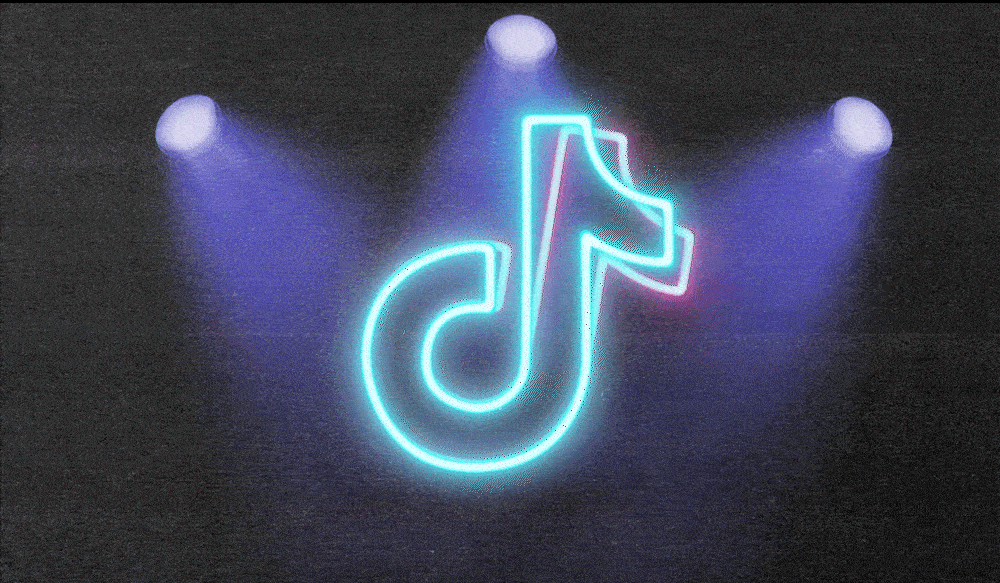
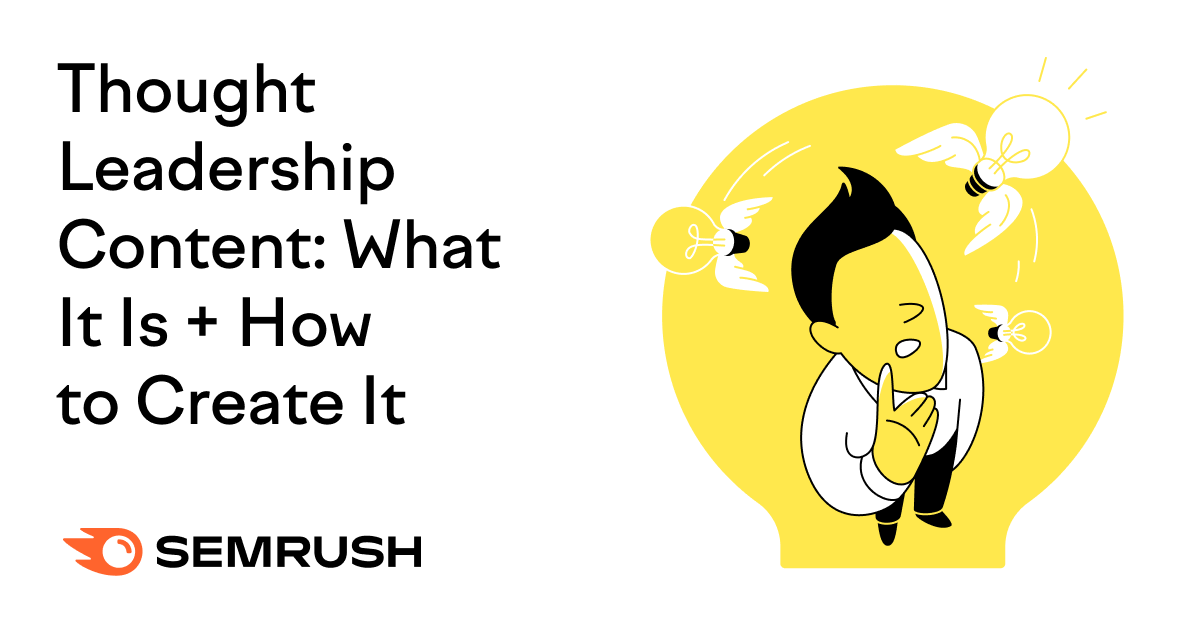




![How To Launch, Grow, and Scale a Community That Supports Your Brand [MozCon 2025 Speaker Series]](https://moz.com/images/blog/banners/Mozcon2025_SpeakerBlogHeader_1180x400_Areej-abuali_London.png?auto=compress,format&fit=crop&dm=1747732165&s=beb7825c980a8c74f9a756ec91c8d68b#)
![Clicks Don’t Pay the Bills: Use This Audit Framework To Prove Content Revenue [Mozcon 2025 Speaker Series]](https://moz.com/images/blog/banners/Mozcon2025_SpeakerBlogHeader_1180x400_Hellen_London.png?auto=compress,format&fit=crop&dm=1747758249&s=9f3c5b1b7421f862beace1cb513053bb#)
![How To Create an Integrated Strategy That Increases Brand Mentions and Visibility [Mozcon 2025 Speaker Series]](https://moz.com/images/blog/banners/Mozcon2025_SpeakerBlogHeader_1180x400_JamesH_London.png?auto=compress,format&fit=crop&dm=1747780409&s=9bf9f0a2623b4a8be6eaf8f235115505#)





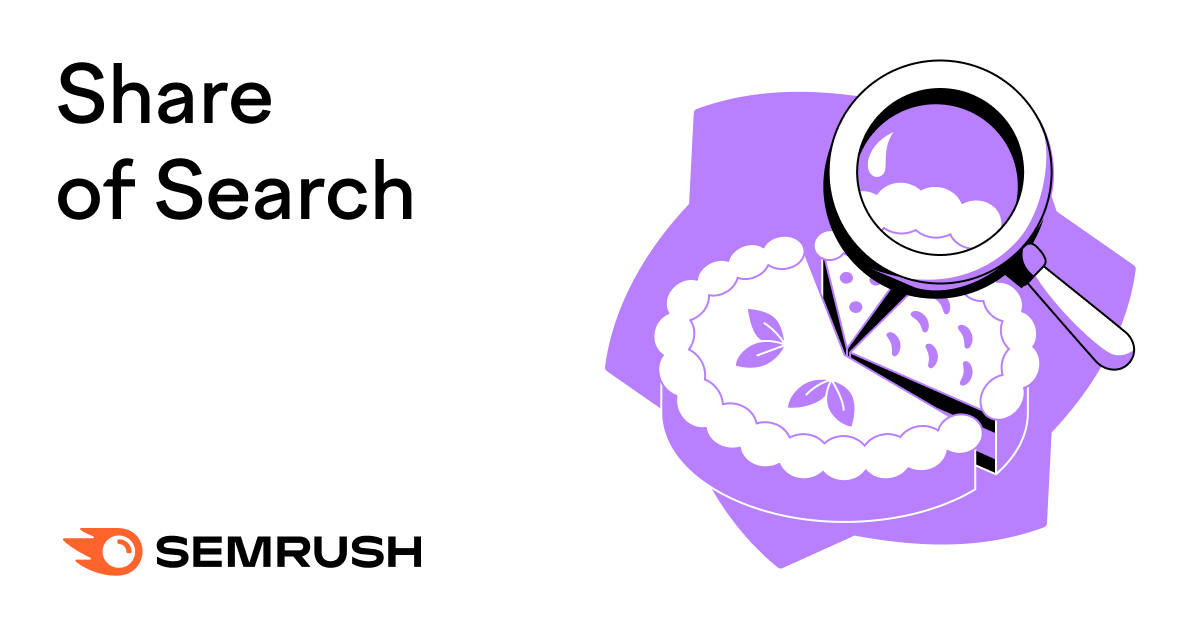
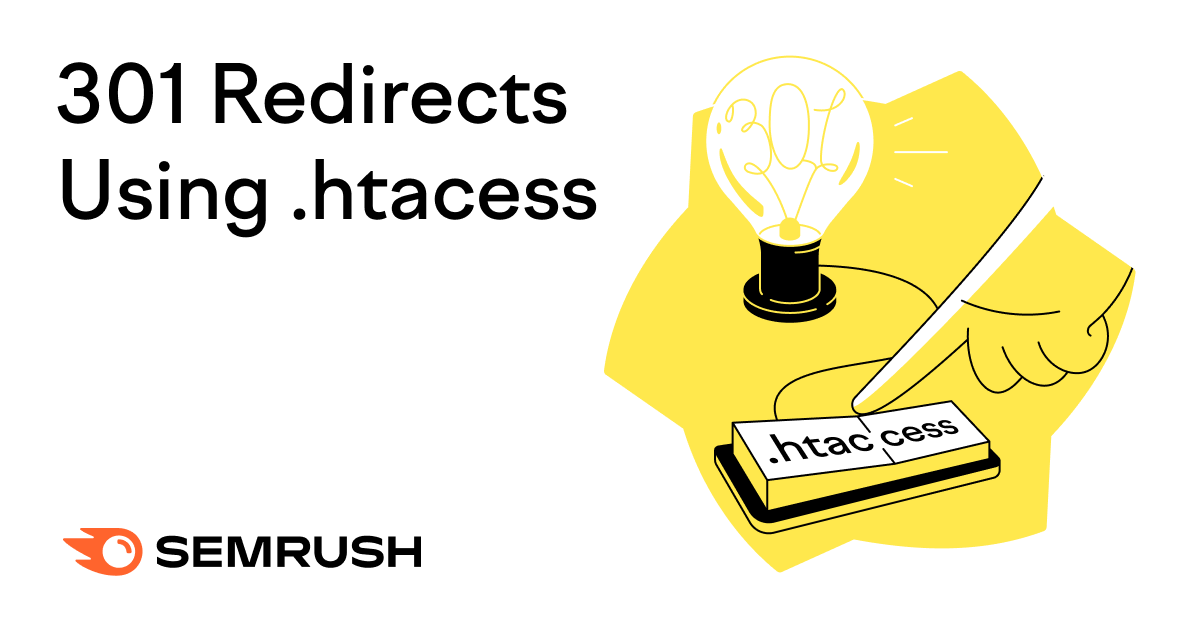
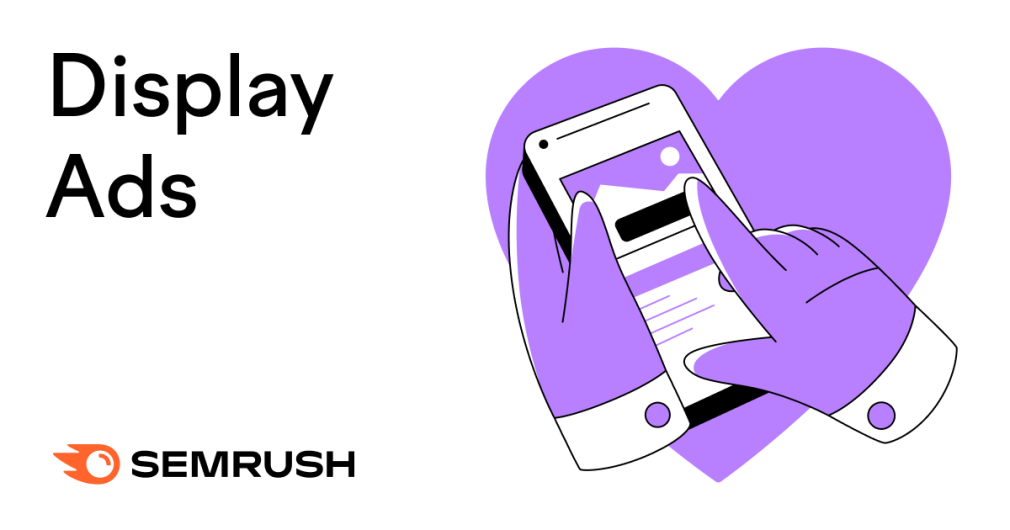

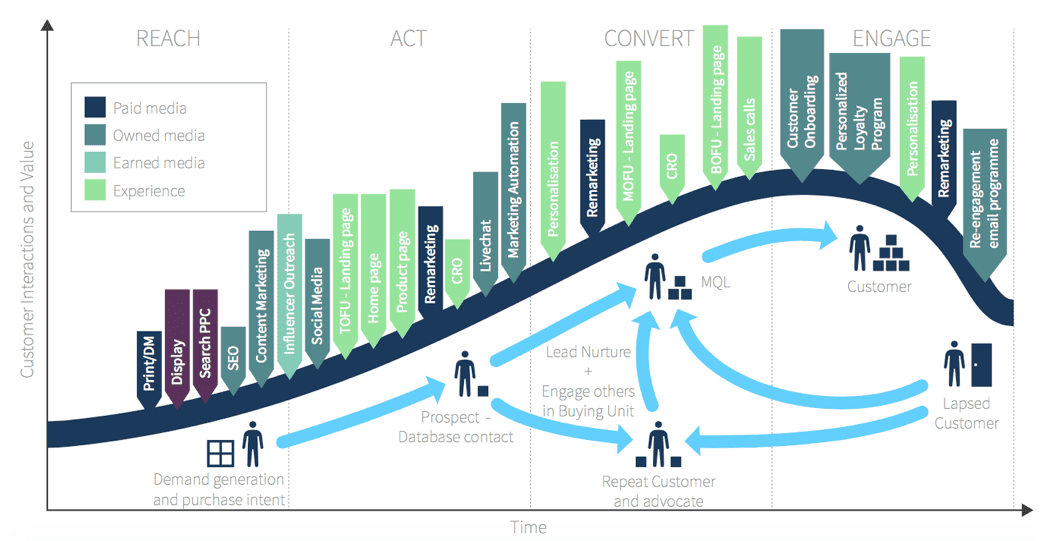
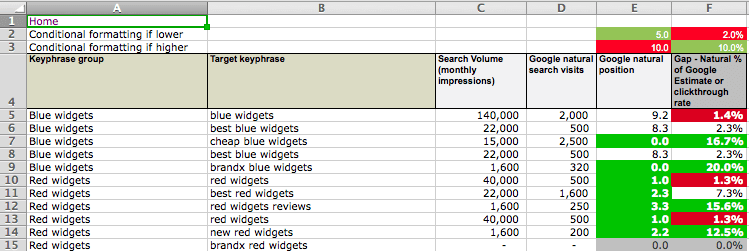
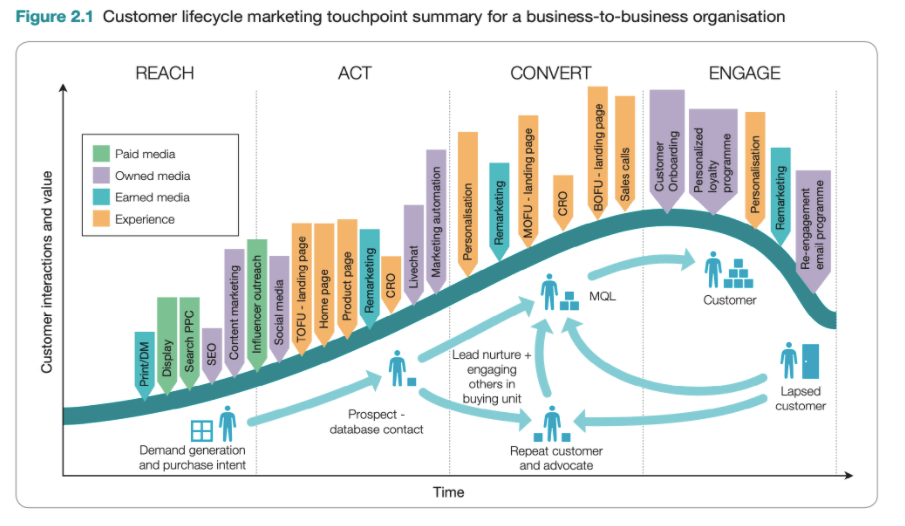



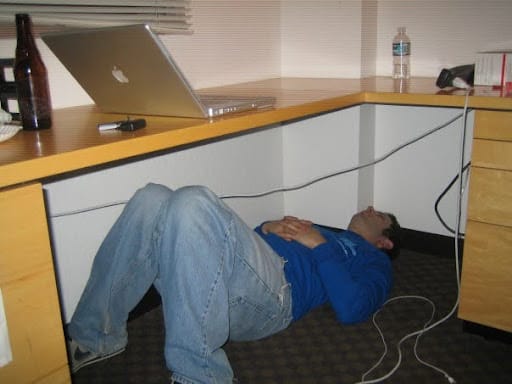







![The 11 Best Landing Page Builder Software Tools [2025]](https://www.growthmarketingpro.com/wp-content/uploads/2024/04/best-landing-page-software-hero-image-1024x618.png?#)