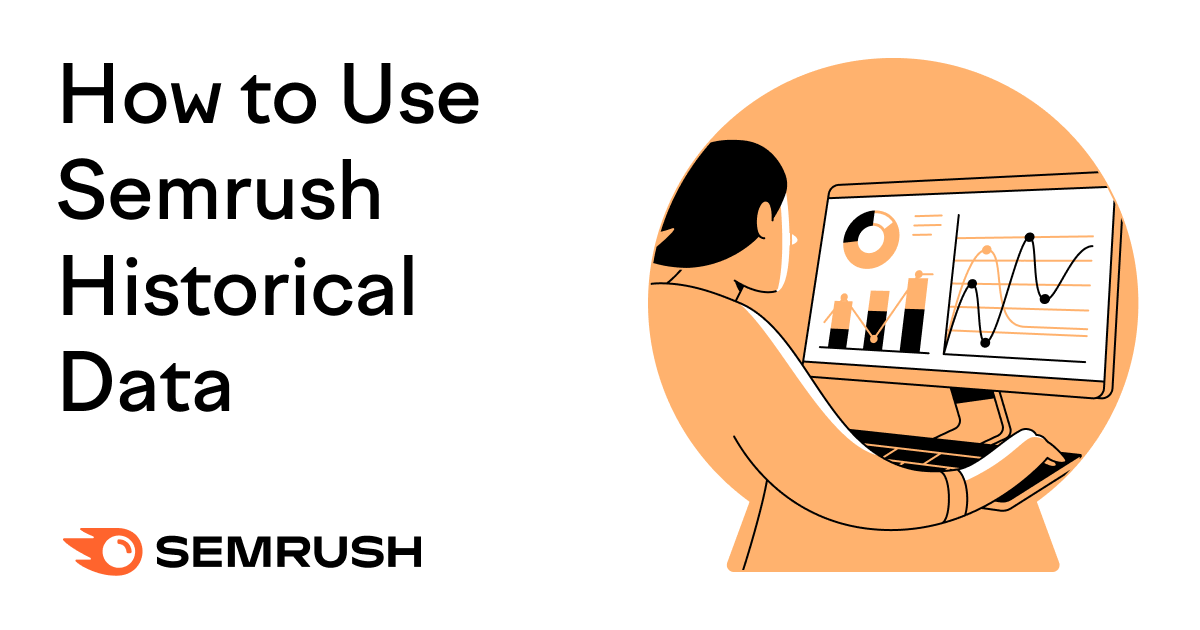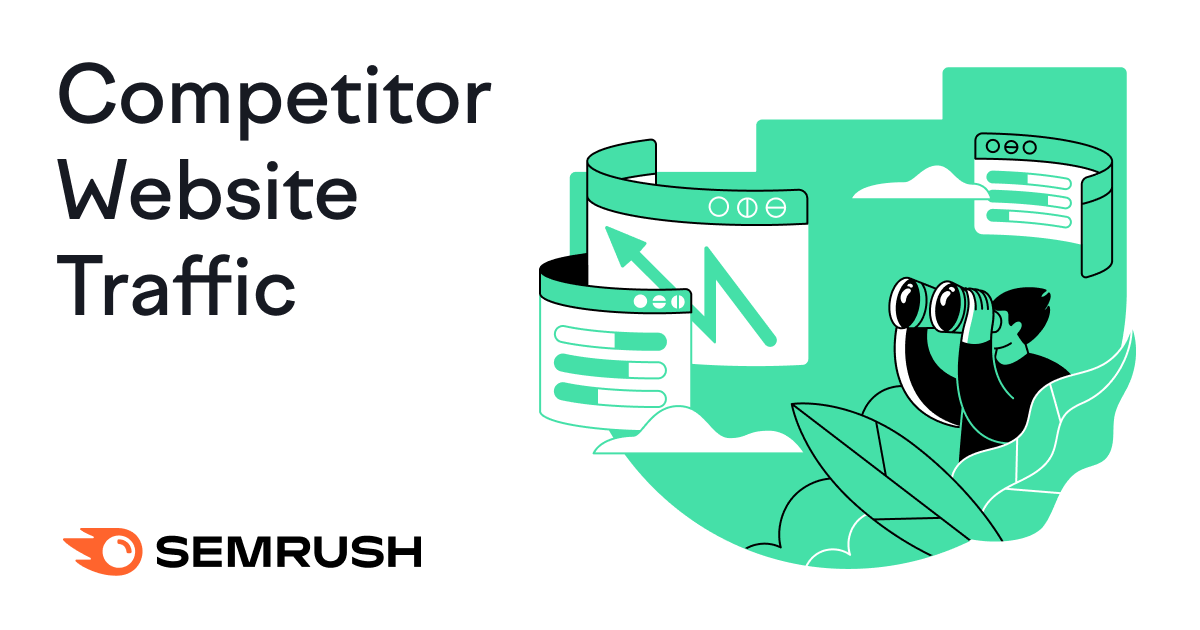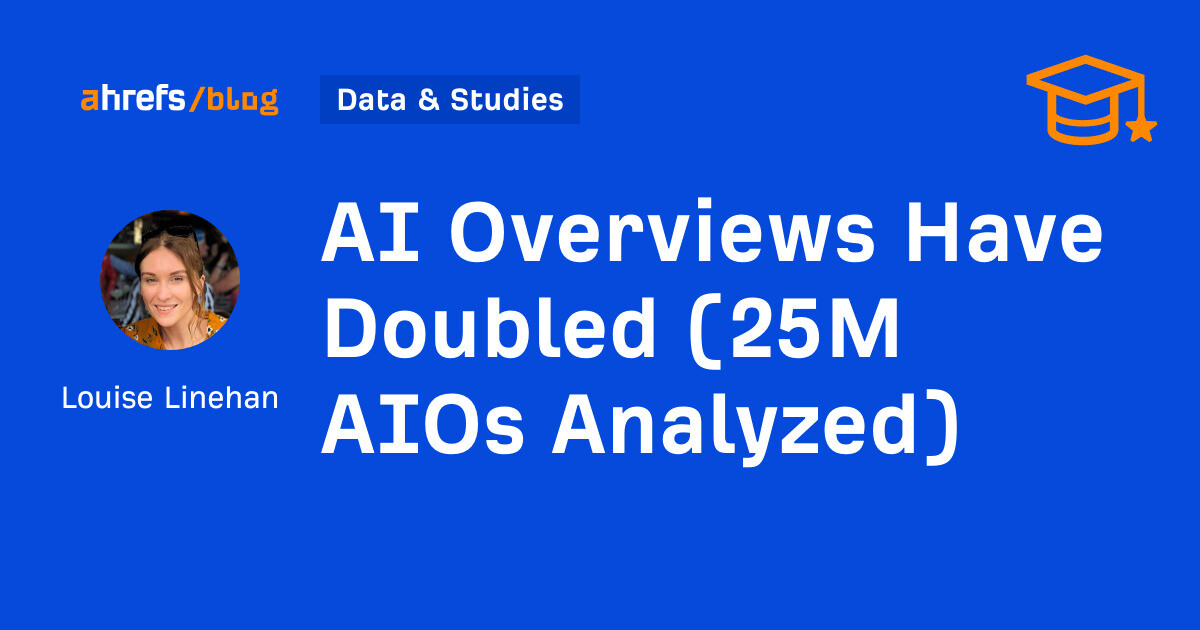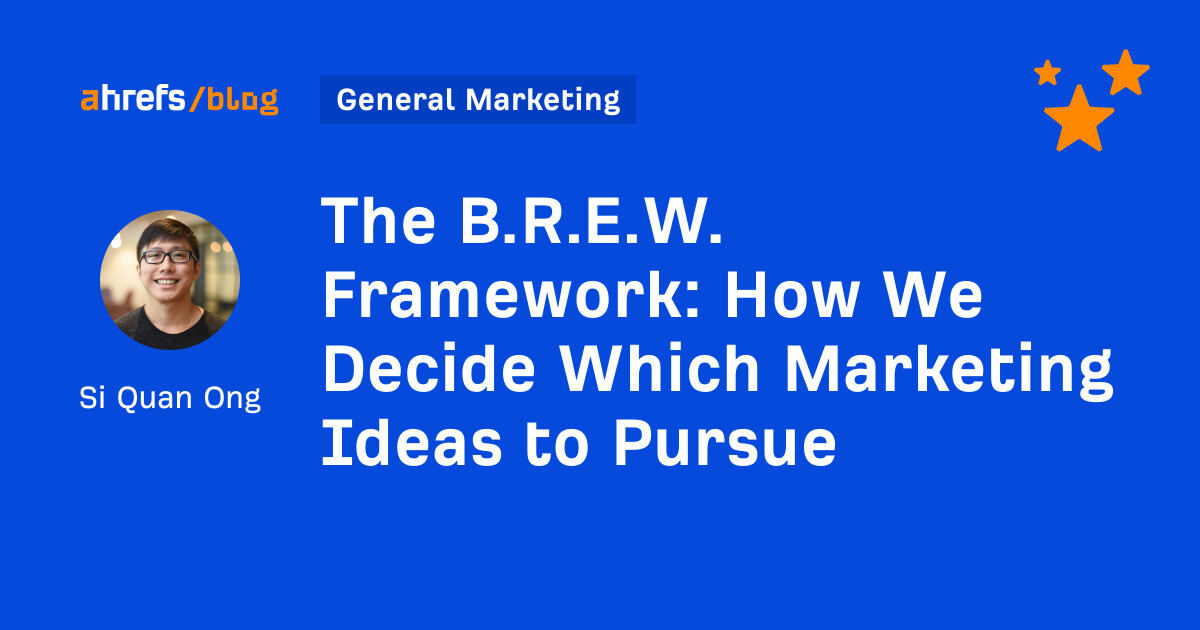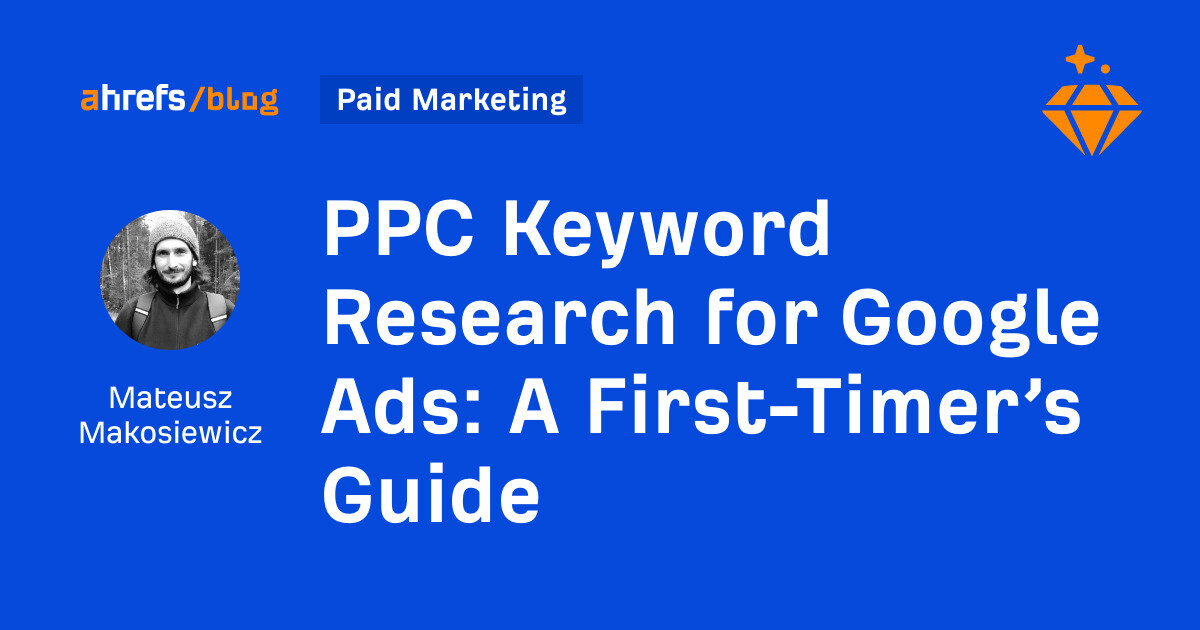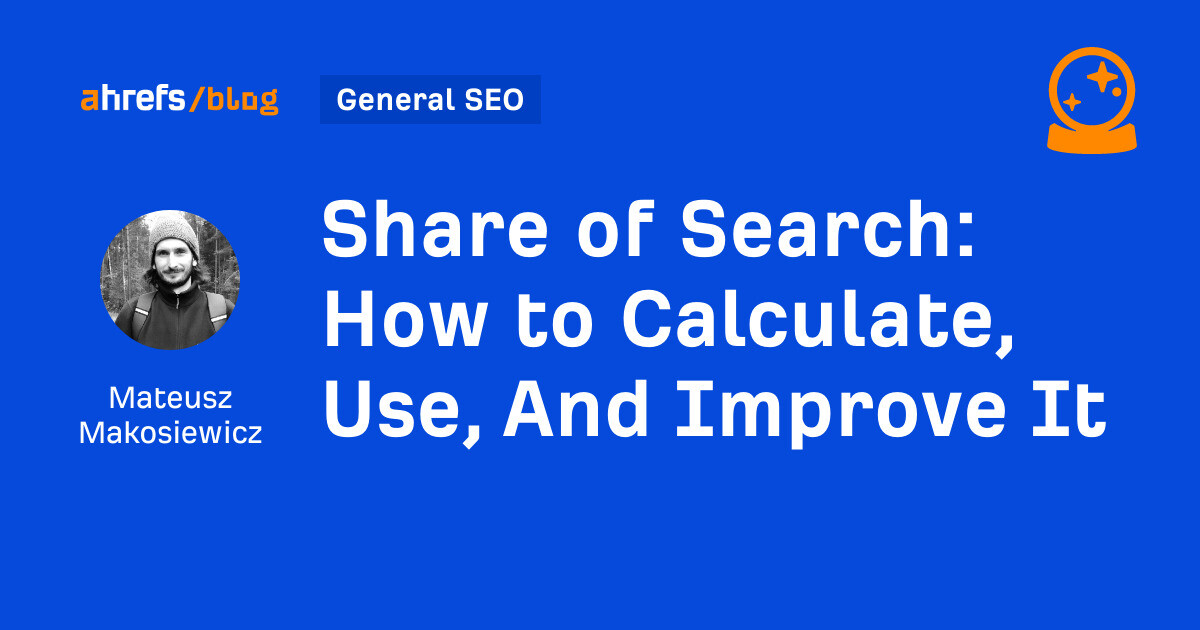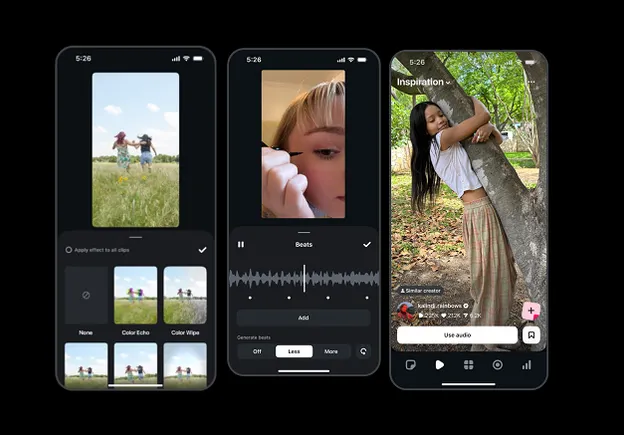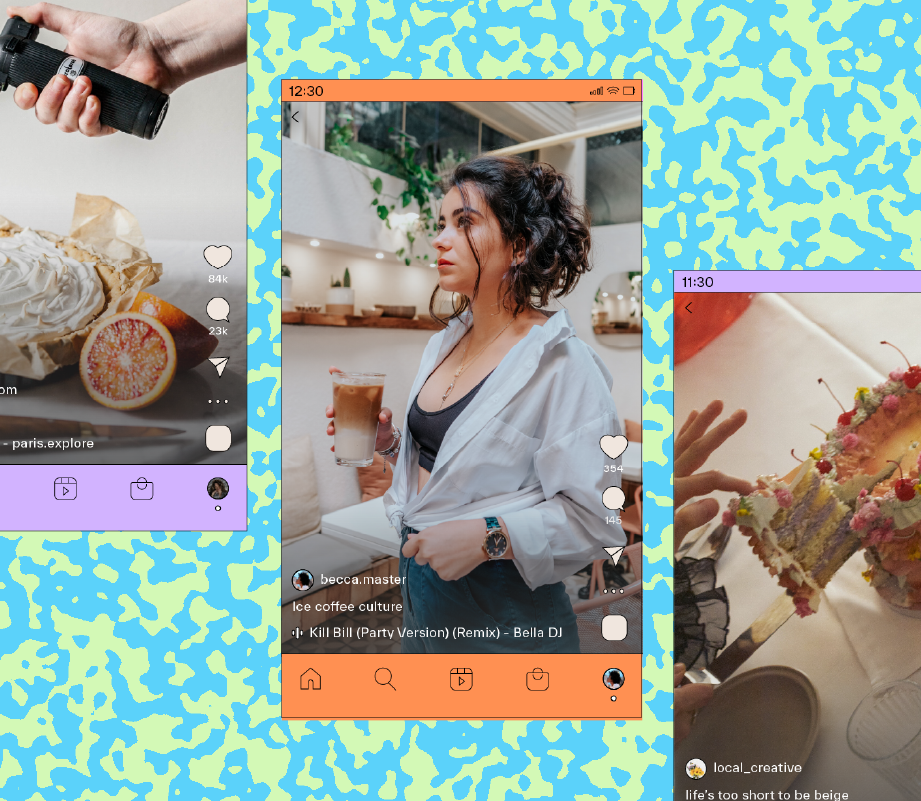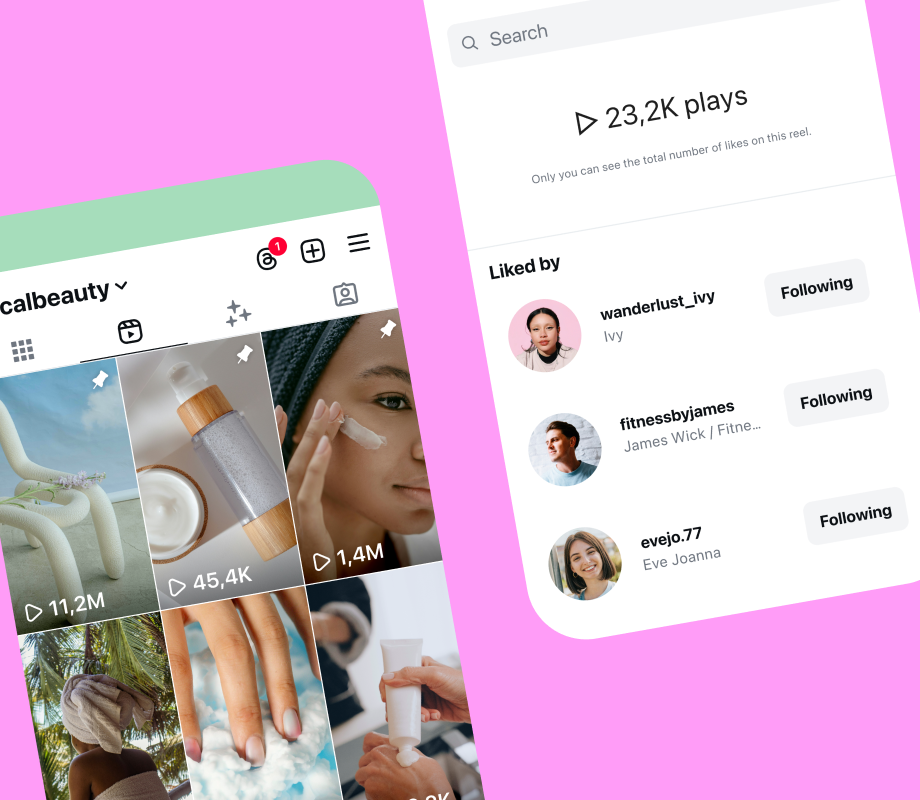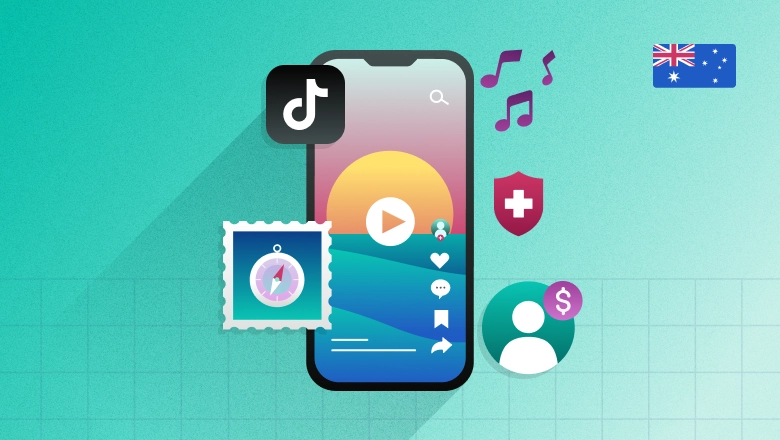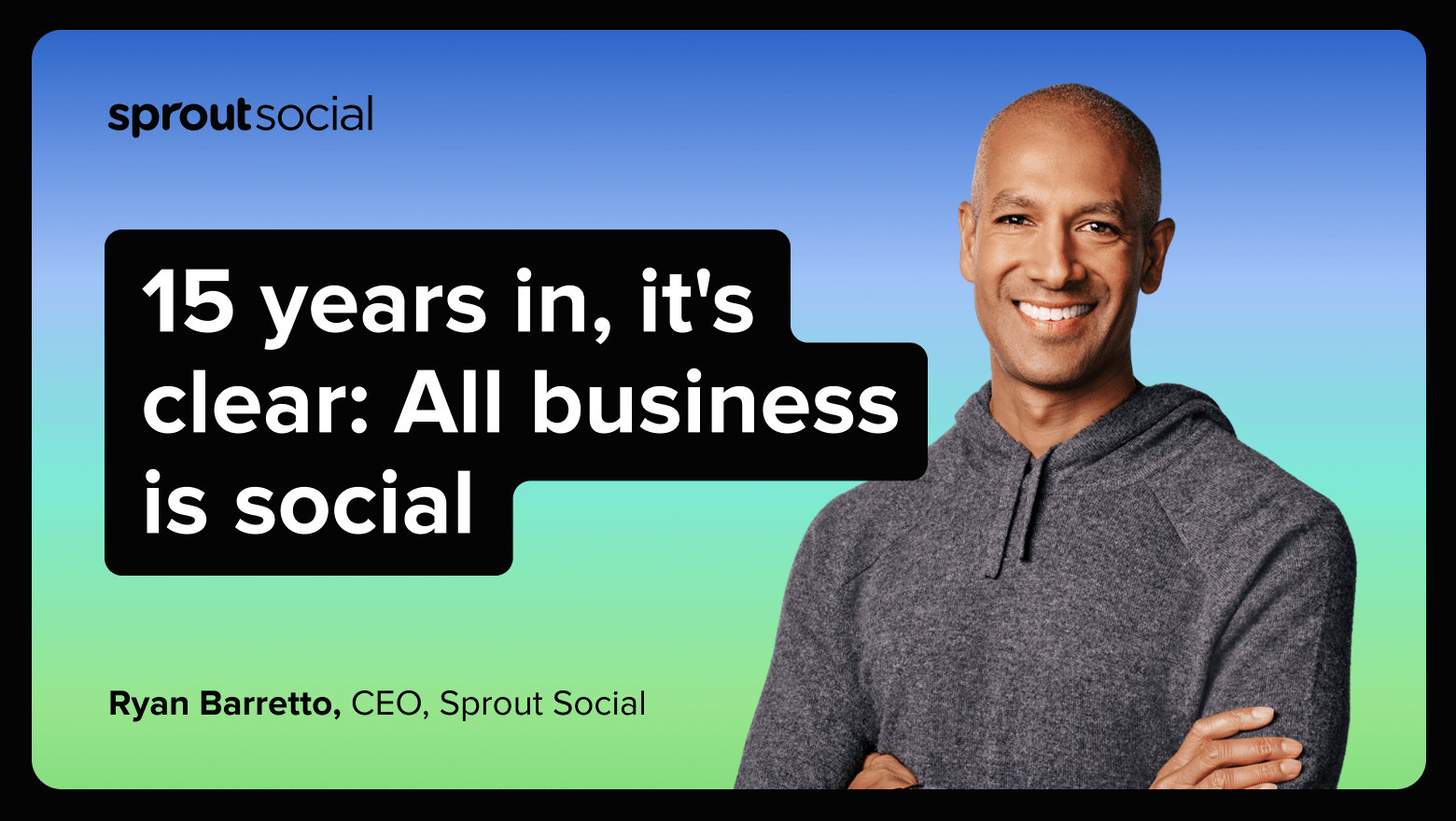LinkedIn Groups: How to create and use groups for business growth
LinkedIn has become the center of B2B engagement. It’s where decision-makers go to connect, learn and grow. For brands, it offers a unique opportunity Read more... The post LinkedIn Groups: How to create and use groups for business growth appeared first on Sprout Social.

LinkedIn has become the center of B2B engagement.
It’s where decision-makers go to connect, learn and grow. For brands, it offers a unique opportunity to build stronger relationships with their target audience.
LinkedIn Groups are designed for that kind of interaction.
In fact, Sprout Social’s research found that managing smaller communities is one of the top three ways users want brands to show up on LinkedIn.
In this post, you’ll learn why you need to use Groups as part of your LinkedIn marketing. We’ll also walk you through creating, joining and engaging in these groups.
What are LinkedIn Groups?
LinkedIn Groups are spaces where professionals come together to share ideas, ask questions and connect around a common interest, industry or goal. They’re designed for deeper, more focused conversations than what you’d typically find in the public feed.
There are three types of LinkedIn Groups:
- Public: These groups are open to anyone and appear in search results. Posts can be viewed by anyone on or off LinkedIn, but only members can create them or comment.
- Private (listed): These groups also show up in search results and are visible on members’ profiles. You’ll need to request to join, and only members can see the content and participate in discussions.
- Private (unlisted): These groups don’t appear in search and aren’t visible on member profiles. They’re invite-only or accessible via a direct link, which makes them ideal for more closed or internal communities.
Why should you use LinkedIn Groups?
If you’re looking to build deeper connections on LinkedIn, Groups are a good place to start.
Here’s why they’re worth your time.
Build valuable connections
LinkedIn Groups are one of the easiest ways to meet people who care about the same things you do. Everyone in the group is there for a reason, whether it’s to grow in their role, find new tools or stay updated.
Let’s say you manage social media for a SaaS brand. You could join a group for B2B marketers, comment on a post about ad performance and start a real conversation.
As opposed to cold outreach, it’s a more natural and effective way to build relationships that can lead to partnerships, referrals or new customers.
Position your brand as a thought leader
Groups give you a space to show your expertise without coming across as overly promotional. By offering helpful advice, answering questions or sharing useful content, you build credibility with people who are active in your niche.
For example, if someone in a marketing group asks about improving reach and you share a tip that’s worked for your team, you’re already building authority. People remember (and trust) brands that help them solve real problems.
Reach a targeted audience
Joining the right LinkedIn Group gets you in front of decision-makers directly.
For example, if you’re promoting a project management tool for construction teams, a group for site managers lets you connect with people who use those tools on the ground. Avoid being overly promotional when joining groups. Focus instead on offering a solution rather than self-promoting.
Since groups are centered around a common interest, your content is more likely to resonate. It’s a great way to stretch your organic efforts without spending on ads.
Share and discover useful content
LinkedIn Groups are a good place to share your best content and see how it performs in a smaller, more focused setting.
For example, if you share a post about your latest product launch in a group for product marketers, you might get thoughtful feedback or follow-up questions you wouldn’t see on your regular feed.
You can also learn a lot by observing what others post. If you notice a certain format or topic gets more engagement, use that insight to improve your own content strategy.
Gather feedback and ideas
Groups are a quick way to test ideas before putting a budget behind them. Even consider brainstorming or sharing rough drafts with peers who understand your space.
Let’s say you’re planning a guide for email marketers. You could ask a question like, “What’s your biggest challenge with list growth?” The responses you get might shape your entire outline. They could even uncover pain points you hadn’t considered earlier.
It’s faster (and more personal) than running a survey. Plus, people love being asked for their input. It makes them feel heard, and they’ll be more likely to engage with your brand.
Stay on top of trends
When something starts getting traction, whether it’s a new brand, tactic or tool, you’ll often see it come up in a LinkedIn Group before it surfaces elsewhere.
For example, if everyone in a marketing group is suddenly talking about AI-generated content, that’s a sign it’s worth addressing in your next post or newsletter.
Staying plugged in helps you move faster and stay relevant.
How to find groups on LinkedIn
Finding the right LinkedIn Group is easy once you know where to look. The platform offers two ways to discover active, relevant groups. Let’s explore them below.
Note: If you’re interested in joining an unlisted group, keep in mind that these don’t show up in search results and can only be joined through a direct invite or link.
Method 1. Search for groups aligned with your interests
Use the LinkedIn search bar to look for groups based on topics or industries that interest you. You can search using keywords, group names, company names or roles.
For example, typing in “Microsoft Excel” will show you the “Microsoft Excel Users” group under the Groups tab in your results.
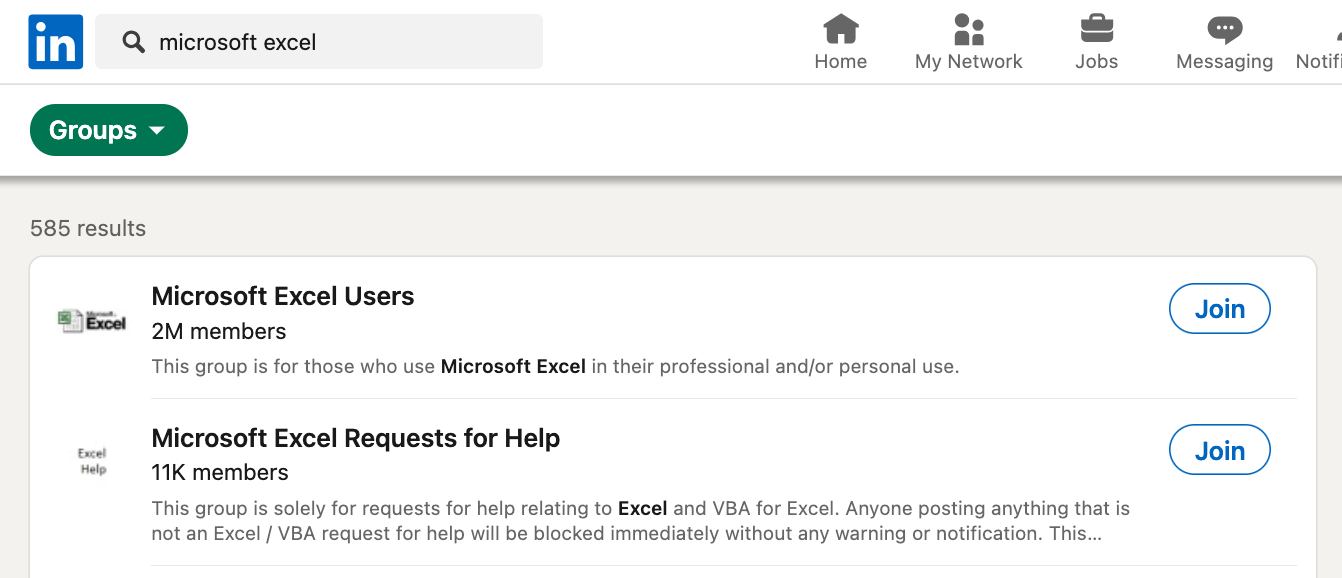
Note: Some queries may take you directly to the Groups section, while others may show a mix. Just be sure to click the Groups filter at the top.
Method 2. Choose from Groups suggested by LinkedIn
LinkedIn’s algorithm also recommends groups based on your profile, interests and existing group activity. Here’s how to find these suggestions:
- Look for the Groups tab in your left panel. You can also click on the grid icon at the top-right corner and select Groups from the drop-down menu.
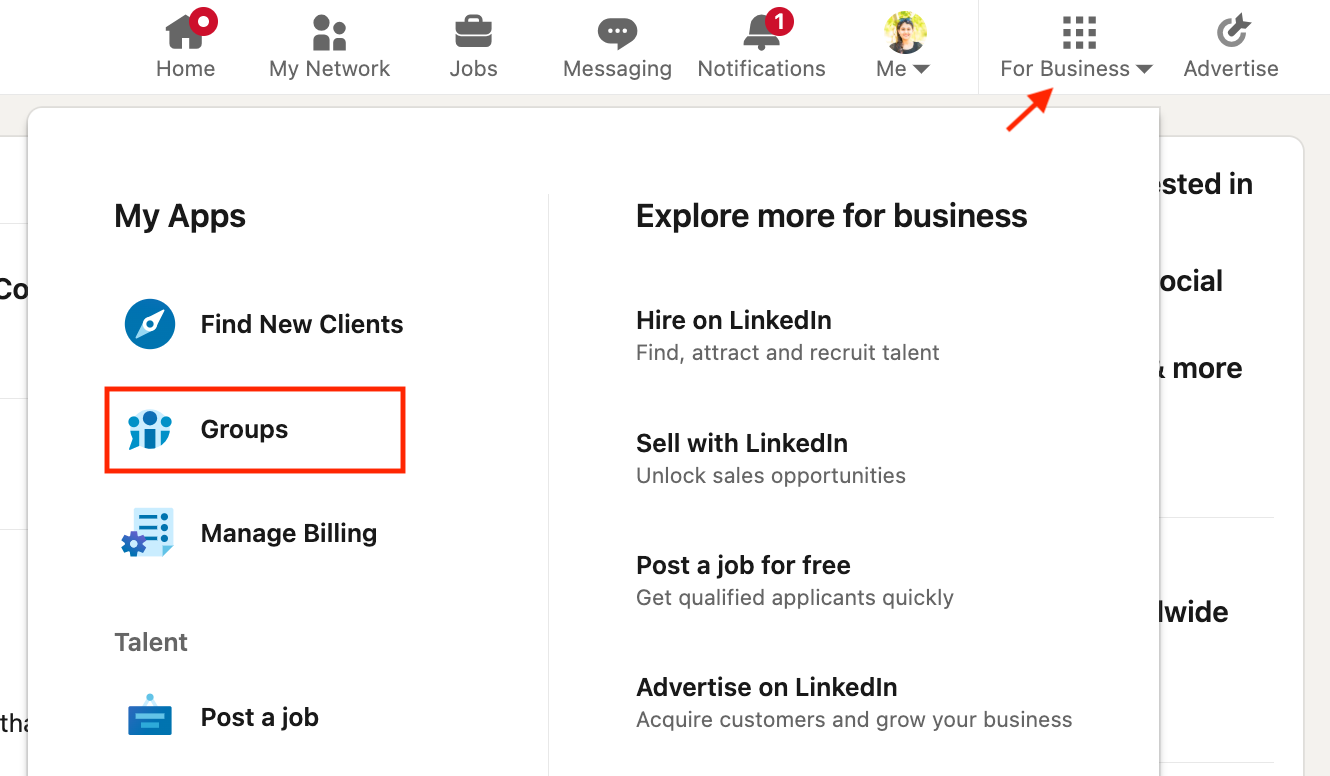
- You’ll see a list of groups you’re already a part of. At the bottom, you’ll find a link that says: Search for other trusted communities that share and support your goals.
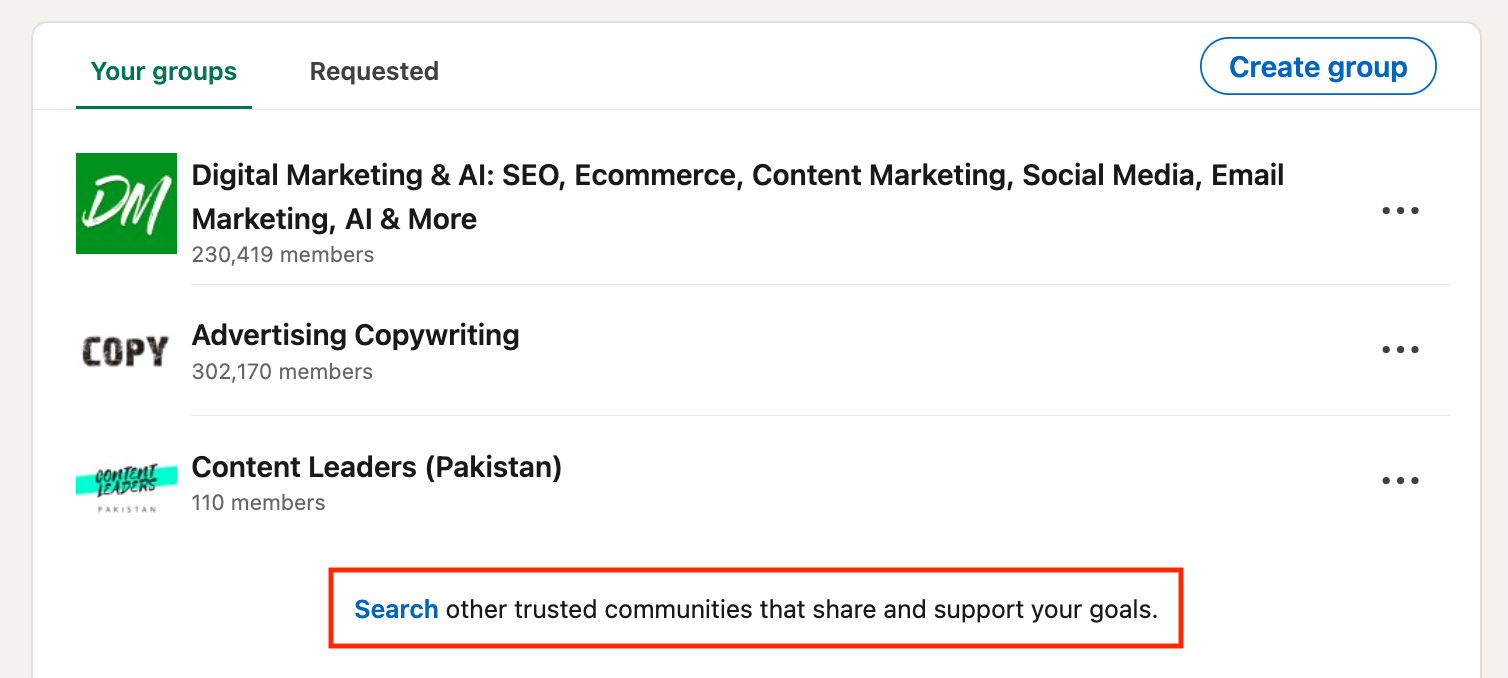
- Hit Search to view LinkedIn’s group recommendations.
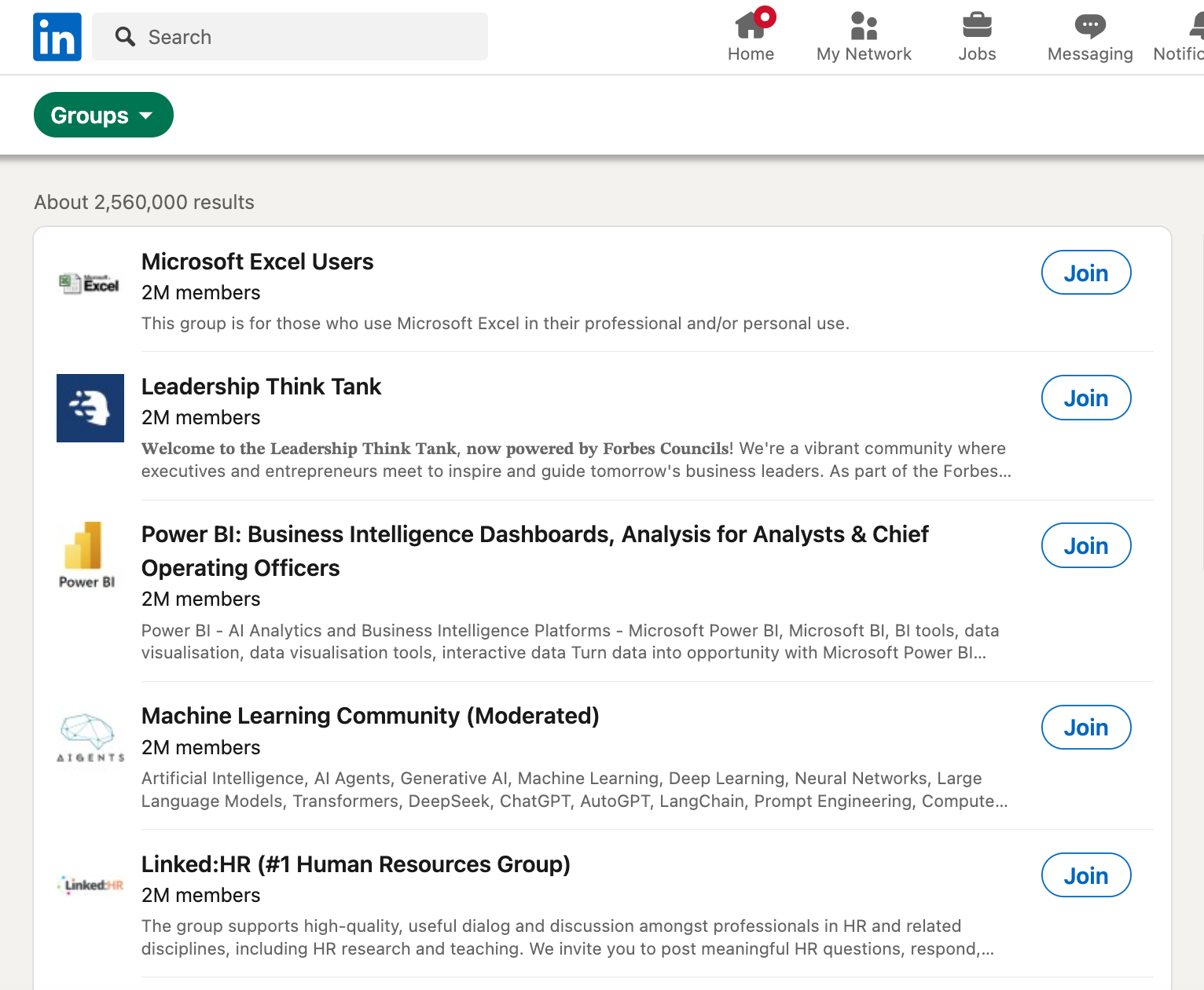
How to join a LinkedIn Group
Joining a LinkedIn Group is simple. You can click the Join button from the search results, a suggested group list or directly on the group’s profile page.
Some groups accept new members right away. Others may require admin approval before you’re added. Either way, LinkedIn will notify you once your request is accepted.
Before joining, you can click on the group name to view its profile and learn more.
This includes:
- Group description and rules
- Member highlights
- Admin section
- Related groups

Once you’re in, the group will appear on your profile by default.
To change this, go to your Groups list, tap the three dots next to the group and select Update your settings. Then toggle off “Display group on profile” if you prefer to keep it private.
Note: Each member can join up to 100 LinkedIn Groups at one time.
How to create a LinkedIn Group
Creating a LinkedIn Group is a great way to bring professionals together around a shared topic. Here’s how to make one for your brand or community.
Step 1: Identify the purpose of creating a Group
Before setting up your group, align your marketing and social media teams on why this group should exist. Are you building a community for customers? Supporting industry peers?
Get clear on who the group is for, what value it offers and how it fits into your brand’s larger strategy. Here’s a helpful guide to setting your social media goals.
Step 2: Create a LinkedIn Group and fill in required information
Go to your Groups page from the grid icon in the top-right corner of LinkedIn.
Then, click the Create Group button.
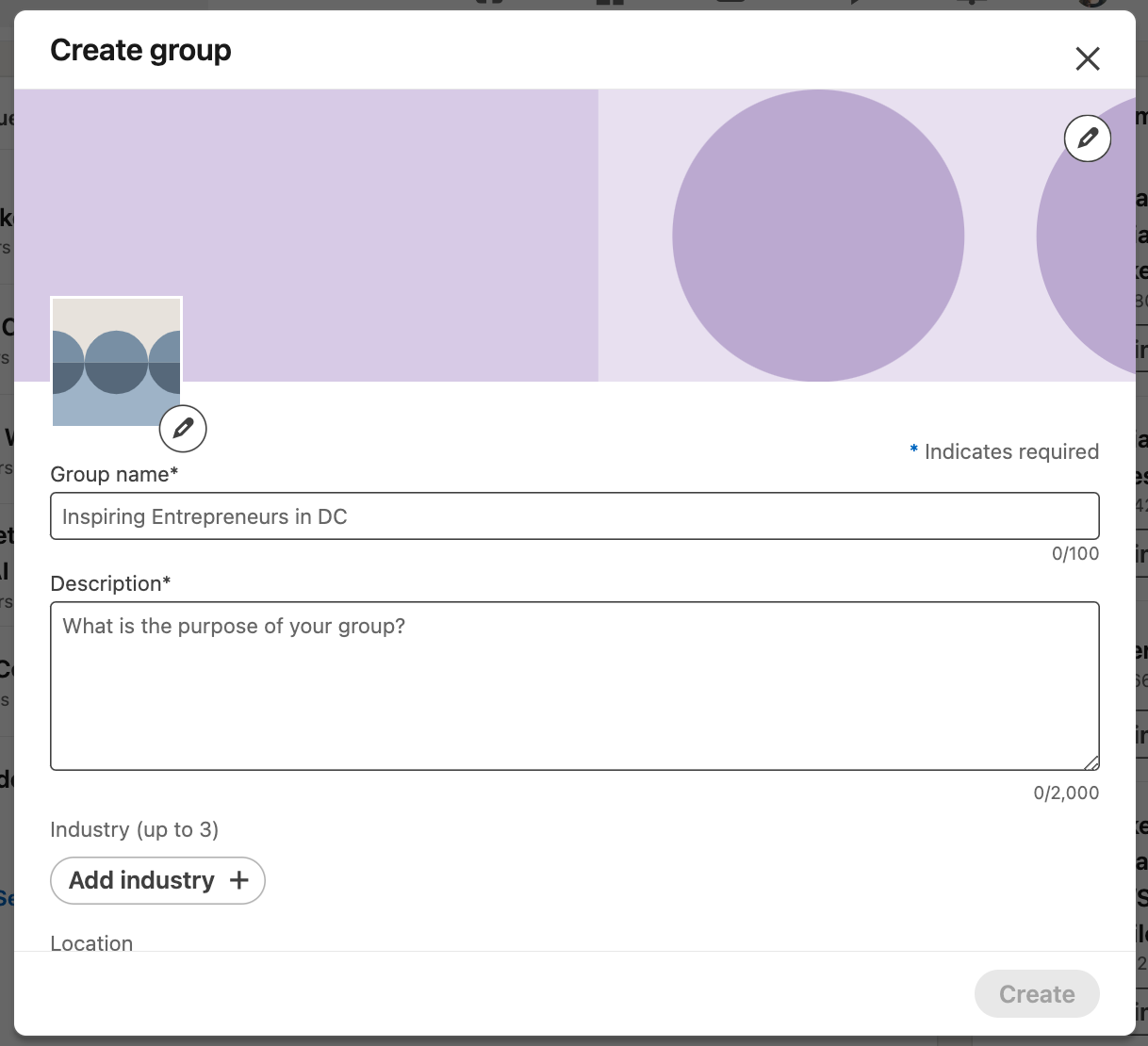
Fill out the following information when the window pops open:
- Group name and description
- Industry and location (optional)
- Rules (optional)
- Privacy settings (public or private)
- Private group discoverability (listed or unlisted)
- Member permissions
You can also upload a group logo and cover image here to visually represent your brand or topic. It also helps you look professional.
Step 3: Finalize your LinkedIn Group
Once the form is complete, click the Create button.
That’s it. Your group is now live.
You’ll be listed as the group’s owner, and you can assign other members as admins or co-owners later. Learn more about group roles and permissions.
Step 4: Write a welcome message to new members
LinkedIn lets you write a welcome message that new members can see on top of the group feed right after they join.
Use this space to introduce the purpose of your group and set the tone for discussion. Let newcomers know what to expect, how to contribute and where to start.
Here’s an example of a welcome message:
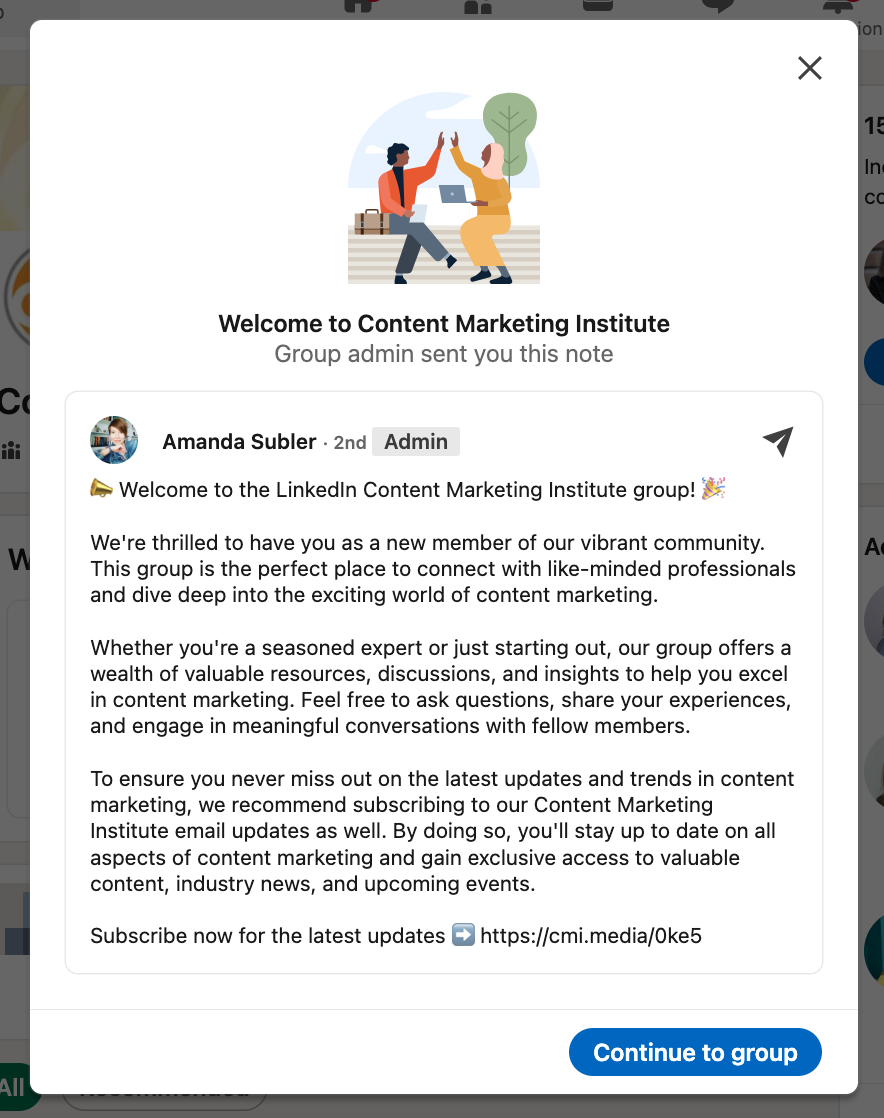
A message like this encourages engagement from day one and makes the group feel more personal and active.
Step 5: Invite members to join your LinkedIn Group
Now the fun begins!
Start inviting people from your network who would find value in the group.
You can also ask coworkers, customers or brand advocates to join and help initiate the first few conversations. This early momentum is key to building a strong community.
Best practices to grow and engage your LinkedIn Group
Creating a group is just the beginning. To build a strong, active community, you need the right strategy to keep people engaged and coming back.
Here are some tips to keep in mind:
Invite members and expand your reach
Tap into your existing network and find people who are a good fit for your group’s topic. Bonus points if they’re active on LinkedIn and more likely to contribute.
For example, if you’re running a group for startup founders, you could invite people you’ve met at events or through industry communities.
You can also promote the group on your company page, newsletter, blog or even webinars. The key is to have the right people join instead of simply growing a number.
Facilitate engaging discussions
Keep the group active by posting regular, relevant prompts. Questions, polls and useful links are great conversation starters.
In a search marketing group, for instance, you could ask: “What’s one thing you’ve changed in your strategy after the latest Google update?”
Make time to build on the discussion and reply to comments. When the group’s owner engages, it often encourages others to share their thoughts.
Moderate and manage group content
If you want your group to stay useful, you have to consistently moderate the content.
For example:
- Remove off-topic posts, spam or repeated self-promotion
- Set up post approvals, especially as your group grows
Outline rules in your group description or welcome post so members know what to expect.
3 Examples of successful LinkedIn Groups
If you want to see what a thriving LinkedIn Group looks like, here are three examples of groups that are active and managed well.
Content Marketing Institute
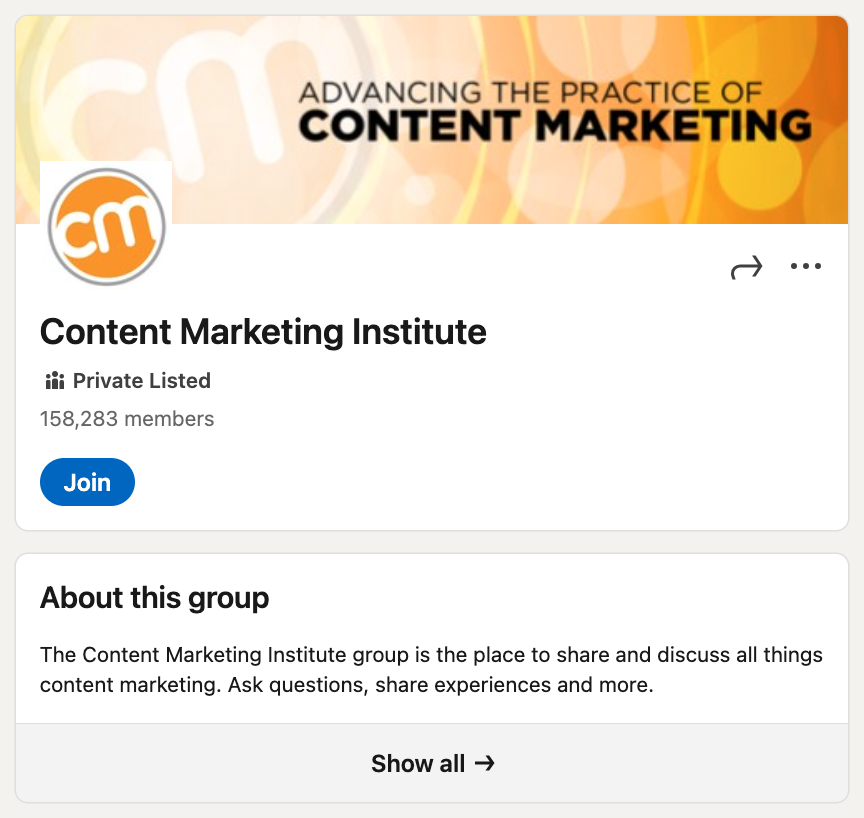
The Content Marketing Institute group is a private, listed LinkedIn community built for anyone working in or interested in content marketing. The group has over 150,000 thousand members and continues to grow, with hundreds of new members joining weekly.
Members use the group to ask questions, share experiences and talk about what’s working in content marketing. All posts go through admin approval, and promotions and unrelated links aren’t allowed. This ensures all conversations stay relevant and useful.
Women in Photography
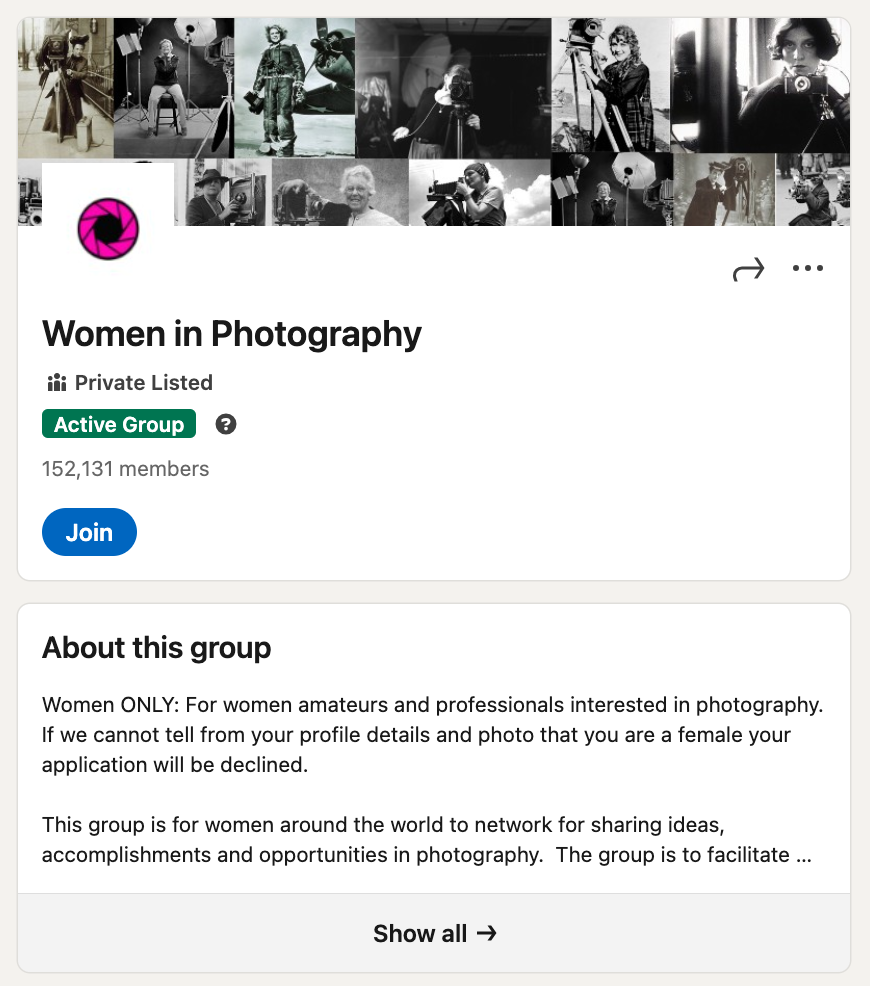
Women in Photography is a private, listed LinkedIn Group for women who are passionate about photography. The group is open to both beginners and professionals and sees regular activity with new posts every day.
The group is a supportive space where members are encouraged to post once a day, share their work, ask questions and start photography-related discussions.
You need to request access to join the group. Moderators will review your profile to confirm you’re female before approving your request. This is also mentioned in the group’s rules, which you can review before joining.
Search Engine Land
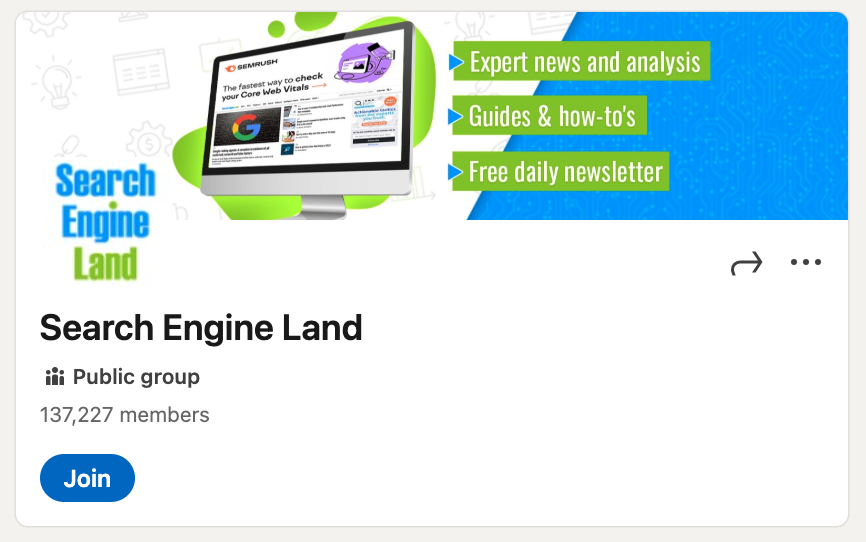
Search Engine Land is a private, listed group with over 137,000 members focused on SEO, PPC and search engine marketing. It’s known as a go-to hub for industry news, how-to guides and expert analysis.
The group stays active with polls, job posts and daily discussions. Members often use the tag #QuestionForTheGroup to ask for help or feedback, and responses are quick and thoughtful.
It brings together a mix of professionals, including marketers, developers and tech leaders, which makes it a valuable space to learn and connect.
Build a community with your target audience using LinkedIn Groups
LinkedIn Groups give you plenty of opportunities to learn about your audience. Where else can you have such a concentration of people who have come specifically to consume your content and interact with you?
Now that you know all there is to know about LinkedIn Groups, go ahead and start making and joining groups today.
If you’re looking for more LinkedIn tips for your brand, use our LinkedIn strategy template worksheet to audit and expand your efforts.
The post LinkedIn Groups: How to create and use groups for business growth appeared first on Sprout Social.











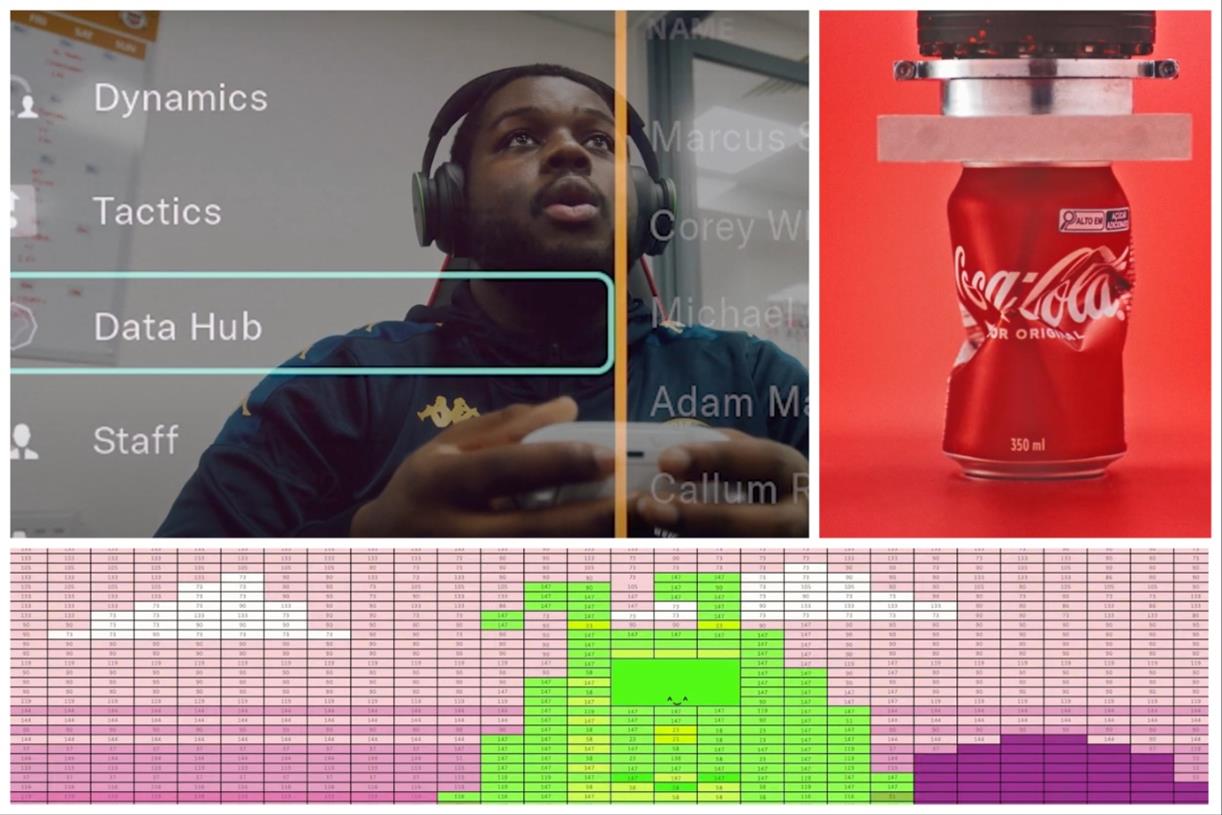






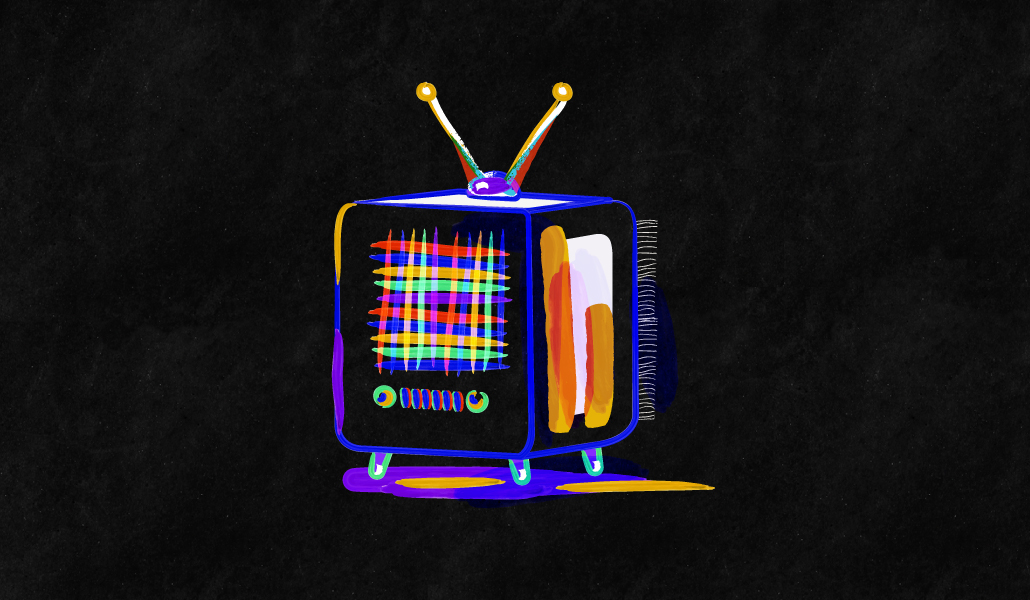





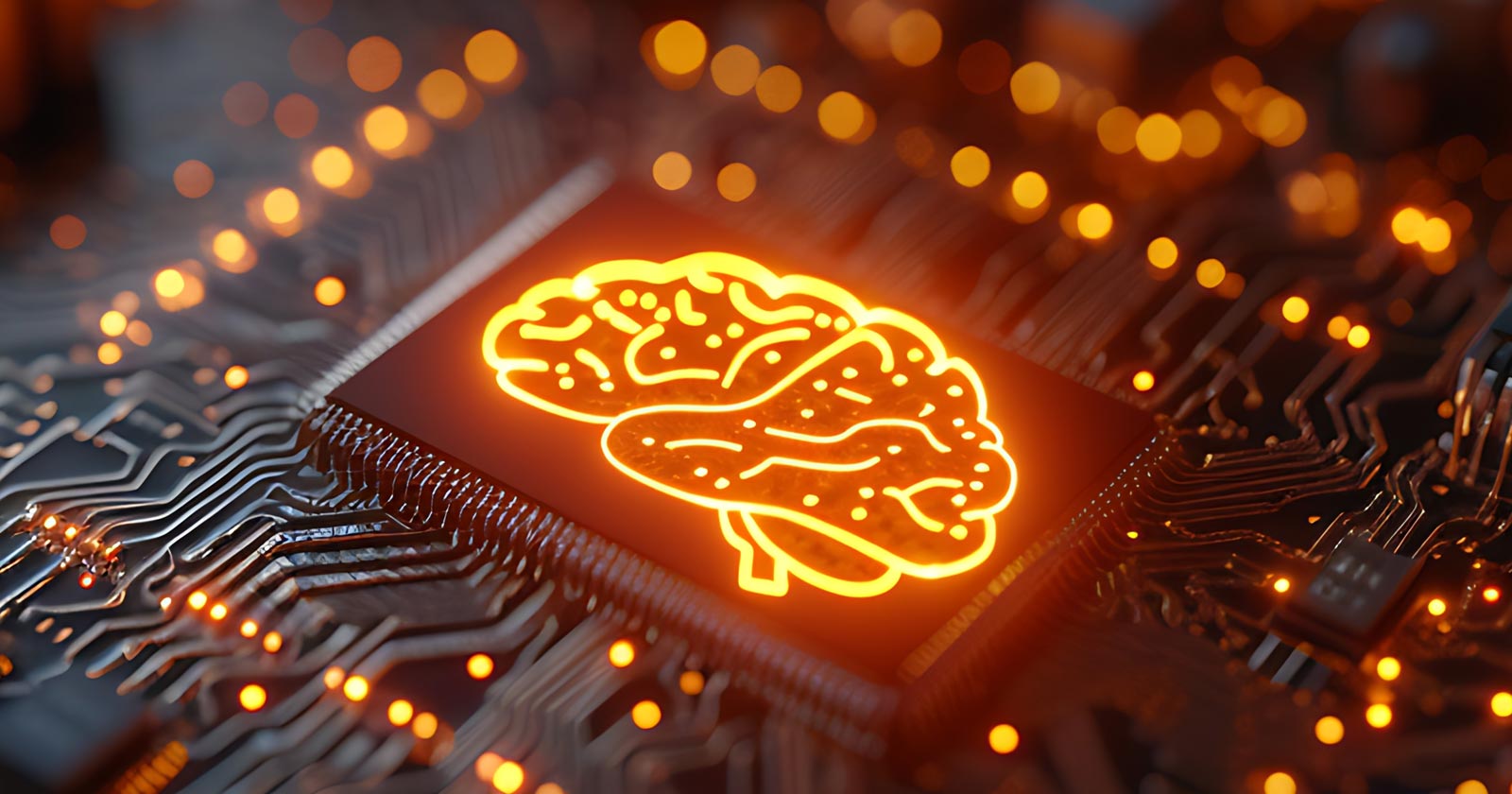







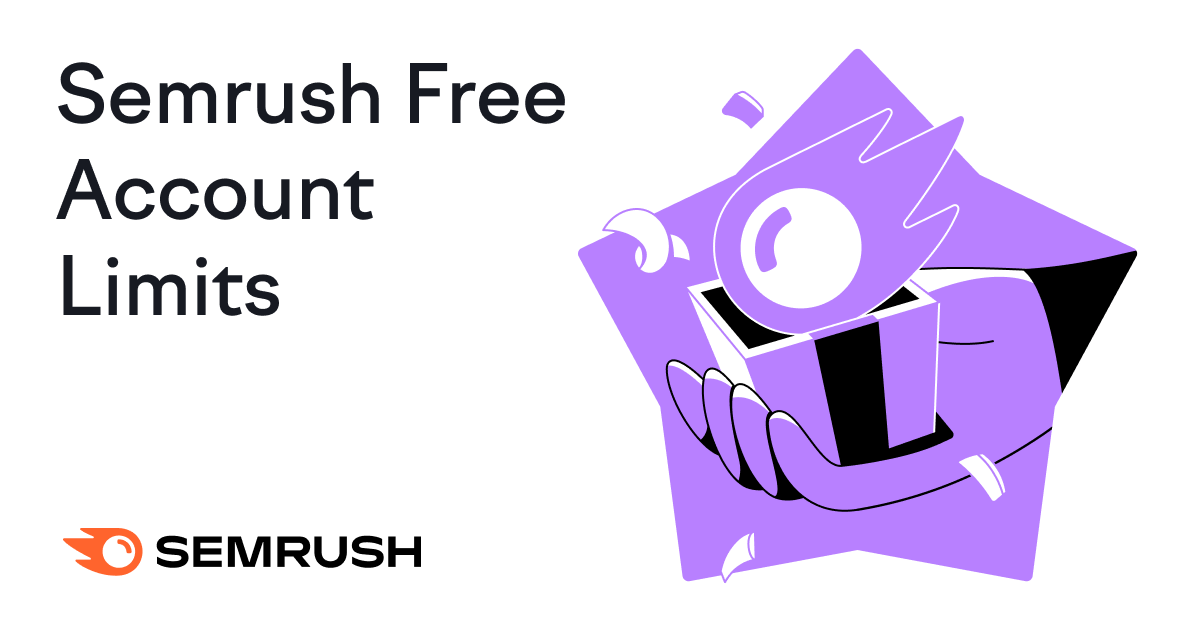
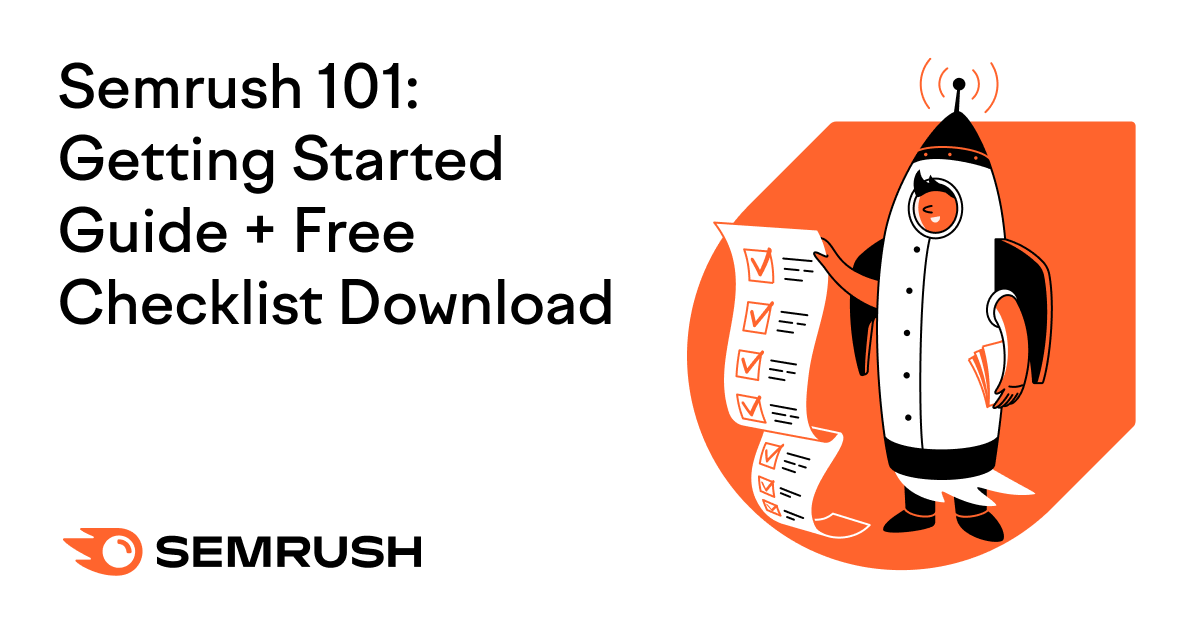
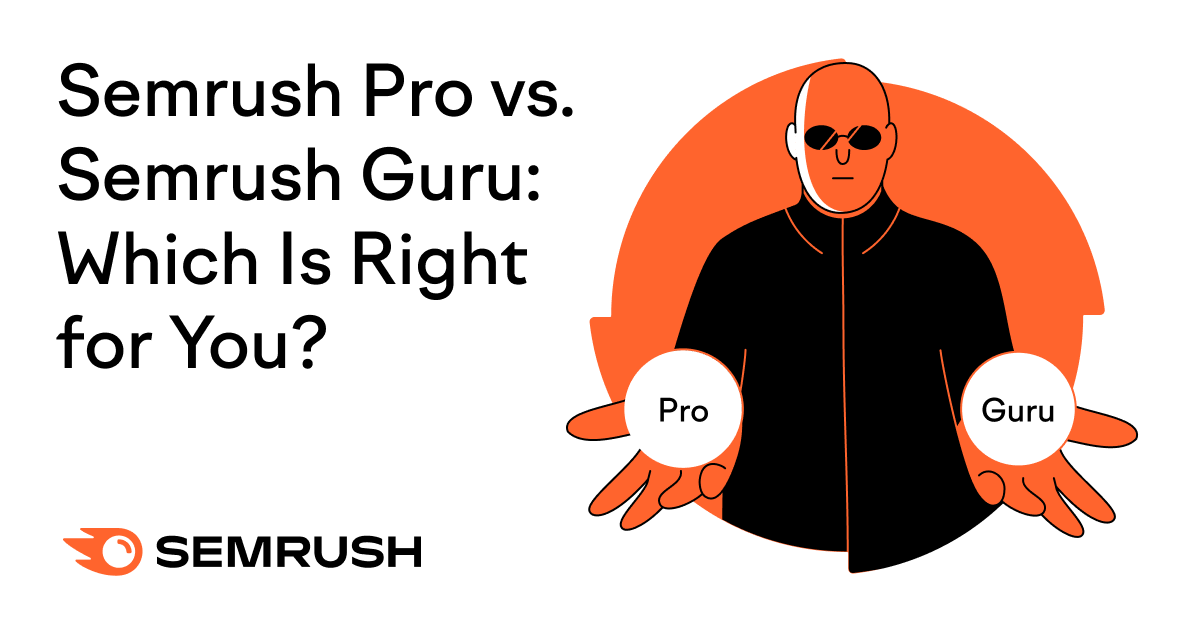
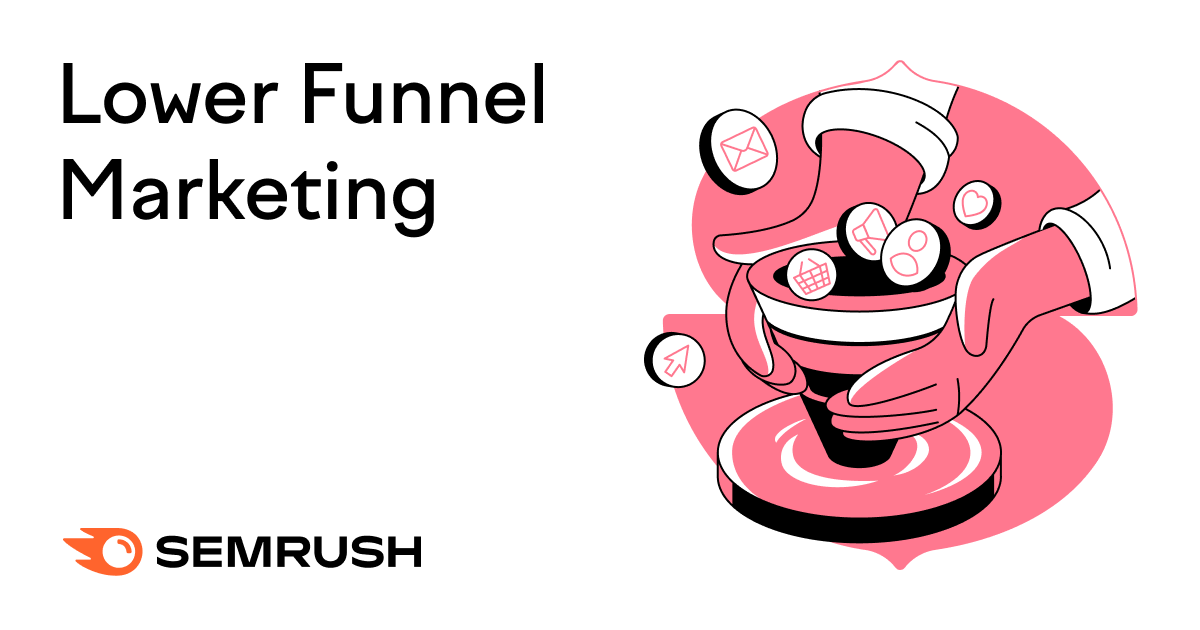
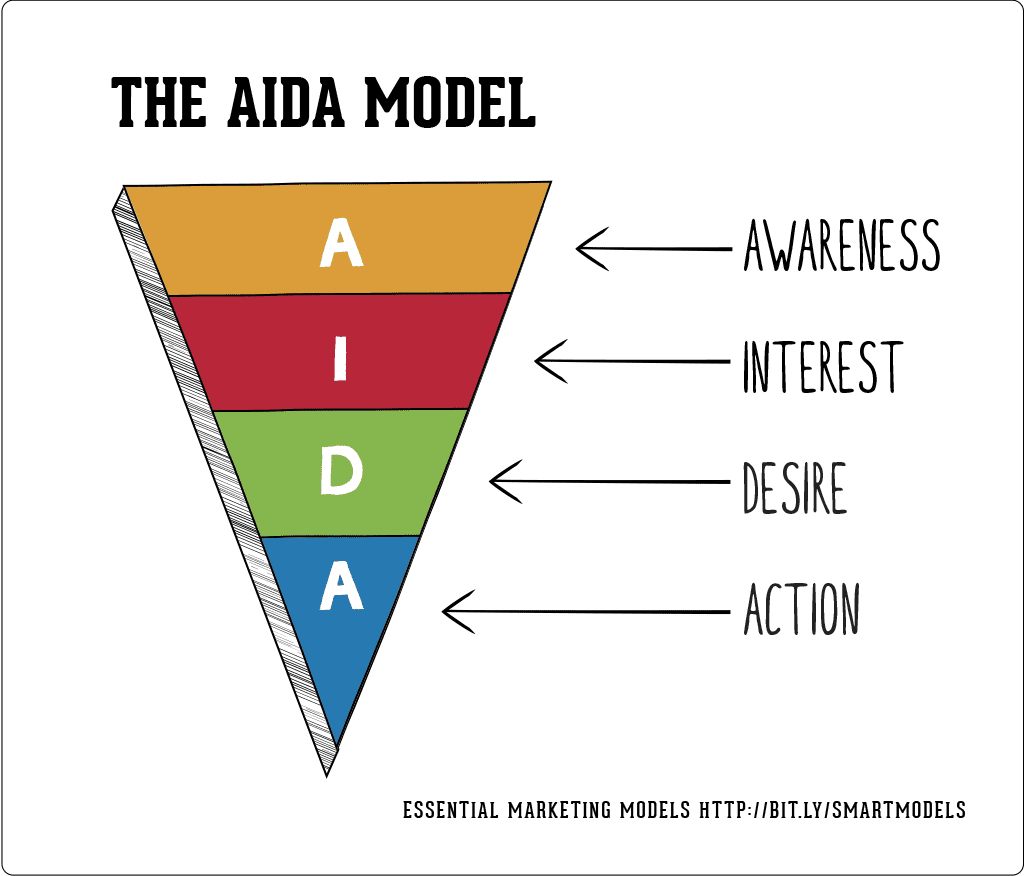
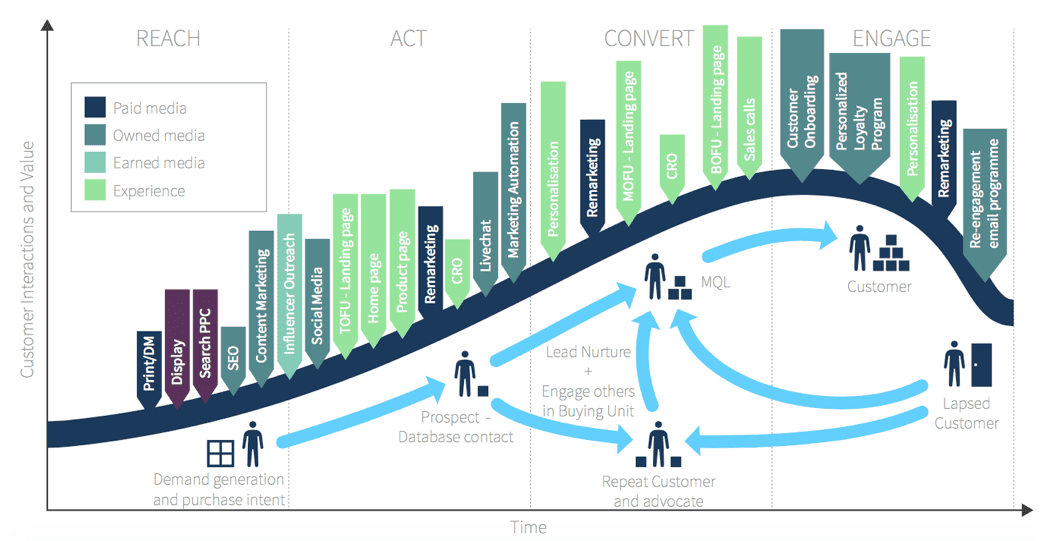
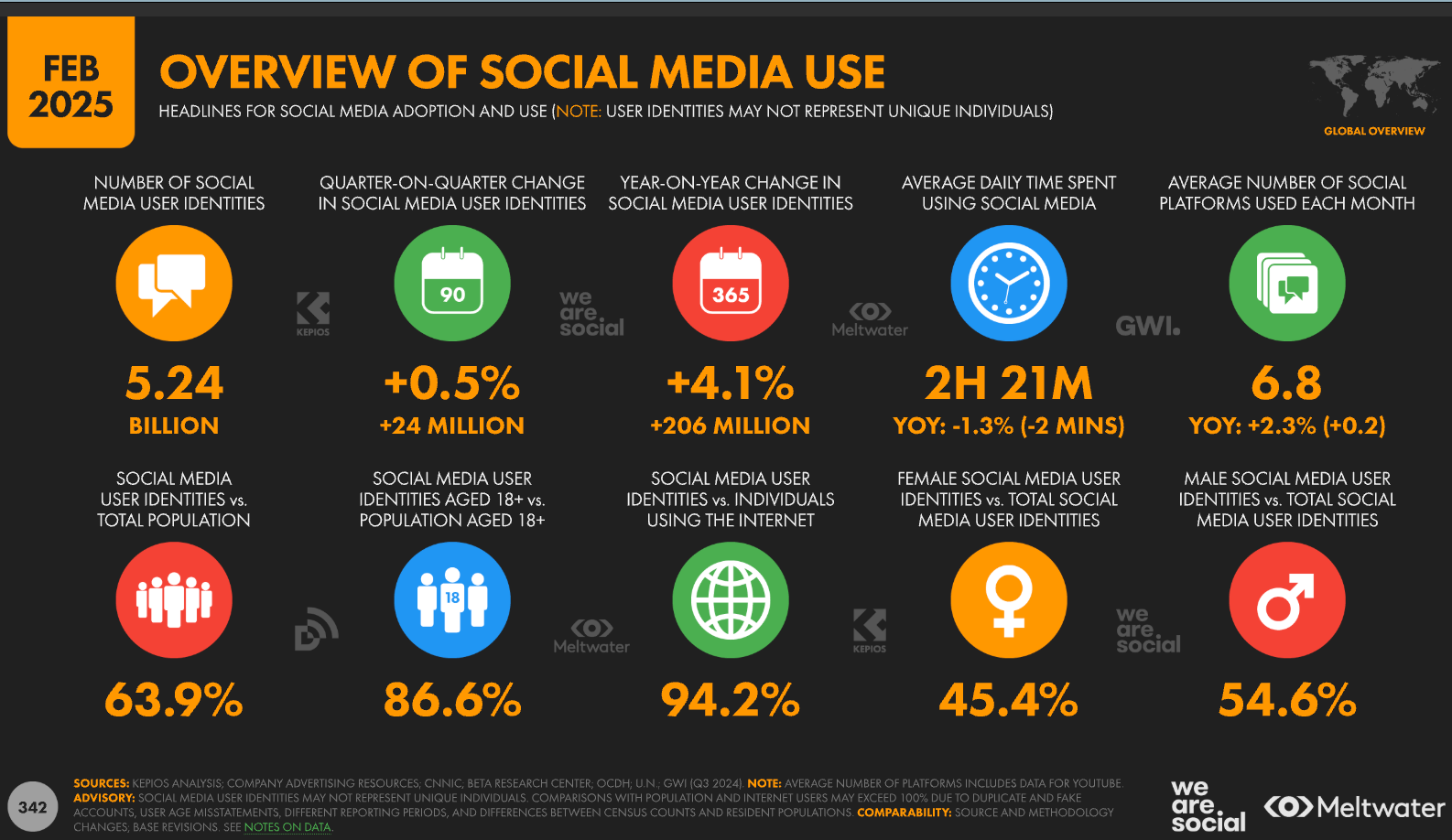
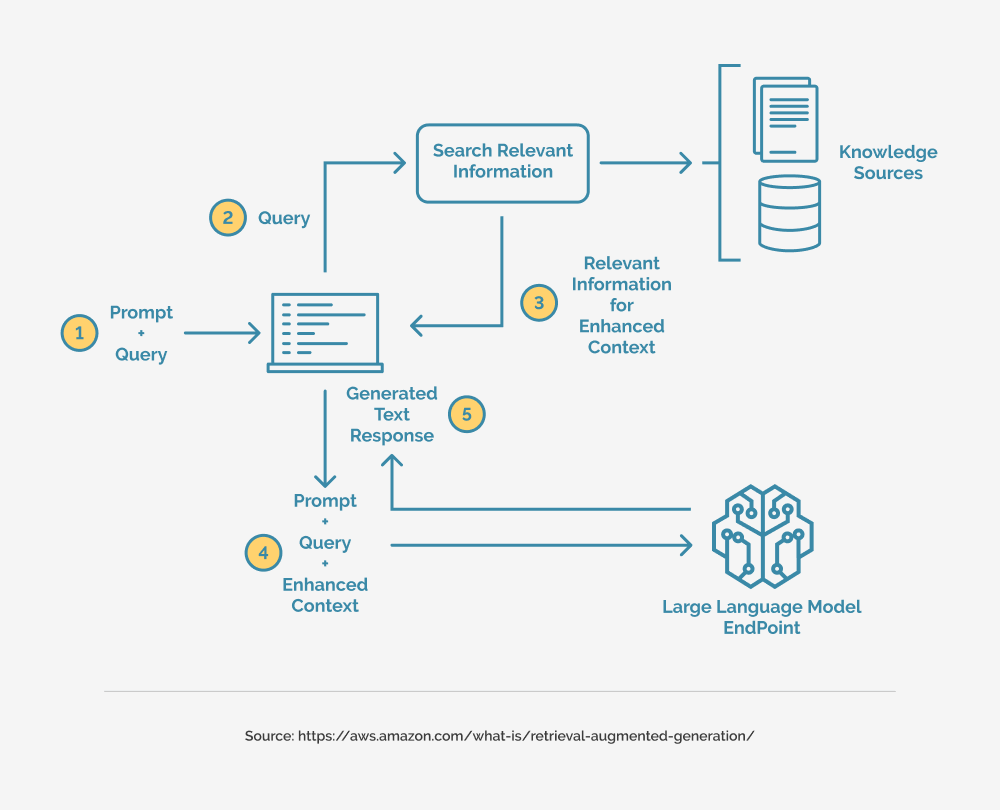




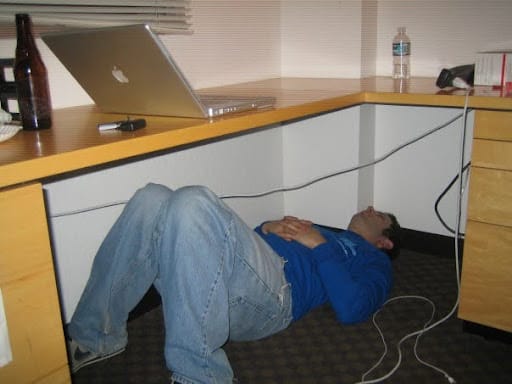







![The 11 Best Landing Page Builder Software Tools [2025]](https://www.growthmarketingpro.com/wp-content/uploads/2024/04/best-landing-page-software-hero-image-1024x618.png?#)









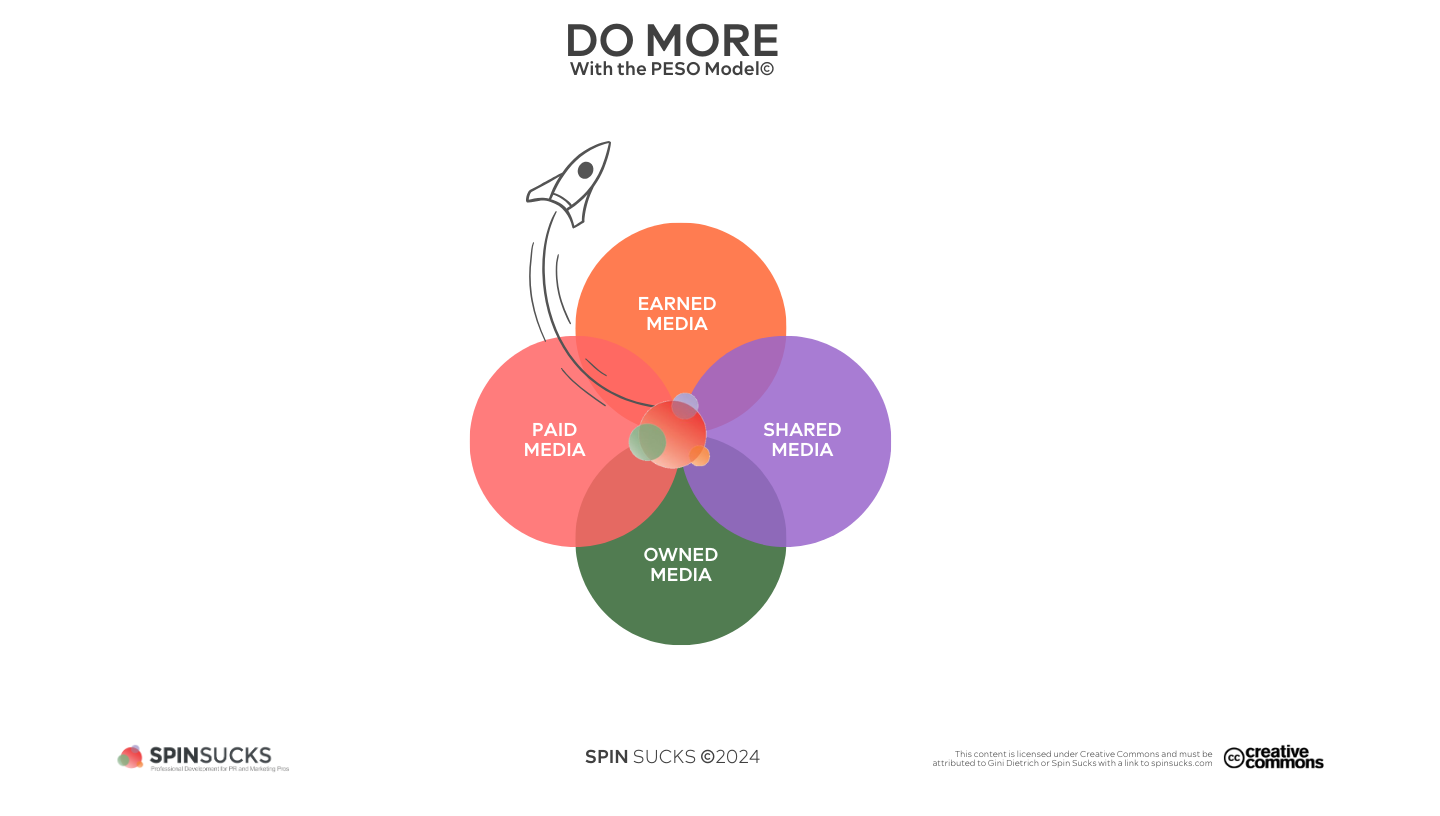




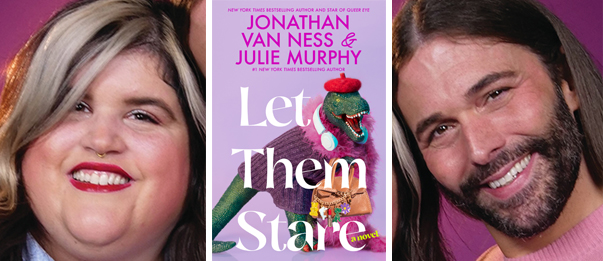
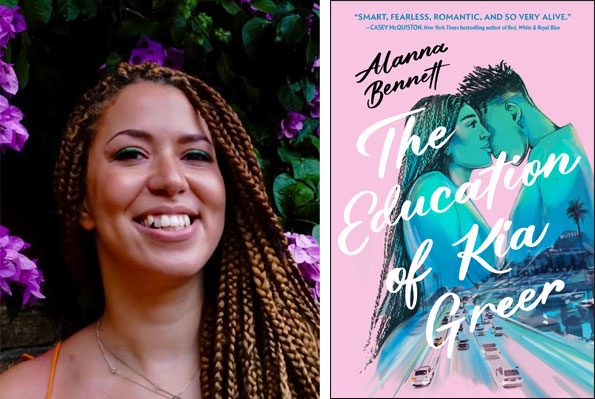















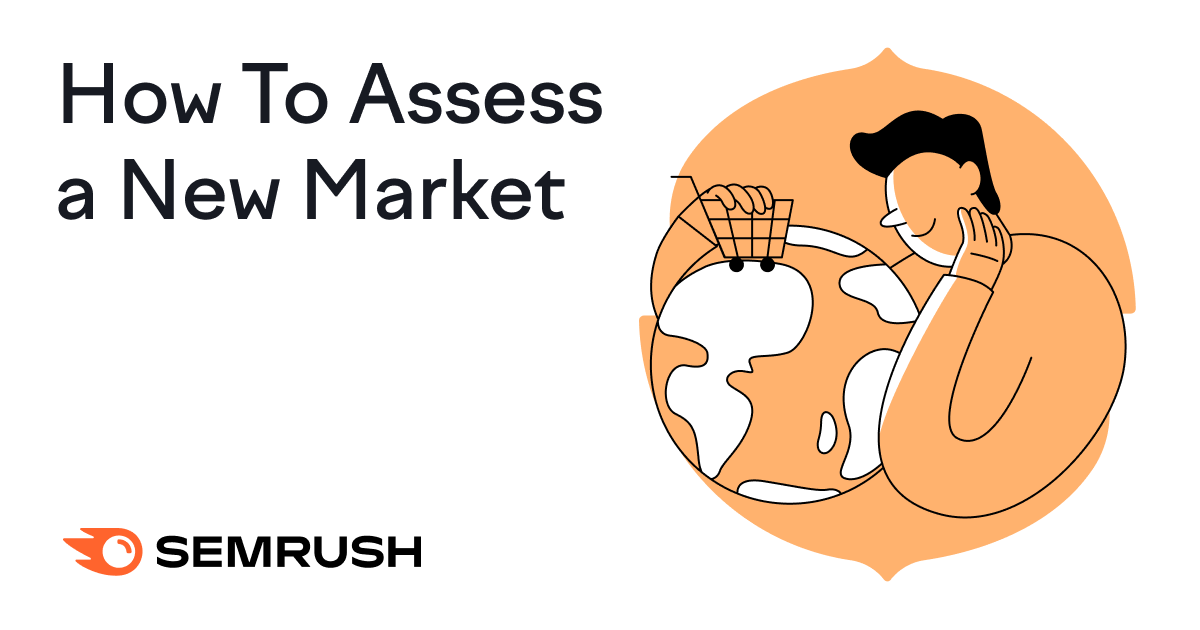

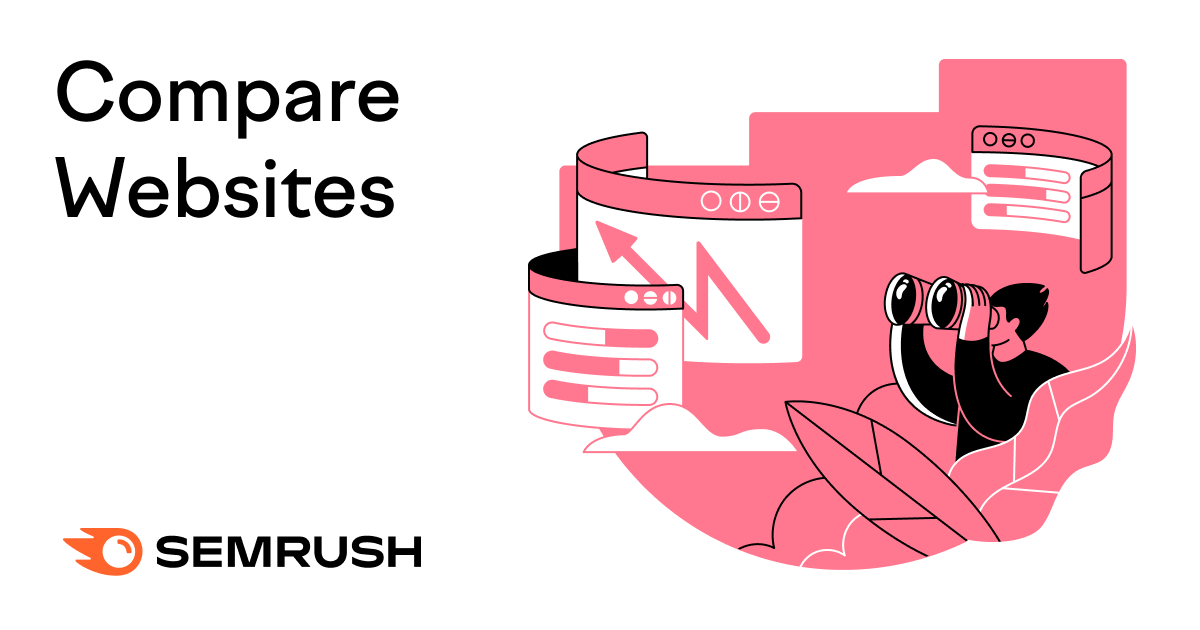




![What Is Generative Engine Optimization [Tips & Workflows To Do It]](https://moz.com/images/blog/banners/What-Is-Generative-Engine-Optimization-Tips-Workflows-To-Do-It-1.png?auto=compress,format&fit=crop&dm=1745607929&s=6f75f1f02c531af0f80acb12517c8bab#)


![Cracking the SEO Code: Regain Control of Search Visibility in the Age of AI [Webinar] via @sejournal, @hethr_campbell](https://www.searchenginejournal.com/wp-content/uploads/2025/05/featured-73.png)