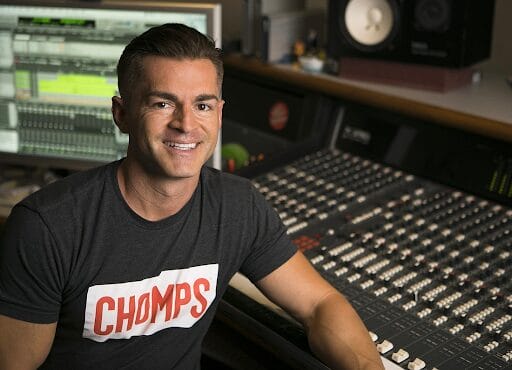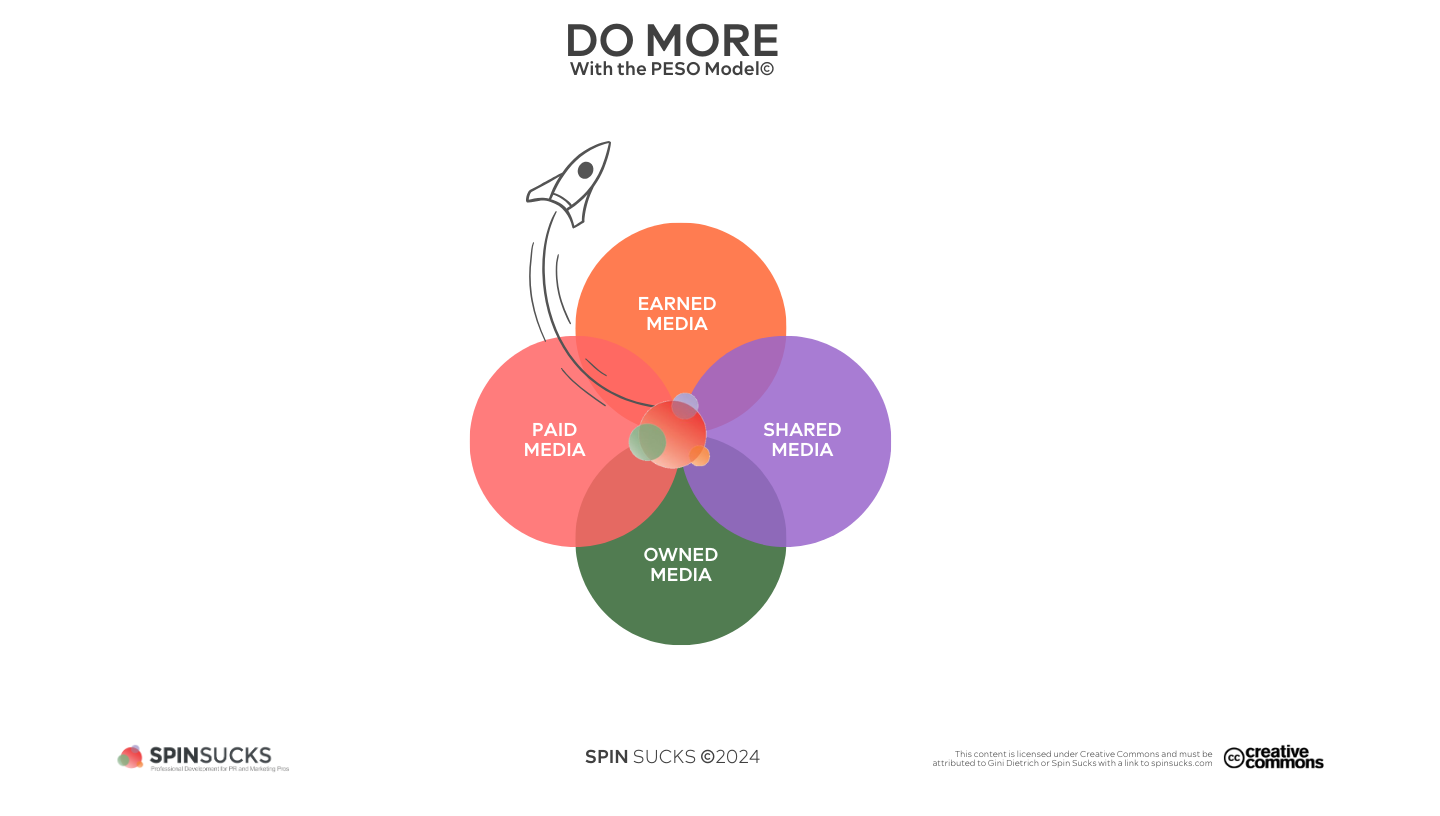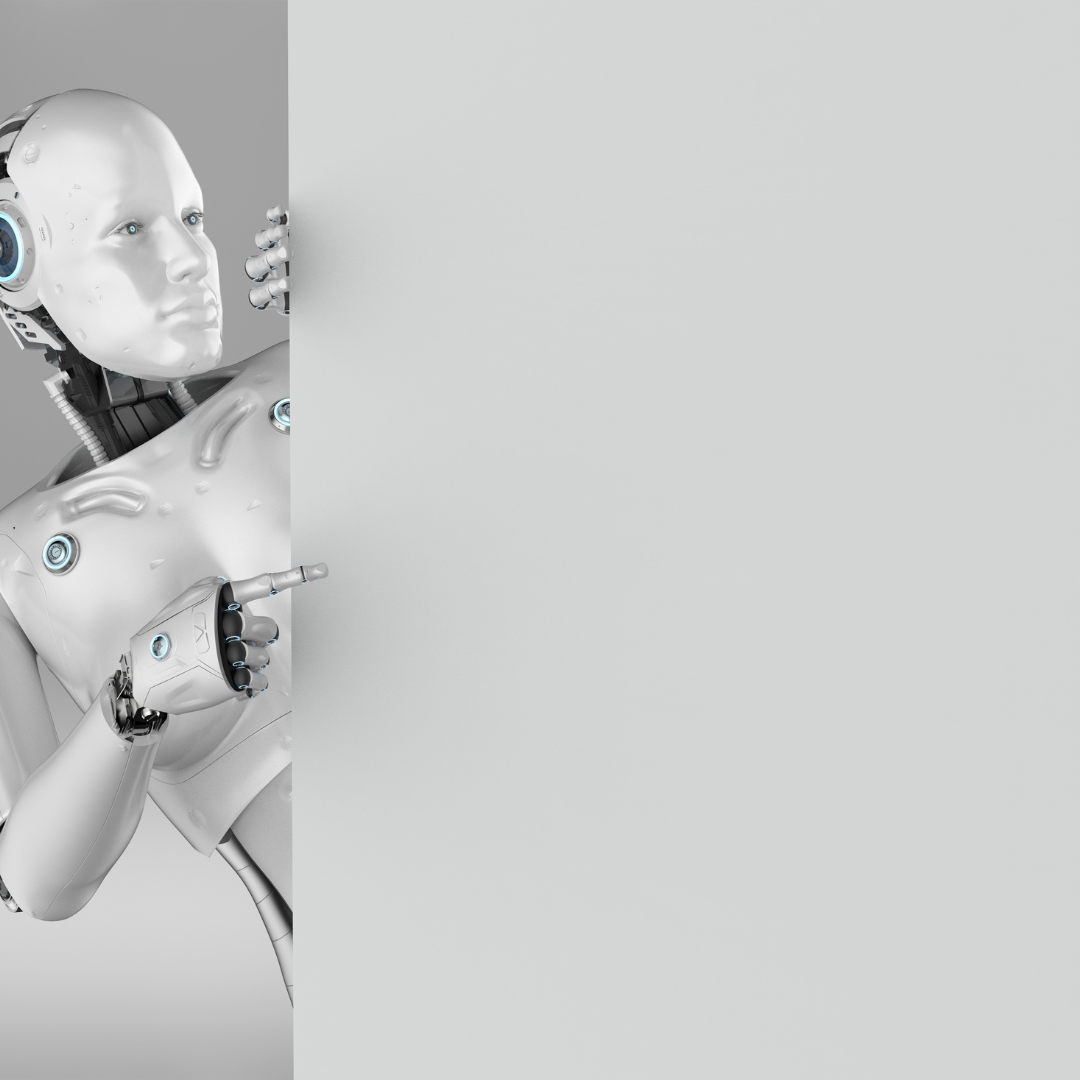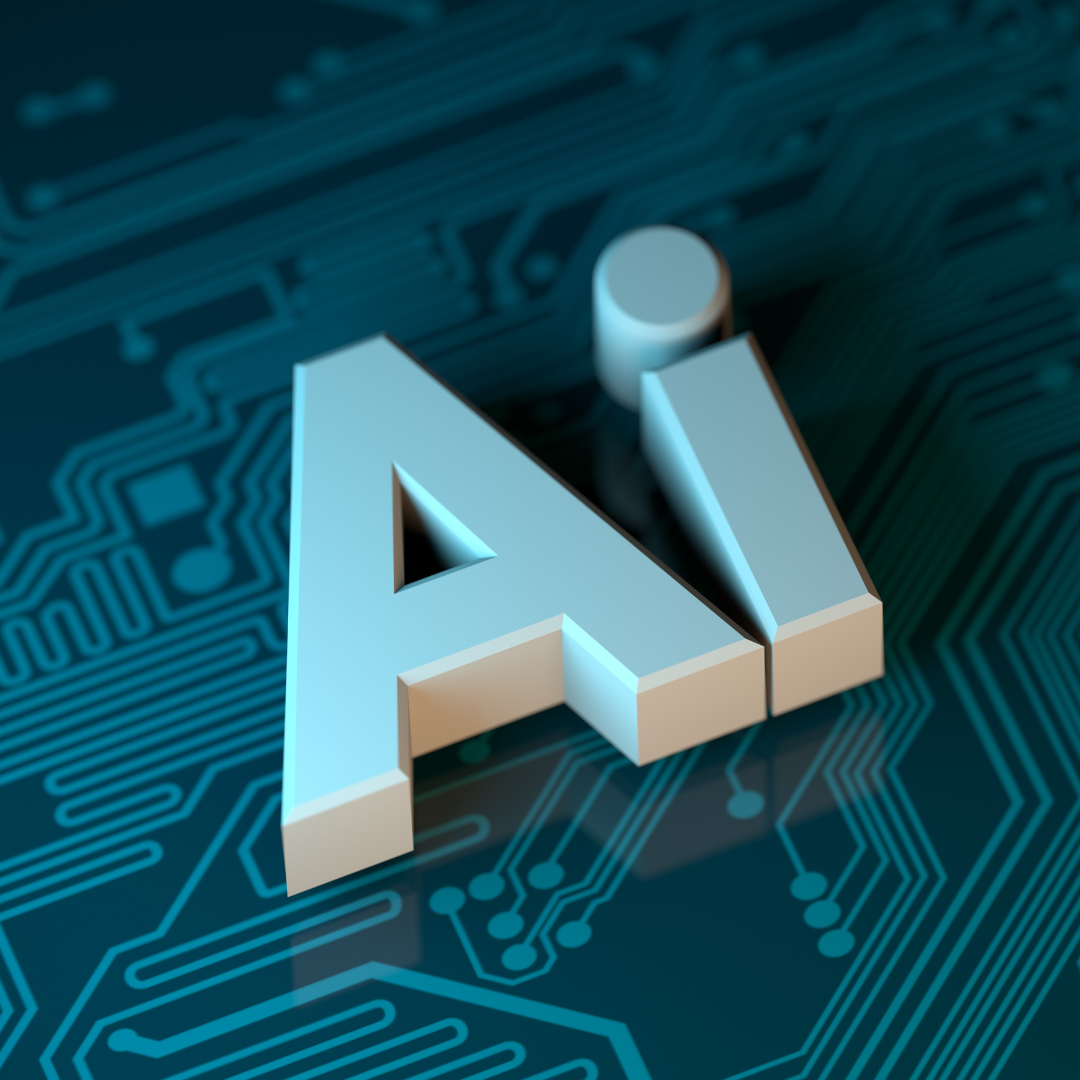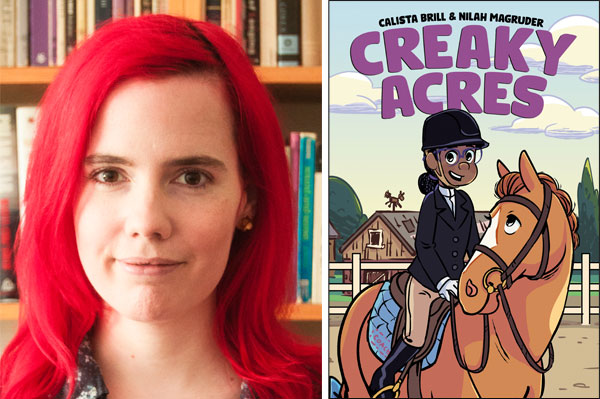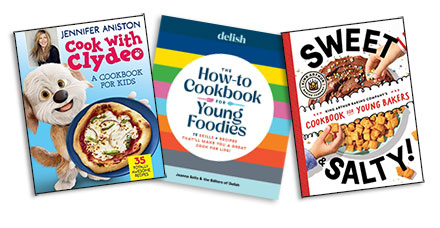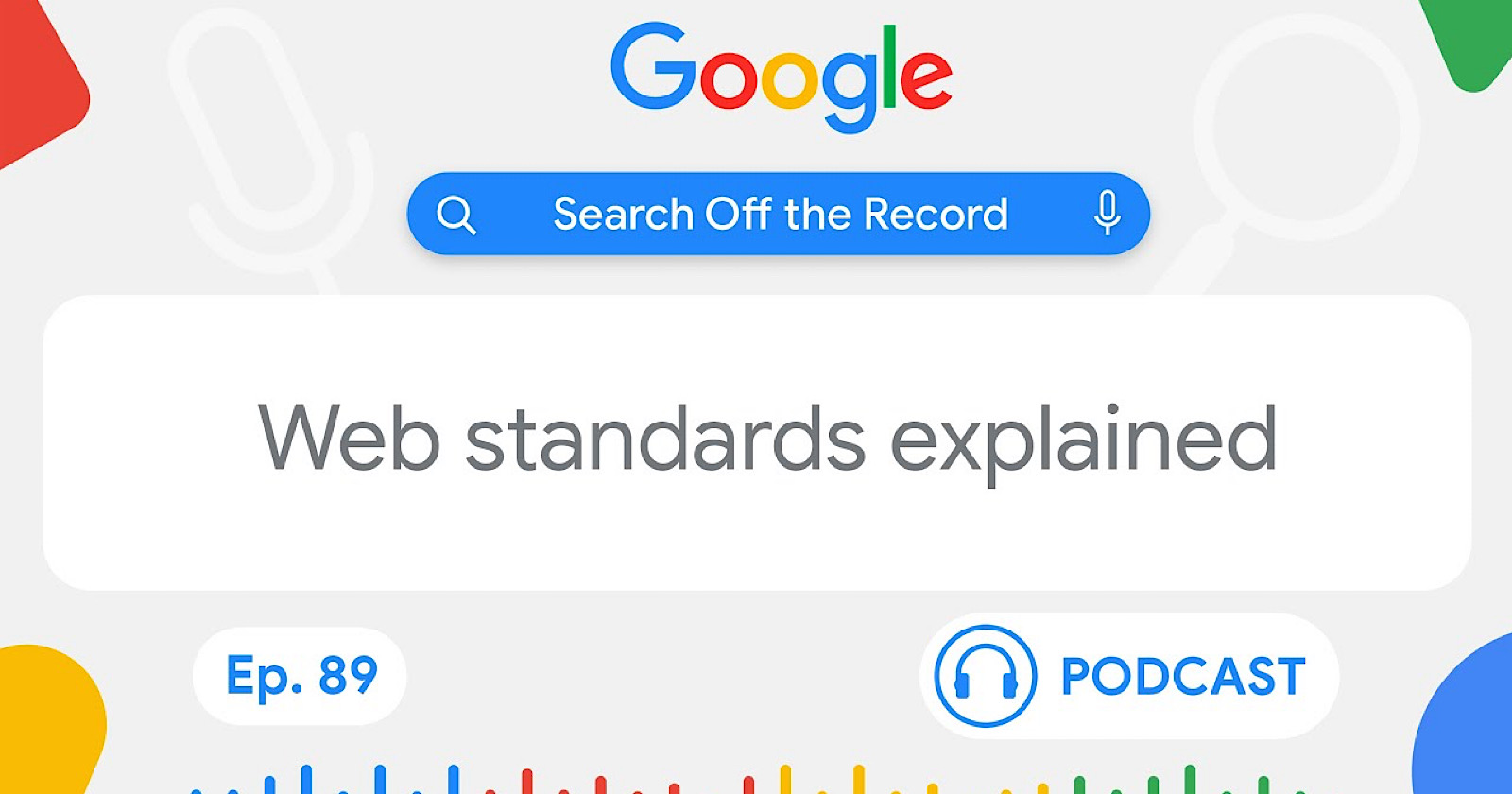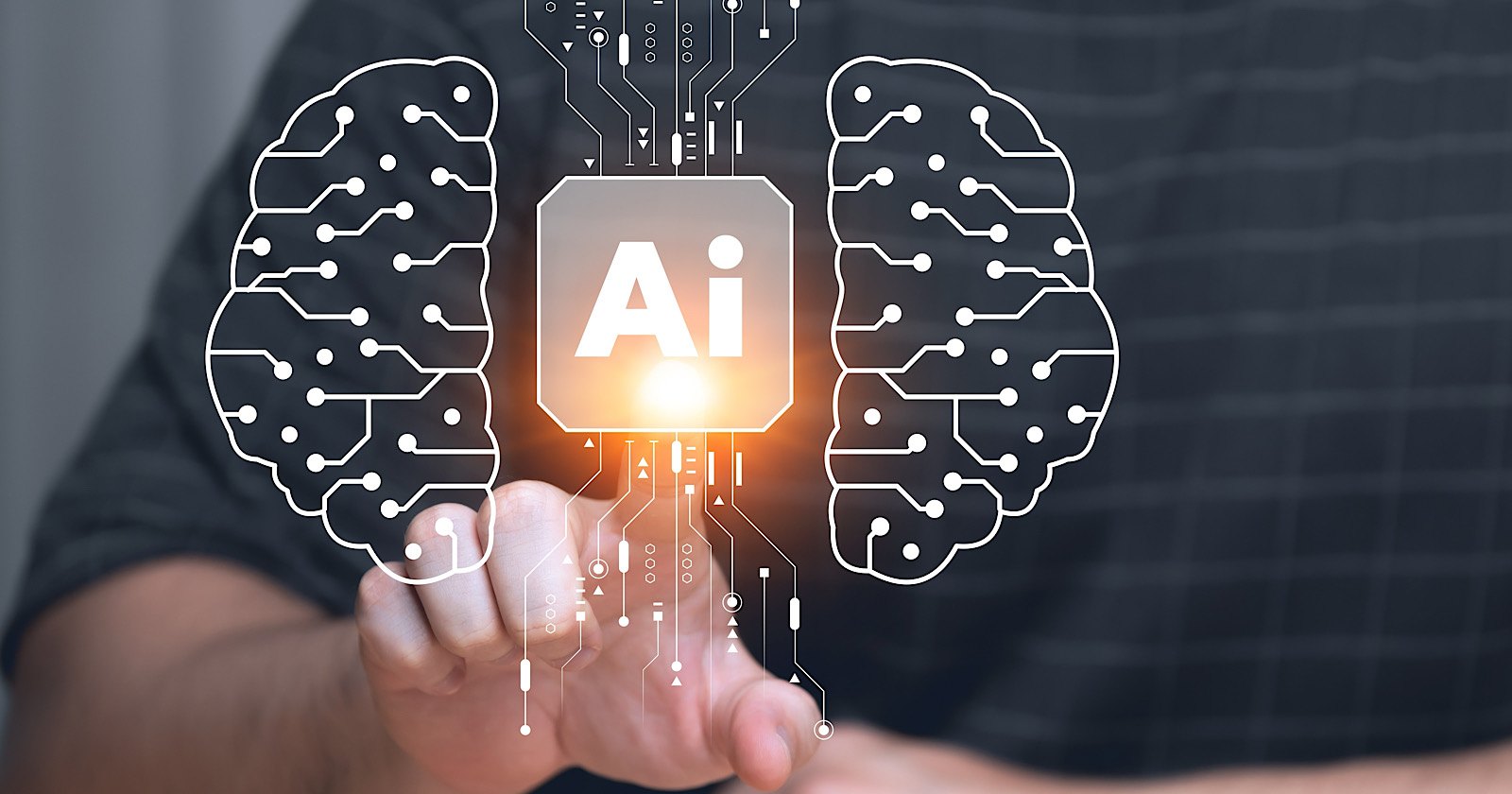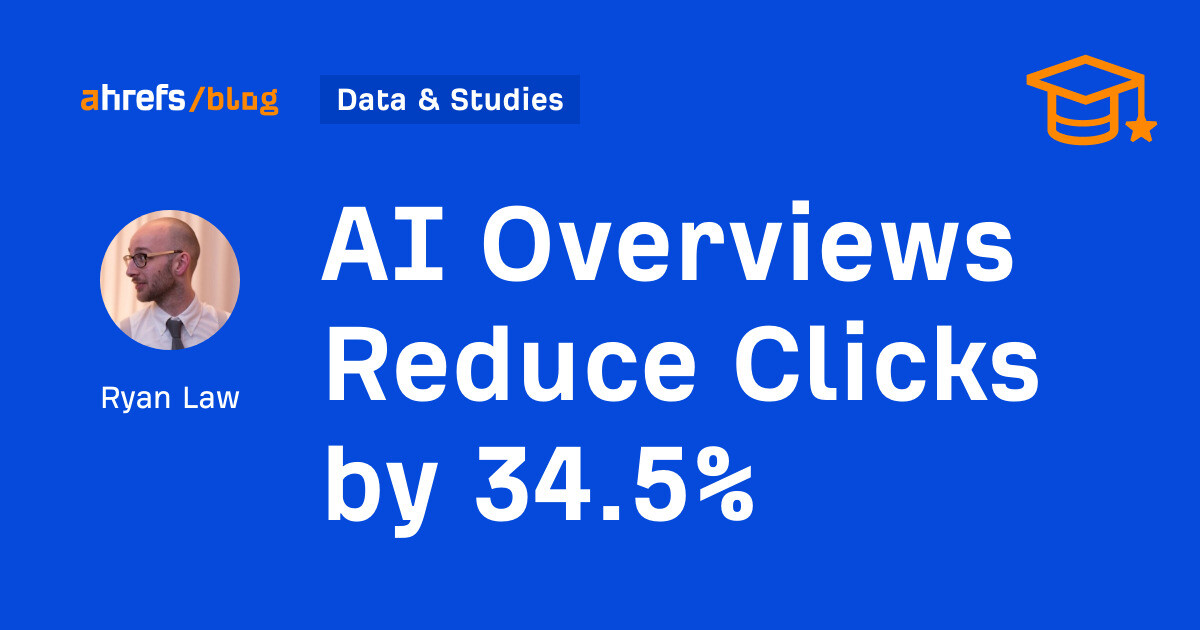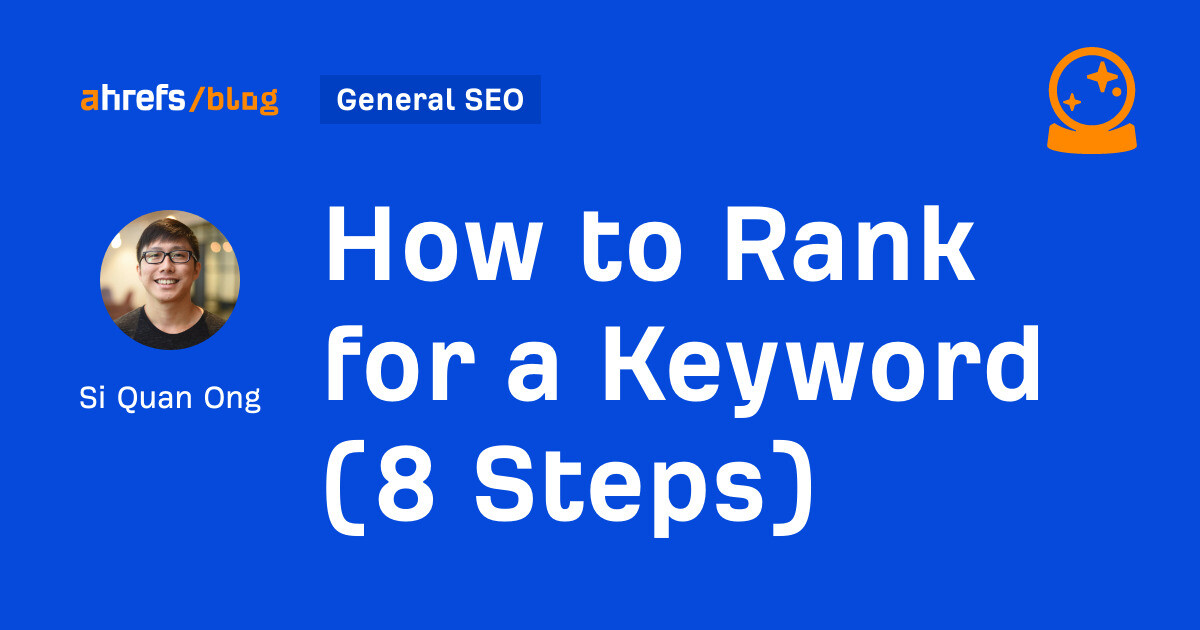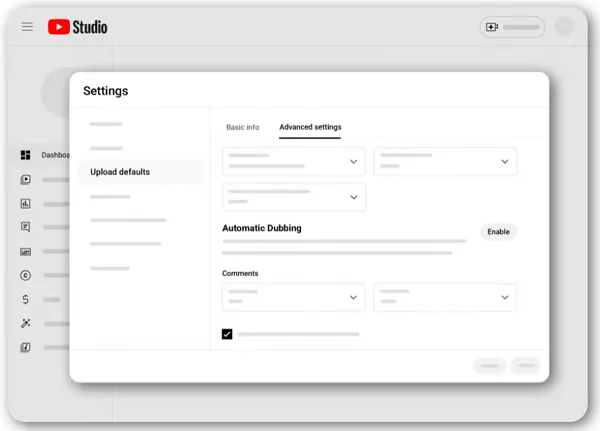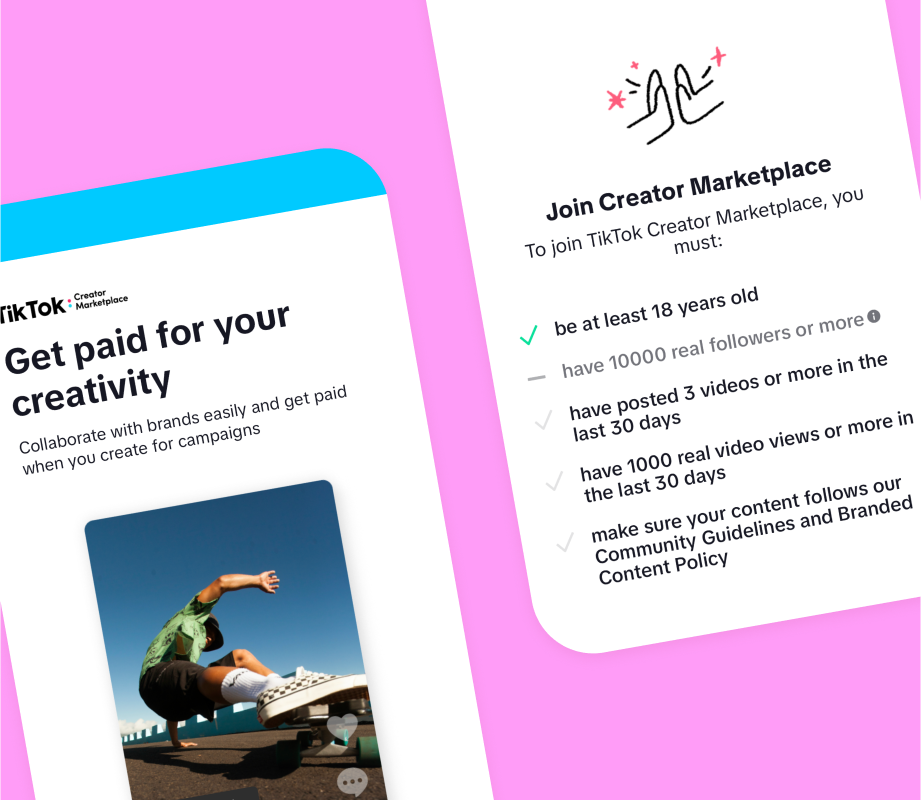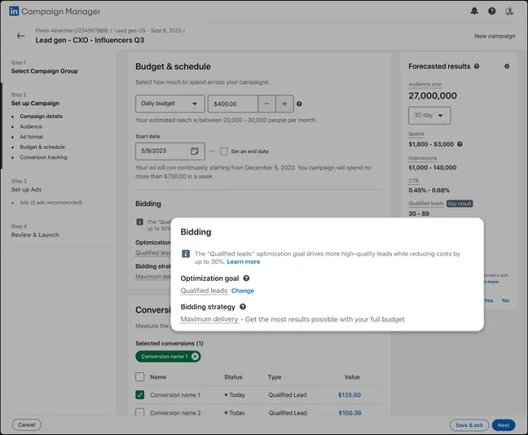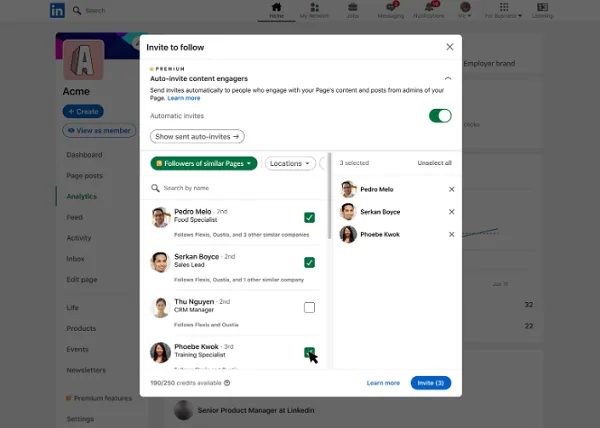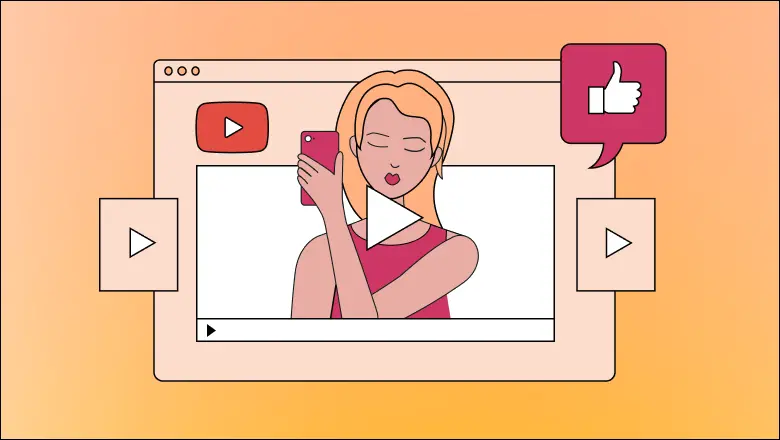Social Media Image Sizes in 2025: Guide for 9 Major Networks
The sizes of every single image you'll need on all the major social networks, including Facebook, Instagram, X, LinkedIn, TikTok, YouTube, Threads, Bluesky, and Pinterest.


If you want to share scroll-stopping content on your social media profiles, you need eye-catching images that display well in the feed.
Awkwardly cropped photos and pixelated images are a sure way to put potential followers off. But figuring out image sizes for each social network is tricky, especially considering how many different image options each platform offers.
Which is where this guide comes in. Keep this handy, and you won’t have to store all those fiddly numbers in your brain — or google “what’s the best image size for [insert platform here]” with every post.
In this article, you’ll find the ideal social media image sizes for nine popular platforms, focusing on the images you share with your updates, cover photos, and profile pictures.
Social media image size basics
There are two terms you’ll see frequently in this post — aspect ratio and pixels.
Aspect ratio means the ratio of the width and height of the photo, written as width:height. This means:
- 1:1 is a square image, where both the width and the height have the same dimensions
- 9:16 is a rectangular, vertically oriented image that often covers the whole phone screen
- 16:9 is a rectangular, horizontally oriented image
You don’t need to memorize the different recommended aspect ratios, but it’s good to understand how to read them so you know what images should be square, and what should be vertical or horizontal.
Pixels measure image resolution or the level of detail in an image, written as width x height. An image that has dimensions of 1080 x 1350 pixels will be vertical — 1080 pixels wide by 1350 pixels tall.
A good rule of thumb is that the higher the number, the higher the level of detail — a square image with 1080 x 1080 pixels will be clearer than one that is 200 x 200 pixels.
JPG or PNG files are the most common file types for uploading images on the different social media platforms. Some platforms also support animated GIF files.
Jump to a section:
Here's a quick look at the recommended image sizes for each social media platform.
Profile photo | Cover photo | Post images | Stories | Thumbnails | Link image | |
Facebook image sizes | 320 x 320 pixels | Profiles and Pages: 851 x 315 pixels Groups: 1640 x 856 pixels Events: 1920 x 1005 pixels | Square: 1080 x 1080 pixels Vertical: 1080 x 1350 pixels | 1080 x 1920 pixels | - | 1200 x 630 pixels |
Instagram image sizes | 320 x 320 pixels | - | Square: 1080 x 1080 pixels Vertical:1080 x 1350 pixels Horizontal: 1080 x 566 pixels | 1080 x 1920 pixels | Reels: 1080 x 1920 pixels | - |
X/Twitter image sizes | 400 x 400 pixels | 1500 x 500 pixels | Square: 1080 x 1080 pixels Vertical: 1080 x 1350 pixels Horizontal: 1600 x 900 pixels | - | - | 1200 x 630 pixels |
LinkedIn image sizes | 400 x 400 pixels | Profiles: 1584 x 396 pixels Company pages: 1128 x 191 pixels | Vertical: 1080 x 1350 pixels Horizontal: 1080 x 360 pixels | - | - | 1200 x 627 pixels |
Threads image sizes | 320 x 320 pixels | - | Any dimensions | - | - | 1200 x 600 pixels |
Pinterest image sizes | 165 x 165 pixels | 800 x 450 pixels | Vertical: 1000 x 1500 pixels pixels | - | - | - |
YouTube image sizes | 800 x 800 pixels | 2560 x 1440 pixels | - | - | 1280 x 720 pixels | - |
TikTok image sizes | 200 x 200 pixels | - | Vertical: 1080 x 1920 pixels | 1080 x 1920 pixels | - | - |
Bluesky image sizes | 400 x 400 pixels | 1500 x 500 pixels | Any dimensions | - | - | 1200 x 627 pixels |
Facebook image sizes
- Profile photo: 320 x 320 pixels
- Cover photo:
- Profiles and Pages: 851 x 315 pixels (2.7:1 aspect ratio)
- Groups: 1640 x 856 pixels (1.92:1 aspect ratio)
- Events: 1920 x 1005 pixels (1.91:1 aspect ratio)
- Post images:
- Square: 1080 x 1080 pixels
- Vertical: 1080 x 1350 pixels
- Facebook Stories: 1080 x 1920 pixels
- Link image: 1200 x 630 pixels
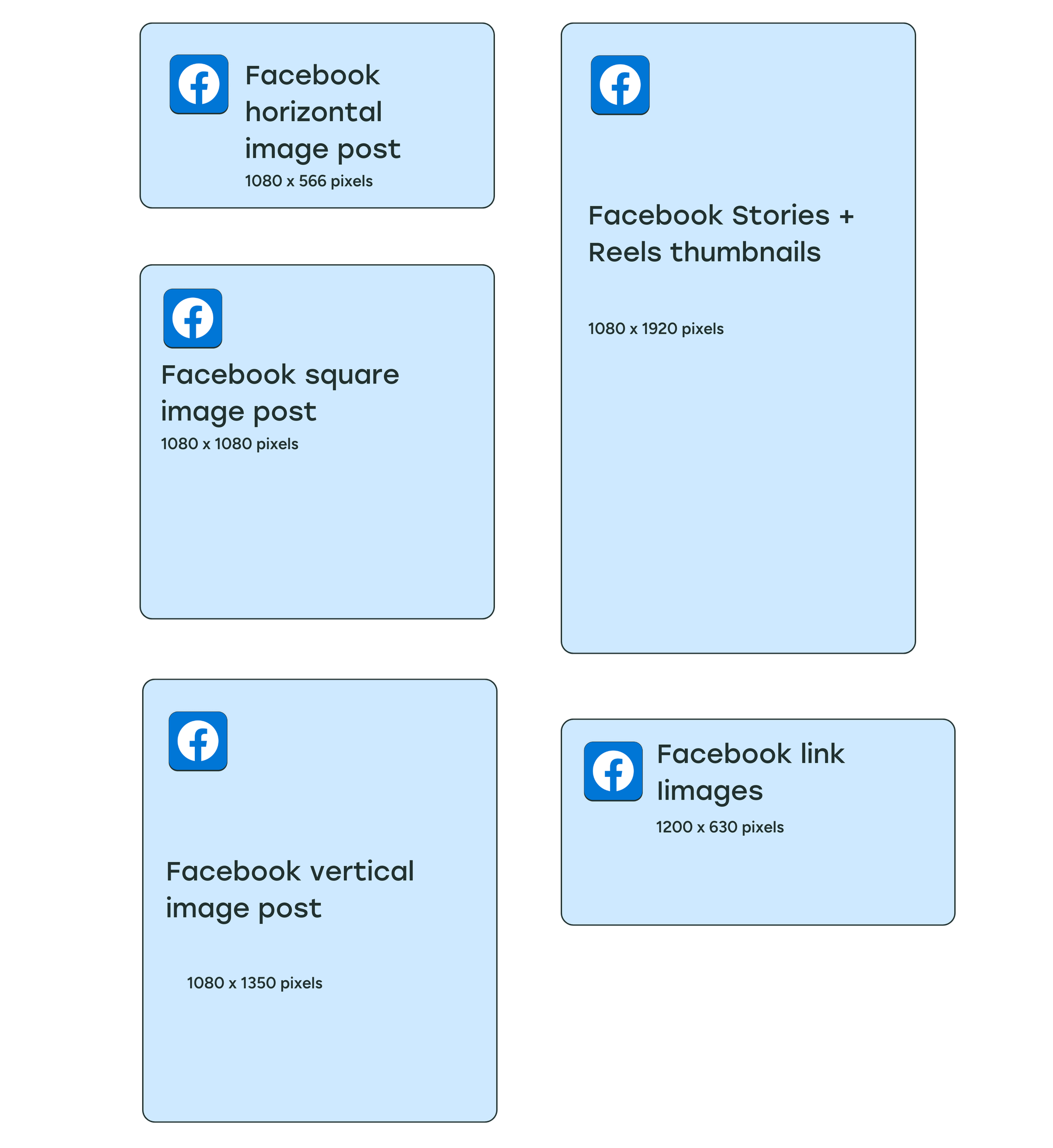
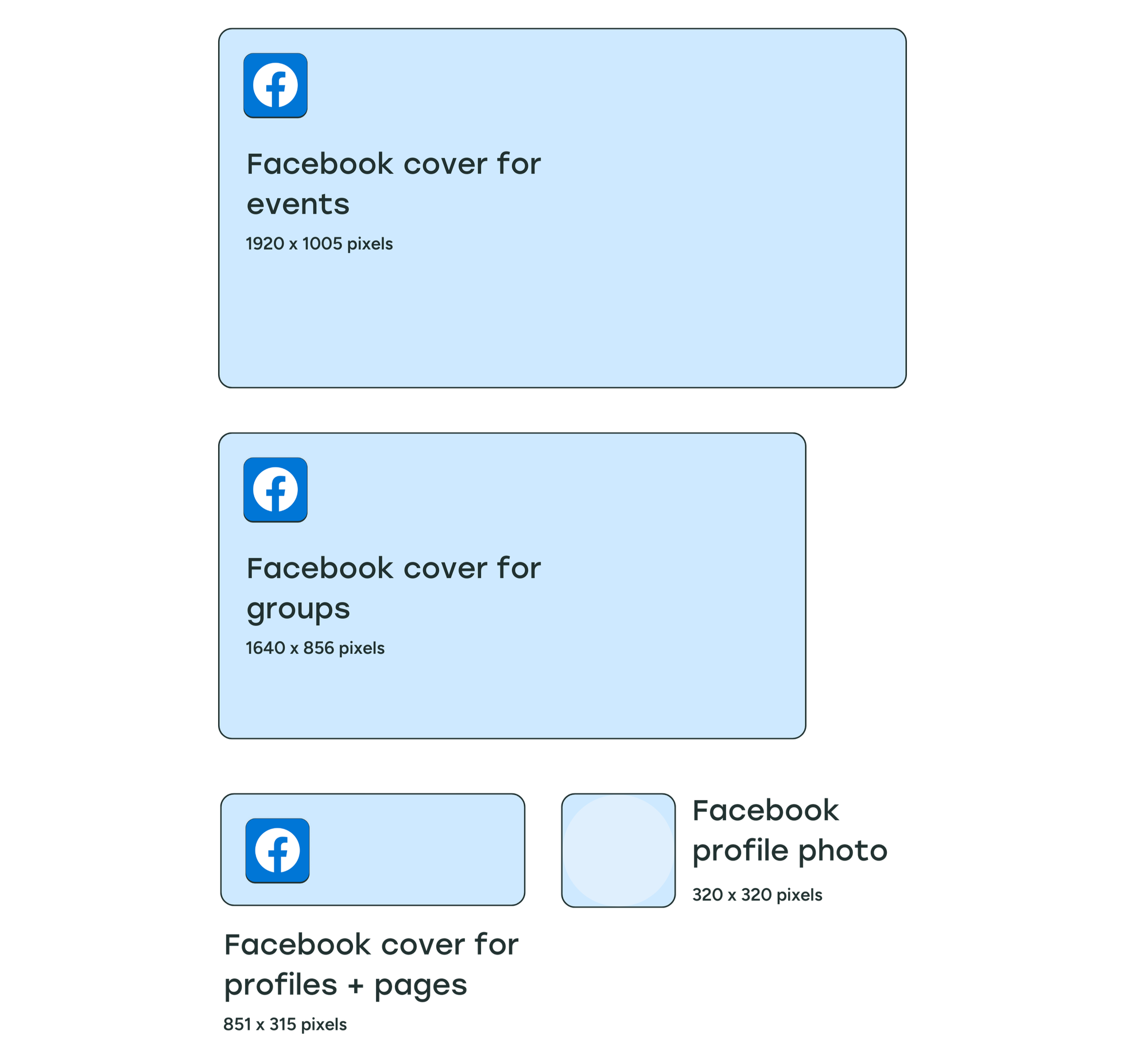
Facebook profile picture size
Facebook recommends a profile picture size of at least 320 x 320 pixels for the best quality. Your image can be larger, but it shouldn’t be smaller than this, or it’ll appear pixelated.
Keep in mind that your Facebook profile picture will be cropped into a circle, so don’t keep any important information near the corners.
Facebook cover photo size
The ideal size for a cover photo for Facebook profiles and pages is 851 x 315 pixels. According to Facebook, your profile cover photo should be at least 720 pixels wide.
Your cover photo will look slightly different on mobile — Facebook shows your cover photo at 640 pixels wide by 360 pixels tall.
Your Facebook profile picture overlaps the bottom left of the cover photo for profiles and pages, so try not to include any important information there as it’ll get obscured.
Facebook cover photos for profiles and pages have different dimensions and aspect ratios from those for groups and events. For groups, the recommended cover image size is 1640 x 856 pixels. For events, the recommended cover image size is 1920 x 1005 pixels.
There’s no profile photo overlapping the cover images for groups and events.
Facebook post image size
The recommended size for Facebook image posts is 1080 x 1350 pixels for vertical images and 1080 x 1080 pixels for square images.
Facebook Stories image size
Because Facebook Stories take up the entire mobile screen, the recommended Facebook Story image size is 1080 x 1920 pixels. Your profile photo, page or profile name, play/pause button, mute/unmute button, and settings menu icon will appear at the top of your Stories, so be sure to leave space for those when designing your images.
Facebook image size when shared with a link
Now this one is a little more technical, but really important if you’re sharing a link on Facebook.
When you share a link to Facebook, people will see an accompanying image in the link preview. Facebook looks at the Open Graph tags for this link image — specifically the og:image tag, which specifies which image Facebook should use when sharing in the News Feed.
You can add the og:image tag manually into the
section on every page of your website, or you can try out a plugin like Yoast SEO for WordPress, which handles the code and implementation for you.Facebook recommends using images at 1200 x 630 pixels to display well on high-resolution devices, with a maximum file size of 8MB.
Instagram image sizes
- Profile photo: 320 x 320 pixels
- Post images:
- Square: 1080 x 1080 pixels (1:1 aspect ratio)
- Vertical: 1080 x 1350 pixels (4:5 aspect ratio)
- Horizontal: 1080 x 566 pixels (1.91:1 aspect ratio)
- Instagram Stories: 1080 x 1920 pixels
- Reels thumbnails: 1080 x 1920 pixels
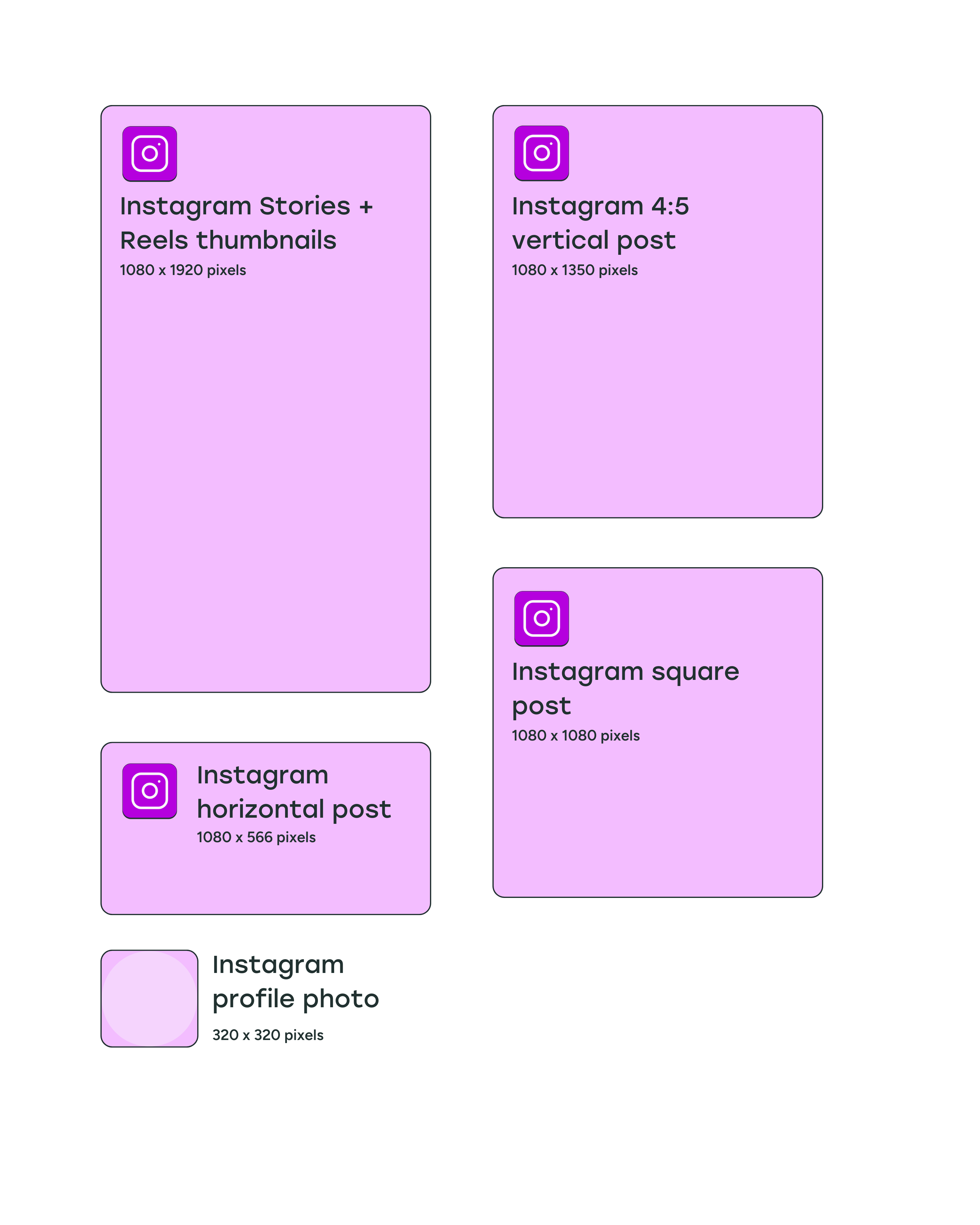
Instagram profile picture size
Instagram profile images are displayed at 110 x 110 pixels, but the app stores the image files at 320 x 320 pixels, so we recommend uploading an image with these dimensions or larger. Similar to Facebook, your profile picture will be cropped into a circle.
Instagram post image size
The recommended image aspect ratio for Instagram feed posts is between 1.91:1 for horizontal images and 4:5 for vertical images.
With these aspect ratios in mind, square photos (1:1) should be 1080 x 1080 pixels in size, horizontal (1.91:1) should be 1080 x 566 pixels, and vertical (4:5) should be 1080 x 1350 pixels.
The Instagram profile grid — how all your posted images appear in your profile — used to display square thumbnails automatically from images and reels.
As of January 2025, Instagram has started rolling out a “tall grid” with a 3:4 aspect ratio, since most people are sharing vertical images and videos. Instagram is designed for visual content, so if your Instagram strategy involves both individual posts and a carefully curated grid, this new grid might be worth keeping in mind when sharing posts.
Instagram Stories image size
Since Instagram Stories take up the full phone screen, the ideal image size is 1080 x 1920 pixels (aspect ratio of 9:16).
When designing your Instagram Stories, remember to keep 310 pixels each from the top and bottom of the image free of text and logos, because that's where your profile photo, name, and Instagram buttons will be.
Instagram Reels thumbnail size
Instagram Reels are videos when they appear in users’ feeds, and you can choose a frame from the reel or add a custom thumbnail to display in your grid.
We recommend adding a thumbnail that’s 1080 x 1920 pixels. Make sure you keep 480 pixels each from the top and bottom free of any text and logos so it displays well in the new 3:4 grid.















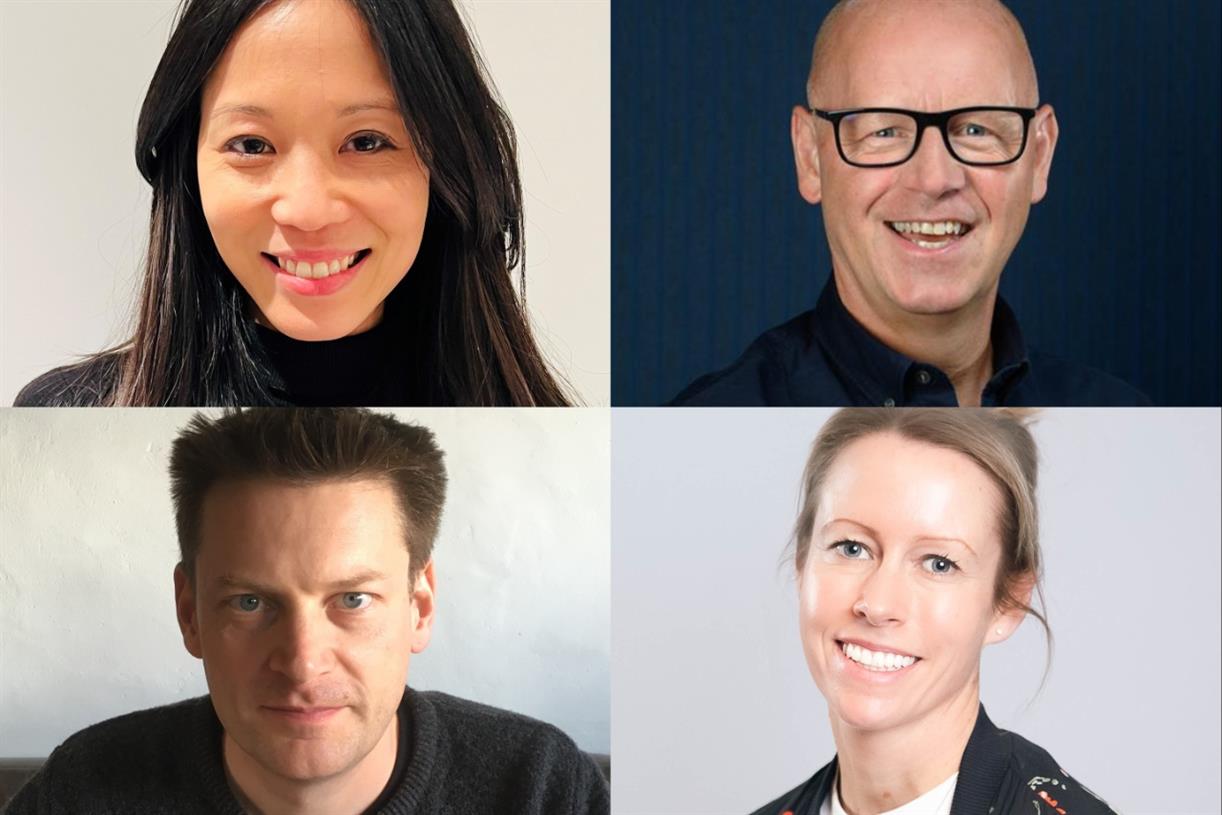




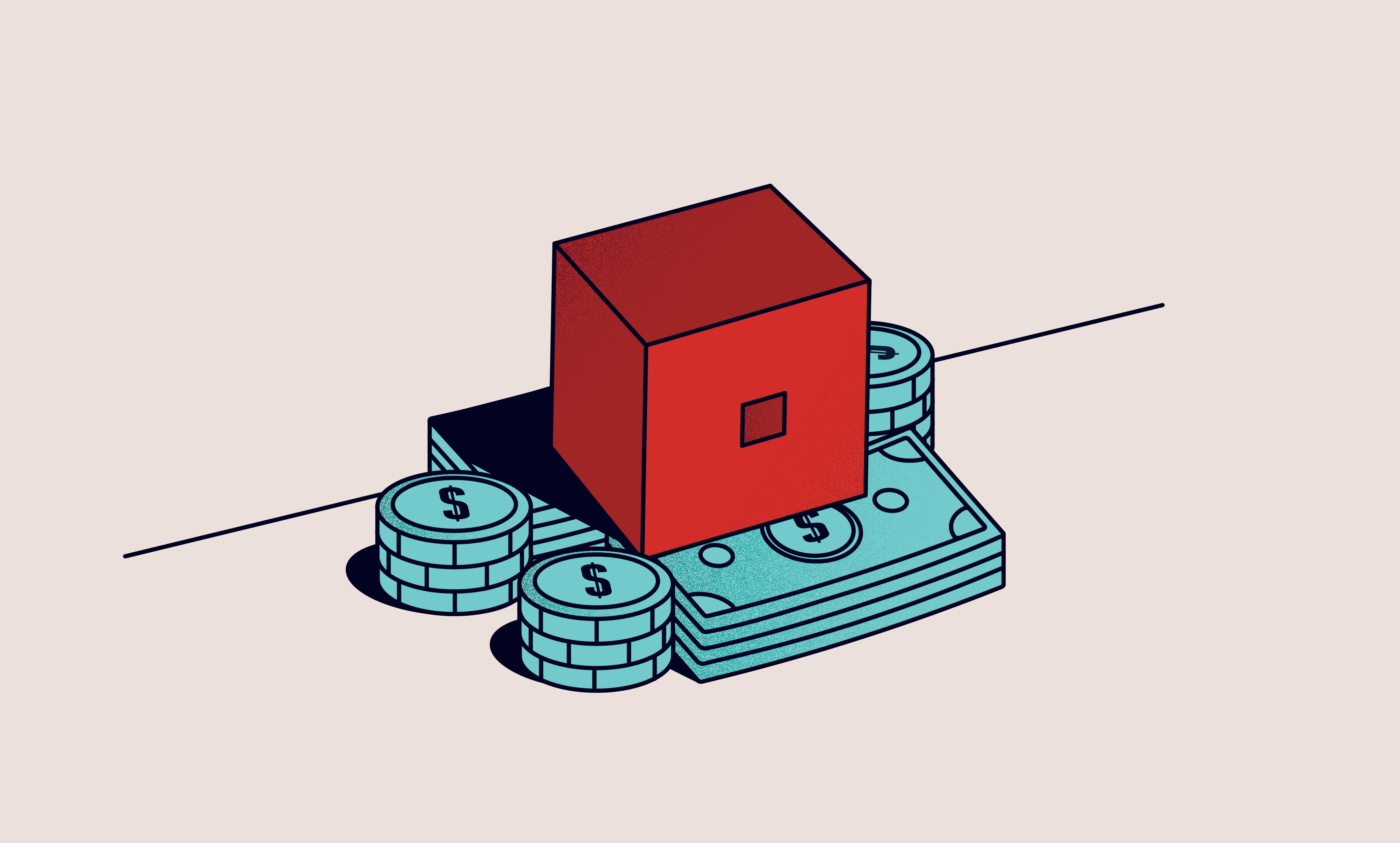


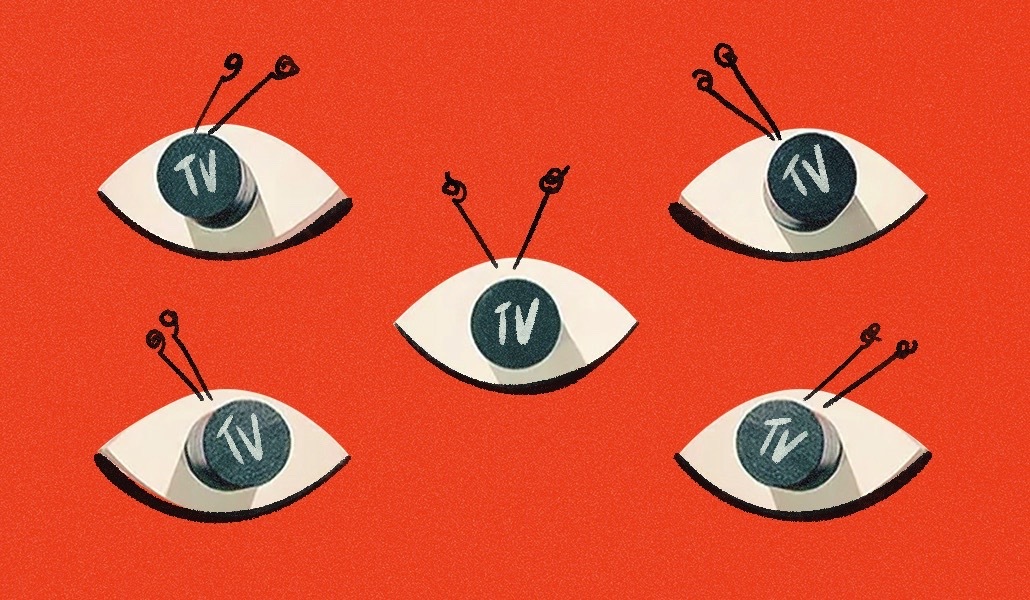













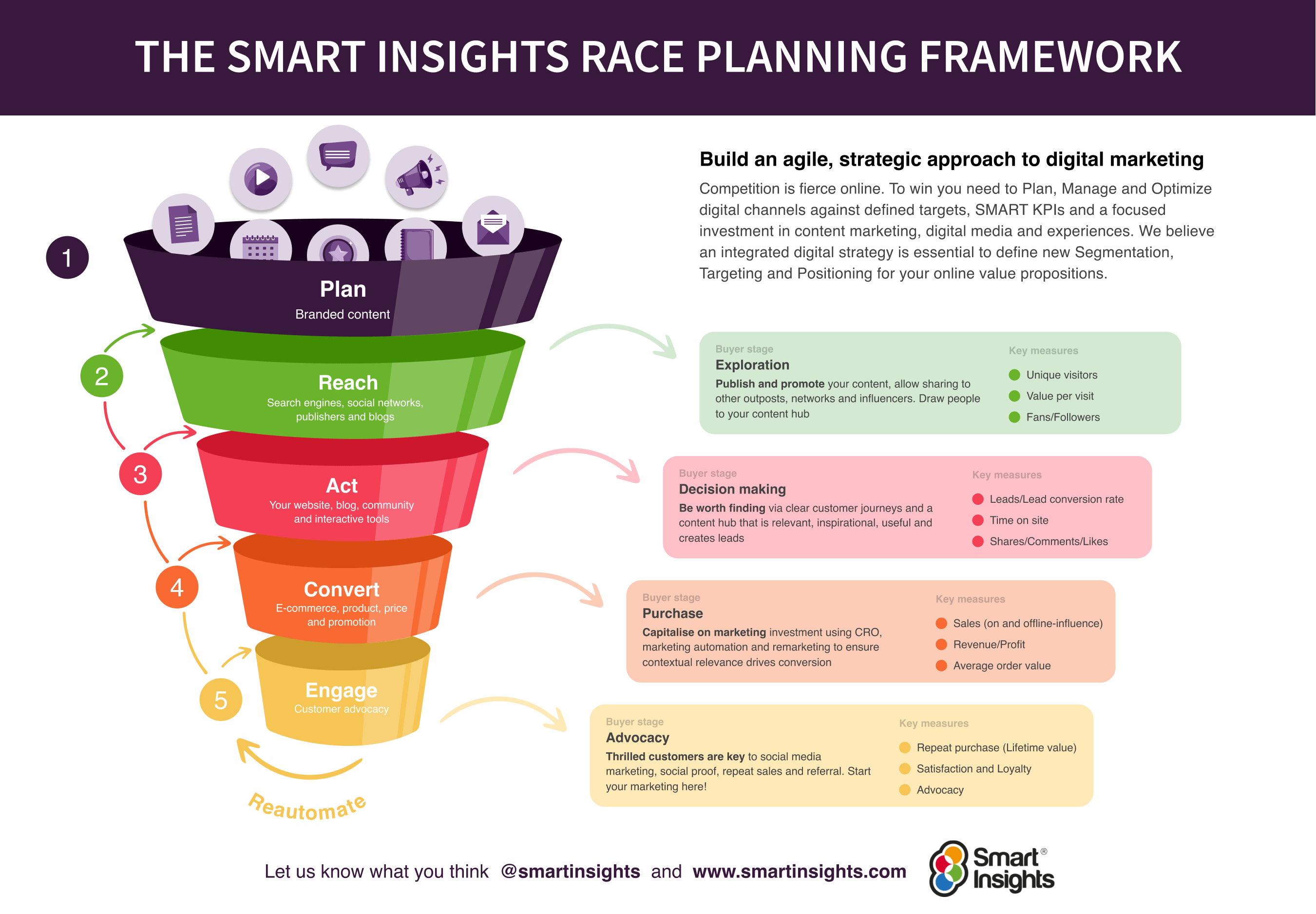
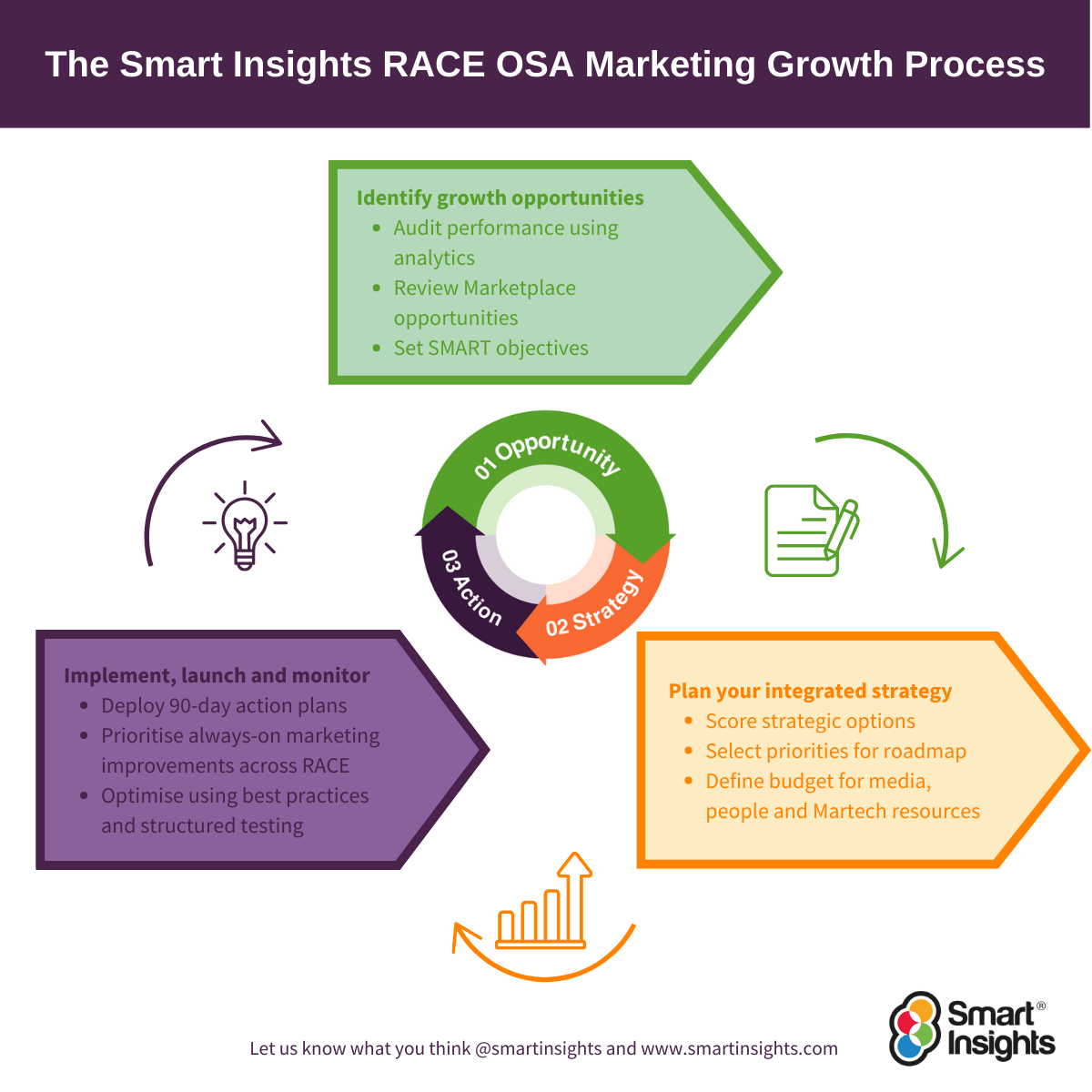
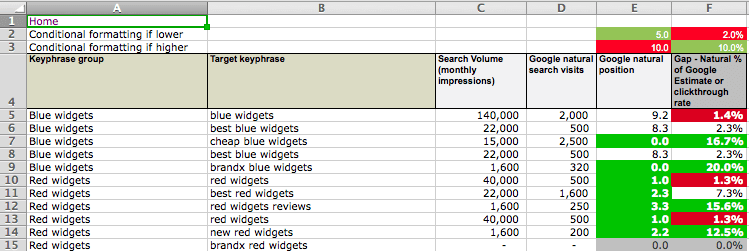




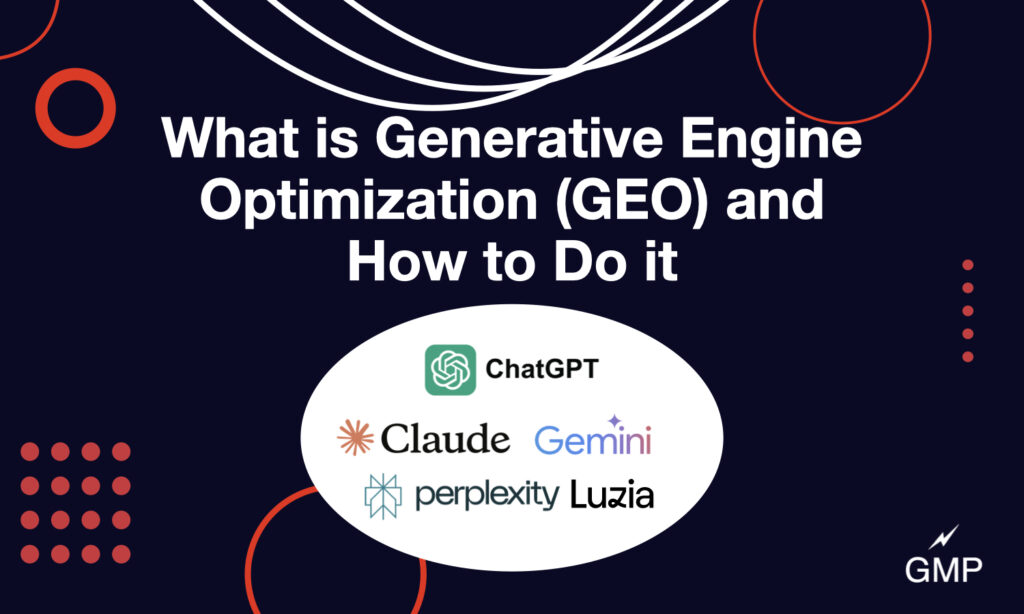



![How Marketers Are Using AI for Writing [Survey]](https://www.growandconvert.com/wp-content/uploads/2025/03/ai-for-writing-1024x682.jpg)