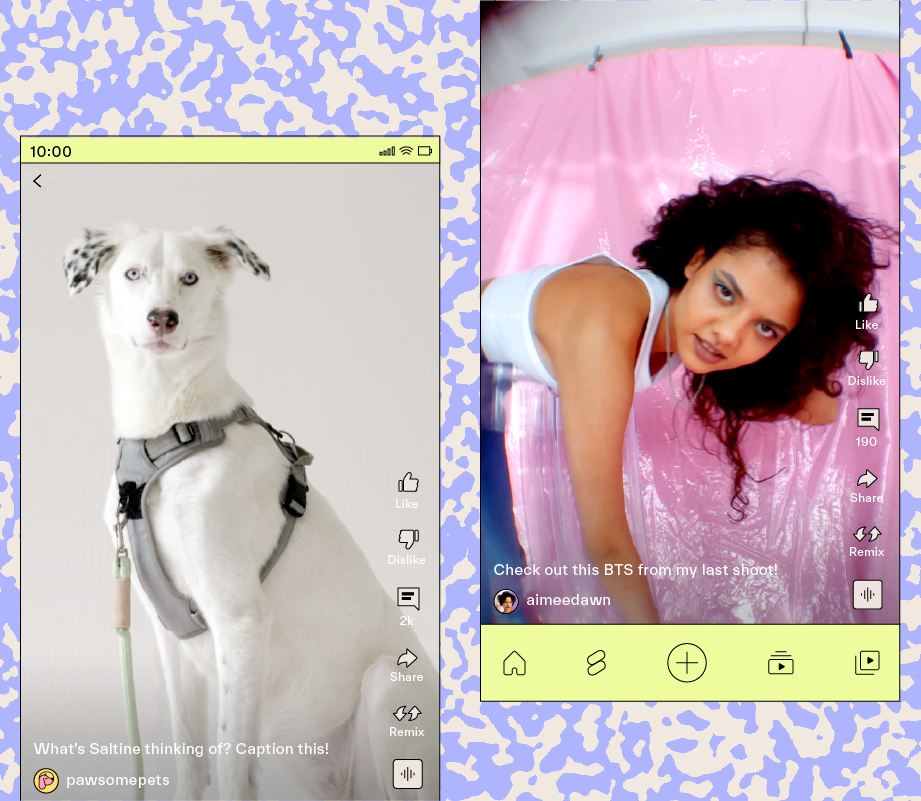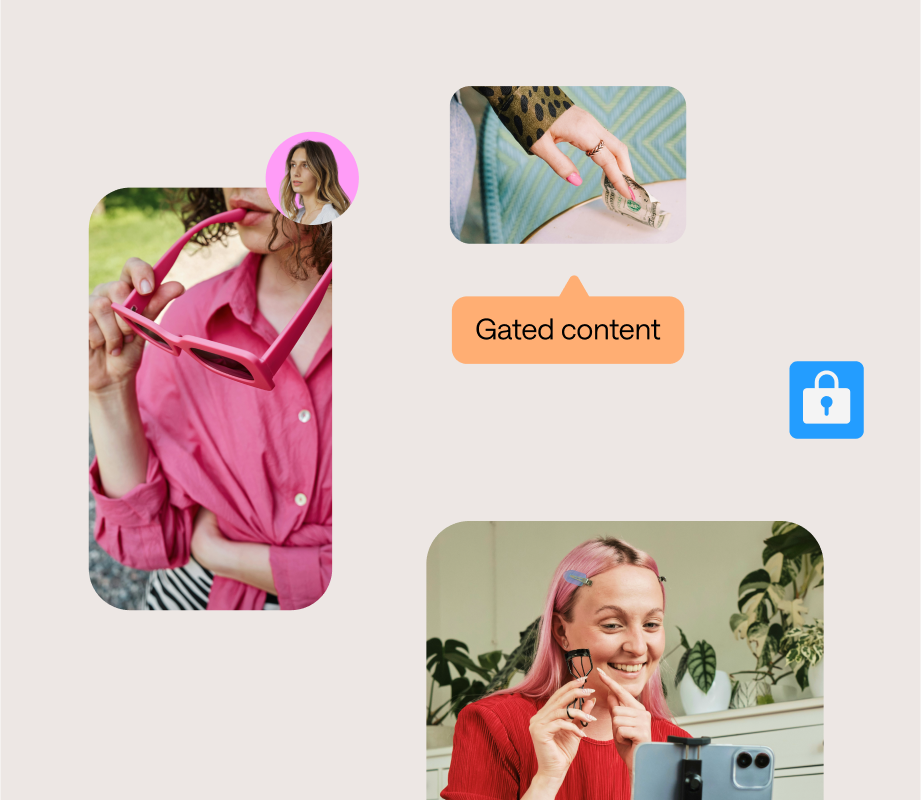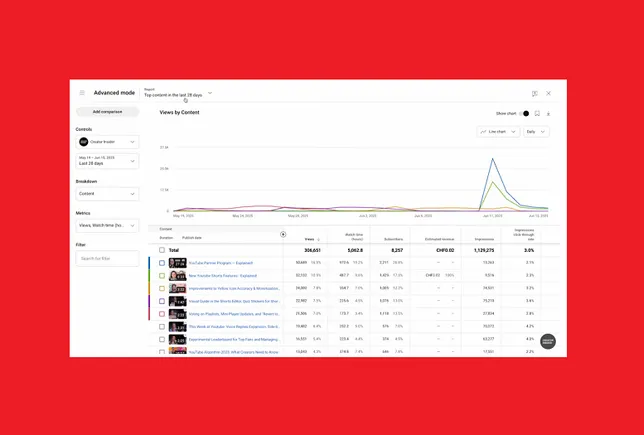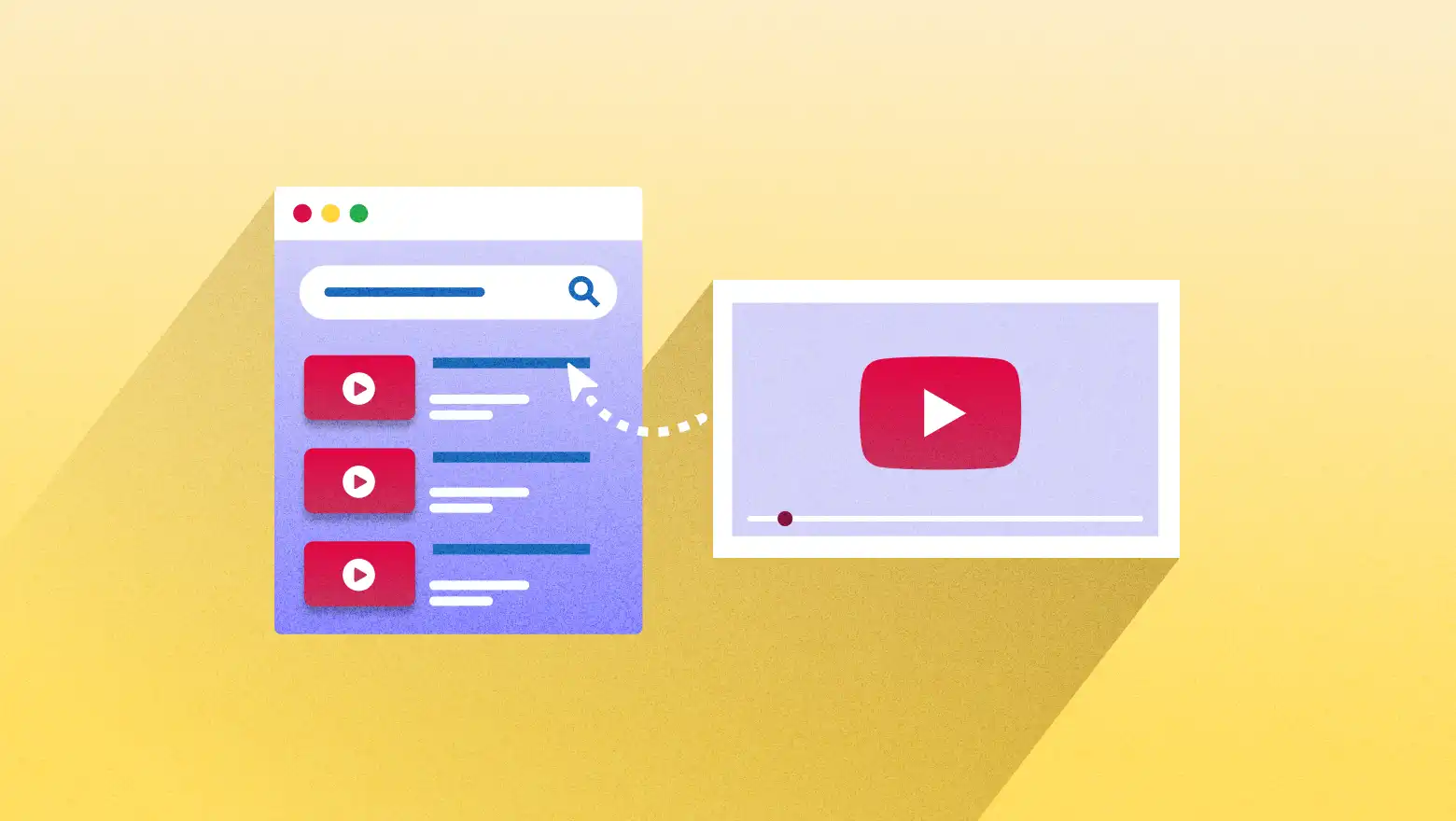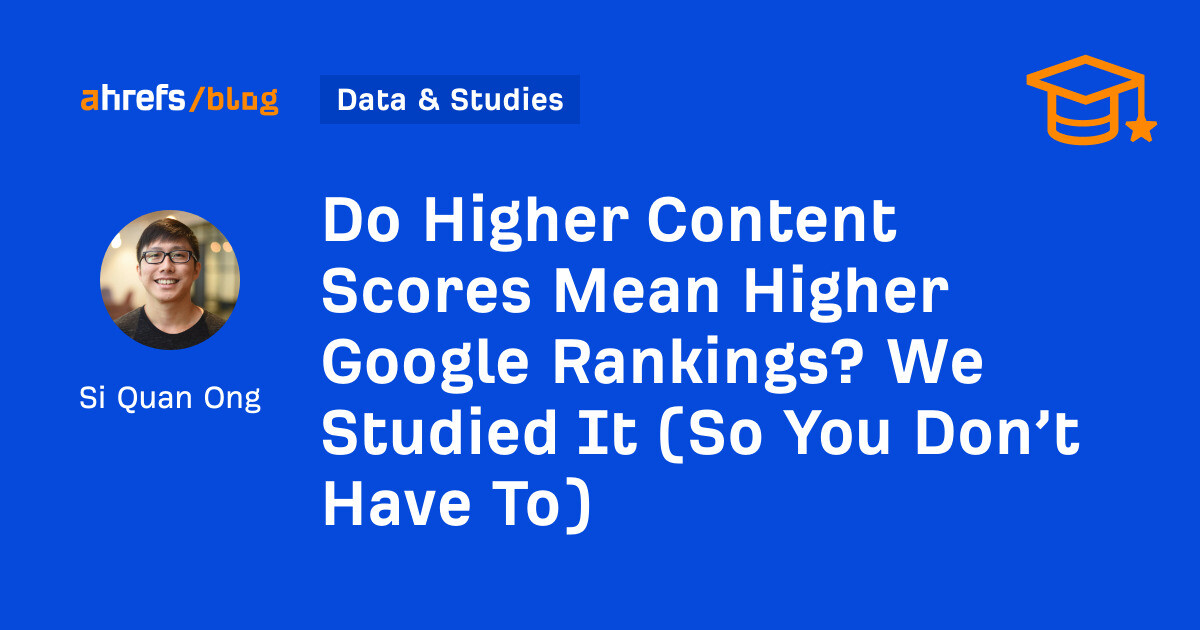How to Solve Virgin Hub 5 Flashing White Light
Experiencing the flashing white light on your Virgin Hub 5? Learn how to diagnose and fix the issue with this step-by-step guide. Includes quick fix solutions to your problem.

The Virgin Hub 5 is built to deliver fast, robust, and reliable internet access. However, when a flashing white light emerges on the gadget, it often denotes an operational fault—most frequently during its effort to establish a solid internet connection. A variety of elements might set off this scenario, including hardware failures, signal interruptions, firmware bugs, or incomplete starts. If ignored, it can cause ongoing connectivity problems and affect both personal and professional web activity.
This tutorial offers a systematic, step-by-step approach to find the reason the Virgin Media Hub's flashing white light is turning on and lists possible, quick fixes to restore complete operation. Following the guidelines below will help users effectively resolve the problem, reduce downtime, and maintain constant network performance.
What Does the Flashing White Light on Virgin Hub 5 Mean?
The Virgin Media Hub shows its activities via LED signals. When it flashes white, it could be because of a various reason:
-
Attempting to get on the internet, but unable to.
-
Stuck while starting.
-
Having problems with a firmware upgrade.
-
Unable to match the network
-
It is clearly a signal that something is wrong even if it is not a serious issue.
Step-by-Step: Fix the Flashing White Light
1. Wait It Out First
The white light may be a part of your hub's regular startup routine if it has just lost or regained power. It’s better to spend a few minutes researching on it. The system sometimes just requires time to re-connect.
2. Check for Area Outages
Check if there is an outage in your region using the Virgin app before checking further details about the device itself. Additionally, you can visit the Virgin Media's service status website. If there's the issue because of the network, resetting your hub will not be beneficial until service is restored.
3. Reboot the Virgin Media Hub
From the Virgin Media Hub's rear, unplug the power wire. At least wait for 60 seconds, then plug it back in. This gets any memory problems or caught startup loops free.
Now follow through the setup procedure from beginning once again. Go on to the next stage if the flashing white light is still visible even after five minutes.
4. Inspect Cable Connections
Make sure the coaxial wire is firmly connected to the wall and also the hub; furthermore, plug in the power safely.
Also, there should not be any broken or bending connections.
A failing connection caused by one loose cable—especially the broadband one—may set off the white flash.
5. Factory Reset as a Last Resort
If nothing else works, perform a factory reset. On the Virgin Media Hub's rear, you'll find a little hole named "reset". Press and hold a paperclip for around 10 seconds until the LED changes.
This cleans the settings and brings the hub back to its factory condition.
Although, this usually fixes the firmware issues, you will have to reorganize the Wi-Fi's network name and rejoin devices.
When to Contact Support
It's time to get help if you have done all the aforementioned and the white light still flashes constantly. To arrange a technician or live chat with customer care, feel free to call our toll free support.
It can be a hardware defect or a more general network issue only a professional support crew can fix.
FAQs
1. What does the flashing white light on my Virgin Hub 5 mean?
Usually this indicates either the Virgin Media Hub has a problem in starting up or is attempting to connect to the internet. It might possibly get caught during a firmware upgrade.
2. How long should I wait before restarting the hub?
Let the hub find a connection on its own at least 5-10 minutes. Manually reboot if you find the flashing is still on.
3. Can I check for outages using the Virgin app?
Indeed, the Virgin app has an online verification function displaying maintenance updates or current outages in nearby areas. It's a fast approach to find out the main source of the problem.
4. Is the flashing white light ever normal?
Yes, sometimes. The Virgin Media Hub may flash white as part of its regular cycle just after restarting or while upgrading the setup. But it should turn solid in a few minutes.
Final Thoughts
Dealing with a flashing white light on your Virgin Media Hub is unpleasant, particularly if it causes your internet connection to suffer. Generally speaking, however, the cure is easy: a reboot, a reset, or looking for outages. The secret is to go systematically, checking out every conceivable problem without doing a factory reset right away.
Remember that, the Virgin app is a great tool for monitoring status, troubleshooting, and even phone-free communication with help.
Often in less than 15 minutes, you can address the issue by being cool and systematic and after sometime return online without any trouble.






















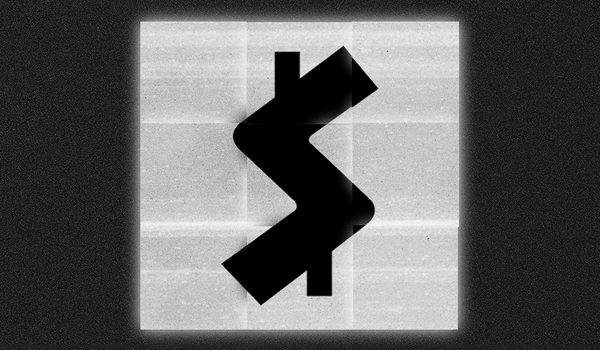


![How To Drive More Conversions With Fewer Clicks [MozCon 2025 Speaker Series]](https://moz.com/images/blog/banners/Mozcon2025_SpeakerBlogHeader_1180x400_RebeccaJackson_London.png?auto=compress,format&fit=crop&dm=1750097440&s=282171eb79ac511caa72821d69580a6e#)

![Brand and SEO Sitting on a Tree: K-I-S-S-I-N-G [Mozcon 2025 Speaker Series]](https://moz.com/images/blog/banners/Mozcon2025_SpeakerBlogHeader_1180x400_LidiaInfante_London.png?auto=compress,format&fit=crop&dm=1749465874&s=56275e60eb1f4363767c42d318c4ef4a#)
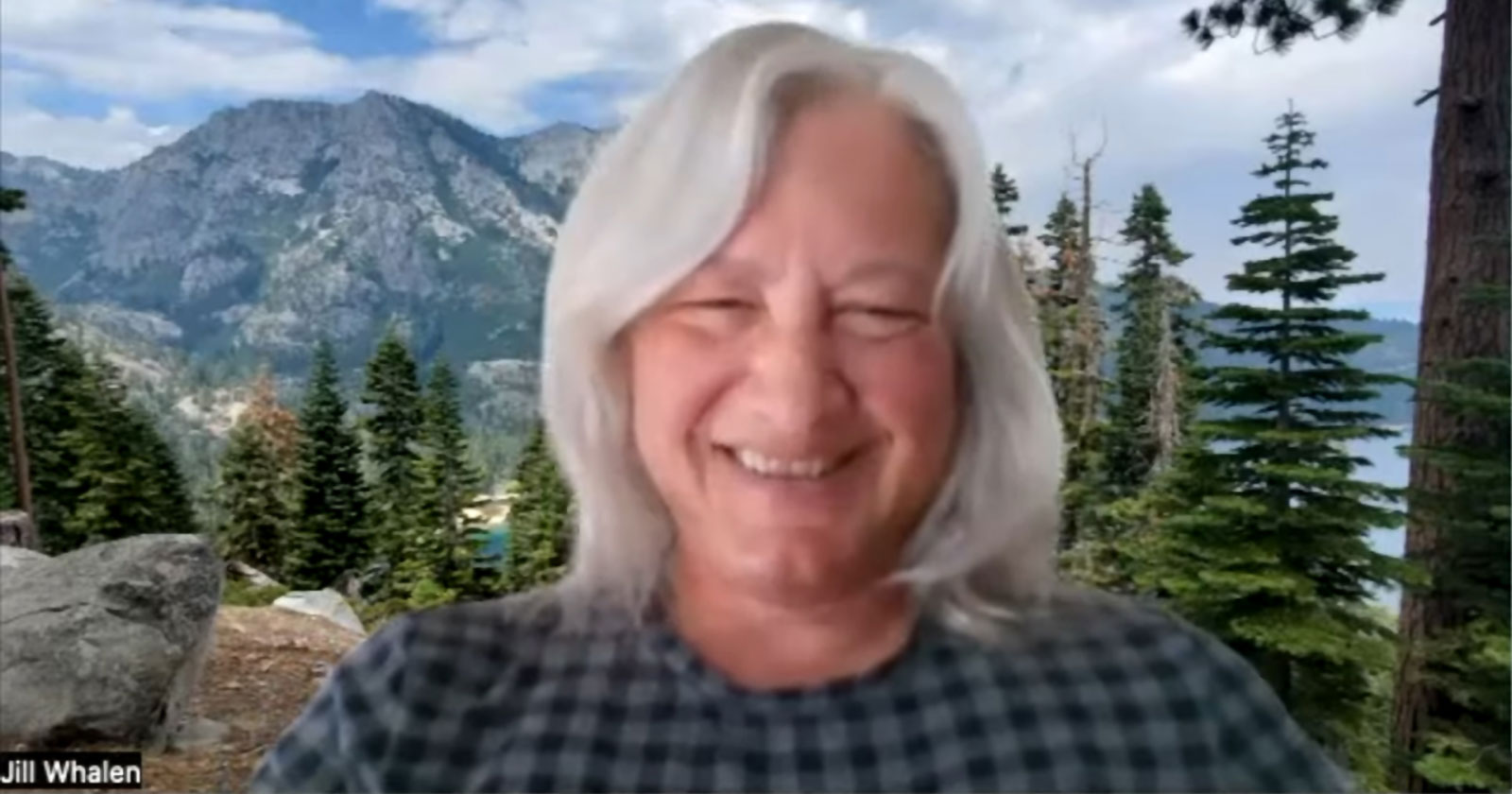







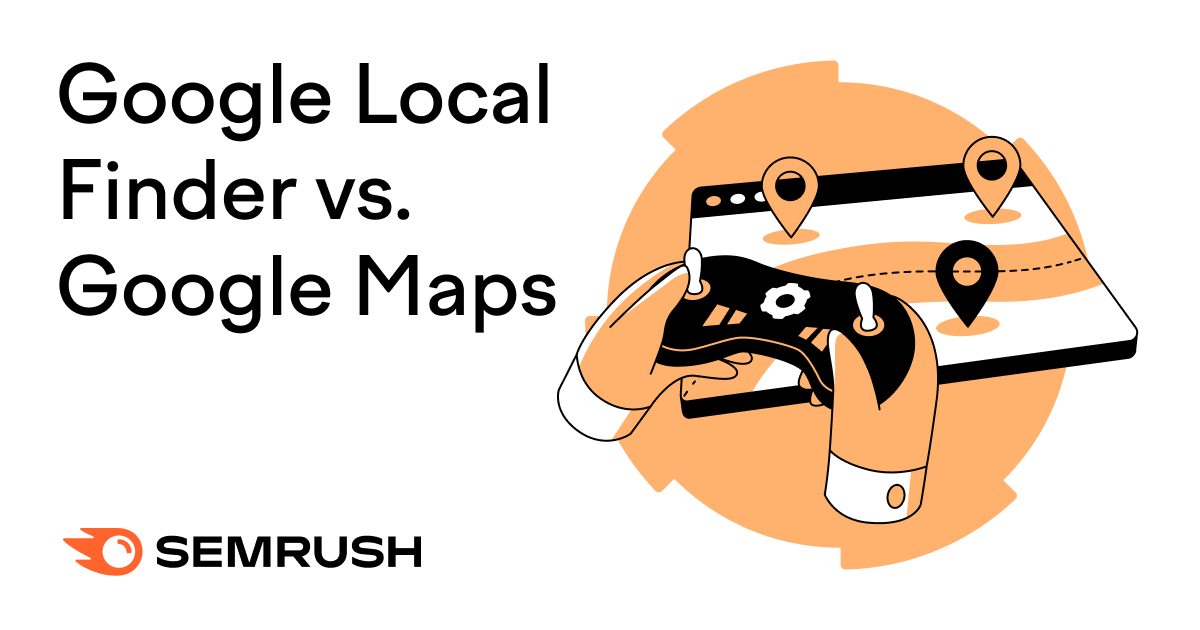
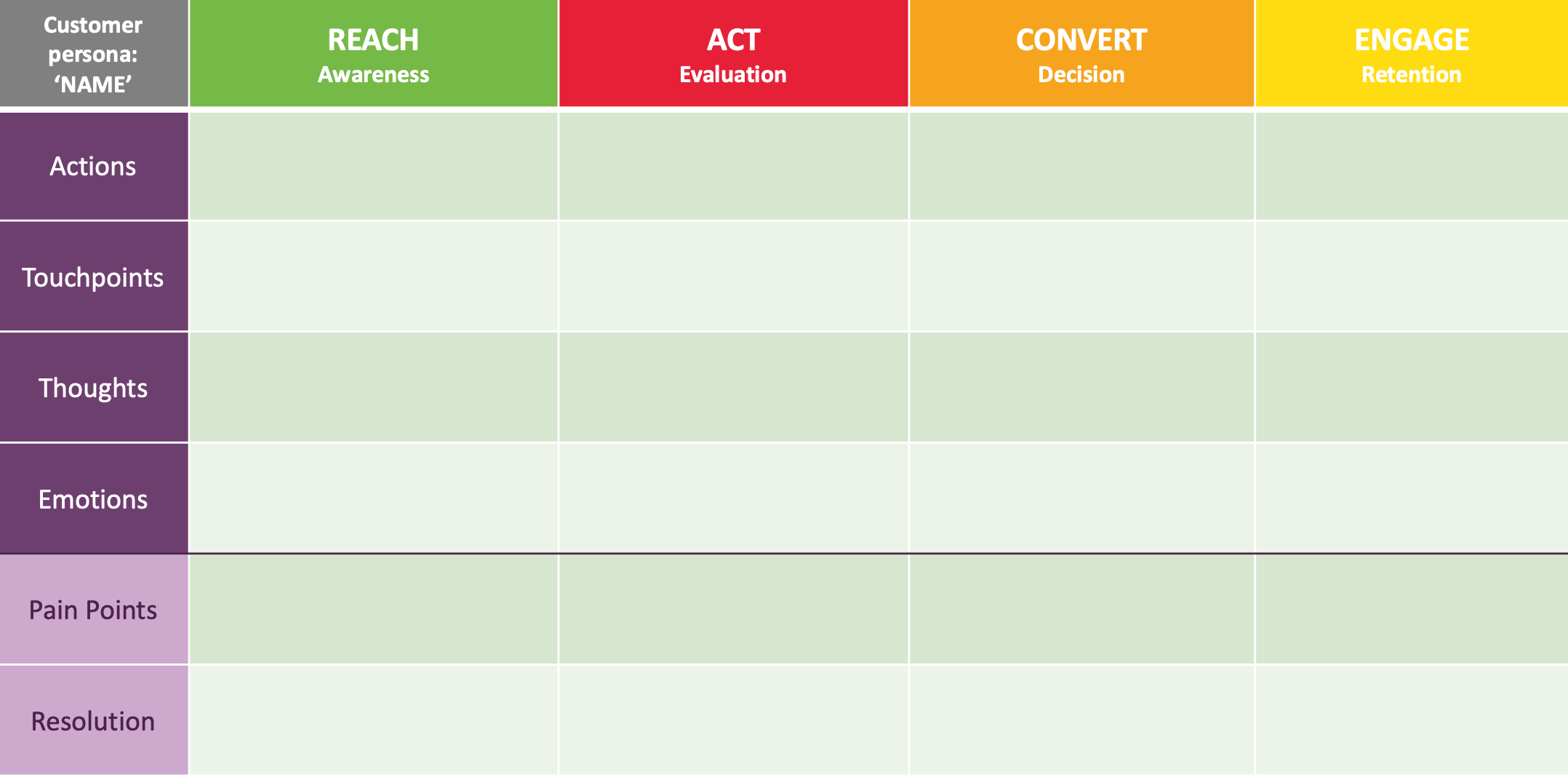

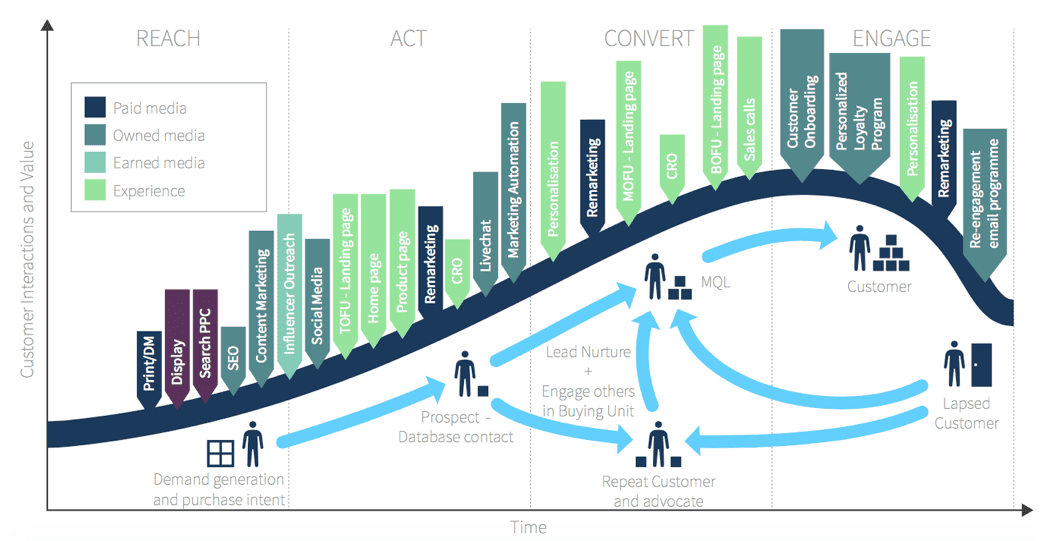
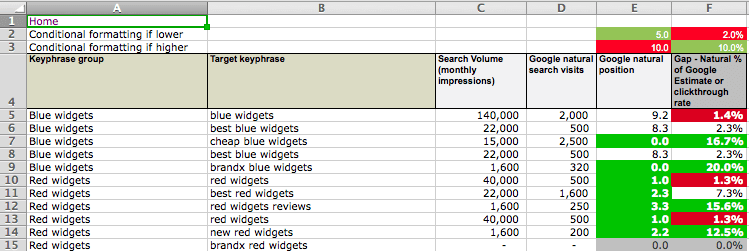




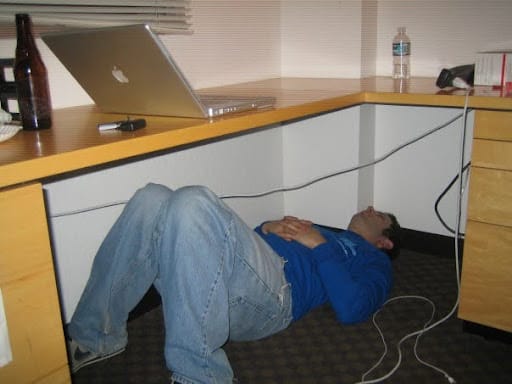







![The 11 Best Landing Page Builder Software Tools [2025]](https://www.growthmarketingpro.com/wp-content/uploads/2024/04/best-landing-page-software-hero-image-1024x618.png?#)









































![How to Create an SEO Forecast [Free Template Included] — Whiteboard Friday](https://moz.com/images/blog/banners/WBF-SEOForecasting-Blog_Header.png?auto=compress,format&fit=crop&dm=1694010279&s=318ed1d453ed4f230e8e4b50ecee5417#)
![How To Build AI Tools To Automate Your SEO Workflows [MozCon 2025 Speaker Series]](https://moz.com/images/blog/banners/Mozcon2025_SpeakerBlogHeader_1180x400_Andrew_London-1.png?auto=compress,format&fit=crop&dm=1749642474&s=7897686f91f4e22a1f5191ea07414026#)





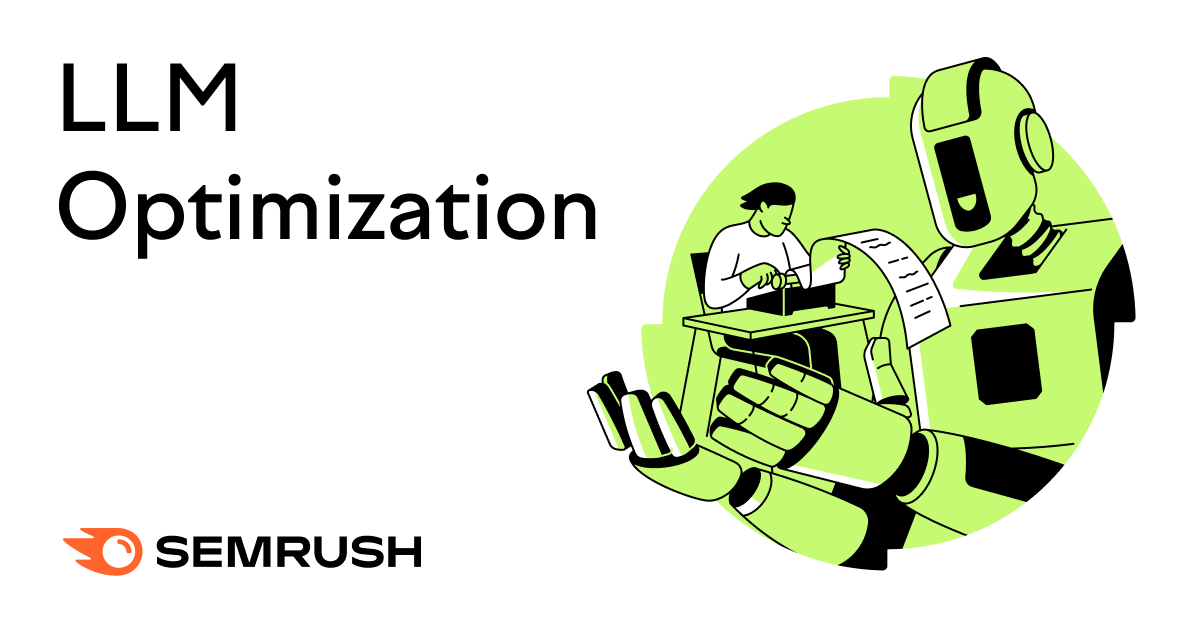
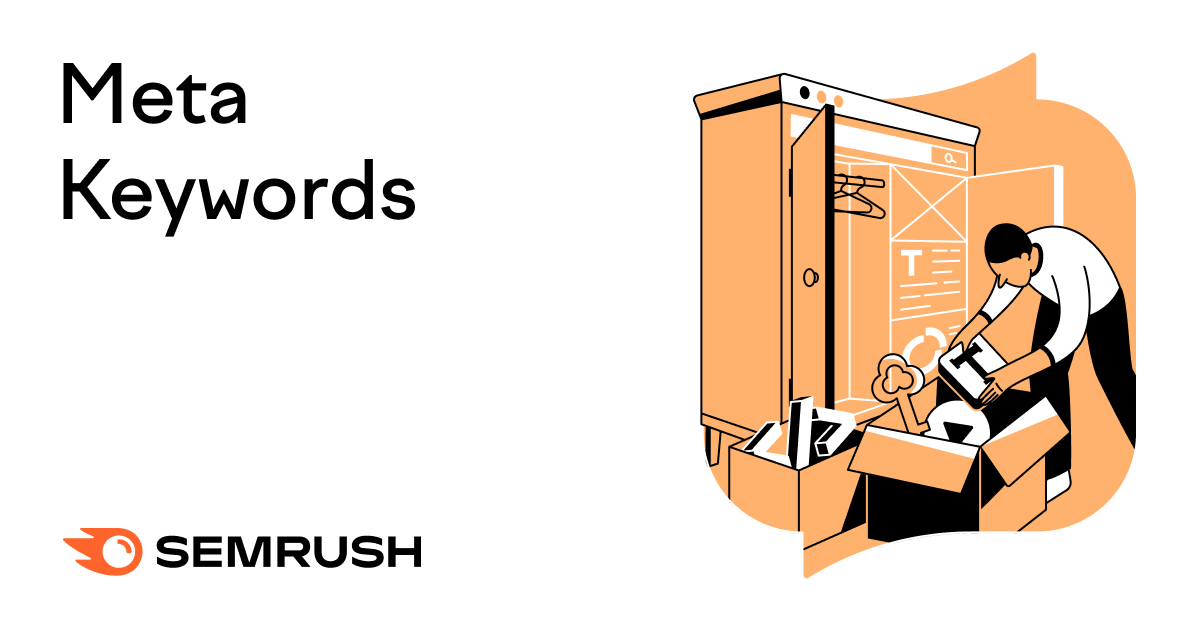





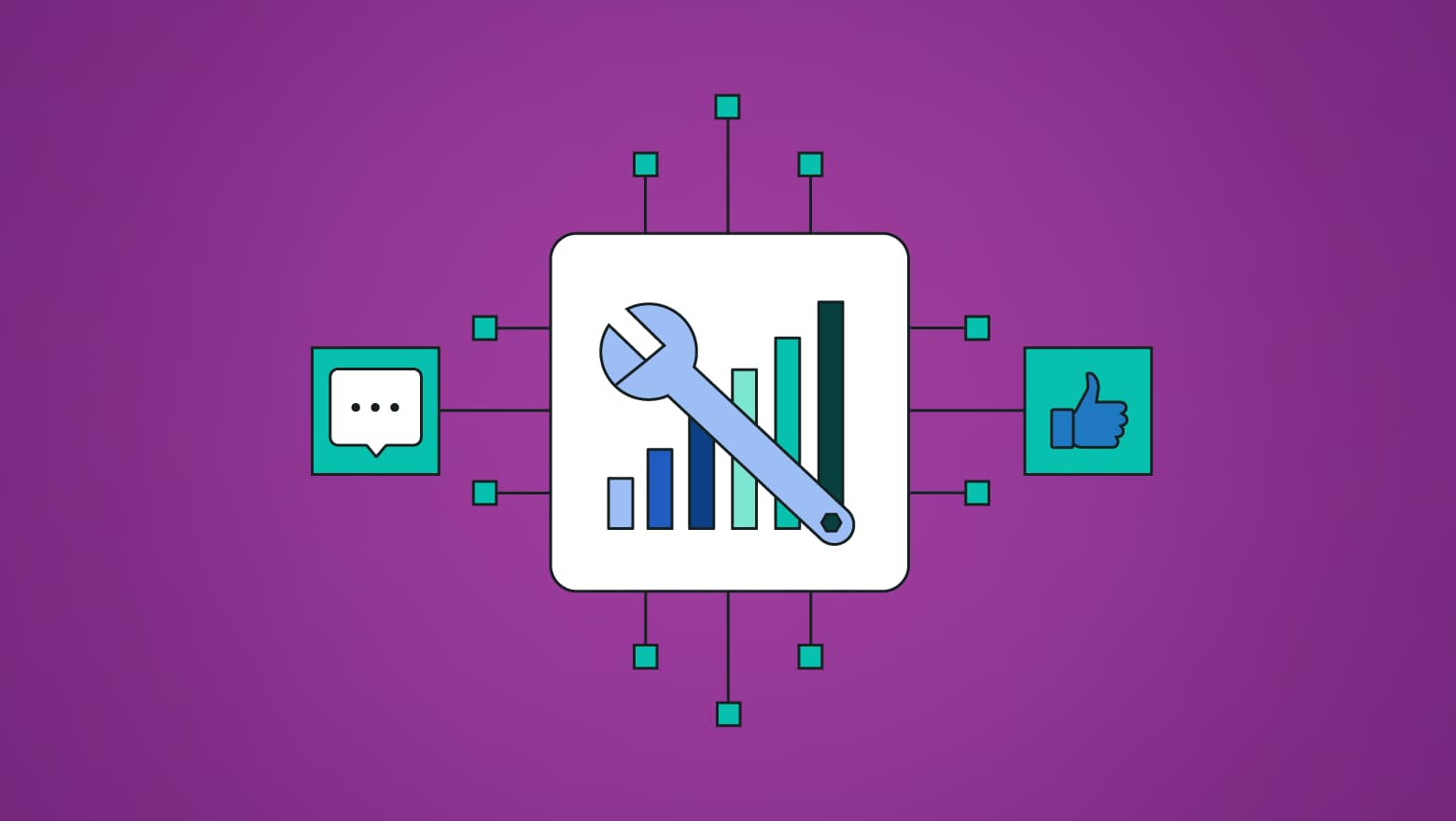
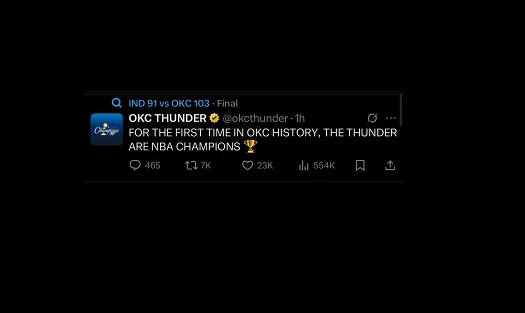
![How Social Platforms Measure Video Views [Infographic]](https://imgproxy.divecdn.com/AncxHXS242CT-kDlEkGZi7uQ2k70-ebTAh7Lm14QKb8/g:ce/rs:fit:770:435/Z3M6Ly9kaXZlc2l0ZS1zdG9yYWdlL2RpdmVpbWFnZS9ob3dfcGxhdGZvcm1zX21lYXN1cmVfdmlld3MucG5n.webp)
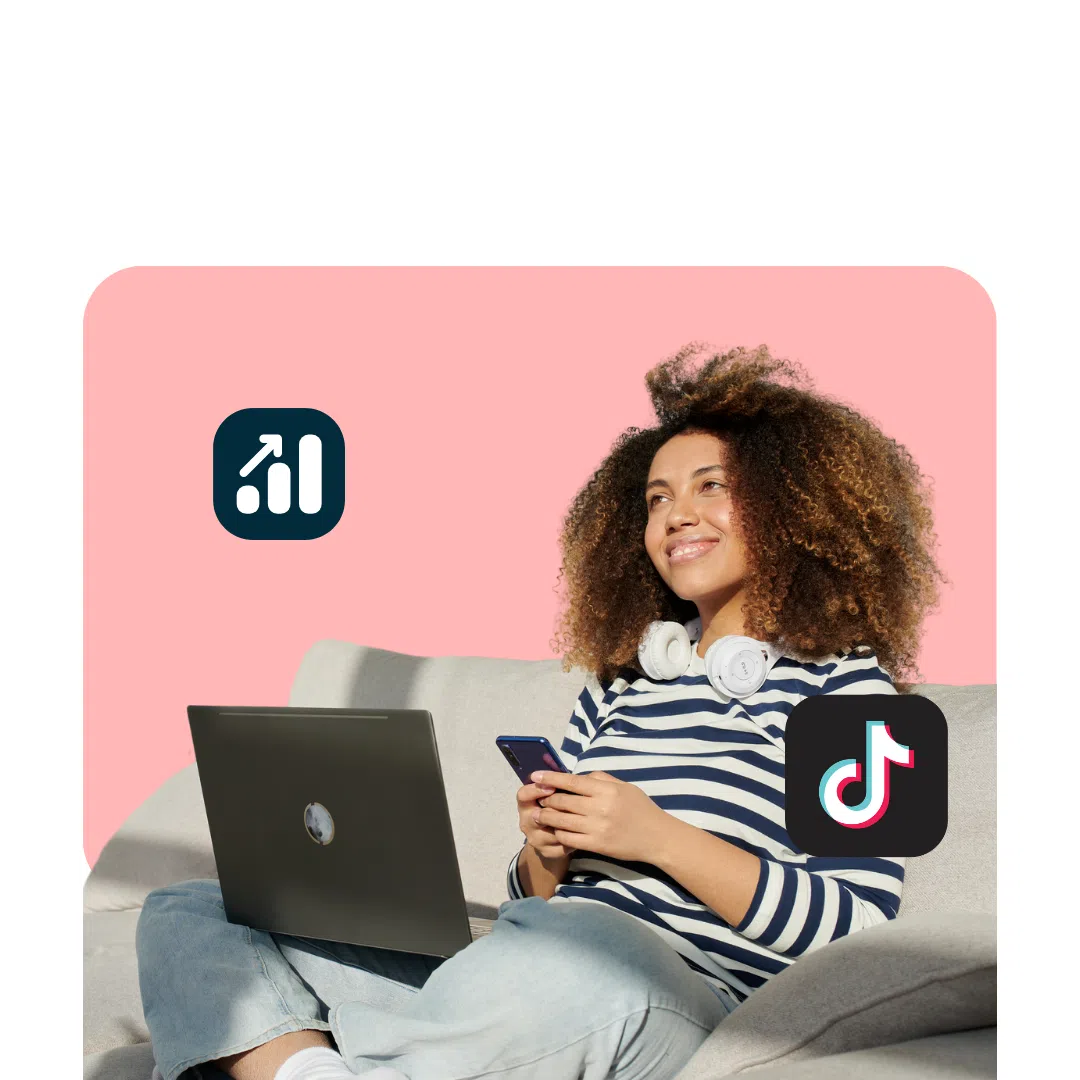








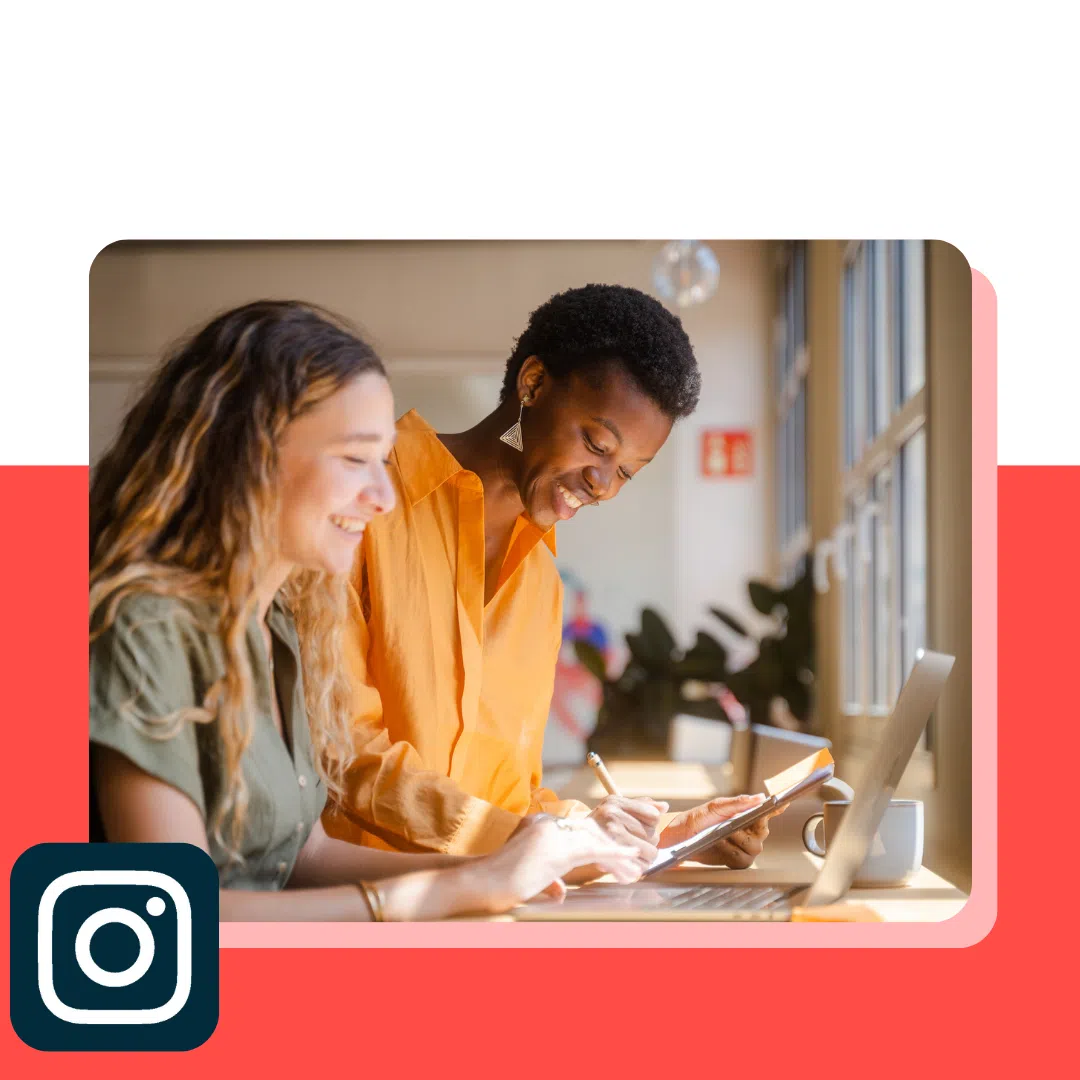
![Brand pitch guide for creators [deck and email templates]](https://blog.hootsuite.com/wp-content/uploads/2022/06/brand-pitch-template.png)
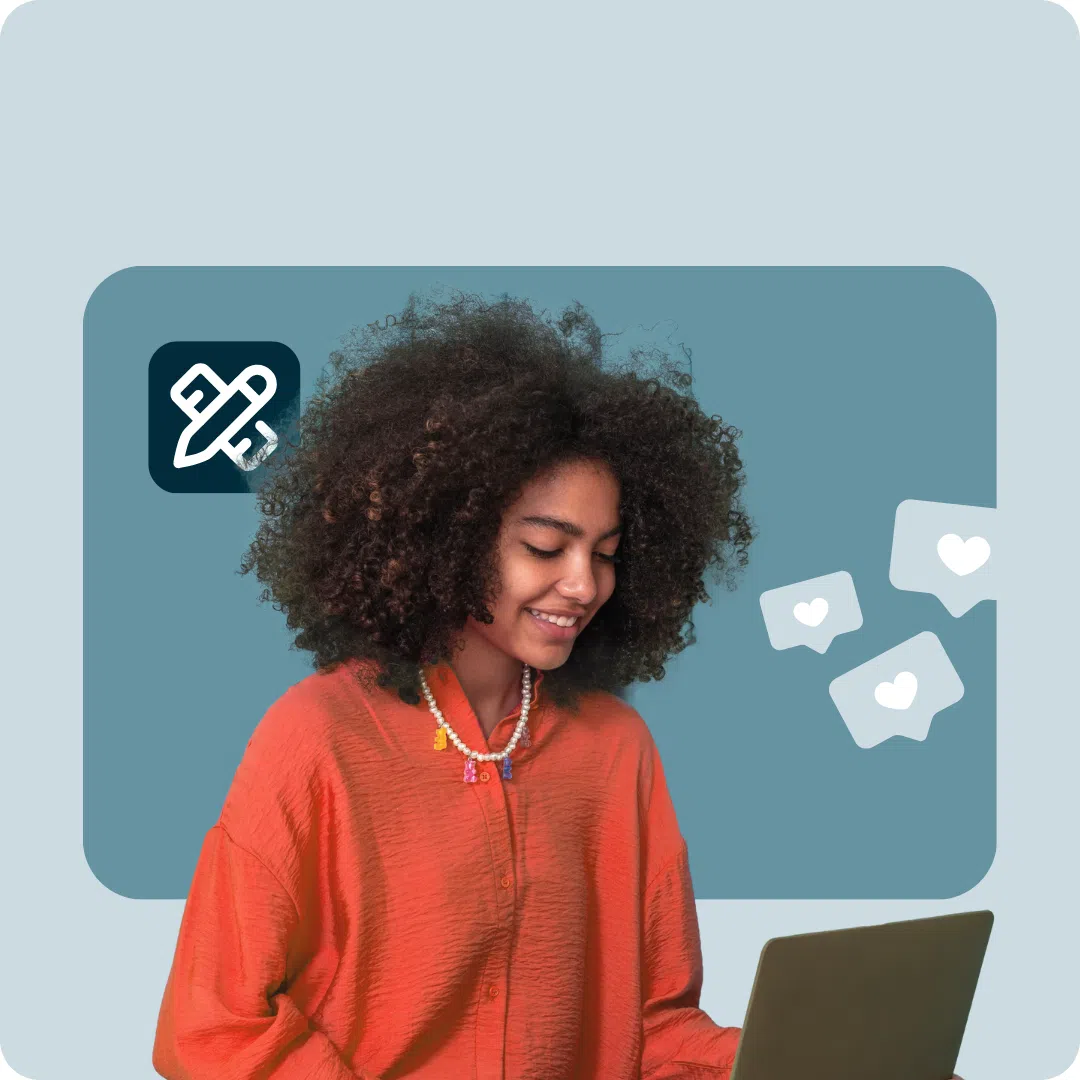

![AI marketing campaigns only a bot could launch & which tools pitch the best ones [product test]](https://www.hubspot.com/hubfs/ai-marketing-campaigns.webp)