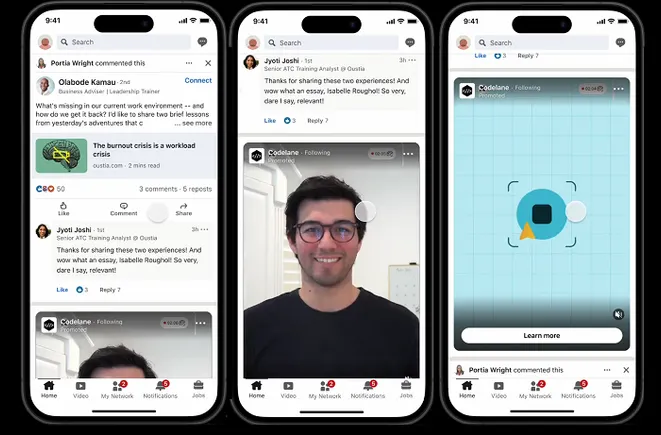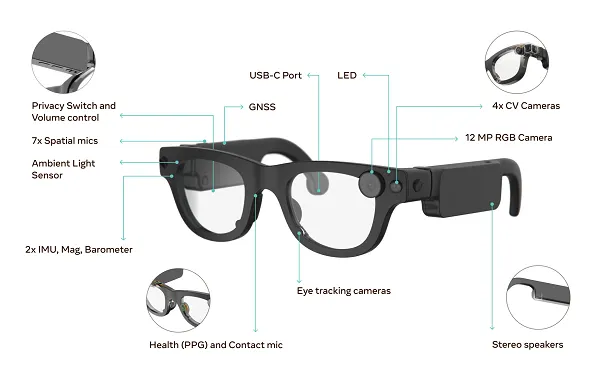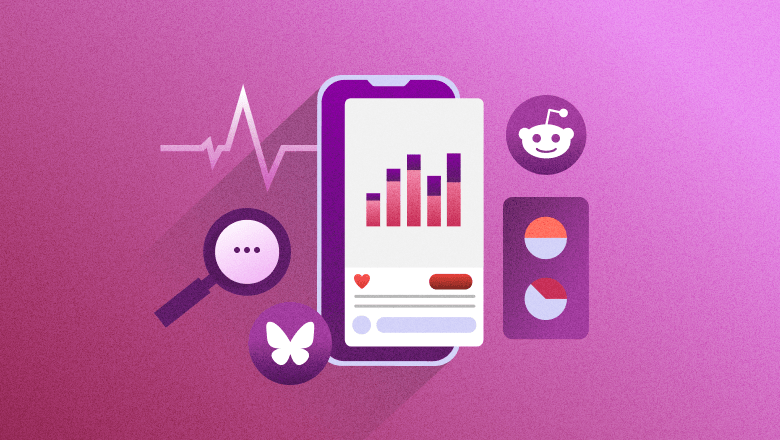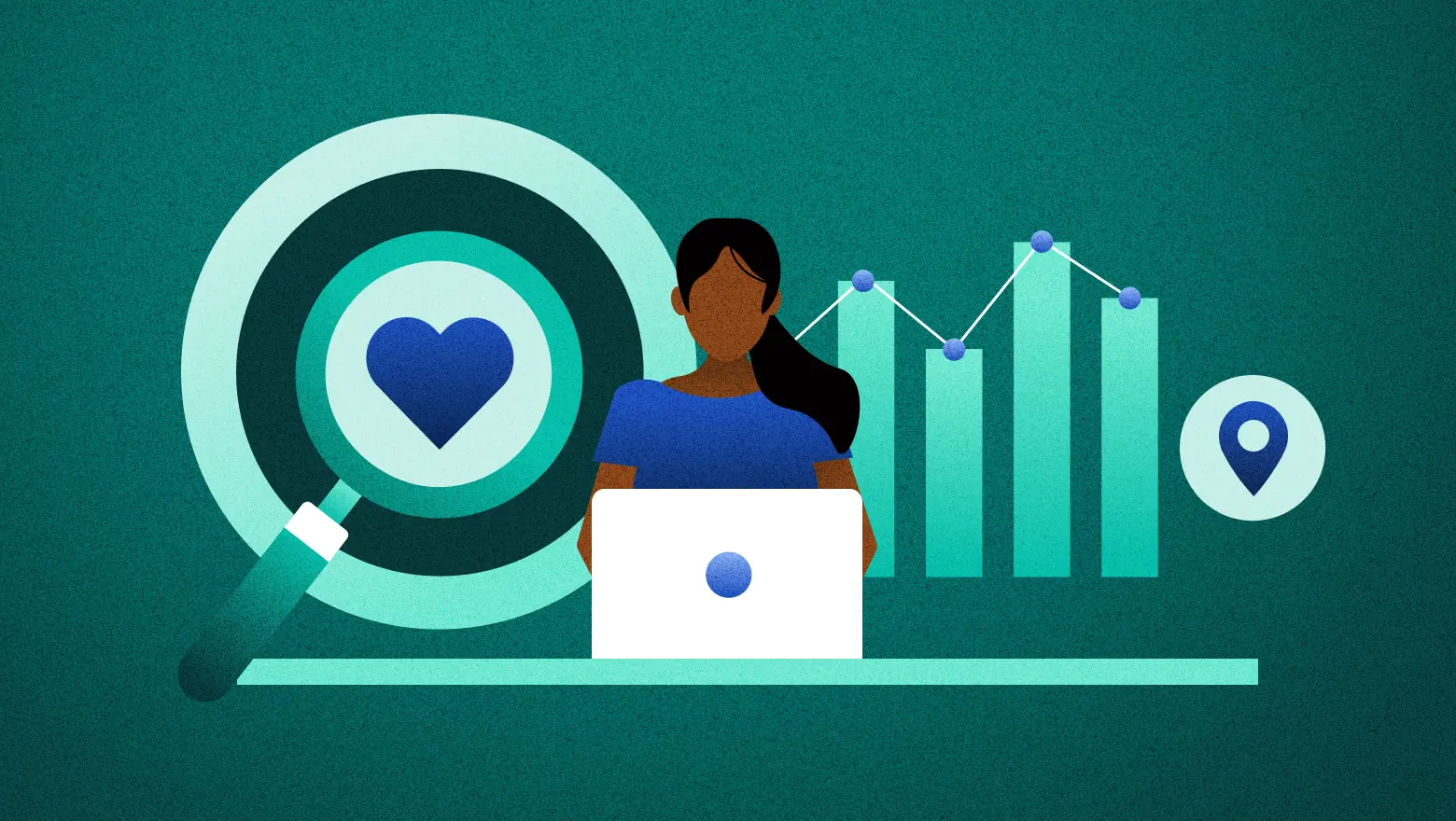The Best Social Media Scheduling Tools in 2025 (+ How to Pick the Perfect Fit)
Schedule smarter, not harder. Compare the top social media scheduling tools of 2025, see side-by-side features & pricing, and learn how to choose the right scheduler for your workflow.


When your to-do list is already longer than a TikTok scroll, hopping between apps to schedule social media posts is the fastest way to lose focus. That’s why the smartest creators and marketers rely on social media scheduling tools to batch content, stay visible, and actually log off.
I used to publish on the fly too, but I’ve been converted to content batching. And after testing a dozen schedulers, I found what really matters — and what doesn’t.
Today, planning content in advance lets me stay visible on most social media platforms, reclaim evenings for real life, and still hit my growth goals.
In this guide, you’ll find the media scheduling tools that make that possible, the “must-have” features to look for in a post planner, and a simple framework for choosing the right fit — whether you’re a solo creator or a busy social media manager.
Jump to a section
Jump to a section:
What are social media scheduling tools?
Social media scheduling tools are apps or dashboards that let you schedule social media posts ahead of time, then push them live automatically on the date you choose.
Instead of hopping into five different apps to hit “Publish,” you load everything into one queue and let the software handle the delivery across most social media platforms.
That shift frees up brain space for strategy, creativity, and community work, not last-minute caption writing. Whether you manage multiple social media accounts for clients or your own business or personal brand, a good scheduler turns a scattered to-do list into a predictable social media posting schedule.
Most social media management tools come with:
- A visual content calendar or post planner for drag-and-drop rescheduling
- Bulk upload options so you can schedule a week (or month) in minutes
- AI writing assistants to generate post ideas or tweak copy on the fly
- Approval workflows and user roles for teams
- A unified inbox for comments and DMs
- Built-in social media analytics to show what’s working
Creators, small businesses, and full-time social media marketers all use schedulers to save time, avoid burnout, and stay consistent —without living inside their phones.
Key features to look for in the best social media scheduling tools
Not every scheduler is built for every workflow. A solo creator may only need a simple queue, while an agency juggling multiple social networks will crave deeper collaboration and analytics. Keep an eye on these key features before you commit:
1. Content calendar + post planner
A drag-and-drop content calendar shows every scheduled update in one view, letting you shift campaigns around without breaking your social media posting schedule. The built-in post planner is where ideas live until you assign them a date, platform, and final caption.


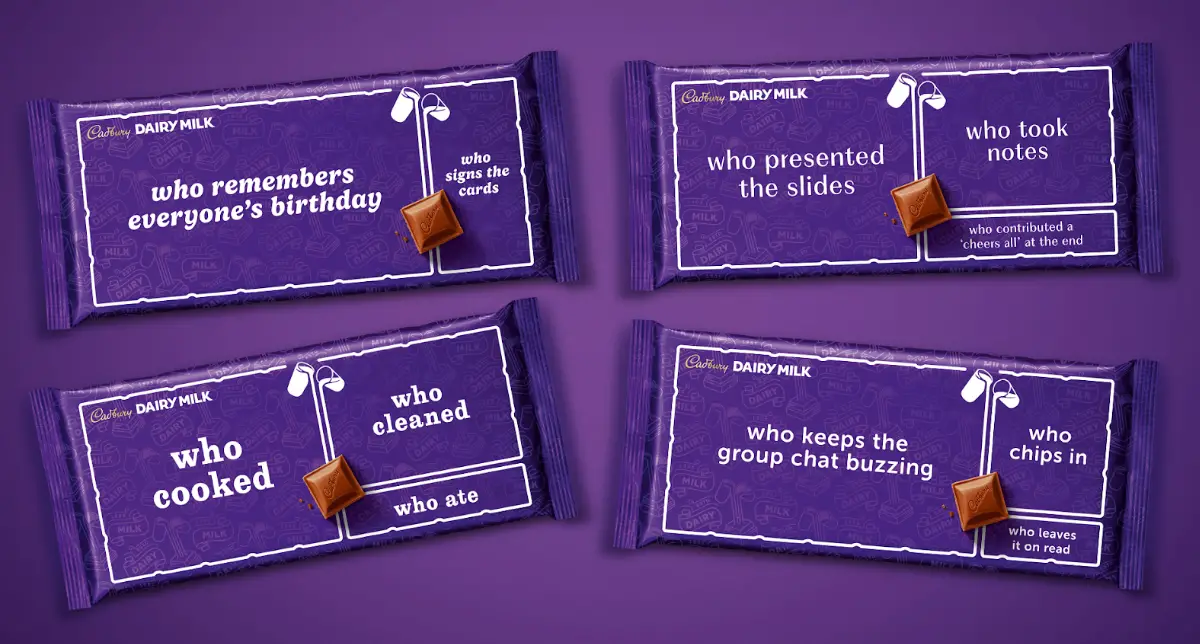


















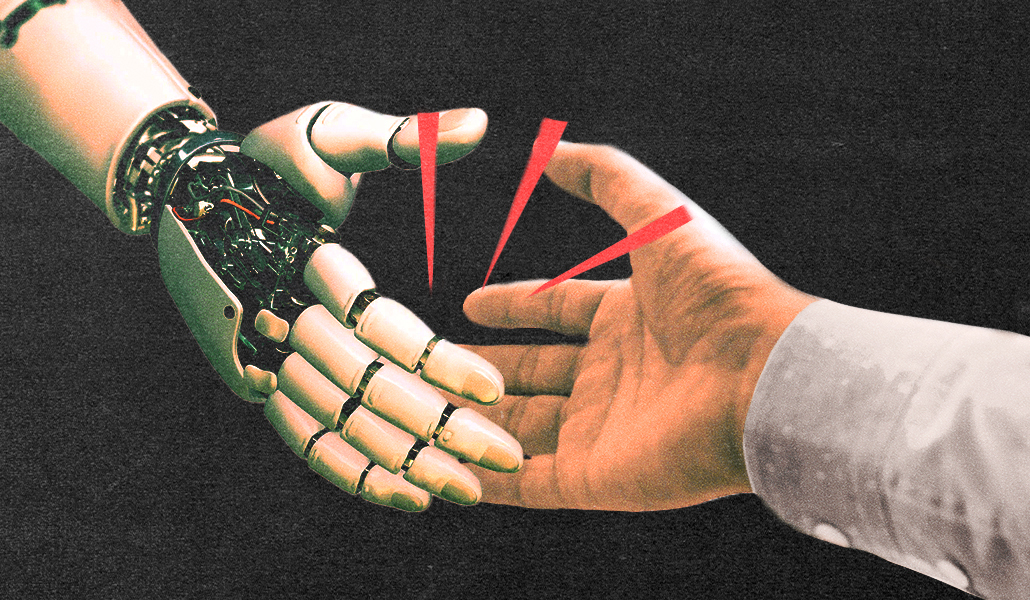
![How To Launch, Grow, and Scale a Community That Supports Your Brand [MozCon 2025 Speaker Series]](https://moz.com/images/blog/banners/Mozcon2025_SpeakerBlogHeader_1180x400_Areej-abuali_London.png?auto=compress,format&fit=crop&dm=1747732165&s=beb7825c980a8c74f9a756ec91c8d68b#)
![Clicks Don’t Pay the Bills: Use This Audit Framework To Prove Content Revenue [Mozcon 2025 Speaker Series]](https://moz.com/images/blog/banners/Mozcon2025_SpeakerBlogHeader_1180x400_Hellen_London.png?auto=compress,format&fit=crop&dm=1747758249&s=9f3c5b1b7421f862beace1cb513053bb#)
![How To Create an Integrated Strategy That Increases Brand Mentions and Visibility [Mozcon 2025 Speaker Series]](https://moz.com/images/blog/banners/Mozcon2025_SpeakerBlogHeader_1180x400_JamesH_London.png?auto=compress,format&fit=crop&dm=1747780409&s=9bf9f0a2623b4a8be6eaf8f235115505#)








.png)
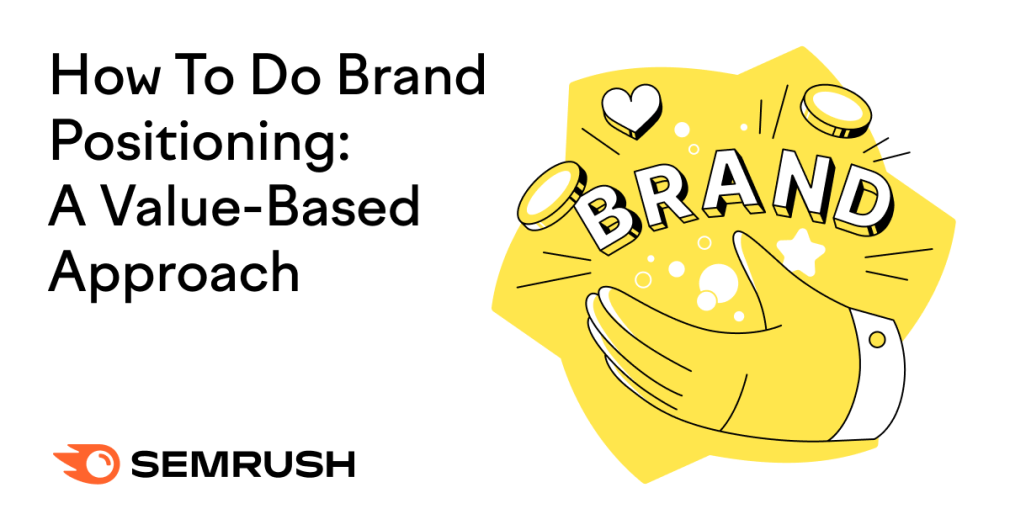
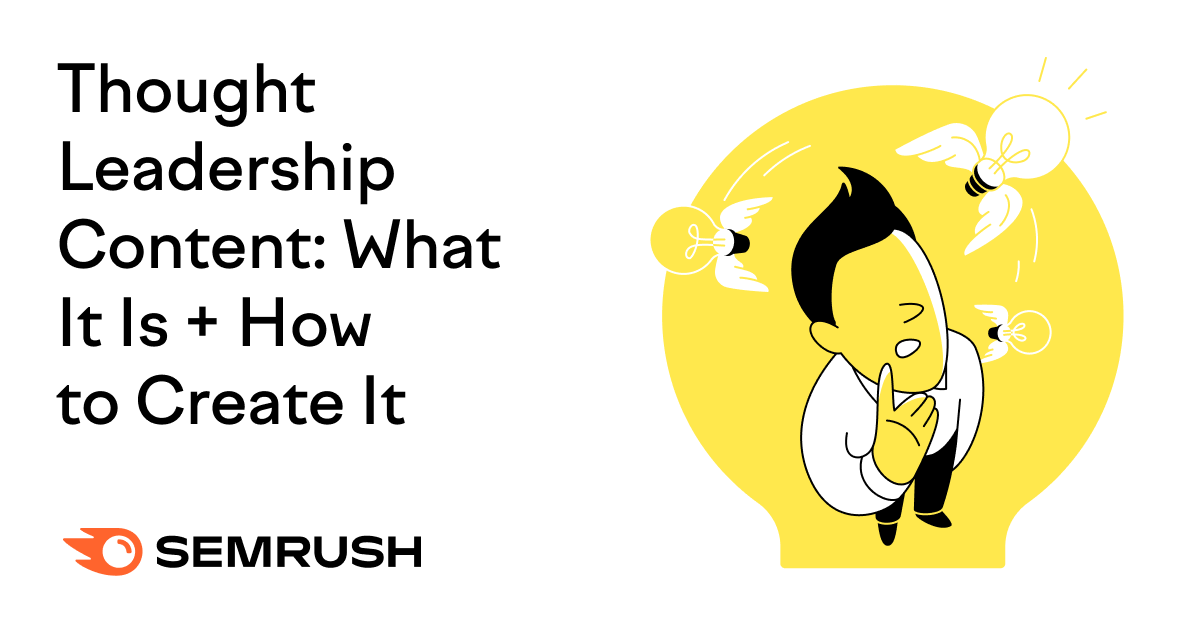

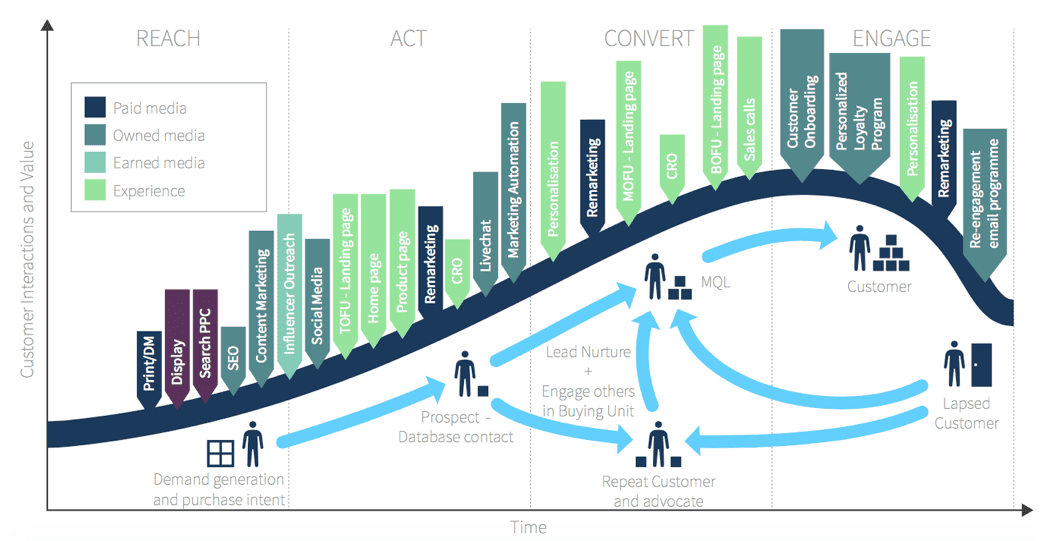
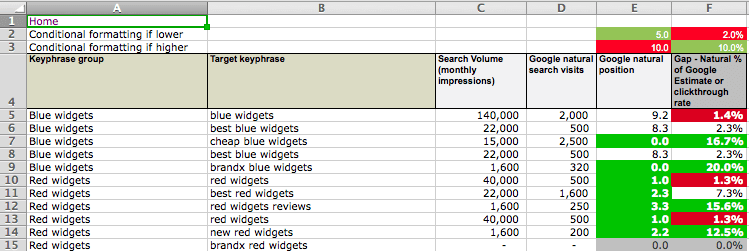
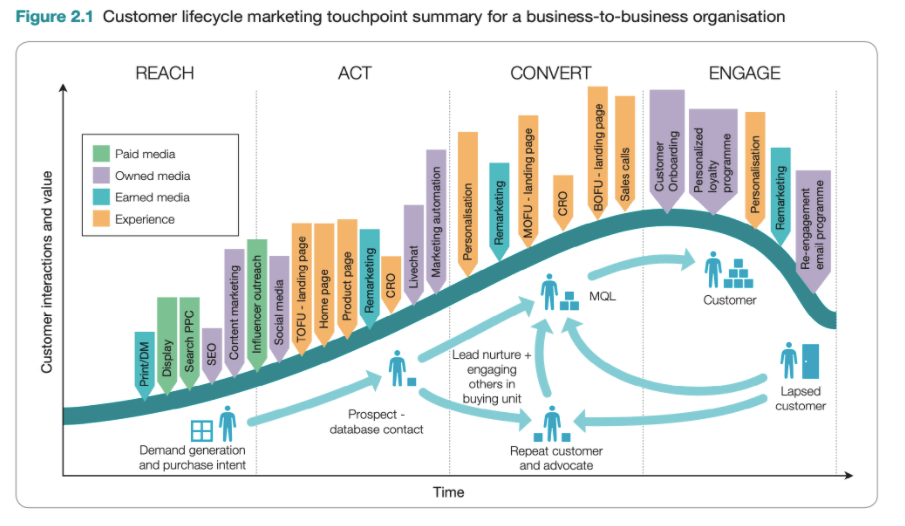



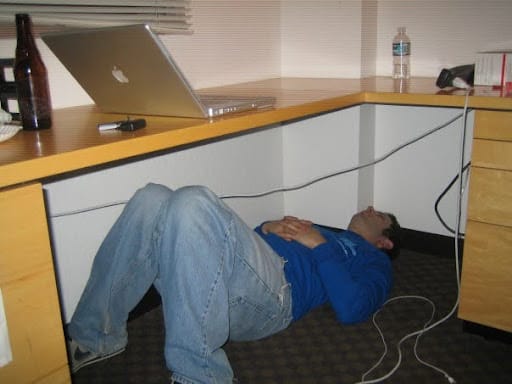







![The 11 Best Landing Page Builder Software Tools [2025]](https://www.growthmarketingpro.com/wp-content/uploads/2024/04/best-landing-page-software-hero-image-1024x618.png?#)









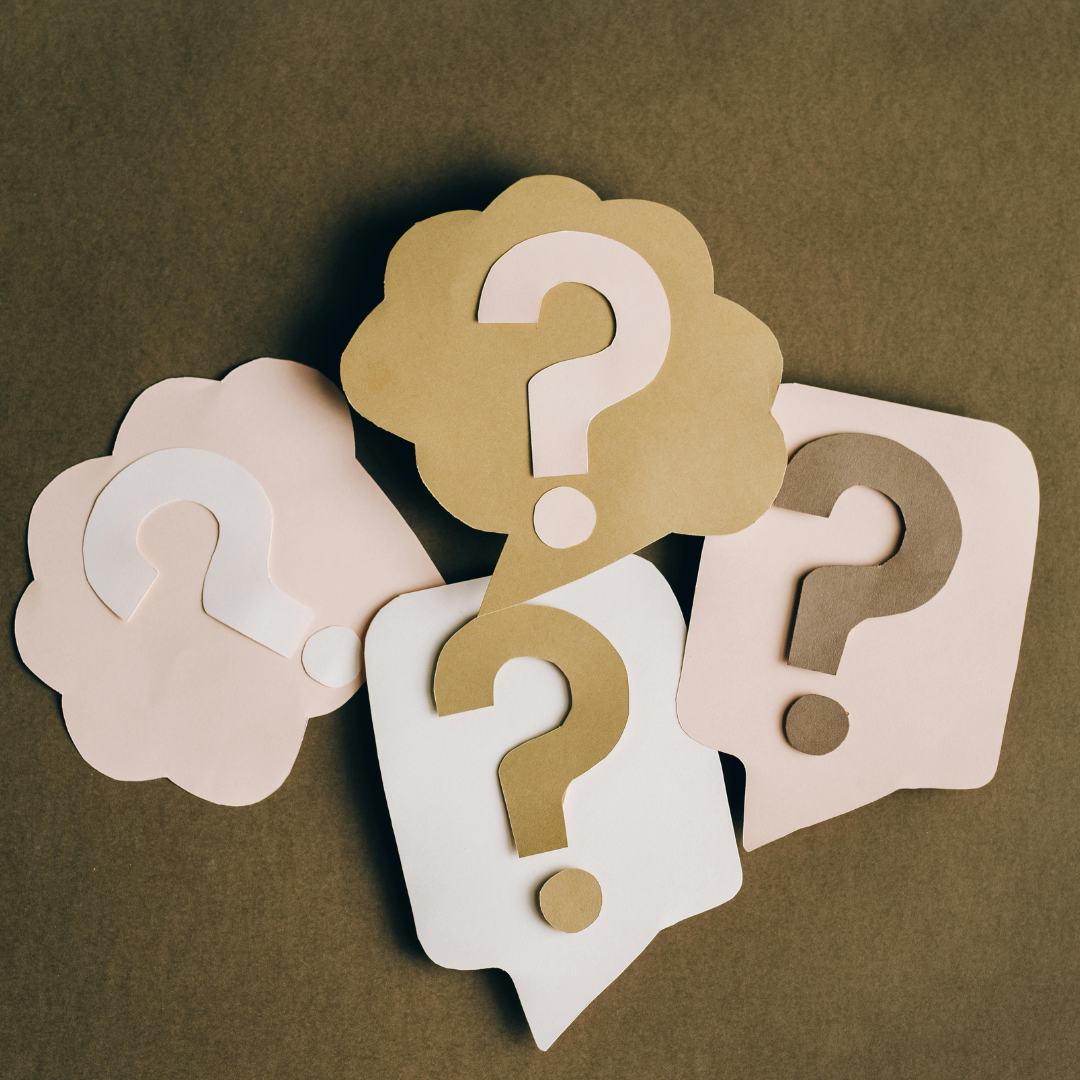


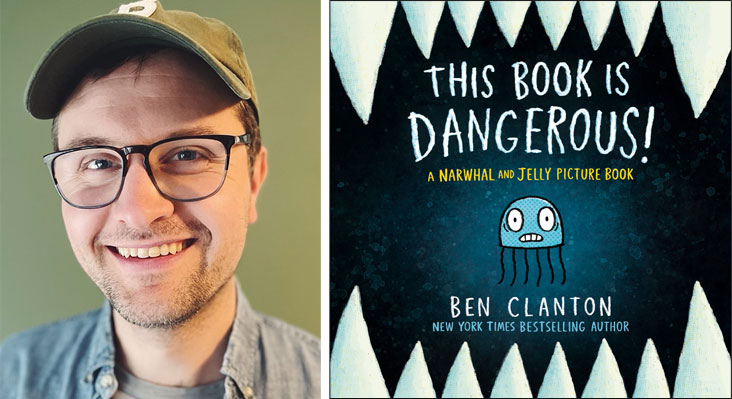



















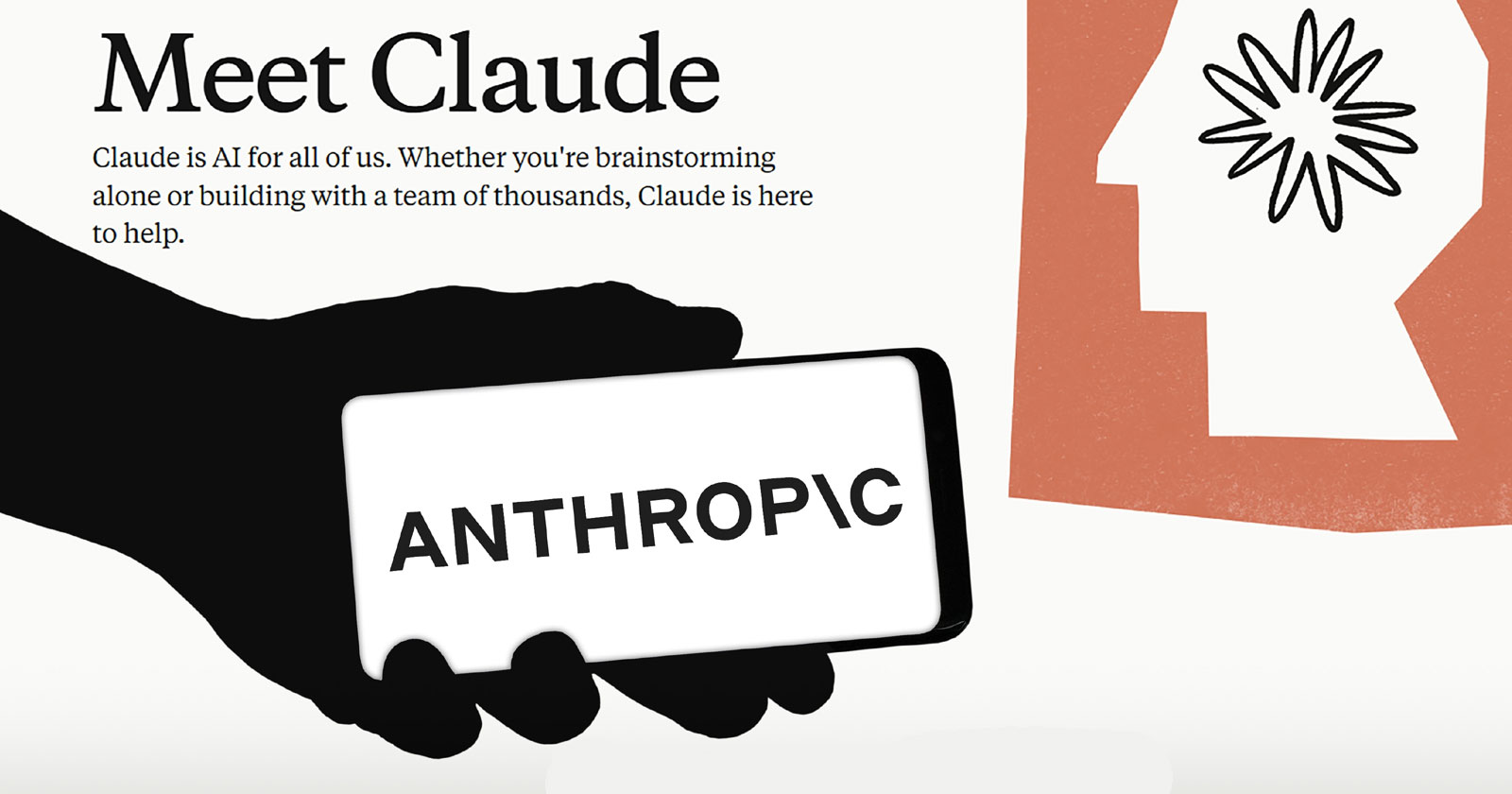










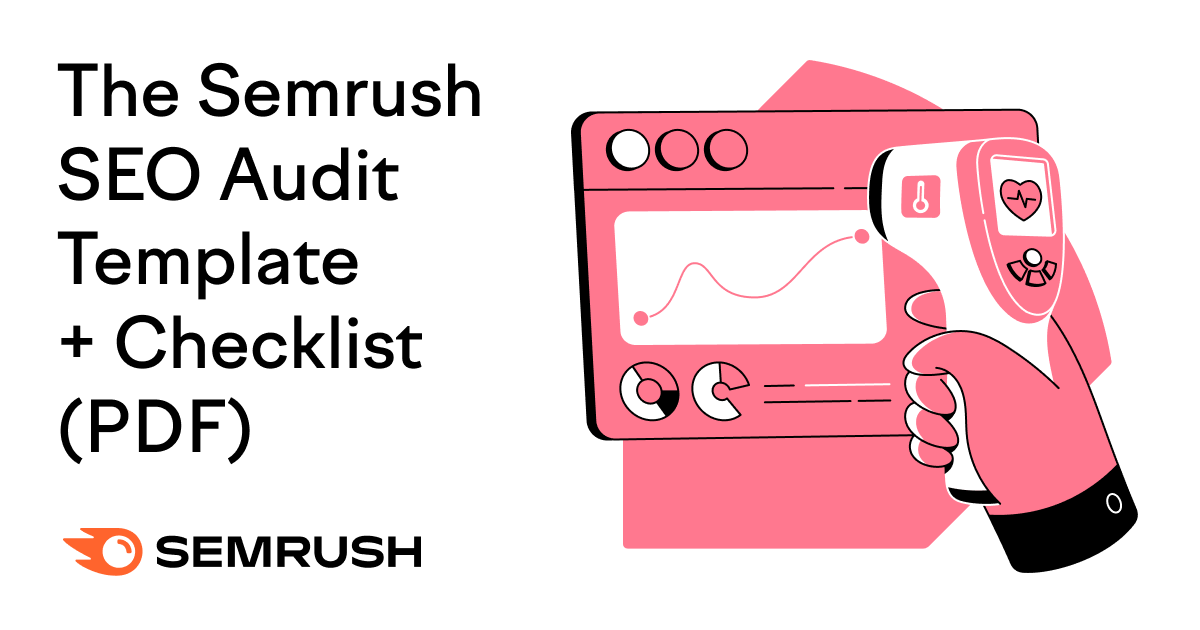
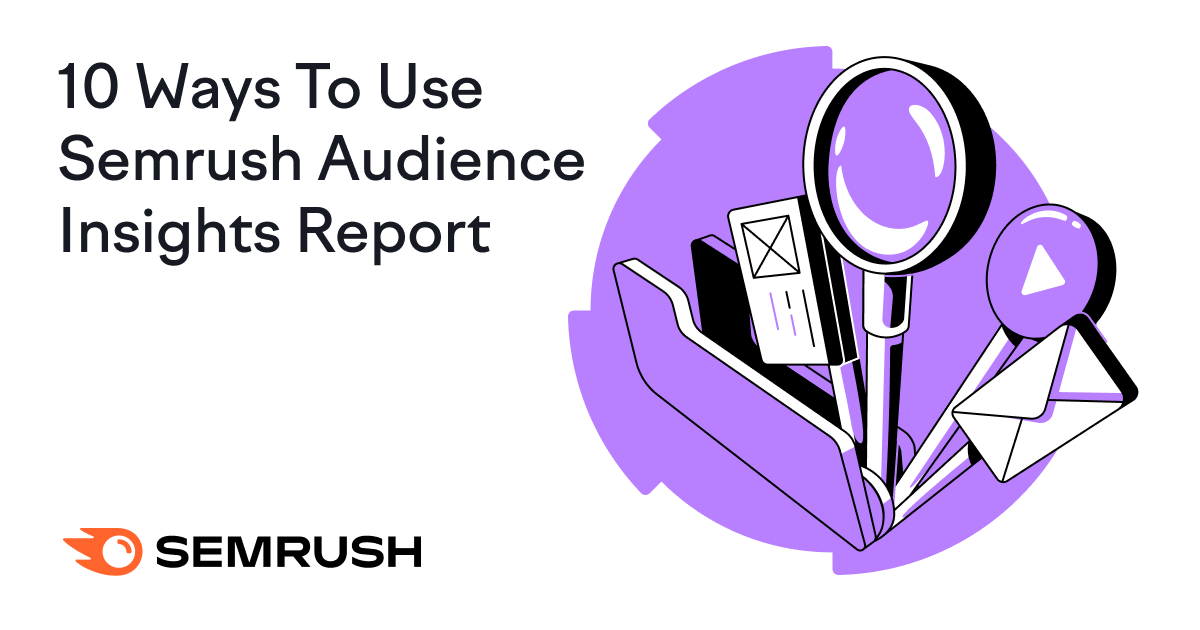
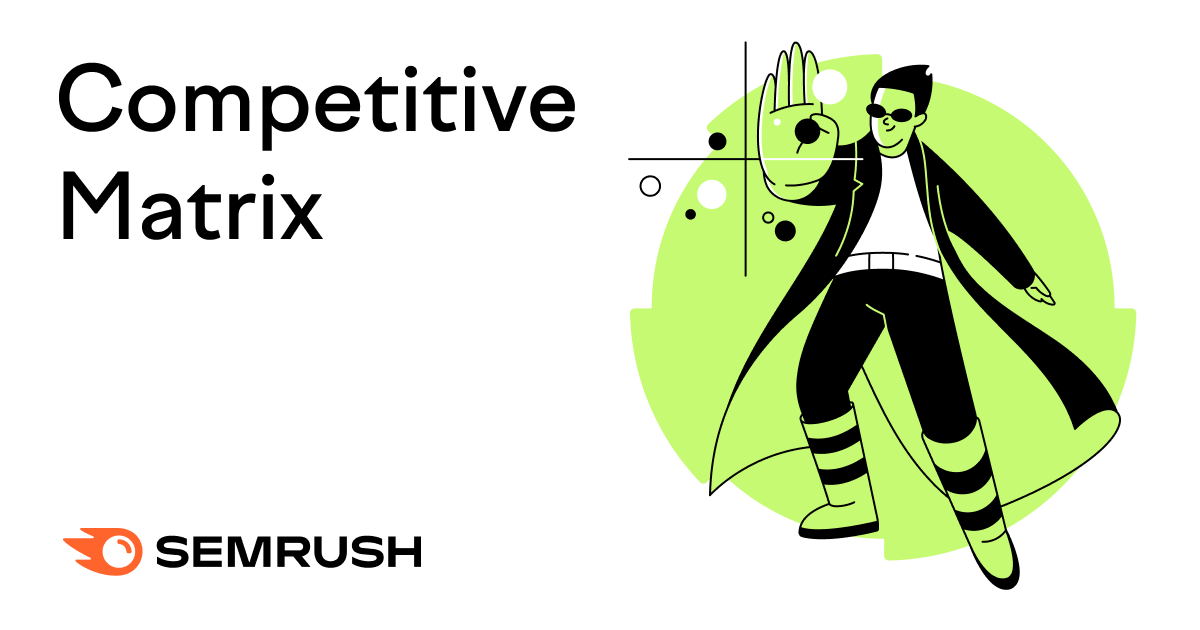


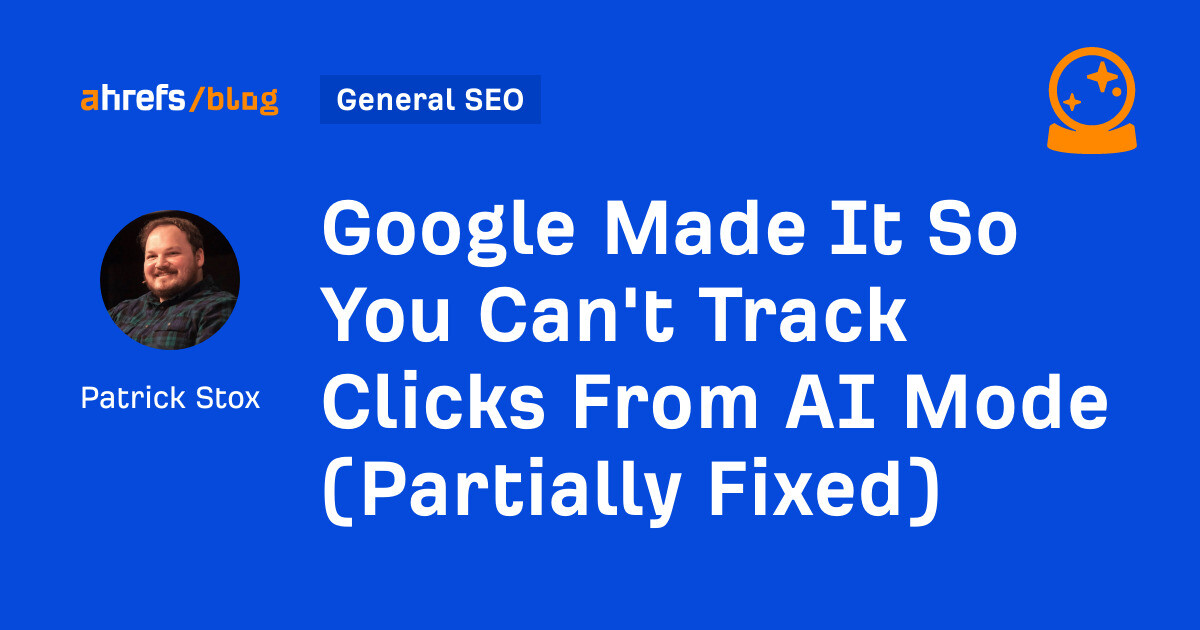

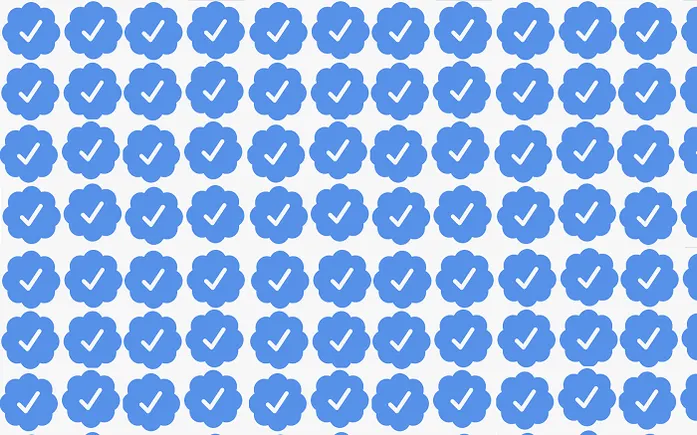
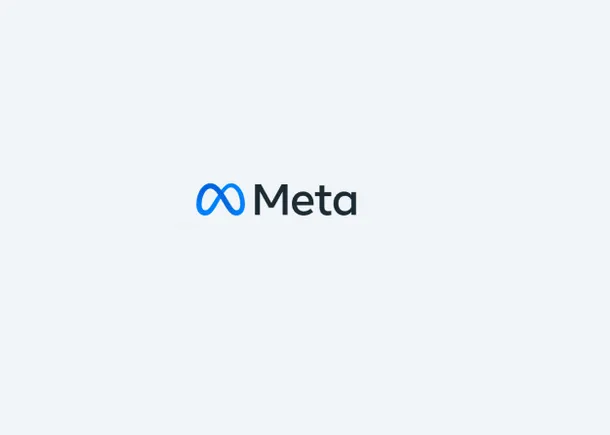










![Social media image sizes for all networks [June 2025]](https://blog.hootsuite.com/wp-content/uploads/2023/01/Social-Media-Image-Sizes-2023.png)
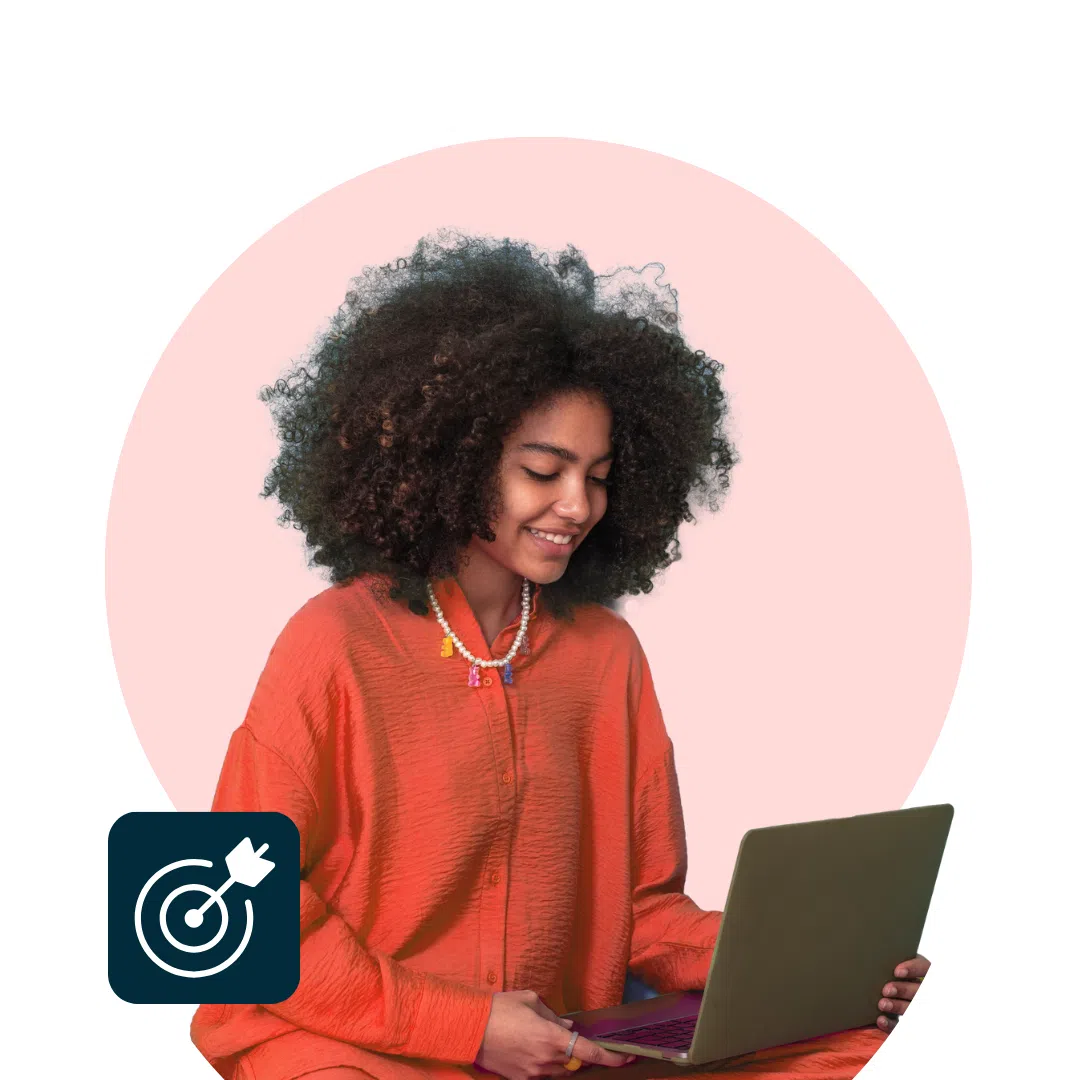

![What you're doing wrong in your marketing emails [according to an email expert]](https://53.fs1.hubspotusercontent-na1.net/hubfs/53/jay-schwedelson-mim-blog.webp)

![These AI workflows can 10X your marketing productivity [+ video]](https://www.hubspot.com/hubfs/Untitled%20design%20-%202025-05-29T135332.005.png)