11 ways to use AI in social media (not just for content creation)
Use these tips to unlock the potential of AI-powered social media tools without sacrificing safety or privacy — or fully handing over the reins to robots. The post 11 ways to use AI in social media (not just for content creation) appeared first on Social Media Marketing & Management Dashboard.

TL;DR
- AI tools WILL improve your efficiency. 80% of social marketers are already using AI in their jobs, so don’t fall behind. AI speeds up data analysis, content creation, and scheduling, freeing you to focus on strategy.
- AI-enhanced targeting yields better results. Use AI tools to dig into audience data, spot industry gaps, and craft hyper-personalized content or ads (e.g., dynamic Meta campaigns). AI can help you work smarter, not just faster.
- Keep humans in the driver’s seat. AI excels at simple reasoning, writing first drafts, brainstorming, and repurposing content — but human edits are still crucial for authenticity and engagement.
The use of artificial intelligence (AI) in social media can be controversial. Some marketers embrace it as a tool that enhances productivity, freeing up time for more strategic and creative thinking. Others take a more skeptical view, worried that AI may lower the overall quality of content marketing or even threaten their jobs.
The thing is, it doesn’t really matter at this point what you think of AI, in social media or in pretty much any other area of modern life. Hootsuite’s original research shows that the vast majority (80%) of social marketers are using AI for at least some of their creative tasks.
If you’re still doing everything manually, you’re at a disadvantage compared to those who are experimenting with AI tools and learning how best to incorporate them into their workflows.
As you’ll see in this post, AI works best when used as a tool to foster and support human creativity. It makes teams faster and more agile. But it can’t take the place of a skilled social media manager, brand-aware copywriter, or accomplished graphic designer.
11 smart ways to use AI in social media
The AI conversation these days tends to focus on generative AI. That’s the set of tools like ChatGPT that can be used to create content. And, sure, content creation is one of the primary use cases for AI in social media.
But it’s far from the only one. Here, we look at 11 ways to use AI social media tools to enhance your work (and your team’s work) in the social sphere.
1. Analyze and summarize large data sets
Social media produces an almost infinite amount of data – far more than any human could possibly process, let alone analyze.
AI models can help you find the data you need to make informed decisions about your social media strategy. They can turn huge volumes of analytics data into easy-to-understand forecasts that allow you to plan your campaigns based on real data that maximizes ROI. You can get insights into everything from content topic to audience segmentation and demographics to the best time to schedule posts.
AI systems can analyze and summarize internal data sets, too. That includes everything from meeting transcripts to technical whitepapers to collections of notes gathered from multiple stakeholders.
2. Analyze your industry niche and identify strategic gaps
This could potentially be lumped into the tip above, since industry and competitor analysis involves the examination of large and complex datasets. But this is an important enough strategy that we wanted to call it out on its own.
“When a new client signs on, I do industry and audience research using Perplexity Deep Research,” says Brian Gorman, SEO director at Sixth City Marketing. “Then, before I advise on strategy, I analyze the last 6-12 months of social media posts from the client using ChatGPT. This is a great thing to do for competitor analysis as well.”
Analyzing a full year’s worth of social posts would not be possible without AI tools. But using AI, you can identify patterns that help you understand both the big picture and very specific details. AI social listening and sentiment analysis tools like Talkwalker can even help you predict KPIs 90 days out with a high degree of accuracy and spot trends before they hit critical mass.
As you expand your research, you’ll also gain insights from your competitors’ marketing strategies and consumer sentiment that can help you identify strategic gaps in the marketplace. This goes well beyond social media content creation and can loop back to your product development, R&D, and customer support teams.
3. Identify and craft content for specific audience segments
Again, this could be lumped into large data set analysis, but here the key is understanding what the AI tools are telling you and doing the very human work to create targeted social content.
“AI-driven audience segmentation reduced our content planning time by 50% last quarter,” said Ashwin Thapliyal, head of marketing at Exemplifi. “We used it to identify niche buyer personas for a B2B client in the logistics sector, then craft targeted LinkedIn campaigns that drove a 20% increase in lead generation.”
AI is so helpful here because it can take audience segmentation to a far deeper level than tools that don’t incorporate machine learning, providing real insights that help you create content that speaks directly to the needs of potential customers.
4. Allow for hyper-personalization in social ads
You can take personalization even further with the AI tools built into the advertising platforms at many social networks. Rather than creating a single ad campaign for a target audience, these tools serve dynamic ad content personalized in real-time at the individual user level.
“With an SaaS customer, we used AI-driven segmentation in Meta’s Advantage+ Shopping Campaigns and used ChatGPT to make real-time content changes,” says Peter Lewis, chief marketing officer at Strategic Pete.
“Instead of releasing five ad versions, we released hundreds, each of which changed based on the user’s history of interactions,” Lewis said. “If someone watched 75% of a video ad but didn’t click, they got a follow-up with a case study carousel instead of the same video. If they bounced 10 seconds after landing on the site, they got a product demo video with a ‘See It In Action’ CTA.”
For context, more than four million users are now using at least one AI ad tool on Meta platforms, up from one million just six months ago.
5. Repurpose long-form content for social media
Hootsuite’s internal research shows that across platforms, most brands should aim for 48 to 72 posts per week. That’s A LOT of content, and it may seem impossible to come up with that many unique ideas every week.
Of course, with AI tools, you don’t have to come up with that many ideas for social content.
Your organization likely has a well-stocked library of brand content for you to draw from. What that looks like will depend on what kind of company you work for. Maybe it’s a back catalog of highly technical equipment specifications. Maybe it’s a video library of your CEO or CMO speaking at industry conventions.
Whatever form your internal knowledgebase takes, it’s a vast resource for creating social content. AI content creation tools like OwlyWriter AI can analyze an existing document, then turn it into an on-brand social caption (or script for a social video) that meets the specifications of any social platform.
It will even generate hashtags to help get your content seen. Whenever you’re creating a post in Composer, Hootsuite’s AI technology will recommend a custom set of hashtags based on your draft — the tool analyzes both your caption and the images you’ve uploaded to suggest the most relevant tags.

6. Creative brainstorming and idea generation
What if you don’t have an extensive library of brand content? Maybe you’re a new brand, or you’re launching a new product line without existing documentation? Or maybe you just need some ideas to fill in the part of your content calendar that isn’t all about you?
Remember: Hootsuite recommends an 80-20 balance in your content mix, with 80% of your posts used to educate, entertain, and inform your audience and only 20% focused on directly promoting your brand.
Plug some relevant keywords or general topic categories into an AI tool like OwlyWriter AI to generate fresh ideas for articles, blog posts, infographics, videos, and more–all based on what’s trending in your industry.

Tip: We’ve got a free AI blog ideas generator that anyone can use for this purpose — no login or email signup required!
7. Generate alt text
Alt text is an important component of social SEO. It’s also critical for improving the accessibility of your social content.
Unfortunately, it can also be easy to ignore, since it’s just not as glamorous as social captions.
If you’re at all hesitant about using AI tools to help draft social content, alt text is a low-risk place to start.
“AI can be super helpful in drafting alt-text for images, even if you’re skeptical about it writing an entire caption” says Hanna Gbordzoe, vice president of social media at Development Counsellors International.
Try using AI tools to create alt text for images in your web content, too.
8. Draft briefs or proofs of concept
There’s often a lot of documentation to create before you even get started drafting posts for a social campaign.
AI tools are great helpers for tasks like writing briefs, outlining a pitch deck, or creating rough copy and graphic concepts to visualize a campaign before getting the copy and graphics pros involved.
This is a great, low-resource way to get feedback and refine your ideas before they go live.
9. Design (or iterate) custom graphics
Content sourcing is one of the biggest bottlenecks for marketers and social media managers. You have to find and create visuals that fit your brand aesthetic, then repurpose them for each platform.
AI image creation and design tools like Midjourney, Dall-E, DreamStudio, and even Canva can help you create custom, branded visuals in a flash.
For example, Midjourney can create custom images from photos, video clips, GIFs, text overlays, illustrations, and more.
That said, just like you want humans involved in the text creation process, the best results here will involve human graphics professionals too.
Here’s a process that’s worked well for Hootsuite:
- Humans come up with a design concept for a campaign, then use AI tools to create mock-ups
- A graphic designer or photographer creates visual assets for the campaign
- The team uses AI tools to generate additional assets in the same style
- Humans touch-up the assets to make sure they’re perfect
10. Plan and optimize your content calendar
We mentioned above that most brands should be creating 28 to 72 social posts per week. Here’s how that breaks down across platforms:

Source: Hootsuite Social Trends Report 2025
But since much of your audience will follow you on multiple platforms, it’s a real art form to stagger your content for maximum reach and engagement while minimizing viewer fatigue.
Tools like Hootsuite Analytics can be very helpful here, as they use data from your past results based on your preferred metrics to suggest the optimal times for future posts.
“Hootsuite’s AI suggests optimal posting times and themes, trimming our scheduling time by 60%,” said Thapliyal of Exemplifi. “What used to take a full day now takes two hours, allowing our team to redirect energy into strategy.”
11. Streamline social media customer service
Chatbots have been a critical AI-powered tool for social media customer service for many years. But AI takes customer service automation to another level.
Rather than simply answering FAQs with a cookie-cutter response, AI chatbots learn over time, so they are able to answer up to 80% of message replies. Hootsuite’s AI chatbot generates responses based on a pre-approved knowledge base, in your brand voice.
AI chatbots can also operate in multiple languages, and develop specific regional expertise.
5 tips for using AI for social media safely
You might think that brands in heavily regulated industries like government, finance, and healthcare would shy away from AI tools. But the truth is, they’re using AI at even greater levels than the overall social media marketing population.
Organizations in these industries are used to having protocols and procedures in place to protect data privacy, ensure brand safety, and comply with relevant industry regulations and guidelines. That means they’re well set up to use AI tools safely.
Here are some tips brands in any industry can use to mitigate risk and use AI tools safely. Want to dive deeper into this topic? We’ve got a whole blog post on AI compliance to help you out.
1. Understand the source training materials
Your AI output can only be as good as the AI input (i.e., the training materials). Make sure you understand what materials are used to train the AI tools you use. This can help you evaluate how likely your AI tools are to suffer from hallucinations or introduce plagiarism.
For example, Google recently had to re-edit a Super Bowl ad for its own Gemini AI product after the tool vastly overstated the worldwide consumption of Gouda cheese. The problem? According to Jerry Dischler, president of cloud applications at Google, Gemini scraped that data from incorrect data sources on the web,
.jpg)
















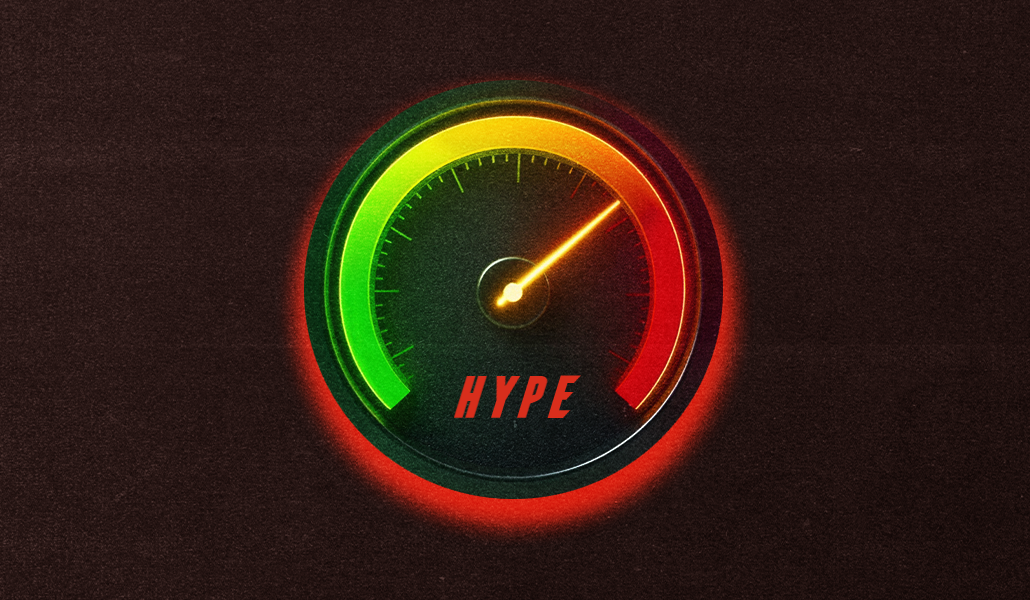


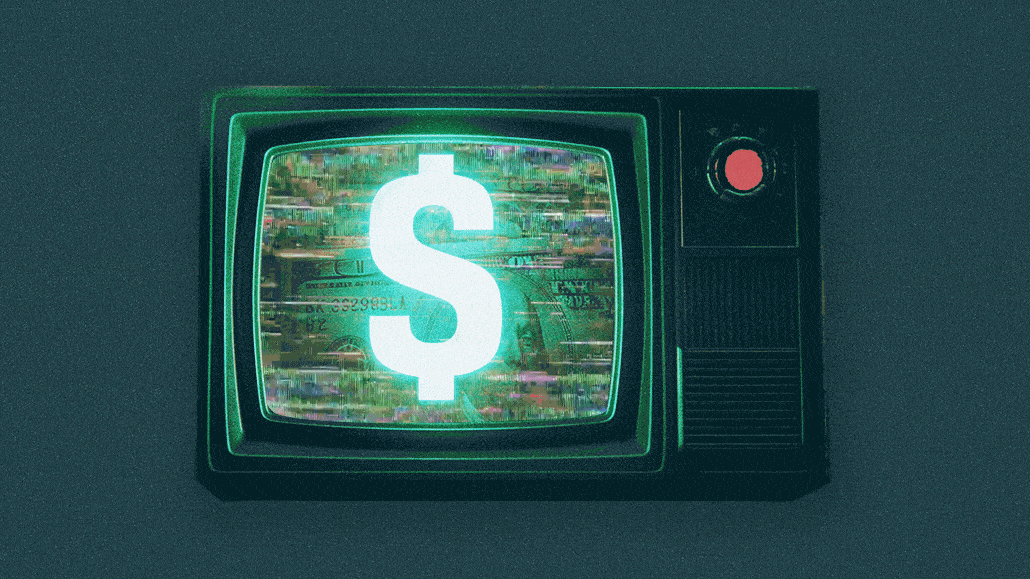





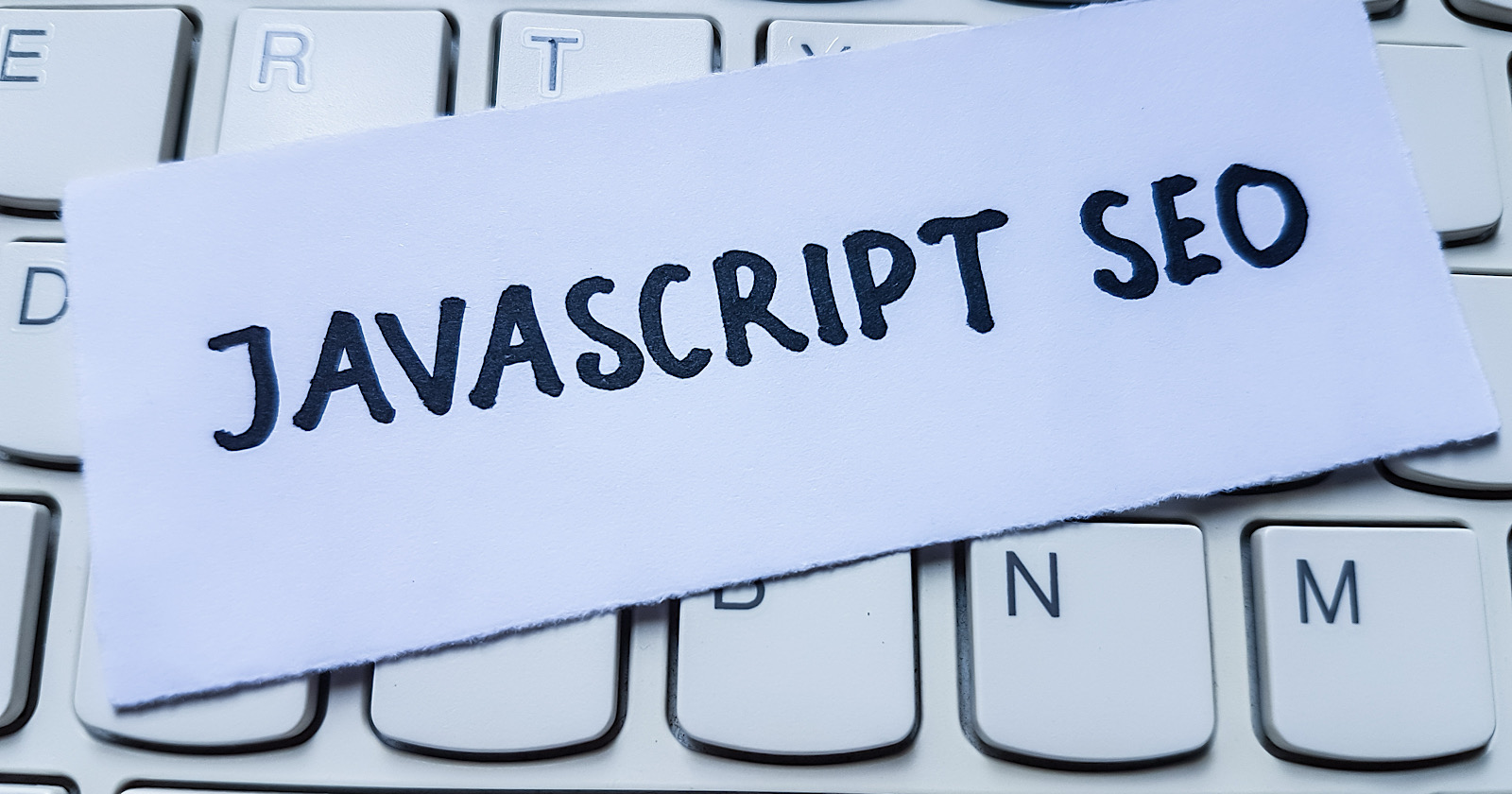

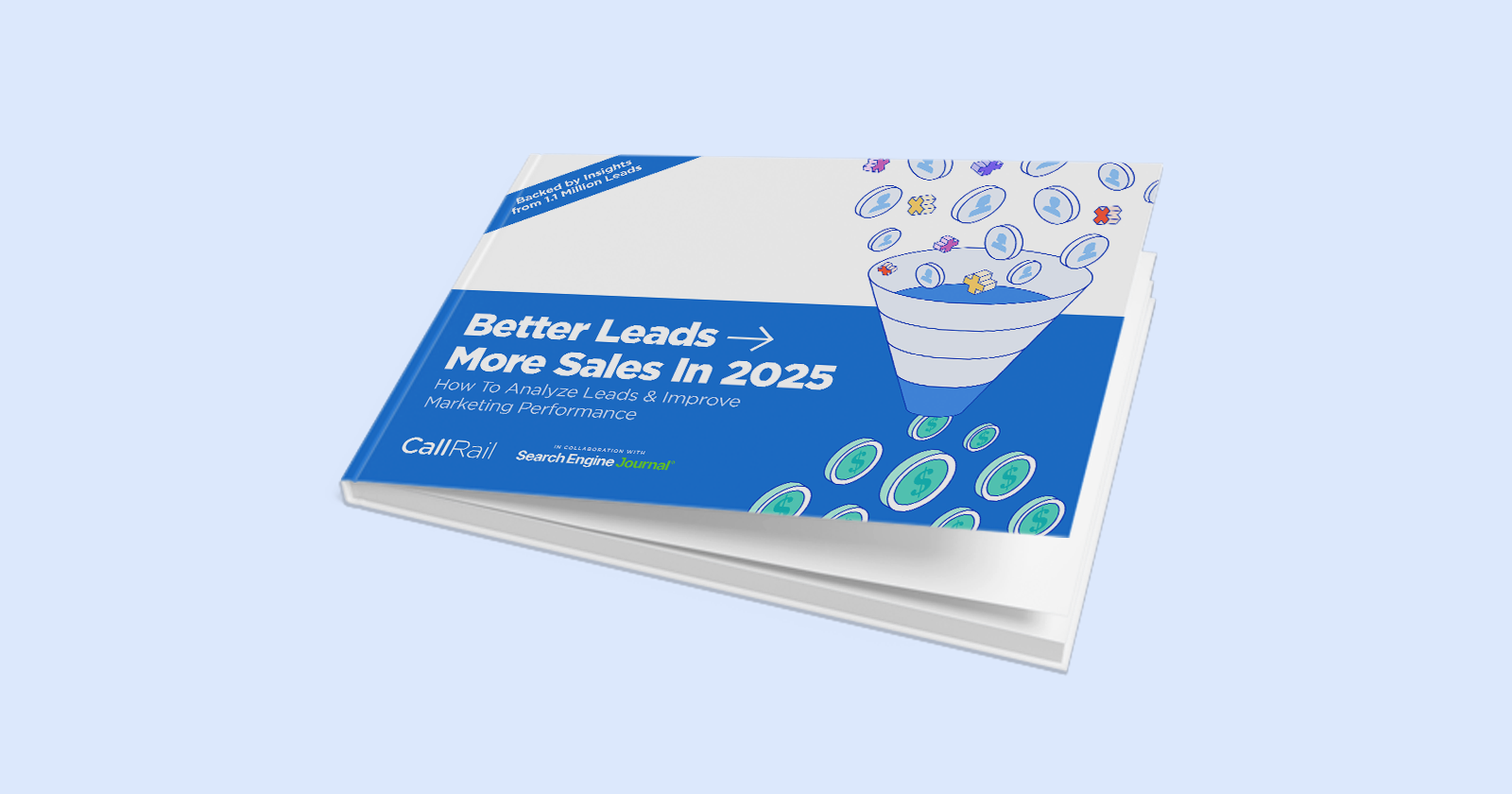



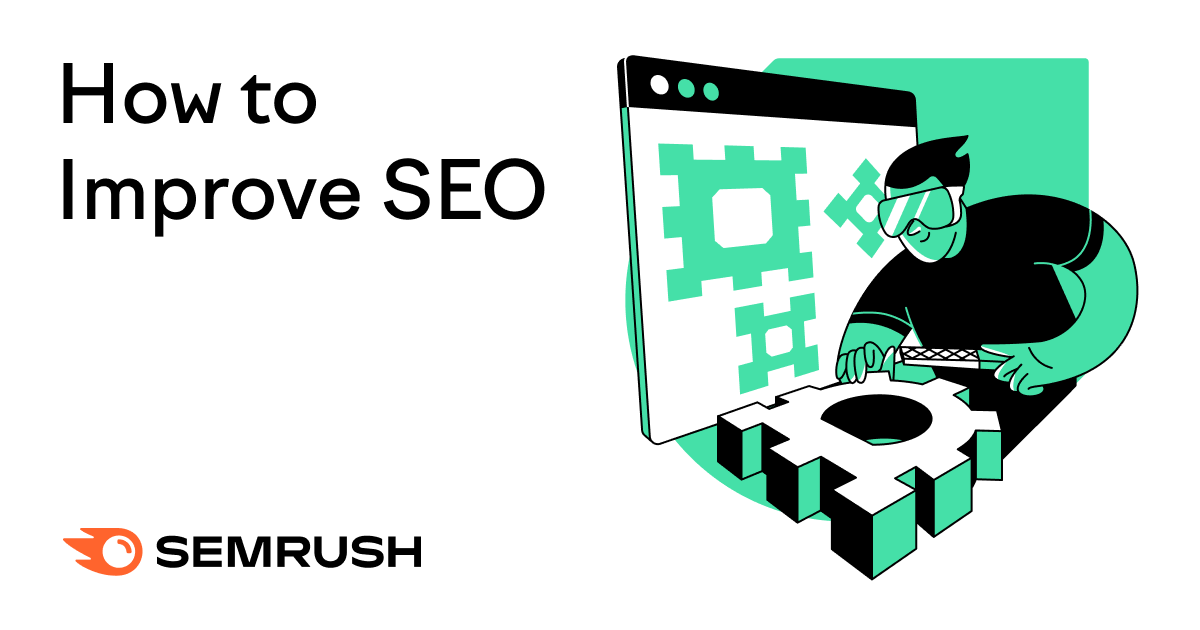


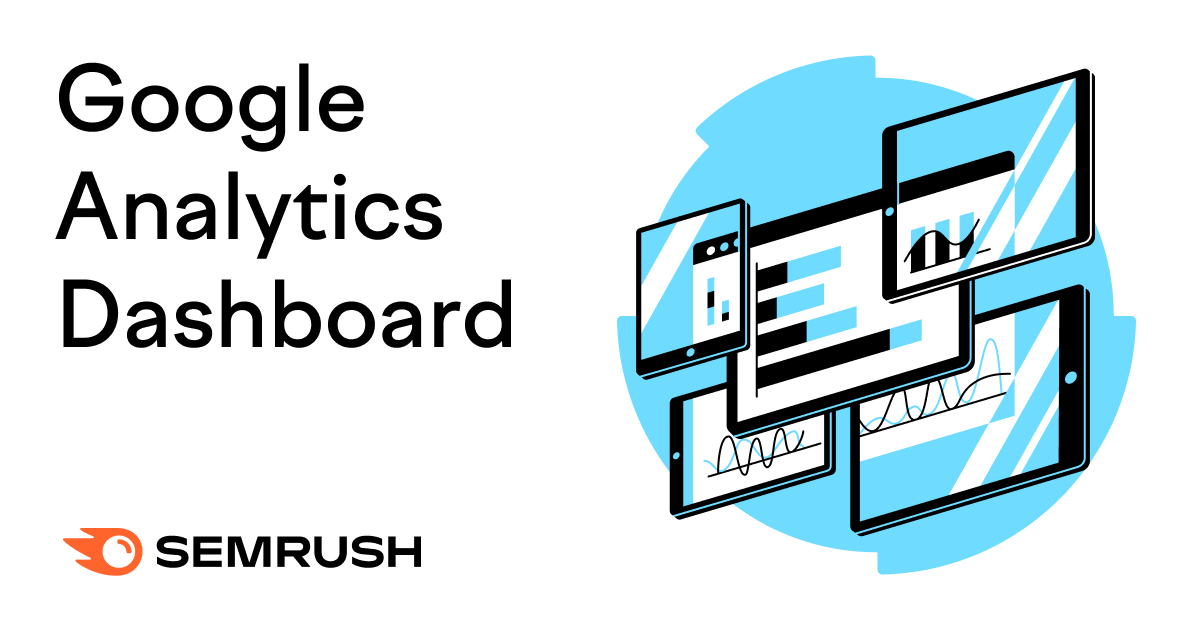
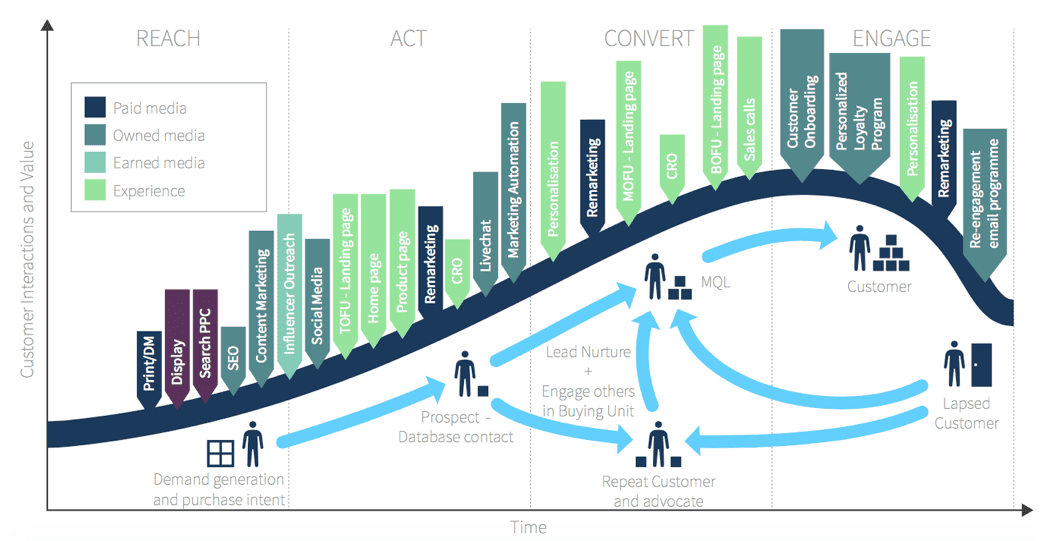
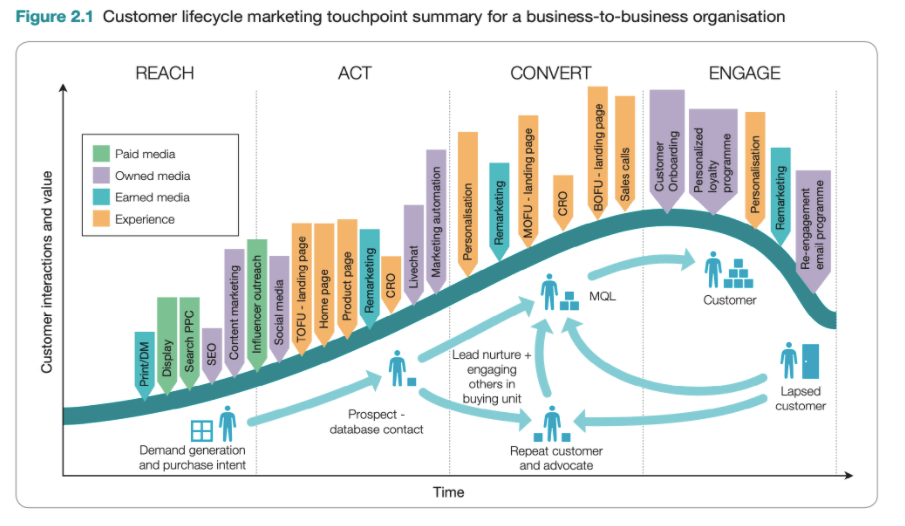

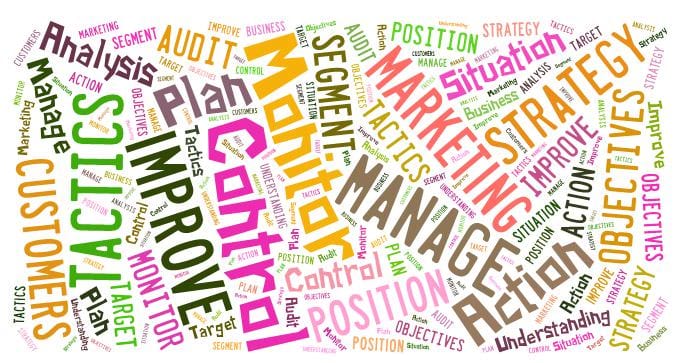





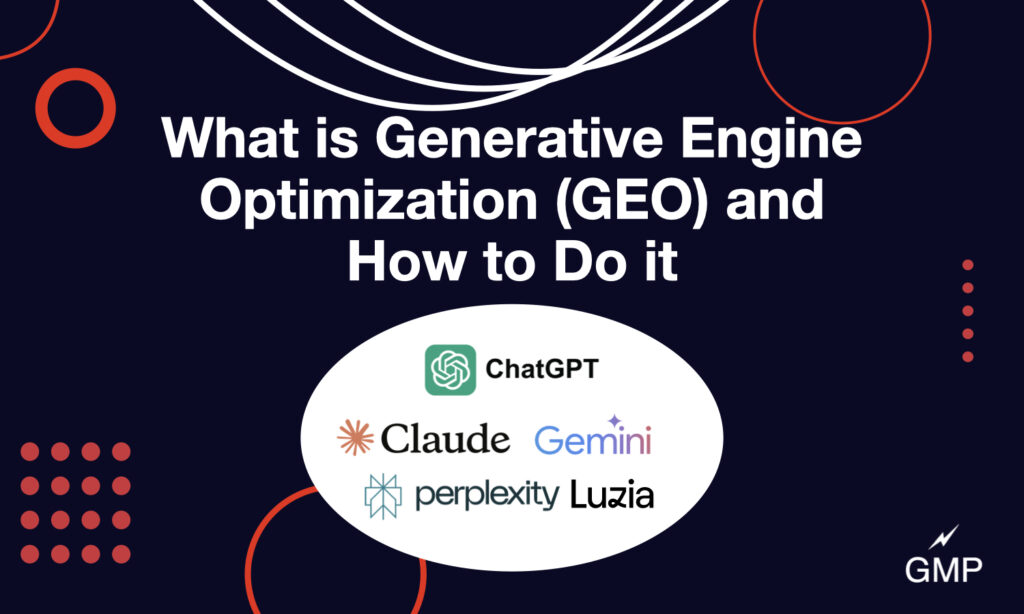


![How Marketers Are Using AI for Writing [Survey]](https://www.growandconvert.com/wp-content/uploads/2025/03/ai-for-writing-1024x682.jpg)





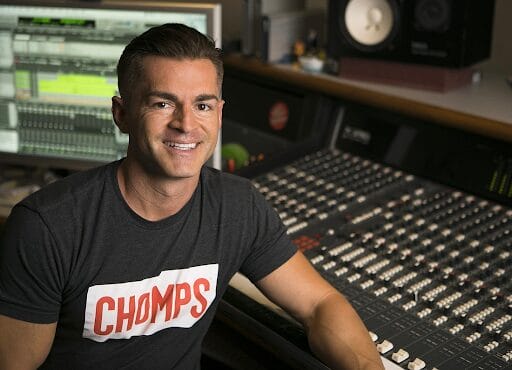
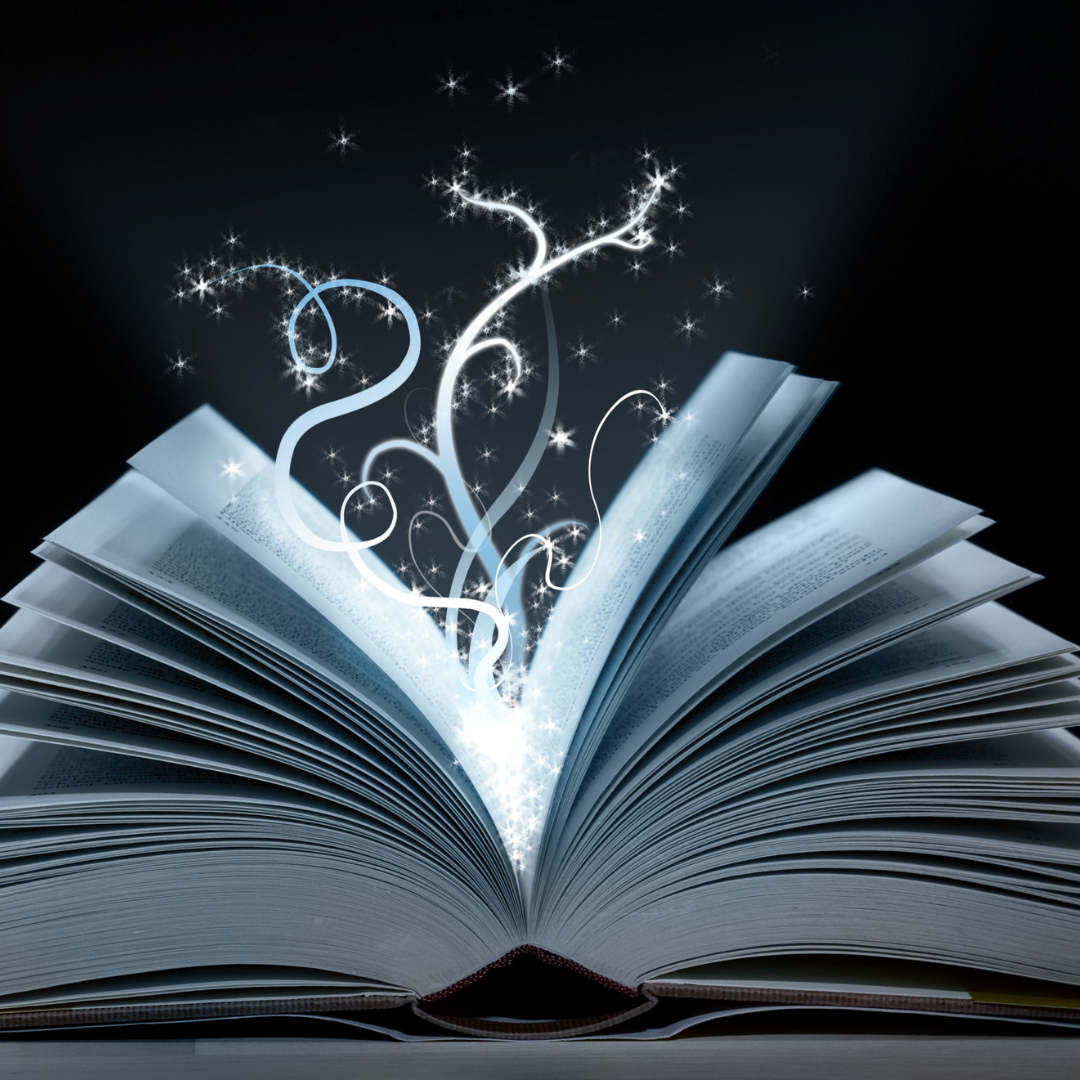








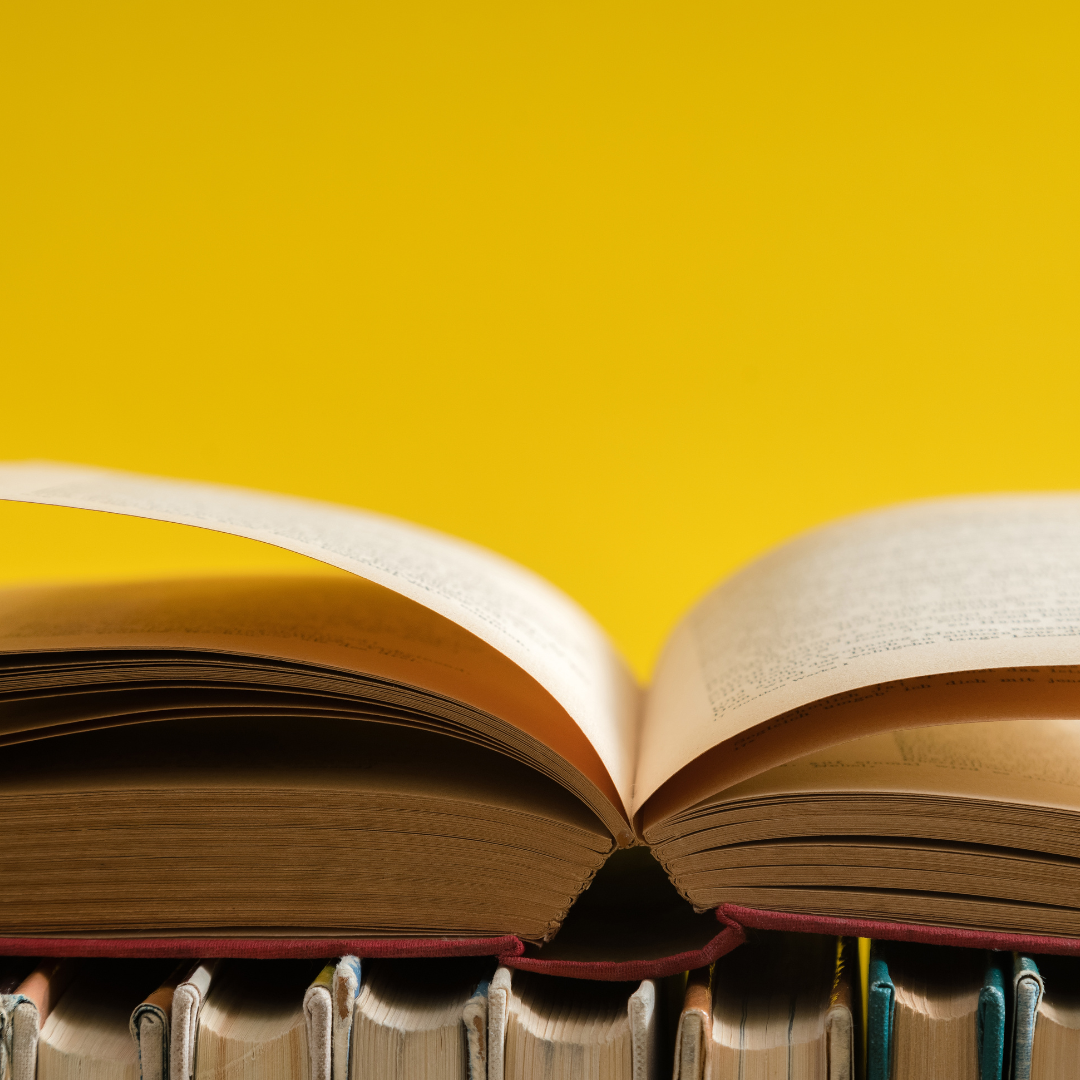

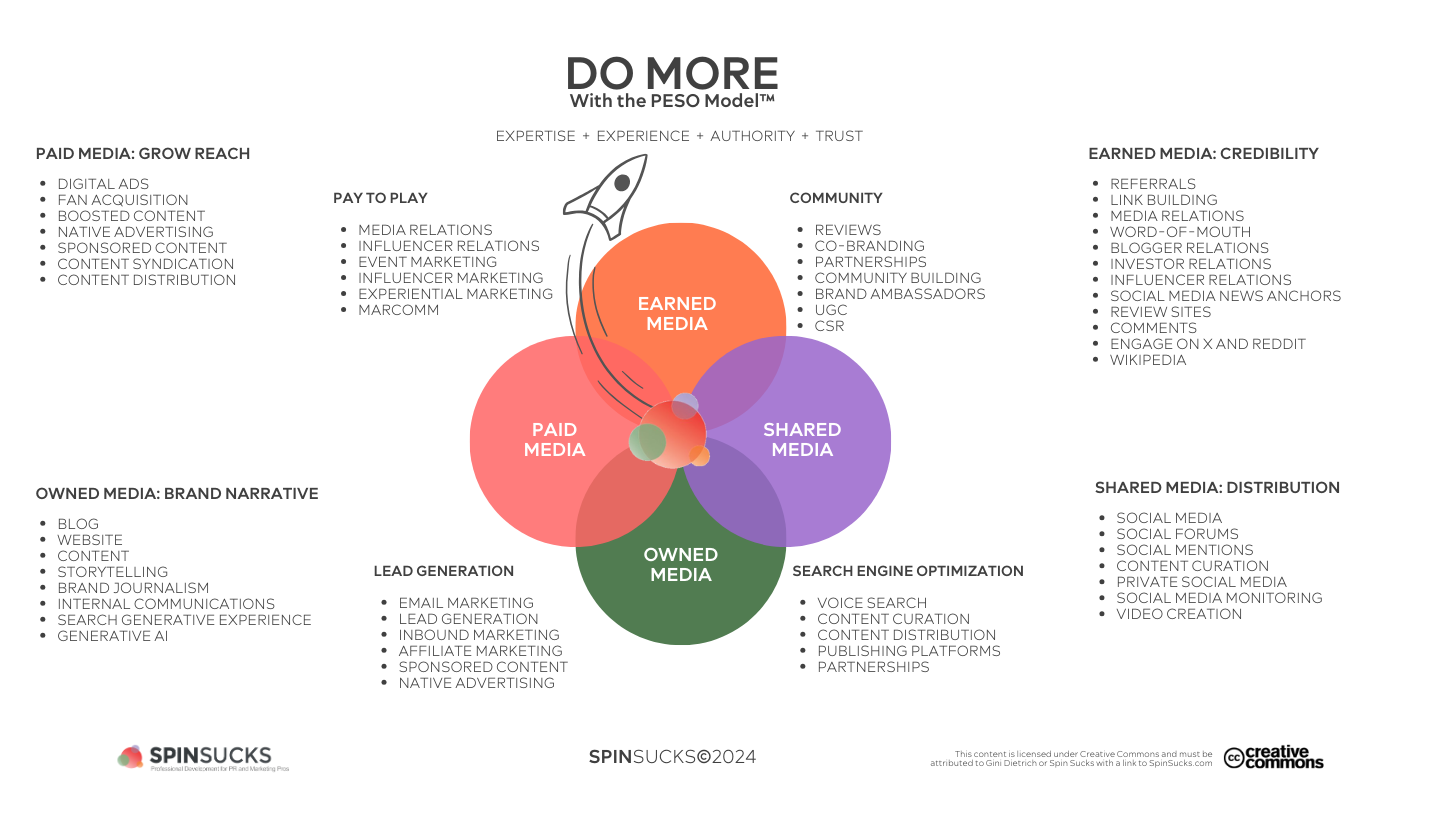








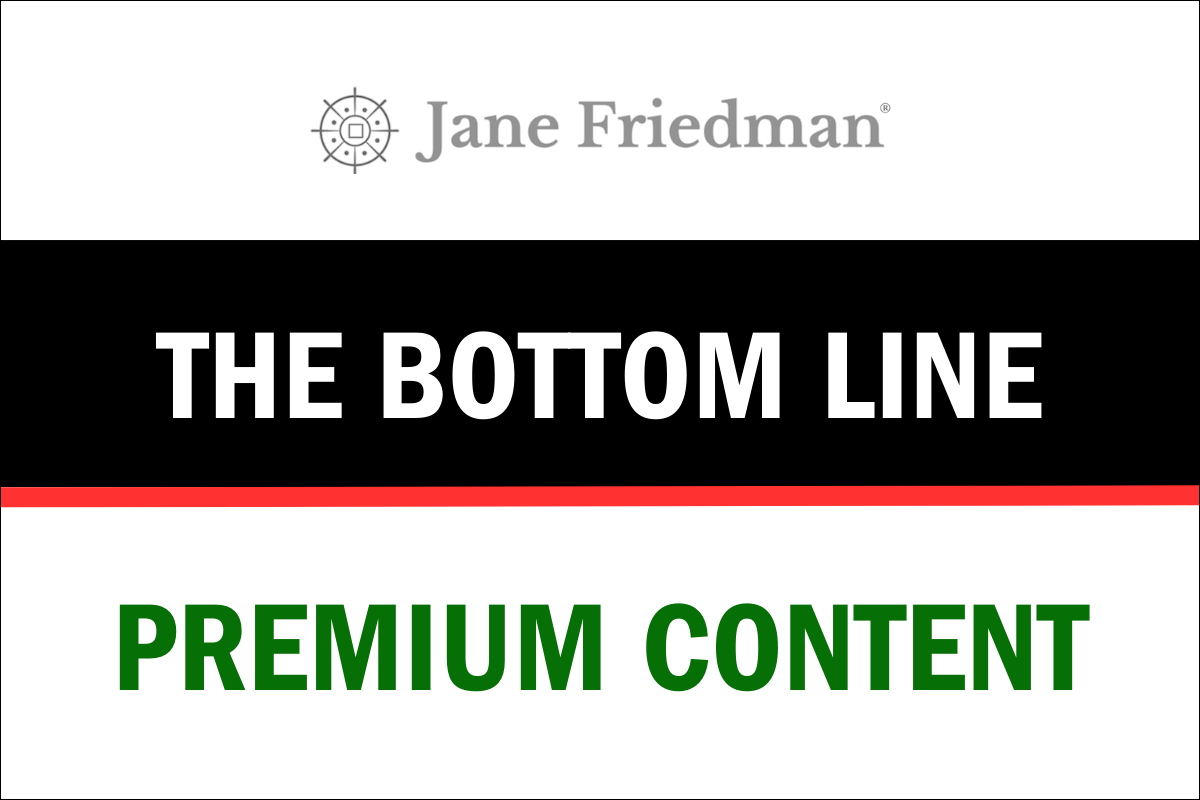










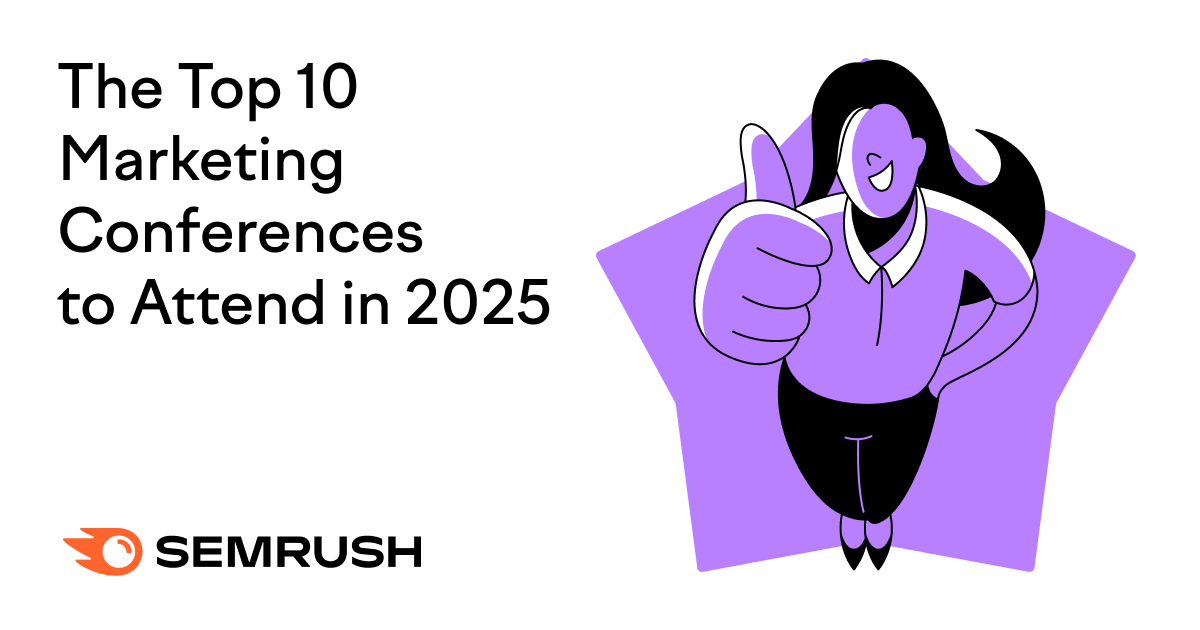
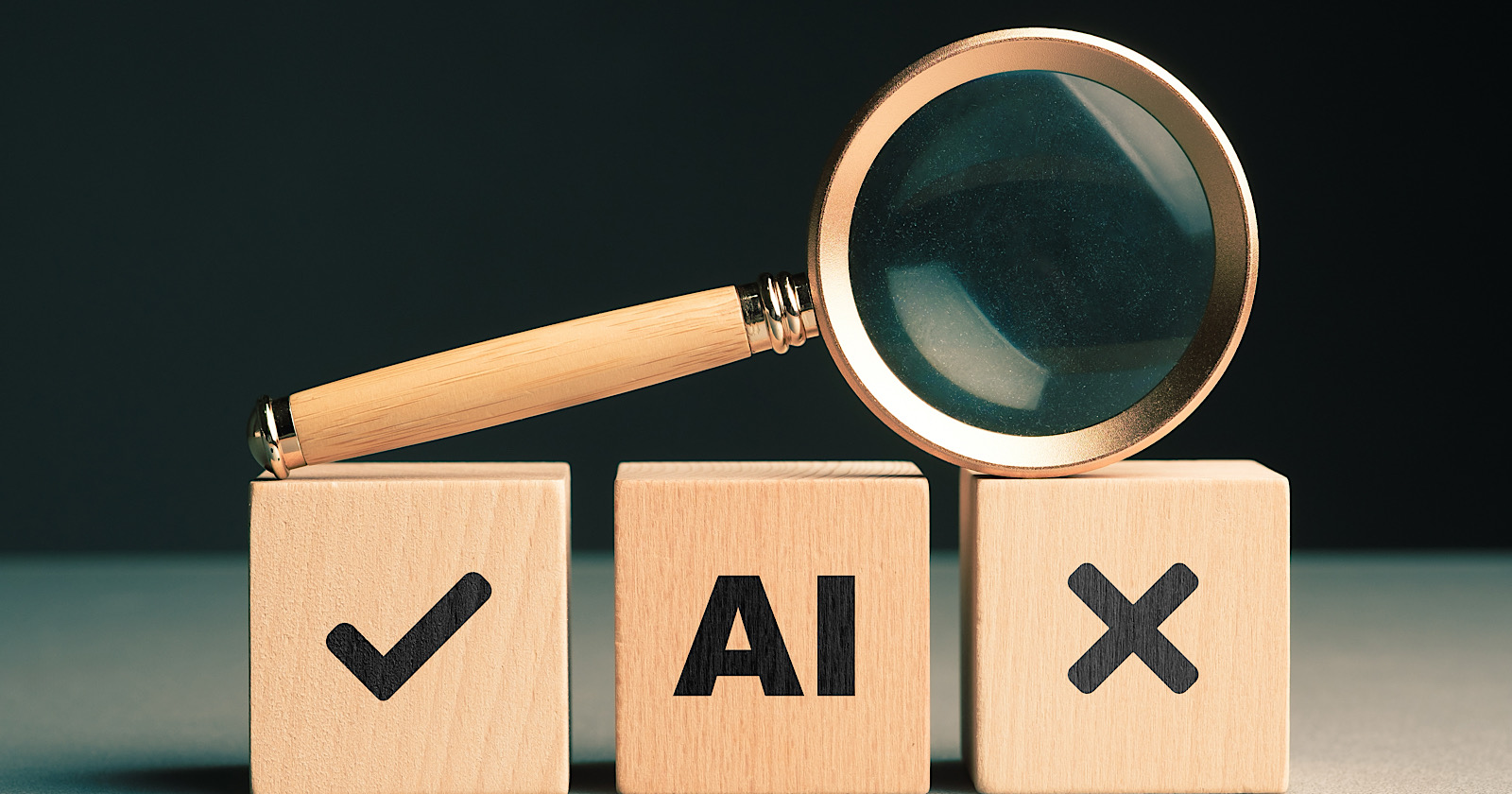









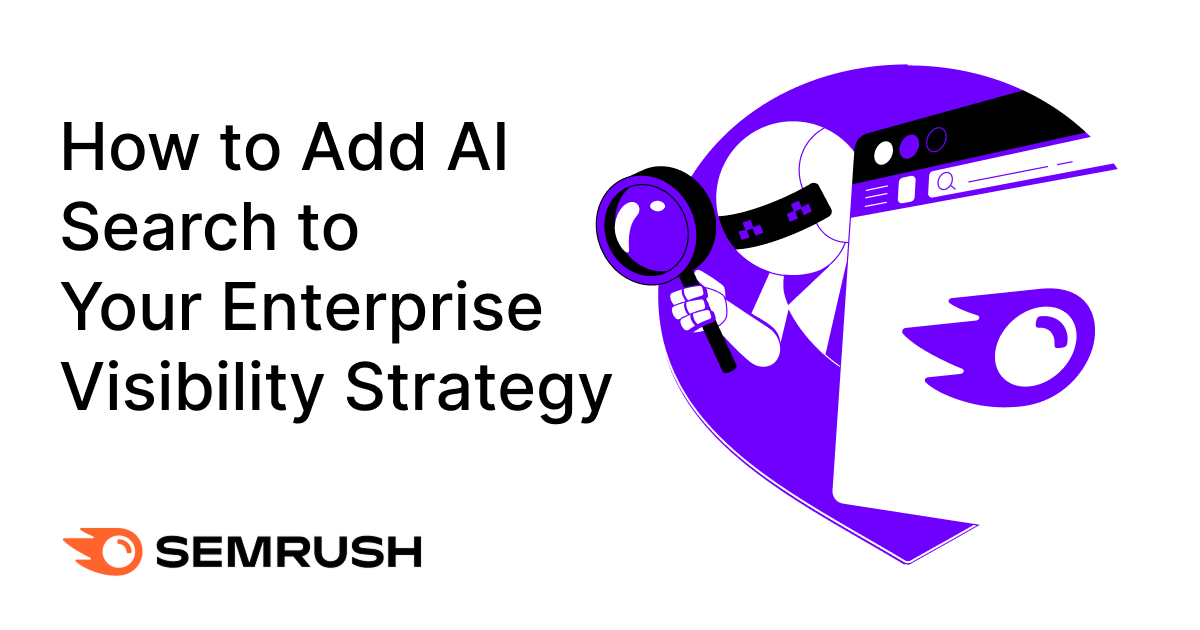
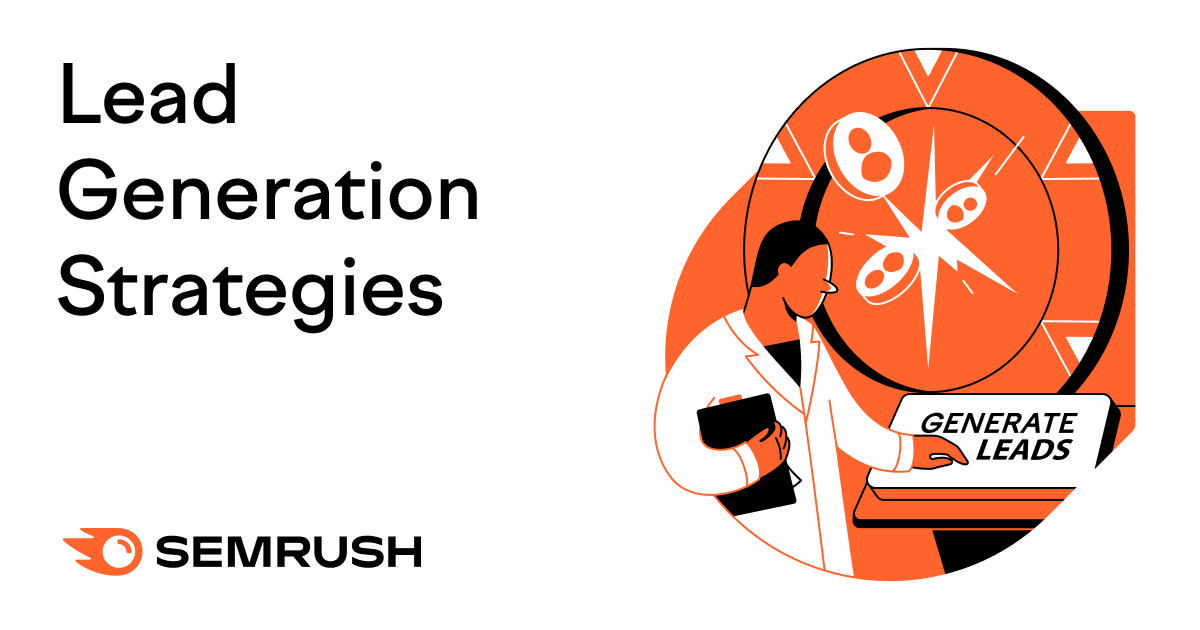
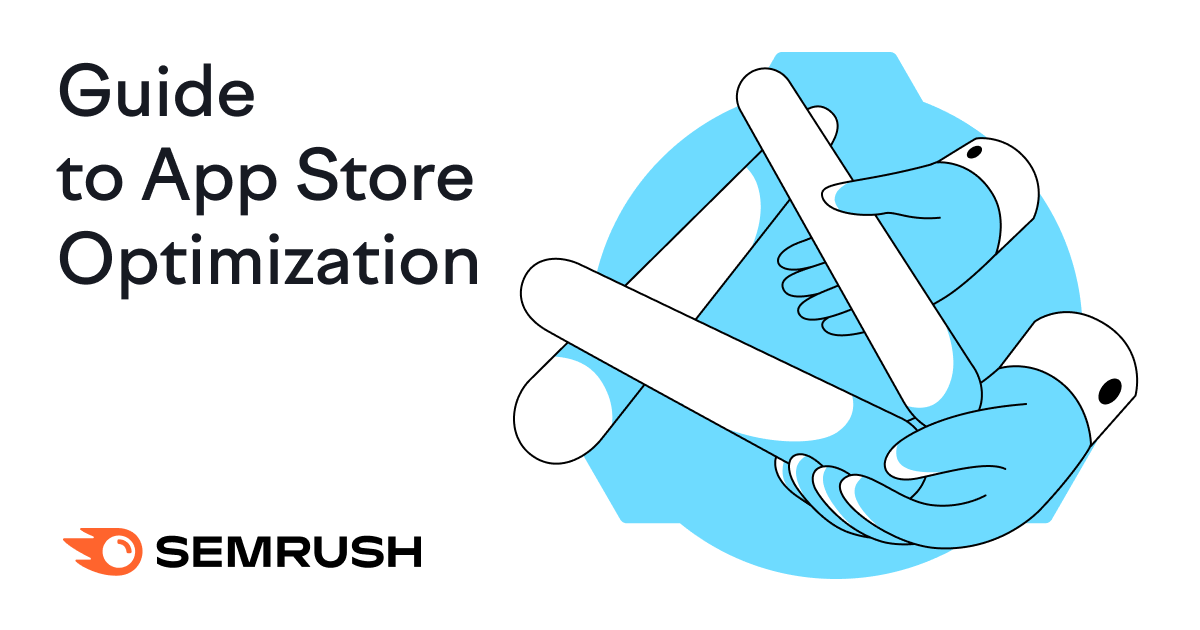


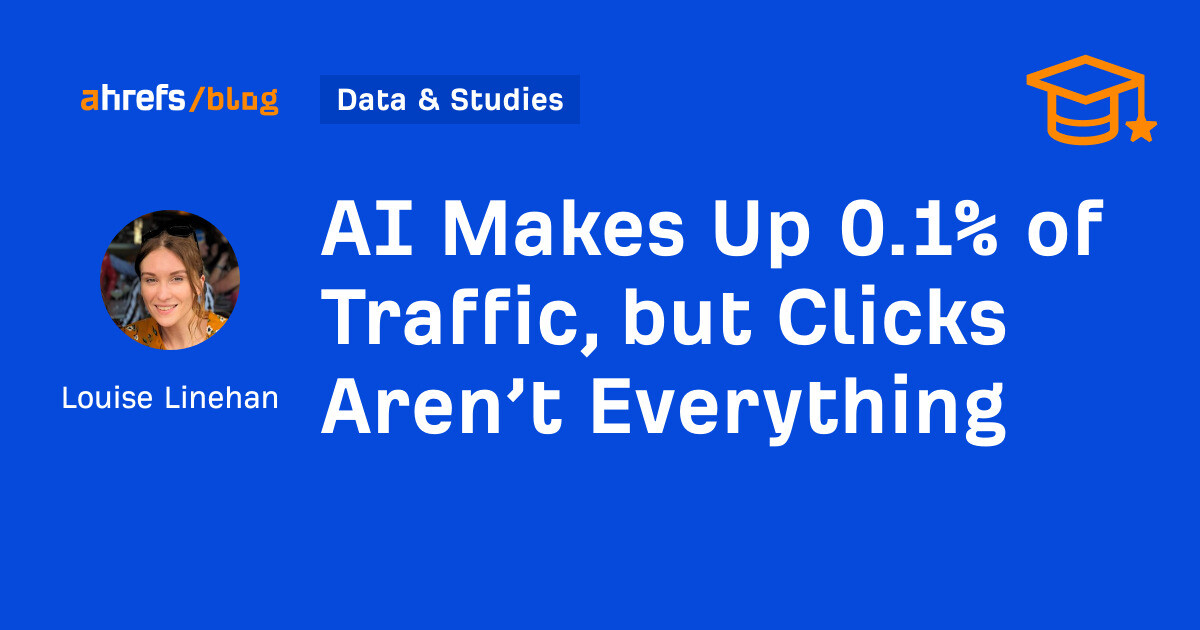

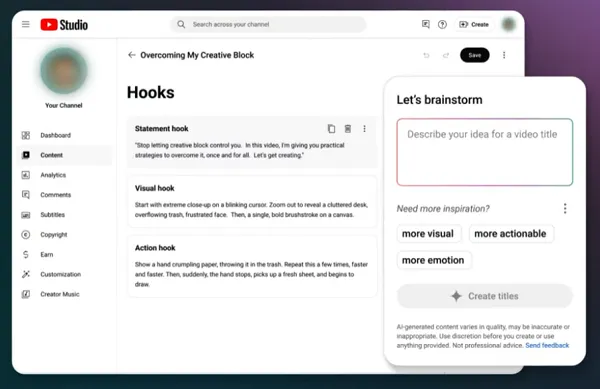

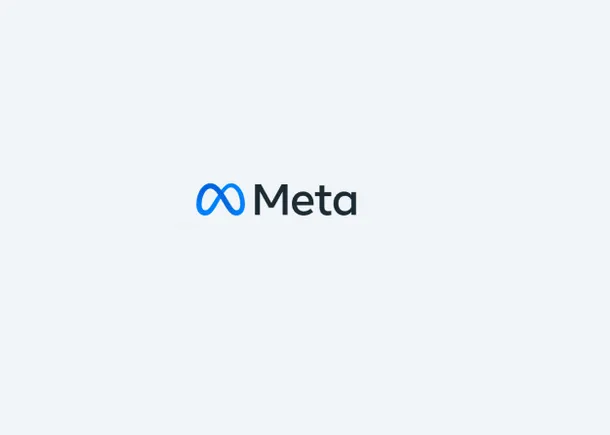











![311 Instagram caption ideas [plus free caption generator]](https://blog.hootsuite.com/wp-content/uploads/2022/07/instagram-captions-drive-engagement.png)



![Here’s Why Integrated Marketing Is So Effective [+ Best Practices]](https://www.hubspot.com/hubfs/Untitled%20design%20%2830%29%20%281%29.jpg)


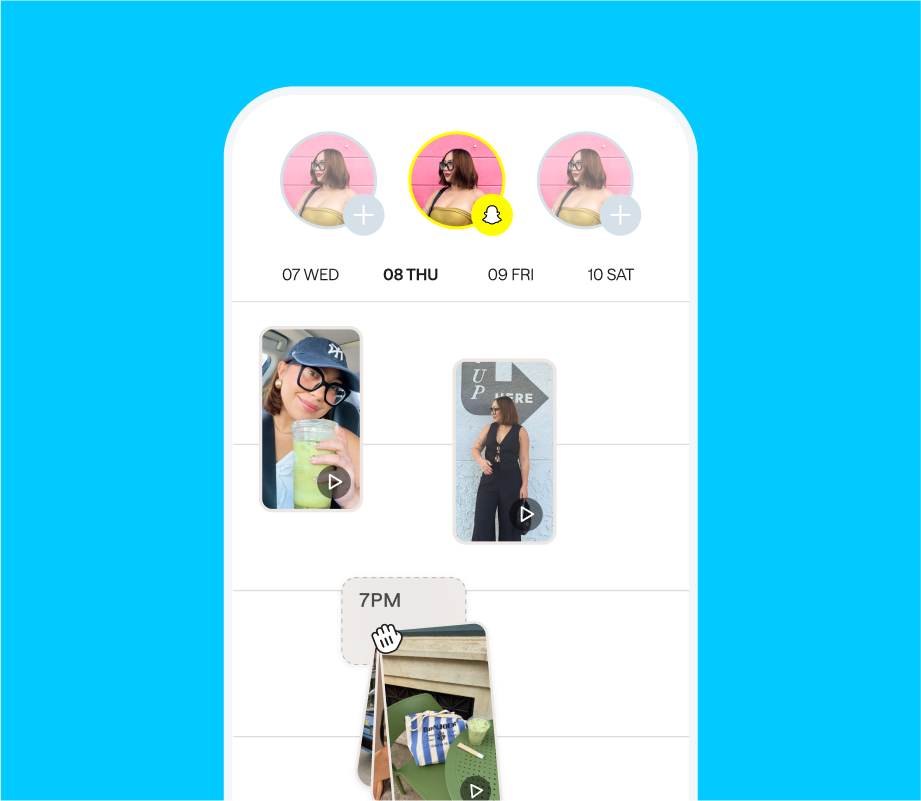
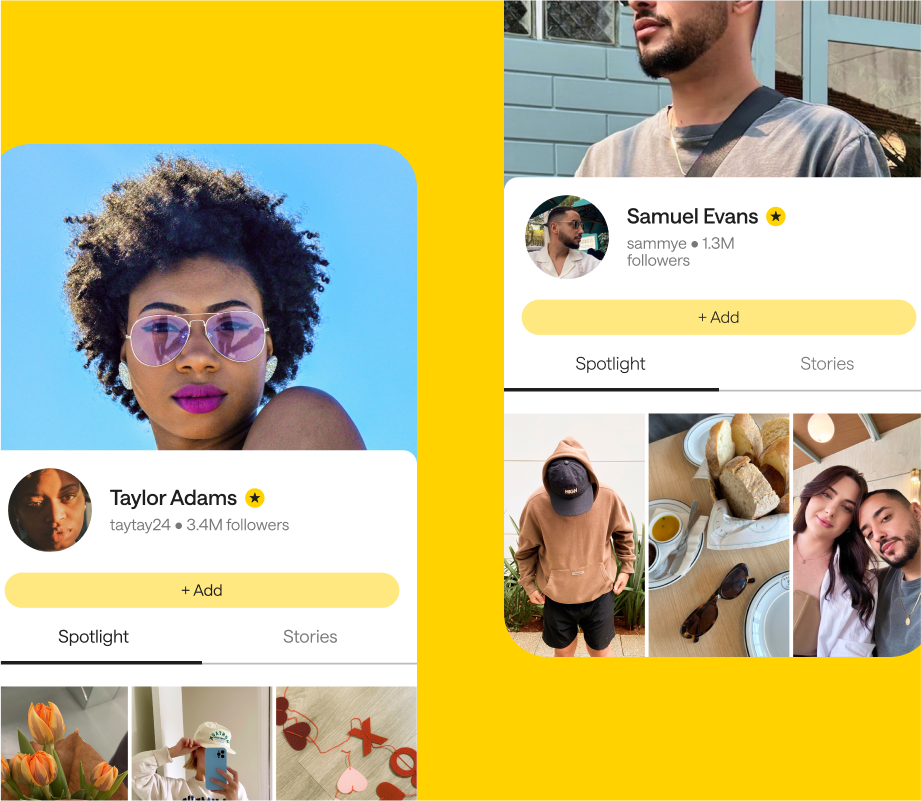










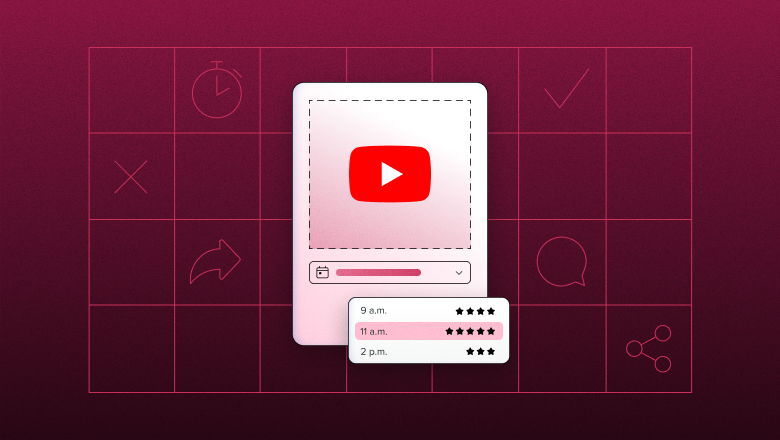




![How to schedule Tweets [3 methods + bonus tips]](https://blog.hootsuite.com/wp-content/uploads/2024/09/Blog-cover-image-working-file-1.png)
![246 TikTok caption ideas [plus free caption generator]](https://blog.hootsuite.com/wp-content/uploads/2024/03/tiktok-caption-ideas.png)
