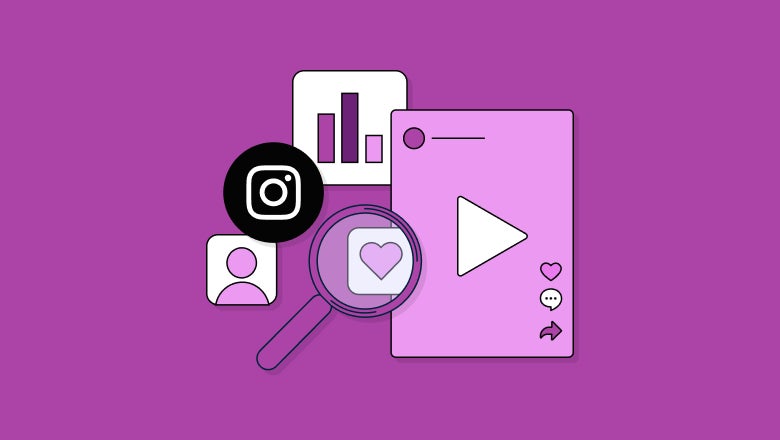3 Ways to Edit Before You Write
Find more writing & storytelling articles in the February 2025 issue of Strategies & Tactics. William Zinsser was wrong. “If you give me an article that runs to eight pages and I tell you to cut it to four, you’ll howl and say it can’t be done,” he wrote in On Writing Well. “After that, […] The post 3 Ways to Edit Before You Write first appeared on PRsay.

Find more writing & storytelling articles in the February 2025 issue of Strategies & Tactics.
William Zinsser was wrong.
“If you give me an article that runs to eight pages and I tell you to cut it to four, you’ll howl and say it can’t be done,” he wrote in On Writing Well. “After that, comes the hard part: cutting it to three.”
Communicators have been following that advice since the book was published in 1976.
But what if your company used that business model? What if for every 8 boxes of Zepbound Eli Lilly produced, it threw away 5? What would your organization’s profit margin be if it scrapped 87.5% of its production?
Don’t invest time and effort in overwriting and then spend even more time and effort editing out all of the work you’ve done. Instead, why not hit the right word count first time, every time?
Here are three ways to edit before you write:
- Start with a word count.
When I write for PRSA’s Strategies & Tactics, Editor-in-Chief John Elsasser gives me 500 words. Hard stop. Why? Because there’s a bottom of the page!
But when I write for the PRSay blog, I get a little more leeway. Because online, there isn’t a bottom of the page.
There is, however, a bottom to people’s attention. People tend to read, for instance:
- About 200 words of a news release (Greentarget)
- Less than 200 words of a newsletter (Nielsen Norman Group)
- 36 words in a marketing email (Nielsen Norman Group)
So choose word counts that represent what readers really will read, not what you really wish they would read.
- Budget your word count.
Now that you have your word count, invest it where it will do the most good. I have 500 words for this column. Here’s my budget:
Intro: 150 words
- Lead: Zinsser anecdote, 50 words
- Background: business analogy, 90 words
- Nut graph: Edit before you write, 10 words
Body: 300 words
- Section 1: Start with a word count, 100 words
- Section 2: Budget your word count, 100 words
- Section 3: Track your budget, 100 words
Conclusion: 50 words
TOTAL: 500 words
Now I can see that I have anecdotes, quotes, statistics and observations that won’t fit into this budget. So I edit them out — and here’s the secret — before I write them.
- Track your budget.
Whether you’re counting dollars, calories or words, budgets rarely work out exactly as planned. So while you’re writing, track your budget by running word count after you finish each section.
Now, I’ve spent:
- Intro: 143 words
- Section 1: 113 words
- Section 2: 116 words
So I’m at 372 words. I have 128 words for this section and the conclusion.
Which means that I need to wrap up this section — now.
Edit before you write.
At this point, I have about 50 words left to recap and leave you with the most important thing I want you to know, which is this: Stop wasting time writing more than anyone wants to read, then wasting more time scrapping all of the extra words you’ve written.
Instead, edit before you write. You’ll hit your word count first time, every time.
And that will help you write better, easier and faster.
Ann Wylie (WylieComm.com) helps PR professionals Catch Your Readers though writing training. Her workshops take her from Hollywood to Helsinki, helping communicators in organizations like Coca-Cola, Toyota, Eli Lilly and Salesforce draw readers in and move them to act. Never miss a tip: FreeWritingTips.wyliecomm.com.
Copyright © 2025 Ann Wylie. All rights reserved.
Illustration credit: lamaip
The post 3 Ways to Edit Before You Write first appeared on PRsay.














.jpg)







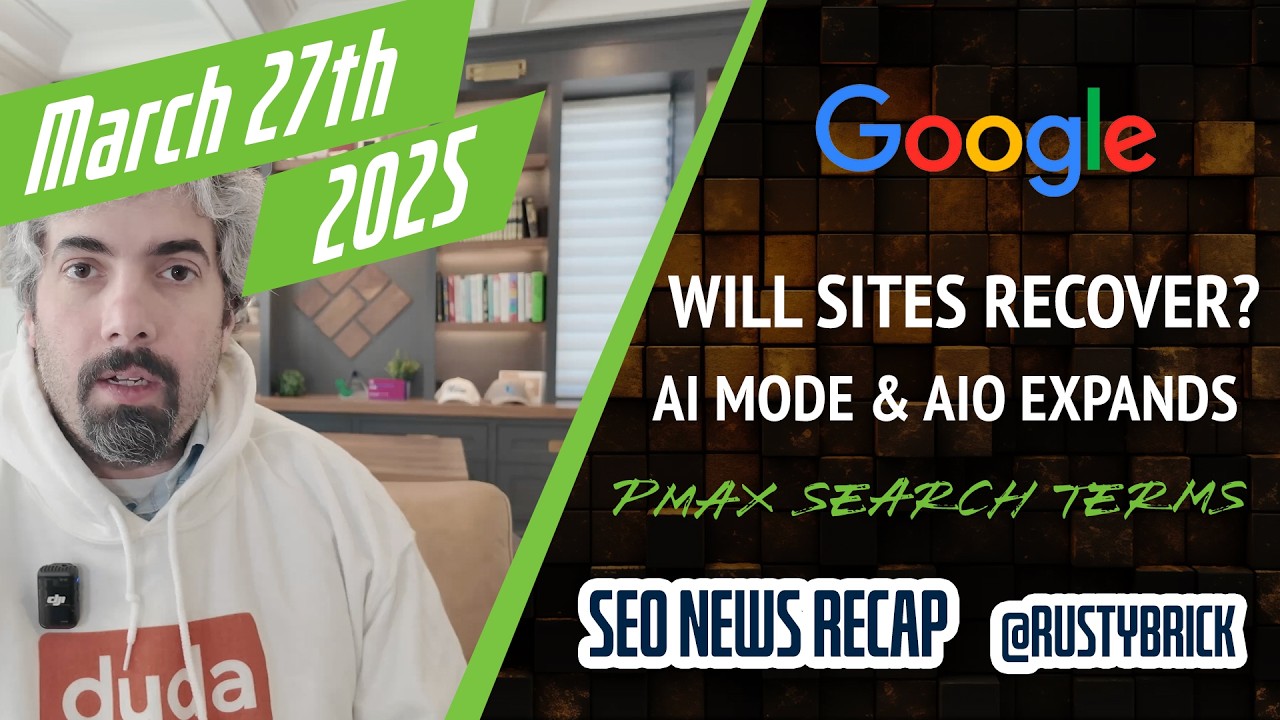



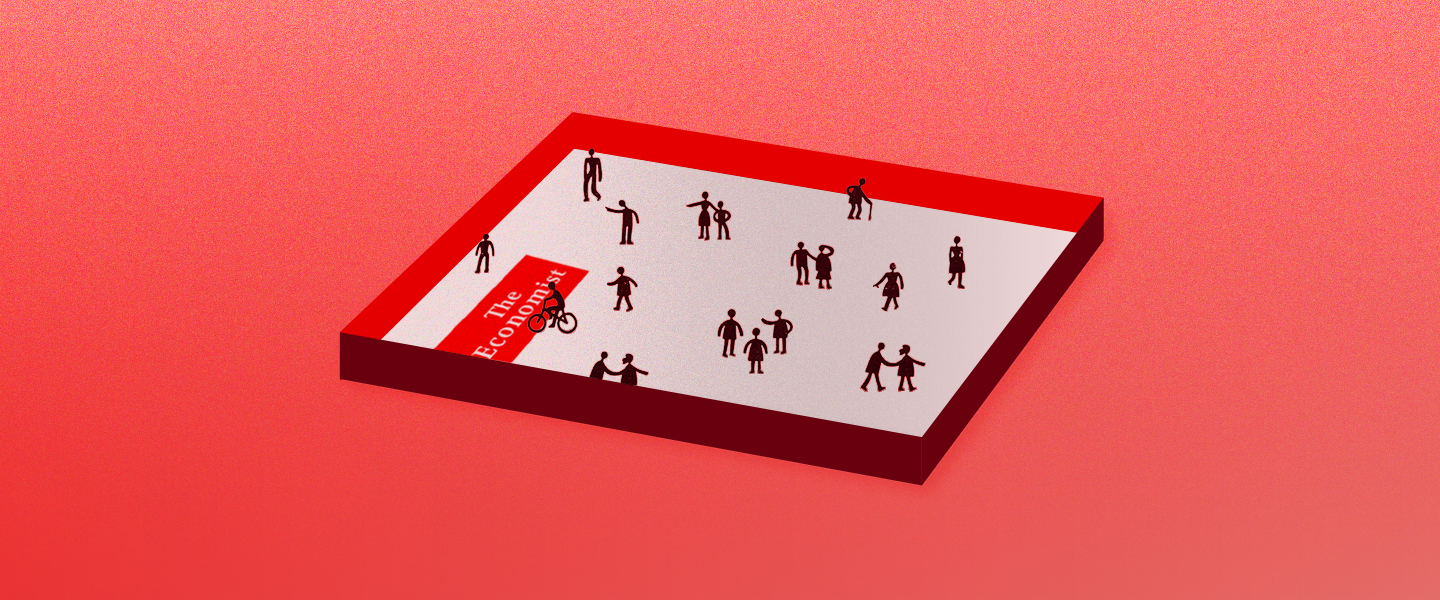





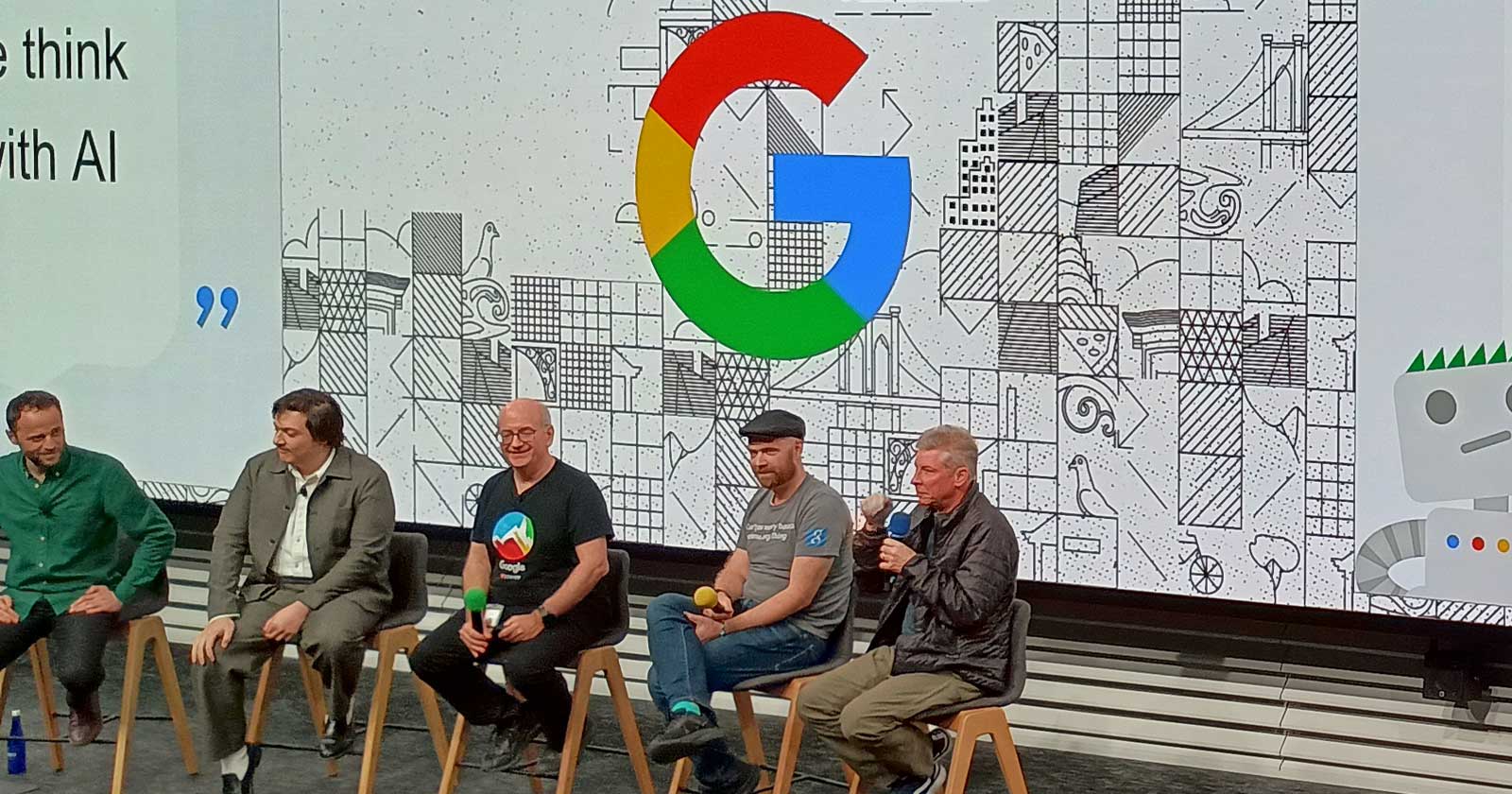


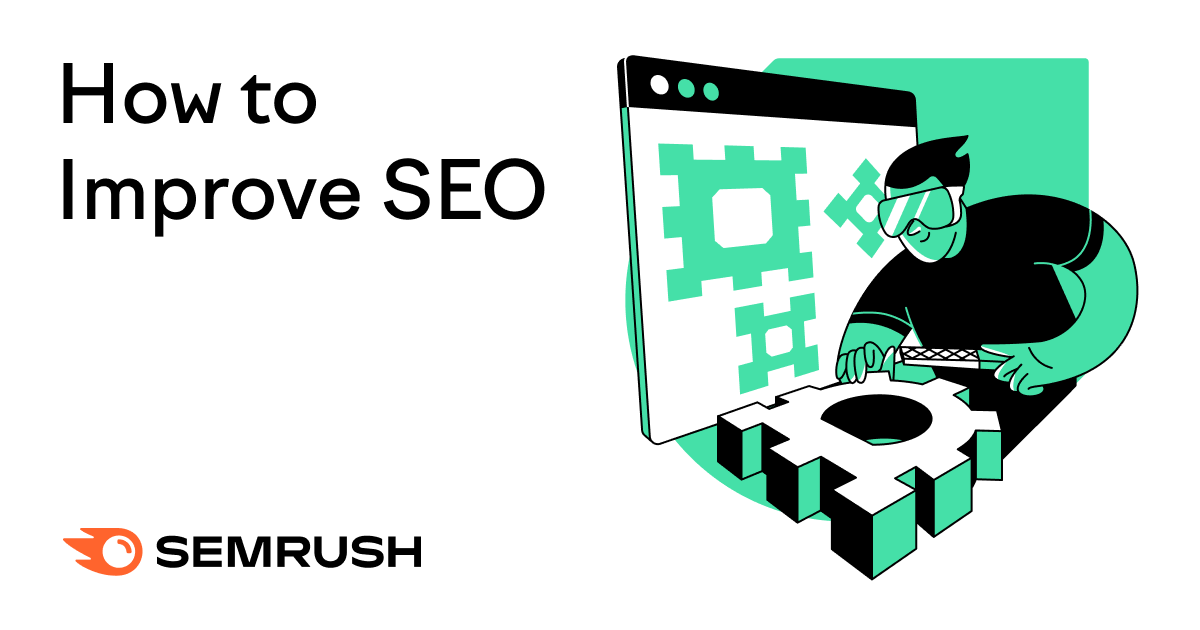


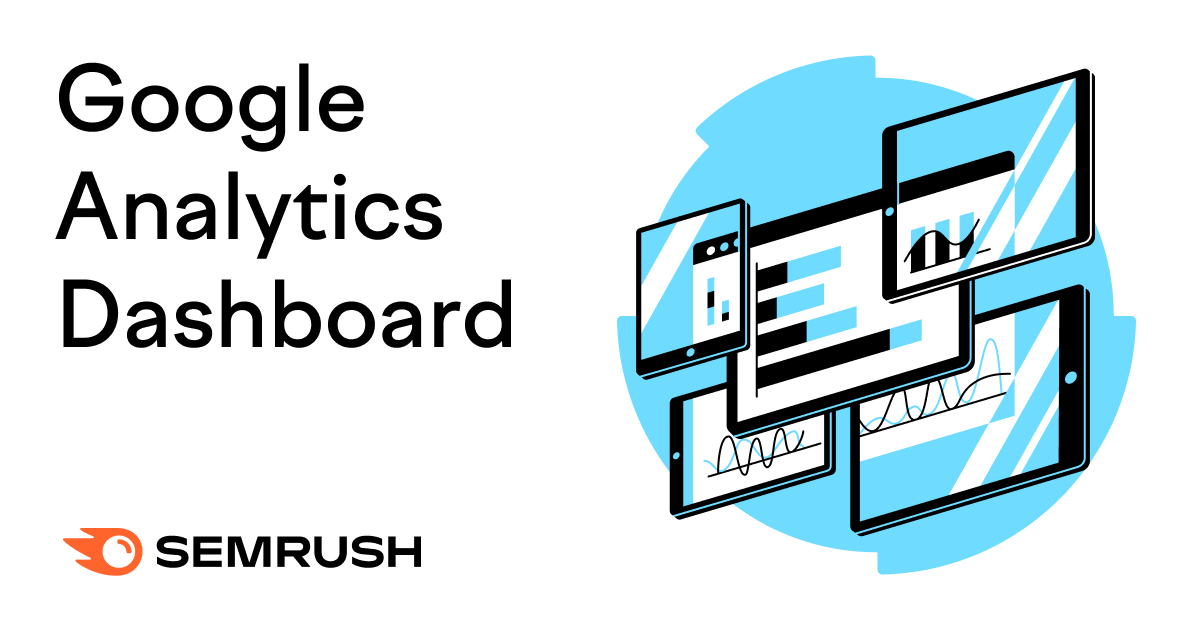
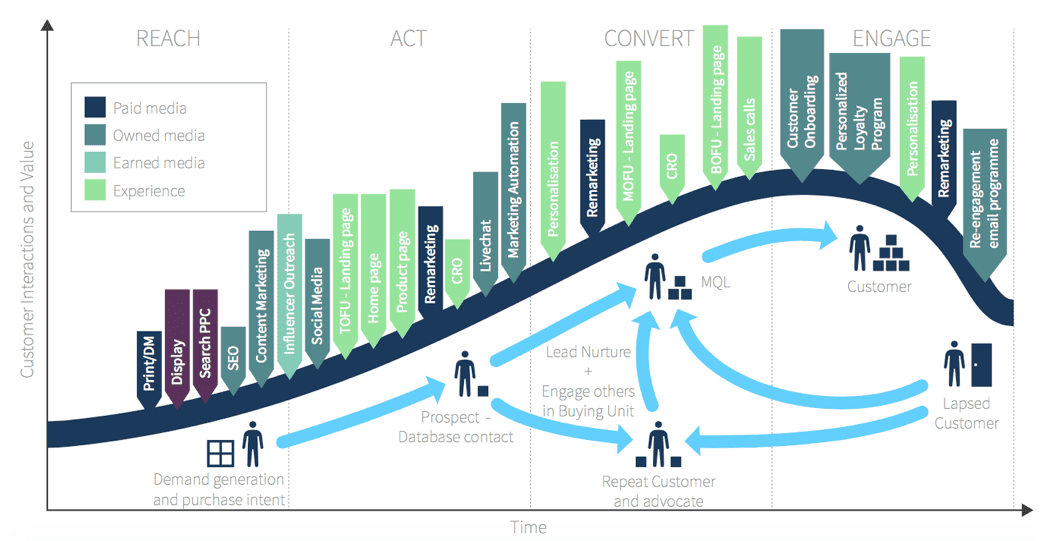
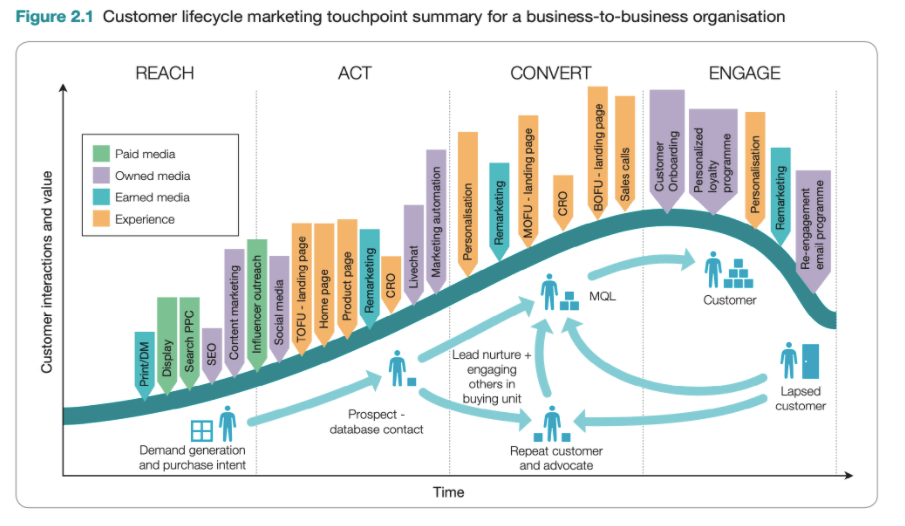

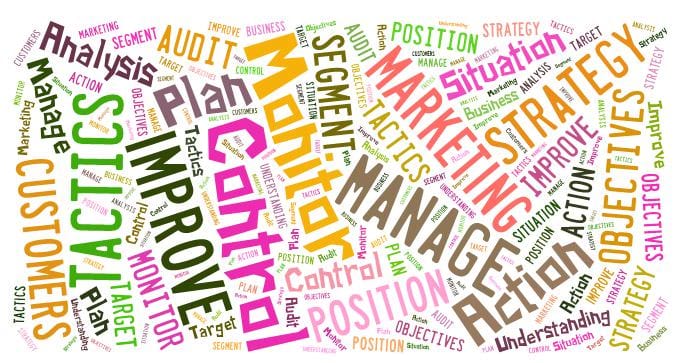





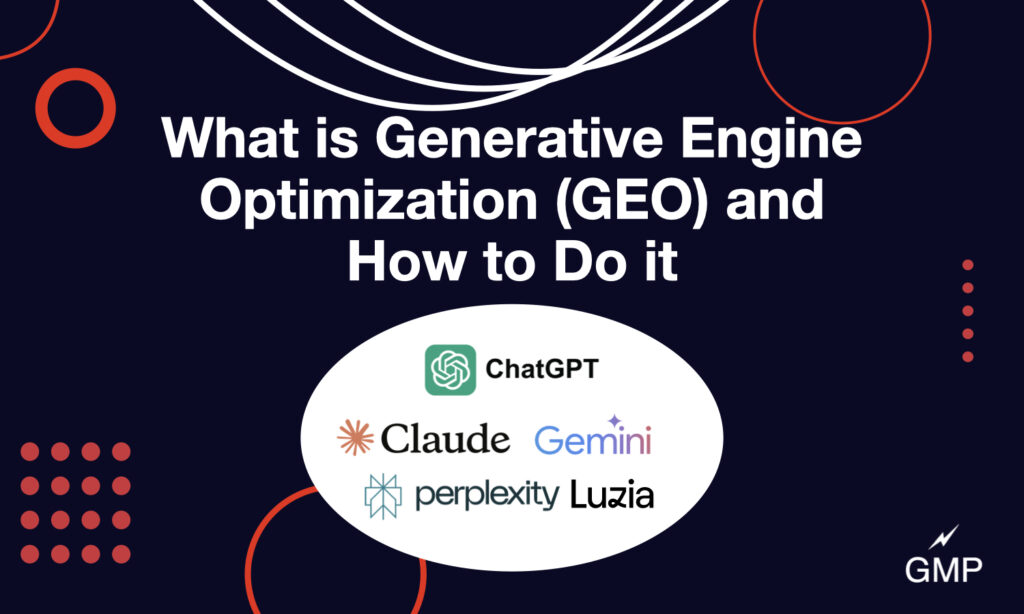


![How Marketers Are Using AI for Writing [Survey]](https://www.growandconvert.com/wp-content/uploads/2025/03/ai-for-writing-1024x682.jpg)





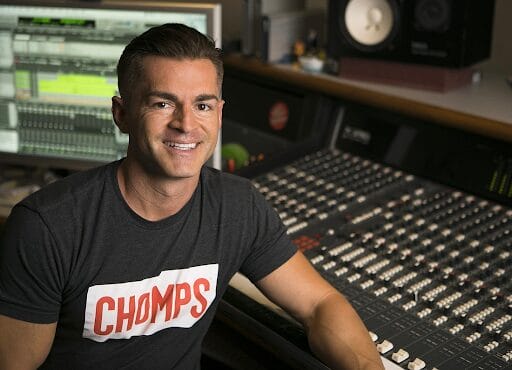








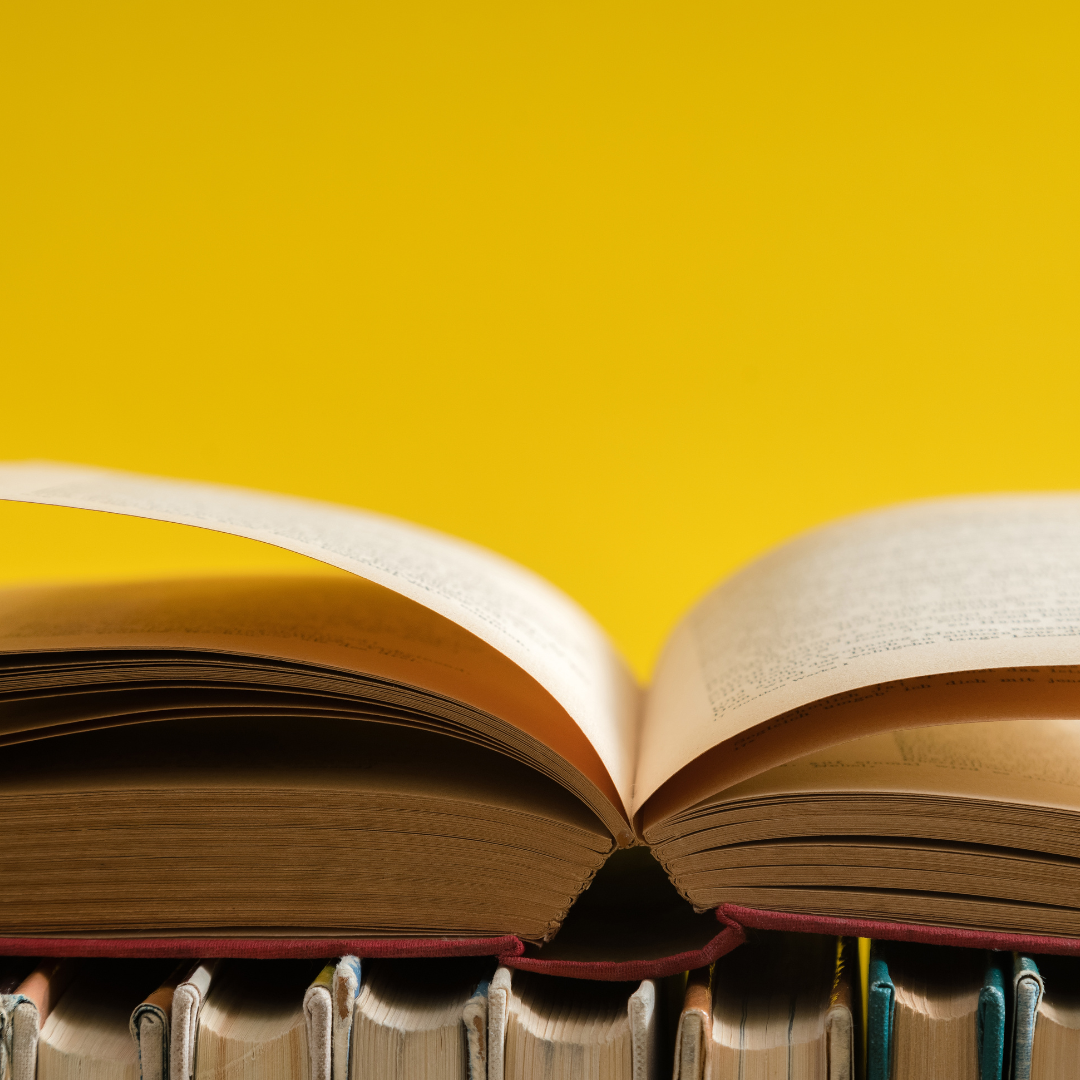

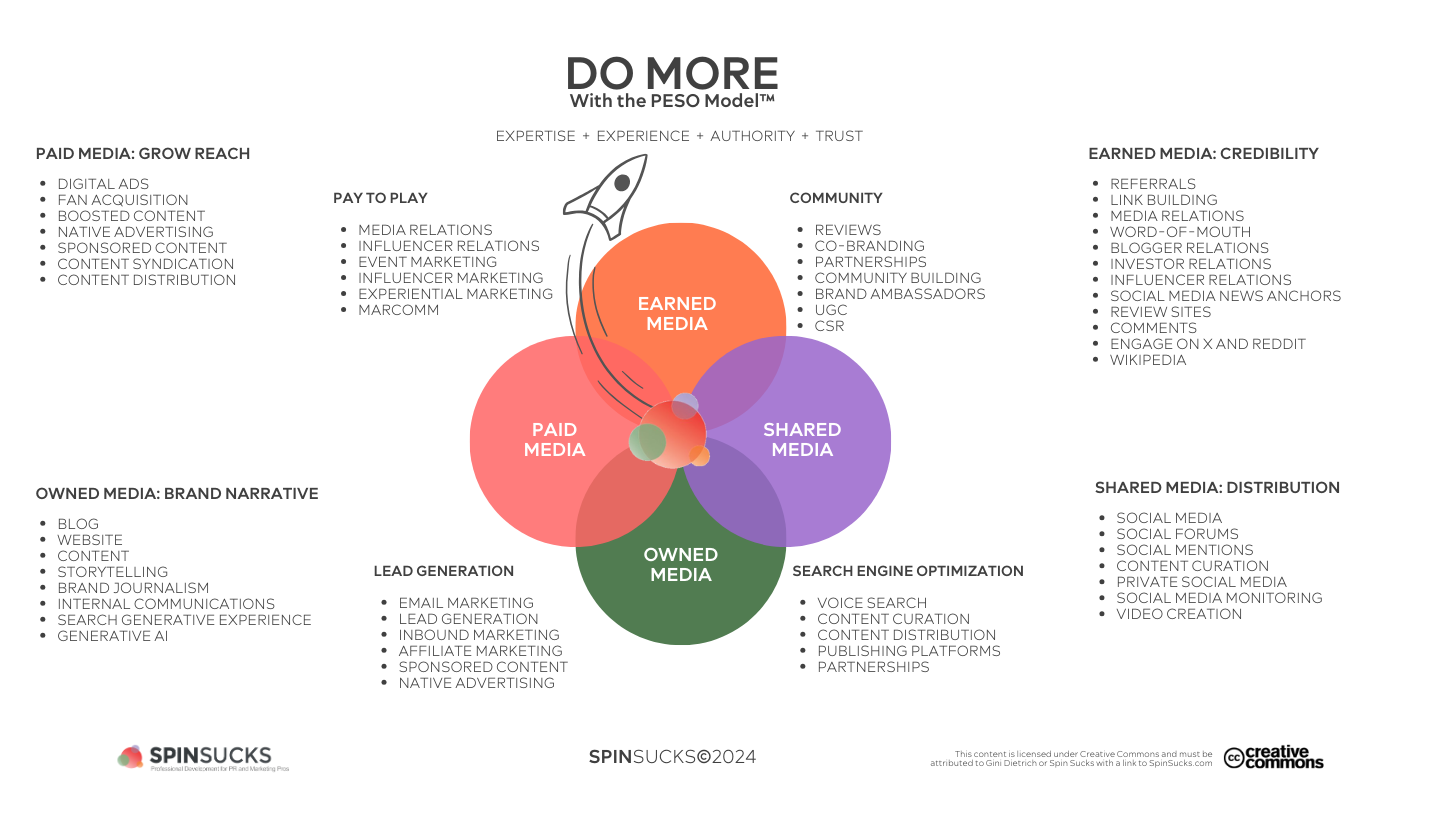
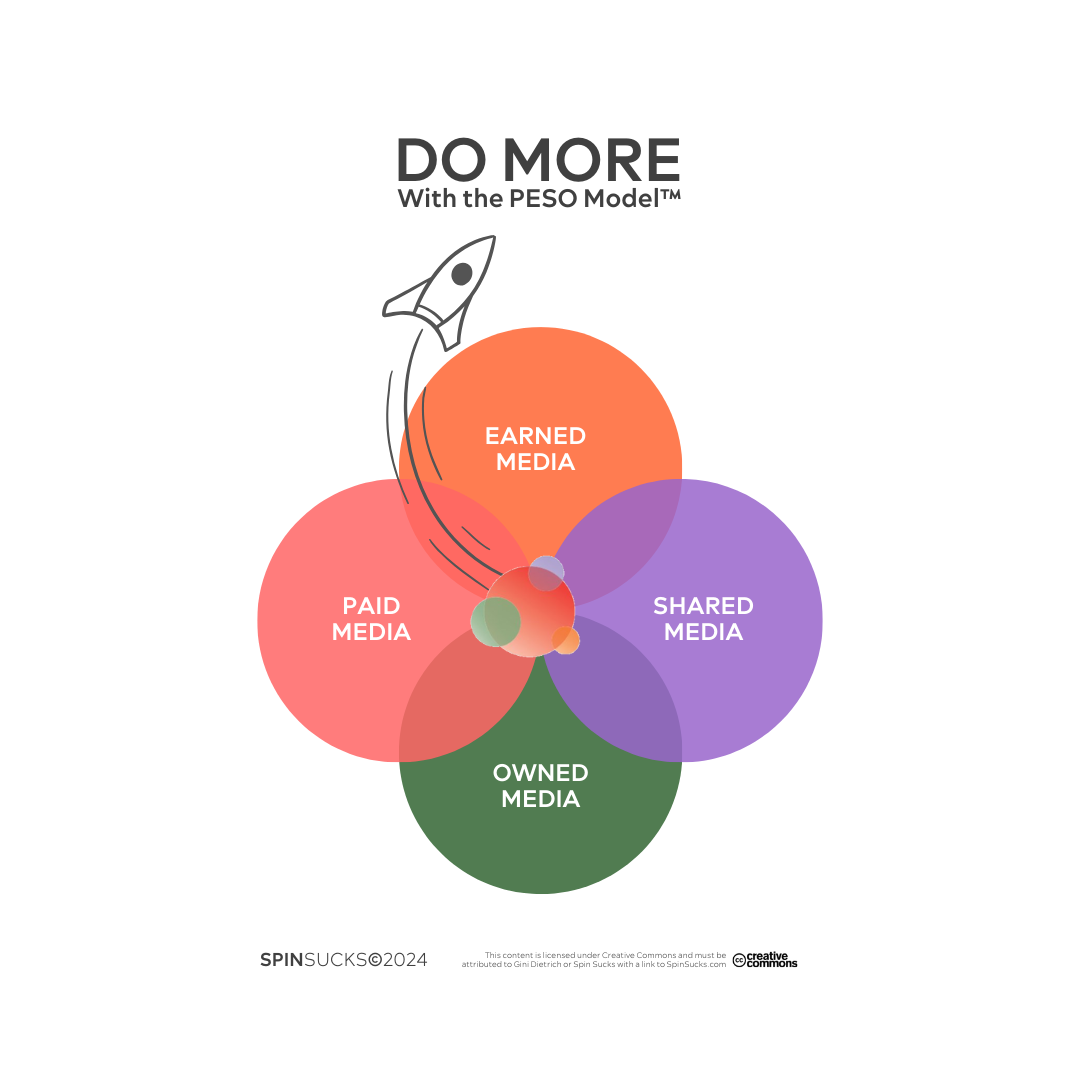


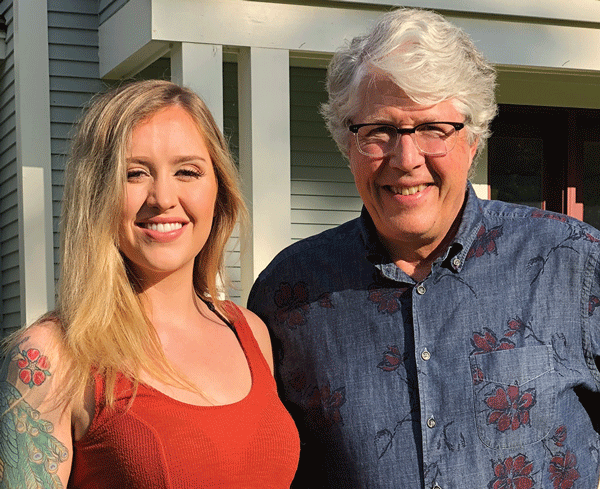
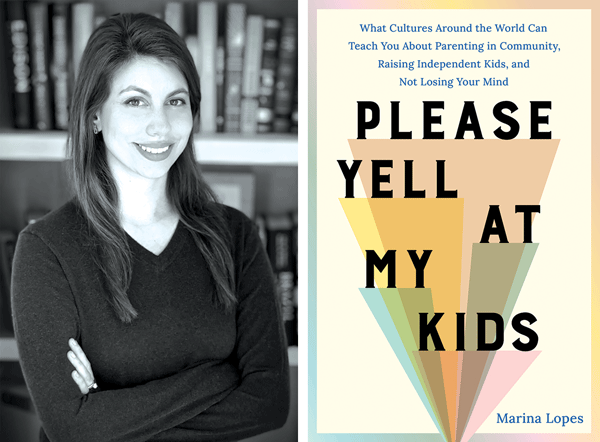

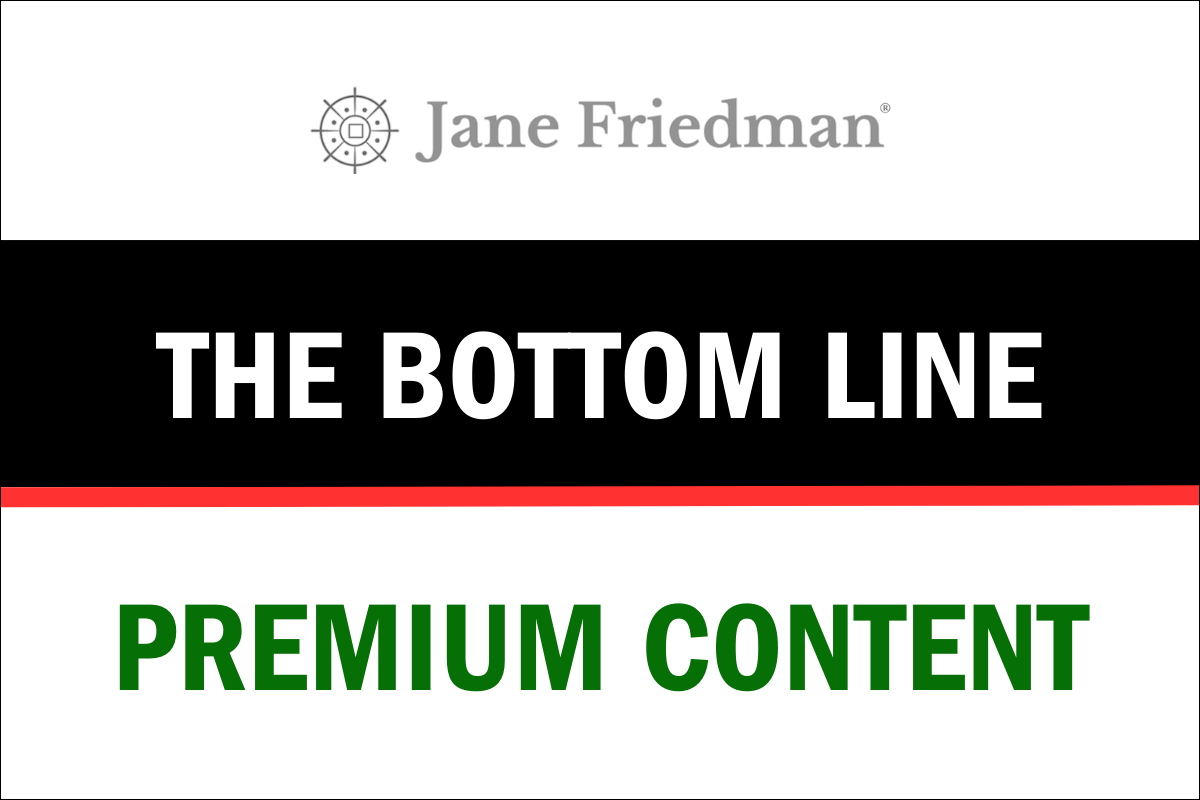













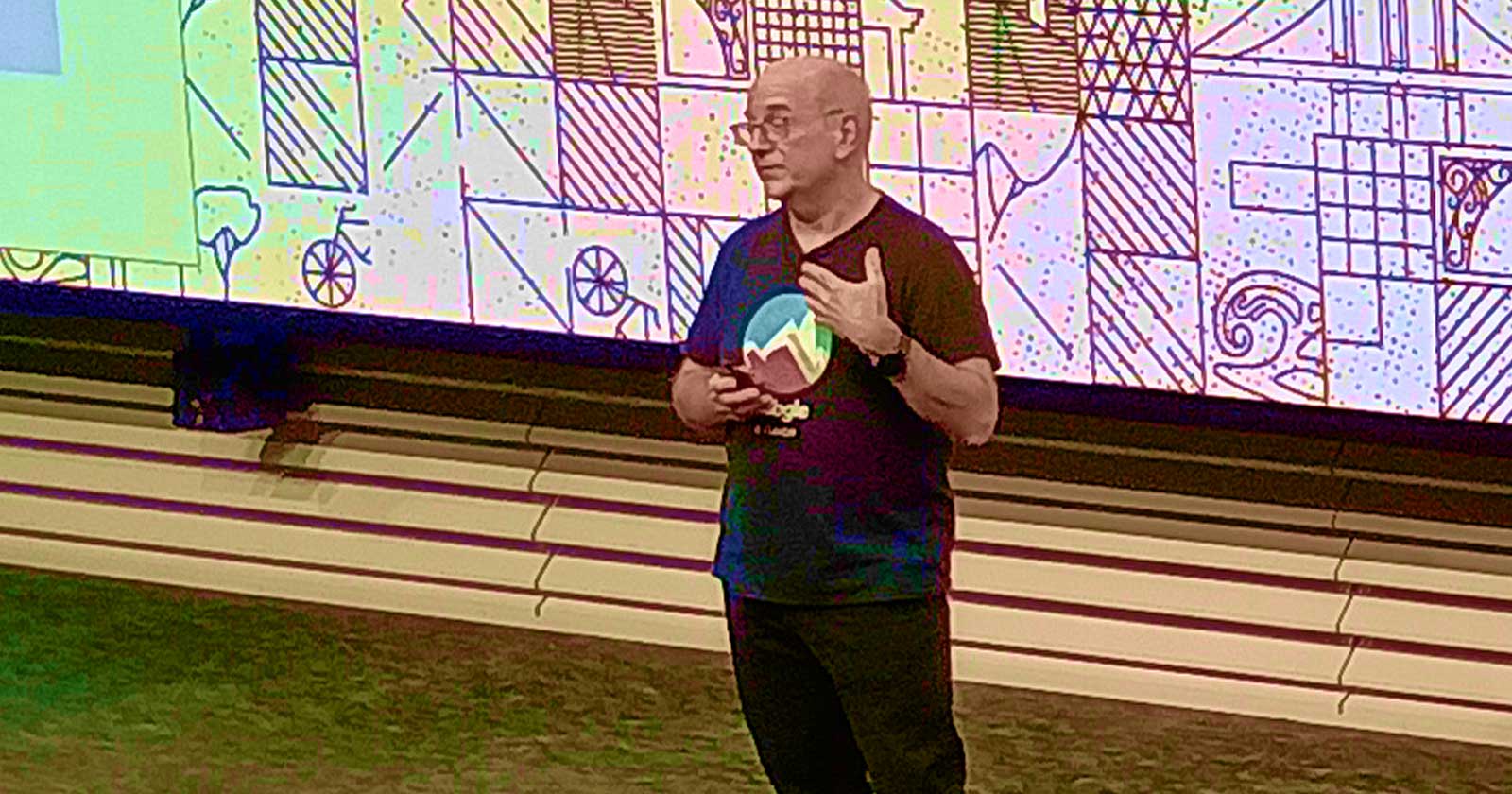





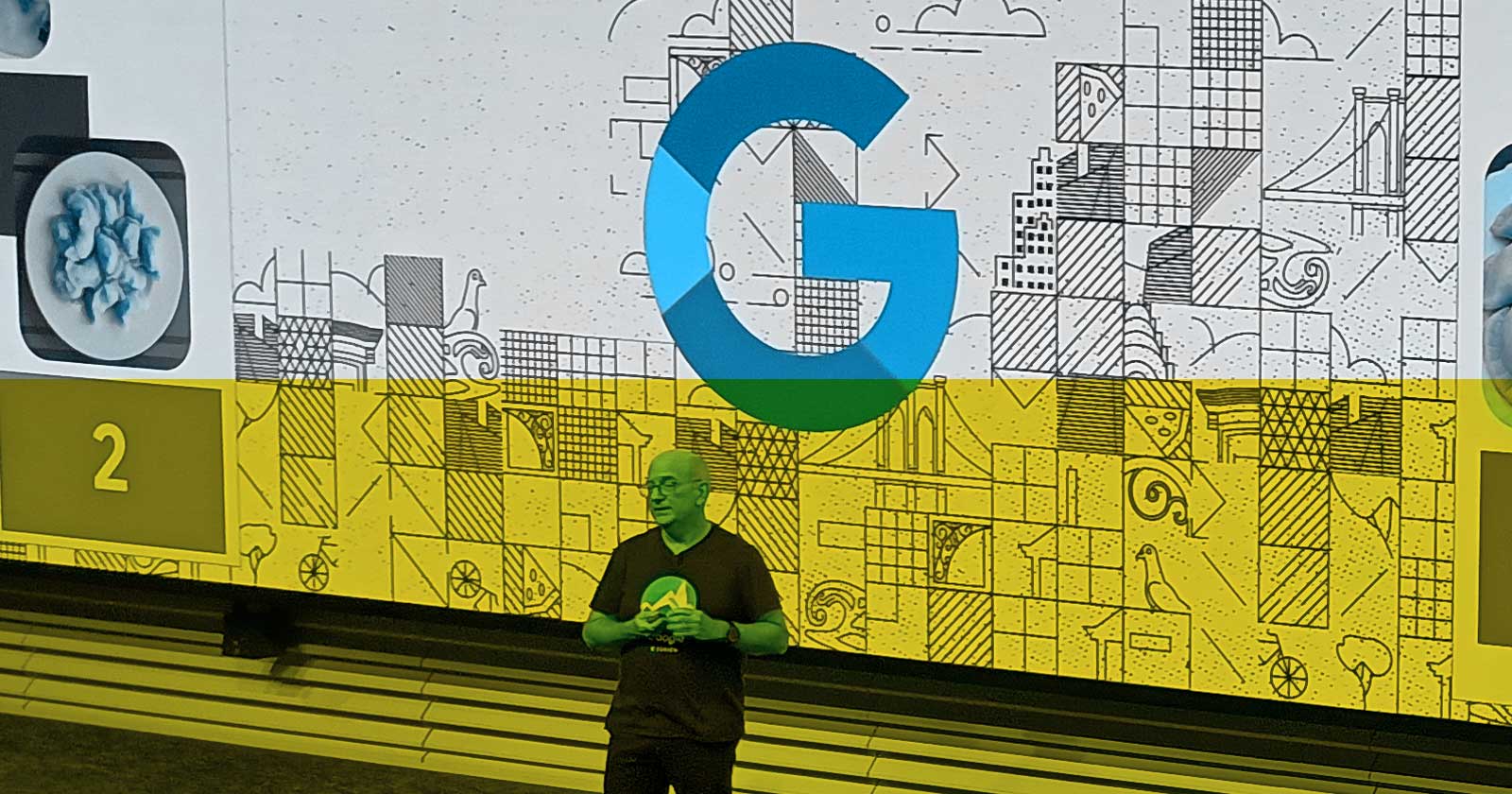

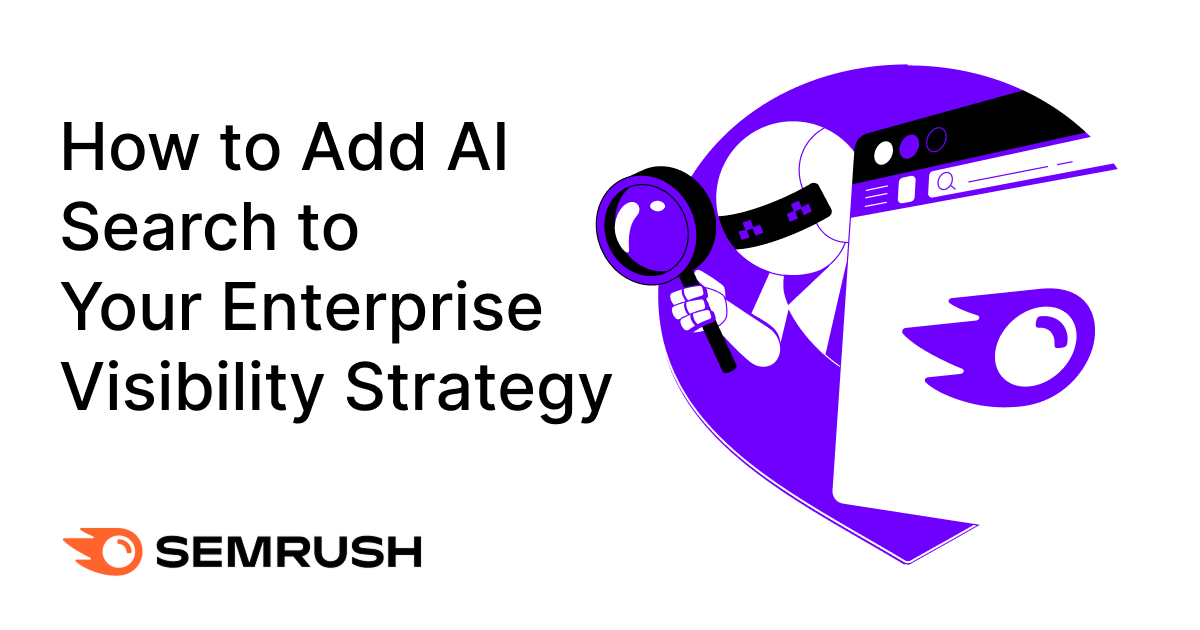
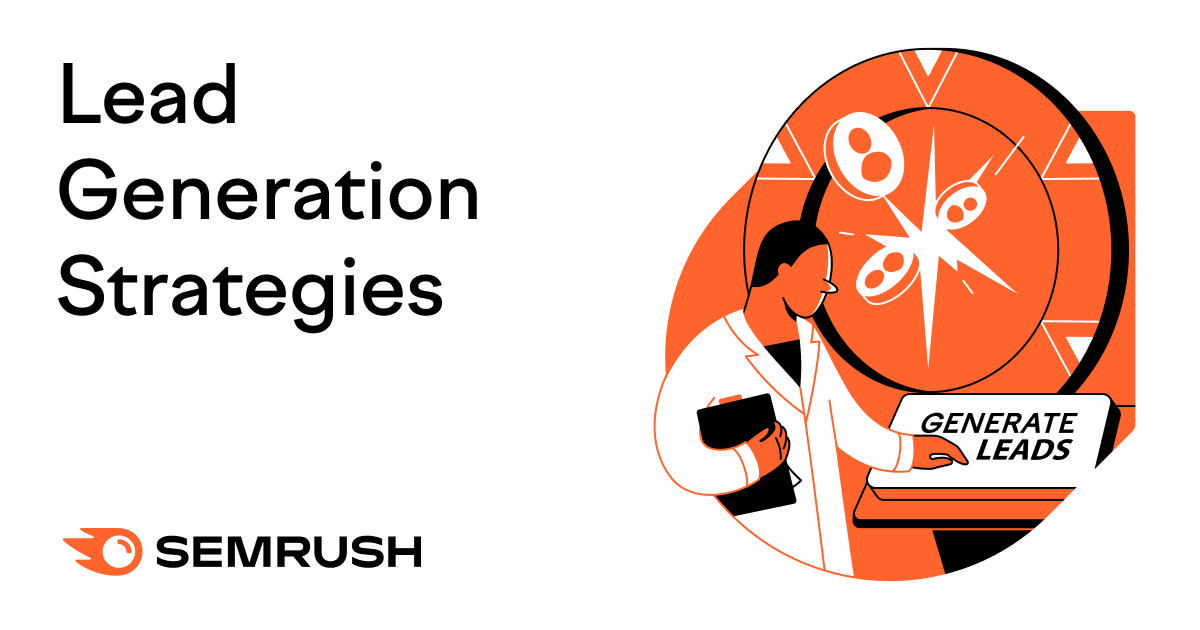
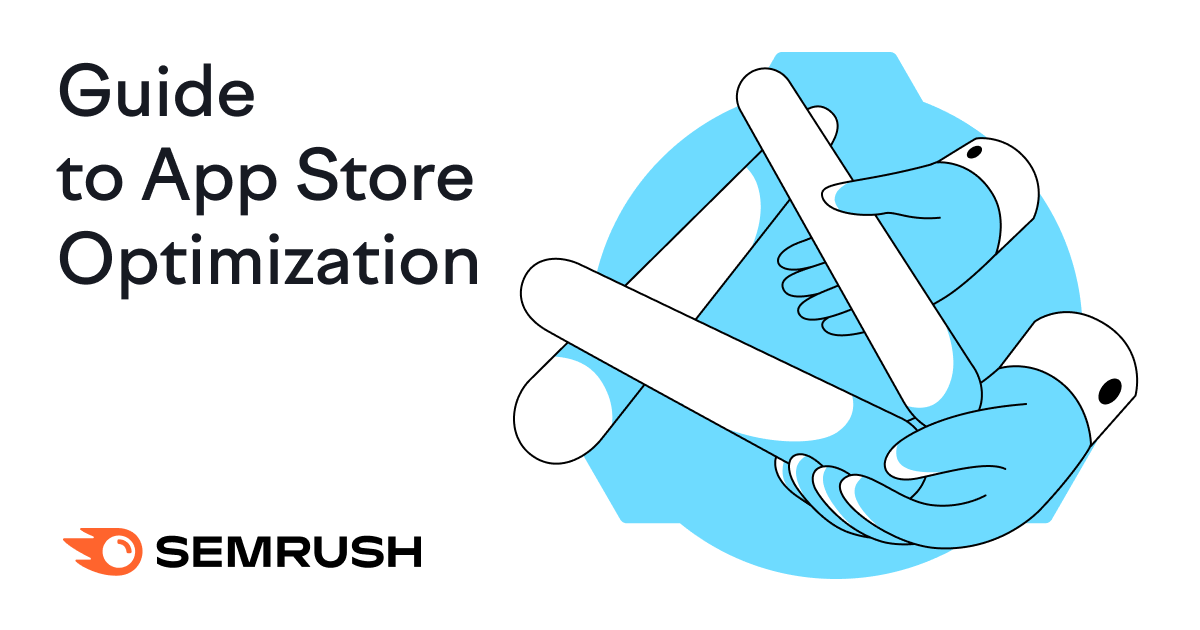
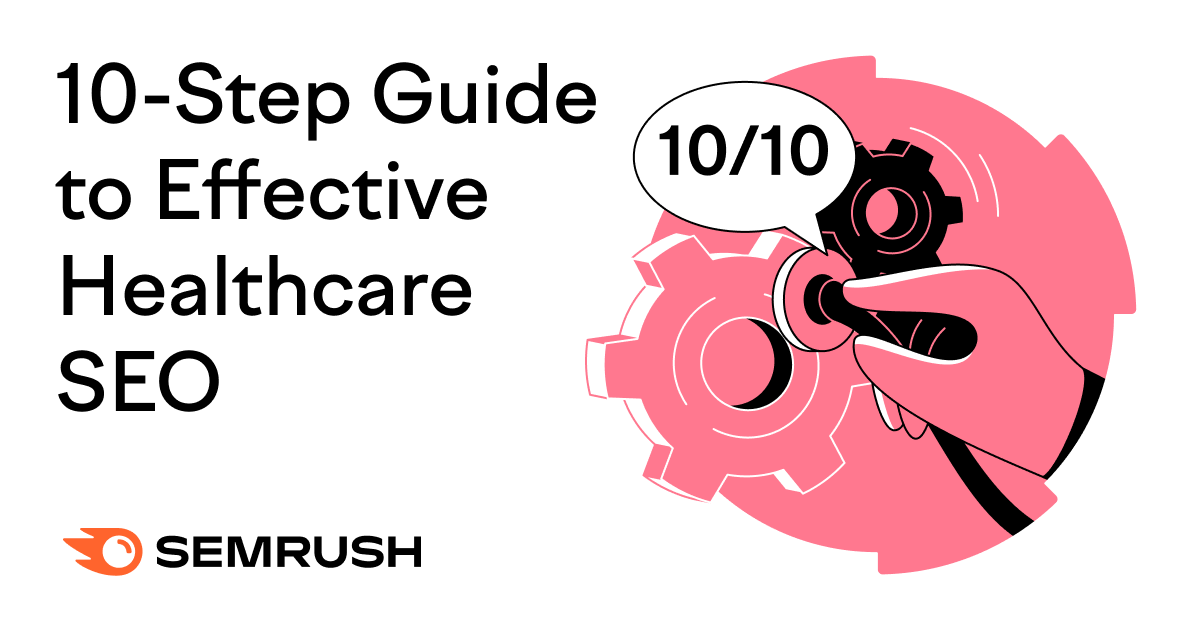
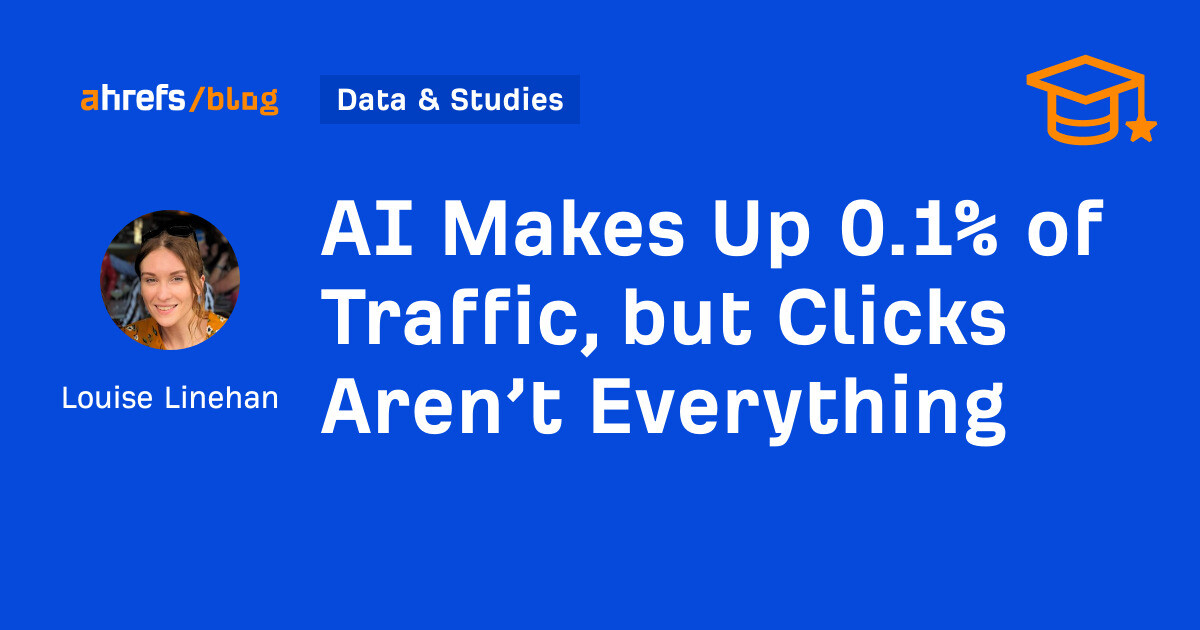


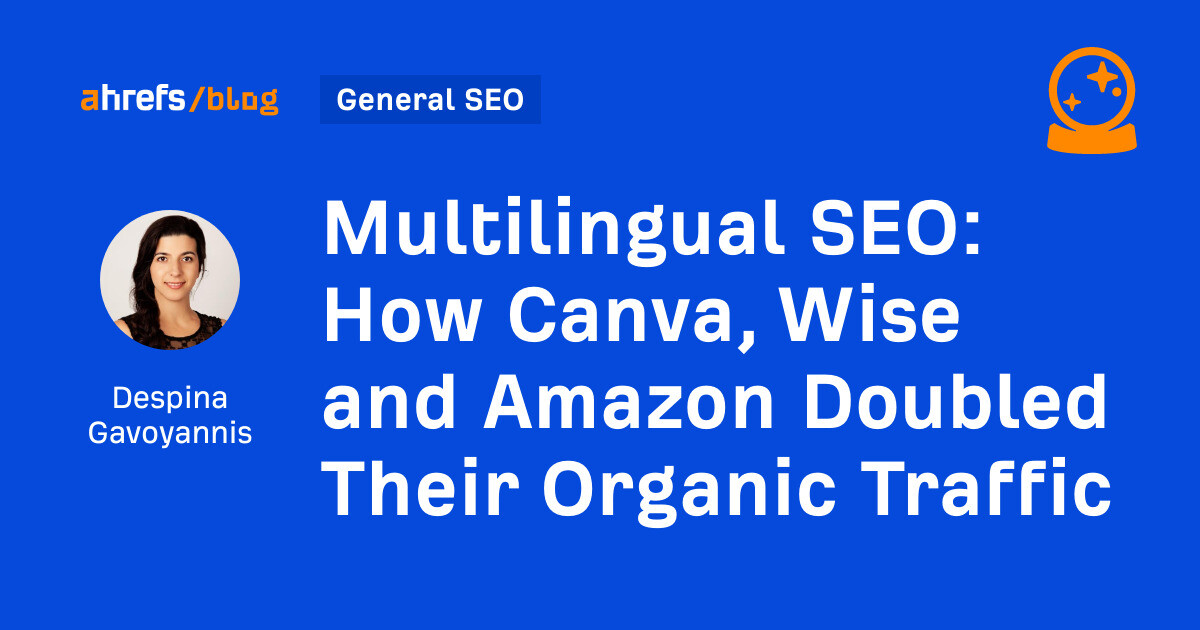
![How Meta Makes its Money [Infographic]](https://imgproxy.divecdn.com/Kn_lAdtd3hjL-g3cebdKw3vQ_uTSMewIOId-plpm62o/g:ce/rs:fit:770:435/Z3M6Ly9kaXZlc2l0ZS1zdG9yYWdlL2RpdmVpbWFnZS9tZXRhX2Fkc18yLnBuZw==.webp)
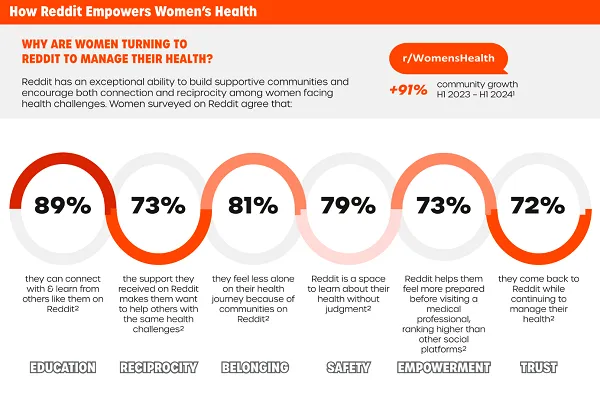
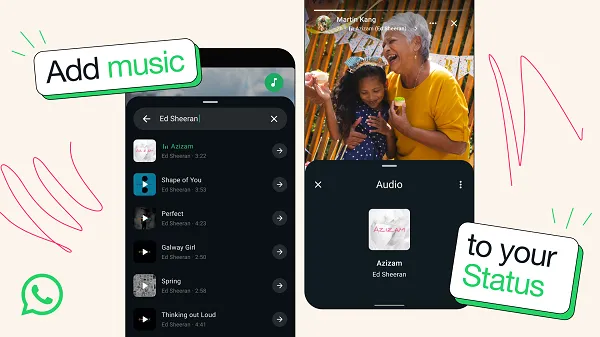
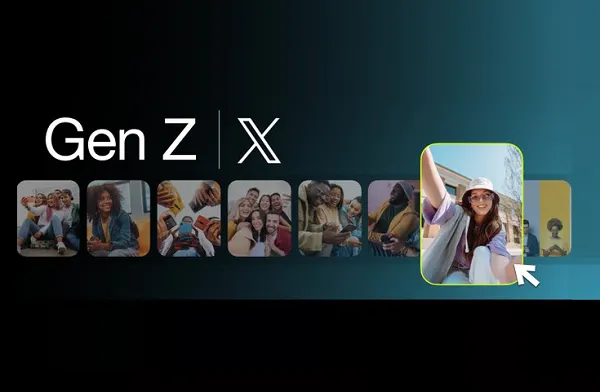



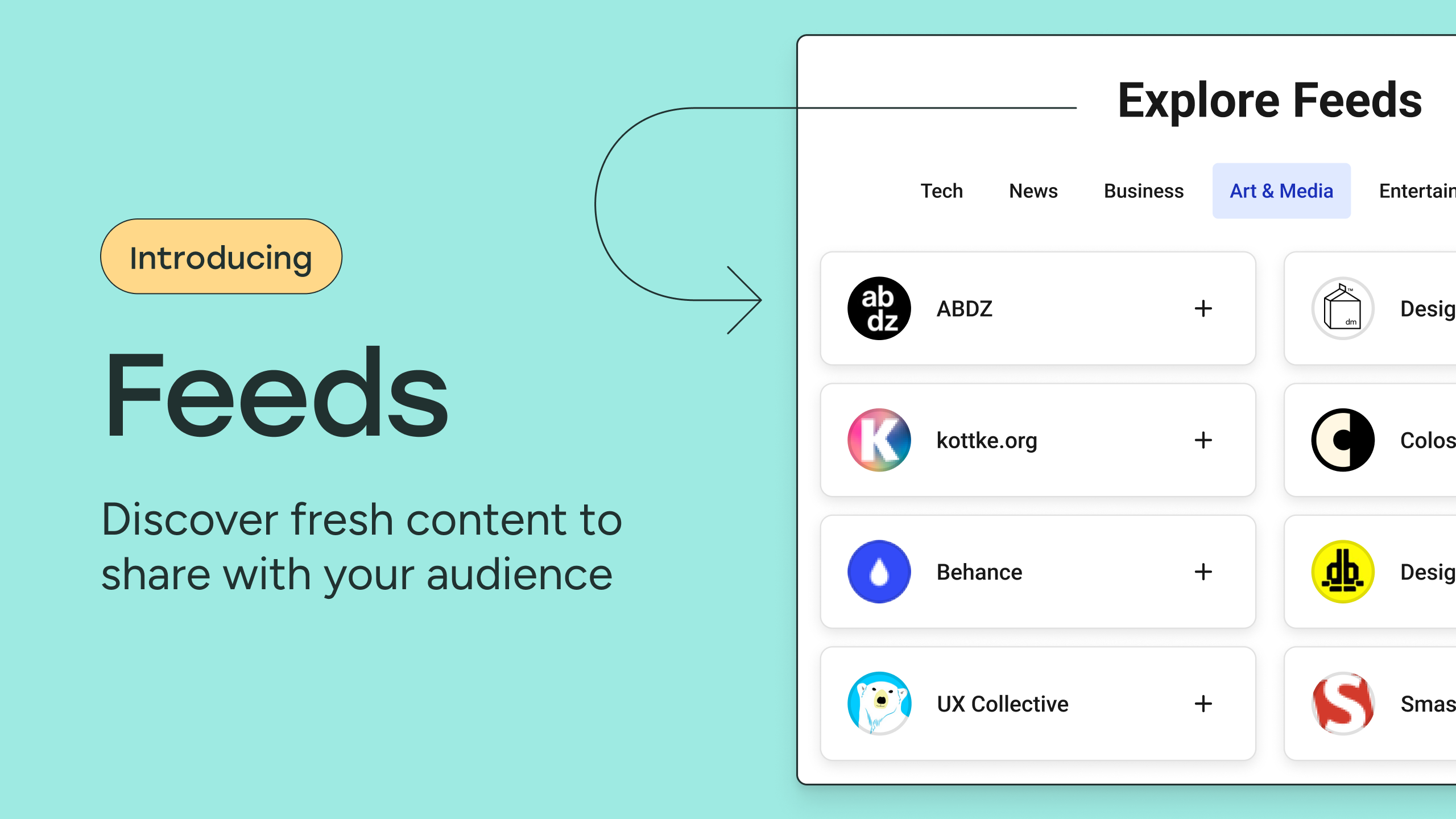






![311 Instagram caption ideas [plus free caption generator]](https://blog.hootsuite.com/wp-content/uploads/2022/07/instagram-captions-drive-engagement.png)

![How Conversion Funnels Create a Better Customer Journey [+ Tips to Optimize Yours]](https://www.hubspot.com/hubfs/Conversion%20Funnel.png)


![How to Create a Complete Marketing Strategy [Data + Expert Tips]](https://www.hubspot.com/hubfs/marketing-strategy.webp)


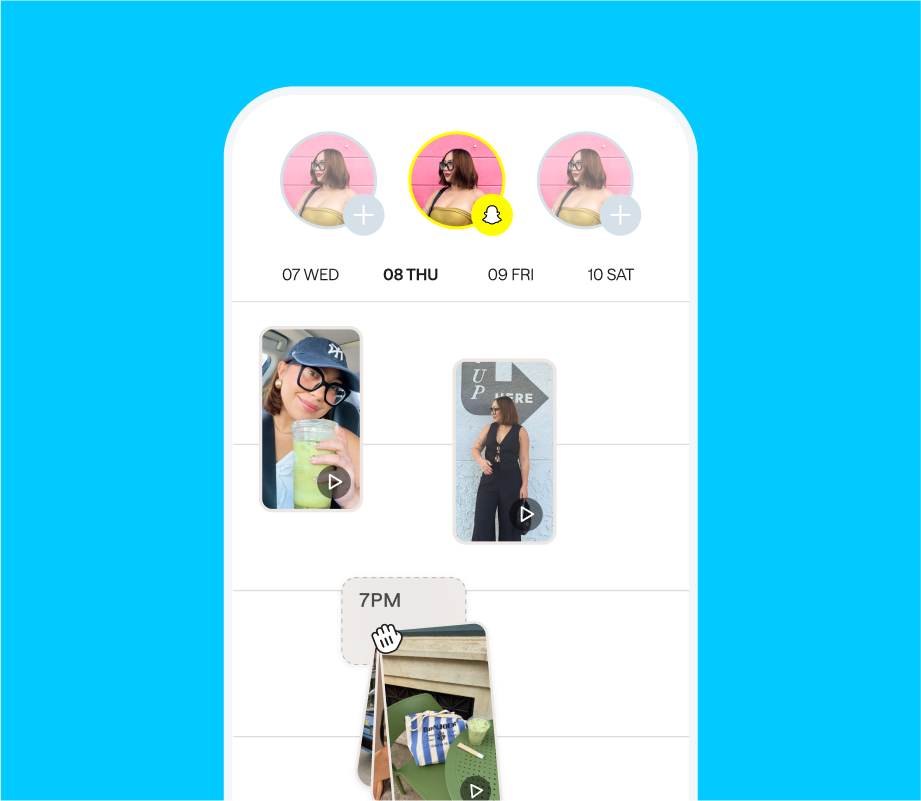
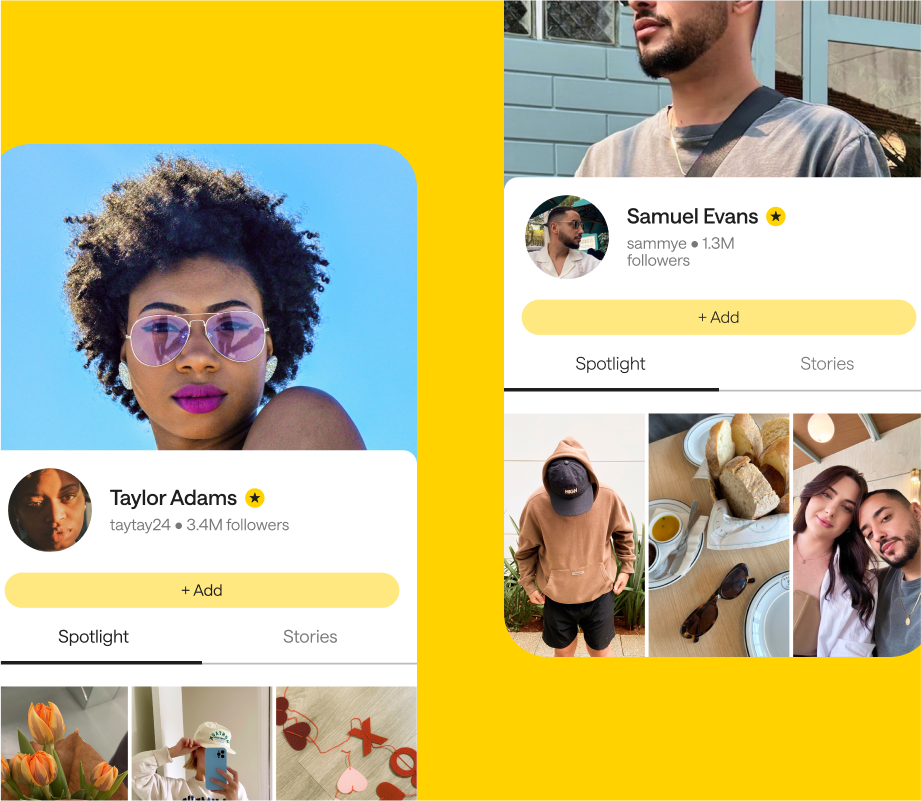








![Best times to post on Facebook in 2025 [Updated March 2025]](https://media.sproutsocial.com/uploads/2024/04/Best-times-to-post_2024_feat-img_fb.jpg)