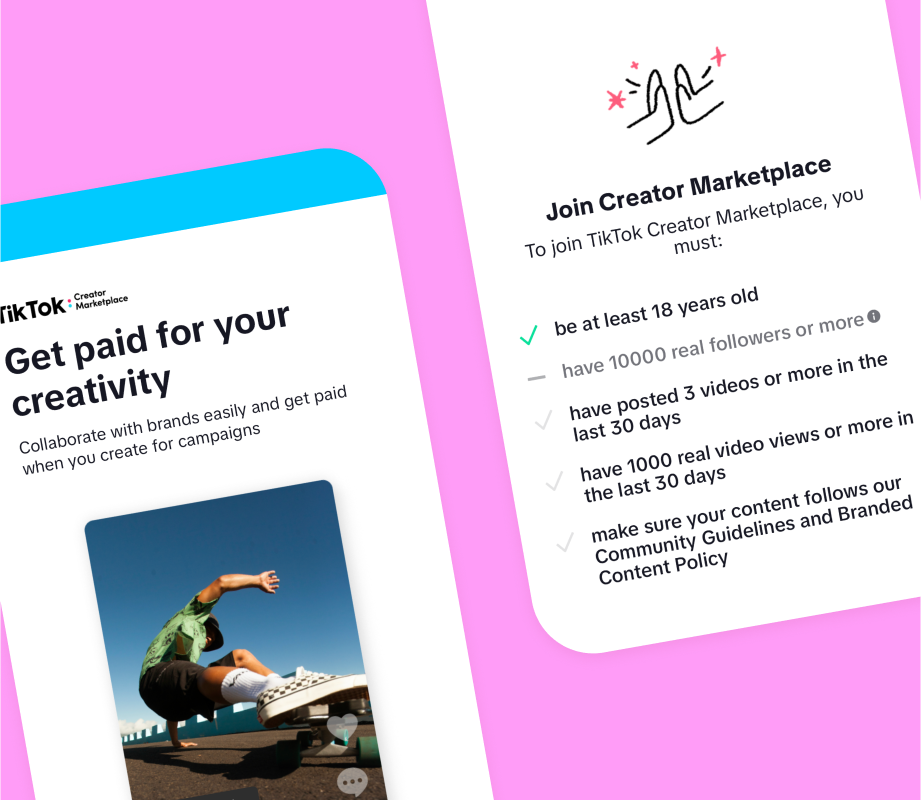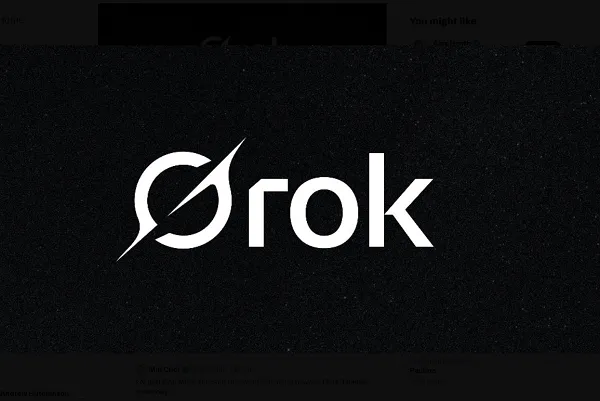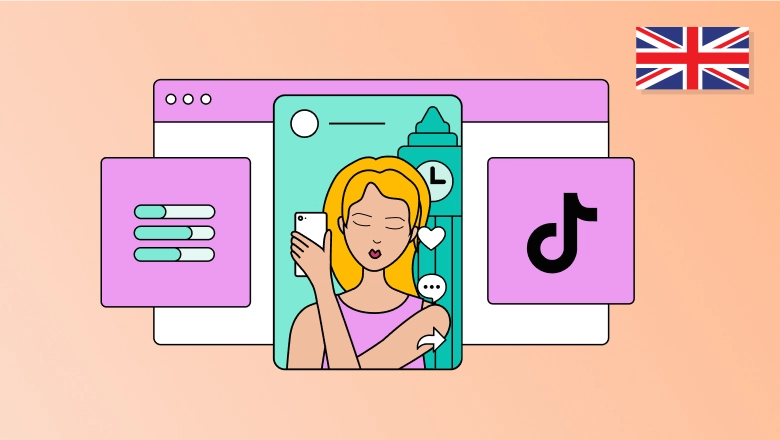Why All Authors Should Try Notion
Consolidating documents, tasks, decisions, and communication into this powerful app might dramatically simplify your writing project.


Today’s post is by author and workplace collaboration expert Phil Simon.
If I’ve learned anything about authors and publishing professionals over the past 17 years, it’s that exhibit astonishing loyalty to their favorite tools. For example, Scrivener aficionados swear that they’ll never revert to Microsoft Word. Try getting a professional designer today to swap out Adobe InDesign for QuarkXPress. See how that goes.
I understand authors’ loyalty to their tried-and-true tools. In today’s article, though, I’ll argue that a relatively new tool—Notion—is well worth exploring. No, it won’t eliminate all other applications you’ll need as you write your book, but it will drastically reduce them.
What is Notion?

Those of us of a certain age are accustomed to thinking of documents as discrete items. Are you starting with a spreadsheet, Word Doc, or PowerPoint presentation?
By contrast, Notion doesn’t just do one thing. Rather, it works in a more flexible, integrated, and additive way. Some have called it the Legos of software. Think of a page with different blocks. Notion’s logo is no accident.
Equipped with those blocks, you can create just about anything:
- Notes
- Simple drafts or fat outlines of chapter
- Proper tables of contents
- Long-form documents with images and videos that won’t hog your computer’s resources
- To-do lists
- Wikis
- Simple message boards, obviating Slack, Microsoft Teams, and the like
- Powerful databases
- Entire online courses (earlier this year, I ported my two courses from Teachable over to Notion)
- And much more. The world really is your oyster.
With all of this power and flexibility, you won’t be surprised to learn that countless folks use Notion as a second brain. Perhaps best of all, you needn’t know how to code. Think mouse, not keyboard. (Watch this quick overview video for more information.)
Great, but what are some ways that authors can benefit from embracing Notion? Here are just a few. I’ll start with with rudiments and work my way up the totem pole.
Writing and editing
I’m writing this guest post in Notion. I can add quotes, call-outs, headers, numbered lists, bullet points, columns, and much more. But what about collaborative features?
Let’s say that I want to leave a comment for Jane. The feature works as you’d expect. If I invite her as a guest, I need only tag her with the @ symbol and Notion will dutifully alert her.
But what about suggested edits? For a while, Notion lacked the native ability to suggest changes à la Microsoft Word or Google Docs. Notion addressed that deficiency about a year ago. Here’s a screenshot of the paragraph that I’m writing now with some suggested changes and a pending comment:

You can use toggles to easily collapse content. Notion’s nested headers appear on the right-hand side of the page. They allow you to quickly navigate to desired sections, much like the Navigation pane in Microsoft Word. See below:

Sharing and publishing documents
Sharing Notion documents is remarkably simple. Users can assign different security levels to different individuals. You can also publish documents on the web and assign expiration dates.
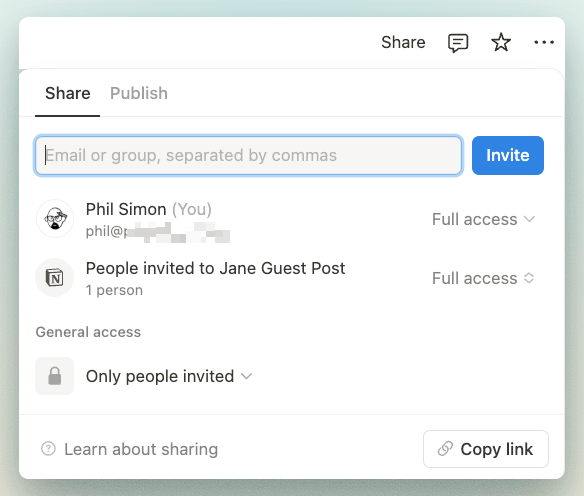
Version control
Want to revert to a previous version of a Notion document? No problem. Premium Notion plans offer the ability to travel further back in time.

File storage
Use Dropbox, OneDrive, iCloud, Box.net, or another file-storage tool if you like, but Notion lets you store just about any book-related file of any size. I’m talking about:
- PDFs
- Word documents
- MP3s of podcasts and audiobooks
- EPUB files
- PNGs, JPGs, PNGs, and other image files
- Book covers
- InDesign files
I’ve uploaded two-hour client Zoom recordings of about 500 MB without incident. Notion caps users on the free plan at 5 MB uploads.
If you only use these Notion features, you’ll get a great deal out of the tool. If you really want to get the most out if it, though, you’ll embrace the following features as well.
Templates
Anyone can build their own tools in Notion, but you may not want to reinvent the wheel. Perhaps you want to track your manuscript’s word count? Go nuts with my free Notion template. (It requires a Notion database, but I’ll come back to this topic shortly.) You can find tens of thousands of other templates in the Notion Marketplace.
The author’s best friend: Notion databases
Now that you understand some of Notion’s basics, let’s go a little deeper. It’s time to talk about arguably its most powerful feature: databases. Trust me when I tell you that they’re easy to create, use, and tweak. Structuring your content via databases keeps everything nice and tidy—but don’t take my word for it.
Book blurbs
What if you want to streamline the cumbersome process of collecting blurbs for your masterpiece? In the past, I’ve created a Google Form, but many authors rely on a series of emails for this purpose. As a result, it’s not uncommon for them to miss a blurb—or the author-approved version of one. Bad things ensue.
Thanks to Notion’s recently released Forms, I said adios to Google Forms. Just create a Notion Form and share it with potential blurbers. When they fill it out, you’ll get a in-app notification if you like. Those entries flow to a single database akin to the ones I’ll describe below. Easy peasy.
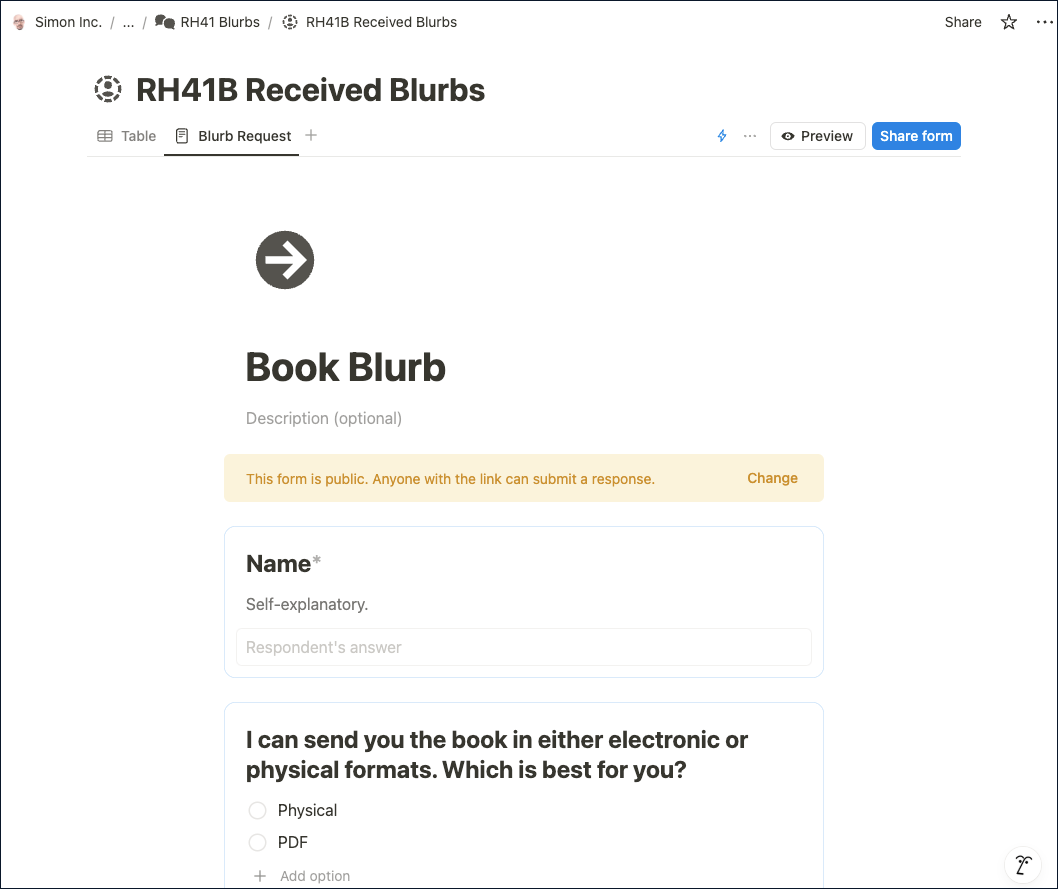
Research
Say that I’m doing research for a book project. I find a useful article here. Five years ago, I would have copied that URL and pasted it into a Google Sheet or document for future use. Thanks to Notion’s Web Clipper, my current process is much more efficient. From my web browser, I simply save it to an existing database that tracks research links. Hit Save page and voilà!

Note that RH stands for my book-management system RacketHub. And, yes, this feature works equally well on your phone or tablet. The article now appears in my dedicated Research Link Tracker, as seen below.

Notion databases are infinitely customizable. I can define different categories as needed, including books, podcasts, interviews, academic papers, or whatever I like. (Pro tip: Religiously keeping all of your books here makes creating your book’s bibliography a breeze.)
In the figure above, you’ll also notice a column—technically, a property in Notionspeak—for Chapter(s). That exists because I tied the research database to a separate one that tracks my working table of contents (RH33).

Why bother stitching the two databases together?
Two reasons. First, because non-iction writers should think about where in the book each of their sources should go. Second, why start writing a chapter if you’ve done insufficient research on it? That’s a recipe for disaster.
So, where do I stand on each chapter? Fortunately, Notion charts make summarizing research sources a snap:

I’d be crazy to start writing Chapter 2 because I haven’t done a lick of research on it. For Chapter 1 on AI, though, I’m off to a better start. And if a chapter references 80 disparate items, maybe I’ve overdone it a smidge?
This tracking functionality has proven invaluable on my recent ghostwriting gigs. My clients access these Notion databases. As such, they can add articles, and I encourage them to collect and share interesting research sources. When they do, must they email me that they’ve done so? Not at all.
Notifications
Notion lets users set up a wide array of notifications for different purposes. In the example above, adding a record pinged my Notion Inbox as seen below. Your overstuffed inbox will say thank you.

Better project management via database views
I’d be remiss if I didn’t mention how Notion handles project management. Say that you’re writing your novel or memoir. Sure, you can use a simple to-do list, but I recommend setting up a proper database. After all, writing and publishing a book involves completing hundreds of tasks. Forget a few essential ones, and you’ll enter a world of pain. And different publishing methods or paths require slightly different tasks. For example, I never had to buy my own ISBNs when I wrote my books for Wiley and Cengage. When I went the indie route, I needed to head to MyIdentifiers.
Still, at any given point, you may only care about certain items. For instance:
- Which ones are due this week?
- Which are overdue?
- Which critical marketing tasks are due next month?
Database views are slices of the master dataset—and they are invaluable to maintain your focus. Here’s a screenshot of the tasks due over the next seven days on the project plan:

Of course, I can create and view different cuts of the data as needed. Here’s a donut chart showing all started vs. non-started tasks:

Too broad? Maybe instead I want to see a breakdown of tasks by status and phase:

With a few clicks, you can build bespoke Kanban boards and timelines. And you can create as many views as you like. You get my drift.
Limitations
I’m a huge Notion fanboy, but it isn’t perfect. No software is.
For starters, those of you needing offline mode will have to wait. It’s not here yet. What’s more, it’s critical to manage your expectations. Notion can replace many software programs, but not all of them if you plan on writing and publishing a book. I can’t speak for you, but I still need Zoom, PopClip, Canva, MS Word, Excel, Calendly, and some other tools. Producing a quality nonfiction text also typically requires Adobe InDesign and Photoshop, Cindex, and other professional programs.
Next, there’s a learning curve. I find Notion über-intuitive, but your mileage may vary. Notion’s notifications all fall into a single inbox. I’d love to see it adopt a Slack-like approach of segmented alerts by project or page.
Finally, for several reasons, I don’t recommend to my clients that they write their entire manuscripts in Notion. Word and Scrivener support more native writing styles, including footnotes and endnotes. What’s more, your designer will eventually need a proper document to begin the layout process—not a series of Notion pages.
Final thoughts
Notion allows authors to keep all project-related documents, tasks, decisions, and communication in a single place. You name it. This consolidation can dramatically simplify your writing project. I waste zero time trying to track down a Google Doc or email; everything lives in Notion. (As an aside, there are many parallels between books and databases.)
Brass tacks: Notion has transformed how I write my own books—and those of my clients. (Want to work with me? Want help with Notion? Learn more here.)





















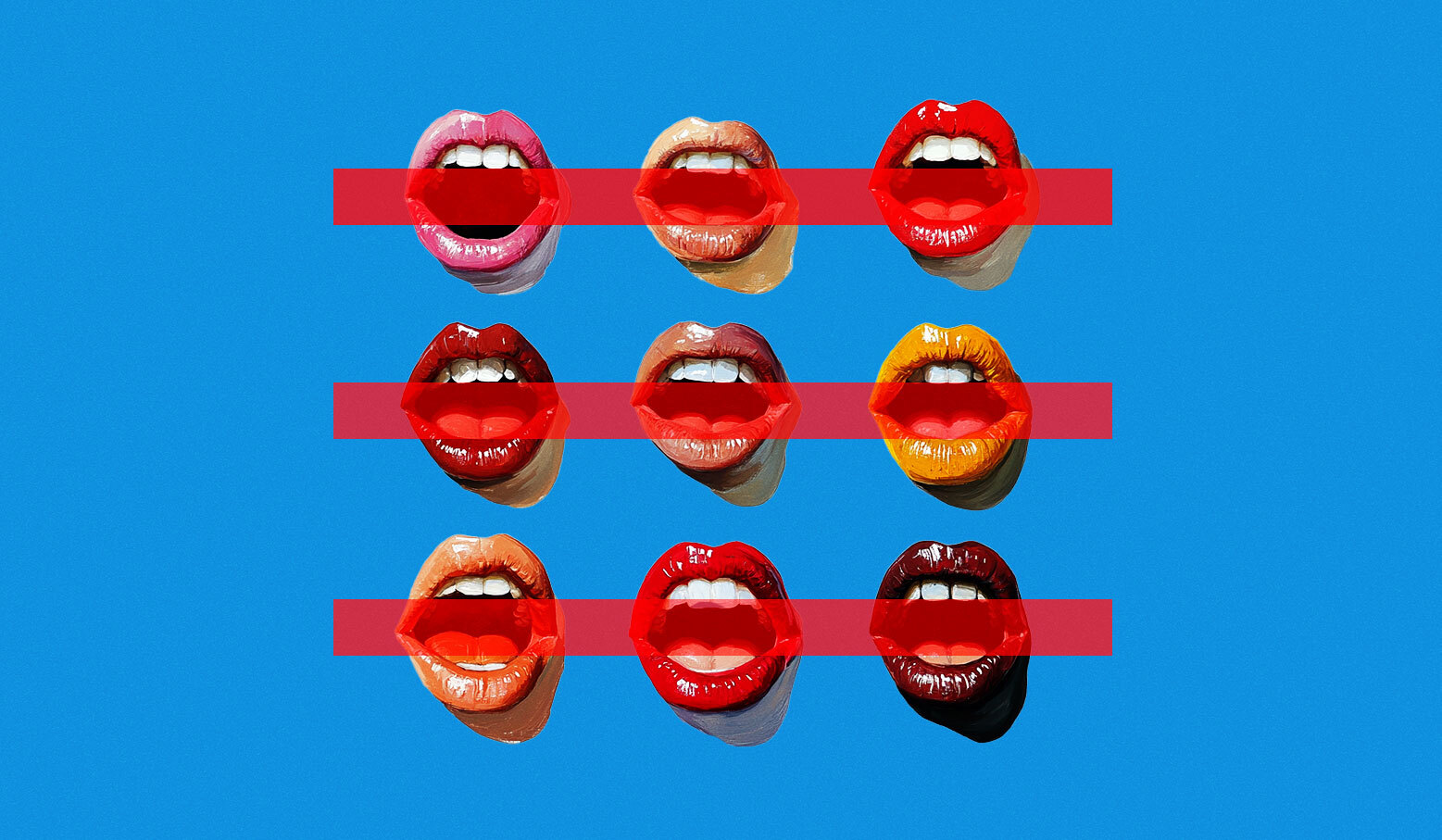

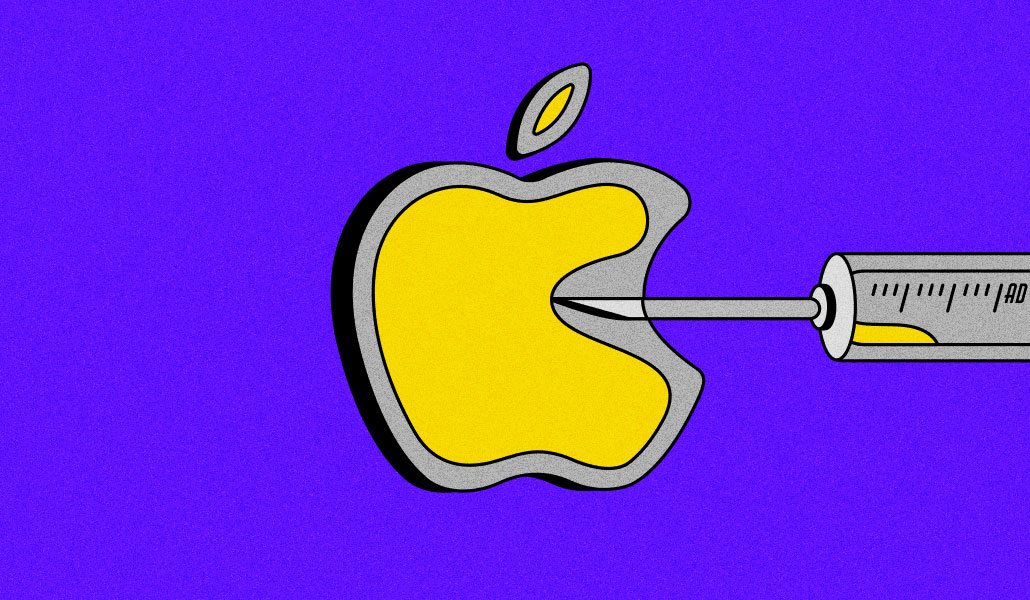
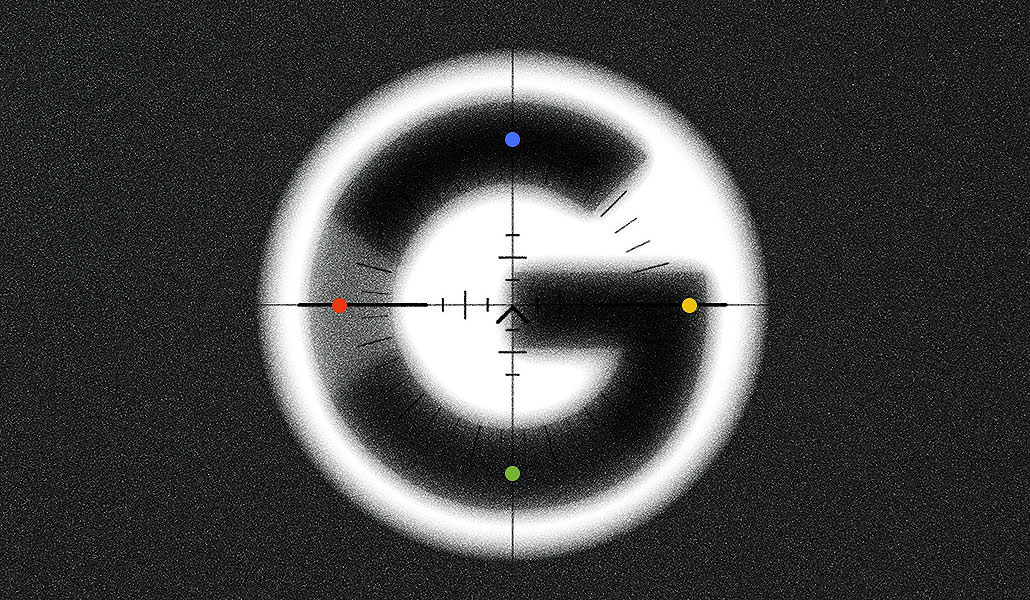


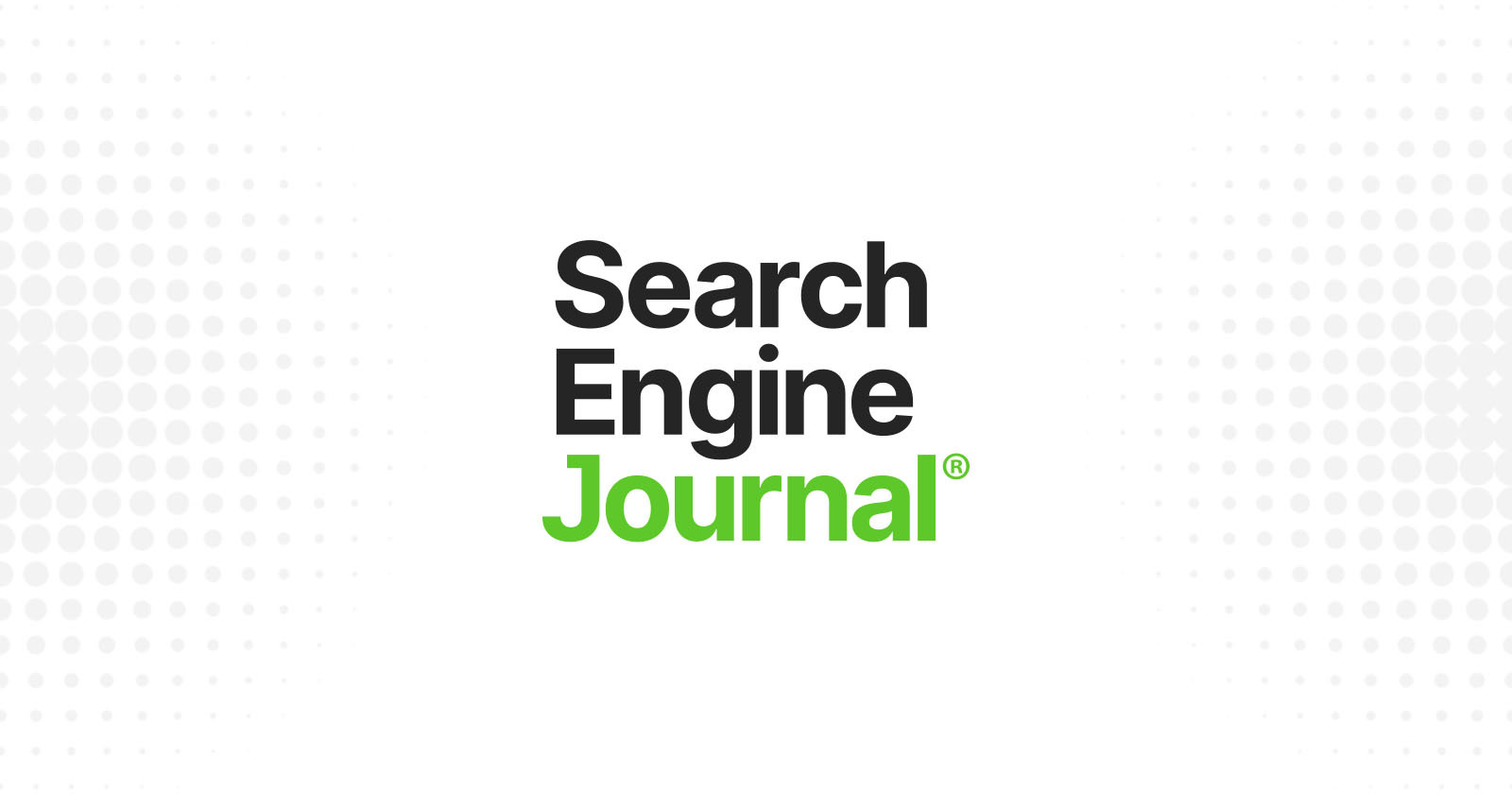









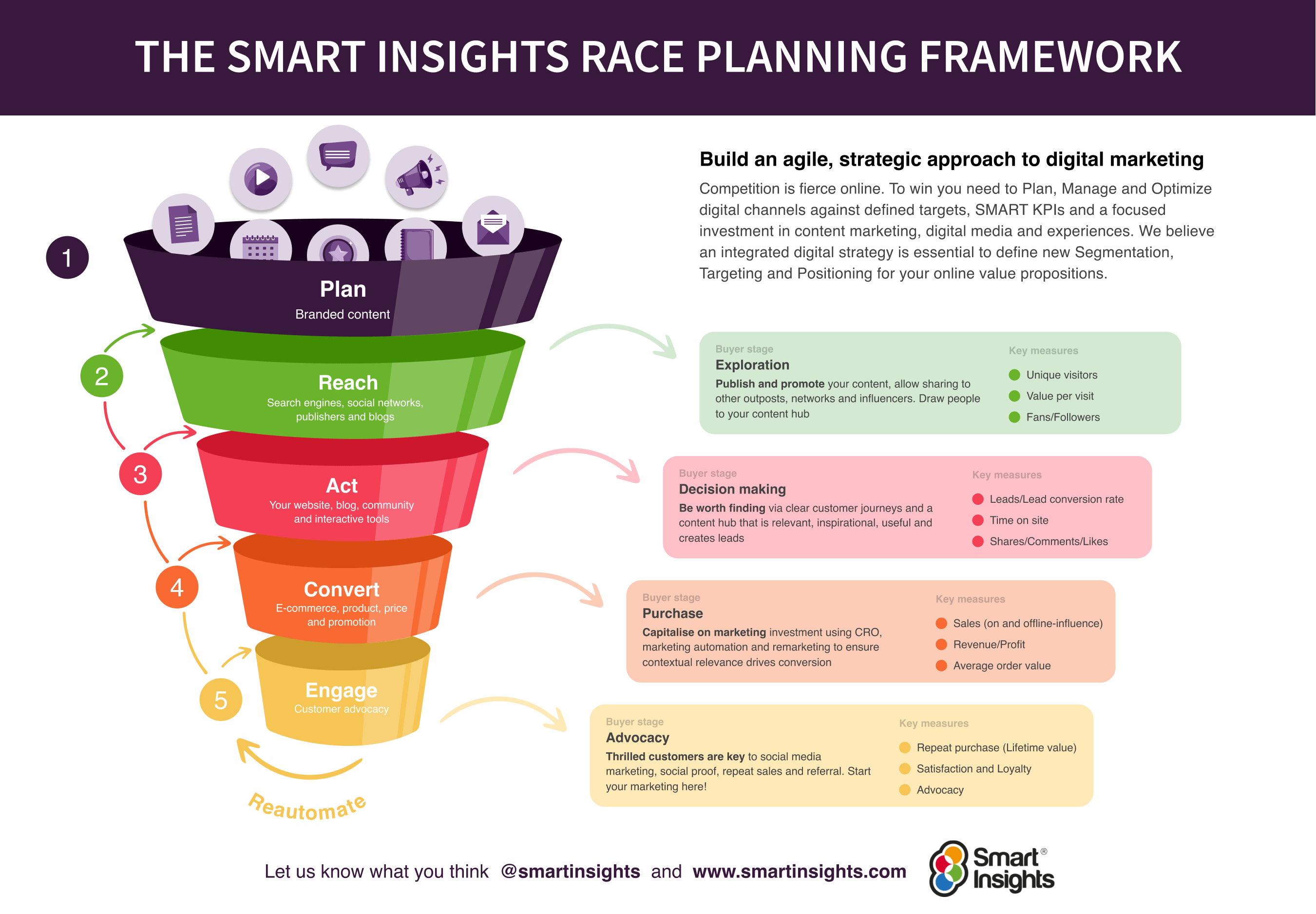
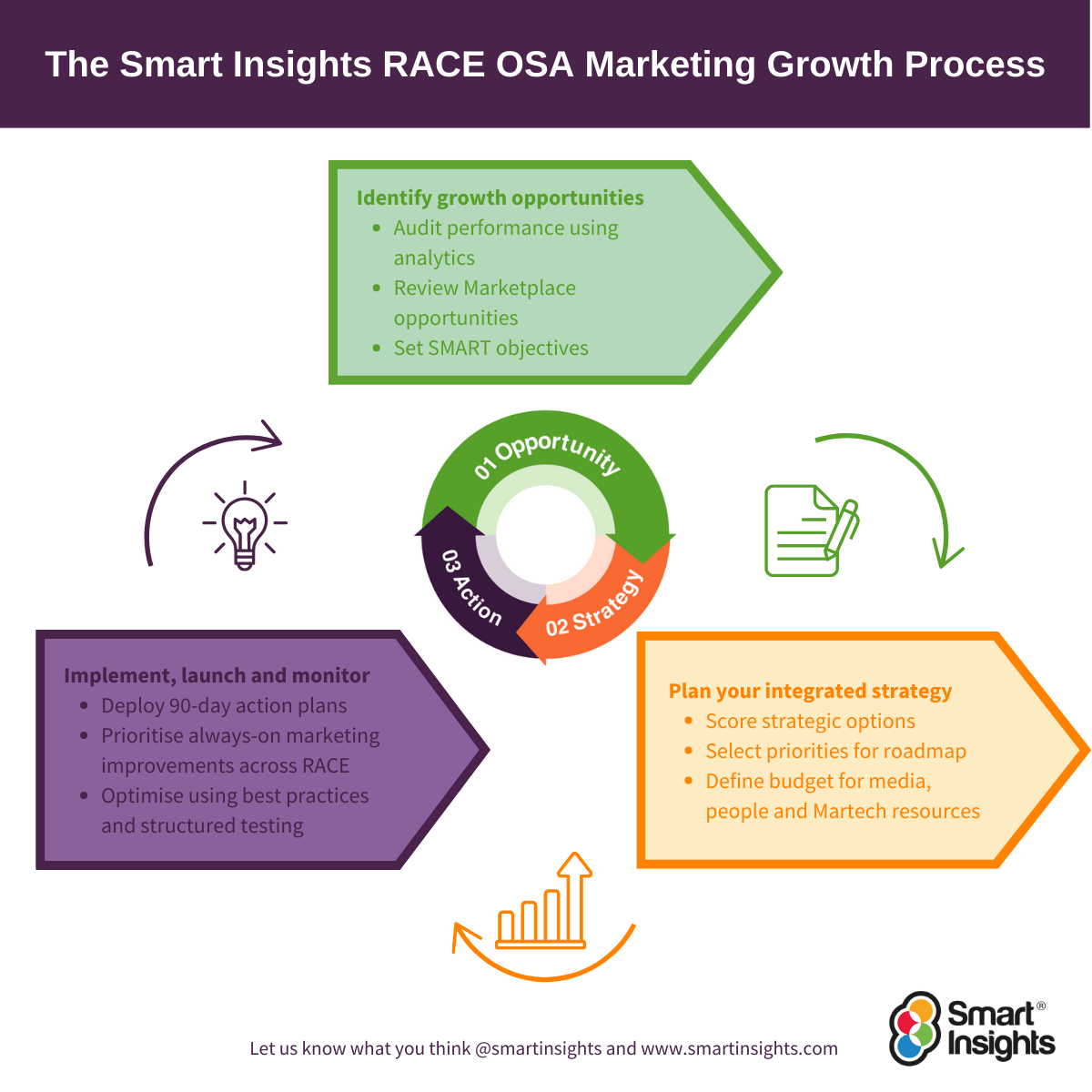
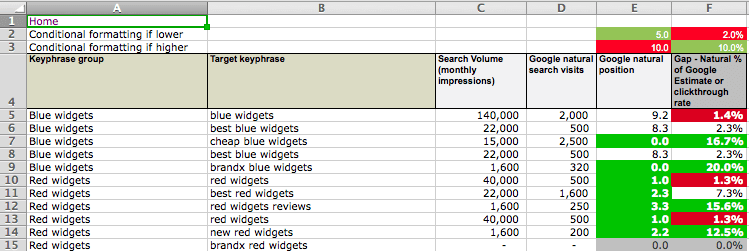




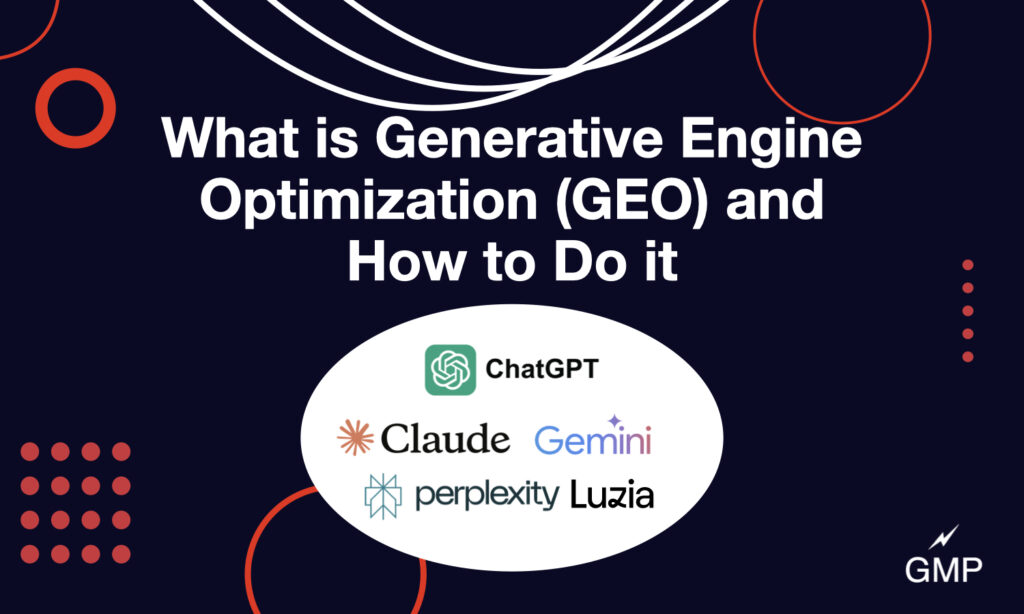



![How Marketers Are Using AI for Writing [Survey]](https://www.growandconvert.com/wp-content/uploads/2025/03/ai-for-writing-1024x682.jpg)




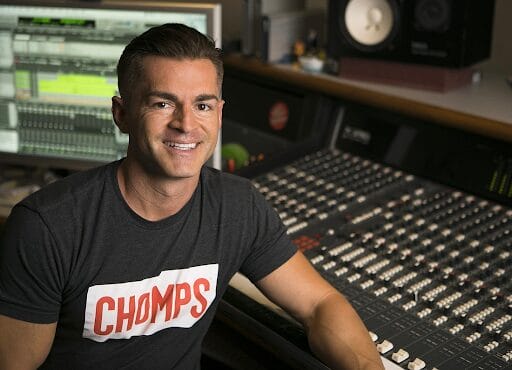








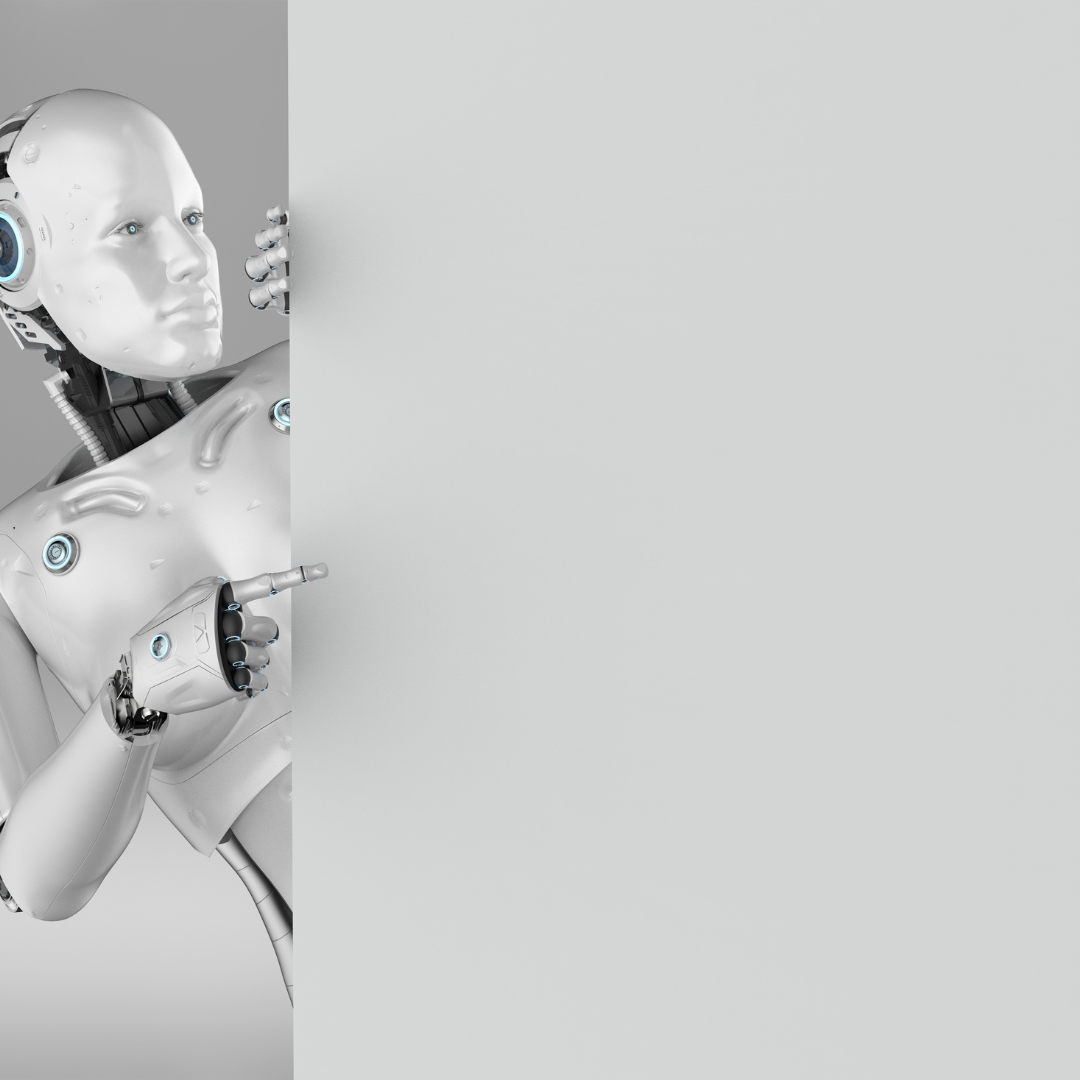
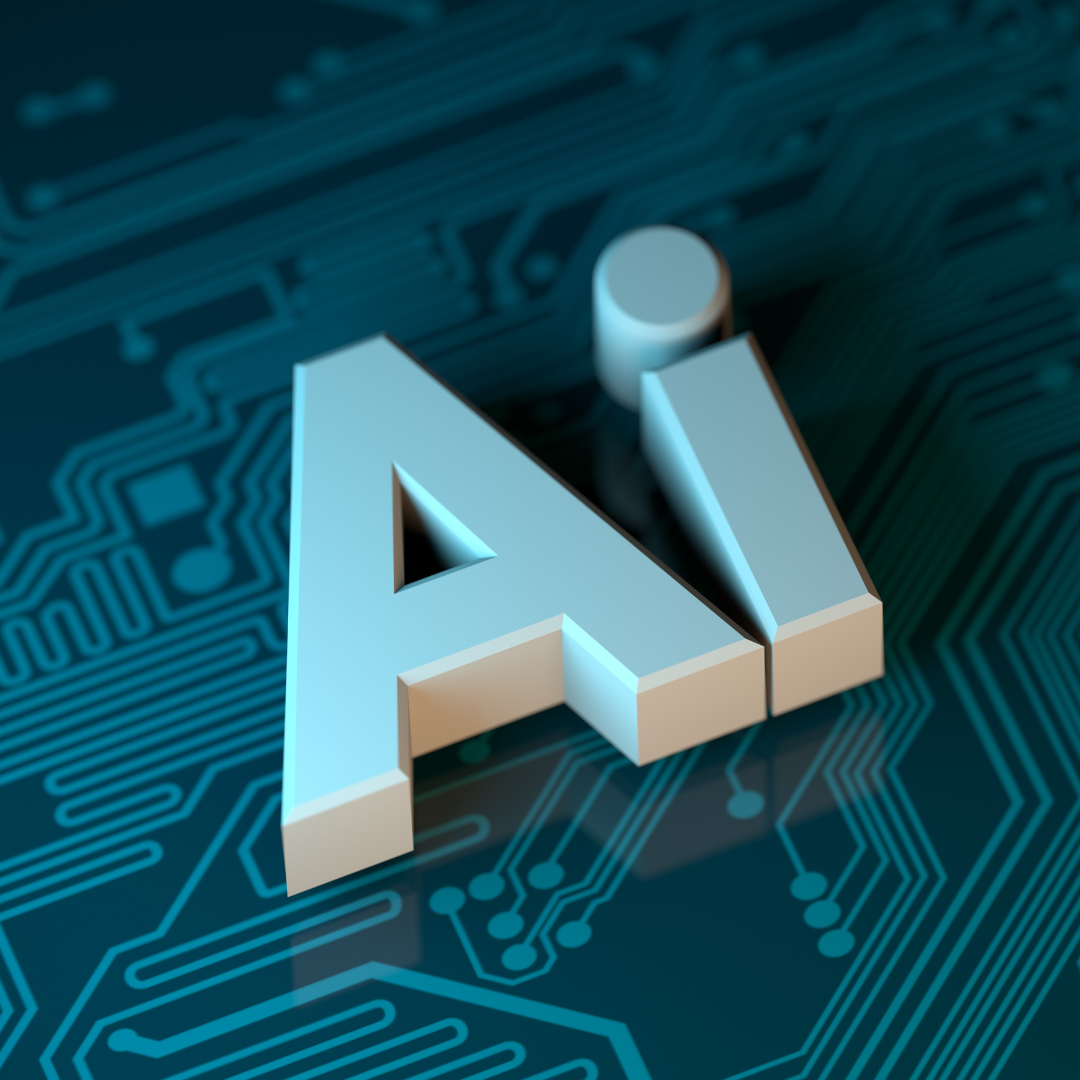

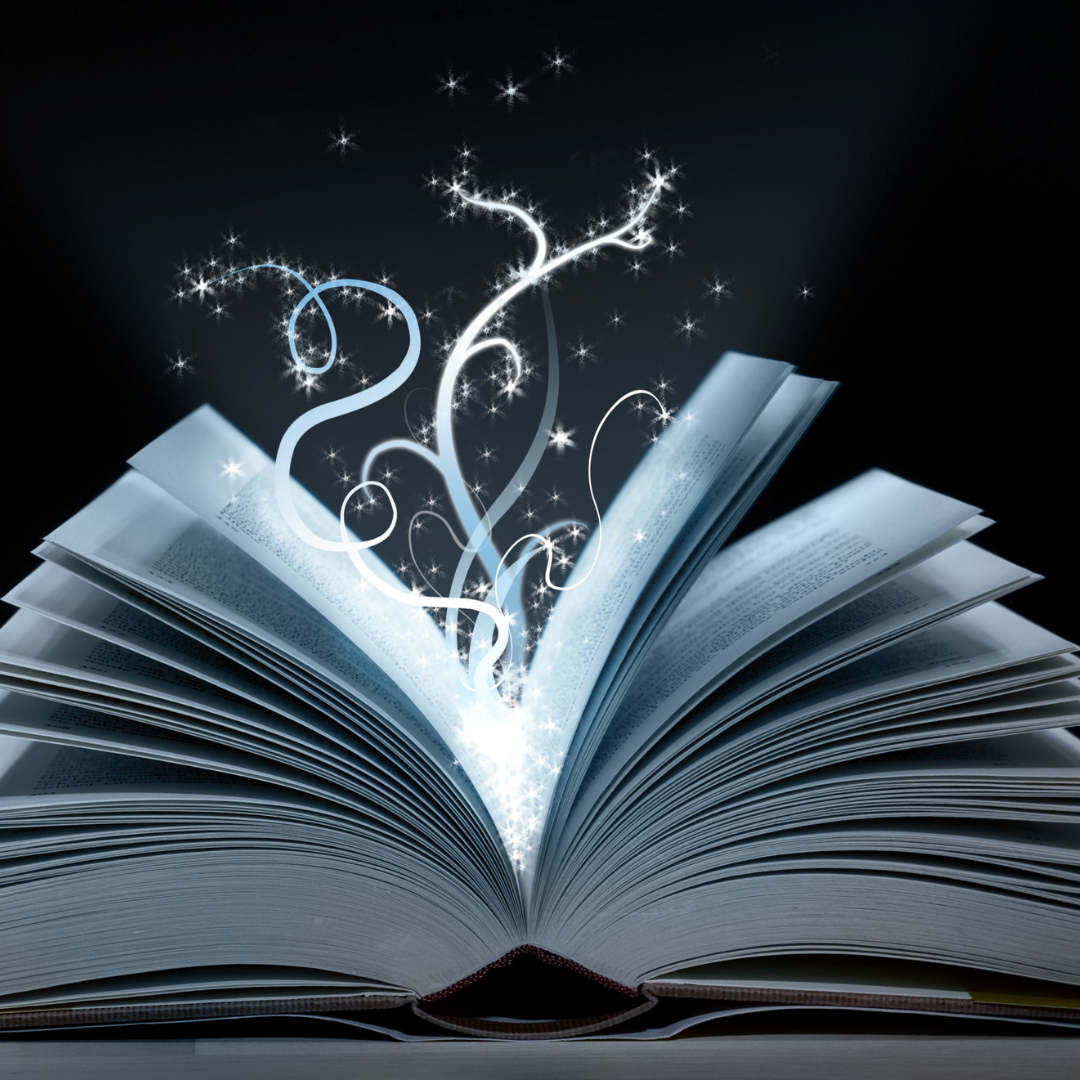































![31 Top Social Media Platforms in 2025 [+ Marketing Tips]](https://static.semrush.com/blog/uploads/media/0b/40/0b40fe7015c46ea017490203e239364a/most-popular-social-media-platforms.svg)



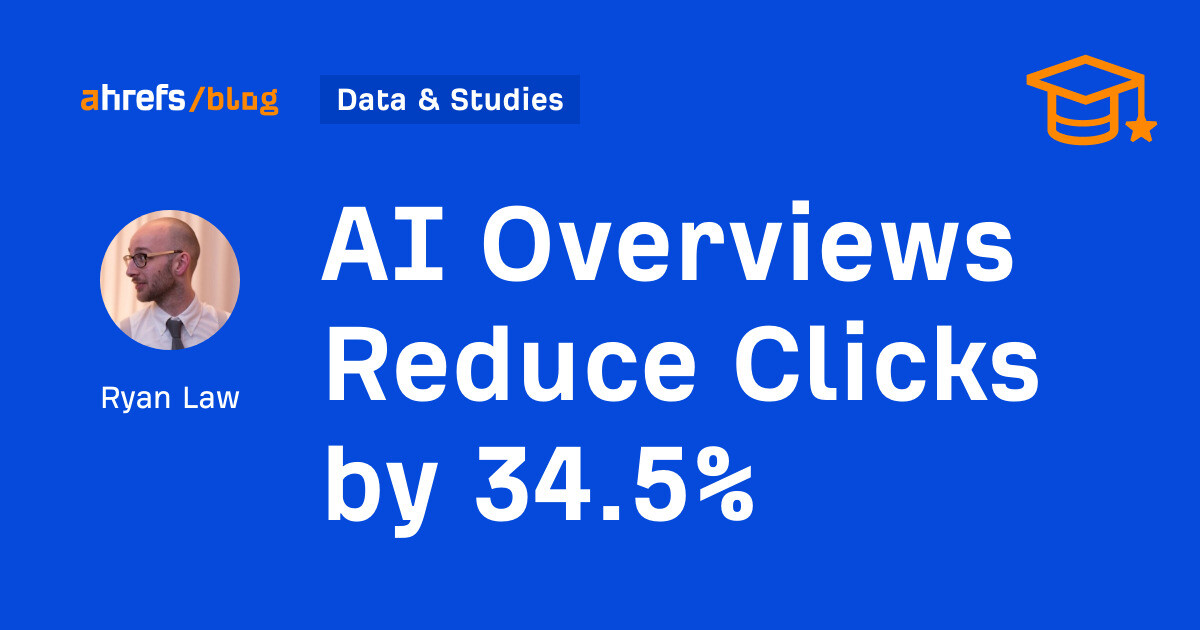
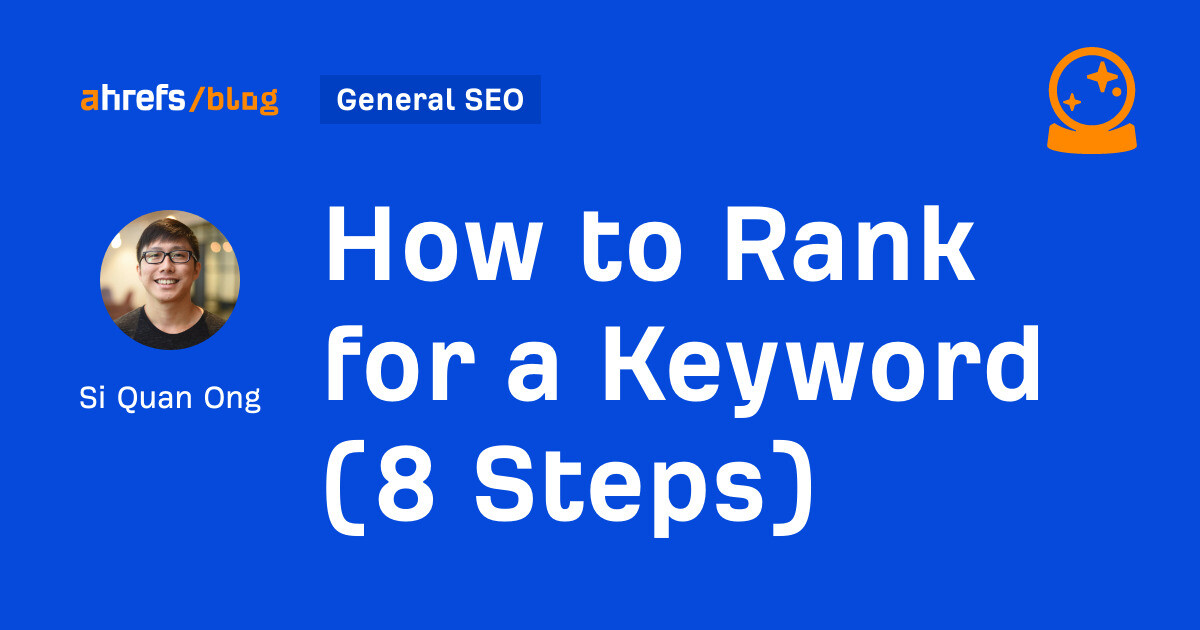


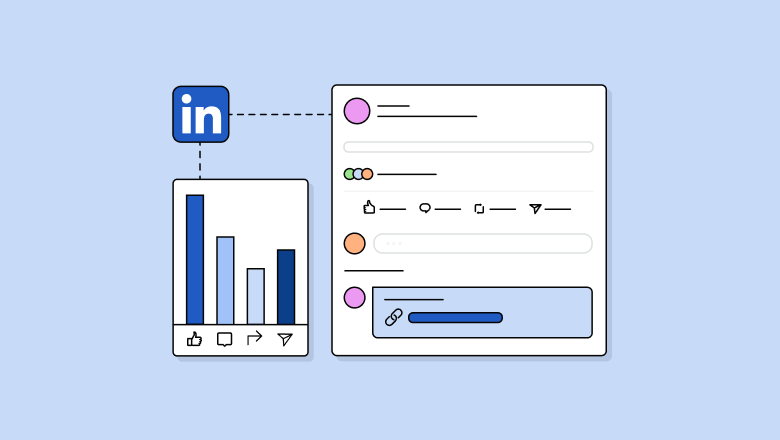













![Gated Content: What Marketers Need to Know [+ Examples]](https://www.hubspot.com/hubfs/UNGated%20Content.png)