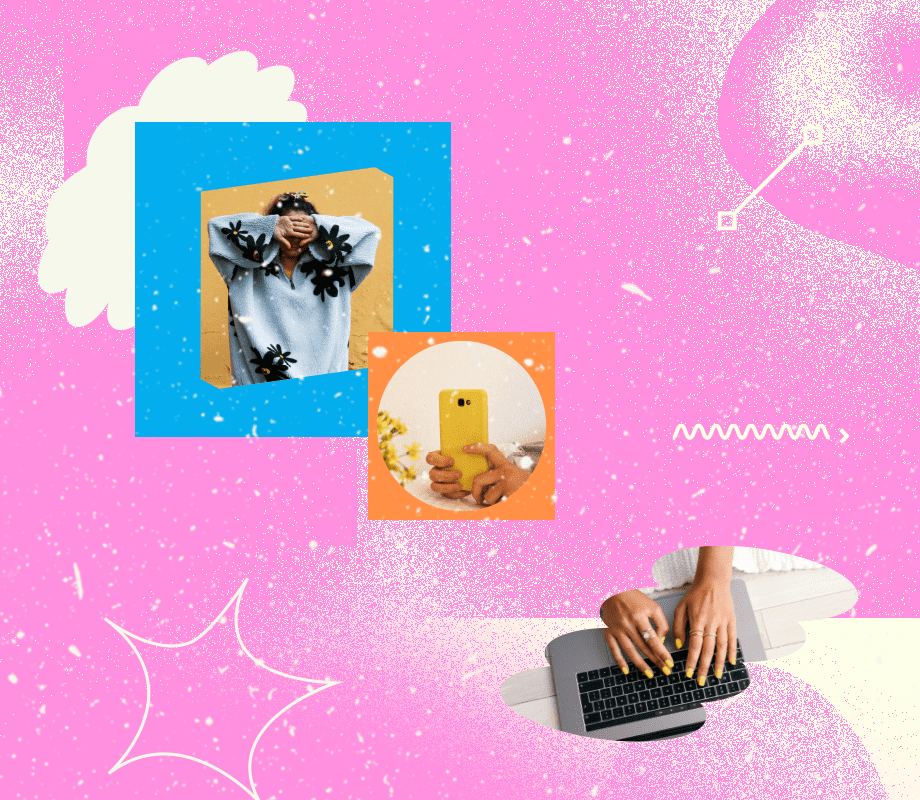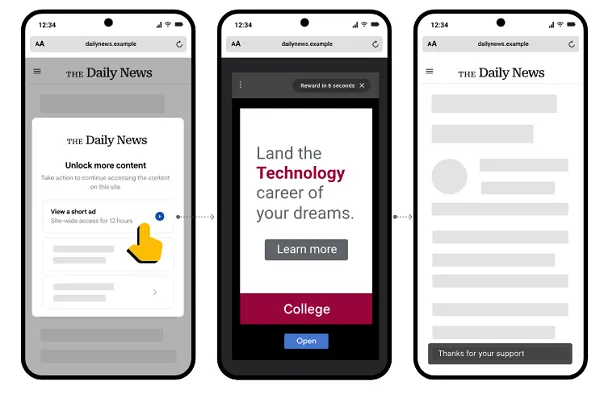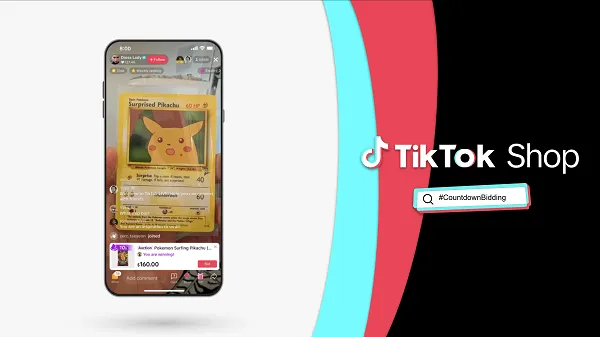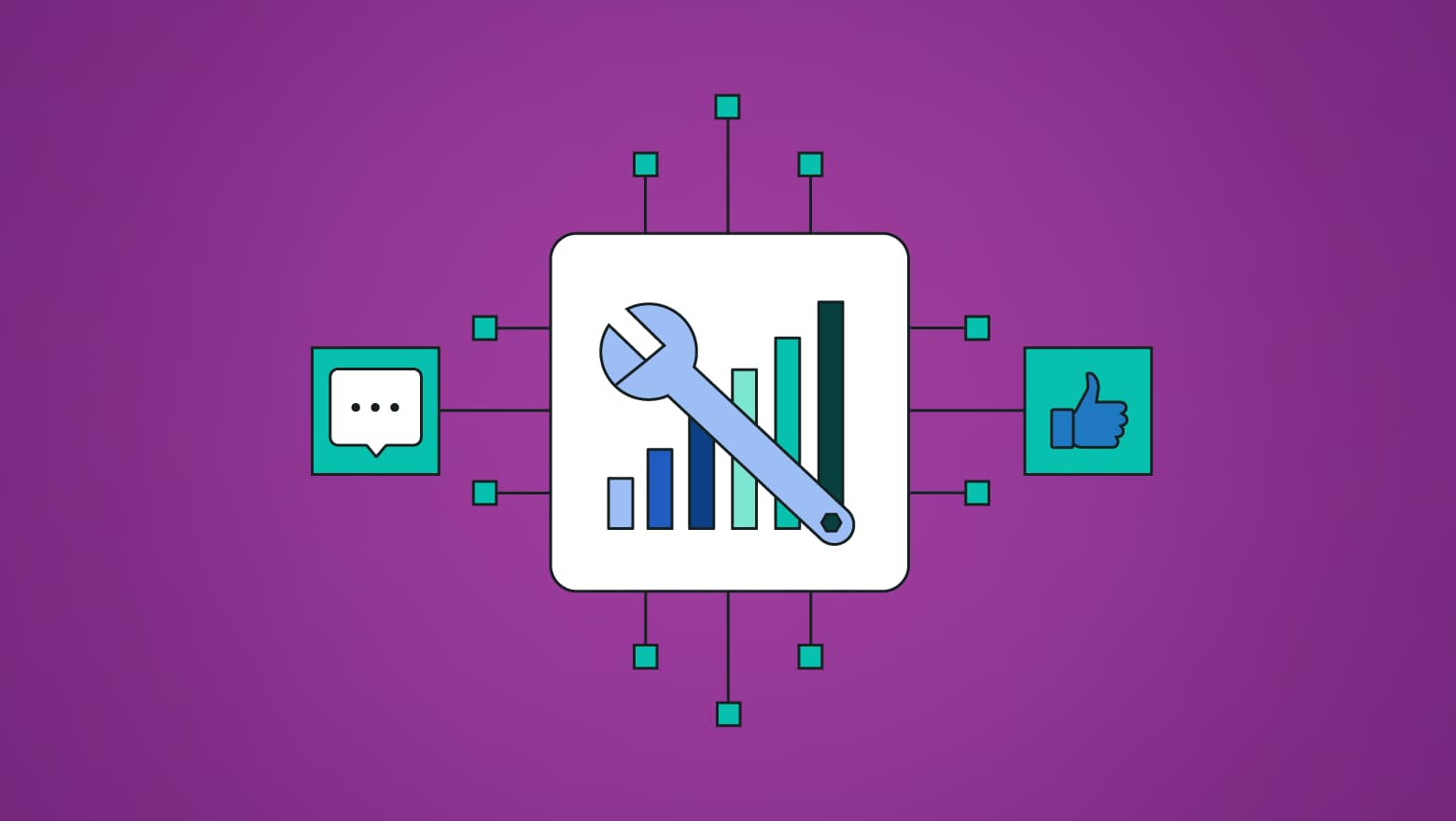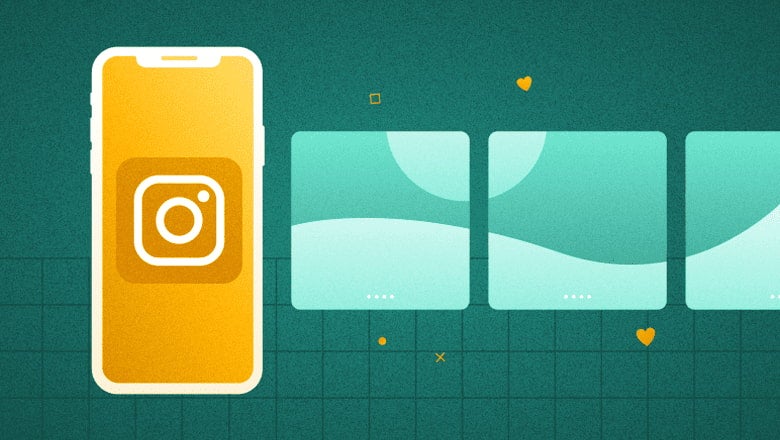TikTok hashtags: How to use the best hashtags for more views in 2025
Hashtags have become a universal tool for discovering topics on social media and other online platforms—and TikTok is no different. Using hashtags can help Read more... The post TikTok hashtags: How to use the best hashtags for more views in 2025 appeared first on Sprout Social.

Hashtags have become a universal tool for discovering topics on social media and other online platforms—and TikTok is no different. Using hashtags can help you find content related to your niche and help people find your content.
With over 1.6 billion monthly active users (and counting), it’s important to stand out among the noise. And TikTok hashtags can be a great way to do that.
In this article, learn more about what TikTok hashtags are, the benefits of using them, top TikTok hashtags and tools that can help you find the best hashtags.
What are TikTok hashtags?
TikTok hashtags are words or key phrases that are denoted by the hashtag (#) symbol and used to categorize content on the platform so users can browse content easily.
TikTok hashtags function similarly to those on platforms like Instagram and Twitter, connecting users with relevant content. Adding a certain hashtag to a video will make the content discoverable when someone searches for the hashtag. This allows users to join in on trending or relevant conversations using the right hashtags.
For example, someone searching for #gaming on TikTok can discover content related to gaming only if that hashtag has been added to the video description. Or if someone searches for #BookTok, they’ll find content from that specific TikTok subculture.

8 Benefits of using hashtags in your TikTok strategy
Incorporating hashtags into your TikTok marketing strategy is a must. Learn seven benefits your account can get from using hashtags in your video captions.
1. Increase visibility and discovery
On a basic level, adding hashtags in your TikTok captions help the TikTok algorithm understand your content and serve it to users who have shown interest in those topics, whether or not they are already following your brand. When you use a hashtag relevant to the content of the video, you could attract people who are already interested in the topic. A well-placed hashtag can land your video on the For You Page of a highly relevant audience.
For example, adding #DIYProject could help your video show up in the search results of people who are searching for the hashtag.

2. Boost engagement
Better visibility could also translate to higher engagement rates. When more people see your TikTok content, there’s a chance many of them would want to engage with it by liking or commenting on it.
3. Build community
Branded TikTok hashtags are a great way to create a community around your business. Encouraging your audience to create videos using a brand-specific hashtag (for example, #SproutSocial) helps build a dedicated space for your brand’s community to engage.
For example, Jellycat has managed to build a community around the #jellycat hashtag. Users post about their own Jellycat stuffies, talk about launches and more. The hashtag has generated 1 billion views, proving just how popular these videos are.

4. Identify competitors
Just as you use hashtags to get discovered, so do your competitors. Conduct a competitive analysis using hashtags data (among other metrics) to gain insight into their content strategy and target audience, revealing opportunities for you to differentiate your own brand.
5. Get TikTok content ideas
Searches for category-specific hashtags will bring up results for top-performing content relevant to the hashtag. This is a great way to see what resonates with your target audience and get content inspiration.
6. Find relevant influencers
You can also use hashtag searches to discover influential accounts that are creating content relevant to the hashtag. If you plan on running an influencer marketing campaign, this is a great way to discover TikTok influencers you can partner with.
7. Surfacing trending topics
TikTok trends come and go, but capitalizing on the right ones at the right time can help boost visibility and engagement. Hashtags are the primary indicator of what’s trending on the platform. With the right tools, you can spot these trends as they emerge and create relevant content before the moment passes.
Discover trends by tapping the search icon in the top right corner of your TikTok home feed. You’ll see popular trends as well as topics the app thinks you’ll like based on your activity. Browse TikTok like someone in your target audience might to see what types of content ideas pop up.

8. TikTok monitoring
Hashtags—especially branded hashtags—are a key component to social media monitoring on the TikTok platform. TikTok monitoring can help you track and respond to social engagements to understand your target audience and protect your brand.
Use a TikTok monitoring tool to gain insights about your target audiences, competitors and brand sentiment.
Top TikTok hashtags in 2025
Curious on how to find the trending hashtags on TikTok? We’ve got some of the top TikTok hashtags in several industries for inspiration.
50 Popular hashtags on TikTok
- #fyp
- #foryou
- #viral
- #foryoupage
- #tiktok
- #fy
- #trending
- #funny
- #duet
- #comedy
- #love
- #meme
- #tiktokindia
- #funnyvideos
- #learnontiktok
- #music
- #video
- #like
- #memes
- #cute
- #prank
- #fun
- #follow
- #aesthetic
- #tik_tok
- #tiktokuni
- #tiktokviral
- #tiktok_india
- #happy
- #new
- #tiktoker
- #foodtiktok
- #viralvideos
- #followme
- #live
- #dancer
- #repost
- #tiktoklover
- #funk
- #tiktokphilippines
- #tiktoktravel
- #tiktokchallenge
- #funfacts
- #likeforlike
- #dancetutorial
- #levelup
- #like4like
- #viralpost
- #followforfollowback
- #follow4follow
Top 10 Trending TikTok hashtags
Keep in mind that this changes week to week, so you’ll need to check out what TikTok is saying their trending hashtags are right now.
- #dodgers
- #terrifier3
- #terrifier
- #mizukiakiyama
- #projectsekai
- #glorilla
- #fornitemares
- #robot
- #rafecameron
- #moonmusic
Top 10 TikTok hashtags for B2B
- #B2BMarketing
- #BusinessGrowth
- #EntrepreneurLife
- #CorporateCulture
- #BusinessTips
- #B2BSales
- #Networking
- #BusinessInnovation
- #Leadership
- #B2BContent
Top 10 TikTok hashtags for fashion and beauty
- #FashionInspo
- #BeautyTips
- #OOTD (Outfit of the Day)
- #MakeupTutorial
- #FashionBlogger
- #BeautyHacks
- #StyleGuide
- #FashionTrends
- #BeautyGram
- #Fashionista
Top 10 TikTok hashtags for fitness
- #FitnessJourney
- #WorkoutMotivation
- #HomeWorkout
- #Fitspo
- #GymLife
- #FitnessChallenge
- #HealthyLifestyle
- #FitnessGoals
- #FitFam
- #ExerciseRoutine
Top 10 TikTok hashtags for food and beverage businesses
- #Foodie
- #FoodPorn
- #Recipe
- #Cooking
- #FoodBlogger
- #Yummy
- #FoodLovers
- #Restaurant
- #Cocktails
- #FoodTikTok
Top 10 TikTok hashtags for technology and software
- #TechTips
- #SoftwareDevelopment
- #Innovation
- #Coding
- #TechNews
- #AI
- #CyberSecurity
- #TechGadgets
- #Programming
- #TechTrends
Top 10 TikTok hashtags for travel
- #TravelTok
- #Wanderlust
- #Adventure
- #TravelBlogger
- #Explore
- #TravelGuide
- #RoadTrip
- #TravelVlog
- #BucketList
- #TravelTheWorld
How to find the best TikTok hashtags for your brand
Finding the right hashtags is both an art and a science.
You can manually search for hashtags on the app: identifying which hashtags are influencers in your niche or your competitors are using. While these methods can be effective, they’re often time-consuming and lack the data you need to make valuable decisions.
To build an effective TikTok hashtag strategy, you need a more efficient method.
How to find TikTok hashtags with Sprout Social
Sprout Social takes hashtag research from a manual chore into a streamlined advantage. Instead of guessing which hashtags will work, our AI-driven insights will help you find, analyze and add hashtags for every post.
Step 1. Log into Sprout Social.
Don’t have a Sprout Social account yet? Start your free 30-day trial with your business email and test managing your entire social strategy from a single platform.
Step 2. Link your TikTok Business Account to Sprout Social by navigating to Settings > Profiles and click Add Profile. Follow the prompts to authenticate your account and grant Sprout the necessary permissions.
Step 3. Compose your TikTok video post. Select the camera icon and click +Upload a video. Videos must be at least 3 seconds and no more than 10 minutes.
Step 4. Begin typing your caption and add a # to begin searching for relevant TikTok hashtags. Sprout provides suggested hashtags by volume.
Step 5. Schedule your TikTok videos to publish when your audience is most active using our Optimal Send Times feature. This AI-powered capability analyzes past content performance and suggests a time when your audience is most active and likely to engage with your content.
How to add and manage hashtags with Tag Collections
Once you’ve identified the perfect hashtags for your campaigns, you can create and save groups of related hashtags for specific campaigns, products or content pillars using Sprout’s Tag Collections.
Instead of manually typing hashtags for every post or storing them in a spreadsheet, you can save those in Sprout’s Tag Manager as an efficient way to incorporate them into future posts.
For example, you can create a “Q2 Product Launch” Tag collection and a “Behind The Scenes” collection, with relevant hashtags saved within that Tag Collection.
To create a Tag Collection in Sprout:
- Navigate to Account and settings > Settings.
- Click Tag Management under Global Features.
- Click Add Collection.
- Then, enter a name for the Tag Collection, such as “Summer Launch”.
- Click Create collection.
- Once you’ve created a Collection, you can add tags. Click the Tag Collection you just created and want to add tags to.
- Click Add Tag in the right-hand panel.
- Enter the tag name and click Create tag.
- Now, when you use Compose, you can apply tags to outbound messages on TikTok.
Using Sprout’s Tag Collections:
- Improves efficiency: When creating a post, simply apply the relevant collection to add all its associated hashtags in a single click.
- Ensures brand consistency: Your entire team can use a consistent hashtag strategy, reinforcing your branding and campaign goals across all posts.
How to measure hashtag performance with Sprout Social
Without data, your hashtag strategy is incomplete. To tie your hashtag use directly to performance, use Sprout’s Tag Performance Report.
When you use Tags to your scheduled TikTok videos in Compose, Sprout aggregates the performance data into the Tag Performance Report for every post with that tag, allowing you to see which hashtag strategies are driving the best results.
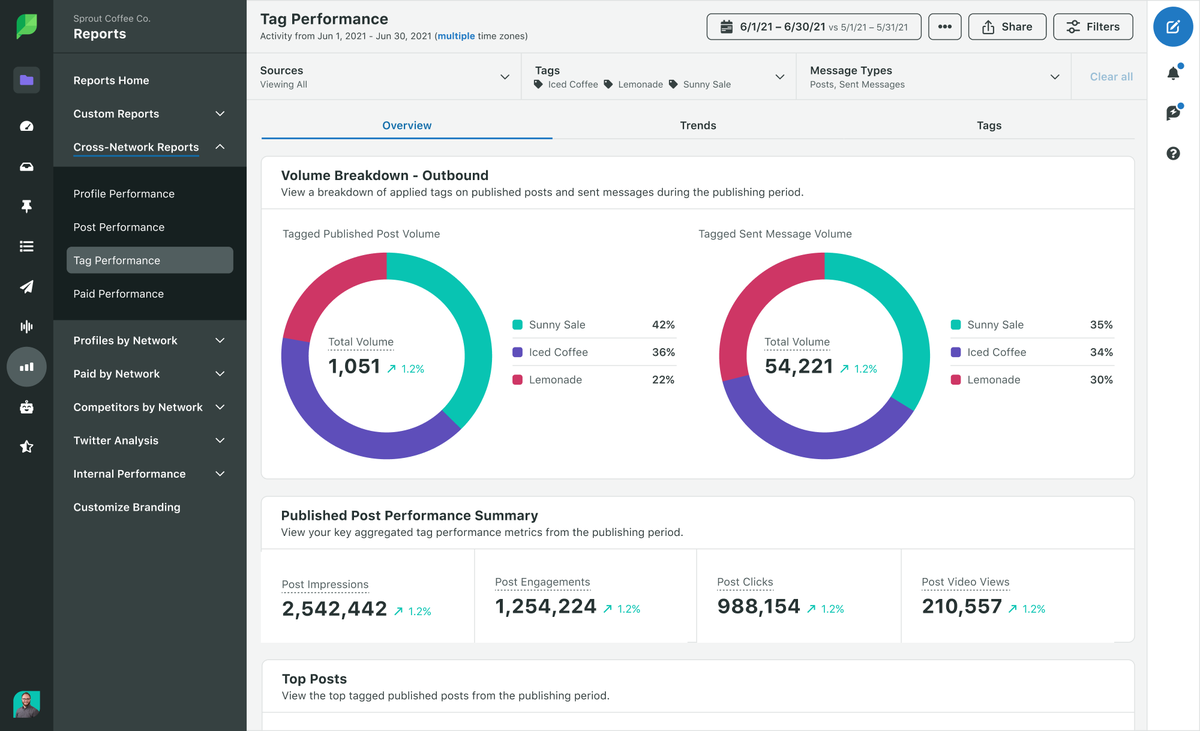
By analyzing TikTok metrics like impressions, engagement and video views at the campaign level, you move beyond individual post performance. This provides a clear overview of which campaigns and specific hashtags are resonating with your audience so you can alter and adjust your hashtag strategy.
TikTok hashtag best practices
Maximizing your reach on TikTok starts with a smart hashtag strategy. By following these best practices, you can effectively use hashtags to enhance your TikTok content’s reach and engagement, growing your presence on the app.
1. Mix popular and niche hashtags
Combine widely used hashtags with more specific, niche ones. Popular hashtags increase visibility, while niche hashtags help you reach a targeted audience. This will not only increase your reach, but also attract more engaged and interested followers who are more likely to interact with your content
2. Avoid irrelevant hashtags
Steer clear of banned hashtags, as they can limit your content’s visibility, but also ensure your hashtags are relevant to your video. Irrelevant hashtags can confuse the algorithm and may even lead to your content being flagged as spam. So don’t use trending hashtags in the hopes that it’ll stick and widen your reach. Use relevant hashtags intentionally with your content.
3. Use the right number of hashtags per video
While TikTok allows up to 100 characters for hashtags, using too many can make your caption look cluttered. Stick to 3-5 relevant hashtags per post to maintain a clean look and maximize the impact of each hashtag.
4. Place hashtags strategically
Where you place your hashtags matters. Include them in your caption, either at the beginning to immediately catch the viewer’s eye or at the end to keep the caption clean. Or, you can add them in a comment under your video to keep the caption concise.
TikTok hashtag generators and discovery tools
Looking for even more inspiration for TikTok hashtags? There are many tools available to help you find the perfect hashtags for every video you publish. These four are the perfect starting points.
Sprout Social
Sprout Social is an all-in-one social media management platform that can help you through dozens of tasks—from monitoring online conversations to discovering trends and so much more. Find relevant hashtags as you write content in the Compost box, which automatically suggests hashtags as you begin adding them to your post. Alternatively, use Suggestions by AI Assist to generate copy and hashtags as you compose posts. These AI automation features can help eliminate the guesswork from manually researching relevant hashtags.
Hashtag Expert
Hashtag Expert is an easy-to-use smartphone app that can help you find hashtags based on a starter keyword, a category relevant to your industry (of which there are 35 to choose from) or a group of hashtags you’ve used before. Download Hashtag Expert and start compiling hashtags for your video content.

You can easily get a group of relevant hashtags for your video and save them for later, or copy them right inside the app to then paste into your TikTok caption. Plus, you can get access to daily trending hashtags to help you discover even more content ideas.
TikTok Hashtags
TikTok Hashtags is a basic hashtag generator that can help you find related hashtags.

Start by typing in a hashtag like #style and generate a handful of relevant and popular hashtags that can help increase visibility on your content. This is a completely free tool that’s easy to use for each of your new videos.
For the record, TikTok has no association with this website.
Ahrefs TikTok Hashtag Generator
Ahrefs has a free AI TikTok Hashtag Generator tool as a part of its free digital marketing and SEO tools arsenal. But this hashtag generator works a bit differently than the others.

With Ahrefs’ AI hashtag generator, you can type your video caption or a brief synopsis of your video into the text box and wait while the tool generates a list of hashtags for you to include. Specify the number of hashtags you want, the formatting you prefer, as well as the writing tone you’re going for. Then copy and paste the hashtags right into TikTok.
Make TikTok hashtags work for you
With more businesses using TikTok in their marketing strategies, incorporating the use of hashtags can be a great way to stand out. But just using the right hashtags isn’t enough. You also need to keep an eye on your TikTok analytics to look for opportunities to keep improving.
The post TikTok hashtags: How to use the best hashtags for more views in 2025 appeared first on Sprout Social.
























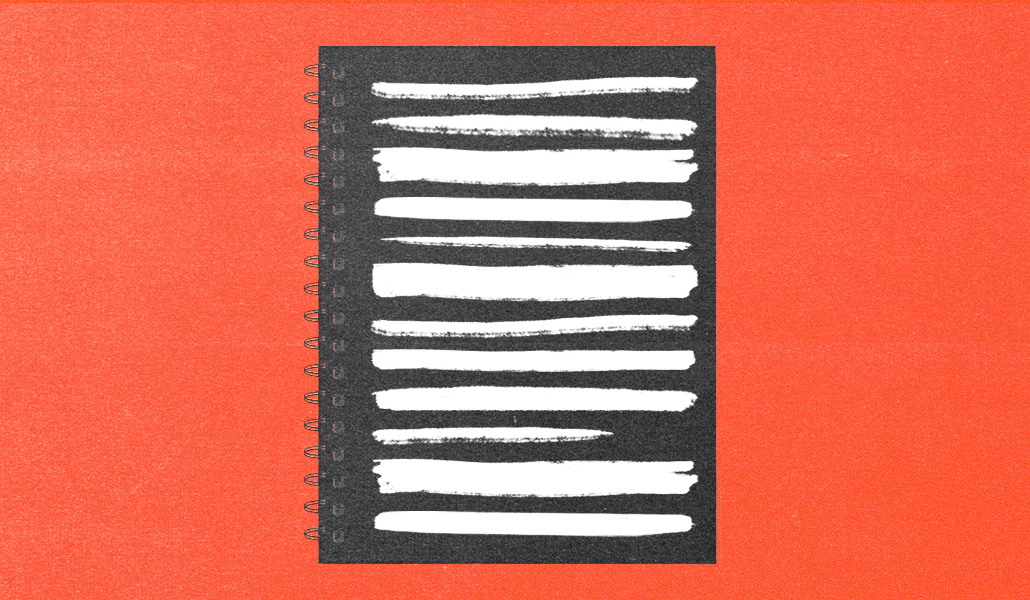
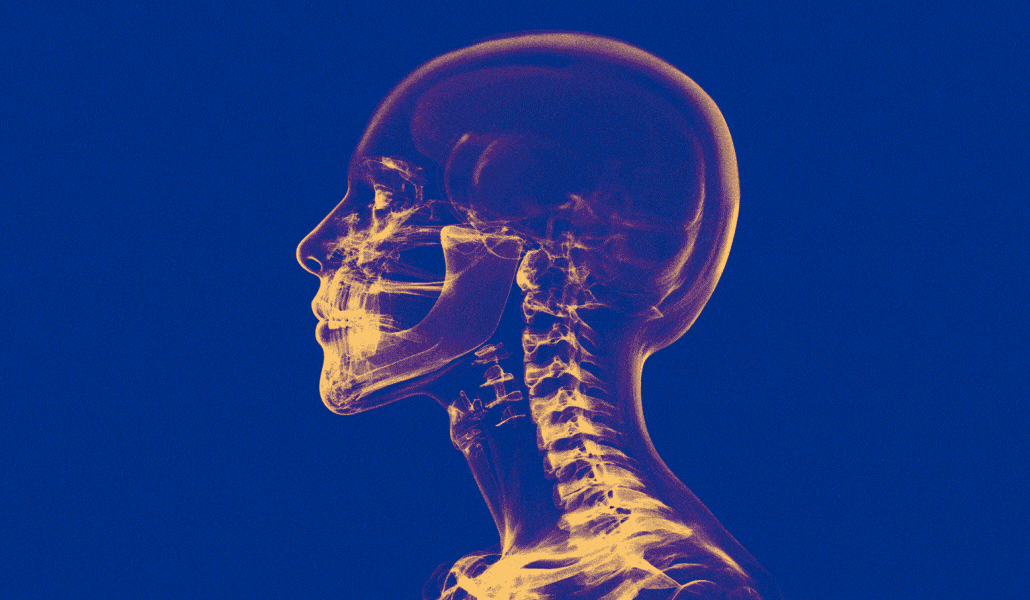

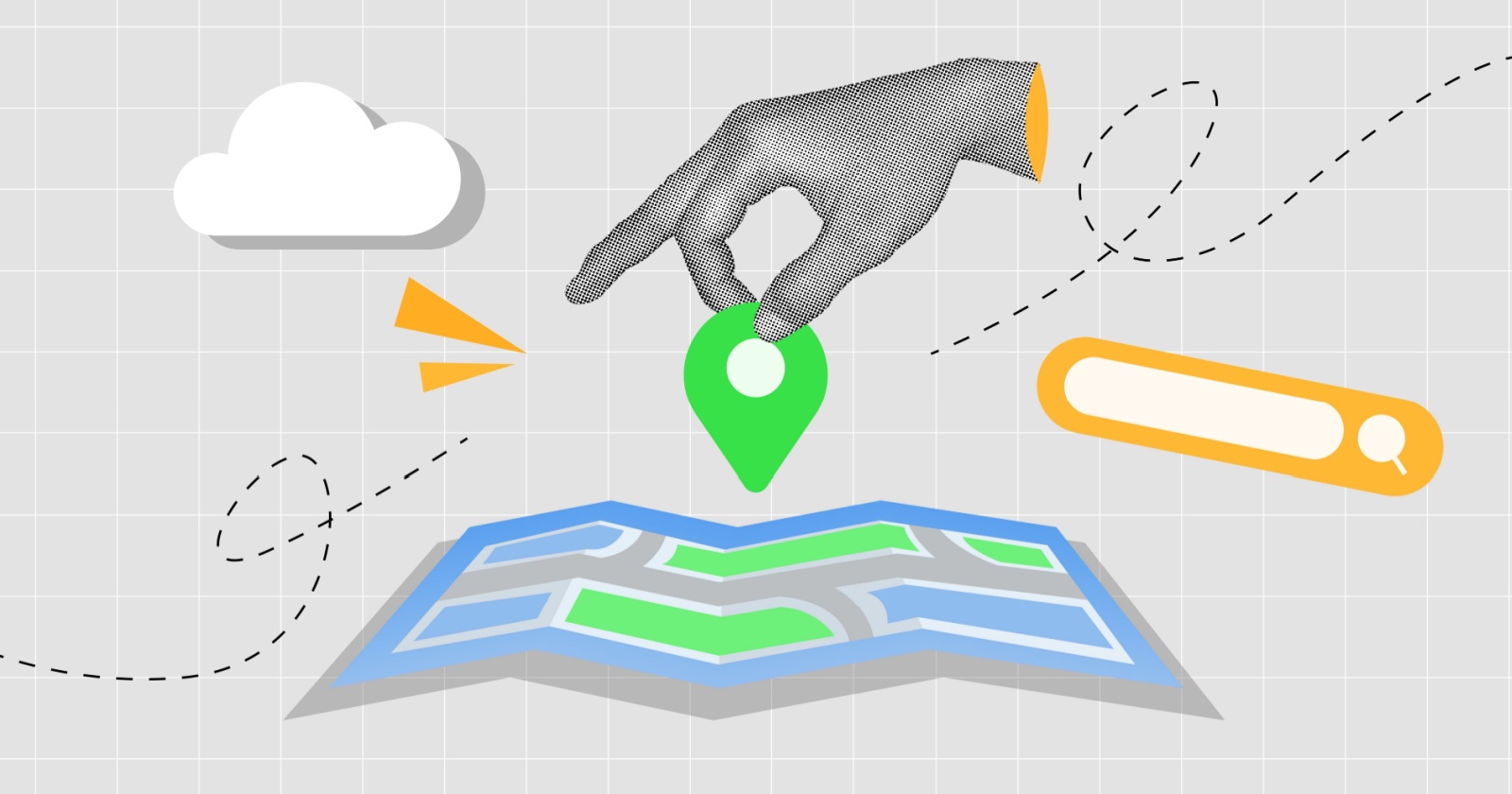
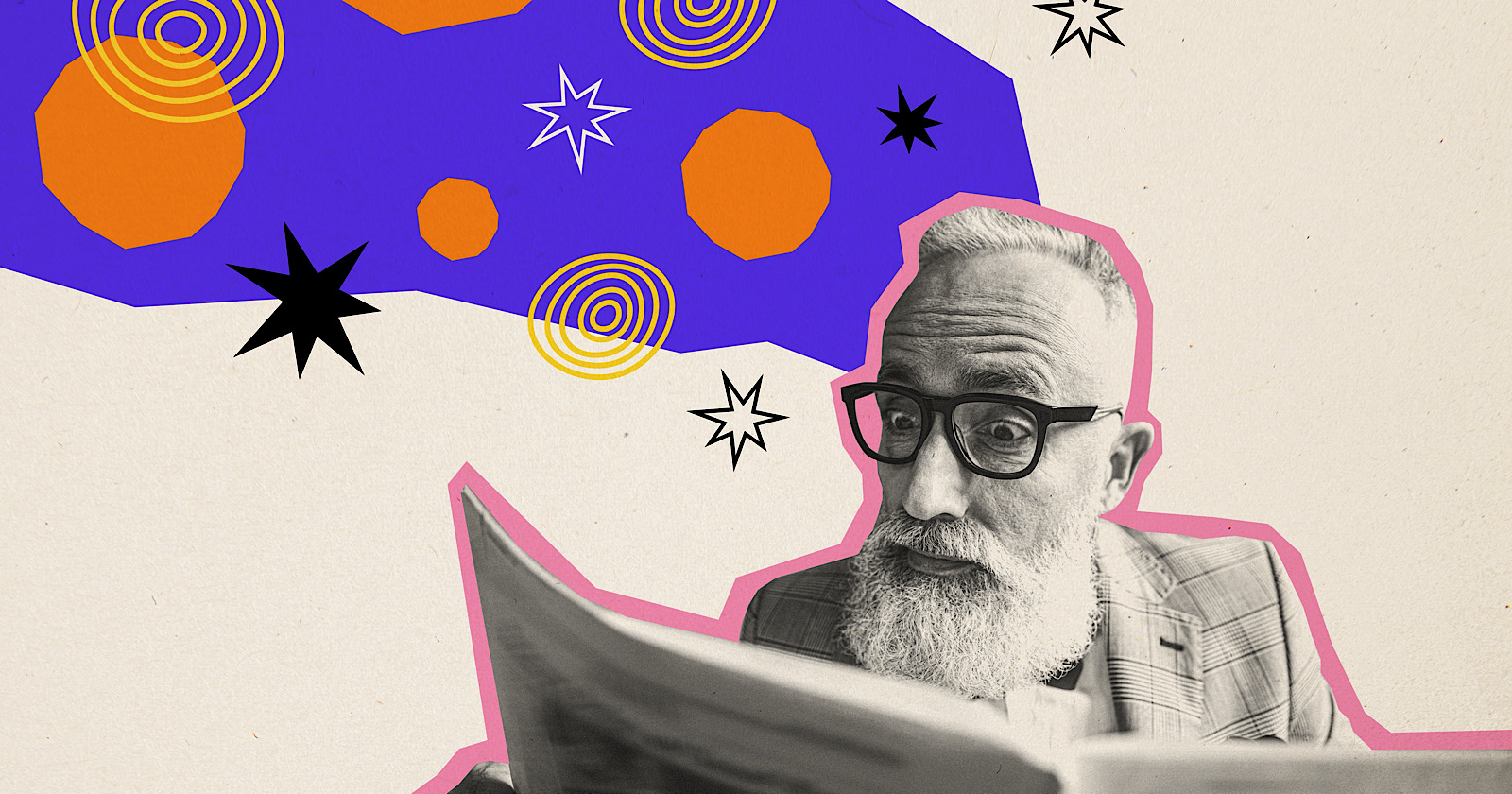




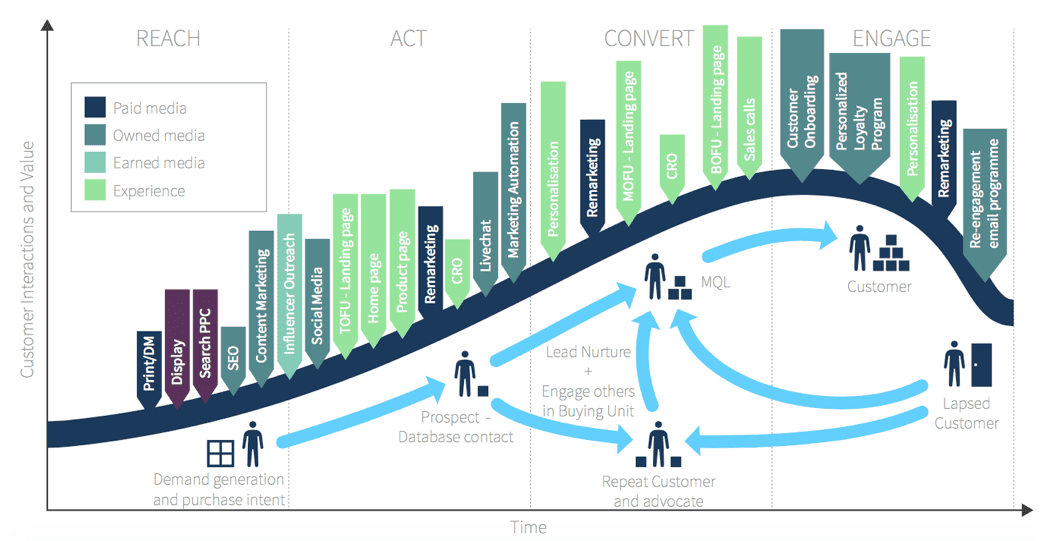
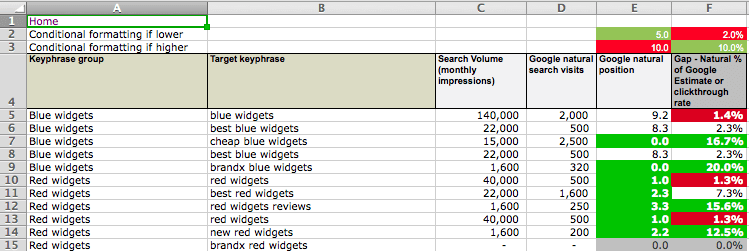
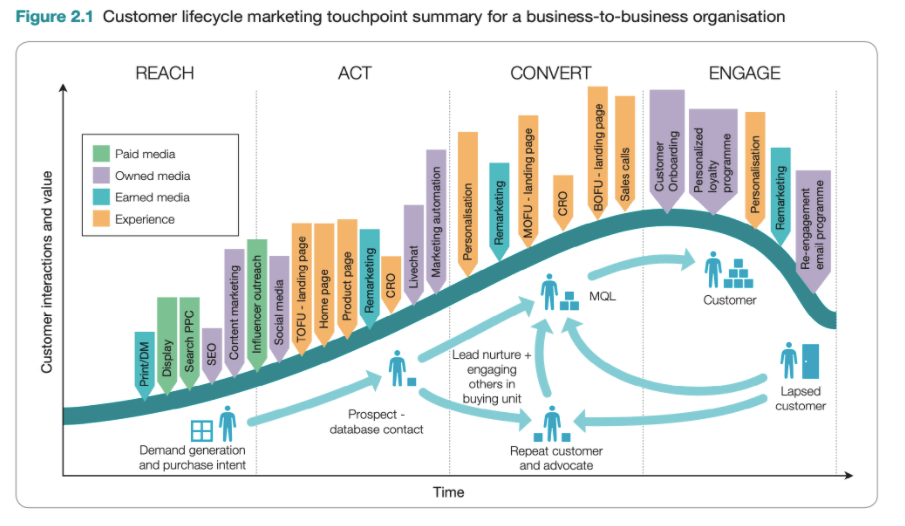
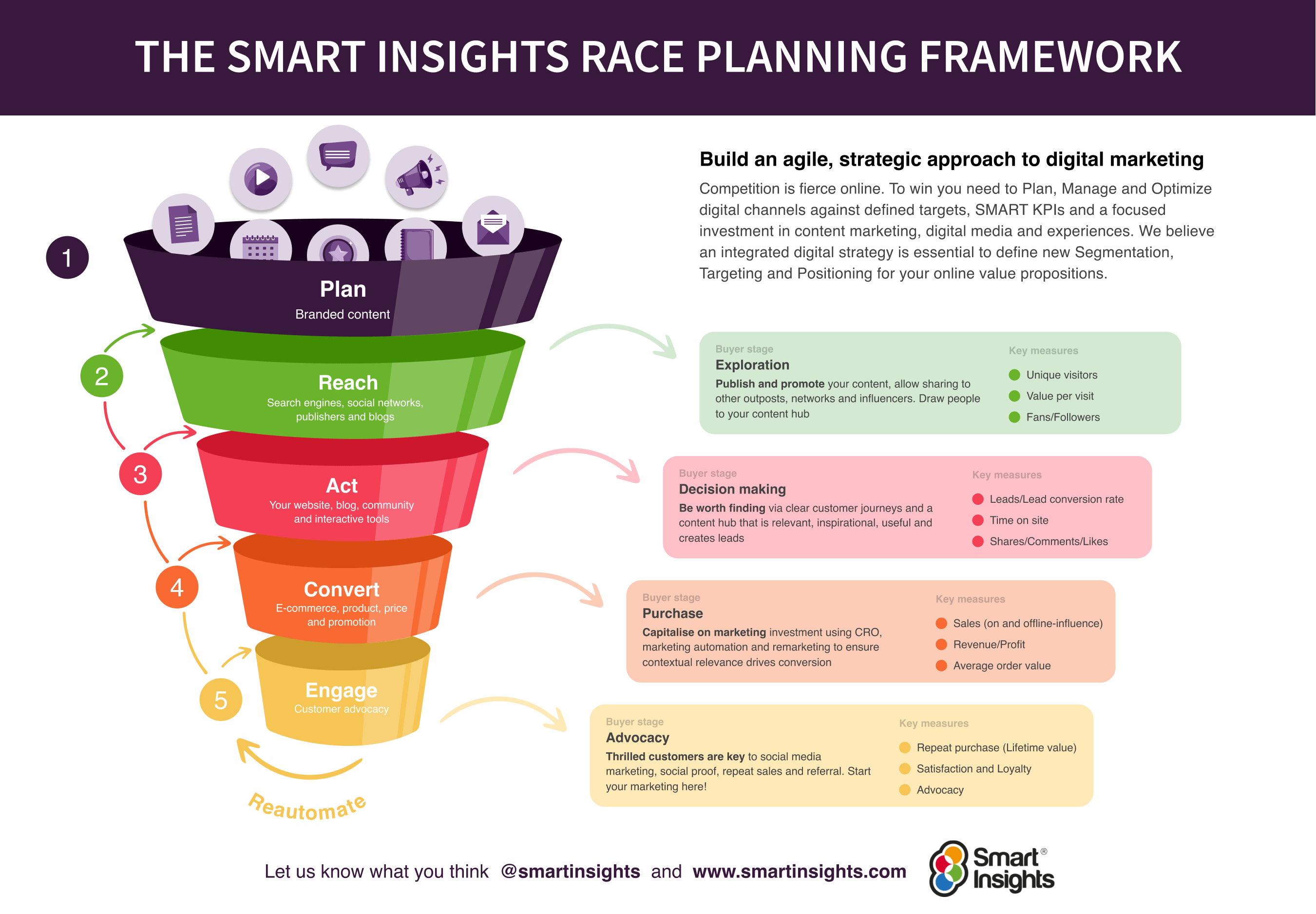




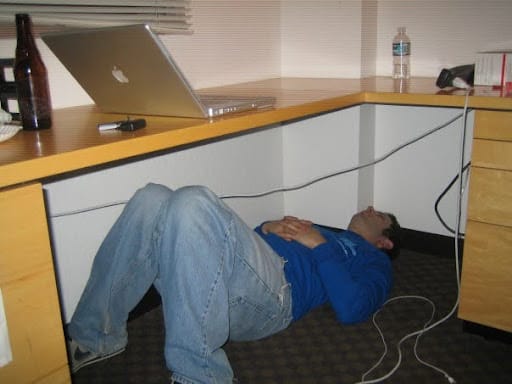






















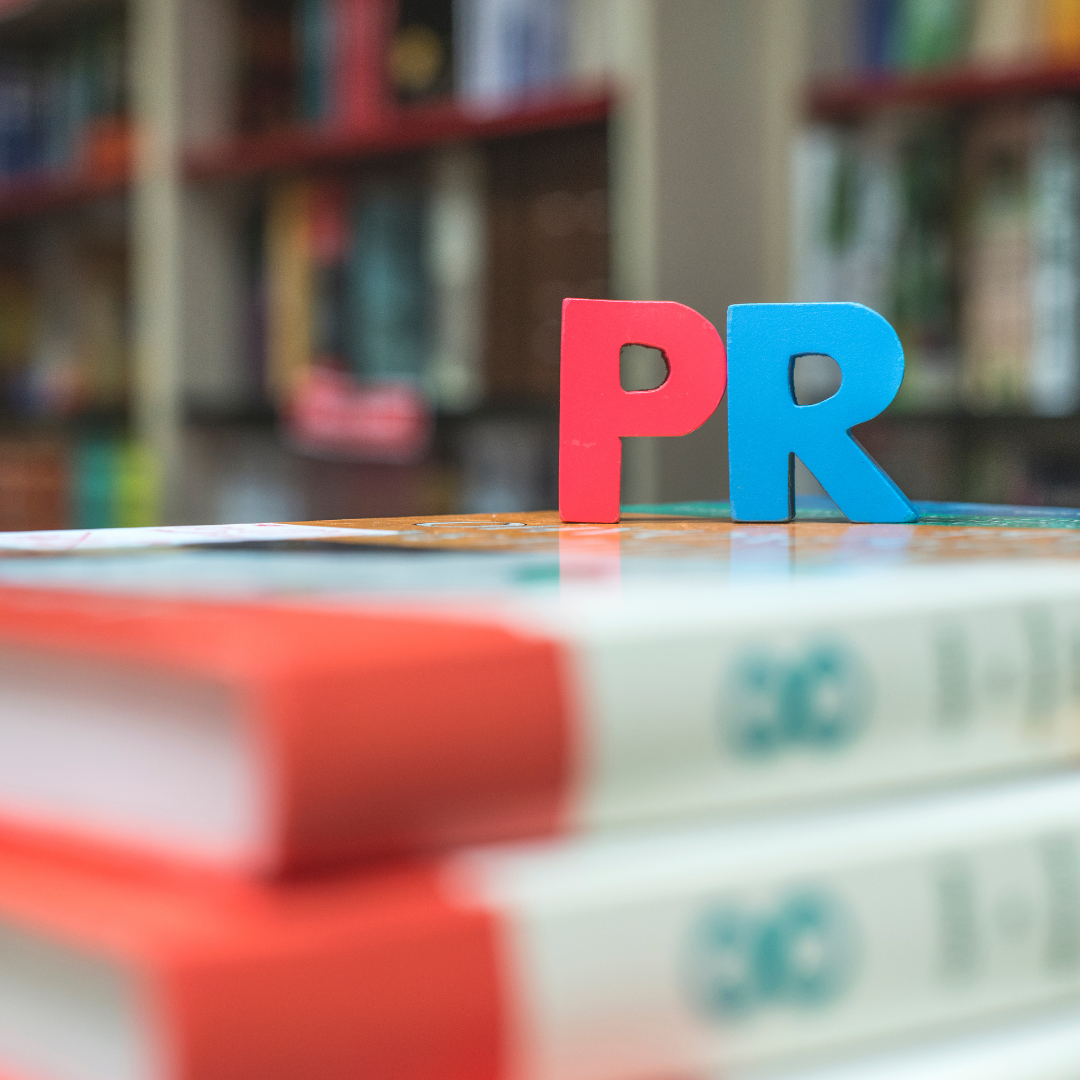
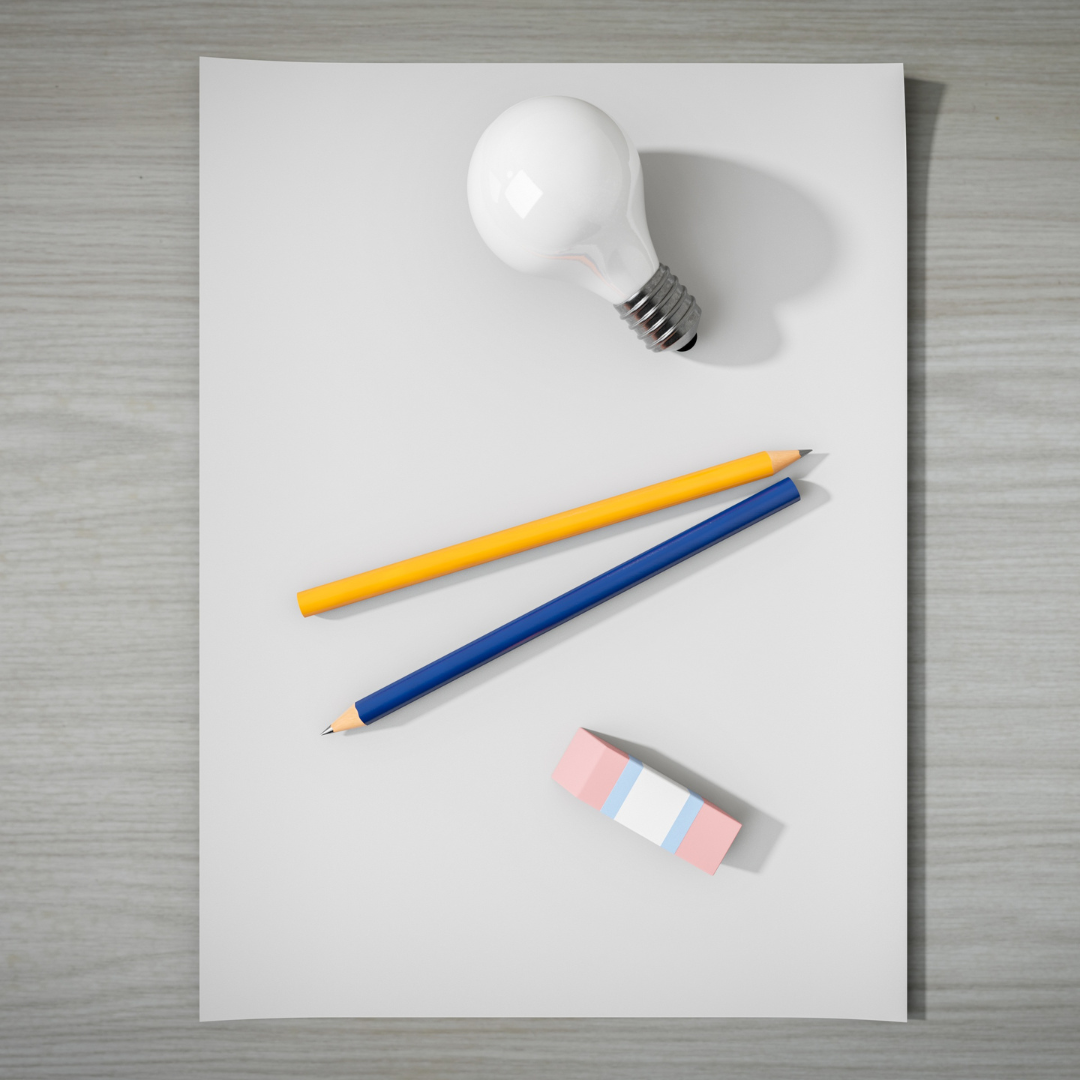



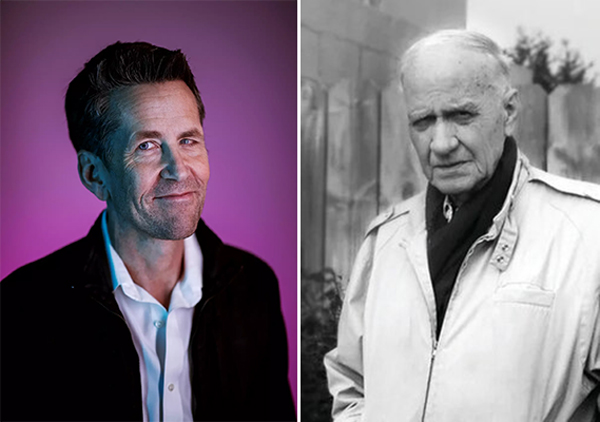














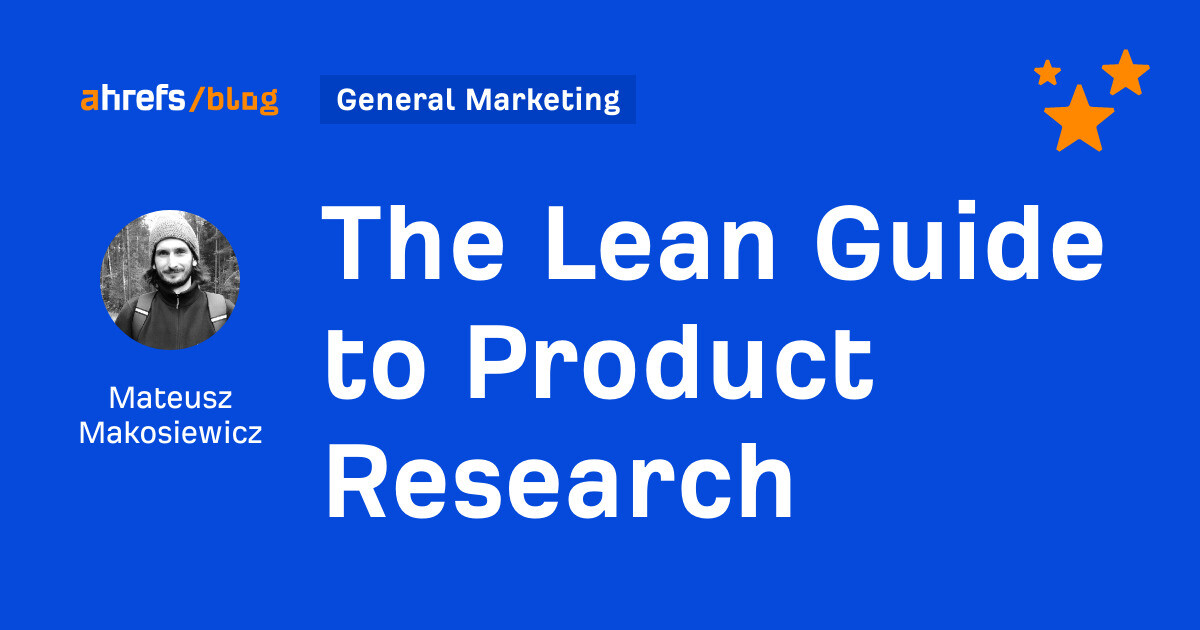
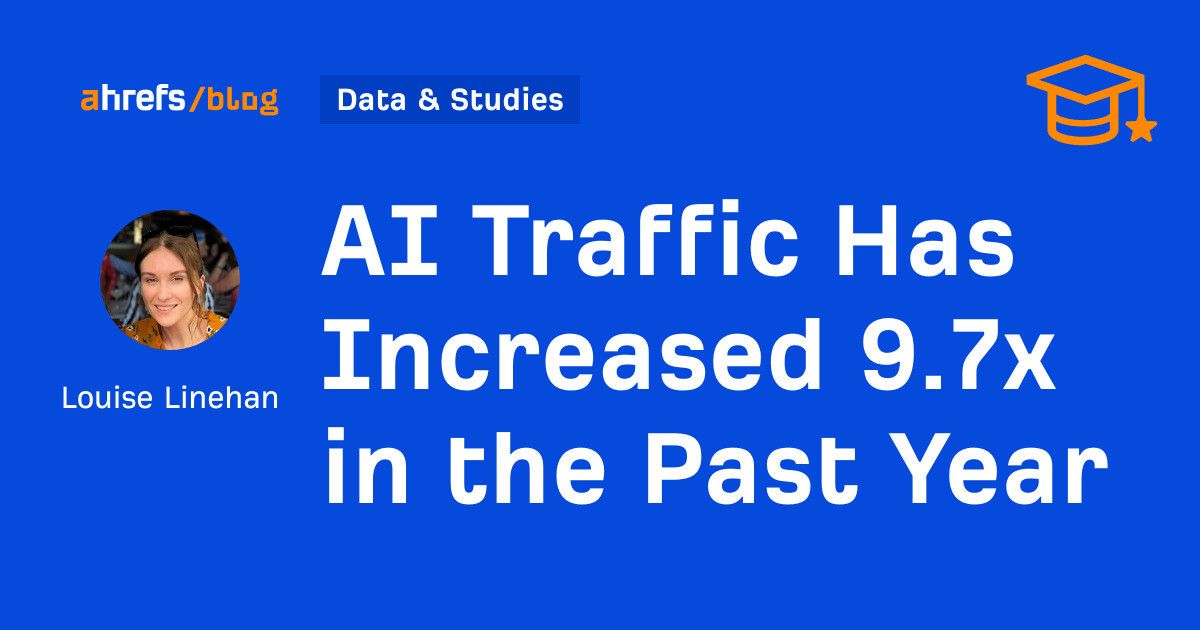




![Brand and SEO Sitting on a Tree: K-I-S-S-I-N-G [Mozcon 2025 Speaker Series]](https://moz.com/images/blog/banners/Mozcon2025_SpeakerBlogHeader_1180x400_LidiaInfante_London.png?auto=compress,format&fit=crop&dm=1749465874&s=56275e60eb1f4363767c42d318c4ef4a#)
![How To Build AI Tools To Automate Your SEO Workflows [MozCon 2025 Speaker Series]](https://moz.com/images/blog/banners/Mozcon2025_SpeakerBlogHeader_1180x400_Andrew_London-1.png?auto=compress,format&fit=crop&dm=1749642474&s=7897686f91f4e22a1f5191ea07414026#)
![How to Create an SEO Forecast [Free Template Included] — Whiteboard Friday](https://moz.com/images/blog/banners/WBF-SEOForecasting-Blog_Header.png?auto=compress,format&fit=crop&dm=1694010279&s=318ed1d453ed4f230e8e4b50ecee5417#)







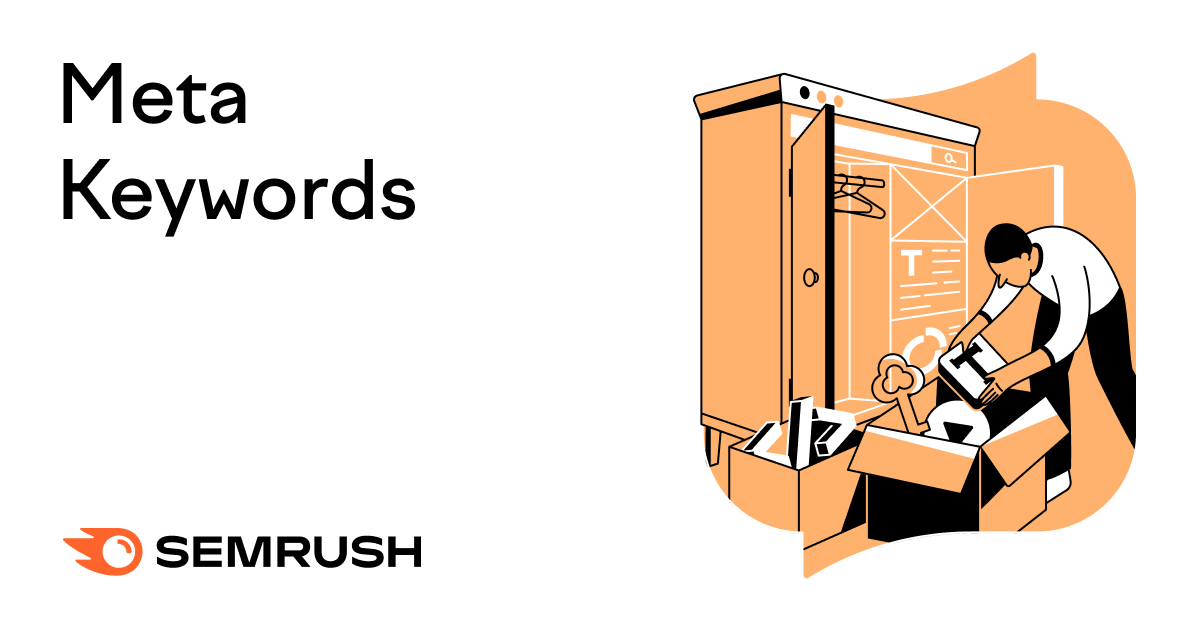
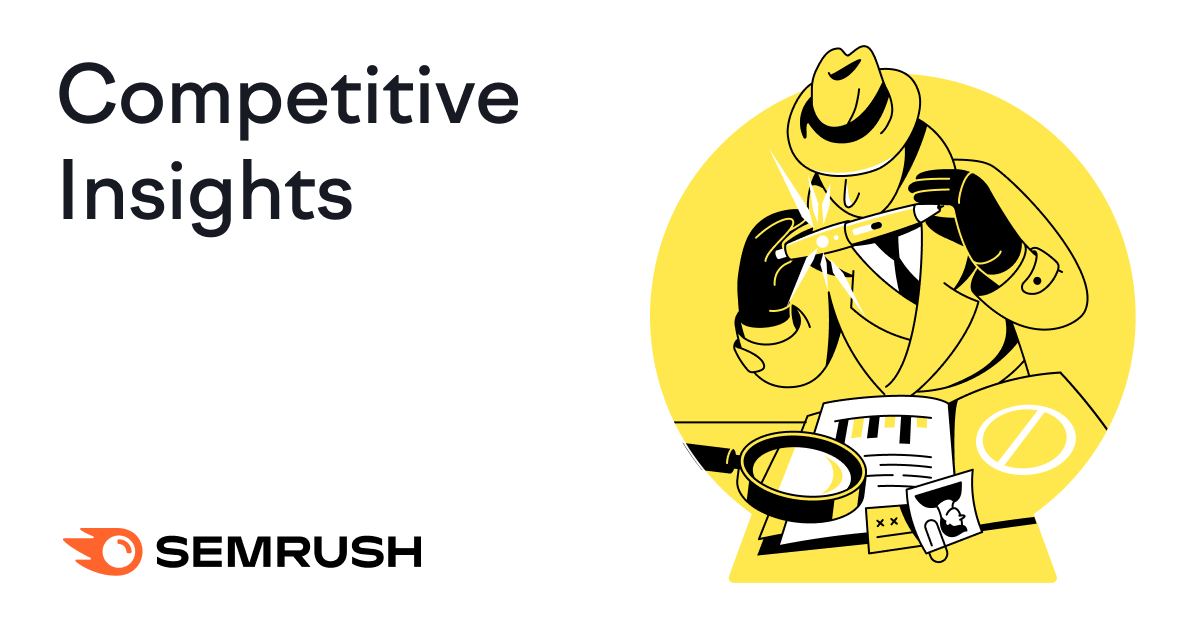
![AI Content Is 4.7x Cheaper Than Human Content [+ New Research Report]](https://ahrefs.com/blog/wp-content/uploads/2025/06/ai-content-is-4.7x-cheaper-than-by-ryan-law-data-studies.jpg)










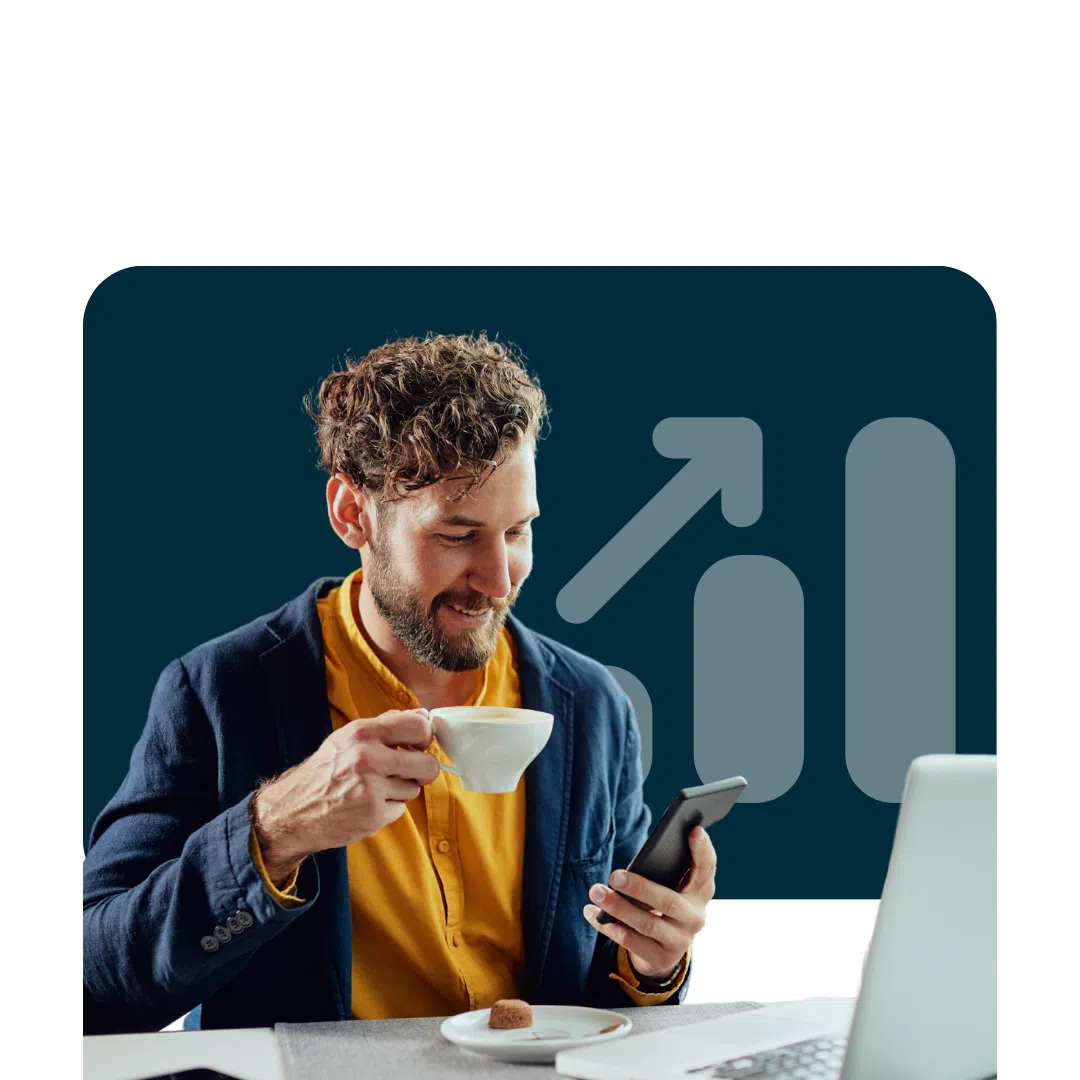


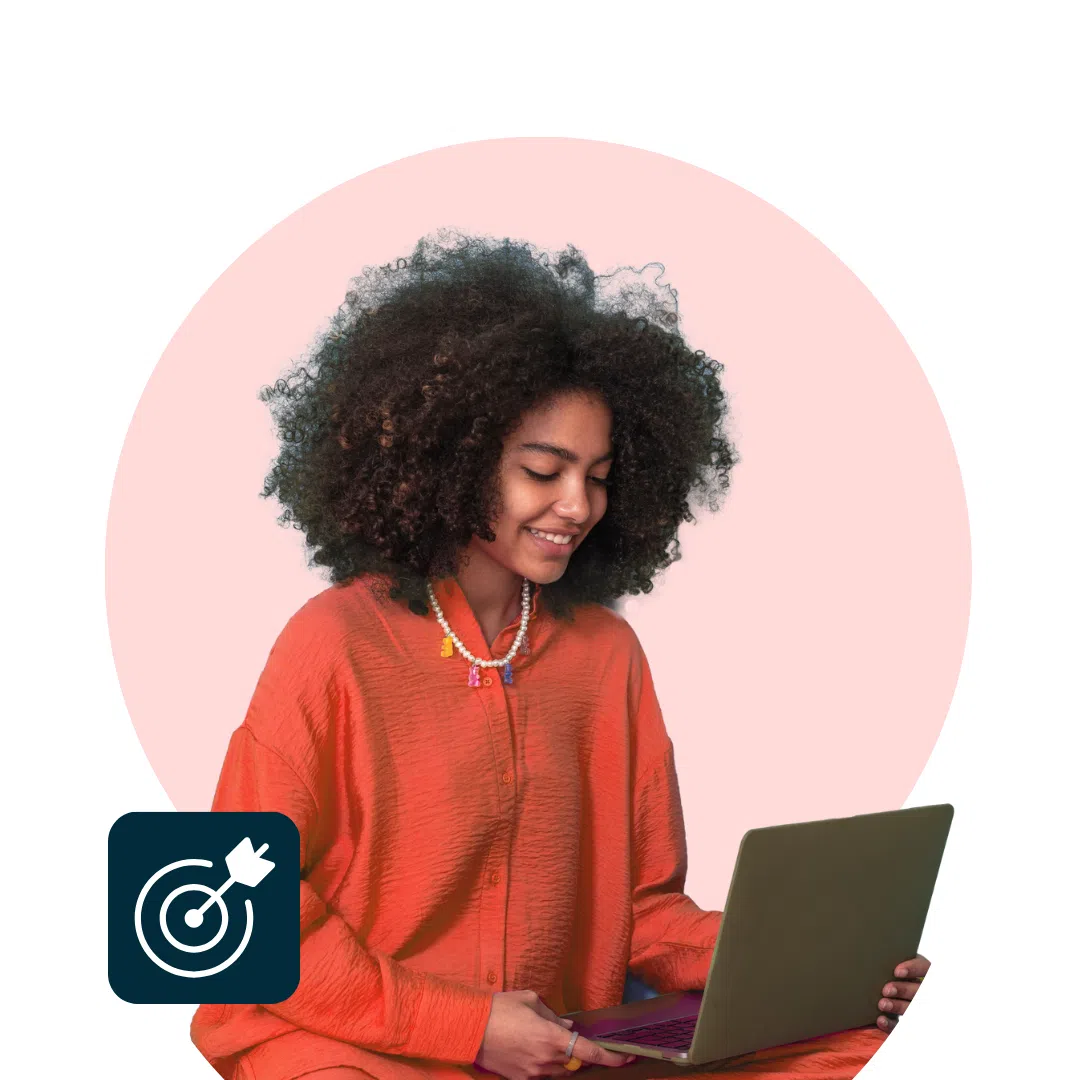

![8 steps to build your account-based marketing strategy [+ recommended tools]](https://www.hubspot.com/hubfs/account-based-marketing.webp)