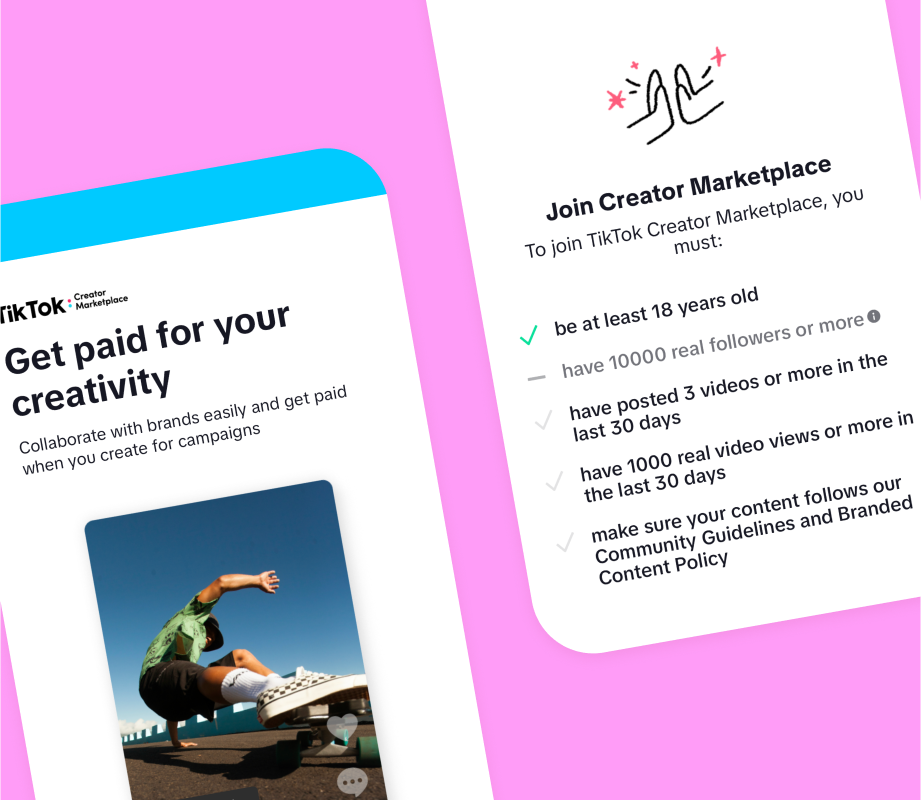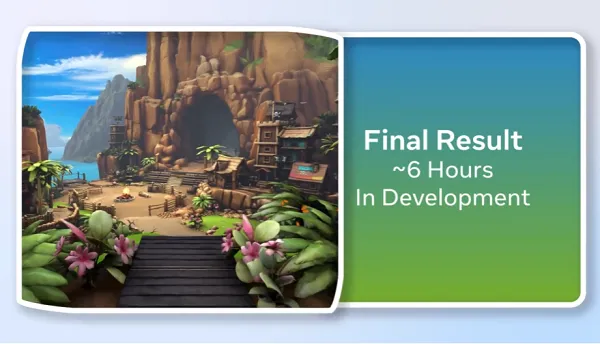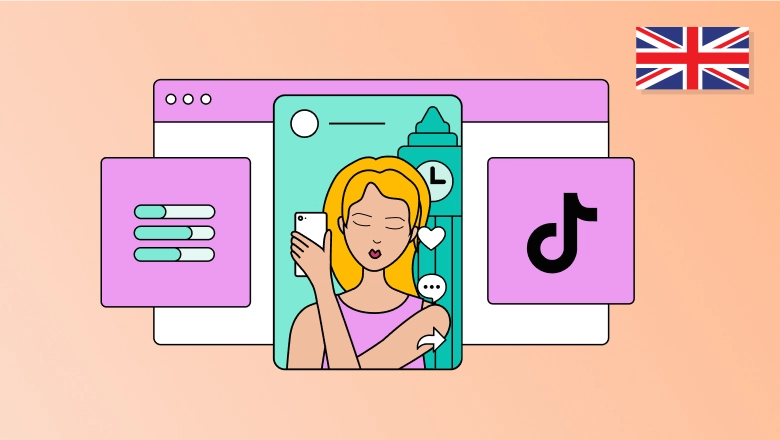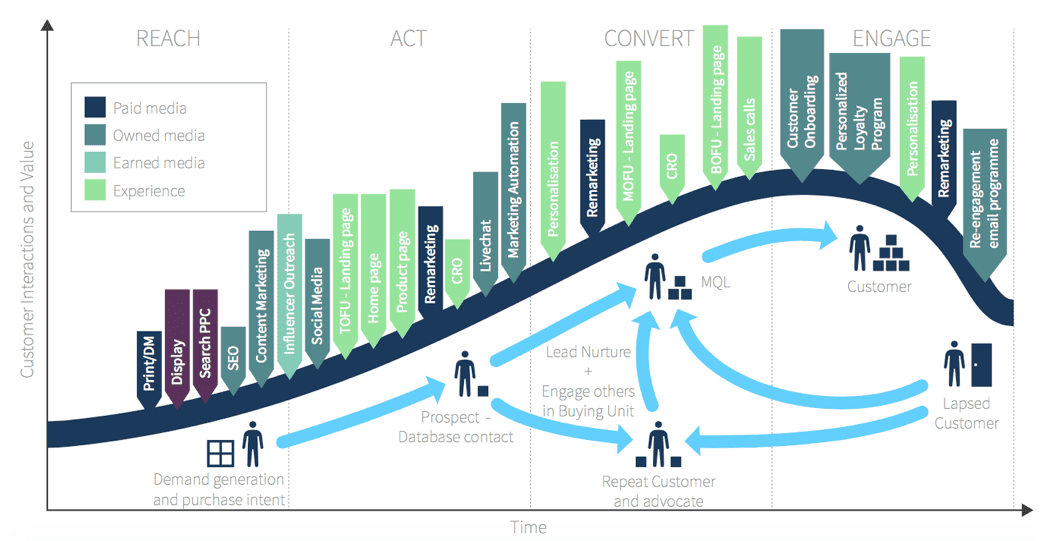Pinterest videos: A complete guide for 2025
A picture is worth a thousand words—but on Pinterest, a video could be worth far more. As one of the fastest-growing social media networks, Read more... The post Pinterest videos: A complete guide for 2025 appeared first on Sprout Social.

A picture is worth a thousand words—but on Pinterest, a video could be worth far more. As one of the fastest-growing social media networks, according to Statista, Pinterest has evolved significantly.
One of the platform’s biggest innovations was the introduction of Pinterest videos in late 2018, which now play a major role in Pinterest marketing. Thanks to their vibrant storytelling powers and rich visuals, Pinterest videos don’t just catch the eye—they get people to buy. According to Sprout’s 2024 Content Benchmarks Report, 81% of consumers wanted to see more short-form videos from brands. So, if you’re looking for new ways to turn interest into sales, video Pins may be the answer.
In this article, we cover everything you need to know about Pinterest videos and why they deserve a spot in your social media strategy.
What is a video Pin?
A video Pin is a visual bookmark on Pinterest that features one video or multiple videos and images. They play automatically in users’ home feeds and include cover images to capture users’ attention. You can also enhance video Pins by adding effects like stickers and animations.

Much like Instagram and TikTok, Pinterest videos are designed with the mobile experience in mind. In general, Pinterest users—known as Pinners—should use vertical images and aspect ratios to accommodate mobile users.
In contrast to other social media networks, Pinterest videos focus more on visuals than audio. For example, videos on Instagram and TikTok frequently rely on trending sounds or songs. But due to the network’s Autoplay function, Pinterest videos often play without sound on desktop and mobile. As a result, Pinners must prioritize visual resources—such as high-resolution footage, stunning imagery and text overlays—to effectively engage with users.
Why you should be creating Pinterest video Pins
Using Pinterest for business offers a range of benefits, all of which strengthen your overall social media strategy. Whether you’re a local service provider or a global e-commerce brand, these are a few reasons to embrace the power of Pinterest.
Boost brand awareness
Pinterest is built for discovery.
A whopping 96% of Pinterest searches are unbranded. Typically, Pinners search for ideas and inspiration rather than specific companies. This has led to 80% of weekly users discovering a new product or brand on Pinterest.
Drive website traffic
Pinterest enables you to add links to your Pins, making it easier to drive website traffic. Whether it’s your blog, a product page or a booking form, you can tell users exactly where you want them to go next.
With a business account, you can also review how many people click these links via Pinterest analytics.
Increase engagement
Pinterest boasts 553 million monthly active users and they’re some of the most engaged users on the internet. This engagement doesn’t just apply to likes and comments, either—it covers conversions as well. Specifically, Pinners are 1.4 times likelier to take a shopping-related action than users on other social platforms.
Pinterest videos are especially compelling. Pinterest video ads’ viewability rate is three times stronger than the average social media network, while the video completion rate is twice as high.
Close more sales
Learning how to sell on Pinterest could increase your revenue. Pinterest is the fifth most popular social commerce platform, coming only behind Facebook, Instagram, TikTok and messaging apps.
Pinterest also accesses some of the world’s highest earners. In the United States, Pinterest reaches 40% of households with a combined income of over $150K. A 2023 study also found that roughly one-third of luxury shoppers on Pinterest make more than US$100K annually.
With more disposable income, Pinners can (and do) spend more than the average social shopper. On average, Pinterest shoppers spend twice as much per month as people on other social media platforms.
Pinterest video best practices for brands
To start reaping these rewards for your business, here are a few Pinterest video best practices to follow.
Stick to optimal lengths and formats
When creating video Pins, you have two formatting options: standard width and max. width.
Standard-width Pinterest videos are the same size as regular Pins. Max. width Pinterest videos expand to fill a user’s entire screen on mobile, providing a more immersive experience. Max. width formatting is only available for paid Pinterest video ads.
Here are the specifications for each option:

Repurpose your content
Repurposing your videos from other social media networks allows you to work smarter, not harder.
One of the key benefits of repurposing your content for Pinterest is the consistency it offers. Consistent messaging across social media accounts builds brand recognition, conveys authenticity and fosters customer loyalty.
Repurposing content also saves time. Instead of shooting, editing and formatting videos for each platform, you can use the same resources on multiple channels. For example, you could use the same footage you featured in an Instagram Reel or TikTok video. That’s exactly what luxury luggage brand BÉIS did to promote its limited-edition Wicked collection. The brand posted the same video to announce the launch on Instagram, TikTok and Pinterest.
Reformatting this content for Pinterest is simpler if you use a third-party video editing tool such as Adobe Premiere Pro, Canva or CapCut. These tools allow you to resize your videos for Pinterest without compromising resolution or including watermarks.
Prioritize accessibility
To ensure inclusivity, Pinterest videos must be accessible to all users. For example, adding captions to your videos ensures your content is easily understood, even if it isn’t heard.
Your visuals also need to be accessible. Use high-contrast color combinations (ideally a 4.5:1 ratio), particularly in your text overlays so your text is visible to everyone, including people with visual disabilities.
Include a call to action (CTA)
Whether it’s to buy a product, book a consultation call or sign up for a newsletter, the goal of Pinterest videos is to get people to take a specific action. By communicating that desired activity with a call to action (CTA), you’ll make your Pinterest videos more effective.
For organic Pinterest videos, you can include a link to a site of your choosing; however, the CTA text can only appear as Visit site. To customize your CTA, feature it in your description copy or text overlay.
For Pinterest video ads, you can choose from any of the following CTA texts:

Track video performance
Reviewing key metrics—such as engagement rate, save rate and average play time—is the best way to understand which videos resonate with your audience and which don’t.
Pinterest’s video-specific metrics are ideal for informing future video ideas. For example, you can see how many times your video was watched for at least 10 seconds and how many times your video was watched for 95% of its duration.
You can then use this data to optimize your content strategy. For instance, you may notice that a video receives a high volume of views for 95% of its duration. To leverage that engagement, you could follow the same editing style, feature the same collaborator or turn the video into a series to explore relevant topics.
Use templates to streamline your workflow
Of all Pinterest content tips, using templates is one of the most effective. By using templates, you can produce more Pinterest videos with less time and effort. These templates—such as those available on Canva—already feature eye-catching designs, text overlays, elements and animations. You simply need to edit them so the video aligns with your brand.
Affirm is one of the best brands on Pinterest making the most of templates. In many of its Pins, the brand includes text at the top and a colored block at the bottom featuring its logo. Using the same format doesn’t just streamline content creation but also provides cohesion. Such uniformity helps audiences instantly recognize your brand and know what to expect, fostering trust and loyalty.
How to post a video on Pinterest
Creating and sharing a video on Pinterest is simple. Here are the steps to follow when posting natively from a desktop or mobile device.
How to upload a video to Pinterest from desktop
To create a video Pin on desktop, follow the steps below:
- Log in to your Pinterest account.
- On the left-hand menu, click Create. For business accounts, you’ll need to click on the hamburger button. Under Create, select Create Pin.
- Click on the upload window, then select up to 10 videos from your computer.
Note: Each video you select will create a new Pin. To feature multiple images and videos in one video Pin, you’ll need to use the Pinterest mobile app.
- Add some information about your video Pin, including its title, description and link.
- Click Done.
- Click Publish.
How to upload videos on Pinterest from mobile
To create a video Pin on mobile (Android or iOS), follow the steps below:
- Log in to your Pinterest account on the Pinterest app.
- Press the + icon at the bottom of your screen.
- Click Pin.
- Select up to 10 videos from your phone or click the camera icon to record a new video.
Note: If you select multiple images and videos, they will be compiled in one video Pin.
- Click Next.
- Use the menu at the bottom of your screen to edit your video, add text or incorporate other effects.
- Click Next.
- Add some information about your video Pin, including its title, description and link.
- Click Create.
Stay connected and competitive with Pinterest videos
With a large, engaged and high-earning audience, Pinterest is brimming with opportunities for brands. Whether you want to boost brand awareness, increase sales or stand out among competitors, Pinterest videos can help you connect with this unique audience and achieve these goals.
To make your Pinterest videos as impactful as possible, use Pinterest analytics. Its data will shed light on the content that’s compelling and connecting with your audience. Using these insights, you’ll be better able to replicate this success and watch your brand thrive.
The post Pinterest videos: A complete guide for 2025 appeared first on Sprout Social.
















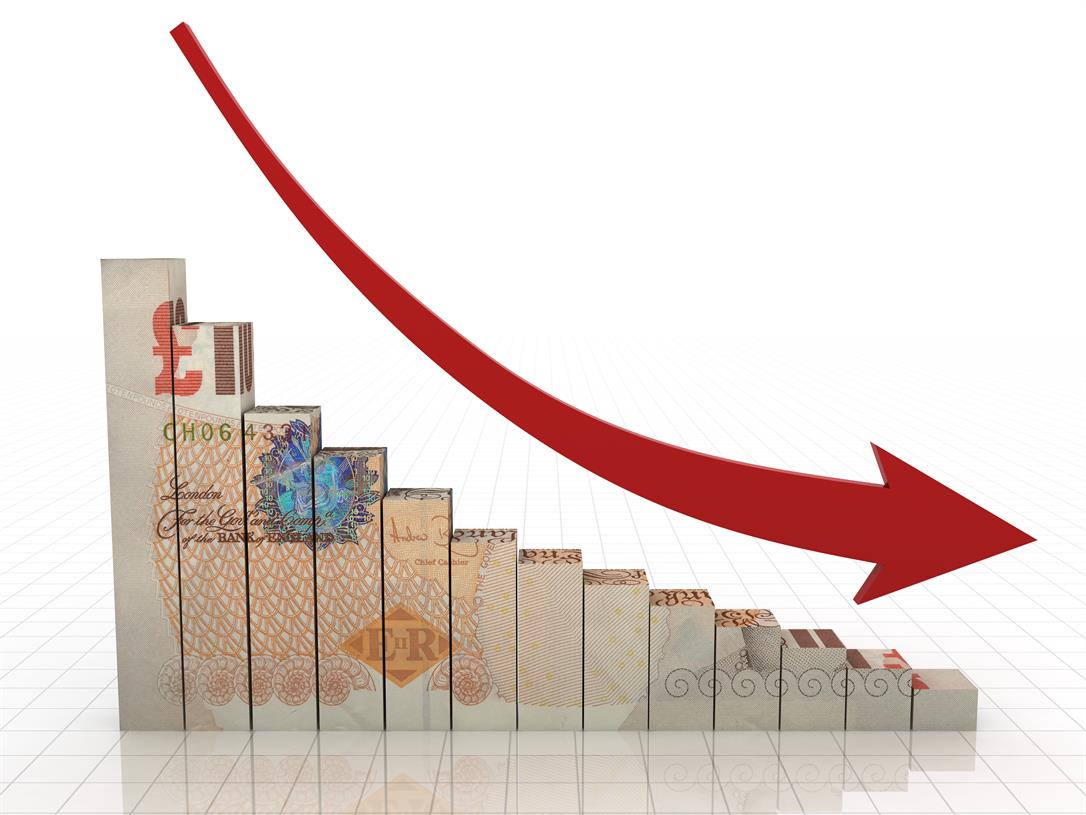



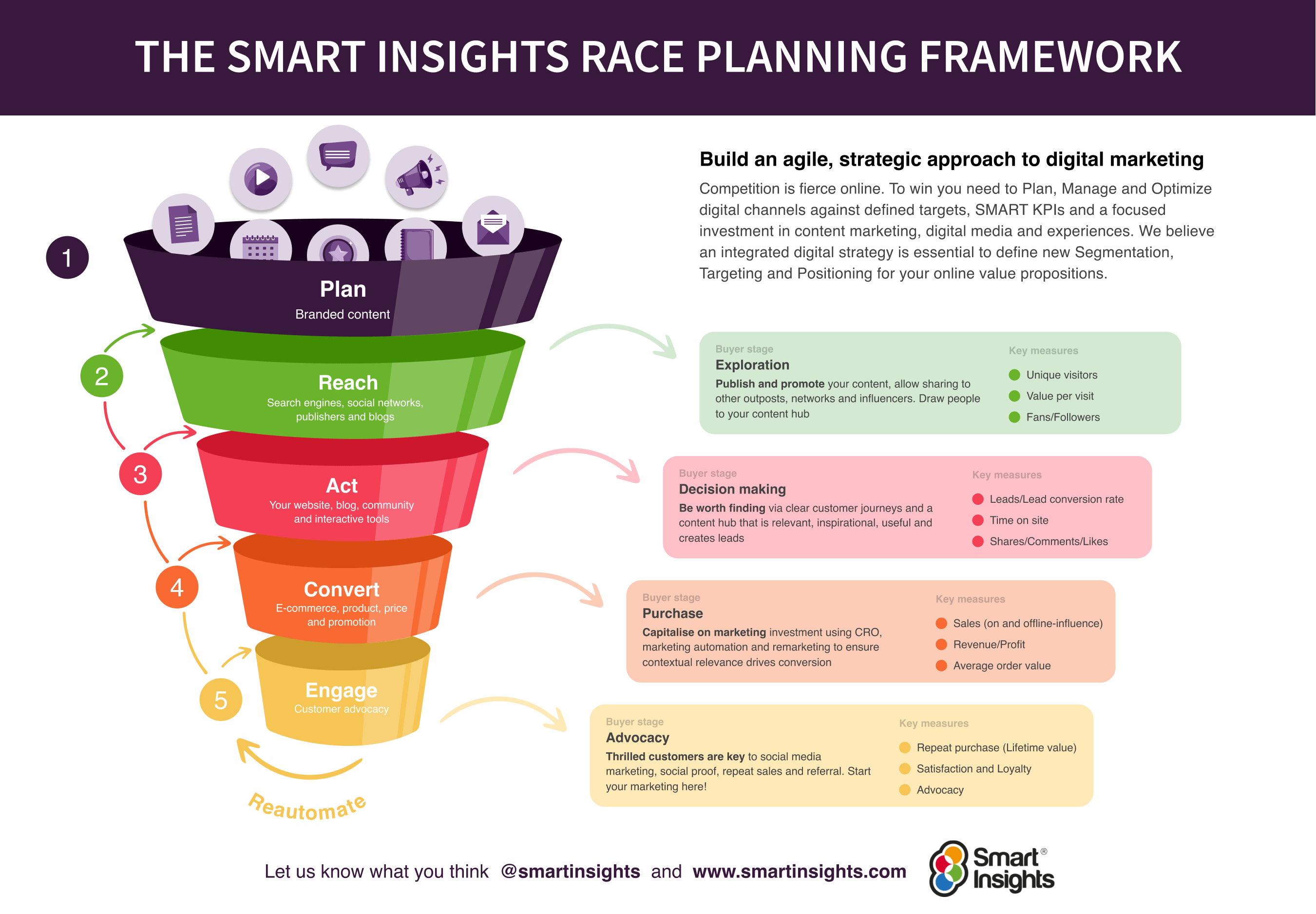
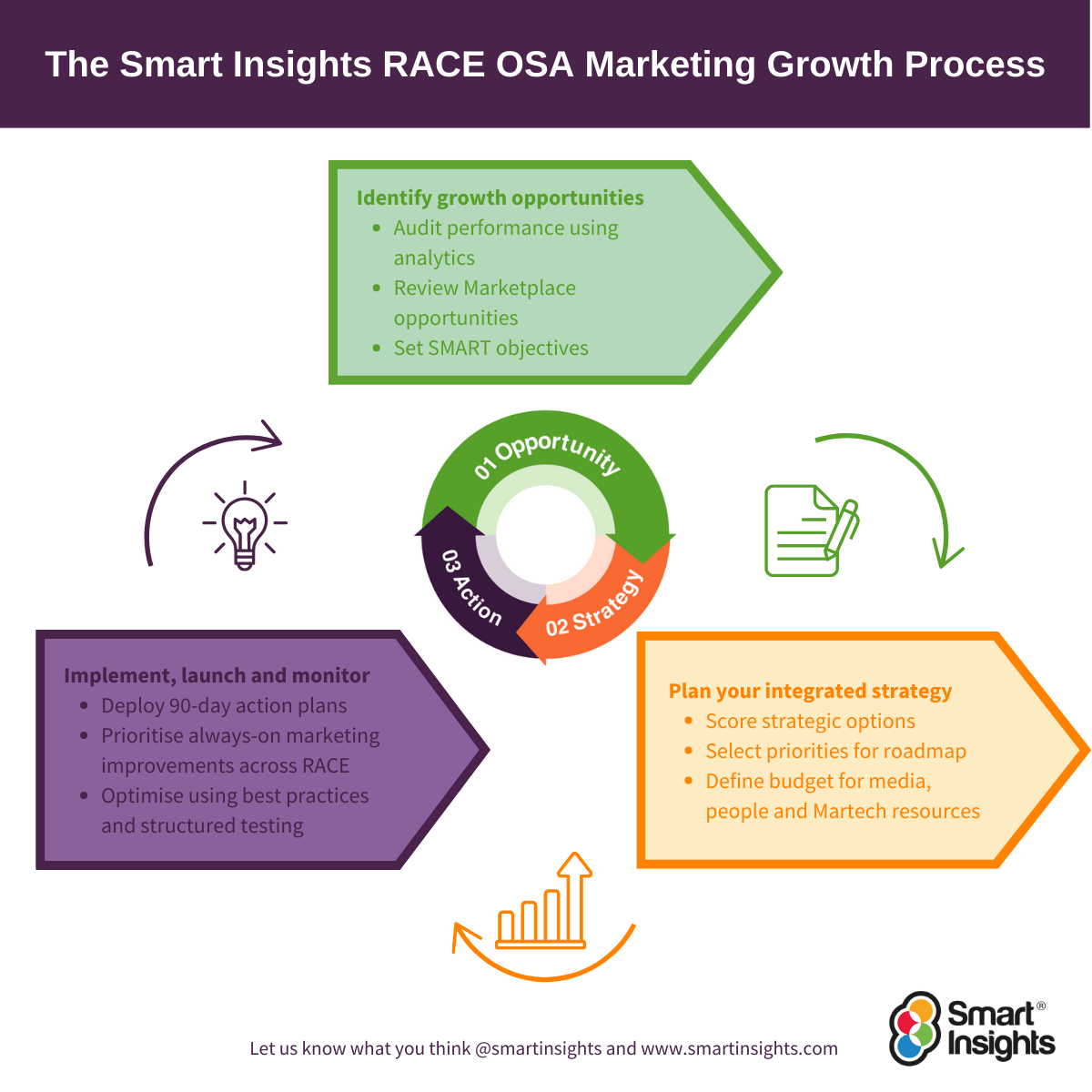









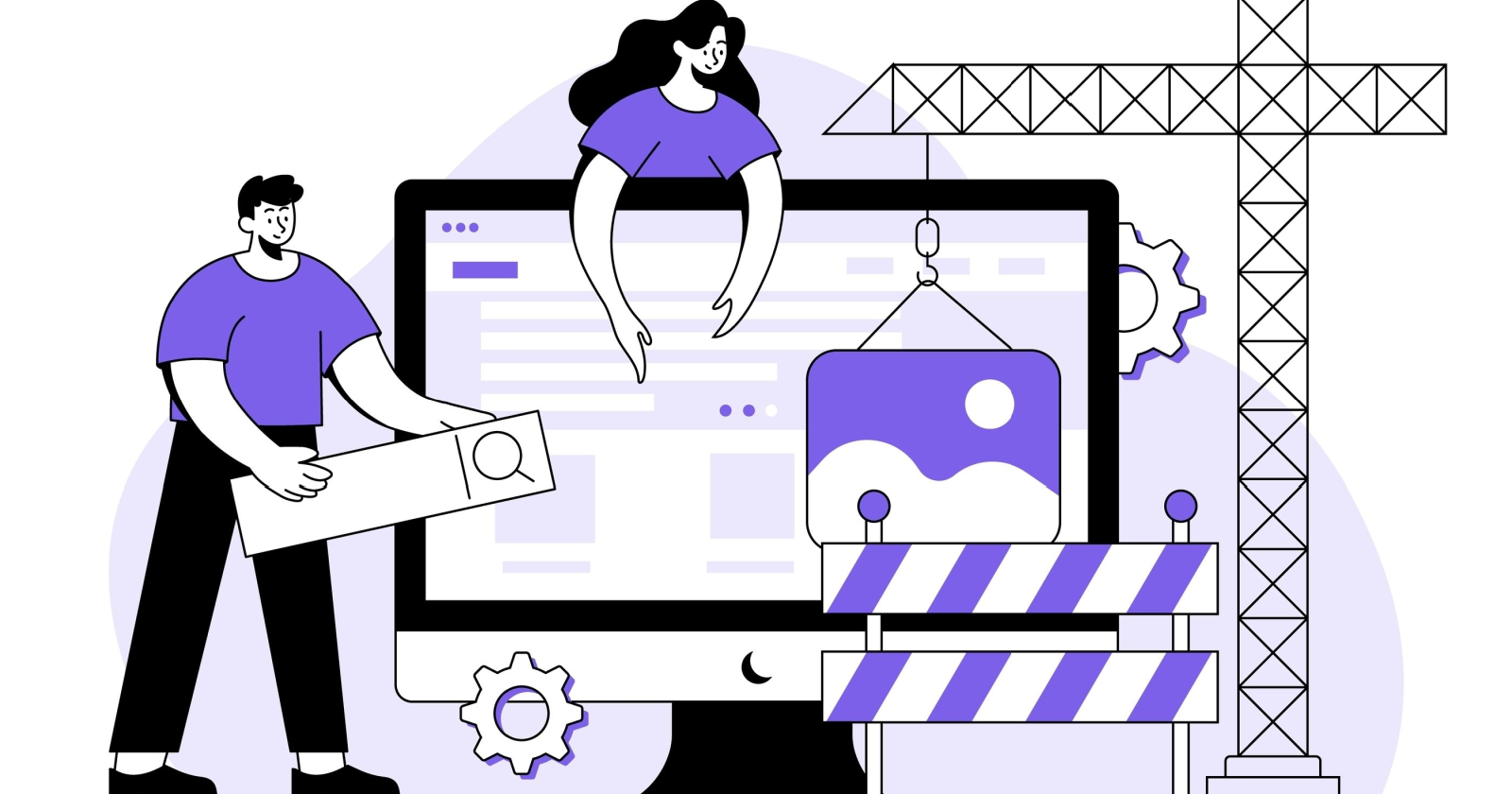







![How to Find Low-Competition Keywords with Semrush [Super Easy]](https://static.semrush.com/blog/uploads/media/73/62/7362f16fb9e460b6d58ccc09b4a048b6/how-to-find-low-competition-keywords-sm.png)
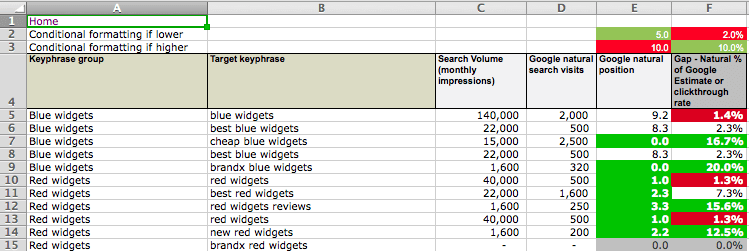




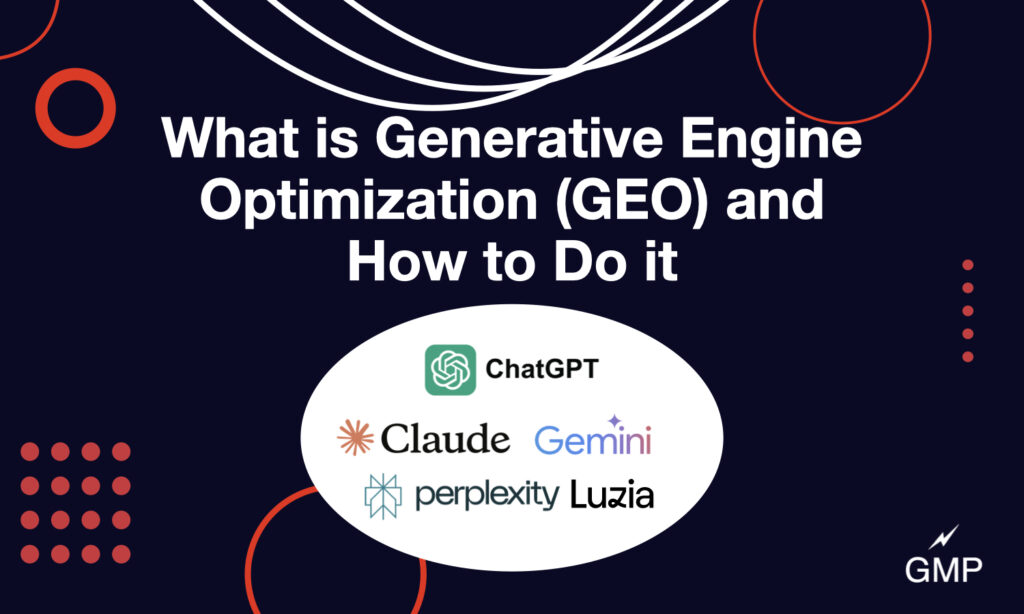



![How Marketers Are Using AI for Writing [Survey]](https://www.growandconvert.com/wp-content/uploads/2025/03/ai-for-writing-1024x682.jpg)




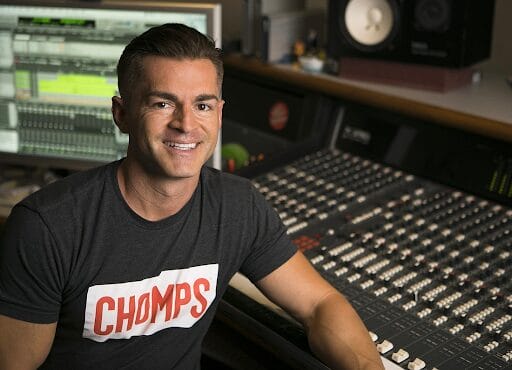








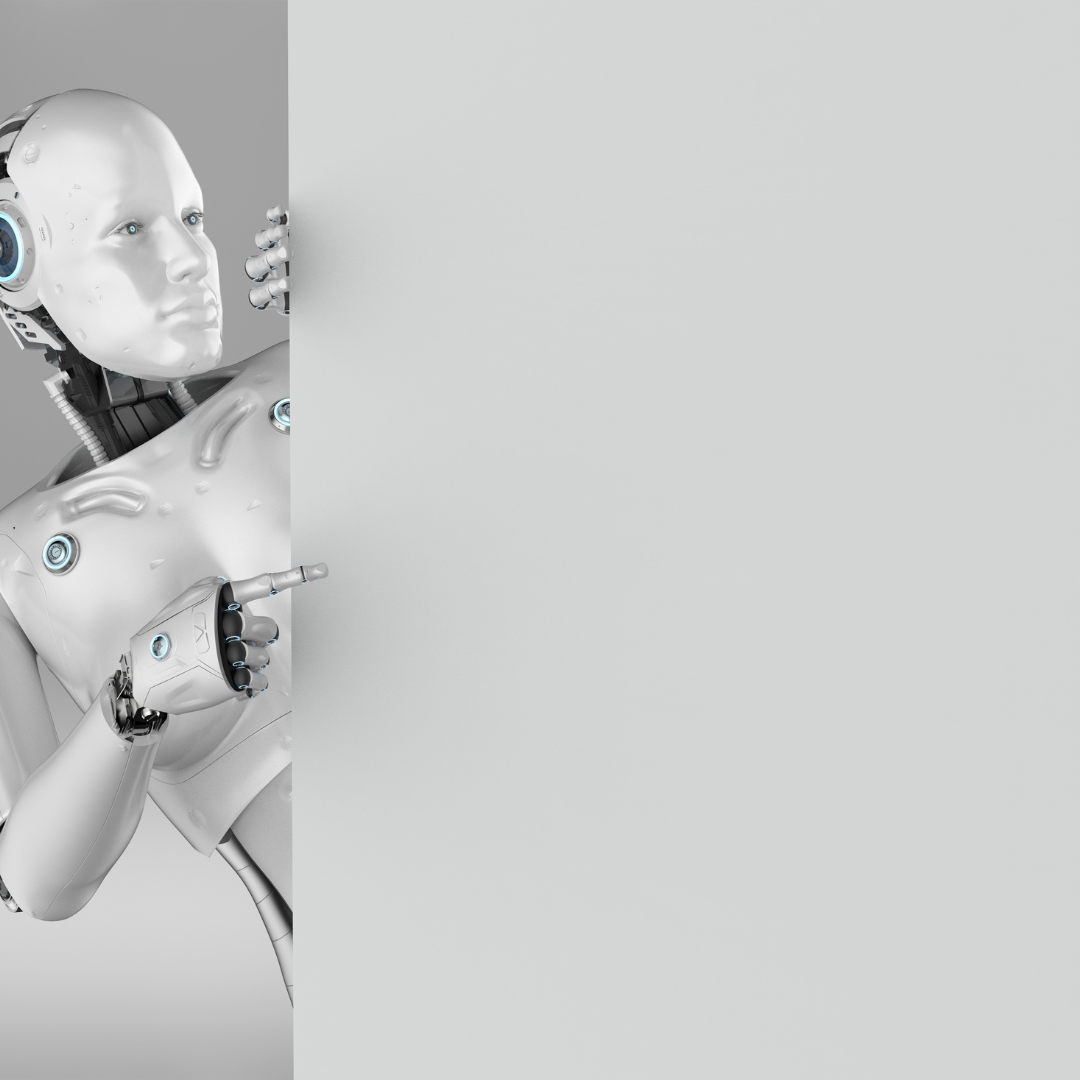
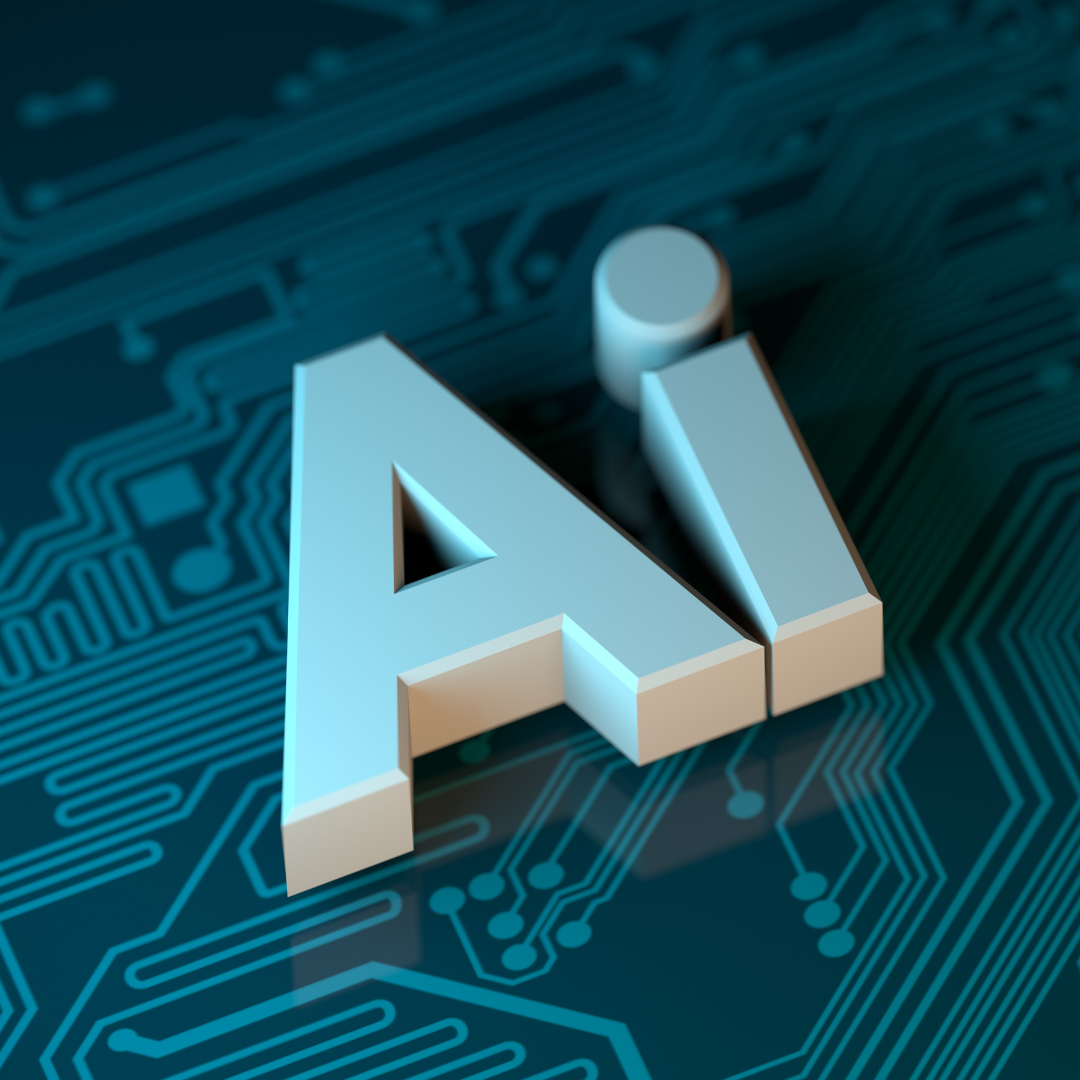

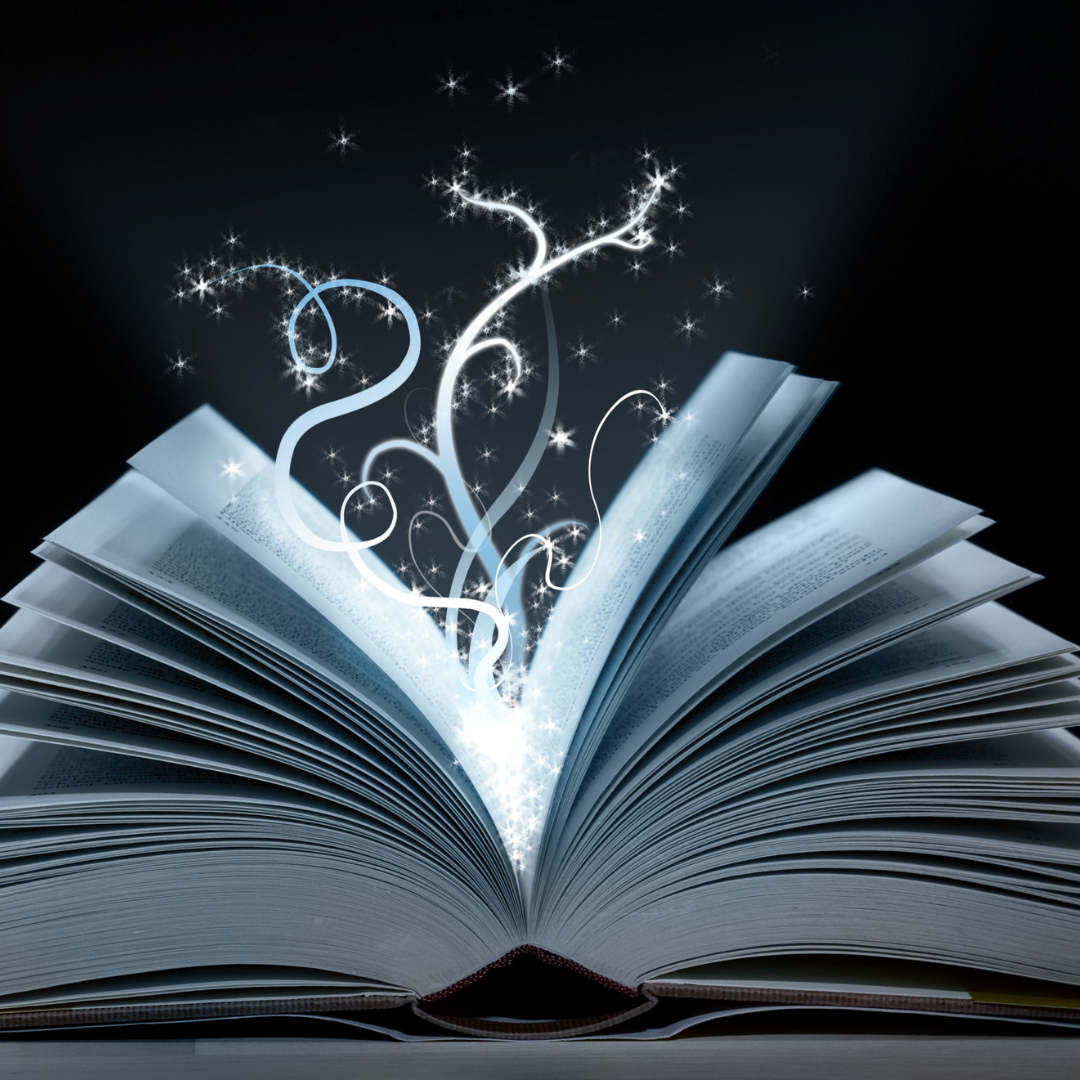


















![31 Top Social Media Platforms in 2025 [+ Marketing Tips]](https://static.semrush.com/blog/uploads/media/0b/40/0b40fe7015c46ea017490203e239364a/most-popular-social-media-platforms.svg)















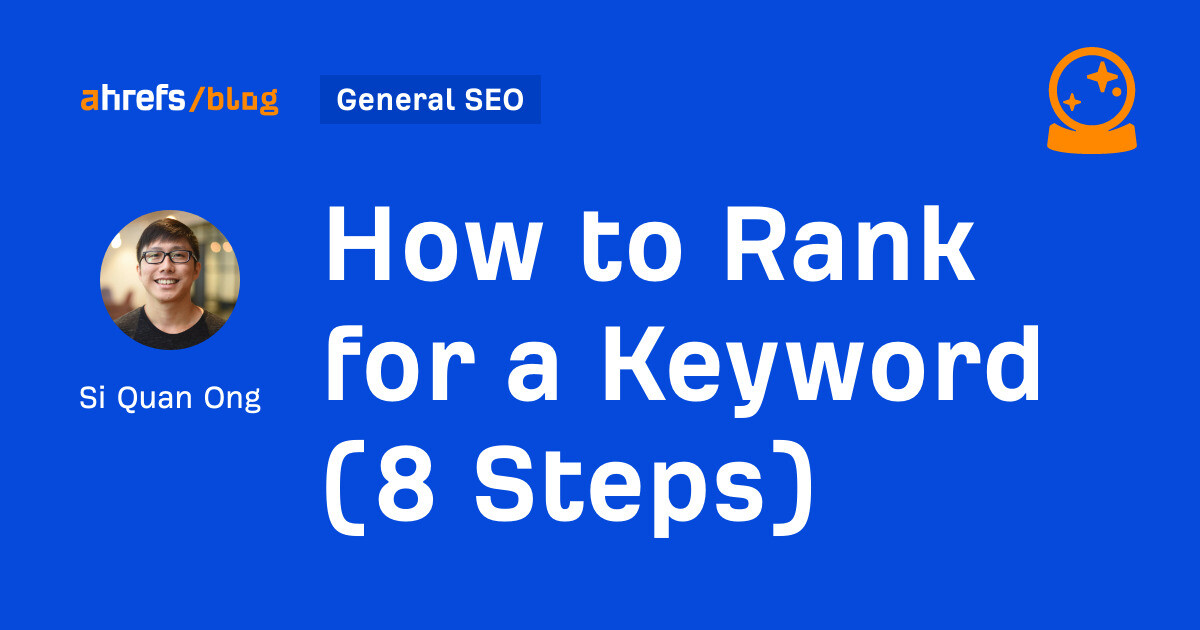




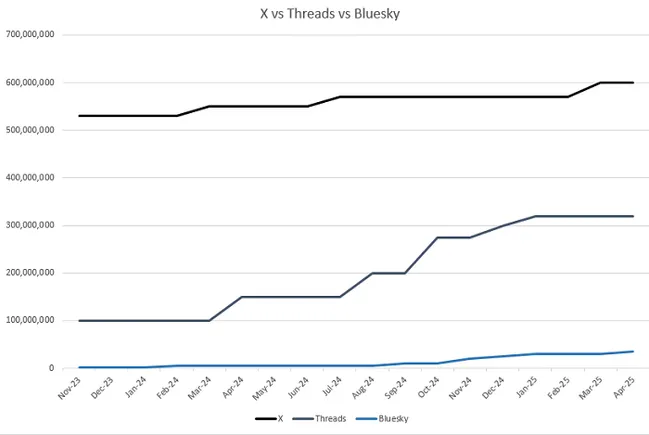
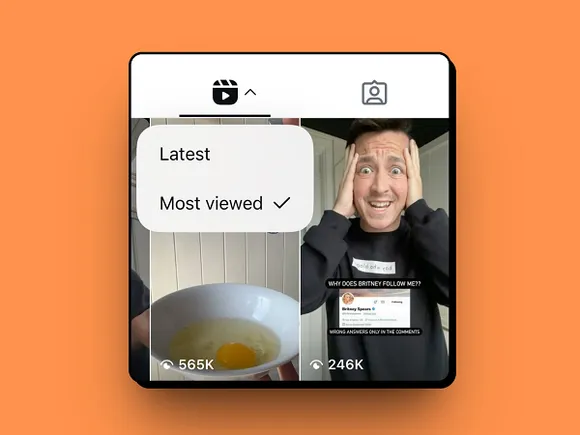
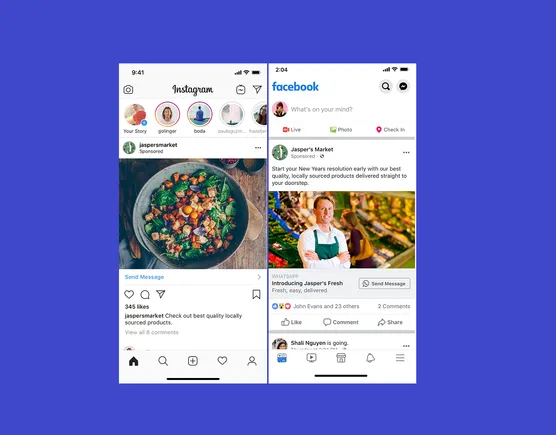











![The Future Consumer: State of Consumer Trends in 2025 [Data from 700+ Consumers]](https://www.hubspot.com/hubfs/consumer%20trends%202023-1.png)