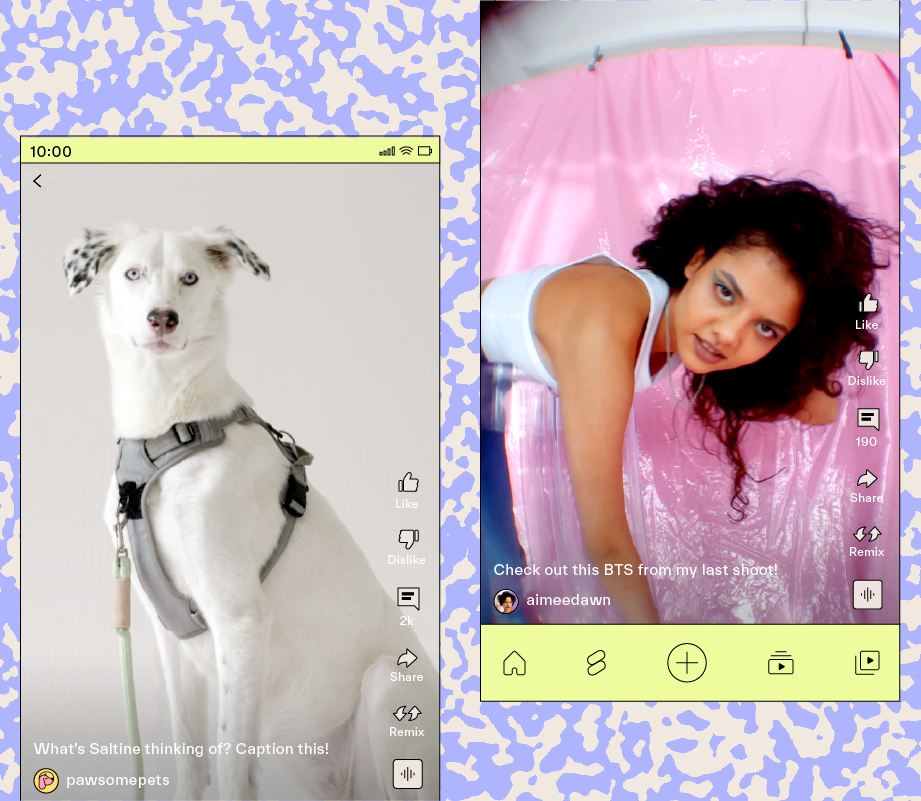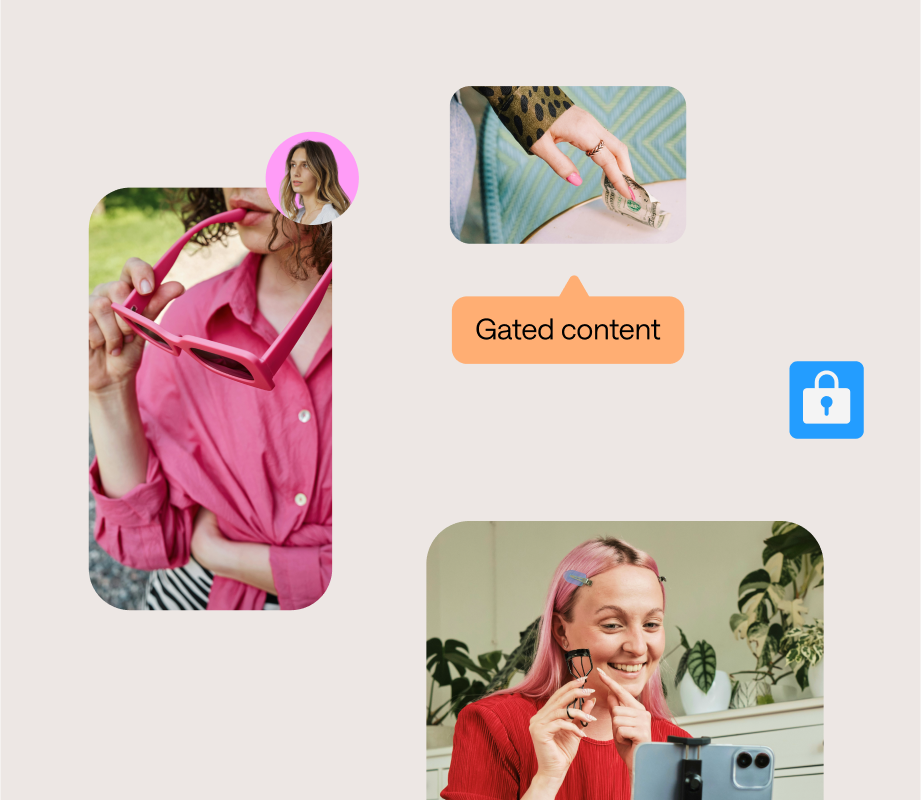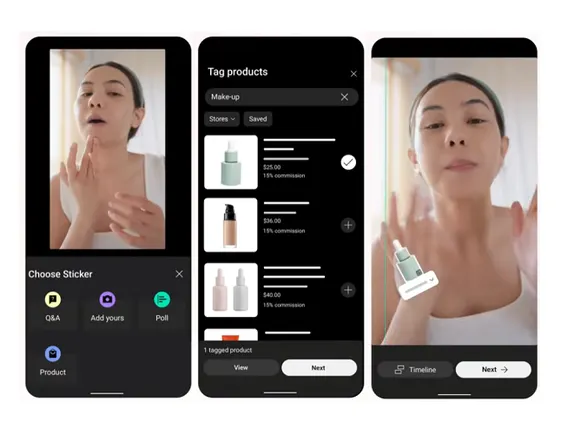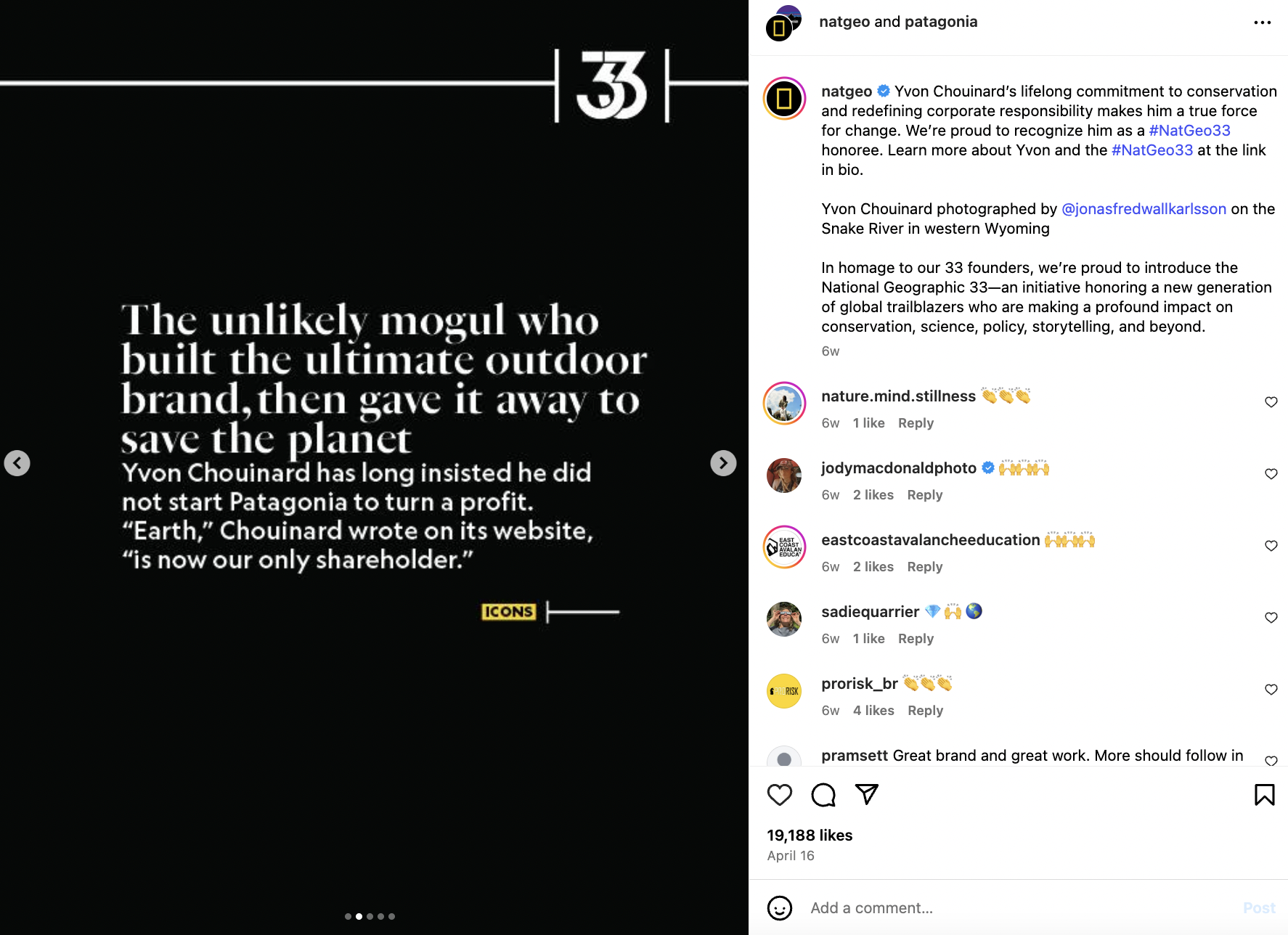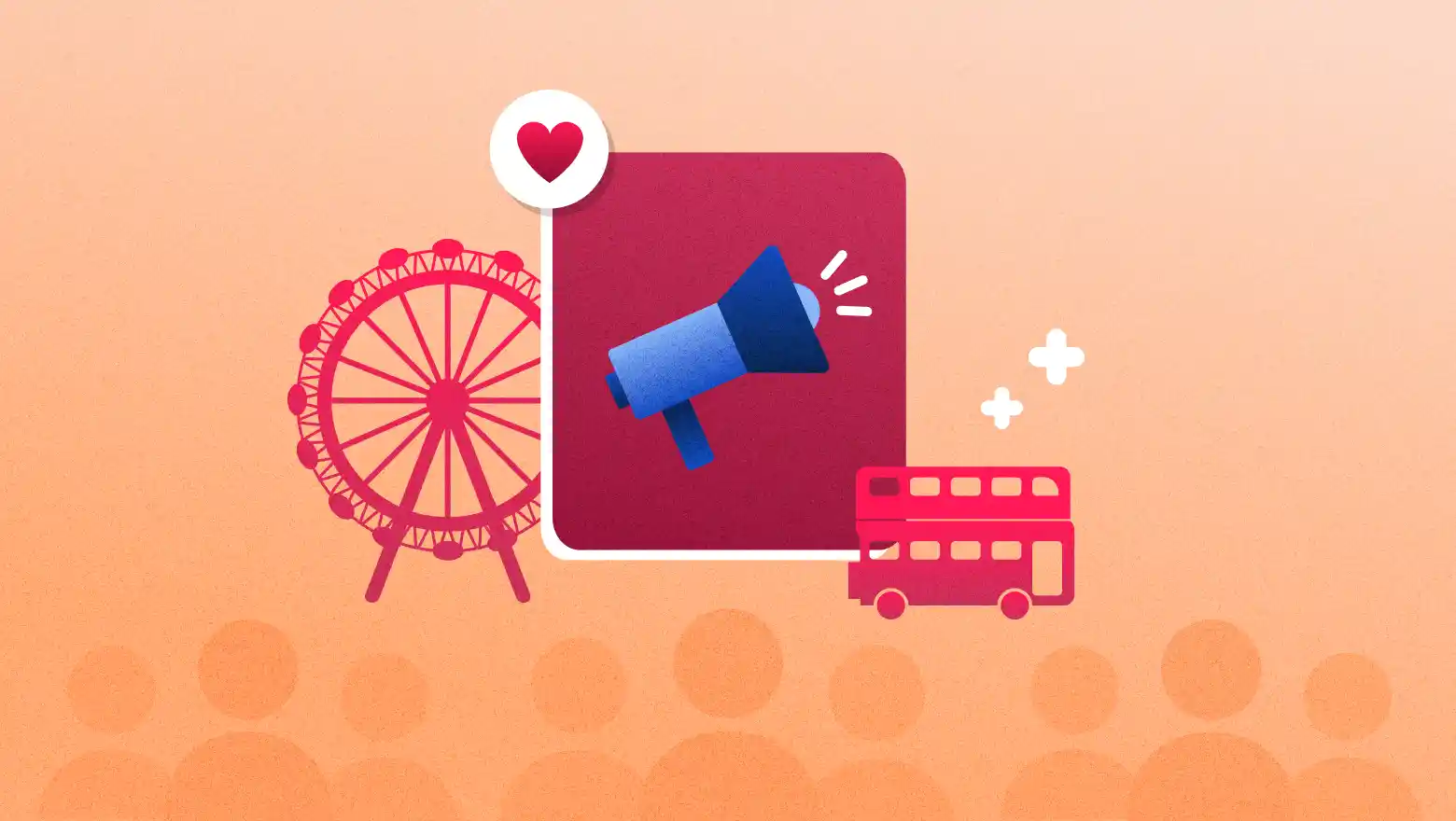A 2025 Guide to the YouTube Algorithm (+ 7 Ways to Boost Your Content)
In this article, we break down the YouTube algorithm according to YouTube insiders and share tips for applying this knowledge to your videos.


There are billions of videos on YouTube on, quite possibly, every topic you could think of (and others not even on your radar). You could learn how to cook or code, take a tour of tiny houses or millionaires’ mansions, watch gamers try to reach the Death Star in Fortnite … the list is endless.
Yet every time I open the app, YouTube shows me what I'm most interested in — music, makeup, and motorsports.
It’s easy to see how much content there is on the platform, and how well YouTube seems to know me. What’s harder to understand is how YouTube decides which of the billions of videos I might want to watch.
How does the YouTube algorithm know what to recommend? And why do some videos go viral seemingly overnight, while others take a bit more time to find their audience?
I decided to find out.
In this article, I’ll break down how the YouTube algorithm works according to YouTube insiders and share tips for how to apply this knowledge to your YouTube videos.
In a nutshell: There’s no gaming the YouTube algorithm, but there are definitely some ways to work with it as a YouTube creator.
If you’re not interested in the technicalities and want specific, practical things you can do right now to help grow your channel and get more views, skip right to the tips section at the end.
Jump to a section:
- What is the YouTube algorithm?
- YouTube algorithm for recommended content
- YouTube algorithm for the homepage
- YouTube algorithm for suggested videos
- YouTube algorithm for shorts
- YouTube algorithm for search results
- YouTube algorithm for trending videos
- 7 tips to work with the YouTube algorithm and boost your content
What is the YouTube algorithm?
The YouTube algorithm is the behind-the-scenes system that decides which videos YouTube users see when they open the app. It powers recommendations across the platform and plays a big role in whether your videos get discovered.
Like other social media algorithms, the YouTube algorithm helps each particular viewer find content they’re likely to enjoy based on a range of signals from watch history to likes and dislikes.
There are two ways for YouTube users to discover your videos on the platform:
- Recommended content — videos that appear on the homepage, suggested videos that show up next to what someone’s watching, and in the YouTube Shorts feed.
- Other content — videos viewers find through search and in the trending videos tab.
These aren’t all driven by a single algorithm. Much like the Instagram algorithm, YouTube has different algorithms for each place in the platform that viewers can discover videos. Each one uses its own mix of signals to figure out how valuable a video is to that viewer and what content users want to see more of.
Let's unpack how the algorithms in these distinct areas work.
YouTube algorithm for recommended content
When it comes to long-form videos (not shorts), YouTube’s approach to recommending content is less about pushing videos out and more about figuring out what each particular viewer is likely to pull in.
That means it’s YouTube users — not YouTube — who are in control of what the algorithm recommends to them.
Every time someone watches, skips, likes, or shares a video, they’re helping shape their own feed. YouTube tracks thousands of these actions to decide what shows up next.
Todd Beaupré, Senior Director of Growth and Discovery at YouTube, shed some light on how the YouTube algorithm finds videos for viewers in a chat with YouTube Creator Liaison Rene Ritchie. A big part of that process, he says, is what YouTube calls satisfaction.
“We're trying to understand not just about the viewer's behavior and what they do, but how they feel about the time they're spending. What do they say about their experience watching a video,” says Beaupré.
YouTube does this by looking at how users engage with videos and direct feedback it gathers through surveys.
Engagement
YouTube pays close attention to how people engage with videos — both through their behavior and through the feedback they give directly. Together, these signals help the algorithm figure out what videos to recommend to users.
Some of this happens quietly in the background. According to YouTube themselves, “We track what viewers watch, how long they watch, what they skip over, and more. This helps us figure out what kind of videos they like best and what we can recommend to them next.”
These actions all help shape what shows up in someone’s feed.
Engagement isn’t limited to how users behave when watching videos. YouTube also gives users direct control over what they want to see more — or less — of. Clicking the three-dot menu under any video opens up options that actively influence future recommendations.
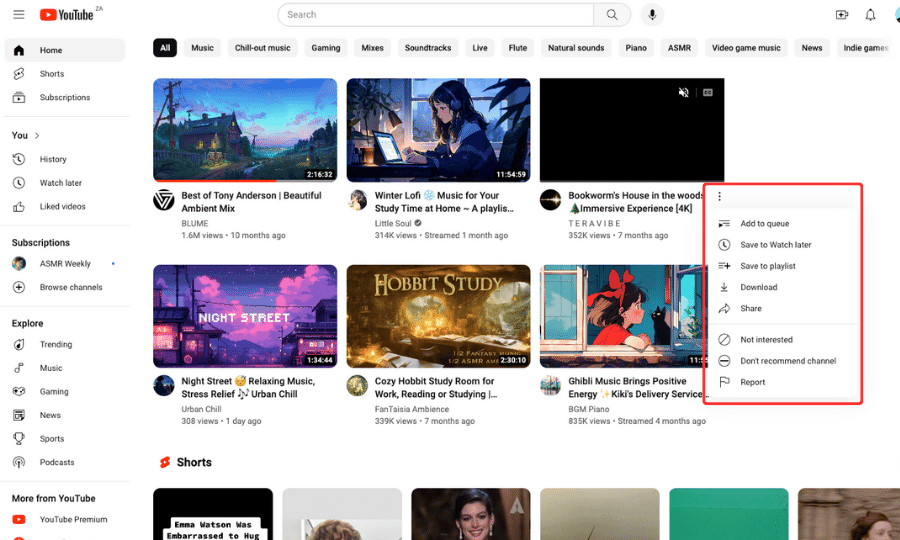
When someone adds a video to their queue, saves it to a playlist, or shares it with others, they send a clear signal that they’re interested. And YouTube takes note, recommending more videos like it, or more from that same creator.
The Not interested and Don’t recommend channel options work the other way. If someone clicks on either of these user preference signals, they’re telling the algorithm to stop recommending that type of content.
All of these signals — from passive viewing habits to active choices — help YouTube get a clearer picture of what each user wants to watch and affect how your videos are shown across the platform.
Direct feedback
YouTube occasionally asks users to share their thoughts through quick feedback surveys that sometimes pop up after watching a video.
These surveys help YouTube understand satisfaction on a deeper level — not just what viewers watched, but how they felt about it. The responses can influence both how that video performs and how often similar content appears in their own feeds and in other users' feeds, too.
"We've seen that when we add those [direct feedback] signals into the ranking, it actually leads to people coming back to YouTube more in the long run,” says Beaupré. “That’s really what our goal is.”
YouTube algorithm for the homepage
When YouTube users open the app or visit youtube.com, they land on the homepage. “It’s where we aim to deliver the most relevant, personalized recommendations to each viewer,” says YouTube.
YouTube displays a mix of content on the homepage, including videos from a viewer’s subscriptions, new videos, and videos that people with similar viewing habits have watched.
The recommendations here are based on a combination of:
- Performance: How well a video has engaged and satisfied other viewers with similar interests.
- Watch and search history: How often someone watches a channel or similar content, and how many times they’ve already been shown each video.
Beaupré calls this “automating word of mouth” — the automated version of asking friends and family for recommendations.
He explains that the algorithm is able to understand what other viewers with similar interests have watched. When it’s time to recommend videos to a user, it pulls in from that understanding of what similar viewers enjoyed and what they didn’t.
YouTube algorithm for suggested videos
Suggested videos appear alongside the video a viewer is currently watching, typically on the right side of the screen on desktop. According to YouTube, this section is designed “to offer your audience videos they’re most likely to watch next.”
YouTube recommendations for suggested videos are based on both the video someone’s watching and their watch history.
You’ll see how this works in the screenshot below.
Because I’m watching music from the Phantom of the Opera, YouTube recommends other Phantom of the Opera videos I might want to watch next.
It also recommends videos from two other channels I’ve watched before, personalizing the recommendations for me. This means two YouTube users watching the same video might see completely different options in the suggested videos panel.
YouTube has added filter buttons above the suggested videos feed so viewers can sort what they see next based on what they’re in the mood for. These buttons will change depending on the video, and can include:
- From [channel they’re currently watching]
- From the series
- Related topics
- For you
- Recently uploaded
- Watched
YouTube algorithm for shorts
The YouTube Shorts and long-form algorithms serve different formats, but they share a common goal: audience satisfaction, giving viewers more of what they want to watch.
Because shorts is a different format, the way people discover and consume content works differently.
With longer videos, viewers actively choose what to watch. They can see a video’s title, thumbnail, which channel published it, and how long it is before they click on it. Shorts works more like a discovery feed — especially on mobile — where people swipe up through content and find new videos as they scroll.
And while viewers can’t choose which short appears next, they can decide whether to keep watching or swipe away when a video shows up in their feed.
The YouTube Shorts algorithm looks at:
- Average video watch time
- Overall engagement
- The percentage of viewers who watch instead of swiping away
If you’re interested in learning more about how to make your YouTube Shorts land with viewers, we’ve covered how the algorithm works in detail in this article.
YouTube algorithm for search results
While recommendations drive a lot of views on YouTube, search is another major way people discover content, especially when they’re actively looking for something specific.
The YouTube search algorithm offers you a little more control over how your content ranks in search results than the recommendations. It’s a way to get your videos in front of people who are already searching for videos on the topics you’re posting about.
“Like Google’s search engine, YouTube search strives to surface the most relevant results according to keyword searches,” YouTube says. “Search results are not a list of the most-viewed videos for a given search.”
YouTube ranks videos based on two main factors:
- How well the video’s title, description, and content match what someone is searching for
- What videos drive the most engagement for that particular search term
To give your videos the best chance to appear in specific search results, you’ll need to give YouTube as much accurate information about the content as possible. This is where YouTube SEO (short for search engine optimization) comes in.
That means writing a strong title, adding a descriptive summary, including relevant keywords, and even naming your video file intentionally. These elements help YouTube understand what your video is about and increases the chances it’ll show up in the search results when it’s most relevant to the viewer.















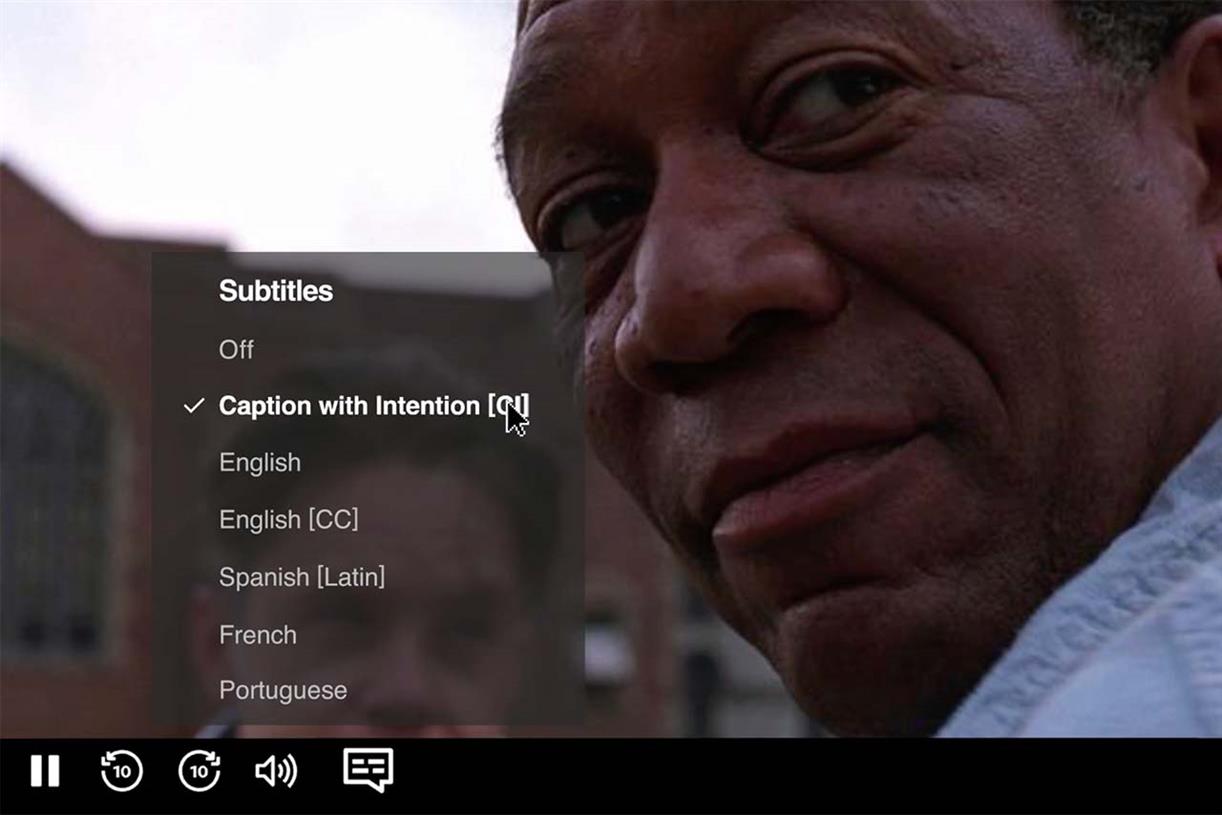





![How To Drive More Conversions With Fewer Clicks [MozCon 2025 Speaker Series]](https://moz.com/images/blog/banners/Mozcon2025_SpeakerBlogHeader_1180x400_RebeccaJackson_London.png?auto=compress,format&fit=crop&dm=1750097440&s=282171eb79ac511caa72821d69580a6e#)





![Brand and SEO Sitting on a Tree: K-I-S-S-I-N-G [Mozcon 2025 Speaker Series]](https://moz.com/images/blog/banners/Mozcon2025_SpeakerBlogHeader_1180x400_LidiaInfante_London.png?auto=compress,format&fit=crop&dm=1749465874&s=56275e60eb1f4363767c42d318c4ef4a#)

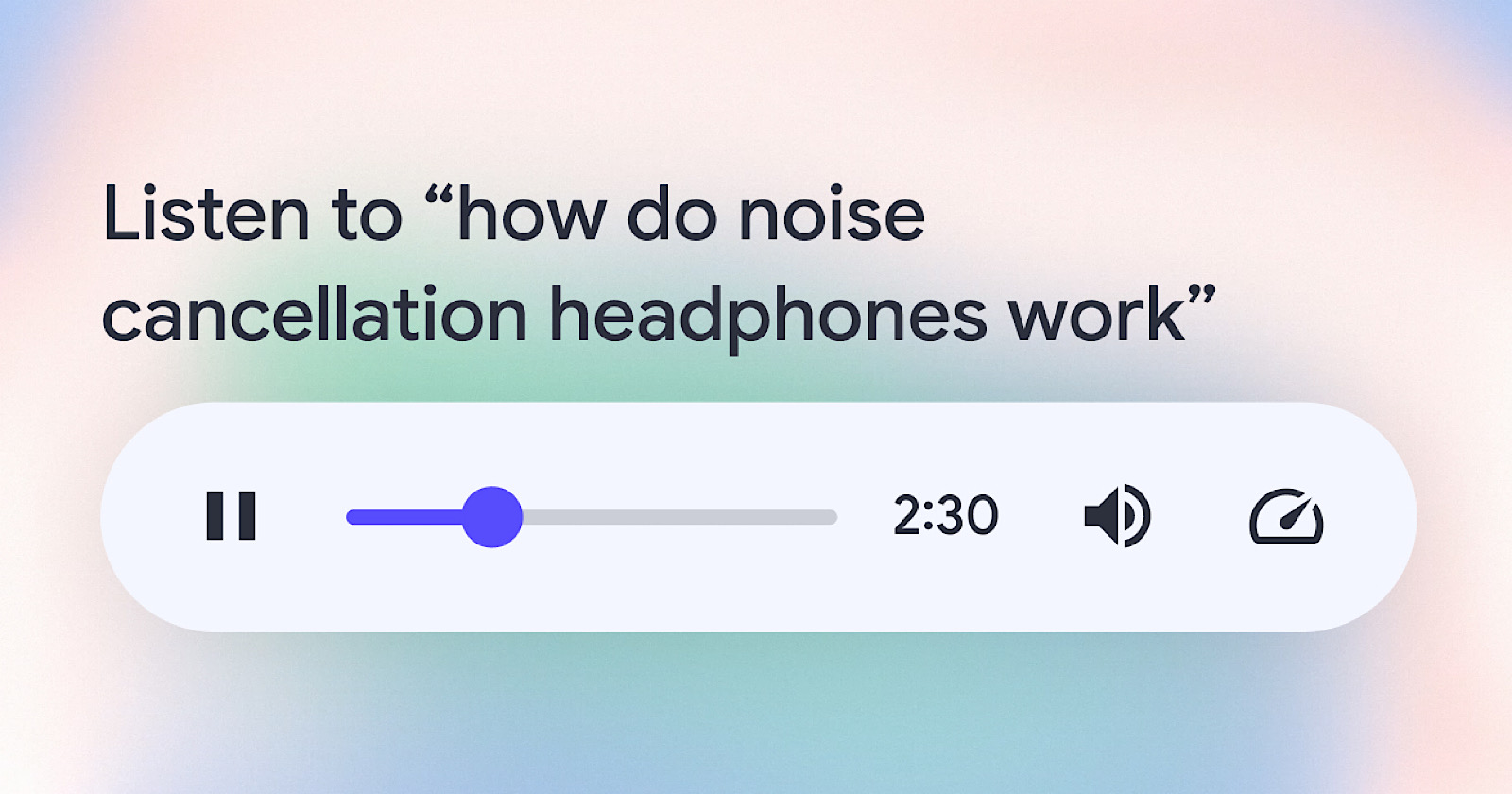






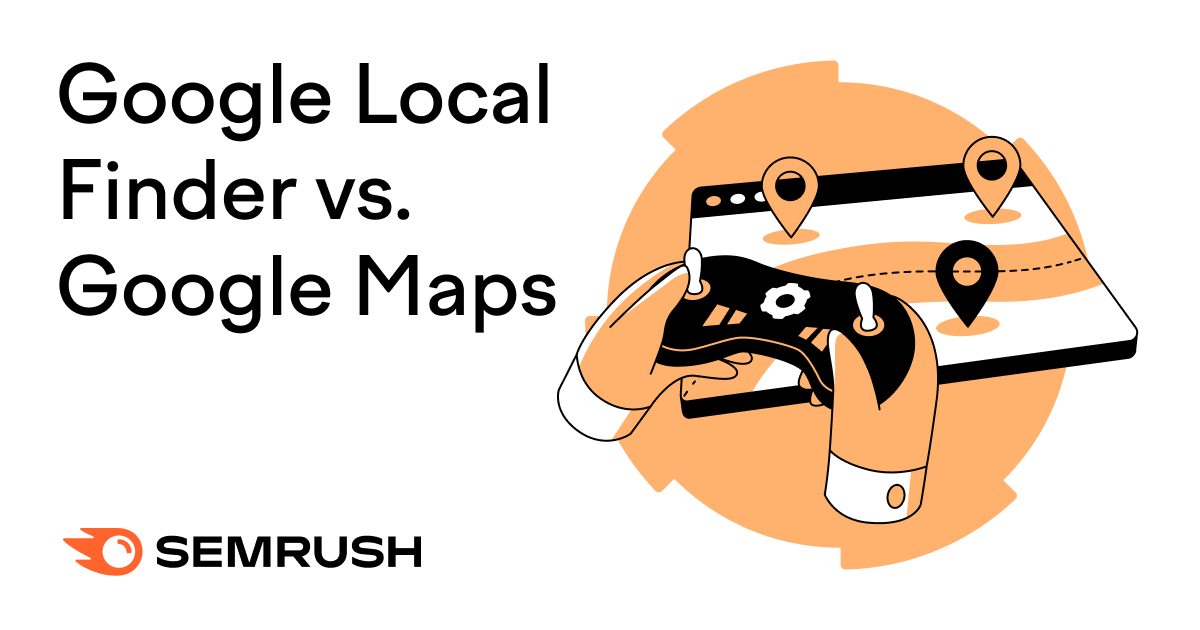

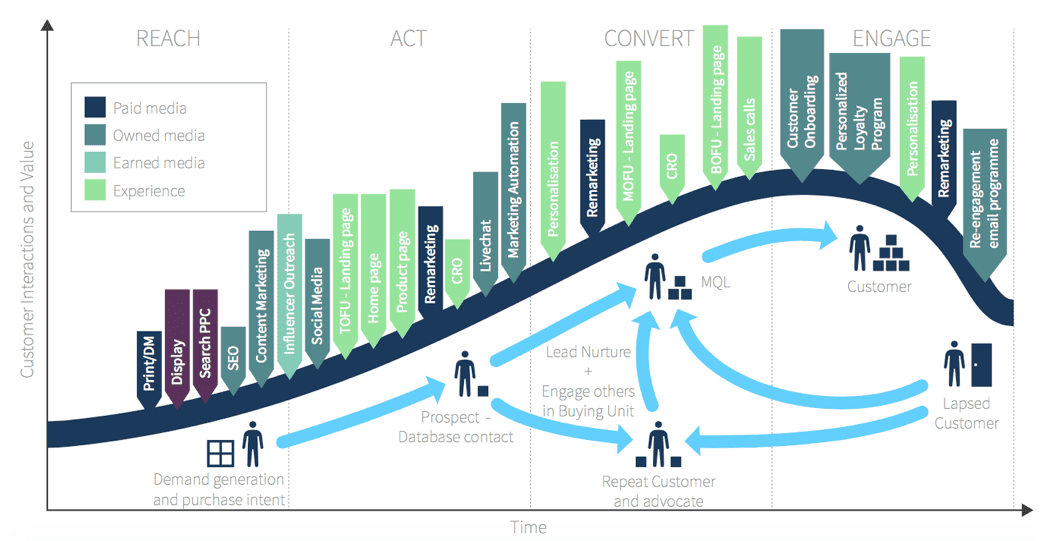
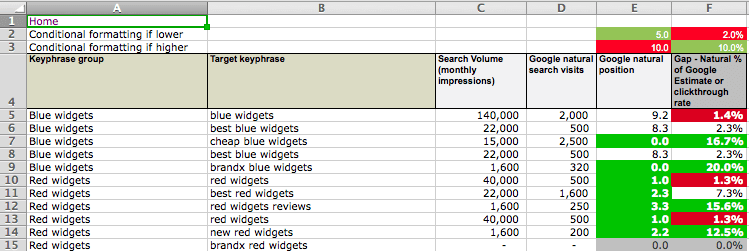
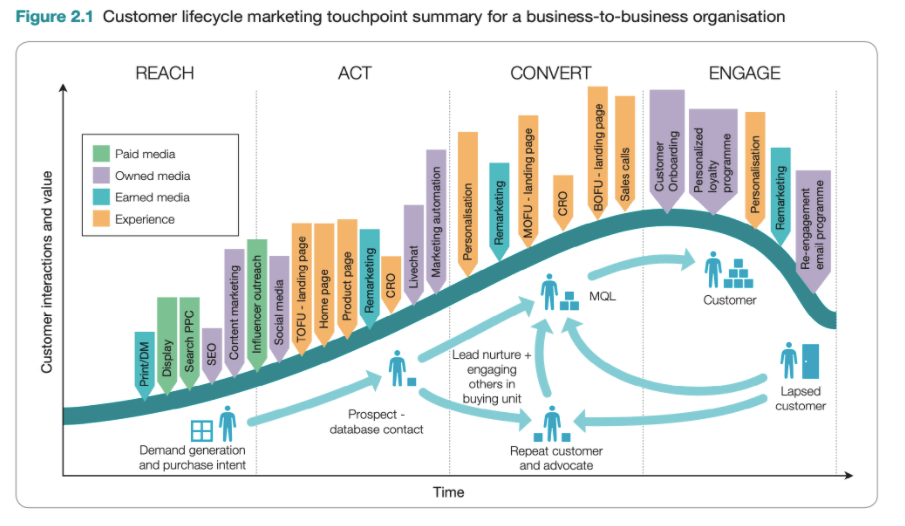




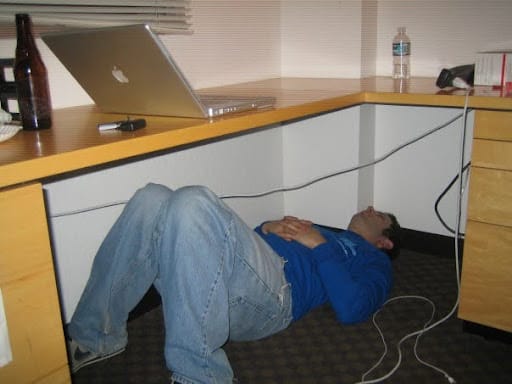







![The 11 Best Landing Page Builder Software Tools [2025]](https://www.growthmarketingpro.com/wp-content/uploads/2024/04/best-landing-page-software-hero-image-1024x618.png?#)
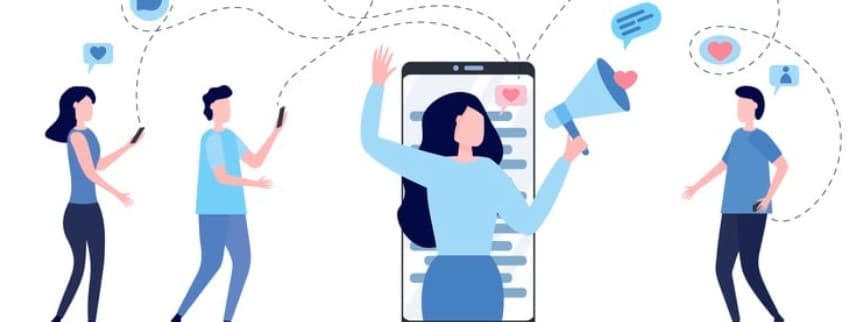


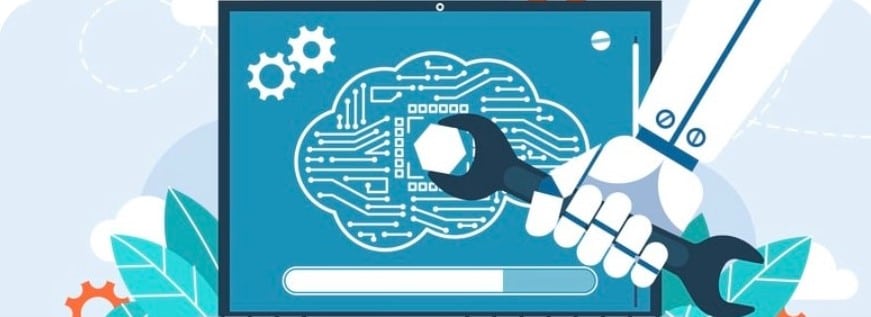
































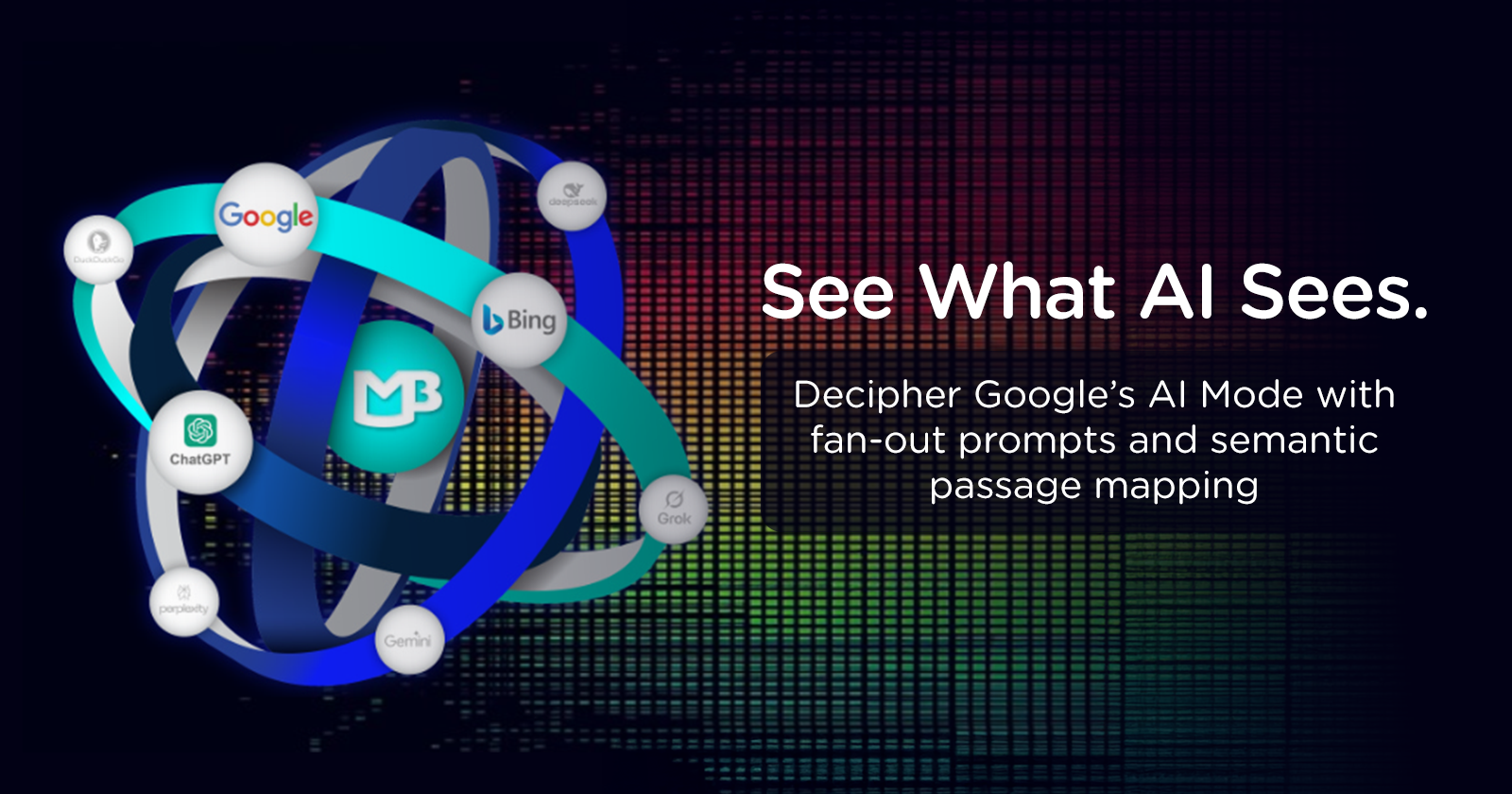
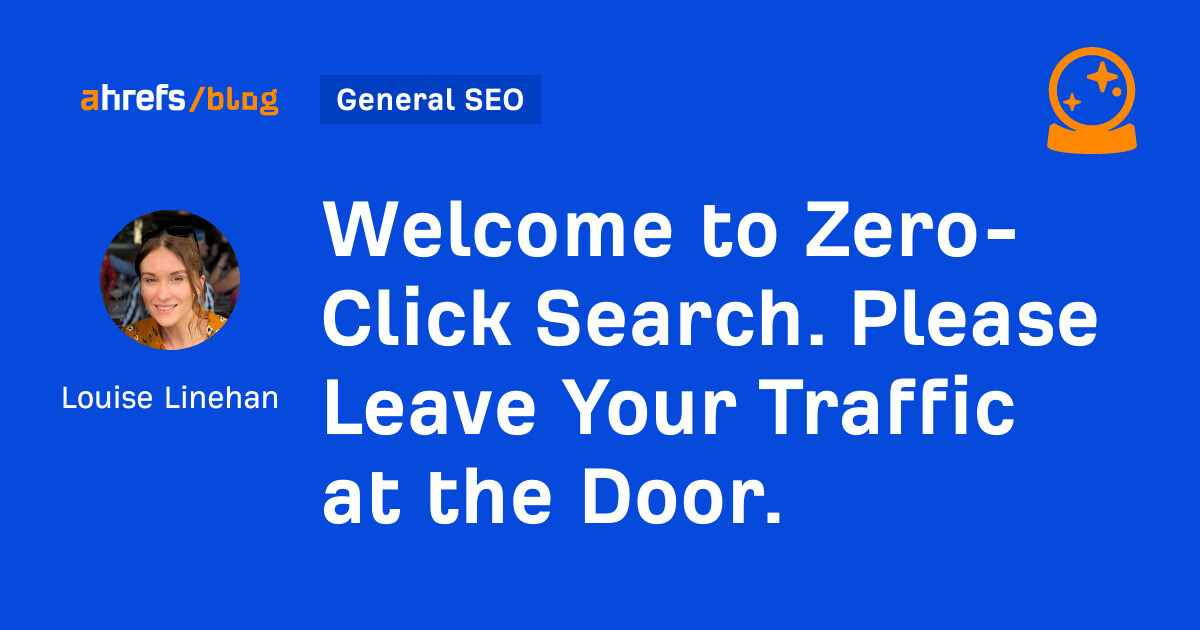



![How to Create an SEO Forecast [Free Template Included] — Whiteboard Friday](https://moz.com/images/blog/banners/WBF-SEOForecasting-Blog_Header.png?auto=compress,format&fit=crop&dm=1694010279&s=318ed1d453ed4f230e8e4b50ecee5417#)
![How To Build AI Tools To Automate Your SEO Workflows [MozCon 2025 Speaker Series]](https://moz.com/images/blog/banners/Mozcon2025_SpeakerBlogHeader_1180x400_Andrew_London-1.png?auto=compress,format&fit=crop&dm=1749642474&s=7897686f91f4e22a1f5191ea07414026#)






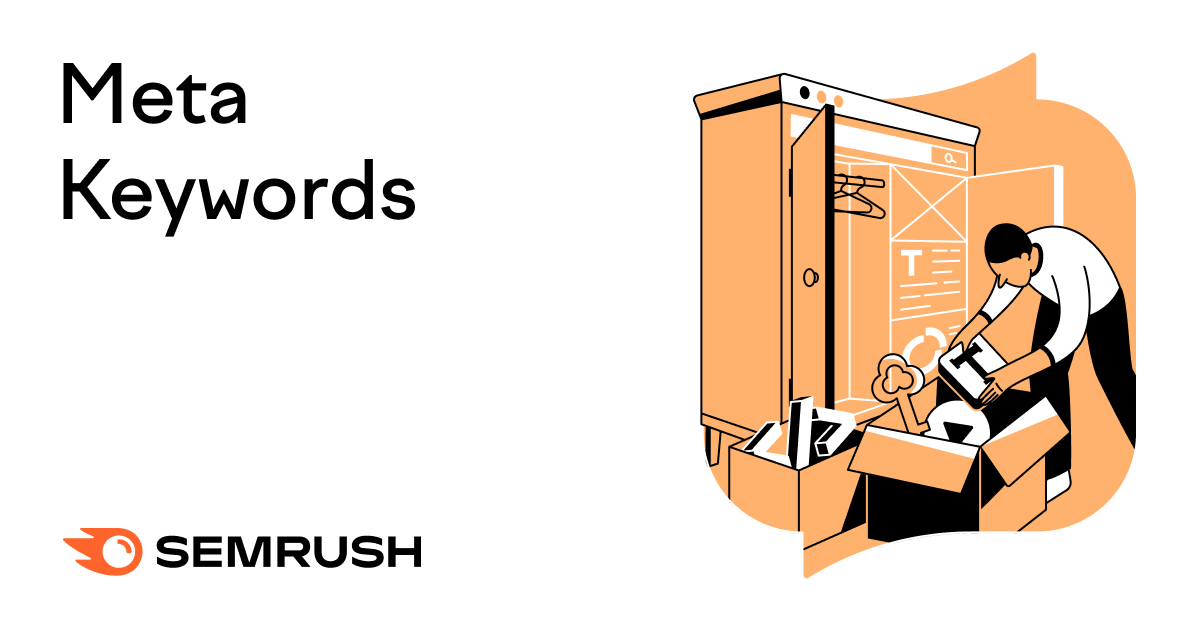


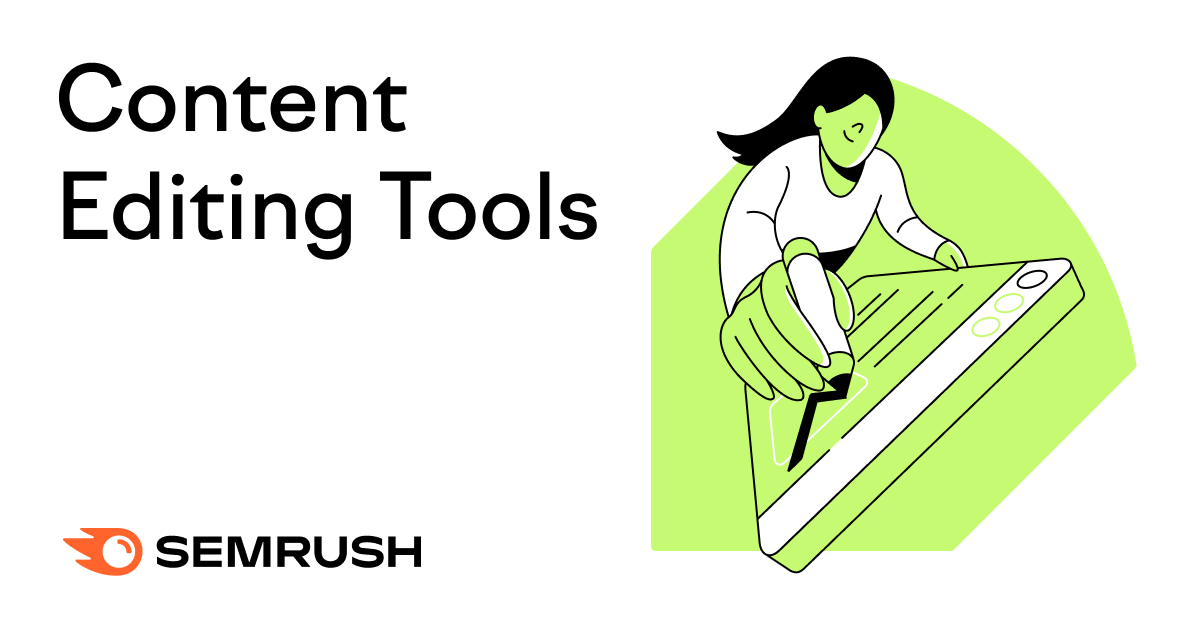
![Websites Using AI Content Grow 5% Faster [+ New Research Report]](https://ahrefs.com/blog/wp-content/uploads/2025/06/websites-using-ai-content-grow-5-by-ryan-law-data-studies.jpg)
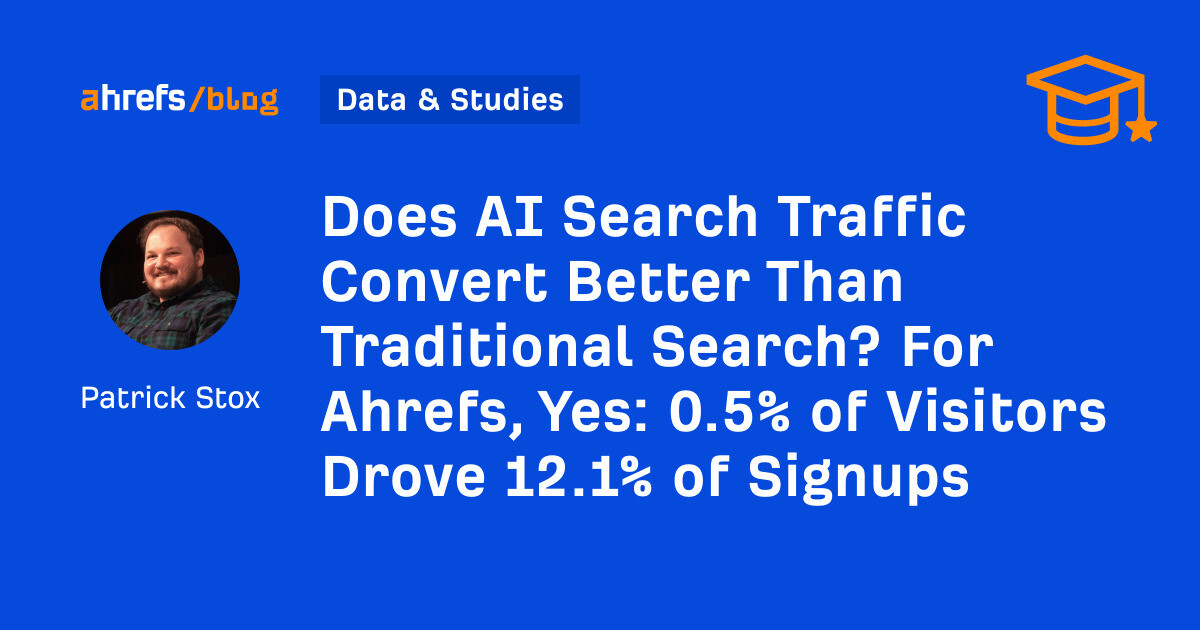
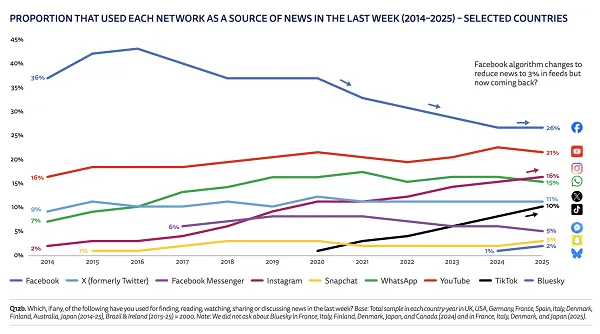
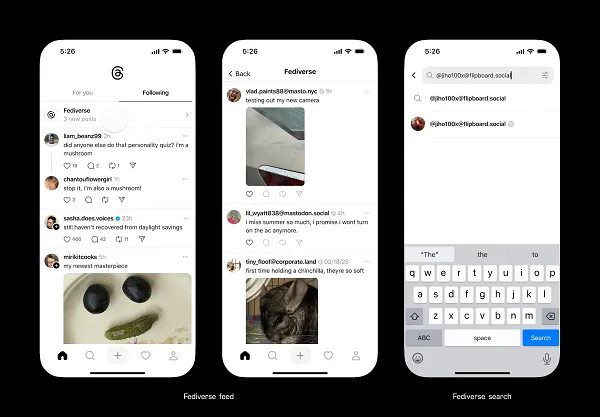









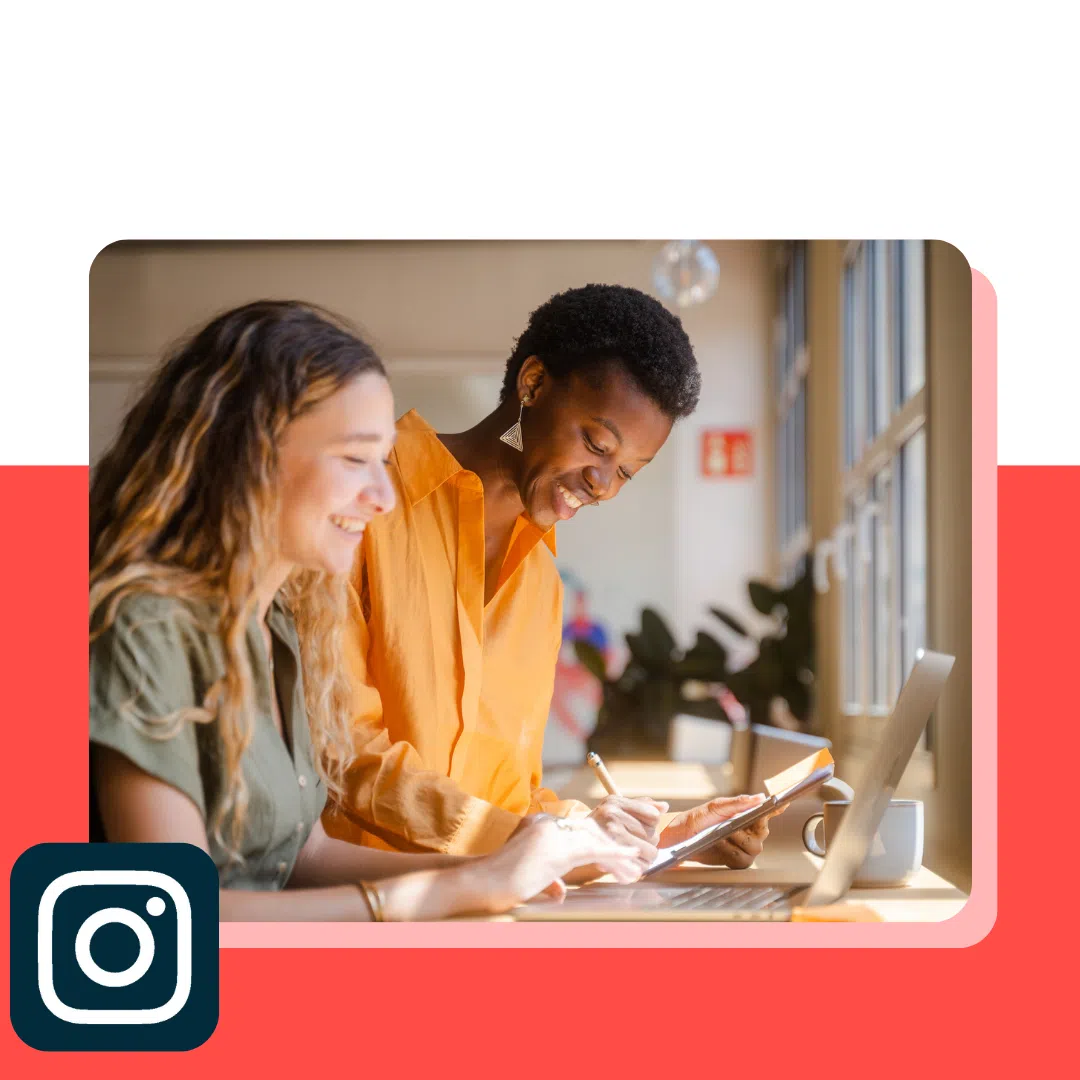
![Brand pitch guide for creators [deck and email templates]](https://blog.hootsuite.com/wp-content/uploads/2022/06/brand-pitch-template.png)
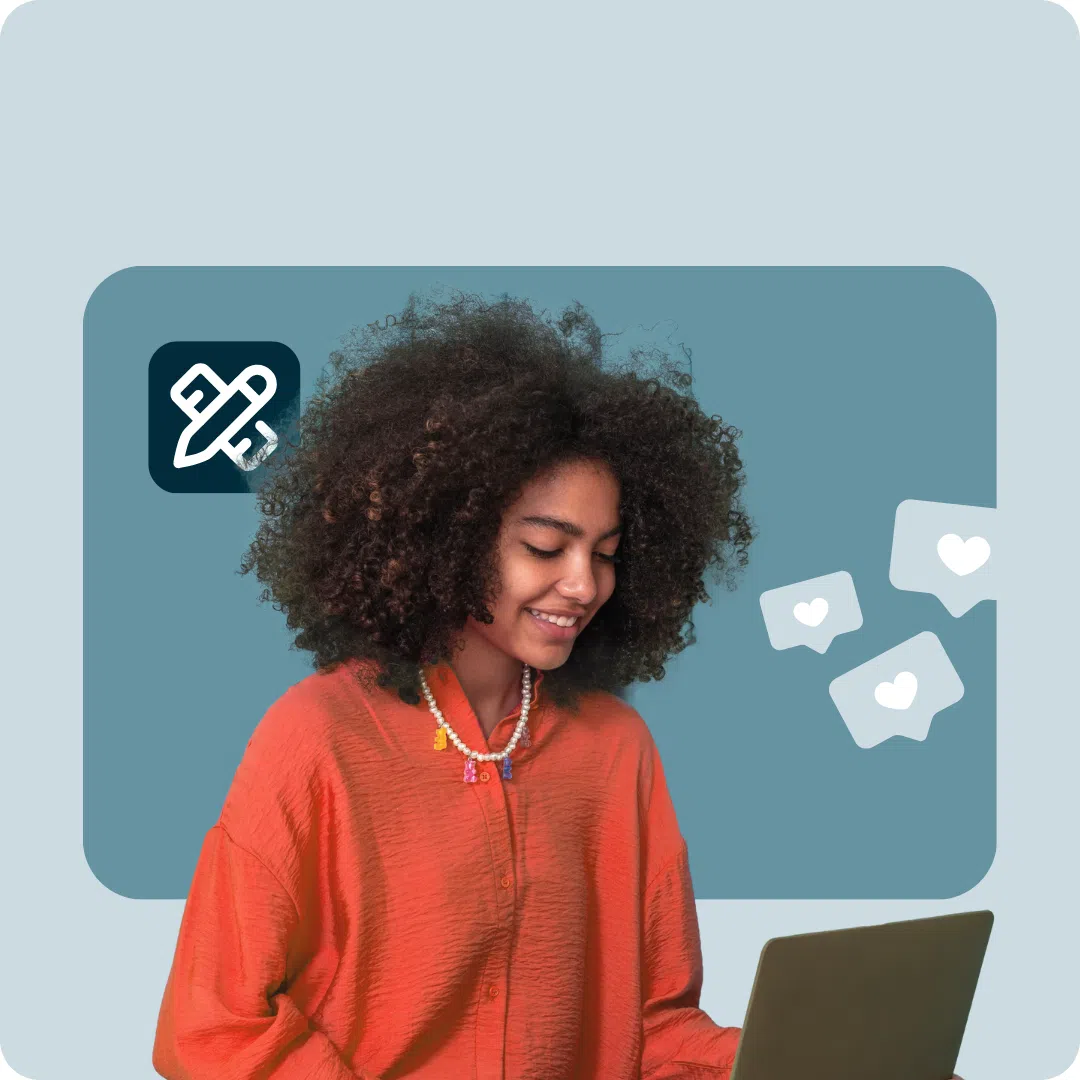



![AI in content marketing: How creators and marketers are using AI to speed up & succeed [data]](https://www.hubspot.com/hubfs/Untitled%20design-Apr-07-2023-08-24-35-4586-PM.png)