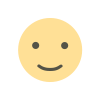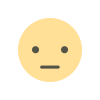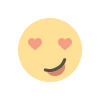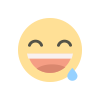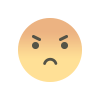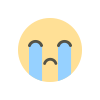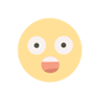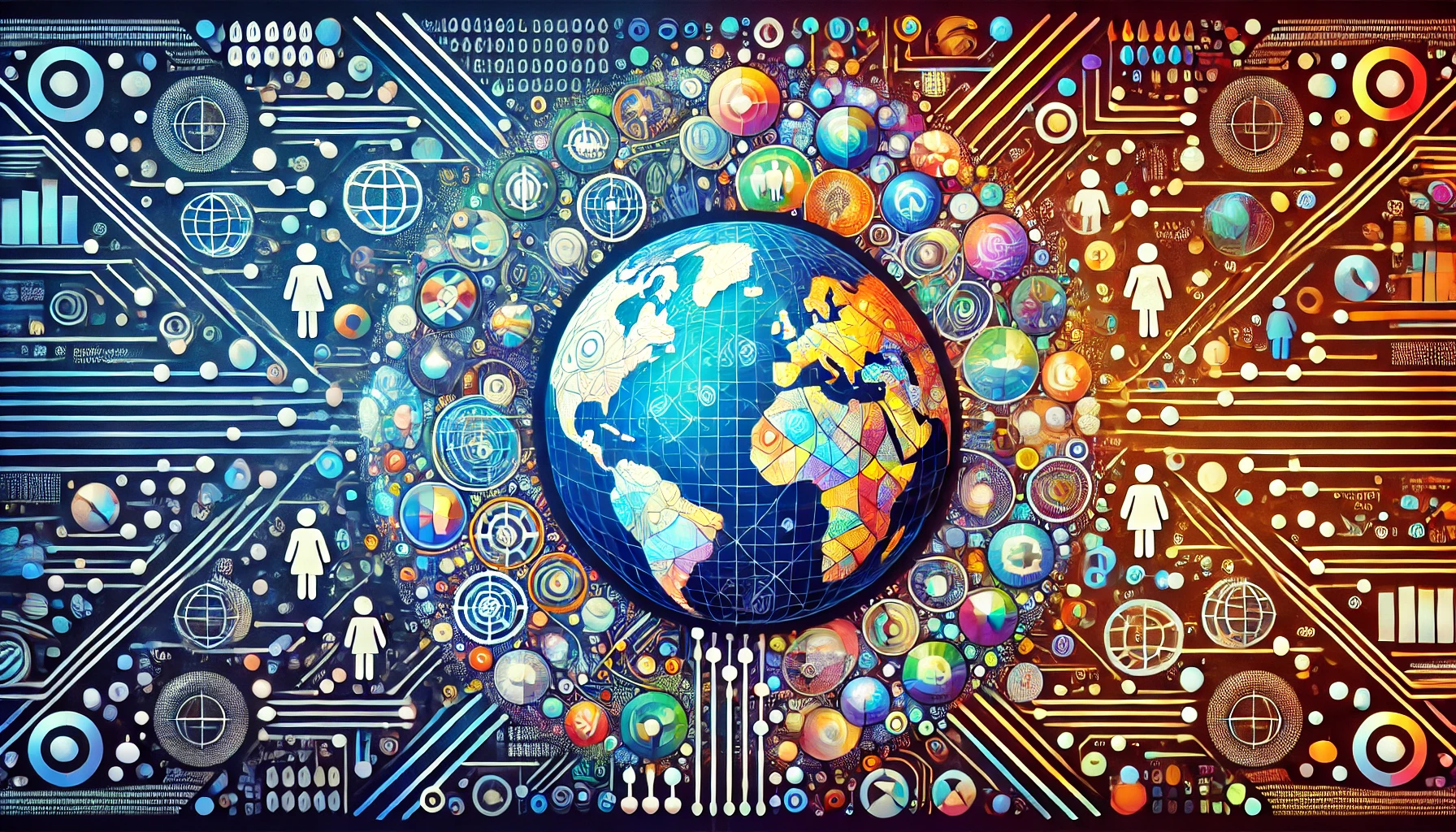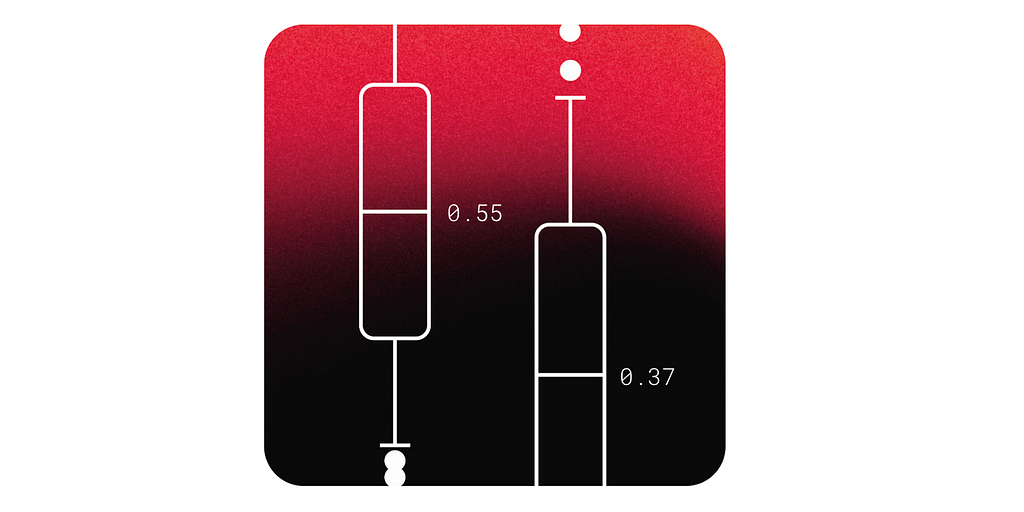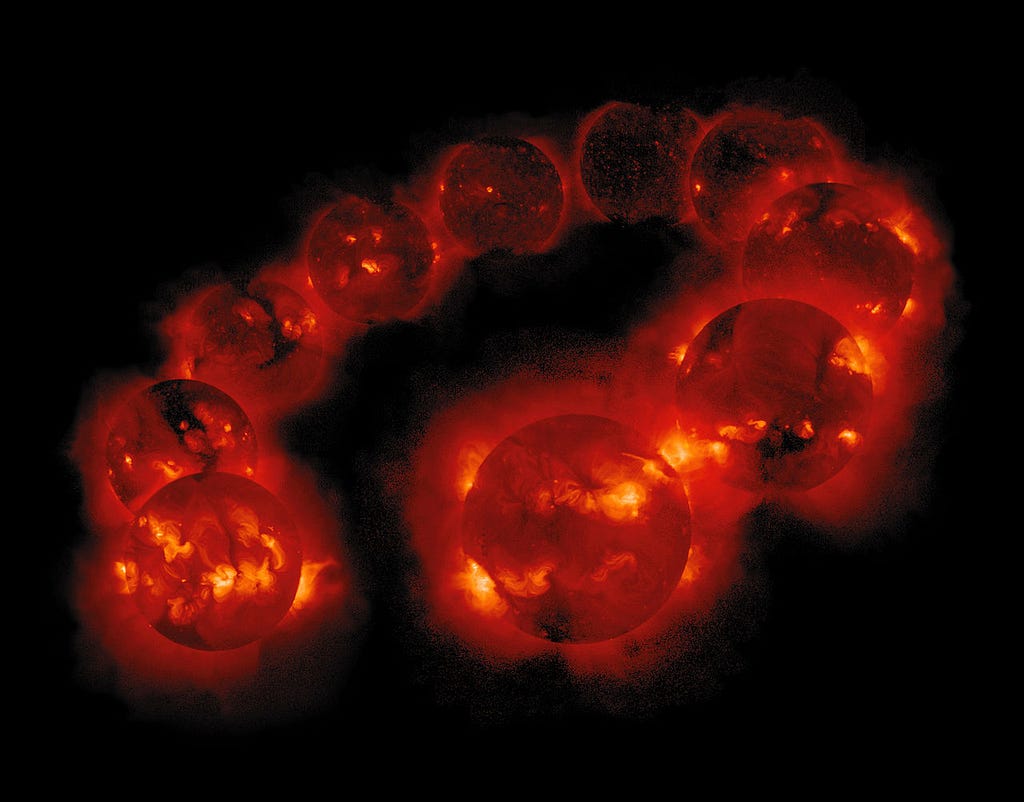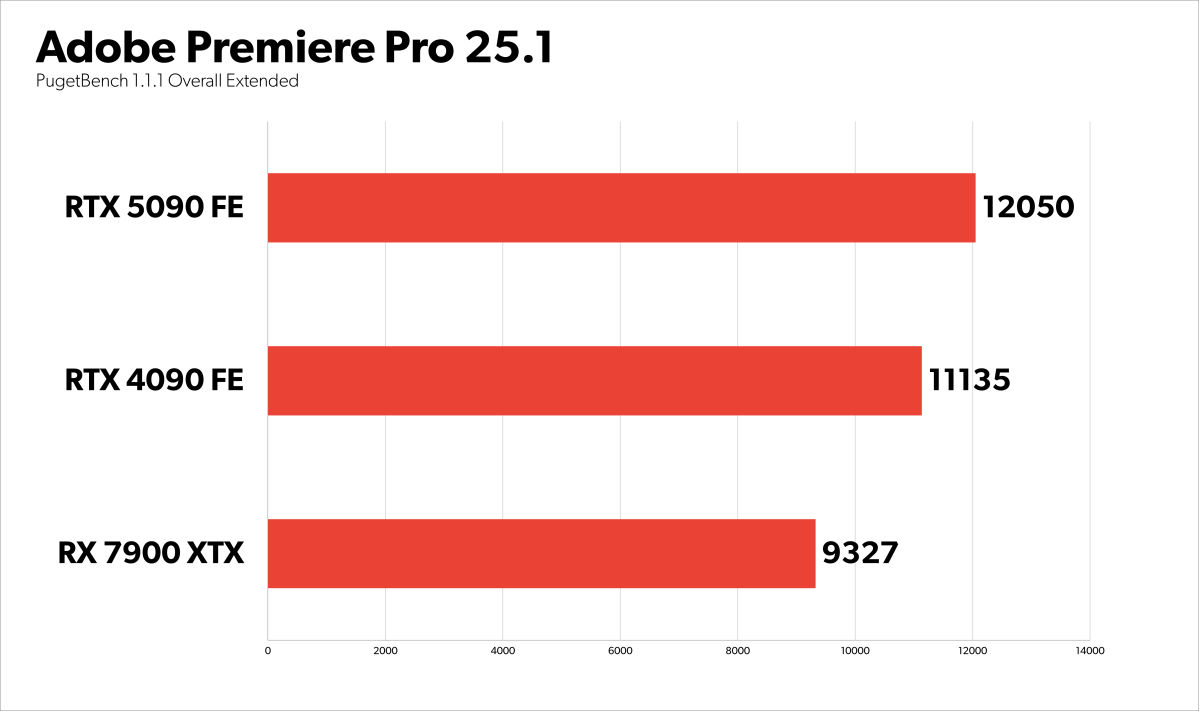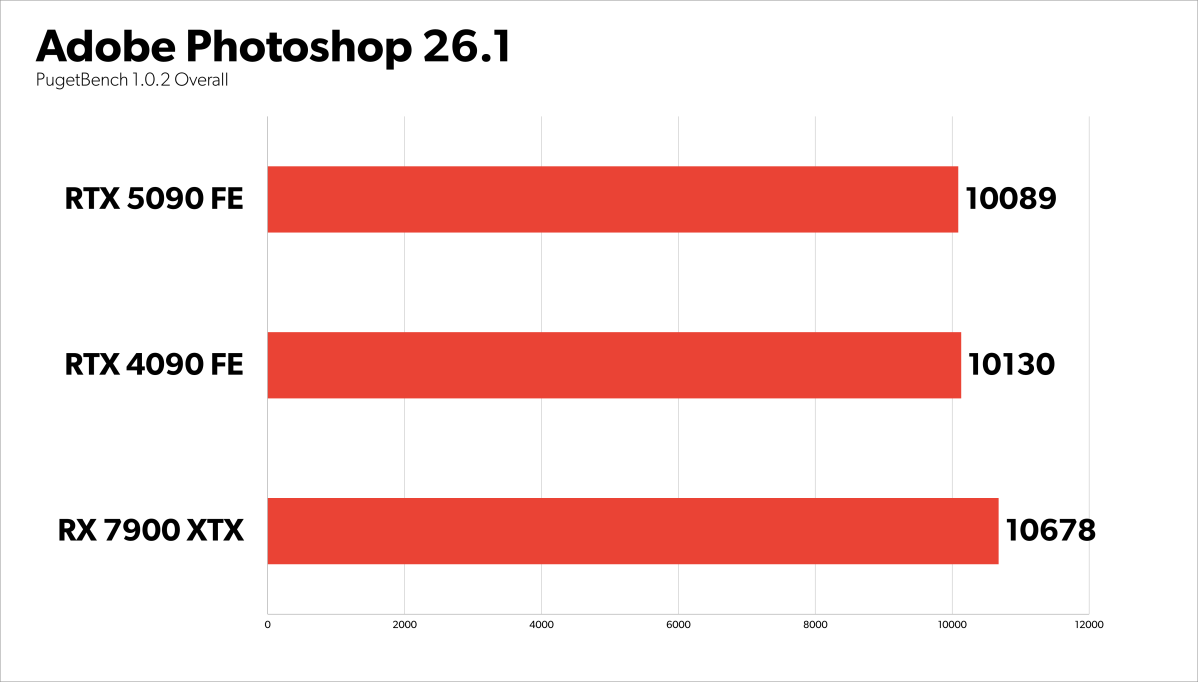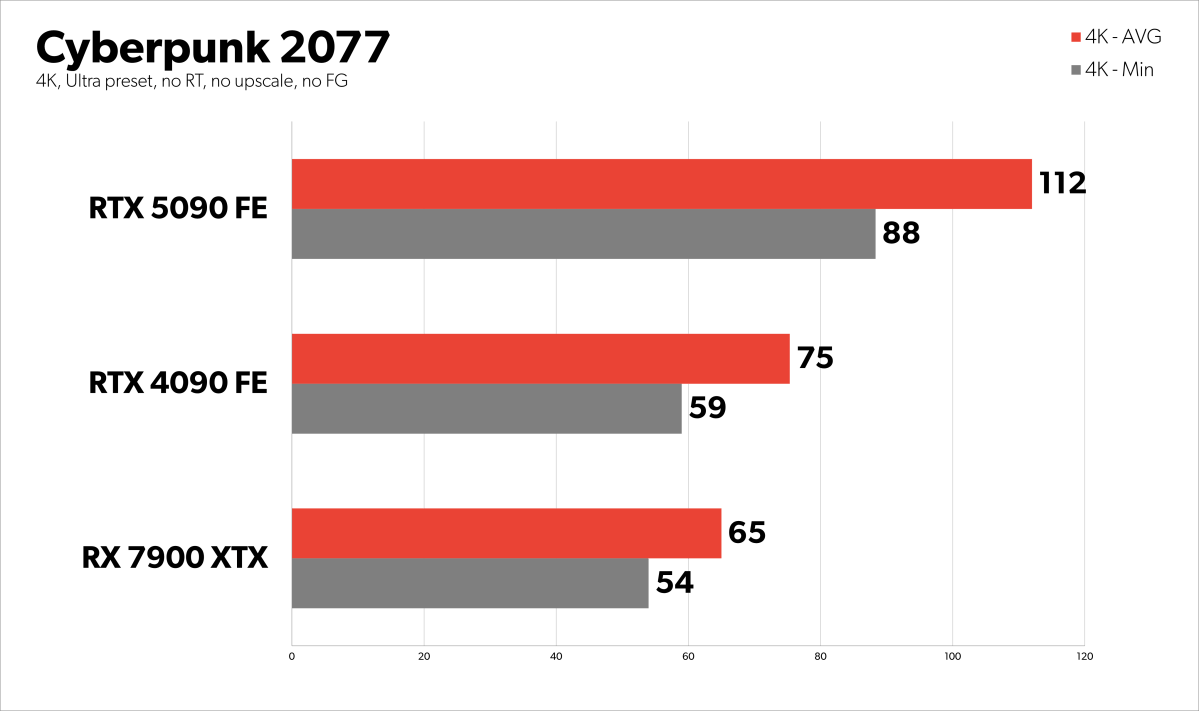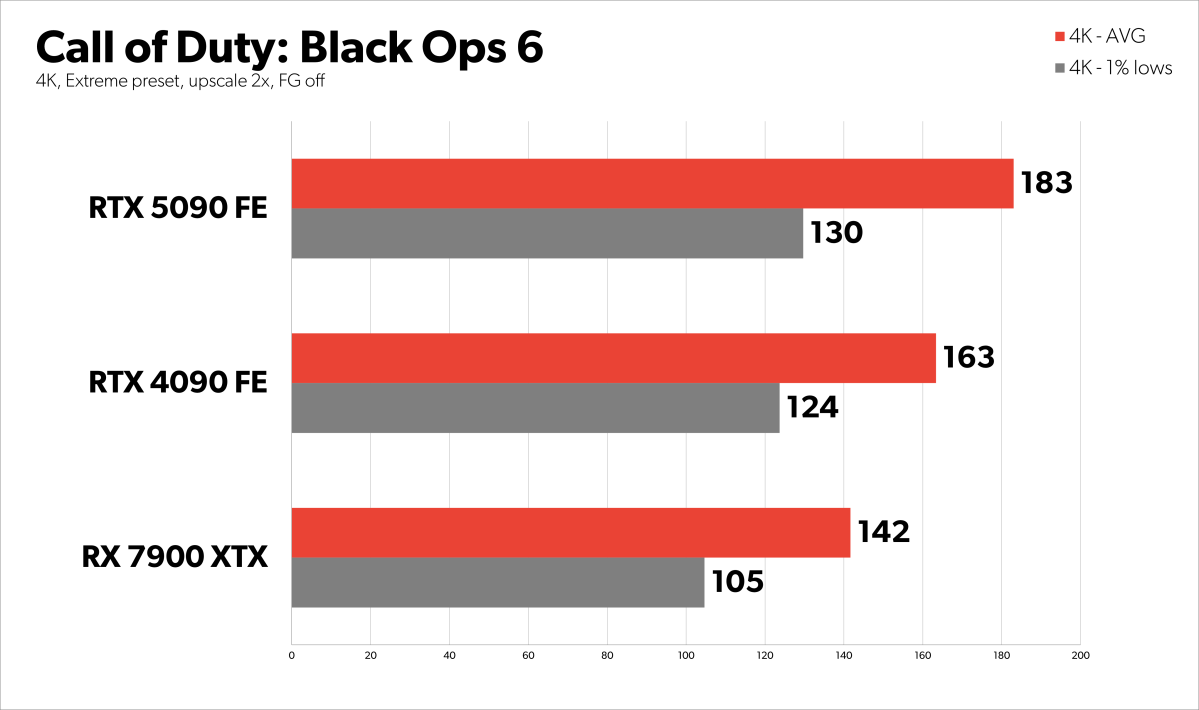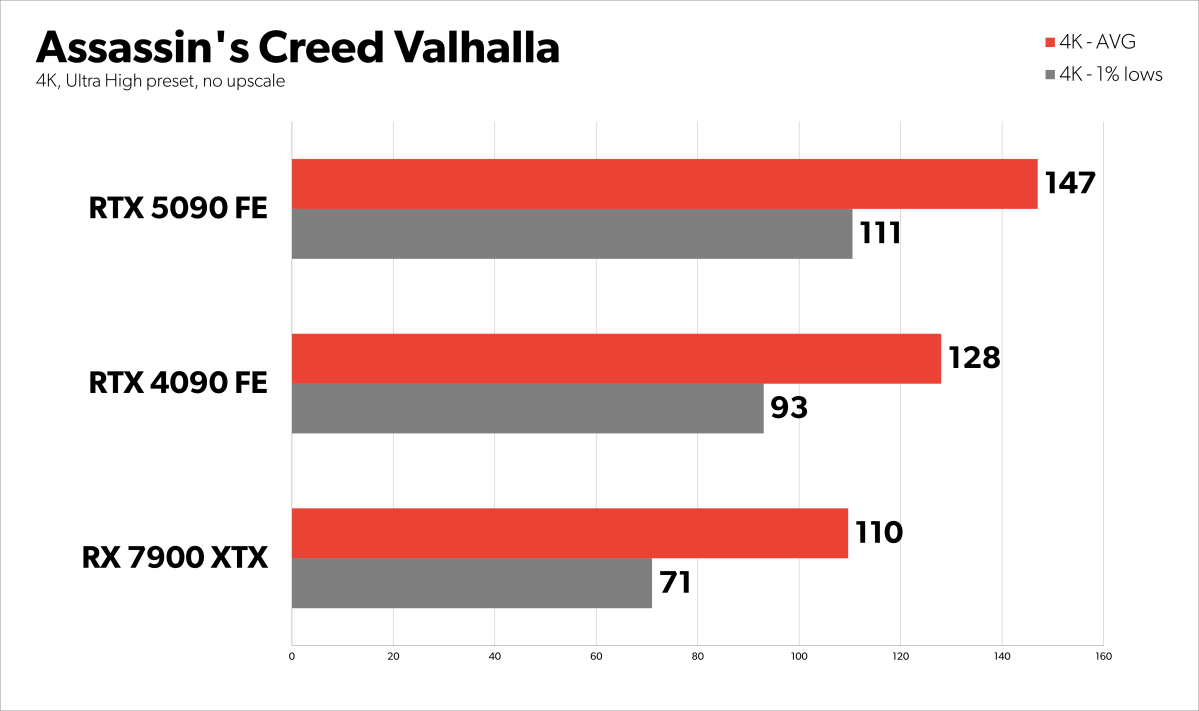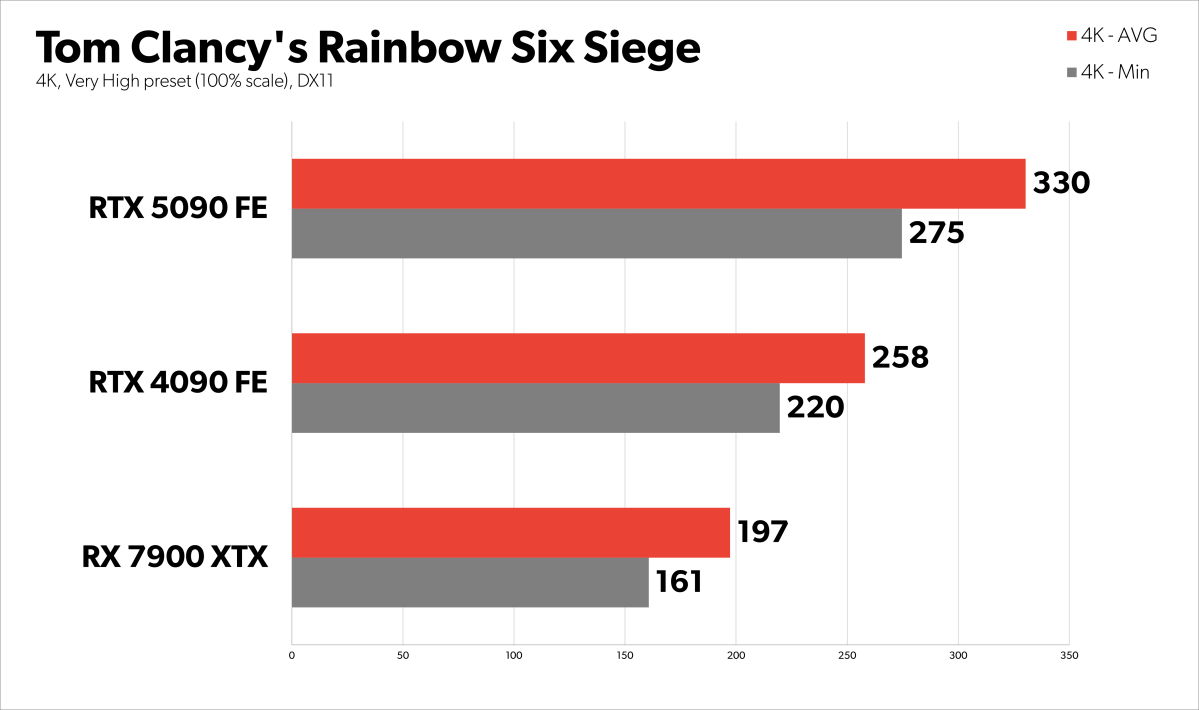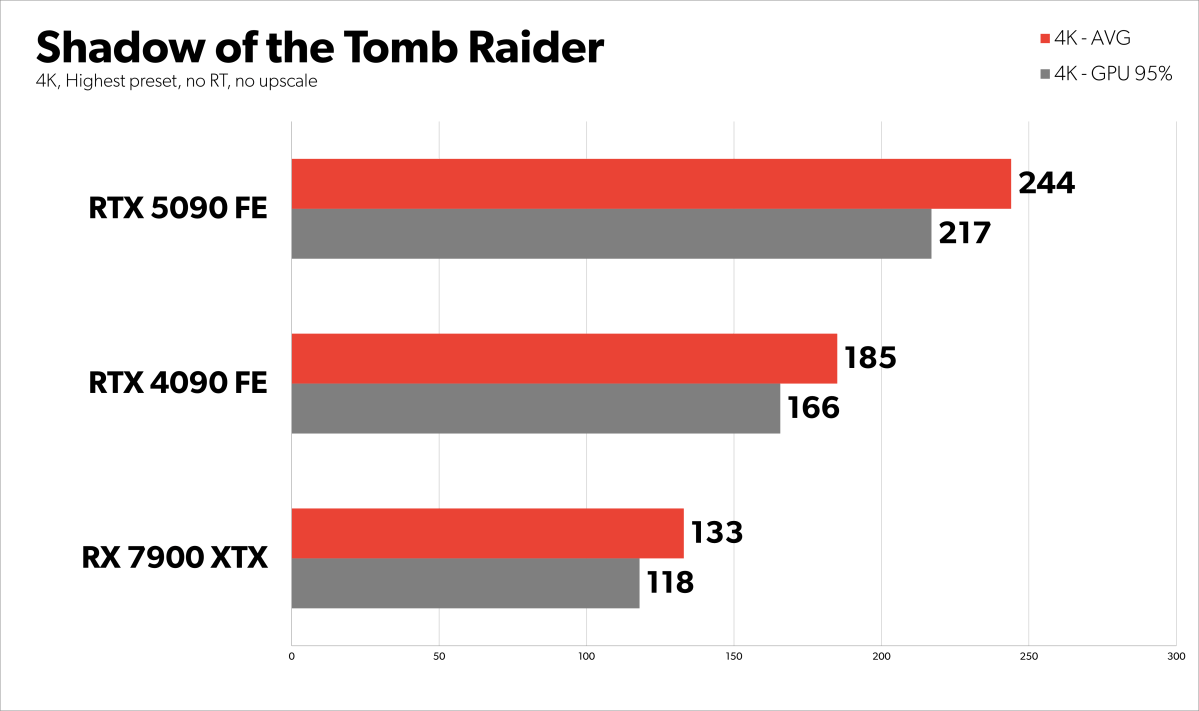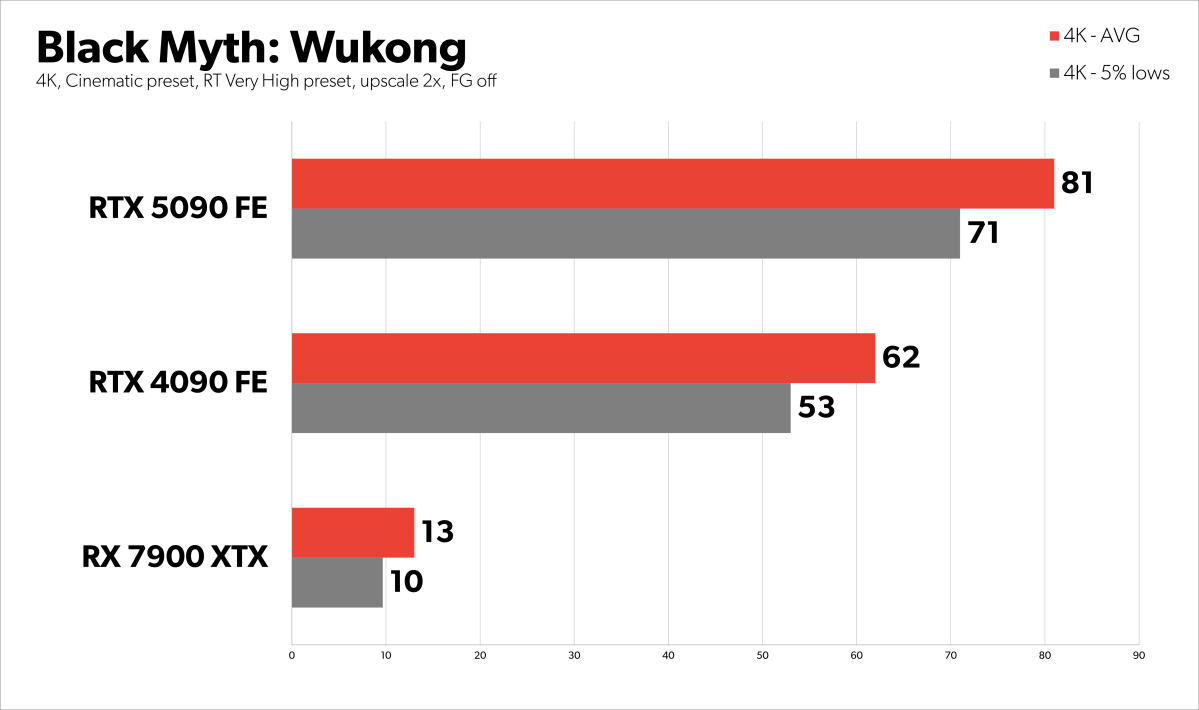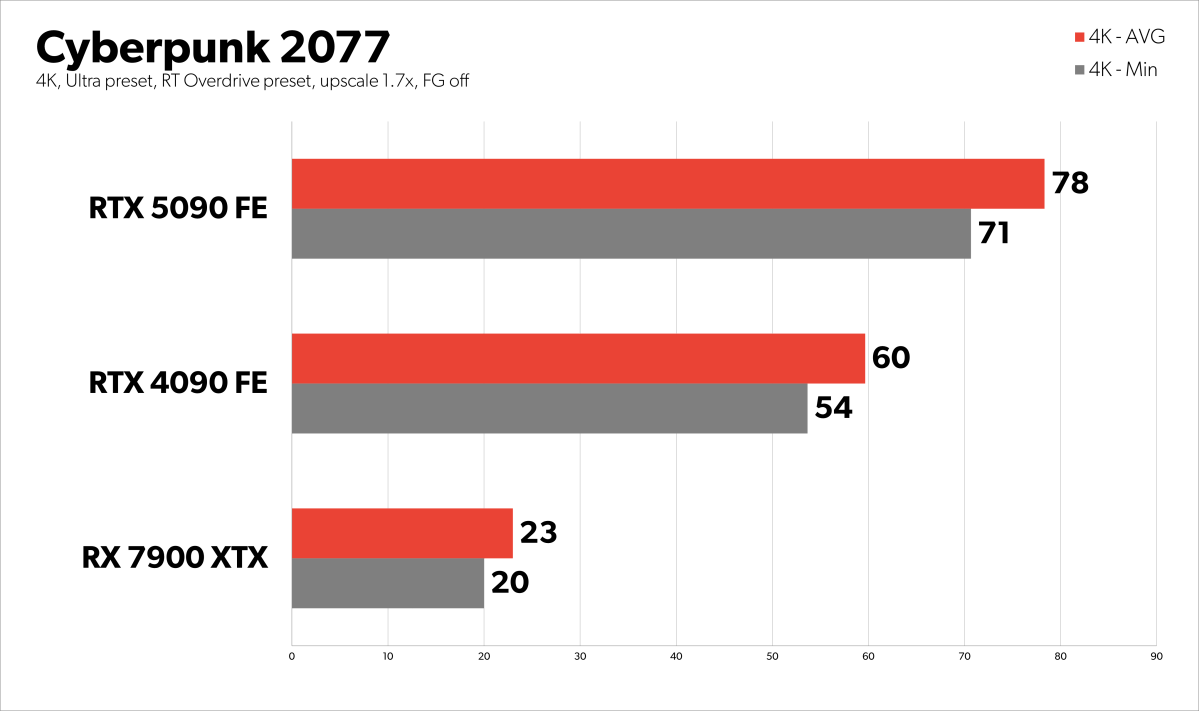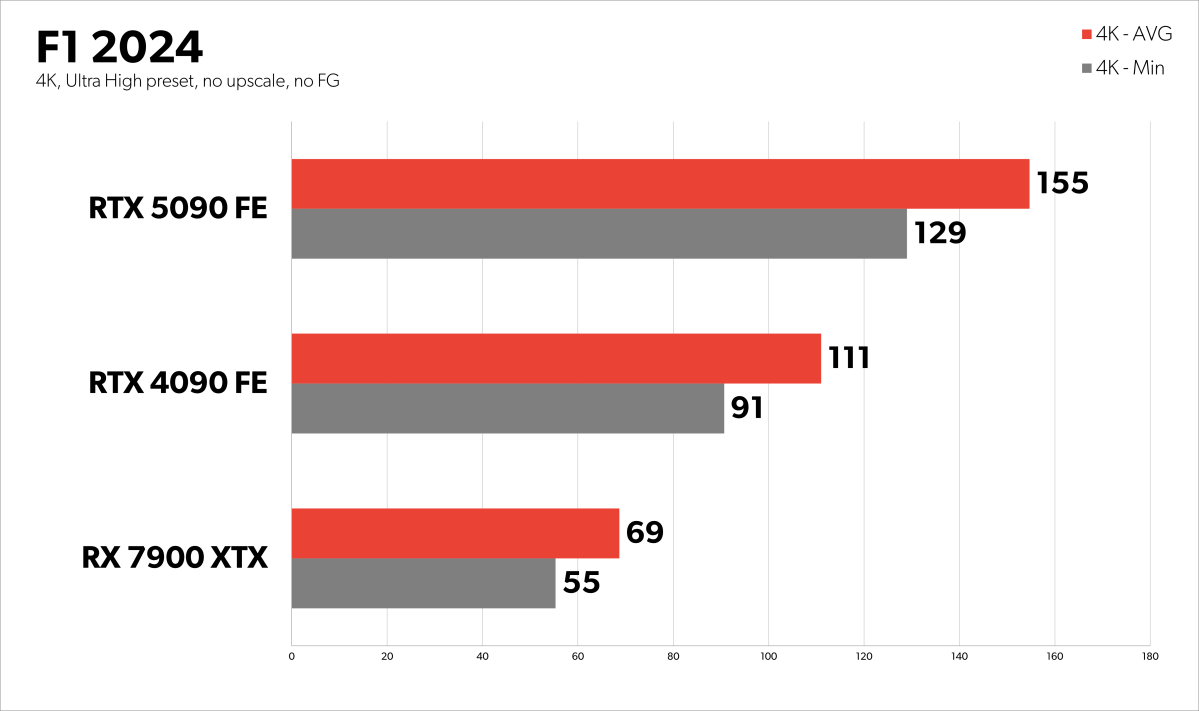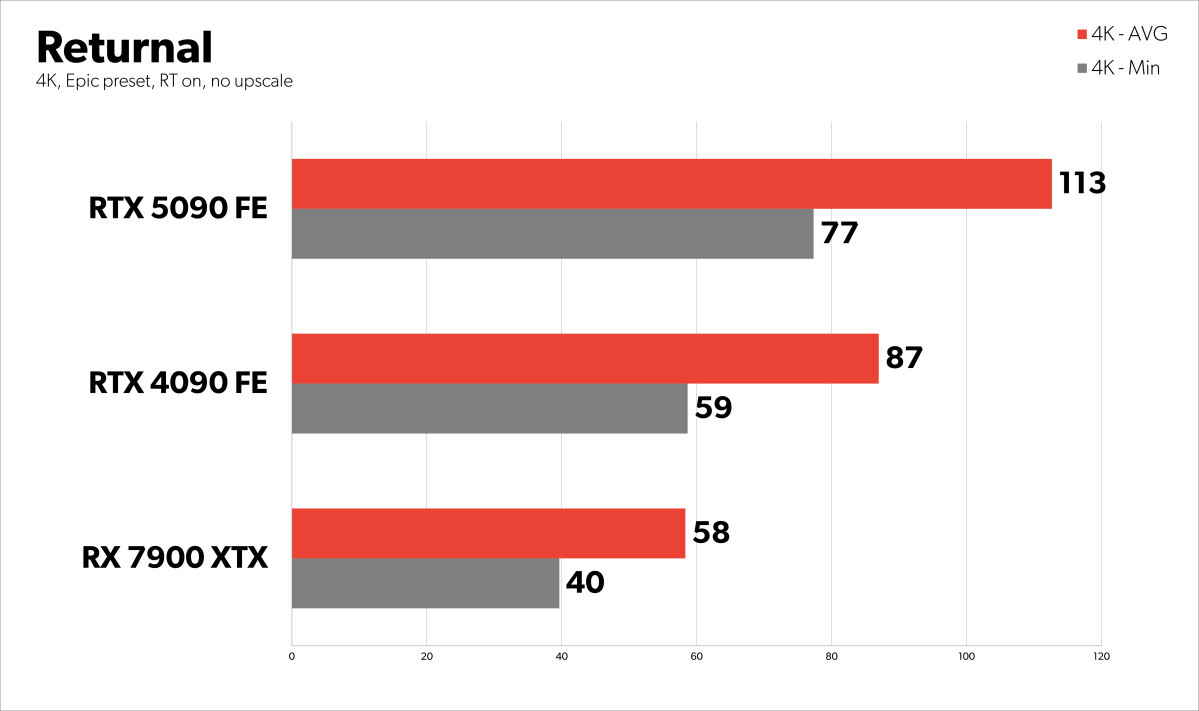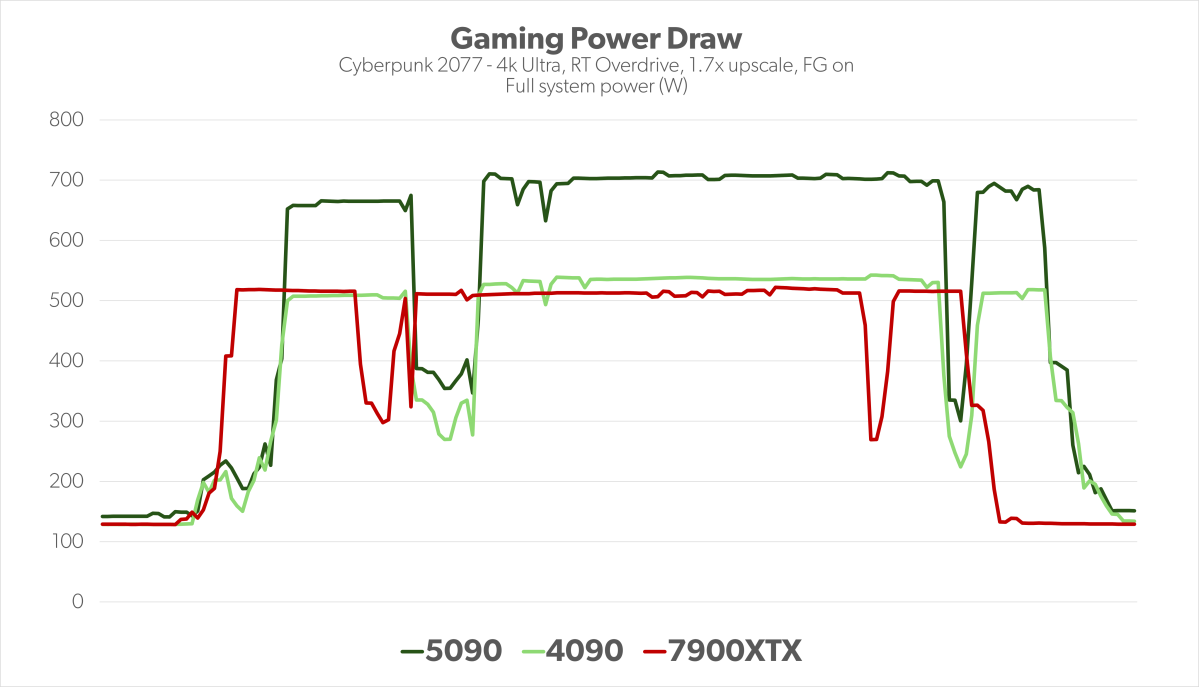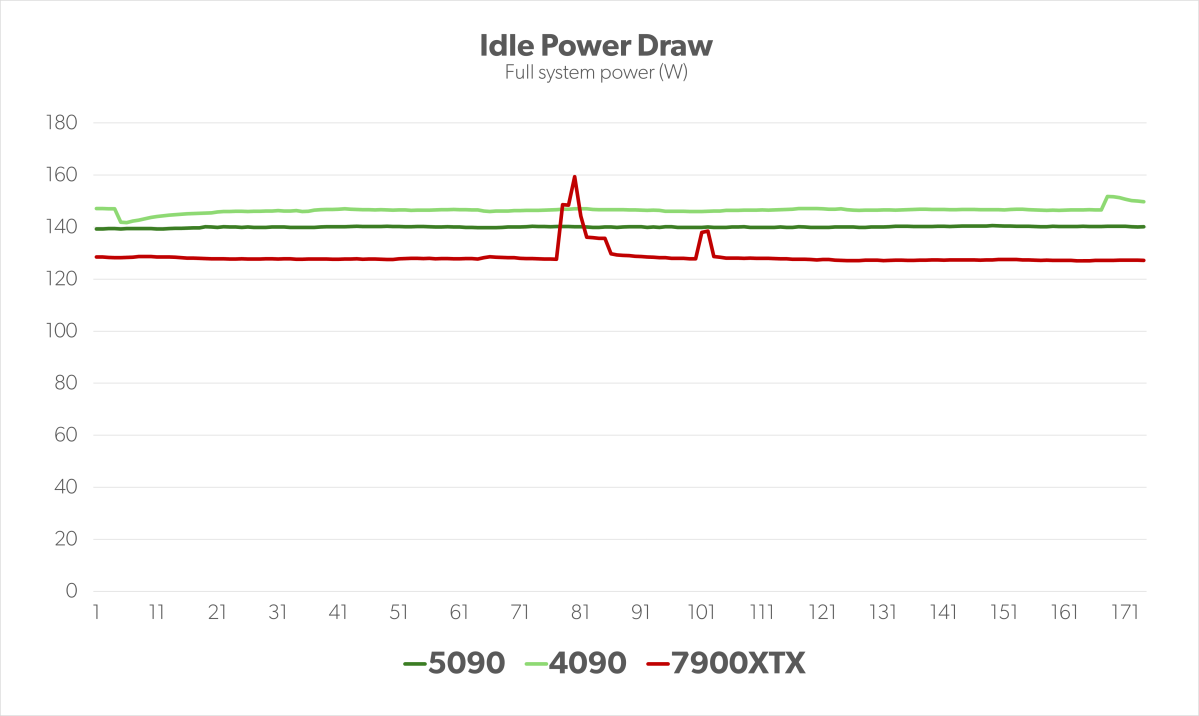Nvidia GeForce RTX 5090 review: Brutally fast, but DLSS 4 is the game changer
At a glanceExpert's Rating Pros By far the fastest gaming performance ever, even ray traced DLSS 4 Multi Frame Generation makes games so snappy and smooth, they feel like new — it’s truly game-changing Huge 32GB of GDDR7 with tons of bandwidth Tightly engineered Founders Edition model somehow squeezes into a fairly quiet two-slot design Cons Bro, it’s $2,000 $500 premium over 4090 Significant power increase requires 1,000W power supply GPU temp hits 84 degrees Celsius under load Our Verdict Nvidia’s GeForce RTX 5090 is the most brutally fast graphics card ever introduced, augmented by new DLSS 4 technology that feels like magic. But you pay dearly for it, and it feels like this GPU was designed more for AI researchers than PC gamers. Price When Reviewed This value will show the geolocated pricing text for product undefined Best Pricing Today The wait is finally over. The long-awaited GeForce RTX 5090 lands on store shelves in January — and friends, the flagship graphics card for Nvidia’s new “Blackwell” architecture is an absolute monster. It should be for $2,000, of course. While the RTX 5090’s leap in raw gaming performance isn’t anywhere as massive as the 4090’s was over its predecessor, it blows the pants off any GPU we’ve ever seen before, with no notable flaws in its technical configuration. But while raw gaming performance is welcome, I suspect that the GeForce RTX 50-series will live or die on the back of DLSS 4, a new generation of Nvidia’s vaunted AI-powered performance-boosting technologies. A lot of Blackwell’s improvements were focused on Nvidia’s AI tensor cores, and Blackwell was designed hand-in-hand to optimize DLSS 4. And hot damn, friends. Based on our early playtime, DLSS 4’s new Multi Frame Generation AI technology feels like black magic, utterly changing the way games feel and respond to your inputs. It’s amazing, full stop. Check out our embedded video review below for an in-depth analysis of every benchmark we ran and plenty of additional experiential information. This written review will focus on key things would-be RTX 5090 buyers need to know before slapping down $2,000 for the most badass graphics card ever built. The Nvidia GeForce RTX 5090 is badass at everything When we covered (and then analyzed!) the specifications for Nvidia’s initial GeForce RTX 50-series lineup, one thing jumped out: The GeForce RTX 5090 was the clear crown jewel, designed with virtually no technical flaws. That bears out in our testing. With 33 percent more CUDA cores than the RTX 4090, new RT and tensor AI cores, and more raw power being pumped through its digital veins, there was never any doubt the 5090 would whup on its predecessor in gaming. (Much more on that in the next section.) Its ginormous 32GB of bleeding-edge GDDR7 memory, built with a wide 512-bit bus, will be able to tackle any gaming task you throw at it, regardless of resolution. But the RTX 5090 is more than just a gaming behemoth. Adam Patrick Murray / Foundry We live in an era where GPUs do serious work on AI tasks now, not just gaming. Nvidia optimized its Blackwell architecture to excel at AI workloads, while the RTX 5090’s unrivaled memory configuration can hold much larger AI models than any prior GPU. The results in Procyon’s AI Text Generation benchmark are nothing short of sparkling. In the “worst case” scenario, with the Phi 3.5 large language model, the RTX 5090 is about 19 percent faster than the 4090; in the best case scenario, Meta’s Llama 3.1, performance jumped 32 percent. AI researchers and engineers will be scrambling to pick this up. The GeForce RTX 5090 is also a content creation powerhouse. It houses an additional media encoding engine, bringing its total up to three, while the massive memory pool helps with the creation and editing of complex projects. We were only able to run a couple of Adobe benchmarks from Puget Systems’ excellent PugetBench for this initial review. All modern high-end GPUs offer roughly the same performance in Photoshop (no surprise there), but the RTX 5090 is 8 percent faster than the 4090 in Premiere Pro. Expect that margin to jump with more GPU-centric creation software, like DaVinci Resolve, or if your workloads utilize ray tracing or can tap into Nvidia’s excellent DLSS technologies. There’s a reason we’re talking about this first: The GeForce RTX 5090 is much more than just a gaming card, like a more amplified version of the 4090 before it. People who use their PCs for real work will be clamoring for this monster GeForce GPU to make real money using it. The RTX 4090 has sold for closer to $2,500 than its $1,600 suggested price for years now, and I expect the demand will be even stronger for the titanic 5090 with its fast, massive memory pool and AI optimizations. This will sell lot hotcakes — yes, even at $1,999, which I suspect will look like an absolute steal a few month

 At a glance
At a glanceExpert's Rating
Pros
- By far the fastest gaming performance ever, even ray traced
- DLSS 4 Multi Frame Generation makes games so snappy and smooth, they feel like new — it’s truly game-changing
- Huge 32GB of GDDR7 with tons of bandwidth
- Tightly engineered Founders Edition model somehow squeezes into a fairly quiet two-slot design
Cons
- Bro, it’s $2,000
- $500 premium over 4090
- Significant power increase requires 1,000W power supply
- GPU temp hits 84 degrees Celsius under load
Our Verdict
Nvidia’s GeForce RTX 5090 is the most brutally fast graphics card ever introduced, augmented by new DLSS 4 technology that feels like magic. But you pay dearly for it, and it feels like this GPU was designed more for AI researchers than PC gamers.
Price When Reviewed
This value will show the geolocated pricing text for product undefined
Best Pricing Today
The wait is finally over. The long-awaited GeForce RTX 5090 lands on store shelves in January — and friends, the flagship graphics card for Nvidia’s new “Blackwell” architecture is an absolute monster.
It should be for $2,000, of course. While the RTX 5090’s leap in raw gaming performance isn’t anywhere as massive as the 4090’s was over its predecessor, it blows the pants off any GPU we’ve ever seen before, with no notable flaws in its technical configuration.
But while raw gaming performance is welcome, I suspect that the GeForce RTX 50-series will live or die on the back of DLSS 4, a new generation of Nvidia’s vaunted AI-powered performance-boosting technologies. A lot of Blackwell’s improvements were focused on Nvidia’s AI tensor cores, and Blackwell was designed hand-in-hand to optimize DLSS 4. And hot damn, friends. Based on our early playtime, DLSS 4’s new Multi Frame Generation AI technology feels like black magic, utterly changing the way games feel and respond to your inputs. It’s amazing, full stop.
Check out our embedded video review below for an in-depth analysis of every benchmark we ran and plenty of additional experiential information. This written review will focus on key things would-be RTX 5090 buyers need to know before slapping down $2,000 for the most badass graphics card ever built.
The Nvidia GeForce RTX 5090 is badass at everything
When we covered (and then analyzed!) the specifications for Nvidia’s initial GeForce RTX 50-series lineup, one thing jumped out: The GeForce RTX 5090 was the clear crown jewel, designed with virtually no technical flaws. That bears out in our testing.
With 33 percent more CUDA cores than the RTX 4090, new RT and tensor AI cores, and more raw power being pumped through its digital veins, there was never any doubt the 5090 would whup on its predecessor in gaming. (Much more on that in the next section.) Its ginormous 32GB of bleeding-edge GDDR7 memory, built with a wide 512-bit bus, will be able to tackle any gaming task you throw at it, regardless of resolution.
But the RTX 5090 is more than just a gaming behemoth.
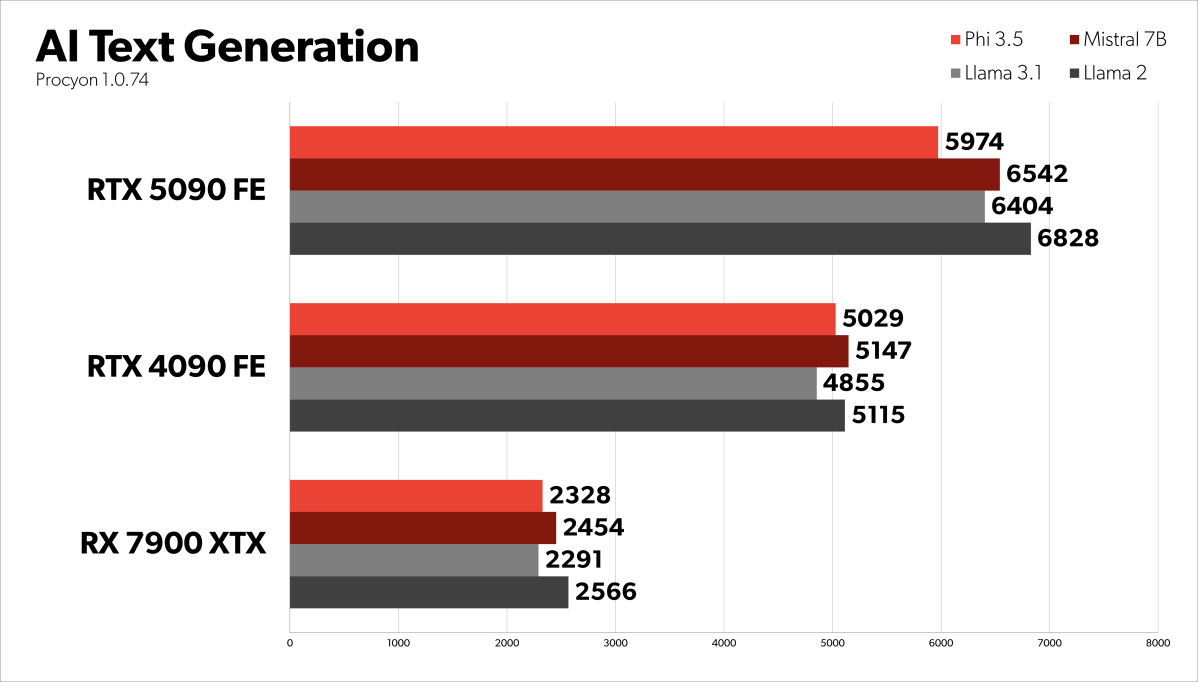
Adam Patrick Murray / Foundry
We live in an era where GPUs do serious work on AI tasks now, not just gaming. Nvidia optimized its Blackwell architecture to excel at AI workloads, while the RTX 5090’s unrivaled memory configuration can hold much larger AI models than any prior GPU. The results in Procyon’s AI Text Generation benchmark are nothing short of sparkling.
In the “worst case” scenario, with the Phi 3.5 large language model, the RTX 5090 is about 19 percent faster than the 4090; in the best case scenario, Meta’s Llama 3.1, performance jumped 32 percent. AI researchers and engineers will be scrambling to pick this up.
The GeForce RTX 5090 is also a content creation powerhouse. It houses an additional media encoding engine, bringing its total up to three, while the massive memory pool helps with the creation and editing of complex projects.
We were only able to run a couple of Adobe benchmarks from Puget Systems’ excellent PugetBench for this initial review. All modern high-end GPUs offer roughly the same performance in Photoshop (no surprise there), but the RTX 5090 is 8 percent faster than the 4090 in Premiere Pro. Expect that margin to jump with more GPU-centric creation software, like DaVinci Resolve, or if your workloads utilize ray tracing or can tap into Nvidia’s excellent DLSS technologies.
There’s a reason we’re talking about this first: The GeForce RTX 5090 is much more than just a gaming card, like a more amplified version of the 4090 before it. People who use their PCs for real work will be clamoring for this monster GeForce GPU to make real money using it. The RTX 4090 has sold for closer to $2,500 than its $1,600 suggested price for years now, and I expect the demand will be even stronger for the titanic 5090 with its fast, massive memory pool and AI optimizations. This will sell lot hotcakes — yes, even at $1,999, which I suspect will look like an absolute steal a few months from now.
But if you are able to snag one, you’ll have your hands on by far the fastest gaming GPU of all time. Onto the fun stuff.
Nvidia GeForce RTX 5090 gaming benchmarks: Brutally fast
The GeForce RTX 4090 stood unopposed as the ultimate gaming GPU since the moment it launched. No longer. The new Blackwell generation uses the same underlying TSMC 4N process technology as the RTX 40-series, so Nvidia couldn’t squeeze easy improvements there. Instead, the company overhauled the RTX 5090’s instruction pipeline, endowed it with 33 percent more CUDA cores, and pushed it to a staggering 575W TGP, up from the 4090’s 450W. Blackwell also introduced a new generation of RT and AI cores.
Add it all up and the RTX 5090 is an unparalleled gaming beast — though the effects hit different depending on whether or not you’re using RTX features like ray tracing and DLSS.
Our gaming benchmark suite tests titles utilizing a variety of different game engines, to try to get a well-rounded view of performance. We’ve decided to focus on 4K gaming performance given this $2,000 graphics card’s might.
In games that don’t use ray tracing or DLSS, simply brute force graphics rendering, the RTX 5090 isn’t much more than a mild generational performance upgrade. It runs an average of 27 percent faster in those games — but the splits swing wildly depending on the game: Cyberpunk 2077 is 50 percent faster, Shadow of the Tomb Raider is 32 percent faster, and Rainbox Six Siege is 28 percent faster, but Assassin’s Creed Valhalla and Call of Duty: Black Ops 6 only pick up 15 and 12 percent more performance, respectively.
Performance results are less of a yo-yo once you flip on ray tracing, DLSS upscaling (not Frame Generation), or some mix of the two. Black Myth Wukong, Cyberpunk 2077, and Returnal all run ~30 percent faster on the RTX 5090 versus the 4090, while F1 24 leapt up 40 percent.
Nvidia invested heavily engineering work into its ray tracing and tensor cores this generation, and it shows. You should not pick up the RTX 5090 if you plan on ignoring ray tracing and DLSS in games (unless you plan on using it for work, of course).
But sweet holy moly, you shouldn’t ignore DLSS 4 anyway.
DLSS 4 is a literal game-changer
Much like DLSS, DLSS 2, and DLSS 3 before it, the new DLSS 4 generation is an absolute game-changer. Nvidia’s boundary-pushing AI tech continues to look better, run faster, and now feel smoother. It’s insane.
Nvidia made two monumental changes to DLSS to coincide with the RTX 50-series release. First, all DLSS games will be switching to a new “Transformer” model from the older “Convolutional Neural Network” behind the scenes, on all RTX GPUs going back to the 20-series.
With over 75 games and apps scheduled to support DLSS 4 on the day of the RTX 5090’s launch, you’ll have plenty of opportunities to put your fancy new hardware to work.
More crucially for the RTX 5090 (and future 50-series offerings), DLSS 4 adds a new Multi Frame Generation technology, building upon the success of DLSS 3 Frame Gen. While DLSS 3 uses tensor cores to insert a single AI-generated frame between GPU-rendered frames, supercharging performance, MFG inserts three AI frames between each GPU-rendered frame (which itself may only be rendering an image at quarter resolution, then using DLSS Super Resolution to upscale that to fit your screen).
It’s AI all the way down, just like we predicted. As someone who is sensitive to latency, I was skeptical going in. But friends, DLSS 4’s Multi Frame Generation feels fantastic in our limited playtesting.
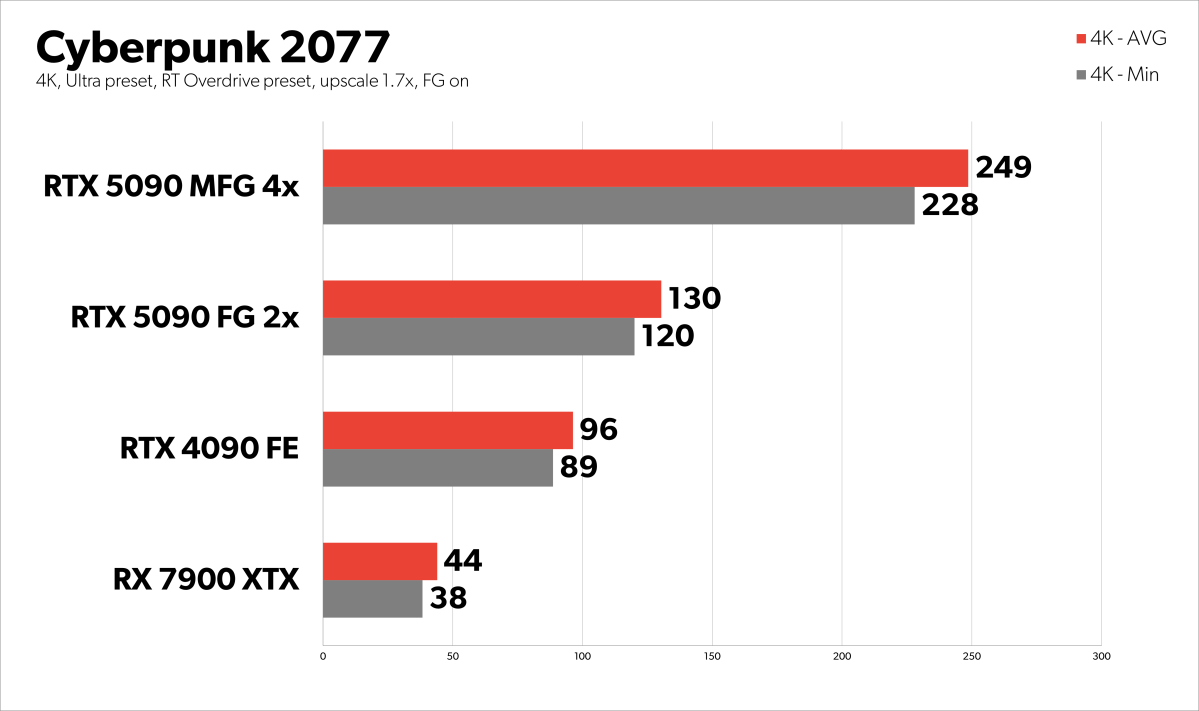
Adam Patrick Murray / Foundry
We only pulled benchmark numbers for Cyberpunk 2077 using the RT Overdrive preset and 1.7x DLSS scaling. Flipping on MFG increases the frame rate over the 5090 with DLSS 3 by a whopping 91 percent, hitting a blistering 249 frames per second. Without any sort of Frame Generation on, the game runs at 71fps; enabling DLSS 4 MFG lets it run an absolutely staggering 251 percent faster.
Insanity. And it feels smoother than silk with Nvidia Reflex turned on.
Online forums have been broiled in debate since DLSS 4’s announcement: Do the AI frames really count as a frame rate increase, since you’re only affecting the input on 1/4 of frames rendered by the GPU, or is it more like an advanced motion-smoothing technology? I lean towards the latter, but either way: DLSS 4 MFG makes games look and feel so much better, and that’s the important part.
PCWorld video guru Adam Patrick Murray, who ran our benchmarks, normally sits on a couch during gaming sessions, using a small form-factor PC connected to a television. He never bothered turning on DLSS 3 Frame Gen; he felt the occasional visual glitches hurt more than the extra performance helped in that scenario. But he’s a big DLSS 4 MFG believer. “You can absolutely feel the difference now,” he told me, and he turned it on wherever possible during playtesting.
PCWorld contributor Will Smith, who is working on a deeper dive into DLSS 4, delivers even stronger praise: He reports that turning on DLSS 4 makes Star Wars Outlaws, a fun game prone to performance concerns, feel just as good as the legendary Doom 2016, which many gamers consider the paragon of fast-action shooters. “It’s like a whole new game,” he said. Cyberpunk 2077 also looked and felt smoother than ever, though to be fair, that game already handled really well.
Regardless of whether you consider AI frames to boost frame rates or smooth out motion, the end result is a masterpiece in action. Odd visual glitches seem to happen much less often now — though pumping out ray-traced Cyberpunk scenes at 249 frames per second gives your eyes much less time to try to notice them, as well.
I was concerned about added latency but Will and Adam report that everything feels snappy and even better than usual, though they counsel that you’ll want native in-game frame rates to hit close to 50- to 60fps before turning on MFG, or the latency can start to feel a little weird. That shouldn’t be a problem with the RTX 5090.
And that’s with using the standard version of Nvidia’s latency-reducing Reflex technology, which is needed to counter the latency introduced by adding AI frames that don’t respond to user input. The newer, more complex and performant Reflex 2 isn’t required for DLSS 4, just the original version.
That let Nvidia roll out a truly killer capability for DLSS 4: The ability to force DLSS 3 games to run DLSS 4 MFG instead using an override in the Nvidia app, rather than requiring developers to go back and update older titles. Because of this, you’ll be able to use 75 games and apps with DLSS 4 the day your new RTX 5090 shows up. That’s a huge improvement over the usual long, multi-month (or multi-year) rollout for new AI rendering technologies.
Bottom line: DLSS 4 is a stunning upgrade you must play around with to fully appreciate its benefits. It’s literally a game-changer, once again — though we’ll have to see if it feels this sublime on lower-end Nvidia cards like the more affordable RTX 5070.
We’re gonna need a bigger power supply
Okay, so you’re sold on the RTX 5090! Not so fast. You may need to adjust the rest of your PC build to accommodate it.
Fortunately, the meticulously designed Nvidia RTX 5090 Founders Edition has been engineered down to a slim, svelte two-slot solution that can easily slip into any PC (including Adam’s SFF rig). But adding all the extra hardware and then cranking up the juice means you may need a new power supply.
The GeForce RTX 5090 pushes the power supply requirement goalposts to 1,000W, up from the 4090’s 850W mandate. If you don’t want to use the included 12VHPWR adapter cables, consider picking up a PSU that ships with those included — though Nvidia has listened to past feedback and overhauled its fugly adapter to include a woven-braided design with longer cords. Hallelujah.
Despite its small stature, the RTX 5090 Founders Edition ran quietly enough in our testing, and didn’t heat up our rooms nearly as much as feared. Nvidia nailed the design on this one. The GPU hit 84 degrees Celsius in our testing, which is a bit on the warm side, but well within spec tolerances. Bigger 3- and 4-slot custom 5090s will no doubt tame temperatures in exchange for their larger size and higher sticker prices.
…and a bigger budget
If the RTX 4090 was over your budget, this will be too. The GeForce RTX 5090 Founders Edition starts at $1,999, but I expect it and the MSRP-priced custom cards we see at launch to disappear quickly, driving prices up. Go stand in line at midnight at Best Buy or prepare to battle masses of scalpers and AI researchers online if you want the 5090 day one.
Again, the 4090 is still going for $2,800 to $3,200 online right now, today because of its immense use to AI researchers and developers — and the RTX 5090 obliterates it in that field.
Bottom line: Bleeding-edge performance at a bleeding-edge price
This is a weird review to have to wrap into a neat conclusion.

Adam Patrick Murray / Foundry
In a vacuum, the RTX 5090 delivers around a 30 percent average boost in gaming performance over the RTX 4090. That’s a solid generational improvement, but one we’ve seen throughout history delivered at the same price point as the older, slower outgoing hardware. Nvidia asking for an extra $500 on top seems garish and overblown from that perspective.
But the RTX 5090 isn’t like past generations. We’re in the AI era now, and AI professionals will no doubt sell their firstborn to get ahold of the awesomely powerful GPU, massive memory pool, and ferociously fast memory bandwidth — three crucial hardware considerations for the field. Given that, I suspect prices for this monstrous graphics card to rise as rapidly as Godzilla does from Japan’s seas.
If you demand the very best of bleeding-edge gaming hardware, price be damned, you’ll drool over the GeForce RTX 5090. It’s built to handle anything and everything with aplomb, churning out ray-traced frames at a frenetic pace and then cranking smoothness way past 11 with DLSS 4’s magic. With over 75 games and apps scheduled to support DLSS 4 on the day of the RTX 5090’s launch, you’ll have plenty of opportunities to put your fancy new hardware to work.

Adam Patrick Murray / Foundry
While I wouldn’t recommend upgrading to this over the RTX 4090 for gaming (unless you’re giddy to try DLSS 4), it’s a definite upgrade option for the RTX 3090 and anything older. The 4090 was 55 to 83 percent faster than the 3090 in games, and the 5090 is about 30 percent faster than that, with gobs more memory.
At the end of the day, nobody needs a $2,000 graphics card to play games. But if you want one and don’t mind the sticker price, this is easily the most powerful, capable graphics card ever released. The GeForce RTX 5090 is a performance monster supercharged by DLSS 4’s see-it-to-believe it magic.
What's Your Reaction?