Now Microsoft Teams Let Users Customize Banner Notification Positions
Microsoft has unveiled a much-anticipated feature for its Teams platform: the ability to customize the position of banner notifications on users’ screens. This update, now available for Teams Public Preview and Microsoft 365 Targeted Release program members, promises to enhance user focus and productivity significantly. For years, Microsoft Teams users have voiced concerns over the […] The post Now Microsoft Teams Let Users Customize Banner Notification Positions appeared first on Cyber Security News.

Microsoft has unveiled a much-anticipated feature for its Teams platform: the ability to customize the position of banner notifications on users’ screens.
This update, now available for Teams Public Preview and Microsoft 365 Targeted Release program members, promises to enhance user focus and productivity significantly.
For years, Microsoft Teams users have voiced concerns over the default placement of notifications, which traditionally appeared in the bottom-right corner of the screen. This placement often disrupted workflows and distracted users during critical tasks.
Community feedback shows over 20,000 users viewed related discussions, with hundreds explicitly requesting customizable notification positions.
Responding to these demands, Microsoft now allows users to choose from four notification placement options:
- Bottom right
- Top right
- Bottom left
- Top left
This flexibility ensures that notifications can be positioned in less intrusive areas of the screen, catering to individual preferences and work environments.

How to Enable and Use the Feature
To access this new functionality, users must meet specific requirements:
- Be part of the Teams Public Preview or Microsoft 365 Targeted Release programs.
- Use the latest Teams client on Windows.
Once eligible, users can adjust their notification settings by following these steps:
- Open Microsoft Teams.
- Navigate to Settings > Notifications and Activity > Display.
- Select the desired notification location from the provided options.
IT administrators play a pivotal role in enabling this feature for organizations. For Public Preview access, admins must activate “Show preview features” in their update policy. Similarly, global admins can grant Targeted Release access through the Microsoft 365 admin center.
This new feature offers several advantages:
- Greater Focus: Users can minimize distractions by placing notifications in less disruptive areas.
- Improved Productivity: Notifications appear where they are most visible yet least intrusive, allowing seamless multitasking.
- Personalized Workspaces: The ability to tailor notification placement ensures a more intuitive and comfortable user experience.
Microsoft’s commitment to user feedback is evident in this update. By integrating customizable notification positions, Teams aligns with modern productivity tools that prioritize flexibility and user control. This feature also complements existing notification management options within Teams, such as muting specific channels or customizing alerts for chats and meetings.
For developers and IT professionals, this update underscores Microsoft’s focus on enhancing Teams’ usability. The feature leverages Teams’ robust notification framework, which includes activity feed APIs and customizable alert mechanisms. Developers interested in extending notification functionalities can explore related capabilities via Microsoft Graph APIs or app manifest configurations.
The rollout began in mid-January 2025 for Targeted Release customers and is expected to reach all commercial users by mid-February 2025. As part of its broader updates to Teams, Microsoft is also working on additional features like SMS integration within the platform.
The post Now Microsoft Teams Let Users Customize Banner Notification Positions appeared first on Cyber Security News.
What's Your Reaction?
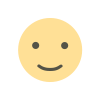
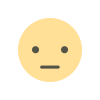
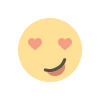
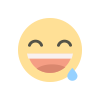
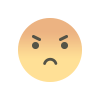
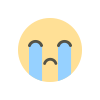
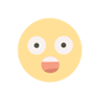
















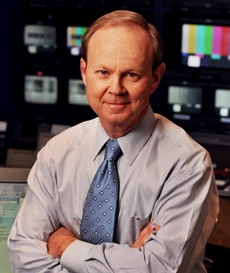



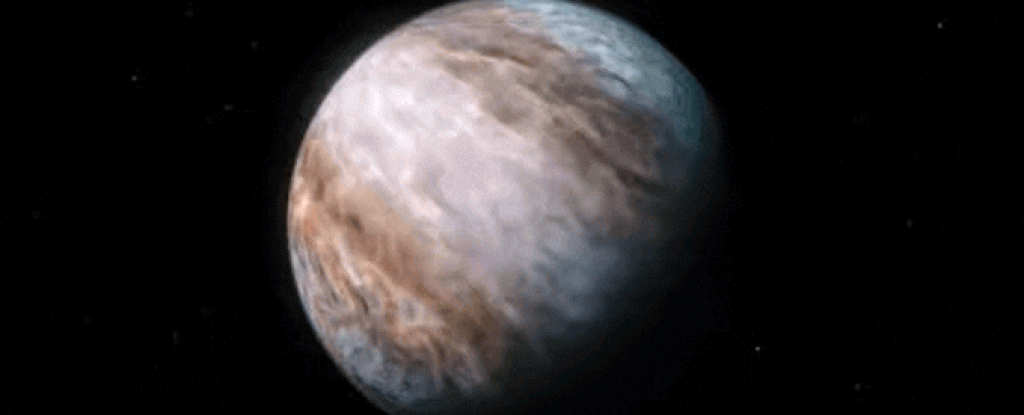

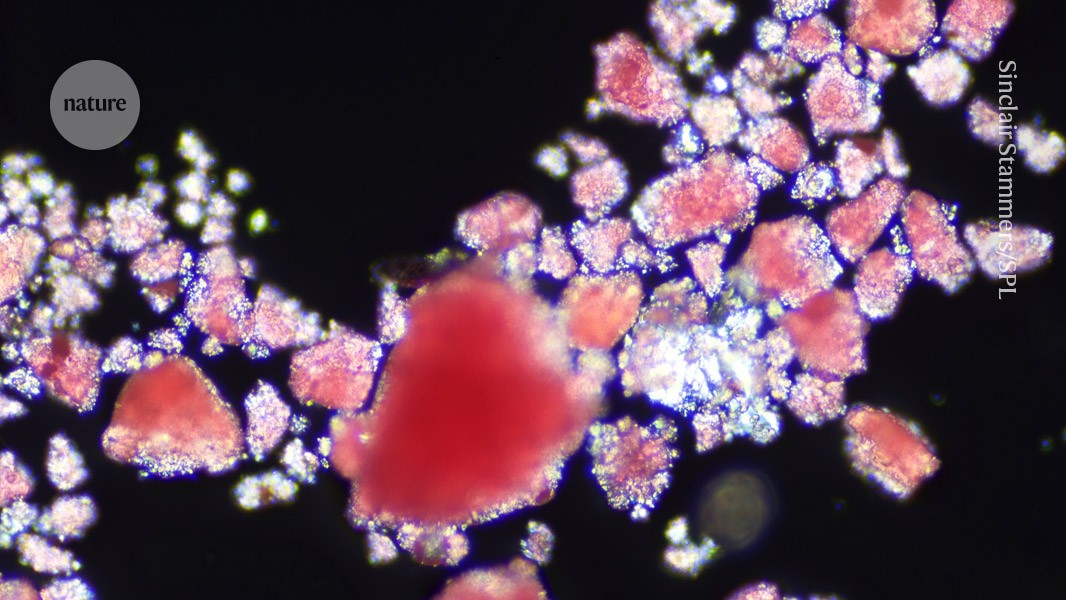




/cdn.vox-cdn.com/uploads/chorus_asset/file/25826019/STK051_TIKTOKBAN_STK463_SCOTUS__CVirginia_C.jpg)




