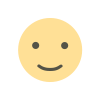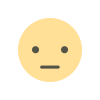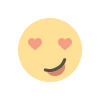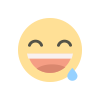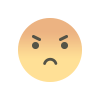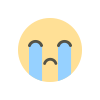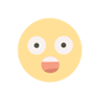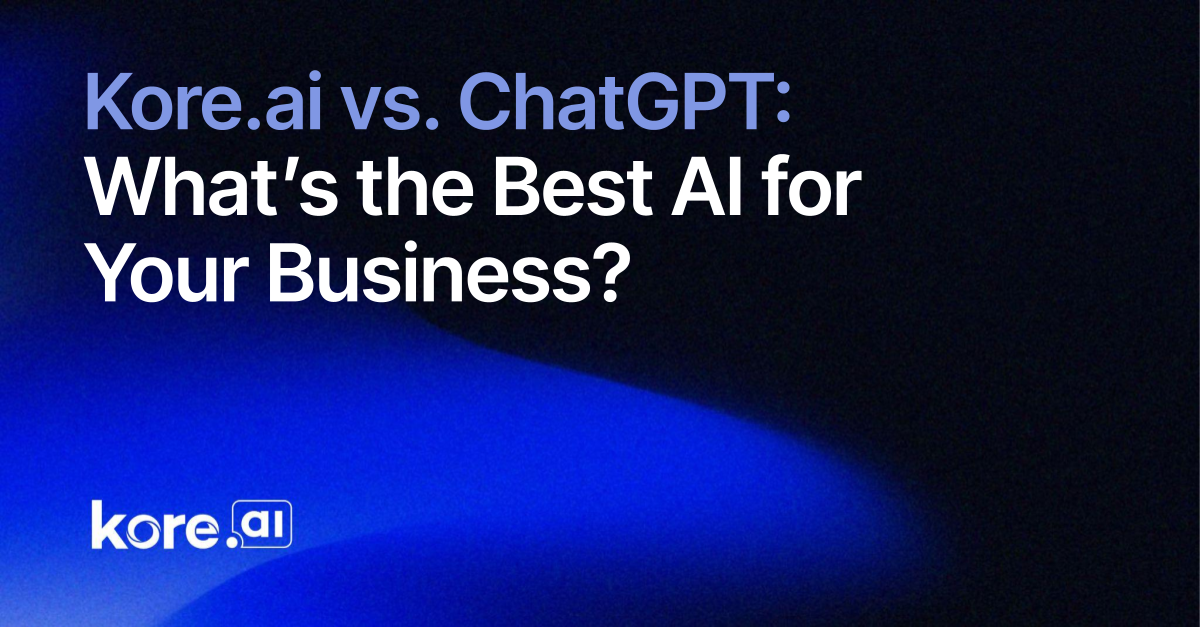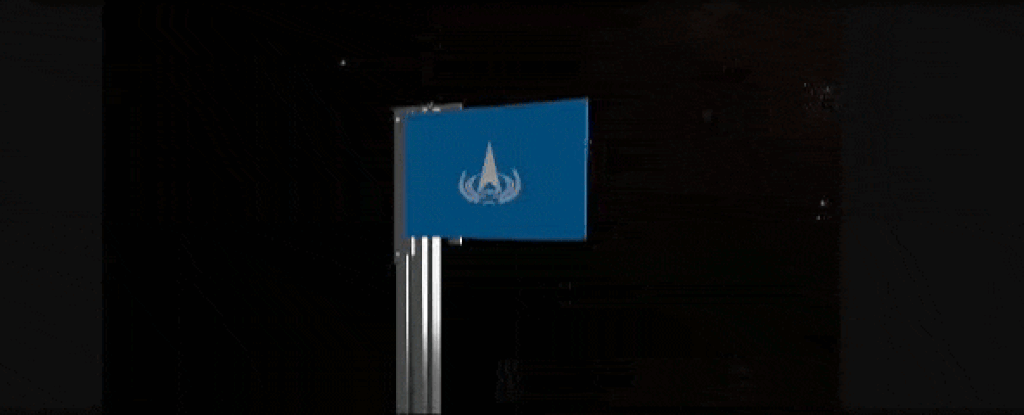Lenovo ThinkPad X1 Carbon Gen 13 Aura Edition review: Lags behind the competition
At a glanceExpert's Rating Pros Excellent anti-glare OLED Wonderfully light Port variety and quantity for its size Cons Middling performance Average battery life in this class High price Our Verdict The Lenovo ThinkPad X1 Carbon Gen 13 Aura Edition has elegance and feels great to use. But Lenovo should have stepped up its game, as the system lags behind in performance and battery next to a bunch of cheaper competitors, and Lenovo’s not the only brand making great-feeling systems. Price When Reviewed This value will show the geolocated pricing text for product undefined Best Pricing Today Lenovo carries the ThinkPad torch ever further with the ThinkPad X1 Carbon Gen 13 Aura Edition. The name is a mouthful, but there’s plenty of meat to get excited about. The laptop is built around a new Intel Lunar Lake processor, features a snazzy OLED display with an effective anti-glare finish, and has the fit and finish of a high-end ThinkPad all built into a compact and lightweight laptop. For the privilege of owning it, you’ll be looking at a steep $2519 price tag, and it’s not as though there aren’t a host of competing systems ready to undercut Lenovo. It’s a shame, too, as Lenovo could have made better use of the Lunar Lake processor inside. Instead, it falls behind systems running AMD and even Meteor Lake processors like the $1689 HP OmniBook Ultra 14 and $999 Dell Inspiron 14 Plus 7440 (2024). Further reading: Best laptops 2024: Premium, budget, gaming, 2-in-1s, and more Lenovo ThinkPad X1 Carbon Gen 13 Aura Edition: Specs and features Lenovo may introduce more models in the future, but for now, the Aura Edition appears to come in just two configurations with the only difference between them being storage. Our test sample shipped with 512GB of storage, but Lenovo now lists the base storage at 1TB. A 512GB base would feel rather stingy for a laptop with a starting price over $2,000. But on the plus side, Lenovo didn’t opt for low-quality storage. A quick run through CrystalDiskMark 8 showed the drive capable of hitting read speeds of 13,023MB/s and 6,991MB/s write speeds, clearly taking advantage of extra PCIe bandwidth. CPU: Intel Core Ultra 7 258V Memory: 32GB LPDDR5x Graphics/GPU: Intel Arc 140V Display: 14-inch 2880×1800 OLED, 120Hz Storage: 512GB PCIe Gen5 SSD Webcam: 1080p+IR Connectivity: 2x Thunderbolt 4 / USB-C, 2x USB-A 5Gbps, 1x HDMI 2.1, 1x 3.5mm combo audio, 1x Kensington Nano lock slot Networking: WiFi 7, Bluetooth 5.3 Biometrics: Windows Hello fingerprint, facial recognition Battery capacity: 57 watt-hours Dimensions: 12.31 x 8.45 x 0.56 inches Weight: 2.15 pounds MSRP: $2,519 as-tested ($2,519 base) Lenovo’s had a knack for quality laptop keyboards for some time, and the ThinkPad X1 Carbon Gen 13 Aura Edition gets a good one. The keys are decently stabilized, though there’s still some room for improvement. They have a short but snappy travel, providing clear tactility and a quick reset, which helps for quick and accurate typing. Lenovo ThinkPad X1 Carbon Gen 13 Aura Edition: Design and build quality IDG / Mark Knapp Lenovo has a practiced hand at designing its ThinkPad laptops, and the ThinkPad X1 Carbon Gen 13 Aura Edition doesn’t fall short. It combines a premium bill of materials with carbon fiber, aluminum, and magnesium into a lightweight, thin, and sturdy chassis. That’s all coated with a finish that makes the laptop feel a little softer to the touch than its materials might otherwise let on. It may show fingerprints too readily, but that’s just a minor aesthetic drawback. Lenovo squeezed in about as big a display as it could in a device this size with the 14-inch panel surrounded by thin bezels. Above the display is a little extra lip that houses the camera and IR sensor as well as a small privacy cover that can slide into place when you want the camera disabled. The display has a wide hinge that folds easily, holds its place readily, and can flip back flat. The ThinkPad X1 Carbon Gen 13 Aura Edition gets a classic ThinkPad keyboard complete with trackpoint nib in the middle and a specialized trackpad underneath. The limited space on the surface of the ThinkPad X1 Carbon Gen 13 Aura Edition made for a rather small trackpad, albeit a wide one. Even in a small laptop like this, Lenovo opted for the handy inverted-T arrow key arrangement and dedicated Page Up and Page Down buttons. The function row is also broken up into little clusters, so you can feel them out. Home, End, Insert, and Delete keys are also slipped into the top right corner. The keys get simple white backlighting to help you see them in the dark. One thing you won’t spot on the keyboard deck is a power button. Lenovo curiously shifted this over to the right edge of the laptop. It’s a little tricky to feel out, and with the laptop sitting so close to whatever surface it’s on, it can

Expert's Rating
Pros
- Excellent anti-glare OLED
- Wonderfully light
- Port variety and quantity for its size
Cons
- Middling performance
- Average battery life in this class
- High price
Our Verdict
The Lenovo ThinkPad X1 Carbon Gen 13 Aura Edition has elegance and feels great to use. But Lenovo should have stepped up its game, as the system lags behind in performance and battery next to a bunch of cheaper competitors, and Lenovo’s not the only brand making great-feeling systems.
Price When Reviewed
This value will show the geolocated pricing text for product undefined
Best Pricing Today
Lenovo carries the ThinkPad torch ever further with the ThinkPad X1 Carbon Gen 13 Aura Edition. The name is a mouthful, but there’s plenty of meat to get excited about. The laptop is built around a new Intel Lunar Lake processor, features a snazzy OLED display with an effective anti-glare finish, and has the fit and finish of a high-end ThinkPad all built into a compact and lightweight laptop.
For the privilege of owning it, you’ll be looking at a steep $2519 price tag, and it’s not as though there aren’t a host of competing systems ready to undercut Lenovo. It’s a shame, too, as Lenovo could have made better use of the Lunar Lake processor inside. Instead, it falls behind systems running AMD and even Meteor Lake processors like the $1689 HP OmniBook Ultra 14 and $999 Dell Inspiron 14 Plus 7440 (2024).
Further reading: Best laptops 2024: Premium, budget, gaming, 2-in-1s, and more
Lenovo ThinkPad X1 Carbon Gen 13 Aura Edition: Specs and features
Lenovo may introduce more models in the future, but for now, the Aura Edition appears to come in just two configurations with the only difference between them being storage. Our test sample shipped with 512GB of storage, but Lenovo now lists the base storage at 1TB. A 512GB base would feel rather stingy for a laptop with a starting price over $2,000.
But on the plus side, Lenovo didn’t opt for low-quality storage. A quick run through CrystalDiskMark 8 showed the drive capable of hitting read speeds of 13,023MB/s and 6,991MB/s write speeds, clearly taking advantage of extra PCIe bandwidth.
- CPU: Intel Core Ultra 7 258V
- Memory: 32GB LPDDR5x
- Graphics/GPU: Intel Arc 140V
- Display: 14-inch 2880×1800 OLED, 120Hz
- Storage: 512GB PCIe Gen5 SSD
- Webcam: 1080p+IR
- Connectivity: 2x Thunderbolt 4 / USB-C, 2x USB-A 5Gbps, 1x HDMI 2.1, 1x 3.5mm combo audio, 1x Kensington Nano lock slot
- Networking: WiFi 7, Bluetooth 5.3
- Biometrics: Windows Hello fingerprint, facial recognition
- Battery capacity: 57 watt-hours
- Dimensions: 12.31 x 8.45 x 0.56 inches
- Weight: 2.15 pounds
- MSRP: $2,519 as-tested ($2,519 base)
Lenovo’s had a knack for quality laptop keyboards for some time, and the ThinkPad X1 Carbon Gen 13 Aura Edition gets a good one. The keys are decently stabilized, though there’s still some room for improvement. They have a short but snappy travel, providing clear tactility and a quick reset, which helps for quick and accurate typing.
Lenovo ThinkPad X1 Carbon Gen 13 Aura Edition: Design and build quality

IDG / Mark Knapp
Lenovo has a practiced hand at designing its ThinkPad laptops, and the ThinkPad X1 Carbon Gen 13 Aura Edition doesn’t fall short. It combines a premium bill of materials with carbon fiber, aluminum, and magnesium into a lightweight, thin, and sturdy chassis. That’s all coated with a finish that makes the laptop feel a little softer to the touch than its materials might otherwise let on. It may show fingerprints too readily, but that’s just a minor aesthetic drawback.
Lenovo squeezed in about as big a display as it could in a device this size with the 14-inch panel surrounded by thin bezels. Above the display is a little extra lip that houses the camera and IR sensor as well as a small privacy cover that can slide into place when you want the camera disabled. The display has a wide hinge that folds easily, holds its place readily, and can flip back flat.
The ThinkPad X1 Carbon Gen 13 Aura Edition gets a classic ThinkPad keyboard complete with trackpoint nib in the middle and a specialized trackpad underneath. The limited space on the surface of the ThinkPad X1 Carbon Gen 13 Aura Edition made for a rather small trackpad, albeit a wide one. Even in a small laptop like this, Lenovo opted for the handy inverted-T arrow key arrangement and dedicated Page Up and Page Down buttons.
The function row is also broken up into little clusters, so you can feel them out. Home, End, Insert, and Delete keys are also slipped into the top right corner. The keys get simple white backlighting to help you see them in the dark.
One thing you won’t spot on the keyboard deck is a power button. Lenovo curiously shifted this over to the right edge of the laptop. It’s a little tricky to feel out, and with the laptop sitting so close to whatever surface it’s on, it can be hard to press.
The ThinkPad X1 Carbon Gen 13 Aura Edition doesn’t have much ventilation. The exhaust vents are hard to spot, as they’re tucked into the slot that the display hinge lives in. Two small fans on the underside of the system gather fresh air.
Lenovo ThinkPad X1 Carbon Gen 13 Aura Edition: Keyboard, trackpad

IDG / Mark Knapp
Lenovo’s had a knack for quality laptop keyboards for some time, and the ThinkPad X1 Carbon Gen 13 Aura Edition gets a good one. The keys are decently stabilized, though there’s still some room for improvement. They have a short but snappy travel, providing clear tactility and a quick reset, which helps for quick and accurate typing.
That said, they’re not quite the snappiest I’ve felt. I struggle to get much above 100 words per minute while typing (120WPM is about where I get with great keyboards), and it feels like a combination of the soft dome switches underneath and the not-quite-perfect stabilization is the culprit.
The trackpad seems to be quite touchy, and all the more so when the system is processing more. I frequently will be scrolling with a two-finger gesture, and the scrolling will stutter. Sometimes, the result is a mouse movement instead of a scrolling movement. Other times, the scrolling just stops and then skips down. That latter issue happens more often while scrolling down a busy webpage that’s loading in content. While the trackpad is plenty wide, Lenovo’s inclusion of physical buttons above the trackpad limits its vertical space, which can make scrolling long webpages more tedious.
Of course, with a ThinkPad the trackpad isn’t the only tool. The laptop still includes the little TrackPoint nib at the center of the keyboard, which works well with the three buttons at the top of the trackpad. Tapping into this, suddenly scrolling long webpages or documents doesn’t have to be such a pain. I don’t find the TrackPoint easy to use as accurately as the trackpad, but it’s an effective extra input device.
Lenovo ThinkPad X1 Carbon Gen 13 Aura Edition: Display, audio

IDG / Mark Knapp
The ThinkPad X1 Carbon Gen 13 Aura Edition has a gorgeous display. It’s of a sort I’ve seen plenty before, but Lenovo has added a convenient touch for utility: an anti-glare finish that’s highly effective. I don’t struggle to see the display as I often might at lower brightness settings on reflective OLED panels. It’s not matted, so visuals remain sharp, but any bright reflections it might have picked up are significantly subdued. Even in unfavorable conditions, the display has plenty of brightness to work with. Hitting a peak of 409 nits in my testing, and having wiggle room to go even higher for smaller HDR highlights.
On a 14-inch panel, the 2880×1800 resolution is brilliantly sharp. The color is vibrant, readily achieving 100 percent coverage of the DCI-P3 color space, and the contrast is naturally exceptional. With a 120Hz refresh rate, the display is also smooth, which makes scrolling content more visually pleasing and can even come in handy for gaming or media viewing (as 30fps and 24fps content can all be displayed without 3-2 pulldown). I checked the display with DataColor’s Spyder X2 Ultra colorimeter, and it even proved quite accurate, with a dE1976 average of 0.65 and a max dE of 1.3, well within the margins of error for professional use.
The speakers on the ThinkPad X1 Carbon Gen 13 Aura Edition pack a punch. They get plenty loud for use in a small room, and they have a surprising amount of bass. There’s the subtlest hint of them being boxed in, and that may come from the fact they’re tucked away out of sight, with much of the sound coming through the keyboard. They get a bit of stereo separation and have crisp mids, but there’s some harshness in the higher registers that can make louder music grating
Lenovo ThinkPad X1 Carbon Gen 13 Aura Edition: Webcam, microphone, biometrics
Above the display, the ThinkPad X1 Carbon Gen 13 Aura Edition features a webcam with Windows Hello facial recognition. The camera itself has a 1080p sensor that can capture a decently crisp image in bright lighting conditions. But the visuals get grainy quickly if the lighting is anything less than dazzling. The facial recognition works quickly at least.
If you want a backup to facial recognition, there’s also a fingerprint sensor built into the keyboard right next to the Copilot key and the arrow keys. I found it about as quick as the facial recognition.
The ThinkPad X1 Carbon Gen 13 Aura Edition’s microphones capture my voice loud and clear in a quiet room, albeit with some room echo. They provide decent fullness, as well. When they’re active, the system automatically kicks in a Dolby Voice Noise Suppression system. In a noisy environment, this proves effective at eliminating these extra sounds, but it makes my own voice sound more compressed and digitized.
Lenovo ThinkPad X1 Carbon Gen 13 Aura Edition: Connectivity

IDG / Mark Knapp
Lenovo does good work when it comes to connectivity here. The ThinkPad X1 Carbon Gen 13 Aura Edition may be thin and light, but it’s not acting like other thin-and-lights when it comes to its port offerings. You’ll find two Thunderbolt 4 ports and two 5Gbps USB-A ports. There’s also a full-size HDMI 2.1 port good for 4K/60Hz output. Lenovo might have put the ThinkPad X1 Carbon Gen 13 Aura Edition over the top with a SD or microSD card reader, but at least it didn’t decide that 3.5mm audio output was irrelevant and omit it.
The laptop also benefits from Wi-Fi 7 connectivity, which works well with more common Wi-Fi 6 networks and will be ready for the expansion of Wi-Fi 7. It’s a bit surprising to see Bluetooth 5.3 and not a newer tier, but it does the job when connecting to headphones and peripherals.
Lenovo ThinkPad X1 Carbon Gen 13 Aura Edition: Performance
The ThinkPad X1 Carbon Gen 13 Aura Edition may pack one of Intel’s newest processors, but it’s not one of the company’s most powerful options. The Intel Core Ultra 7 258V is a low-power processor that may benefit from strong single-core performance but doesn’t zoom through multi-core workloads like its competition. For the ThinkPad X1 Carbon Gen 13 Aura Edition, that’s not the end of the world.
It musters solid performance for everyday computing, falling slightly shy of 7,000 points in the holistic PCMark 10 benchmark. This puts it largely in line with other thin-and-light laptop competitors with both Intel and AMD components. An ample helping of fast memory and exceptionally fast storage help the ThinkPad X1 Carbon Gen 13 Aura Edition: keep up in this test.
When it comes to pure CPU performance, the ThinkPad X1 Carbon Gen 13 Aura Edition falls behind. Its diminutive size and tight cooling vents aren’t helping out here, nor are the overall capabilities of the CPU. Our Handbrake encoding benchmark takes some time to run on even very powerful CPUs, and that gives the system a chance to heat up and experience some throttling.
Sure enough, the ThinkPad X1 Carbon Gen 13 Aura Edition slows down, lagging far behind even the Acer Swift 14 AI, which features the same processor. AMD processors also zip ahead and even the prior-generation Intel Core Ultra 7 155H proves more capable.
Unsurprisingly, Cinebench also shows the ThinkPad X1 Carbon Gen 13 Aura Edition struggling to keep up under large loads. In Cinebench R23, the ThinkPad X1 Carbon Gen 13 Aura Edition trailed these other laptops yet again, and by no small margin in some cases. AMD’s Ryzen AI 9 HX 375 in the HP OmniBook Ultra 14 completely dominated the ThinkPad X1 Carbon Gen 13 Aura Edition, and the newer CPU was again bested by the older Intel Core Ultra 7 155H.
Multi-core performance only shows part of the picture, though, and the ThinkPad X1 Carbon Gen 13 Aura Edition actually showed nearly the best single-core performance of these laptops in Cinebench R15, R20, and R23, only falling behind the HP OmniBook Ultra 14 in each. Single-threaded performance can be important, but heavier workloads are increasingly taking advantage of the extra cores that most PCs have nowadays, and that’s where the ThinkPad X1 Carbon Gen 13 Aura Edition will lag behind.
Thankfully, Intel’s graphics solutions have improved dramatically in recent years, and even in the lower power Intel Core Ultra 7 258V, the integrated graphics keeps up. The ThinkPad X1 Carbon Gen 13 Aura Edition’s graphics performance breaks the pattern its CPU performance had set, with the system falling right into the middle of the pack.
The irony here is that it could have been at the top of the pack if Lenovo had done more to optimize performance in this laptop, as the Acer Swift 14 AI uses that same Intel Arc 140V integrated graphics to lead the pack in both 3DMark Time Spy and Night Raid benchmarks
Lenovo ThinkPad X1 Carbon Gen 13 Aura Edition: Battery life
Usually, when I see a system that has lackluster performance next to its competitors, I expect to see battery life help it regain some ground. But the ThinkPad X1 Carbon Gen 13 Aura Edition: doesn’t prove itself remarkable in this respect.
Make no mistake, it offers a solid runtime in our battery benchmark, coming up just shy of a 17-hour runtime playing video. But it’s rivaled by systems that manage to run just as long or even longer. I had really hoped to see Lenovo pull off another upset against the competition, as it did with the ThinkPad T14s Gen 6 and its incredible 23:32 runtime, but it simply didn’t.
The ThinkPad X1 Carbon Gen 13 Aura Edition: settles for just being good. And of course, actual runtime will be less than what we saw in our video playback benchmark. Generally, I could get through an eight hour workday on battery power with the ThinkPad X1 Carbon Gen 13 Aura Edition:, though.
Lenovo ThinkPad X1 Carbon Gen 13 Aura Edition: Conclusion
The Lenovo ThinkPad X1 Carbon Gen 13 Aura Edition’s key assets are its great looks and excellent feel. It’s a modestly capable system thanks to the new Lunar Lake processor inside, but it’s not the most reasonable system. At $2,519, it’s incredibly expensive for a system that will force you to settle for mediocre performance and you won’t even get extreme battery life in exchange.
While the hardware has a lot to love, so do plenty of other laptops, and they can deliver both increased performance and a lower price. The ThinkPad tax is real on this one, and I can only hope Lenovo quickly applies the same kind of massive discounts I’ve seen it tack onto just about every other computer it makes, until then, this won’t be the most sensible choice
What's Your Reaction?